You can skip Halo Infinite's 'unskippable' intro by simply deleting it
Or you can replace it with a way better video.

Unskippable intro videos: you hate them, I hate them, and yet game developers insist on reminding us who made the game we're playing the 40th time we boot it up. I've launched Halo Infinite a few dozen times since its release, which means I've seen its unskippable 20-second intro video enough to waste six minutes of my life. If nothing is done, that could turn into an hour this time next year!
Thankfully, if you're playing on Steam, there's a quick and surgical way around Halo's pesky scheduled viewings: just freaking delete them.
As first spotted by Jason Lamb on Twitter, it turns out Halo Infinite's two intro scenes are just MP4 files sitting in the game's directory: one for a 20-second logo reel, a longer 1:46 shot of mountains the game plays while it finishes loading the main menu, and a few others for tutorials and credits.
Deleting the logo video and then launching the game will skip straight to the main menu once it's done loading (the game usually loads in the background during the video, but my PC finishes loading long before the end of it).
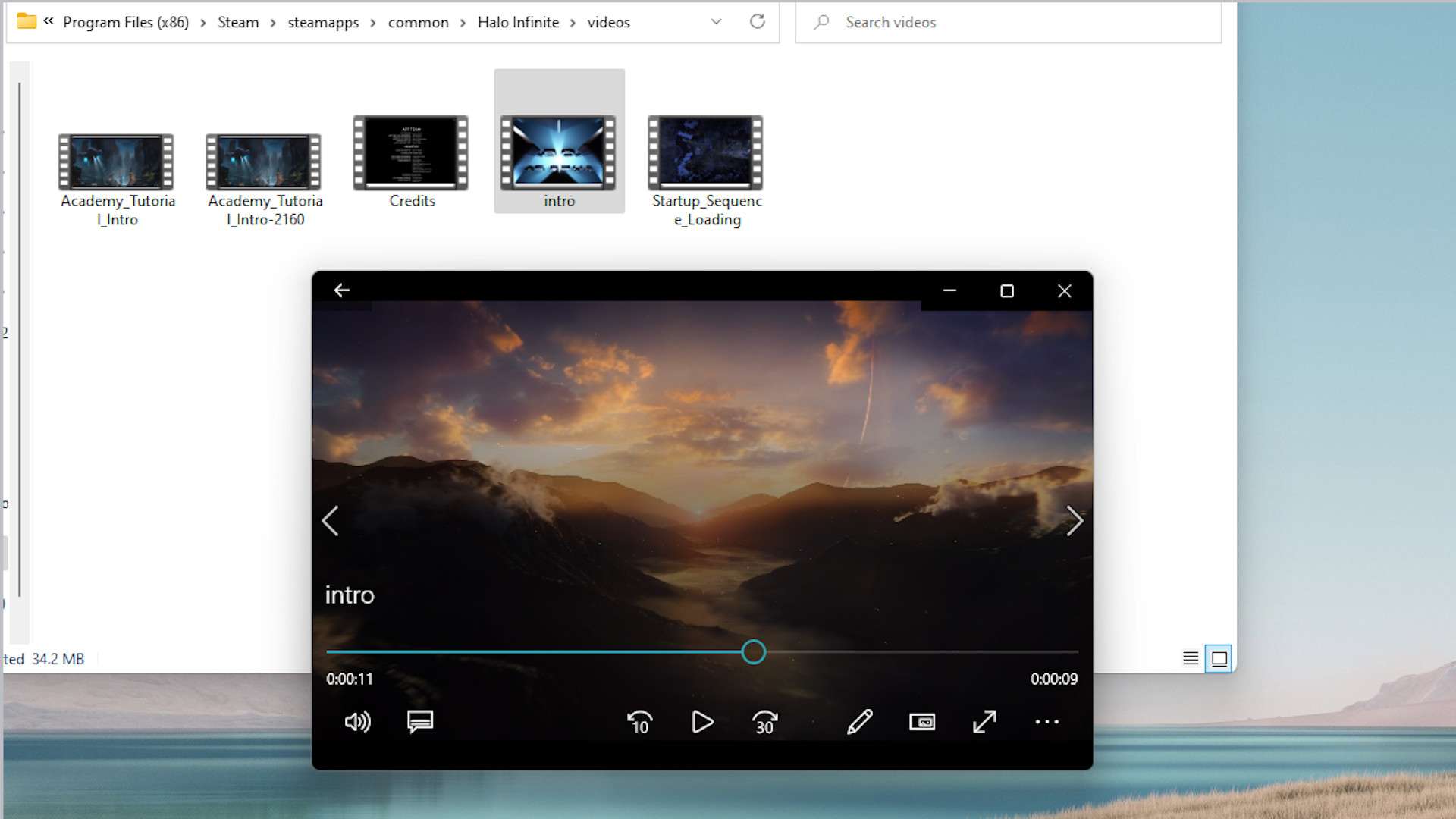
Here's how to find the Halo Infinite intro video (Steam version) and delete it:
- In Steam, right click Halo Infinite and select properties
- Select Local Files
- Select Browse
- Find the folder titled "videos"
- Delete the MP4 titled "intro"
Shooting the video into the sun is surely the quickest way to get to Halo's main menu, but if you want to have some fun, you can also replace the default intro video with whatever the heck you want. As long as the new video has the same title as the defaults, it'll play.
Lamb's example above of a brief Shrek clip is pretty darn good, but I went with an intro inspired by a famous TV show I've been watching for the first time.
The biggest gaming news, reviews and hardware deals
Keep up to date with the most important stories and the best deals, as picked by the PC Gamer team.
Sound on for enhanced effect.
I recommend making a copy of the video before deleting it (or you can just move it out of the folder), just so you can easily add it back if needed. If it's truly gone and you need it to return for some reason, a quick file integrity check on Steam should recognize the video is gone and redownload it.
There's also a solid chance the game will automatically redownload the videos (or lock us out of the folder) the next time Halo Infinite gets a big patch, but I'll cross that bridge when I get there.

Morgan has been writing for PC Gamer since 2018, first as a freelancer and currently as a staff writer. He has also appeared on Polygon, Kotaku, Fanbyte, and PCGamesN. Before freelancing, he spent most of high school and all of college writing at small gaming sites that didn't pay him. He's very happy to have a real job now. Morgan is a beat writer following the latest and greatest shooters and the communities that play them. He also writes general news, reviews, features, the occasional guide, and bad jokes in Slack. Twist his arm, and he'll even write about a boring strategy game. Please don't, though.

