You can just rename jfifs to jpegs
Do not give in to the jfif's tyranny.

I don't know about you, but I'm tired of the internet of the 2020s assaulting me with new, unwanted file formats. Who asked for webps to infiltrate our Google Image search results? I have no use for that trash! Until a somewhat recent update I couldn't even open them in Photoshop, a program that exists solely to open and modify images. I want to throw my monitor out the window every time I go to download an image and find out it's a webp, and I have a similar reaction whenever I come across a jfif. But here's a quick tip you may not know: you can just rename a jfif and get on with your life.
Here's all you need to know about jfif images: They're jpegs.
Well, basically. You can read the long, technical explanation of how the JPEG File Interchange Format works, but the short version is that JPEG is an image compression standard, and JFIF is a file format that uses that standard. Even that is probably more than you need to know about jfifs if your only experience with them is trying to save an image off the internet and going "ugh, what the hell is this thing?"
Some programs react that way, too. They should know that despite that .jfif file extension, the underlying data is just a jpeg, the same image format we've been using since time immemorial. Discord, for example:
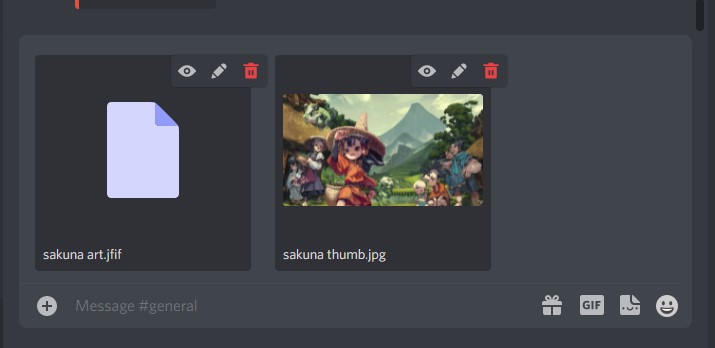
The solution to this problem is so blissfully easy, it really does seem too good to be true: You can just rename the file. No image conversion necessary. Do not open a jfif in MS Paint or Photoshop and bother resaving it. Just click on the file name, press backspace four times, type jpg (or jpeg), and hit Enter. You now have a perfectly usable image. The two in the screenshot above are the exact same files, just with one quickly renamed.
I wish I could offer such pleasantly simple advice about webps, but they are sadly a new, unique file format and renaming the file extension is only going to cause you headaches most of the time. Some websites will still serve up jpegs or pngs in addition to webps, but if you go around all cavalier renaming every webp you come across, you're bound to run into programs that spit your file back out as the wrong type. For best results you'll need to convert webps in MS Paint or the photo editor of your choice.
I hope the people at Google responsible for webps know that by launching them before they had widespread support, they managed to make their slightly-better-at-compression image format the most hated thing on the internet. At this rate we'll be using jpegs for another 20 years out of pure spite.
The biggest gaming news, reviews and hardware deals
Keep up to date with the most important stories and the best deals, as picked by the PC Gamer team.

Wes has been covering games and hardware for more than 10 years, first at tech sites like The Wirecutter and Tested before joining the PC Gamer team in 2014. Wes plays a little bit of everything, but he'll always jump at the chance to cover emulation and Japanese games.
When he's not obsessively optimizing and re-optimizing a tangle of conveyor belts in Satisfactory (it's really becoming a problem), he's probably playing a 20-year-old Final Fantasy or some opaque ASCII roguelike. With a focus on writing and editing features, he seeks out personal stories and in-depth histories from the corners of PC gaming and its niche communities. 50% pizza by volume (deep dish, to be specific).

