Handy XCOM: Chimera Squad cheats and how to use them
For when saving City 31 just gets a little too challenging.

If you're struggling to put down the insurgents threatening the fraying peace of City 31, these XCOM: Chimera Squad console commands will be just the ticket. You might not get that warm, fuzzy elation from completing a demanding battle all on your own, but sometimes you just need to get your intrepid squad to safety by whatever means possible.
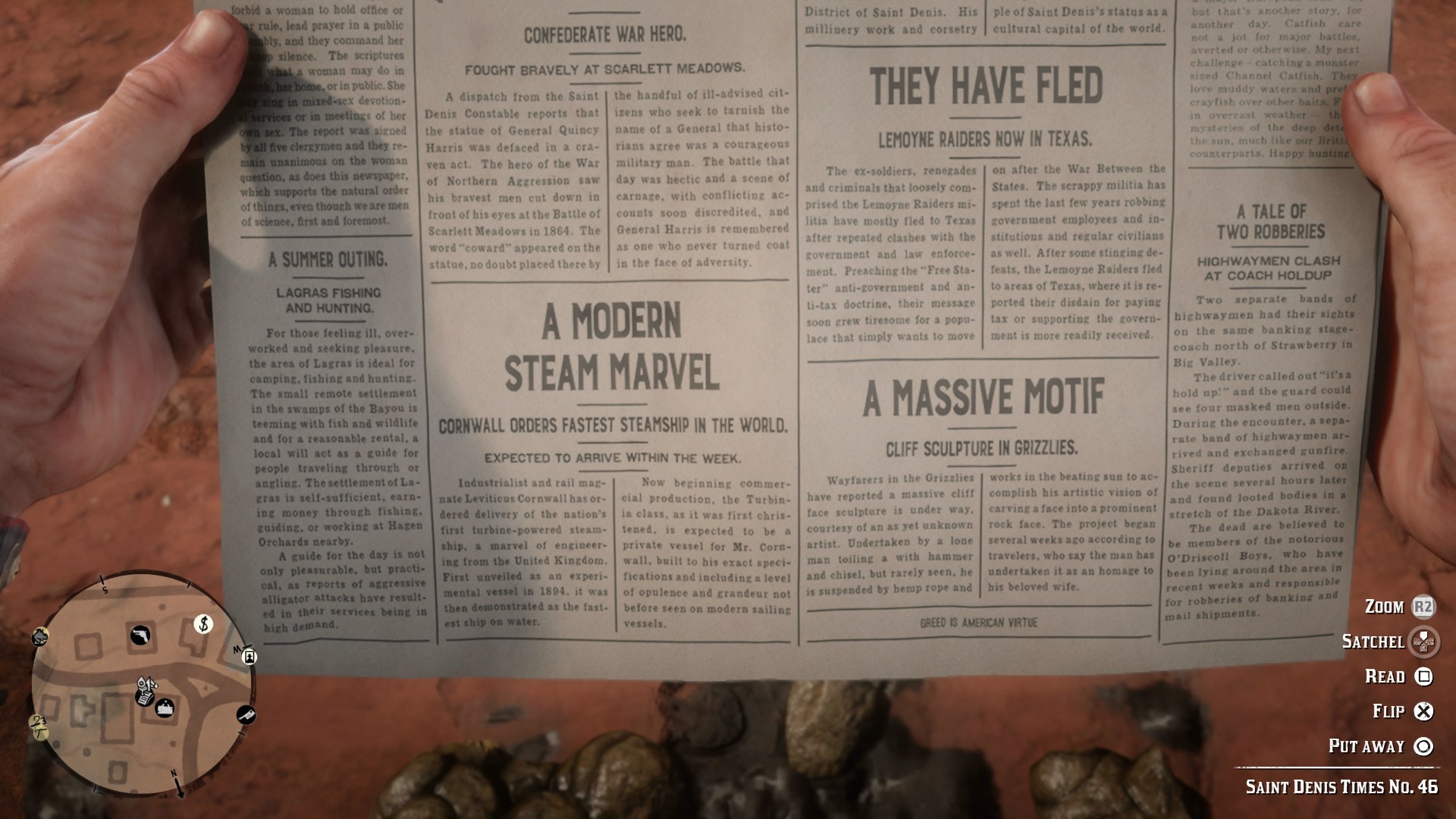
Fallout 4 cheats
Minecraft commands
Red Dead Redemption 2 cheats
GTA 5 cheats
The Sims 4 cheats
Ark: Survival Evolved cheats
You might be a strategy noob like me, struggling to wade through stats and readouts, or getting distracted by silly things like City 31's remarkably efficient road system. Or you could be an XCOM veteran gritting your teeth through a late-game firefight on Impossible difficulty. Either way, the following XCOM: Chimera Squad cheats will fast-track your motley crew back to base.
While I recommend sticking with it if you've hit a roadblock, if you've exhausted all other avenues—with help from our XCOM: Chimera Squad tips guide, of course—here's how to access the game's cheat engine and the console commands available.
How to enable the XCOM: Chimera Squad cheat engine
Before you can get to the stage of inputting cheat codes, you need to get your PC to 'allow' the developer console. Here's how to do it.
- Navigate to your local files of XCOM: Chimera Squad by right-clicking on the game in Steam, clicking 'Browse Local Files' under the 'Manage' tab.
- Click 'Binaries', then 'Win64'.
- Right click on 'xcom.exe', then create a shortcut.
- Right click that, hit 'Properties' and add '-allowconsole' at the end of the target field
XCOM: Chimera Squad console commands
Now that the cheat engine is enabled, press the tilde (˜) key and enter the command you need from the table below. These aren't the full list of what's available, but they are undoubtedly the most useful. With them you can essentially cancel the enemy threat in battle and give yourself all the resources you need.
If you've meddled with cheats in previous XCOM games you'll have a head start already, as they're pretty similar to before. Arguably it takes the fun out of the game, but the option is there for you regardless.
| Result | Command |
|---|---|
| Skip enemy turns | skipai |
| Kill all AI units | killallais |
| Enables God Mode | god |
| Enables Ghost Mode | ghost |
| Get 100 Elerium | GiveResources elerium 100 |
| Get 100 Credits | GiveResource credits 100 |
| Get 100 Intel | GiveResource intel 100 |
The biggest gaming news, reviews and hardware deals
Keep up to date with the most important stories and the best deals, as picked by the PC Gamer team.
UK — After collecting and devouring piles of print gaming guides in his younger days, Harry has been creating 21st century versions for the past five years as Guides Writer at PCGamesN and Guides Editor at PC Gamer. He has also produced features, reviews, and even more guides for Trusted Reviews, TechRadar and Top Ten Reviews. He's been playing and picking apart PC games for over two decades, from hazy memories of what was probably a Snake knock-off on his first rig when he was seven to producing informative guides on football simulators, open-world role-playing games, and shooters today. So many by now he steadfastly refuses to convey information unless it’s in clickable online form.


