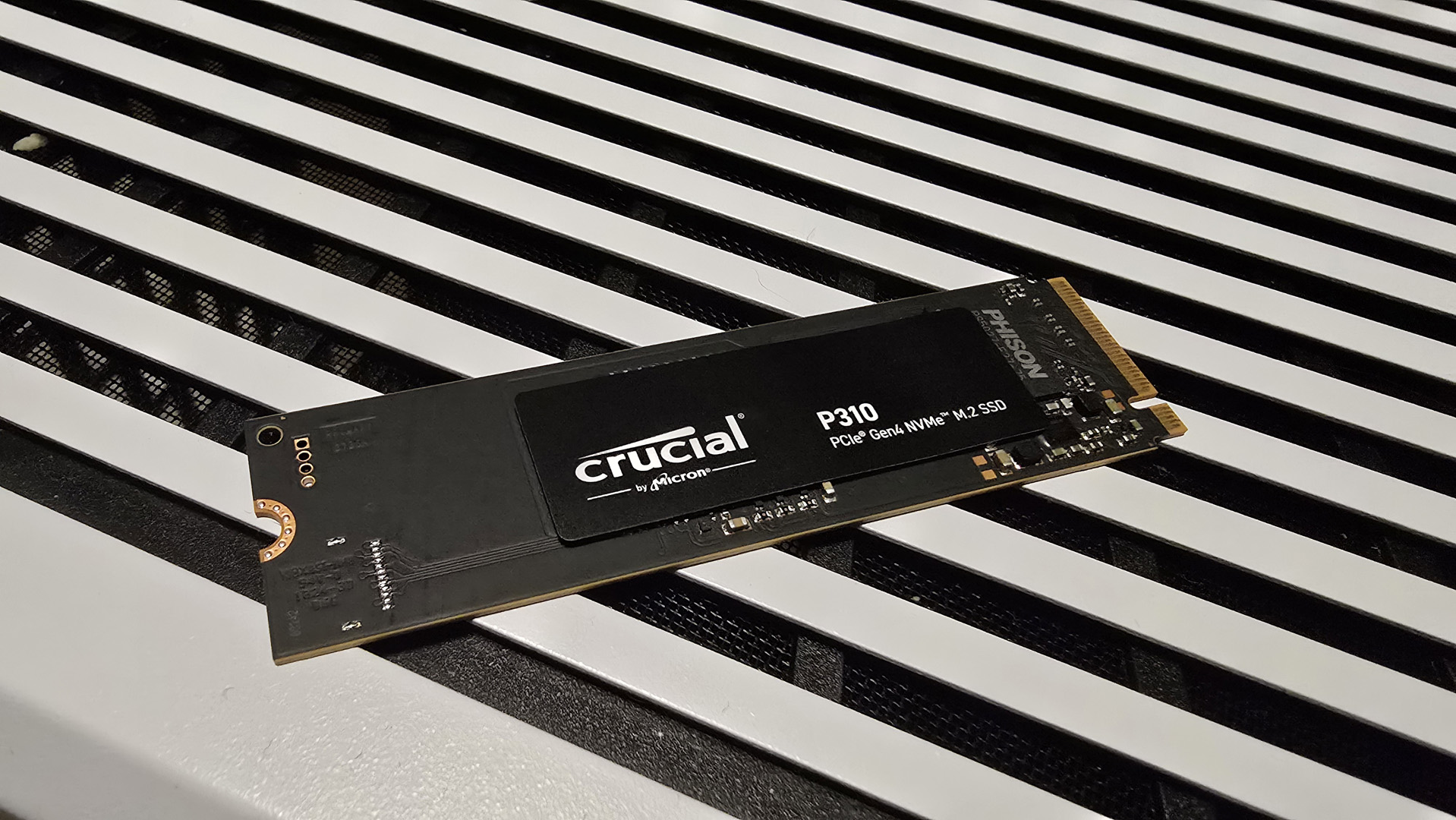Wolfenstein: Youngblood system requirements, settings, benchmarks, and performance analysis
Youngblood can run on low-spec hardware, but it's best with lots of VRAM and a dedicated GPU.
Wolfenstein: Youngblood is here, proving yet again that there are few villains worse than the Nazis. Throw in an alternate dimension where WWII didn't end quite as we know it, a crazy twin sister for co-op, and you've got the opportunity for even more Nazi destruction. The enemies level up with the player, starting from basic varieties and eventually advancing to cyborgs and mechs that spew fire and fart laser beams. About the only thing missing—and this should change in the near future—is ray traced Nazi annihilation. It's coming, and a new trailer was just revealed at Gamescom … but Bethesda hasn't committed to an official release date just yet.
As our partner for these detailed performance analyses, MSI provided the hardware we needed to test Wolfenstein: Youngblood on a bunch of different AMD and Nvidia GPUs, multiple CPUs, and several laptops—see below for the full details, along with our Performance Analysis 101 article. Thanks, MSI!
That's a shame, especially for owners of high-end Nvidia RTX graphics cards, because performance on RTX cards is high enough that a modest dip in framerate for enhanced graphics might be justifiable. Plus, given the performance we'll see in a moment, I'm hoping the Vulkan-based ray tracing calculations end up being more optimized than what we've seen from the DirectX Raytracing (DXR) games, and I'll also be looking at CPU scaling and laptop performance.
I'll revisit the ray tracing performance once the patch is out, but in the meantime let's look at Wolfenstein: Youngblood and the launch / early performance, starting with the quick features overview.
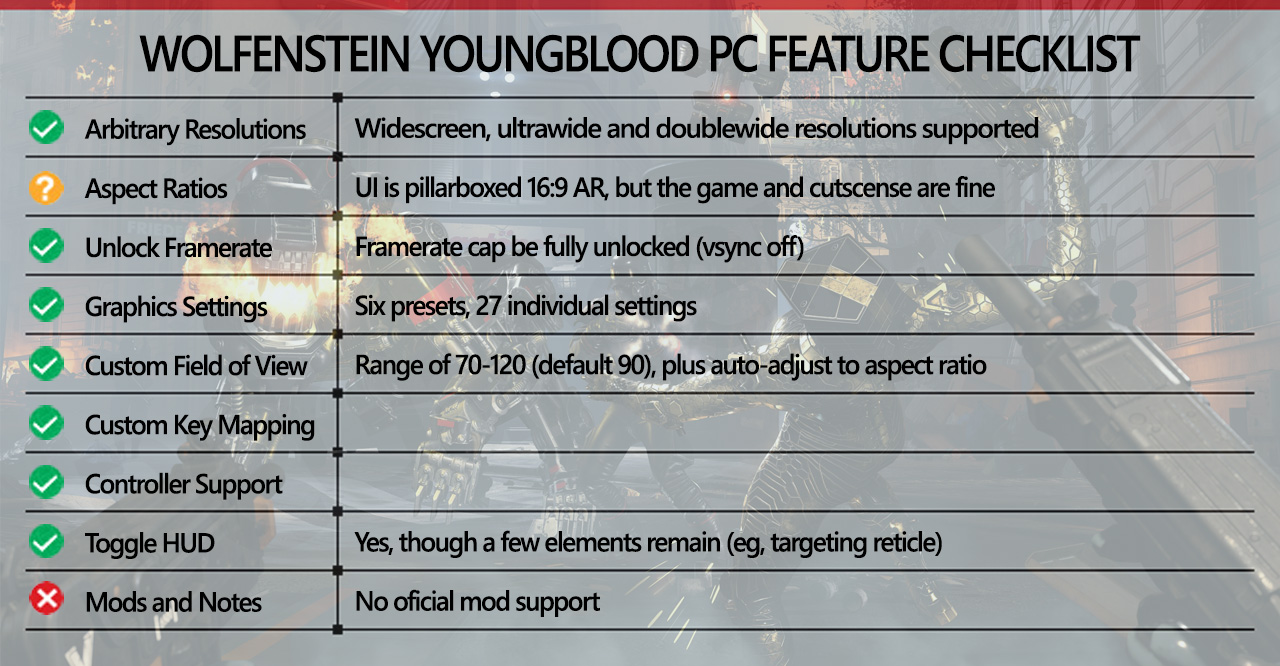
Wolfenstein: Youngblood's PC feature checklist looks almost identical to that of Rage 2—no real surprise, since both are published by Bethesda. Aspect ratios basically work and are a green for gameplay, and ultrawide 21:9 cutscenes also look good (with letterboxing on 16:9 displays). If you're one of the few with a doublewide 32:9 aspect ratio display, the UI and cutscenes will have black bars, but there aren't really that many cutscenes so it's not a huge deal.
The only real feature we'd like to see that isn't supported is mods. That's sad considering the history of modding owes a great deal to the early days of id Software, and even worse is the increasingly common trend for all major games to skip modding support. But everything else gets a green checkmark.
The good news is that just about anyone with a PC should be able to at least play Youngblood, though if you're running Intel integrated graphics or a potato PC, you may need to drop to 720p, minimum quality, no anti-aliasing, and 50 percent resolution scaling to get above 30fps. For dedicated graphics cards, even a GTX 1050 or RX 560 (or similar hardware) will hit 50-60 fps at the low preset, while the RX 570 4GB and above can reach 60 fps or more even at 1080p and maxed out settings—or in Wolfenstein parlance, that's 'Mein Leben!' quality.
Hitting 60fps or more at 1440p Mein Leben! (RX 580 8GB or Nvidia's GTX 1070 and above) and 4K Mein Leben! (RX 5700 or RTX 2060 and above) is also possible, with an at 1440p, or an at 4K—you'll need something beefier to keep minimums above 60 fps, however.
The biggest gaming news, reviews and hardware deals
Keep up to date with the most important stories and the best deals, as picked by the PC Gamer team.

Wolfenstein: Youngblood system requirements
The official Wolfenstein: Youngblood system requirements are pretty reasonable, though no mention is made of target performance. Here's what Bethesda gives as the minimum and recommended hardware:
Minimum
• OS: Windows 7, 8.1, or 10 (64-Bit versions)
• Processor: AMD FX-8350/Ryzen 5 1400 or Intel Core i5-3570/i7-3770
• Memory: 8GB RAM
• Graphics: Nvidia GTX 770 4GB/GTX 1650 or AMD equivalent
• Storage: 40 GB available space
Recommended
• OS: Windows 7, 8.1, or 10 (64-Bit versions)
• Processor: AMD FX-9370/Ryzen 5 1600X or Intel Core i7-4770
• Memory: 16GB RAM
• Graphics: Nvidia GTX 1060 6GB/RTX 2060 or AMD equivalent
• Storage: 40GB available space
The above specs are a bit odd, and there's also a note about AMD drivers no longer supporting Windows 8.1 so … if you're still using Windows 8.1 and an AMD GPU, I guess you're out of luck. Based on my testing, you should be able to run Youngblood on much lower hardware than officially supported, and the above requirements would likely get you close to 60fps or more at 1080p low, while the recommended setup should break 60fps with maxed out settings.
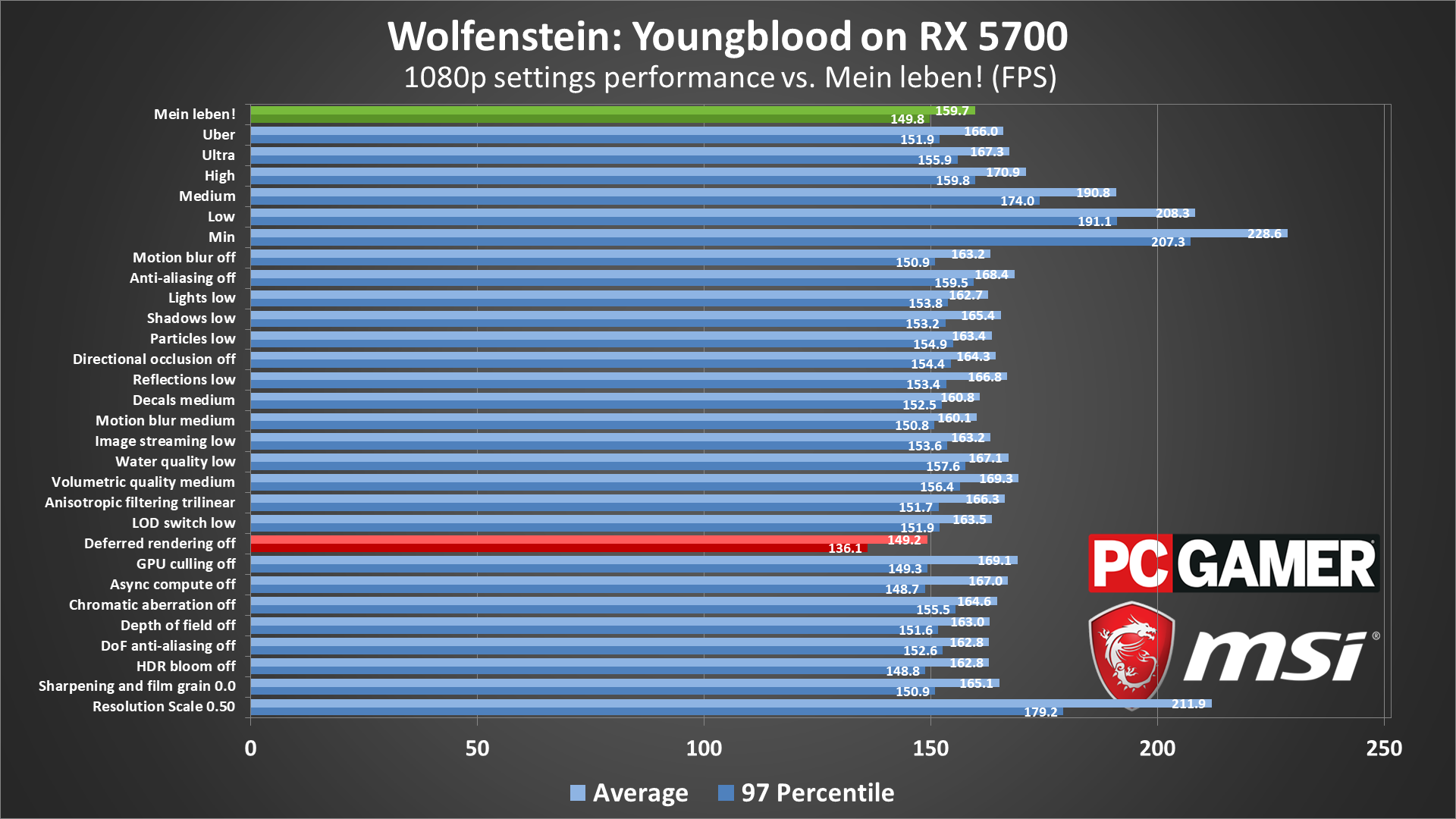
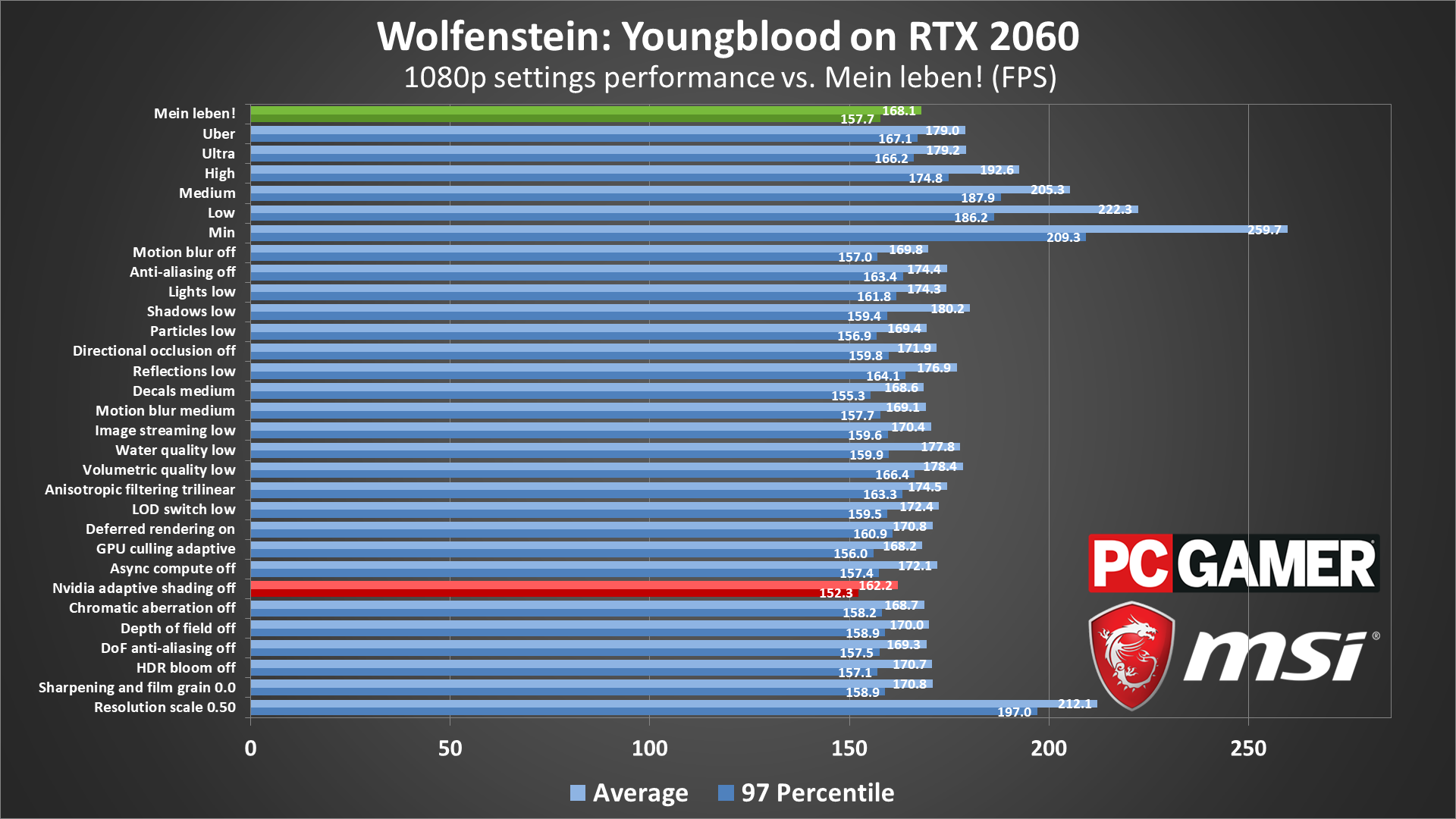







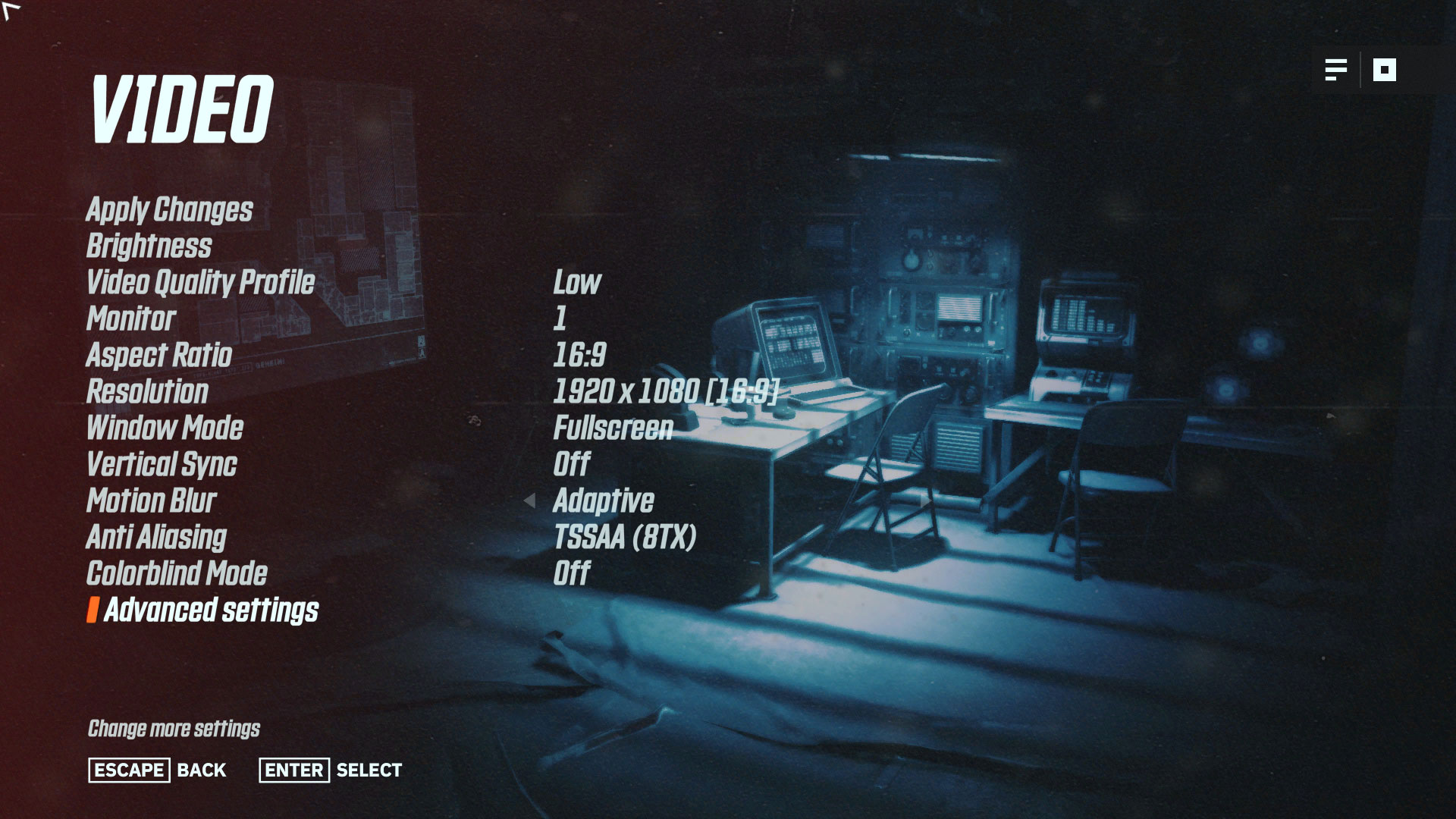
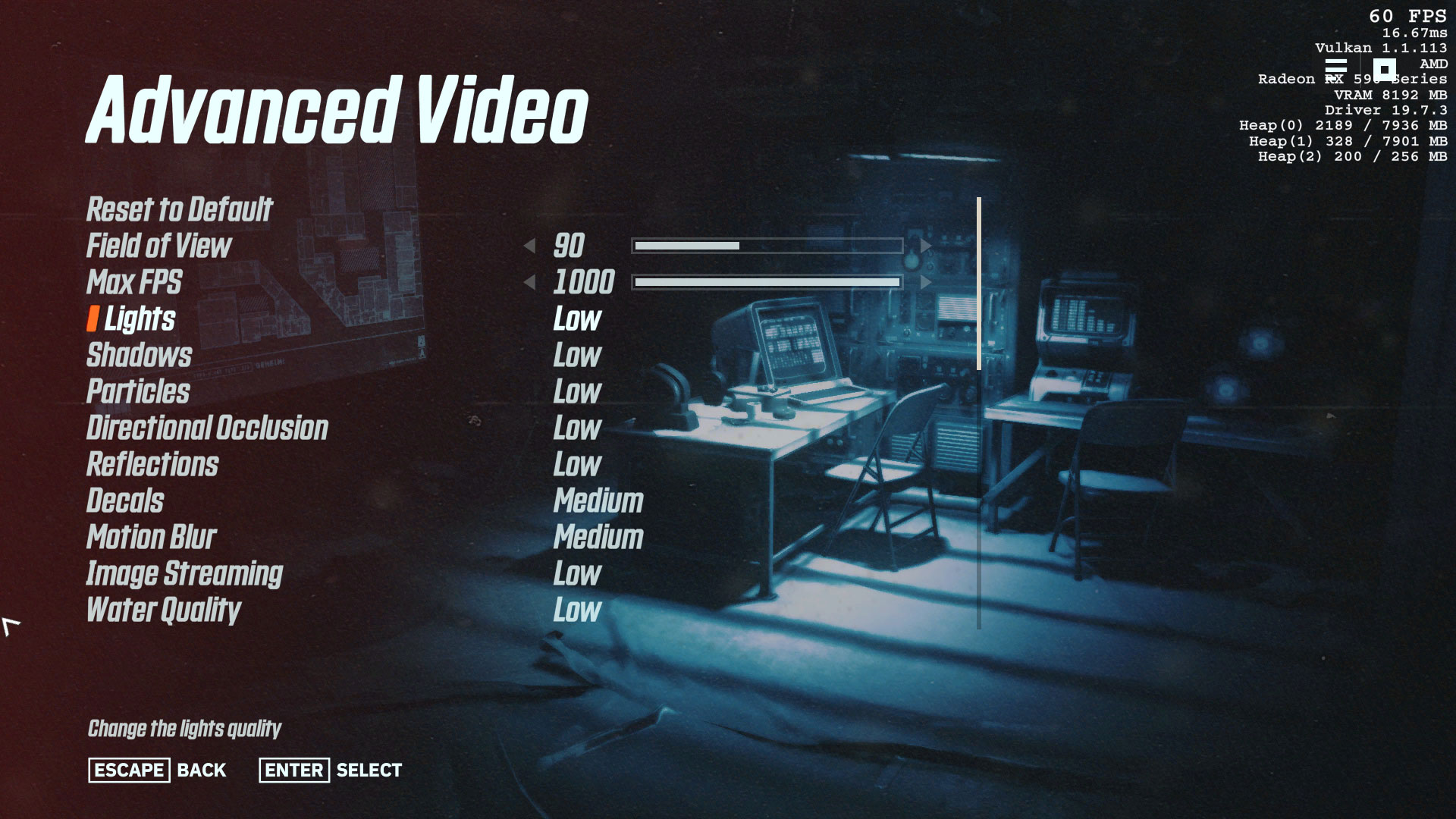
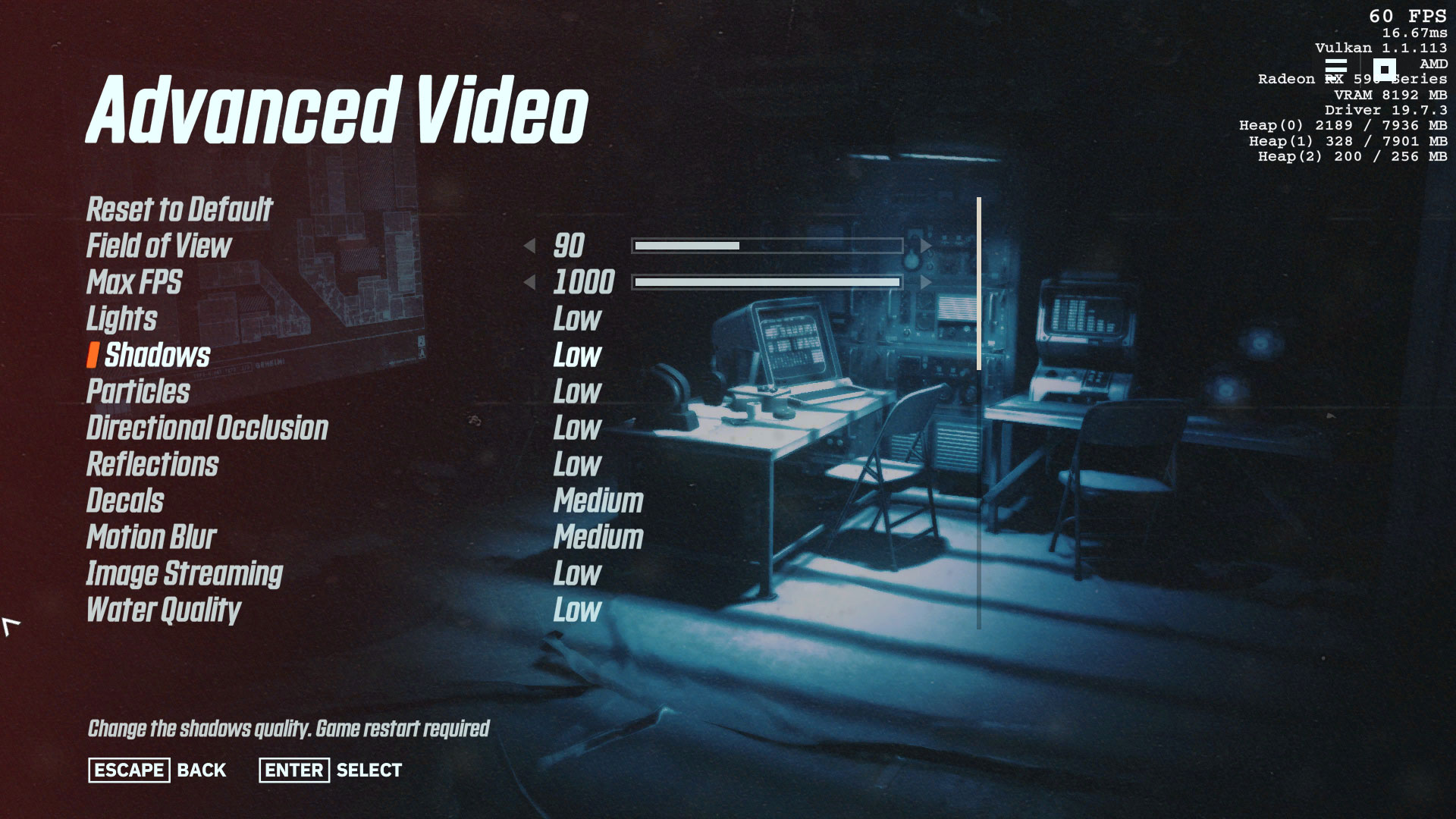
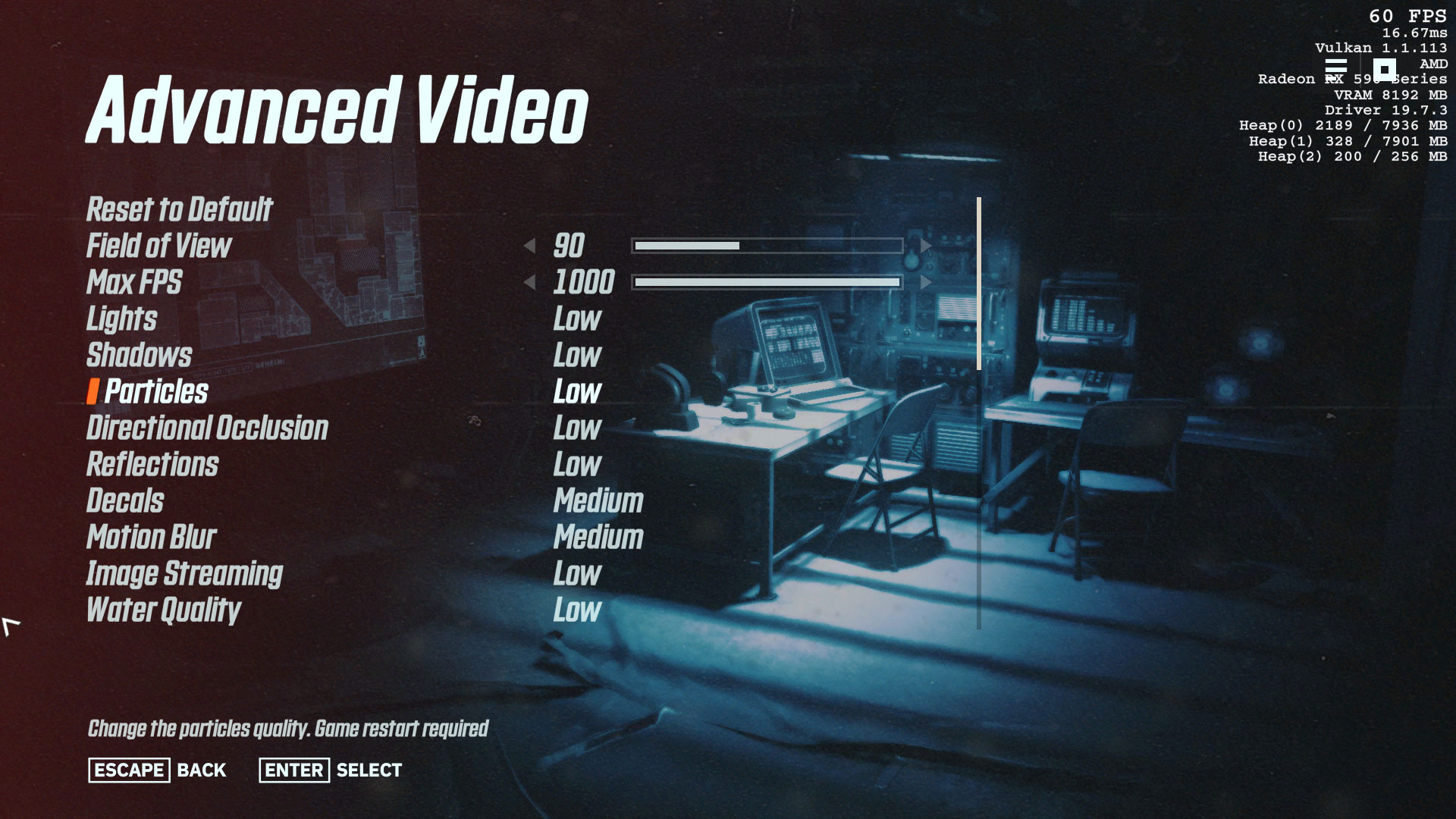
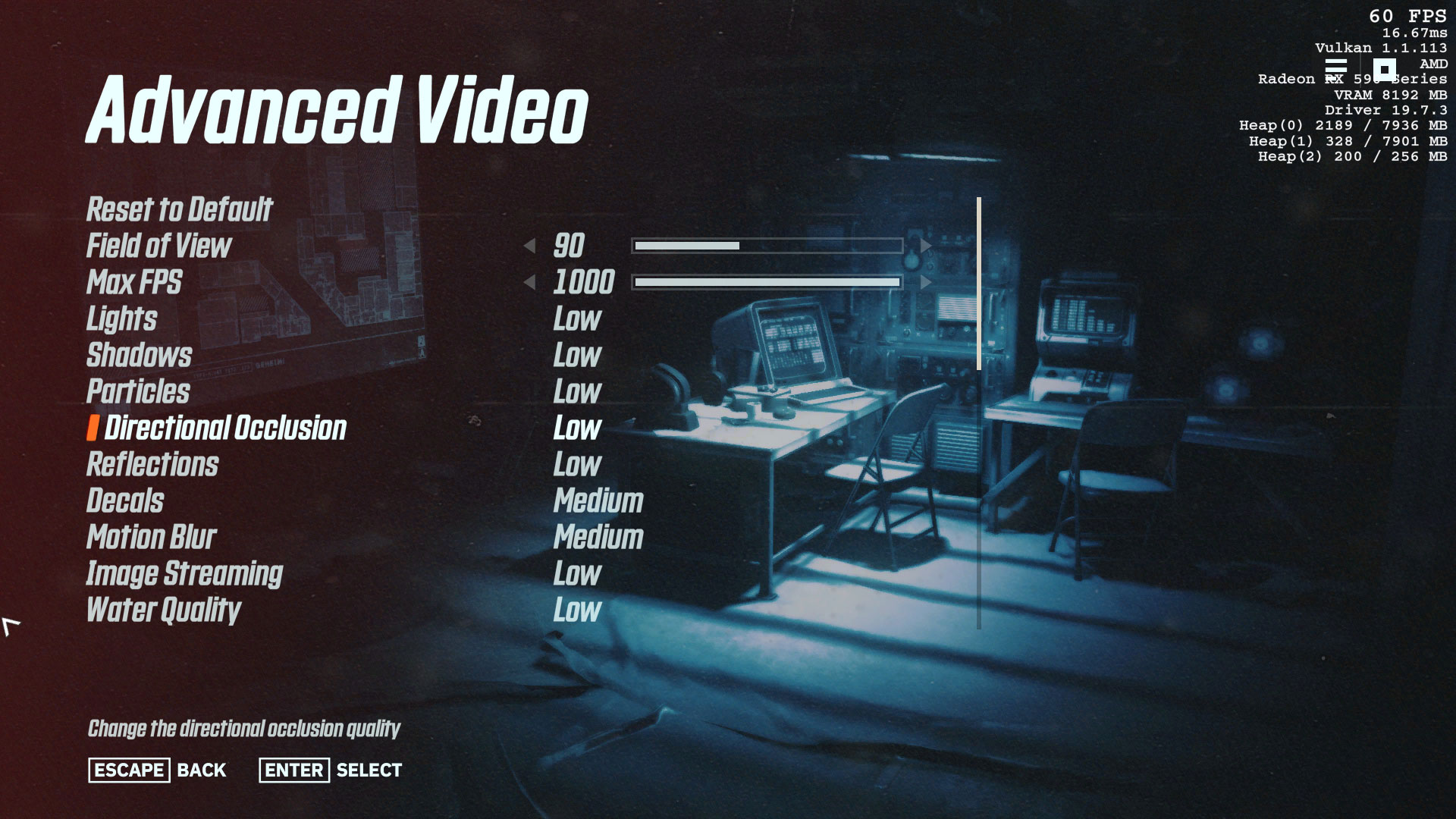
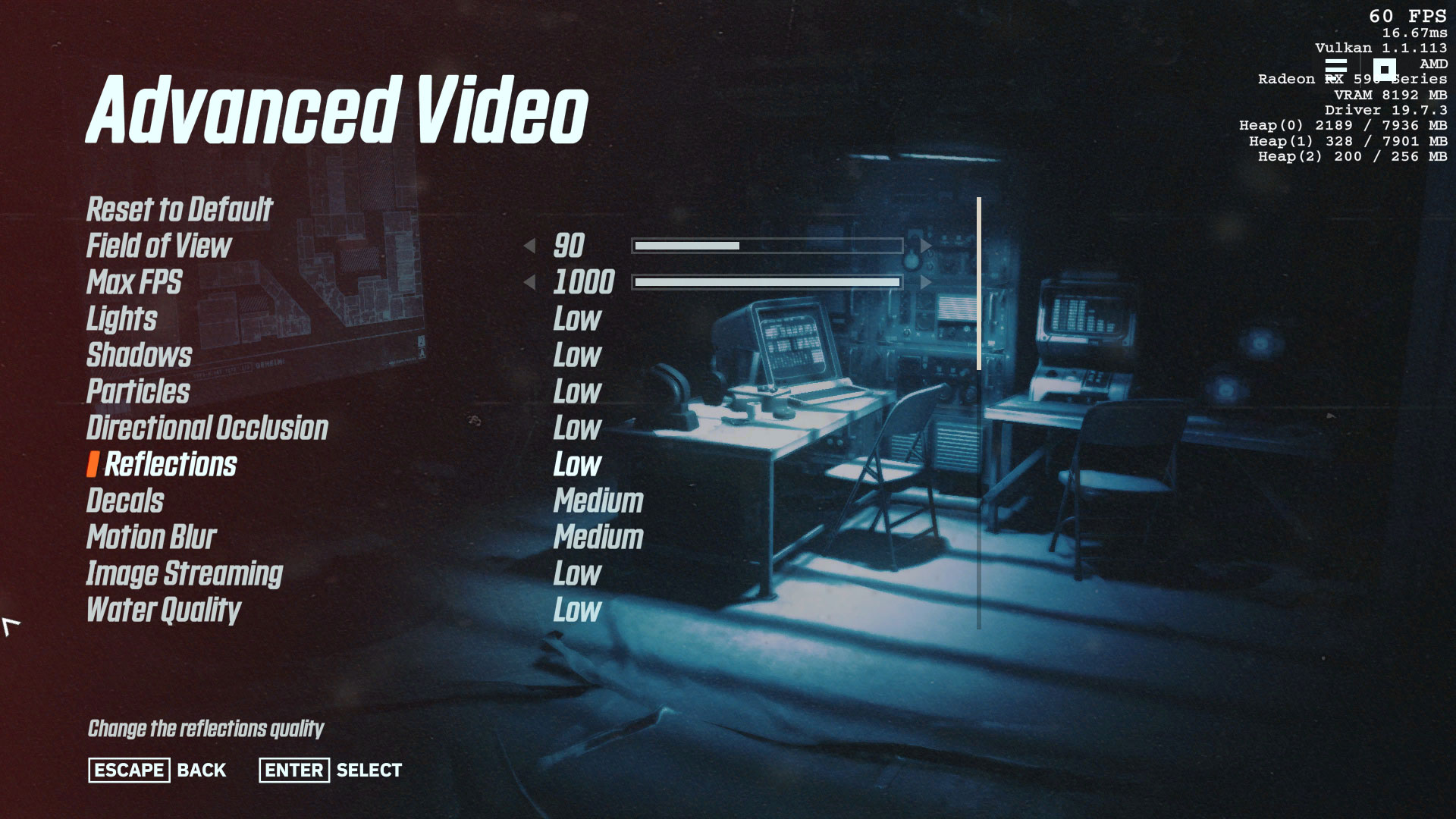
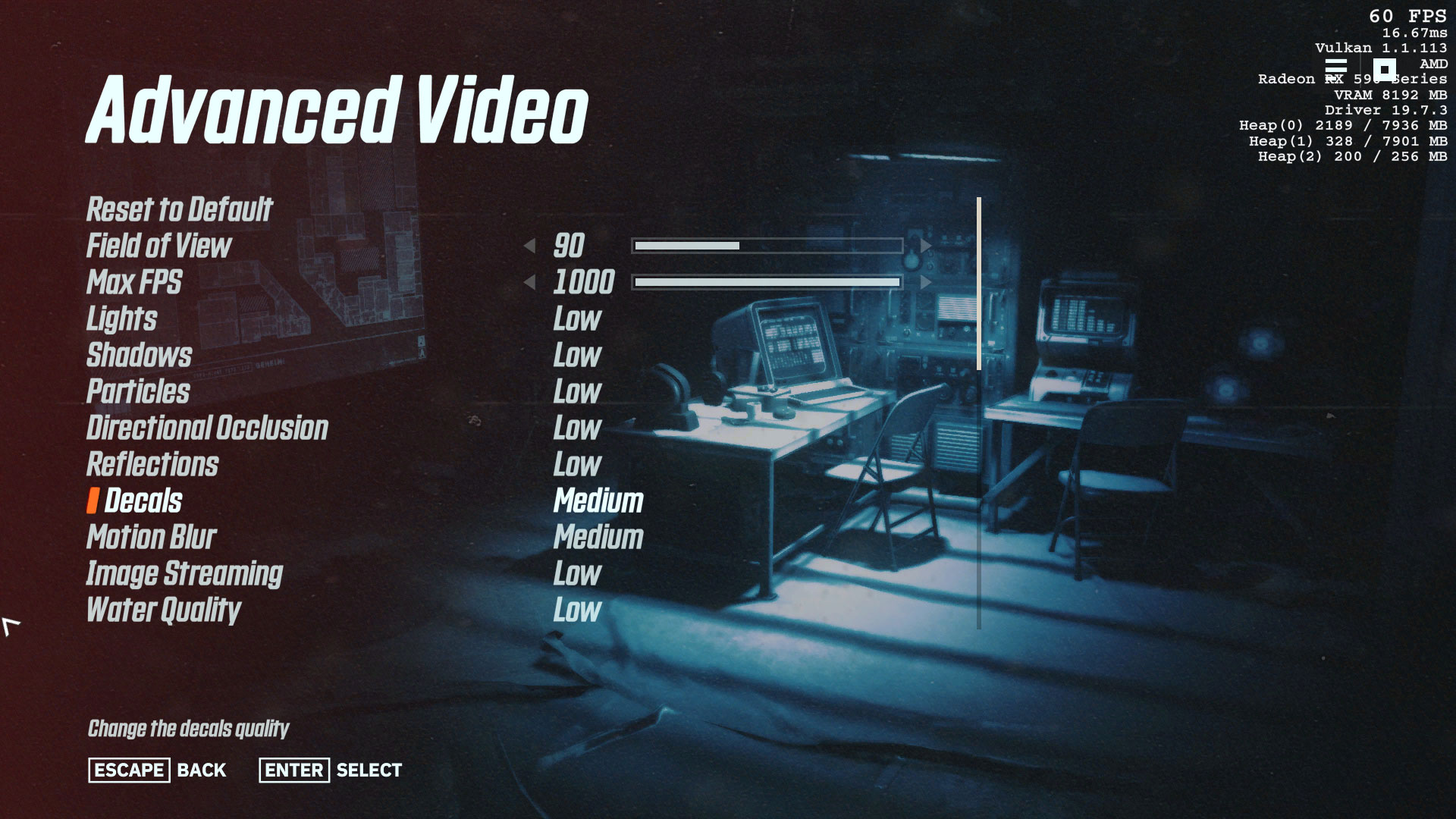
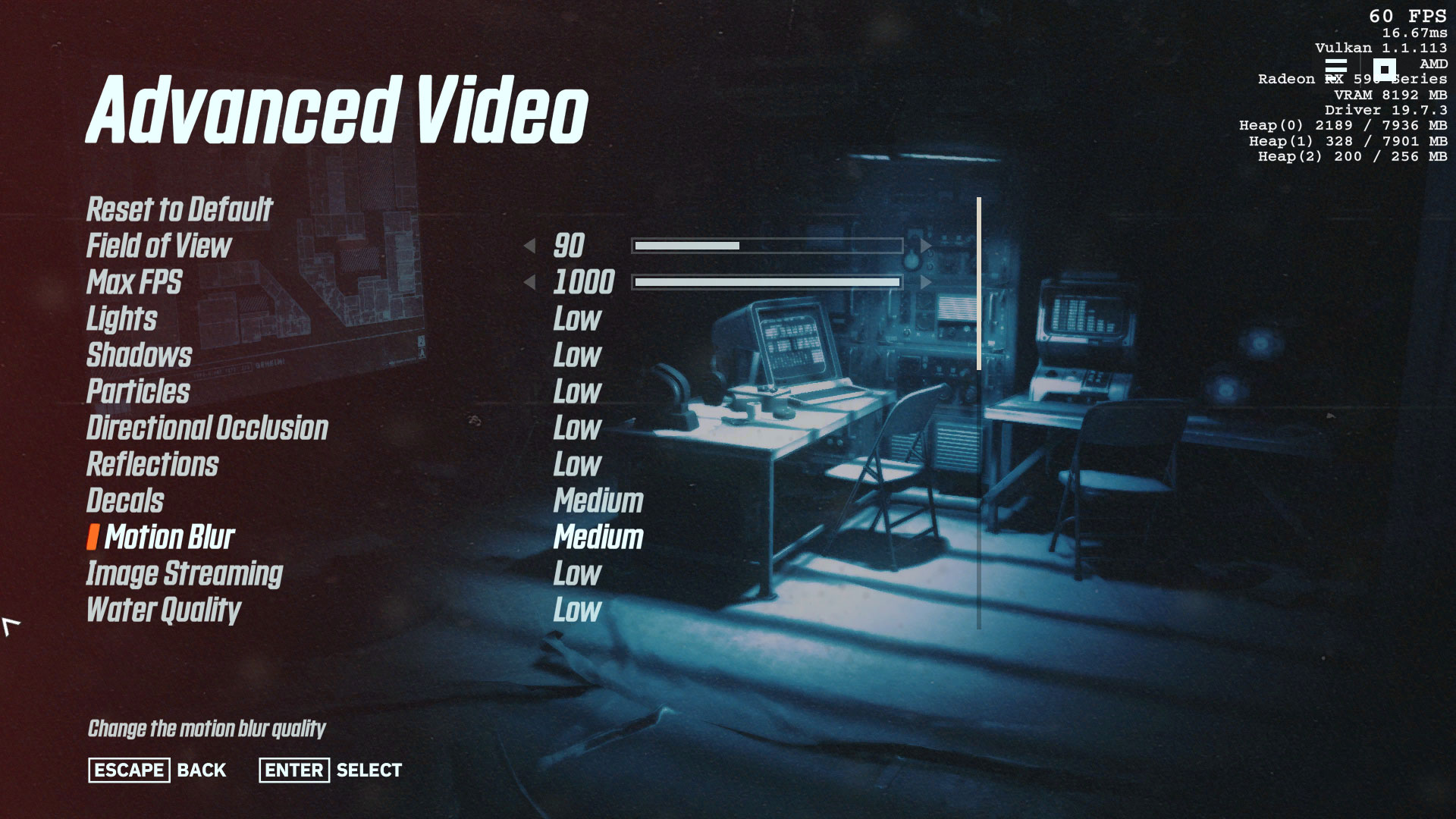
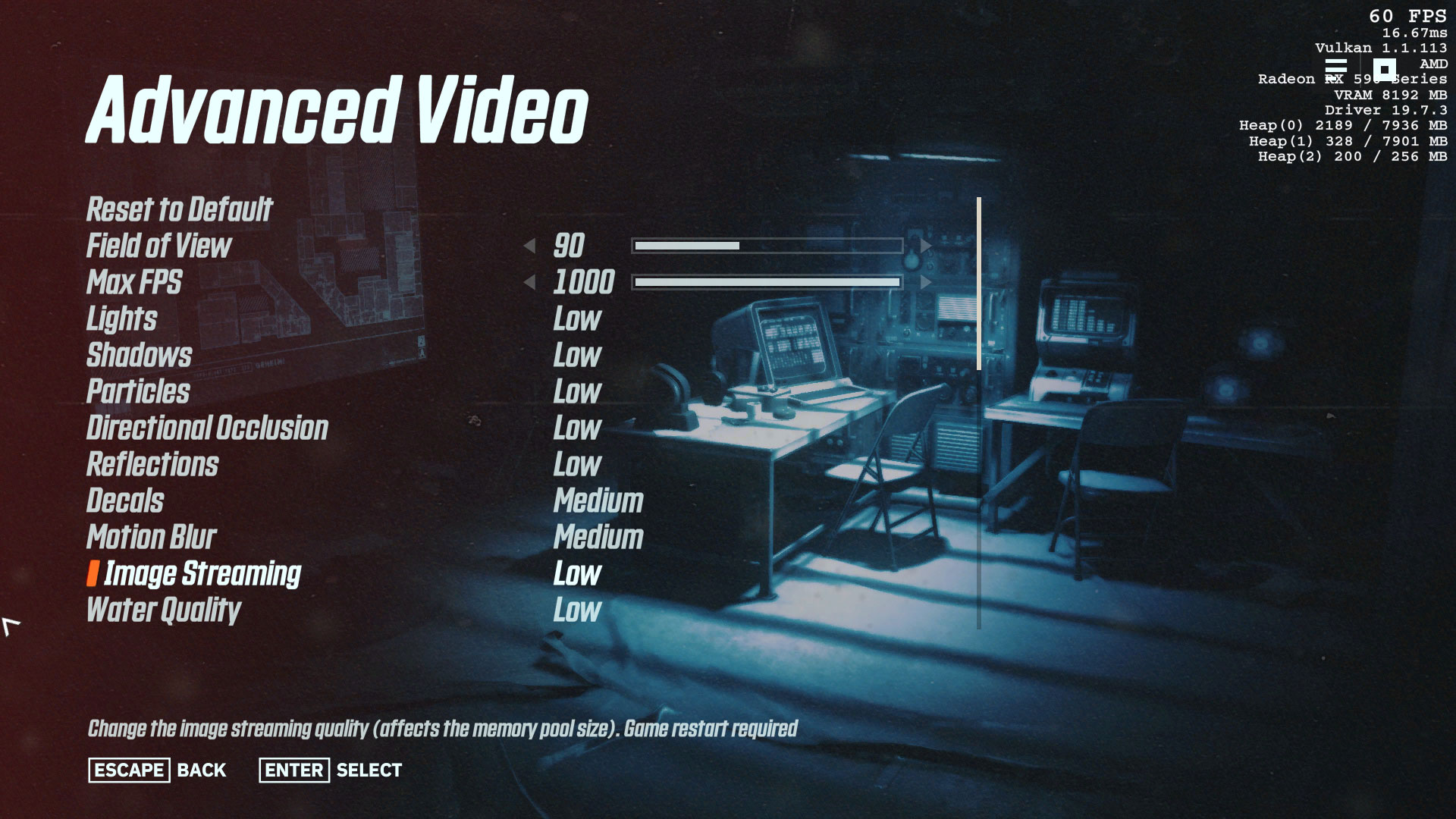
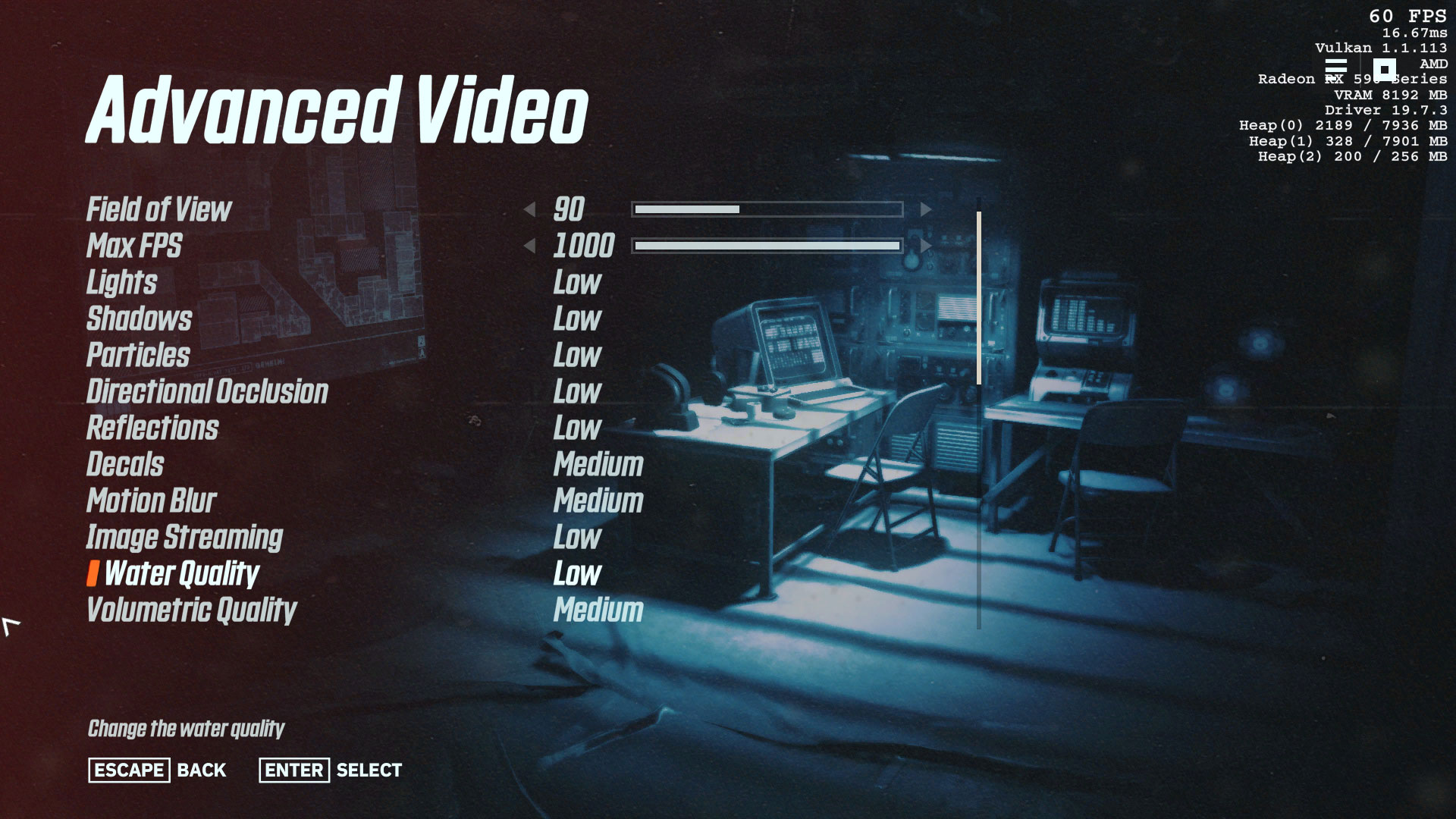
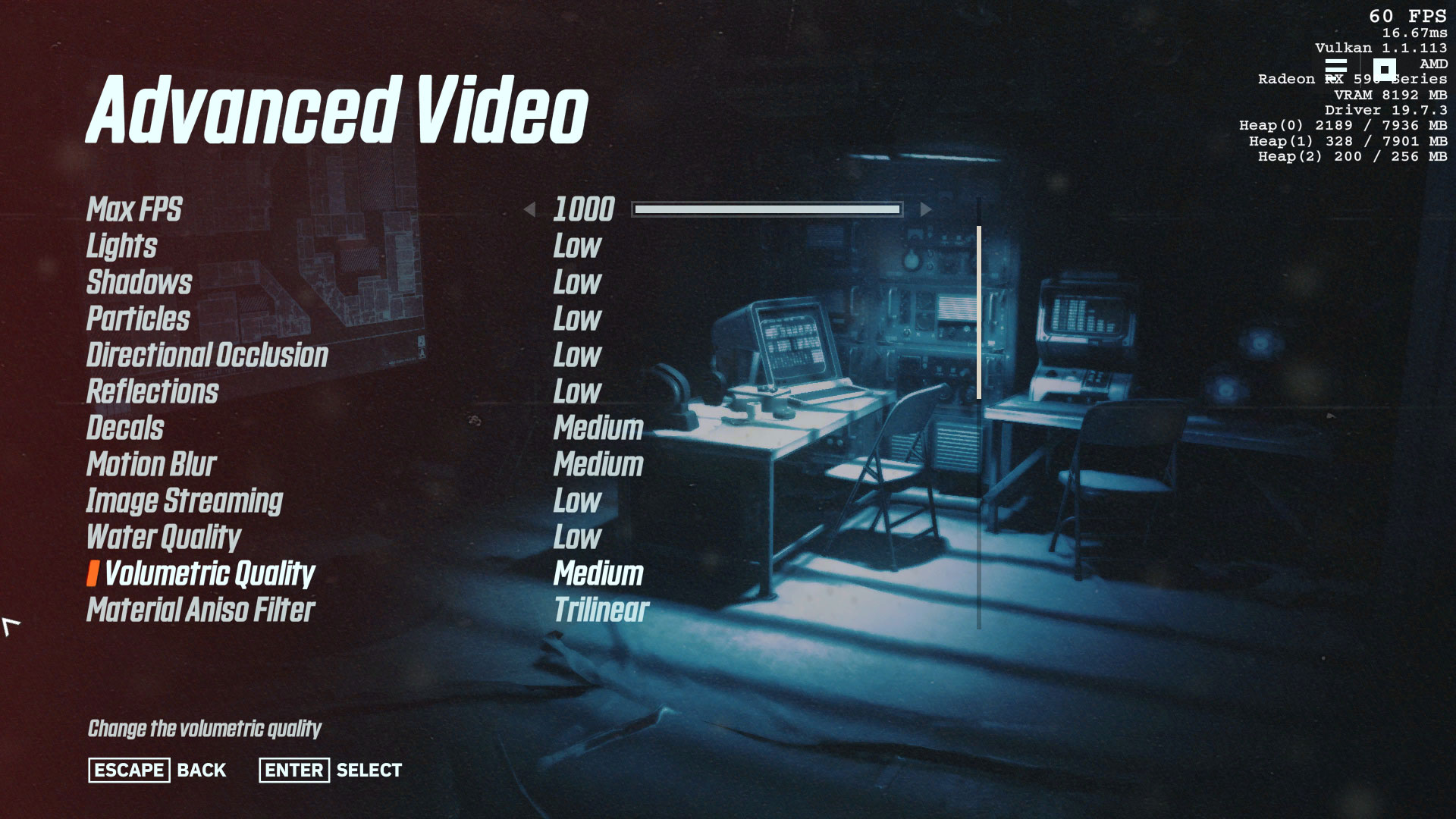
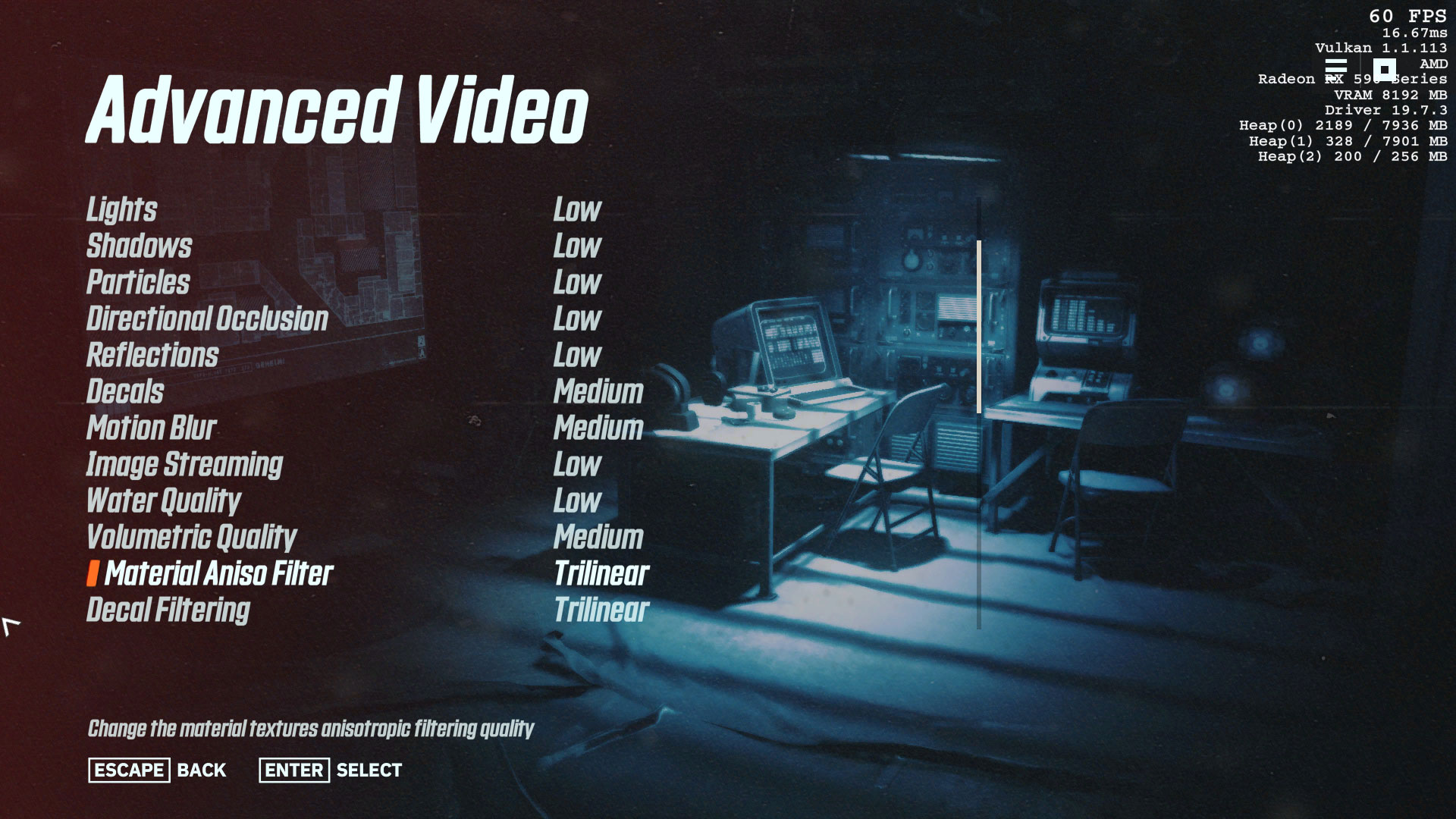
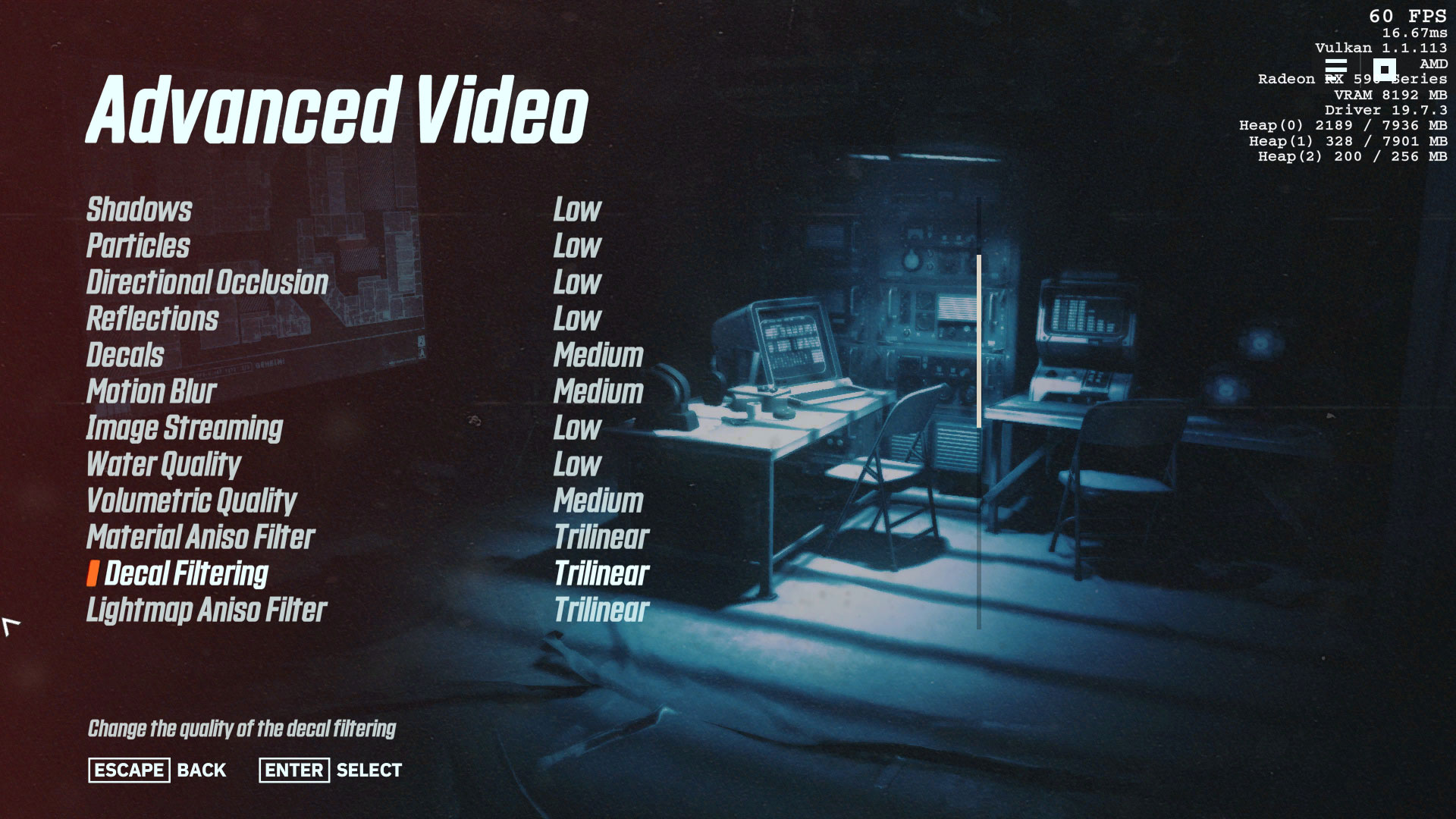
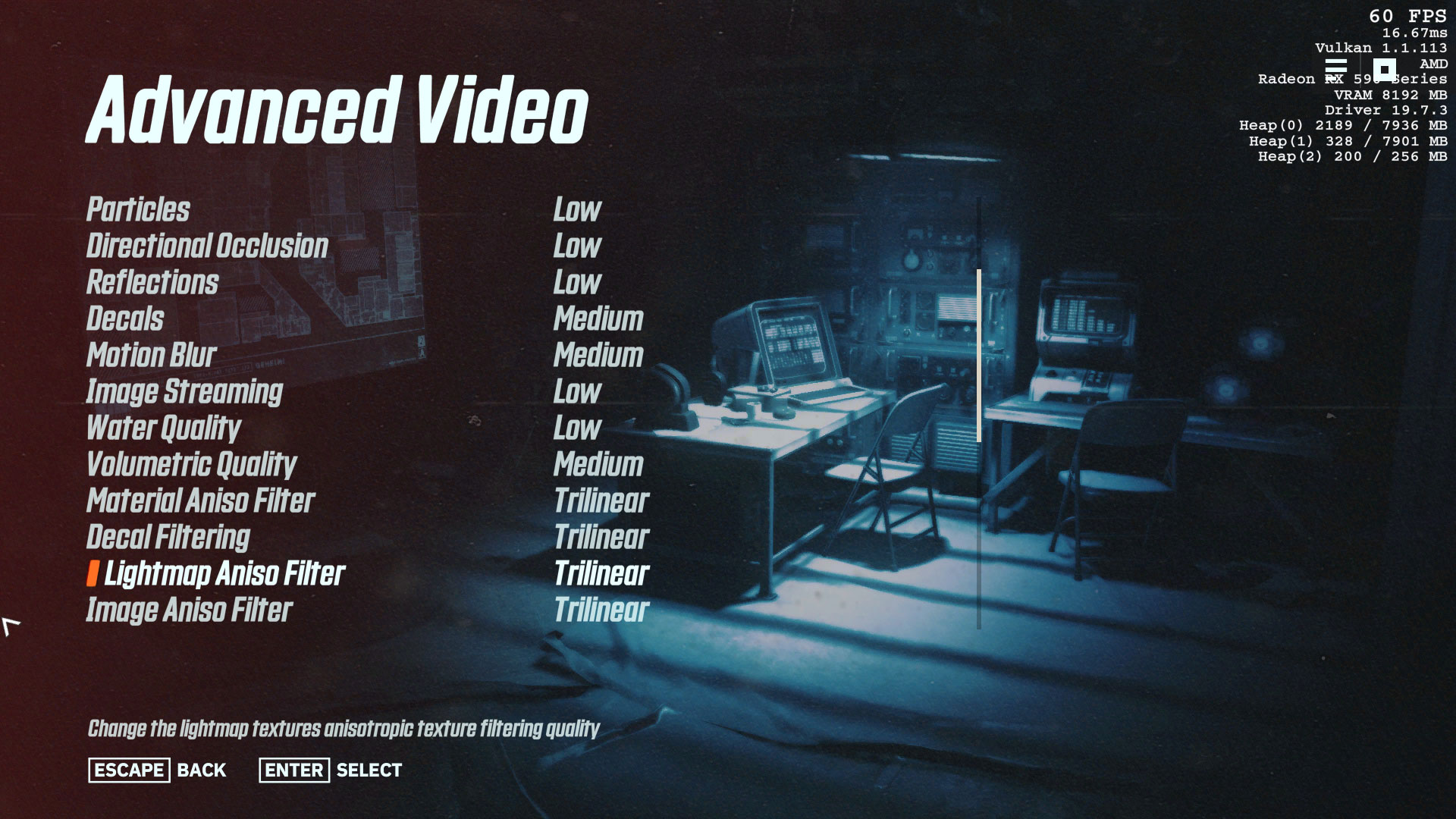
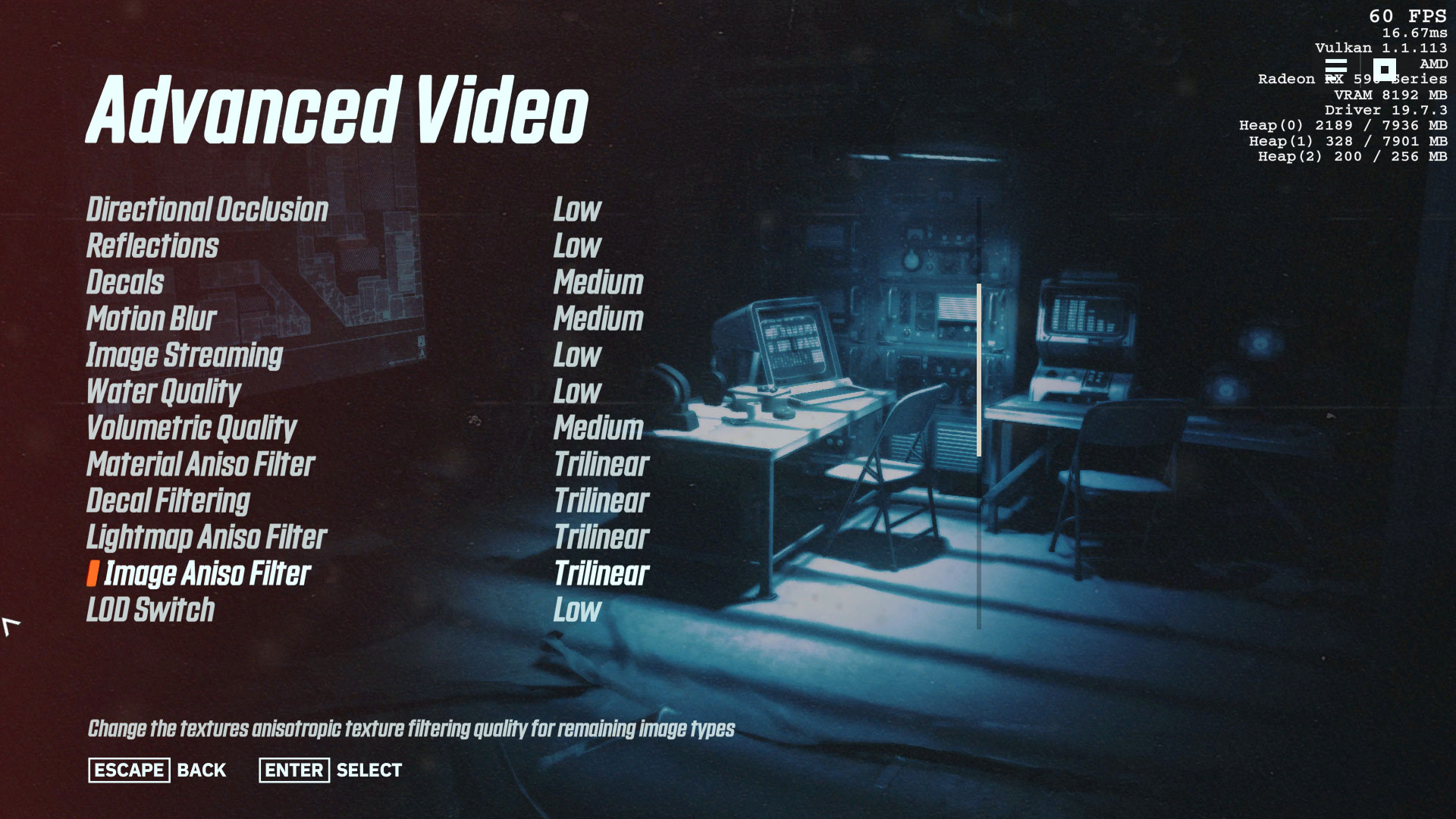
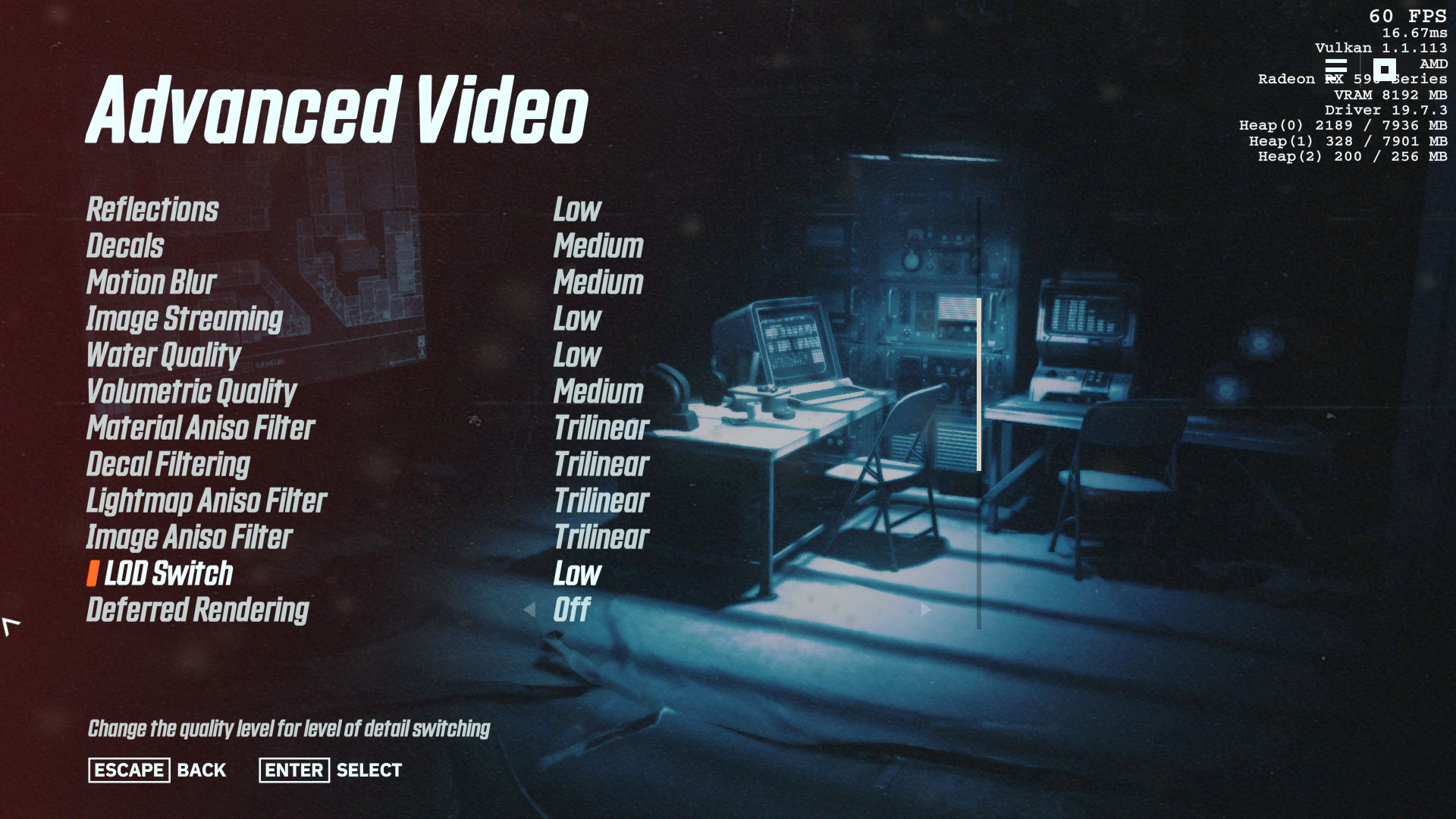
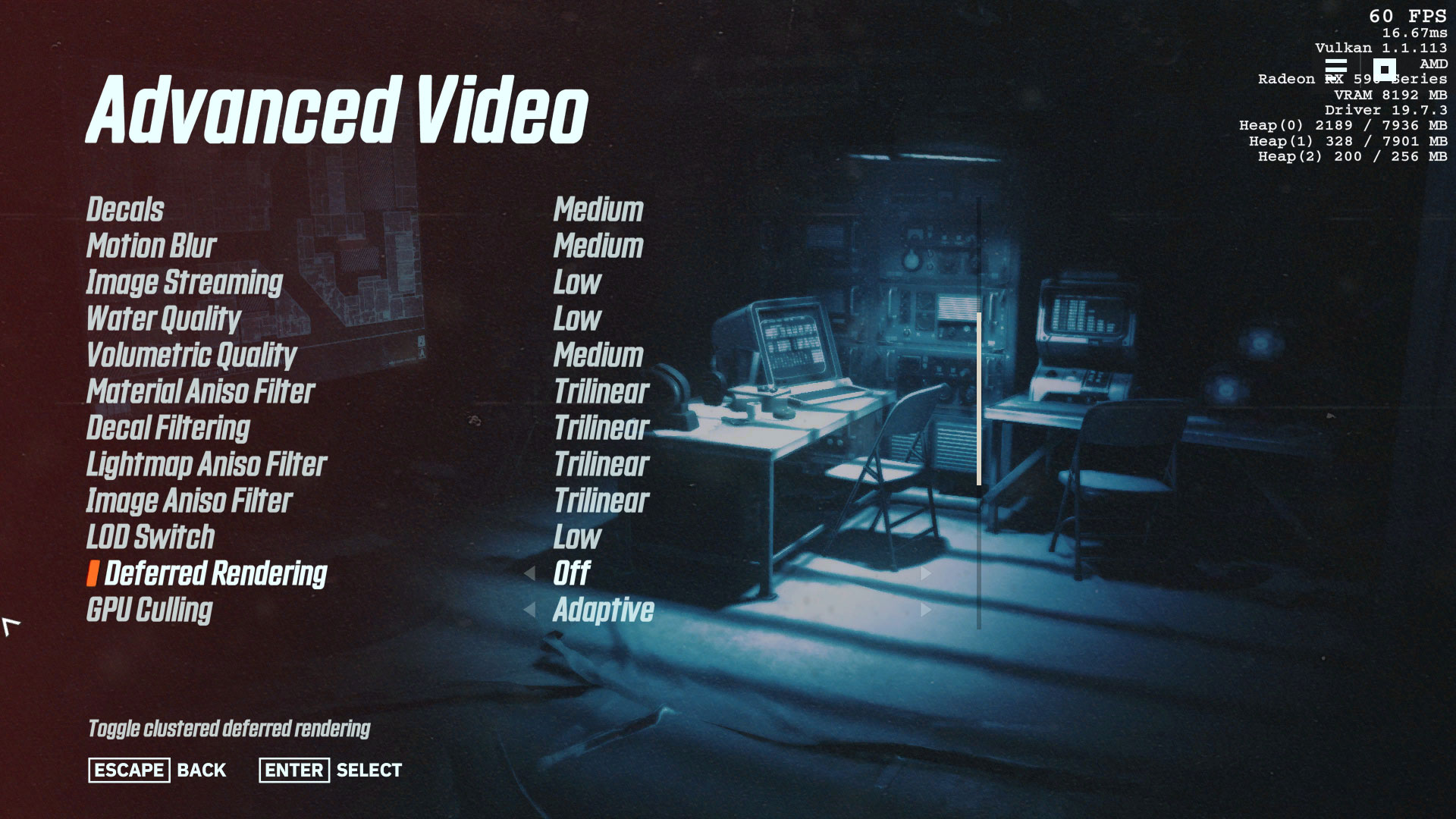
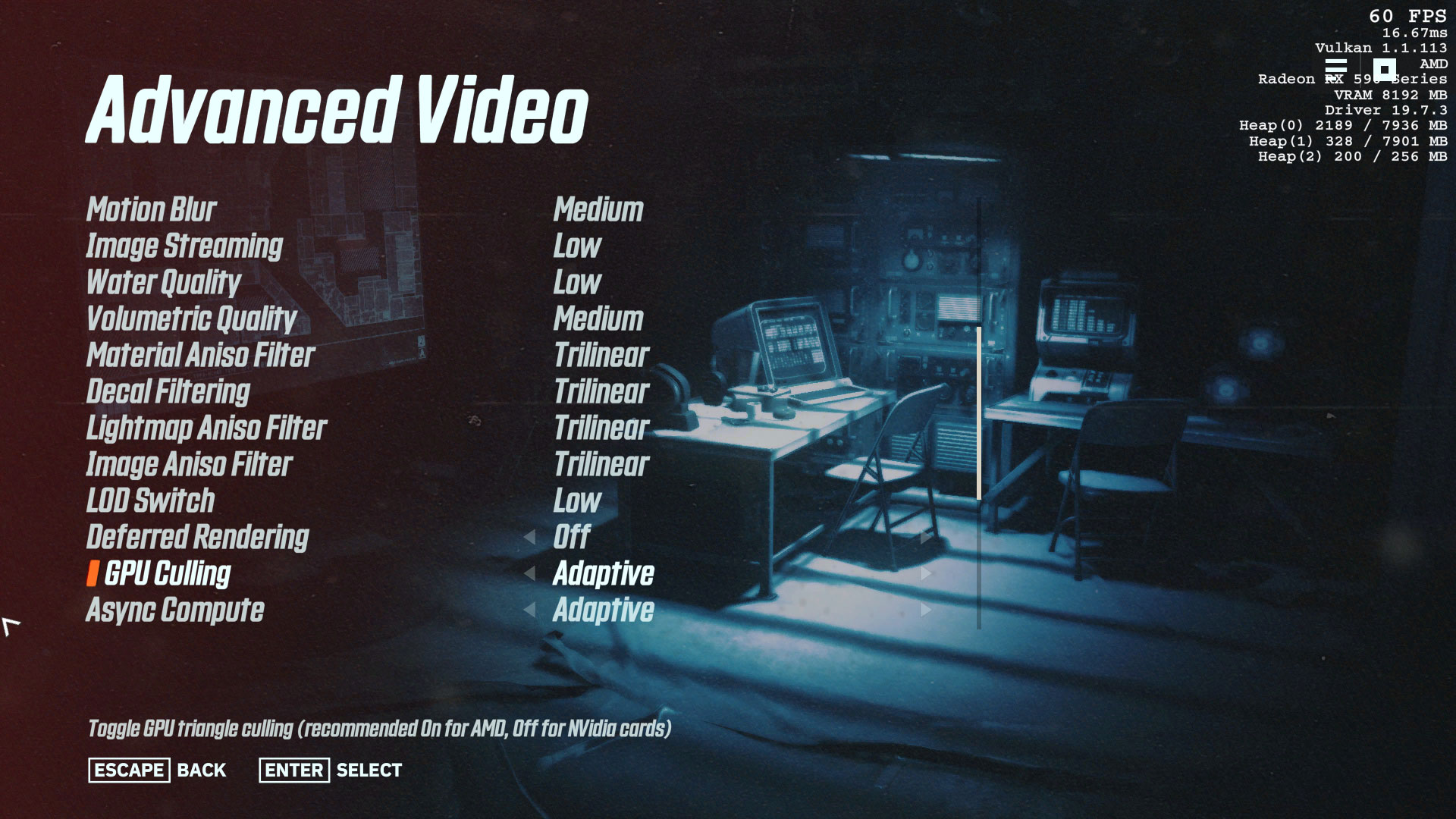
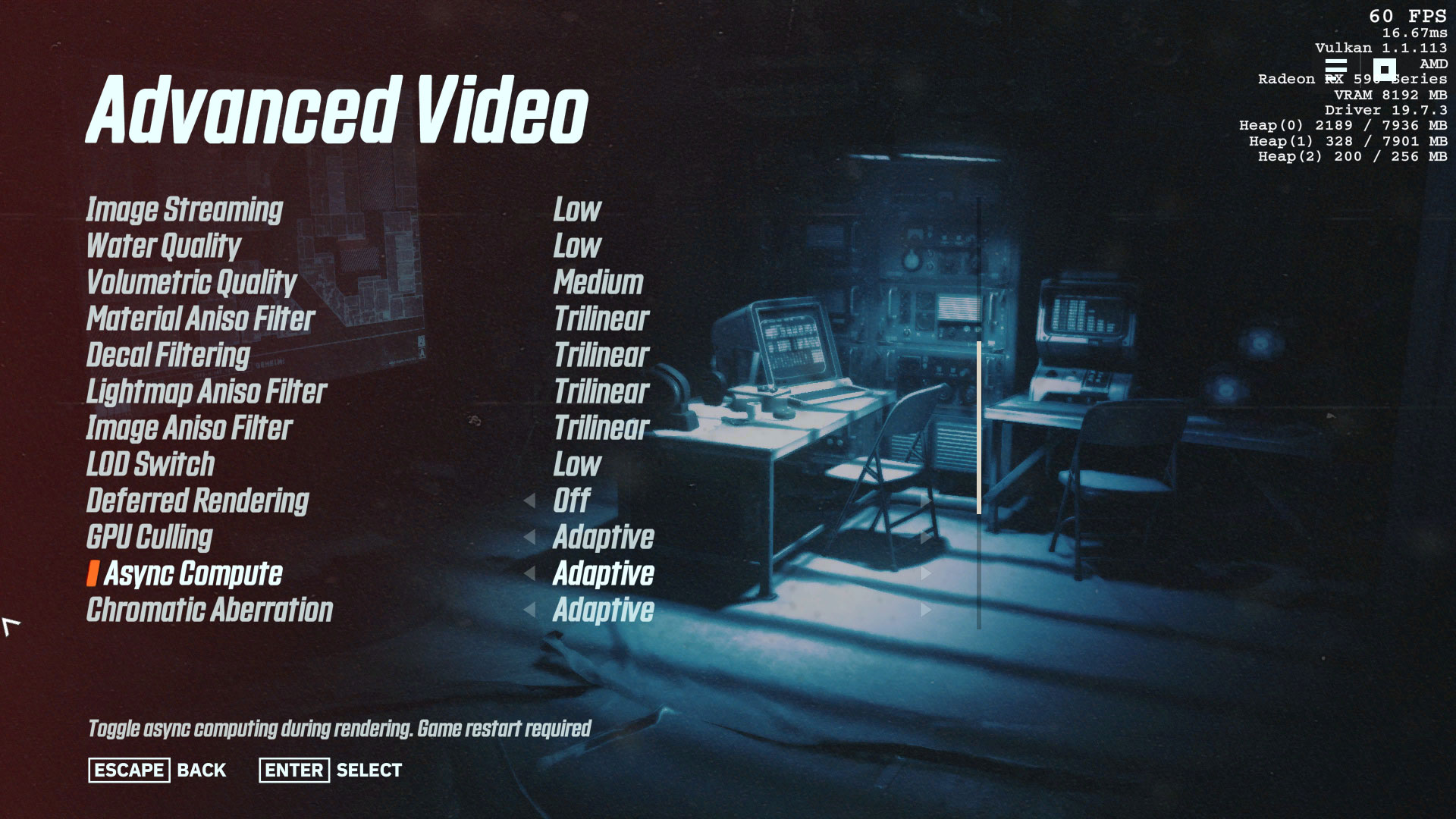
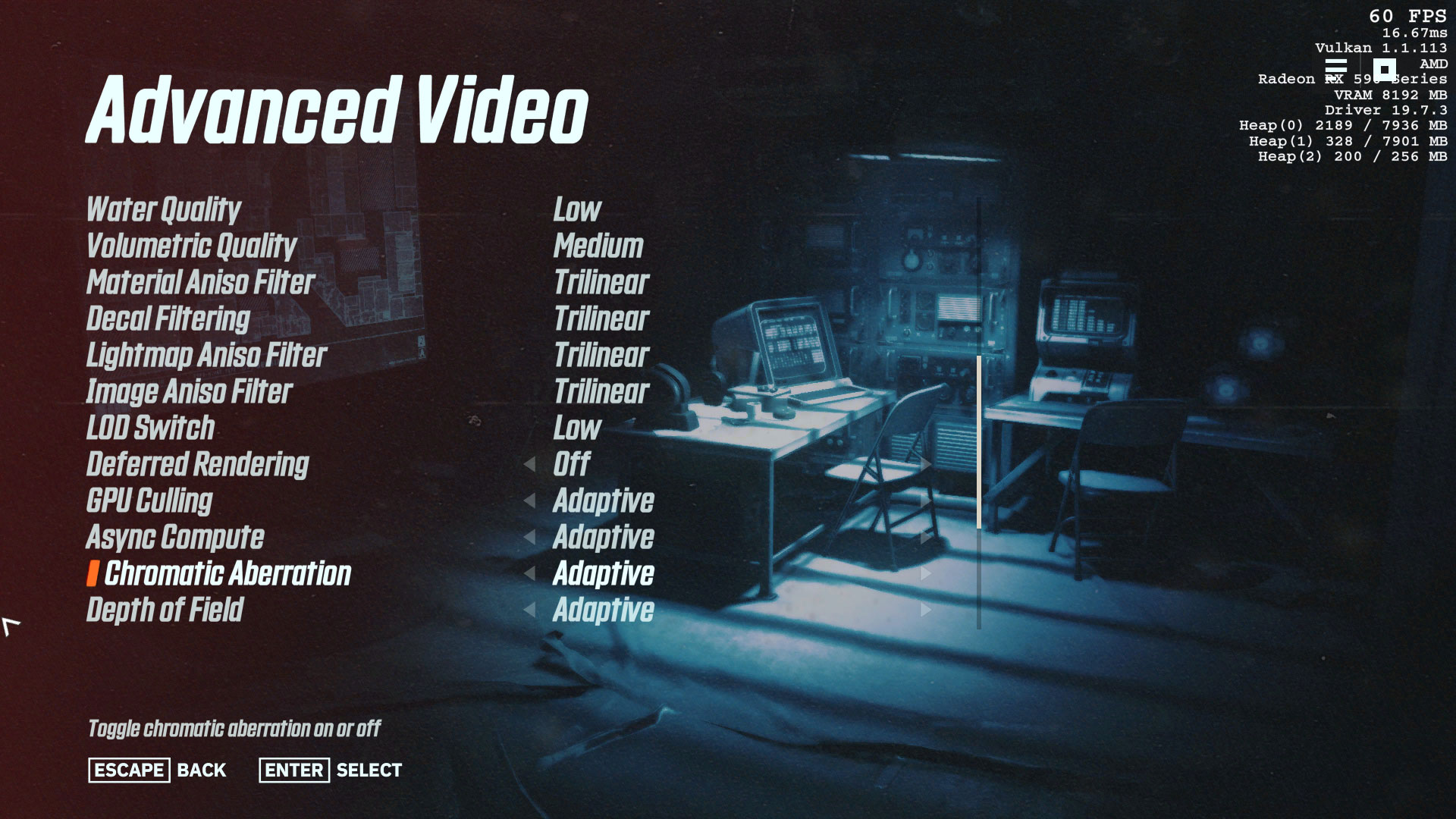
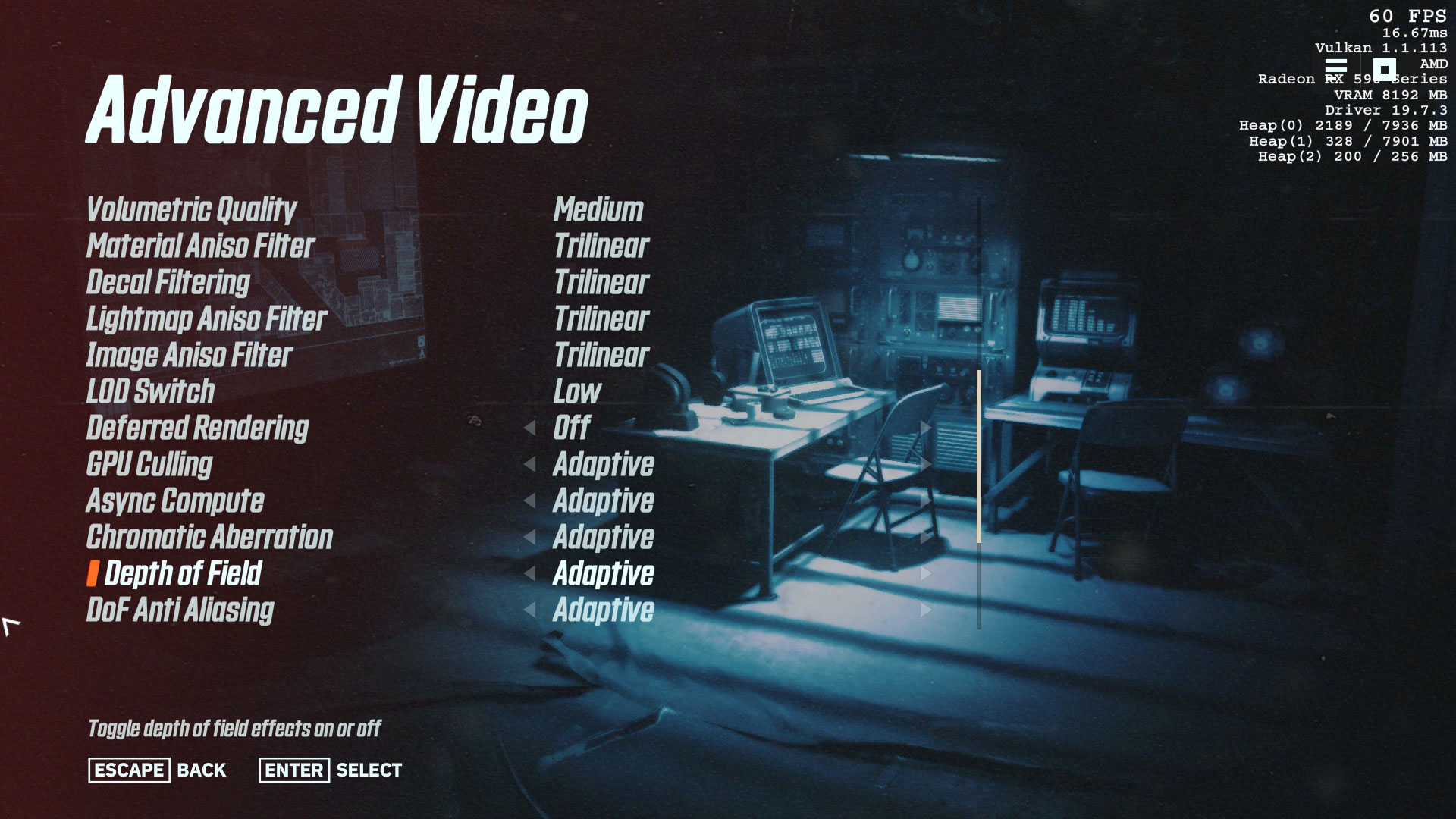
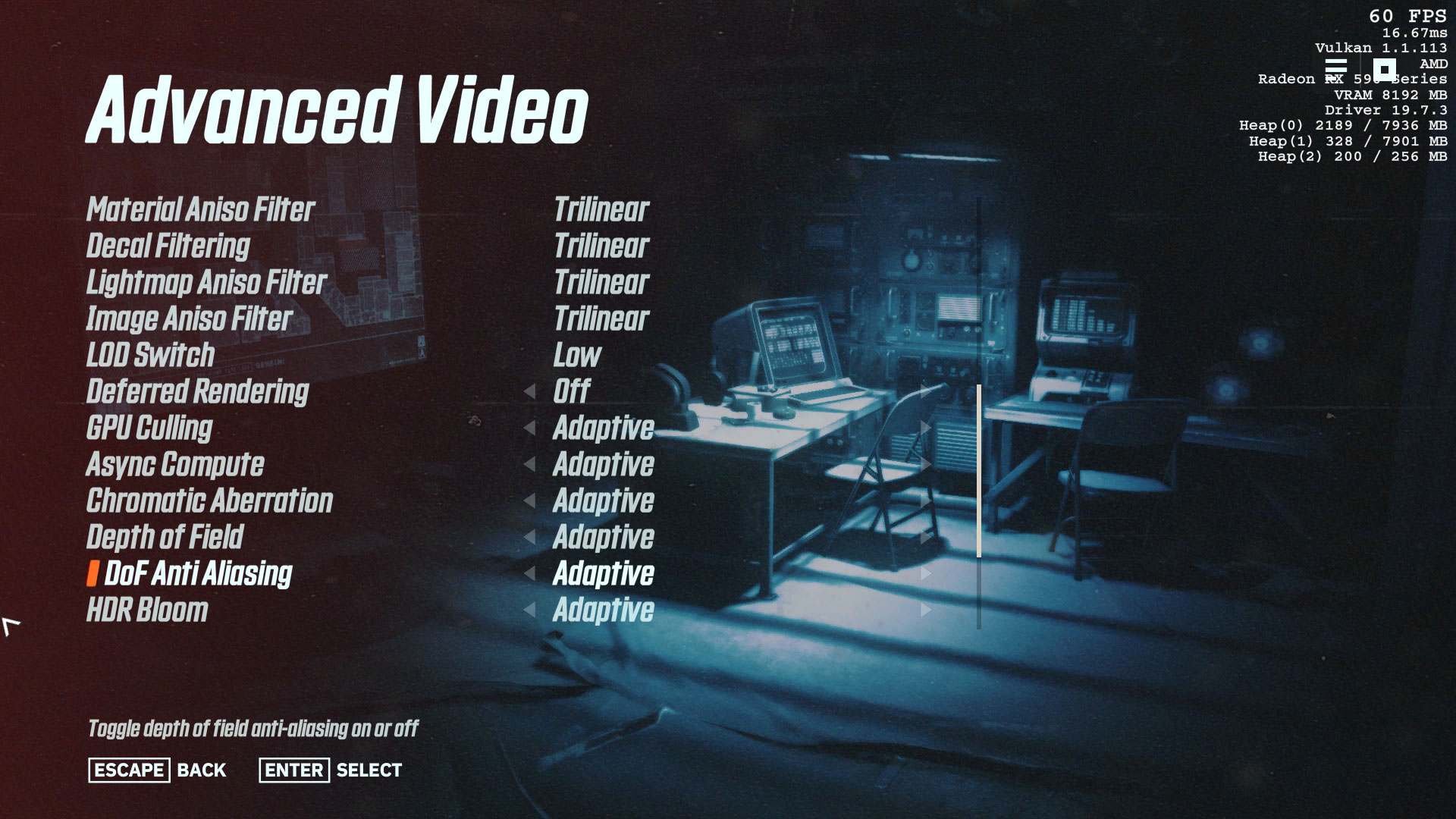
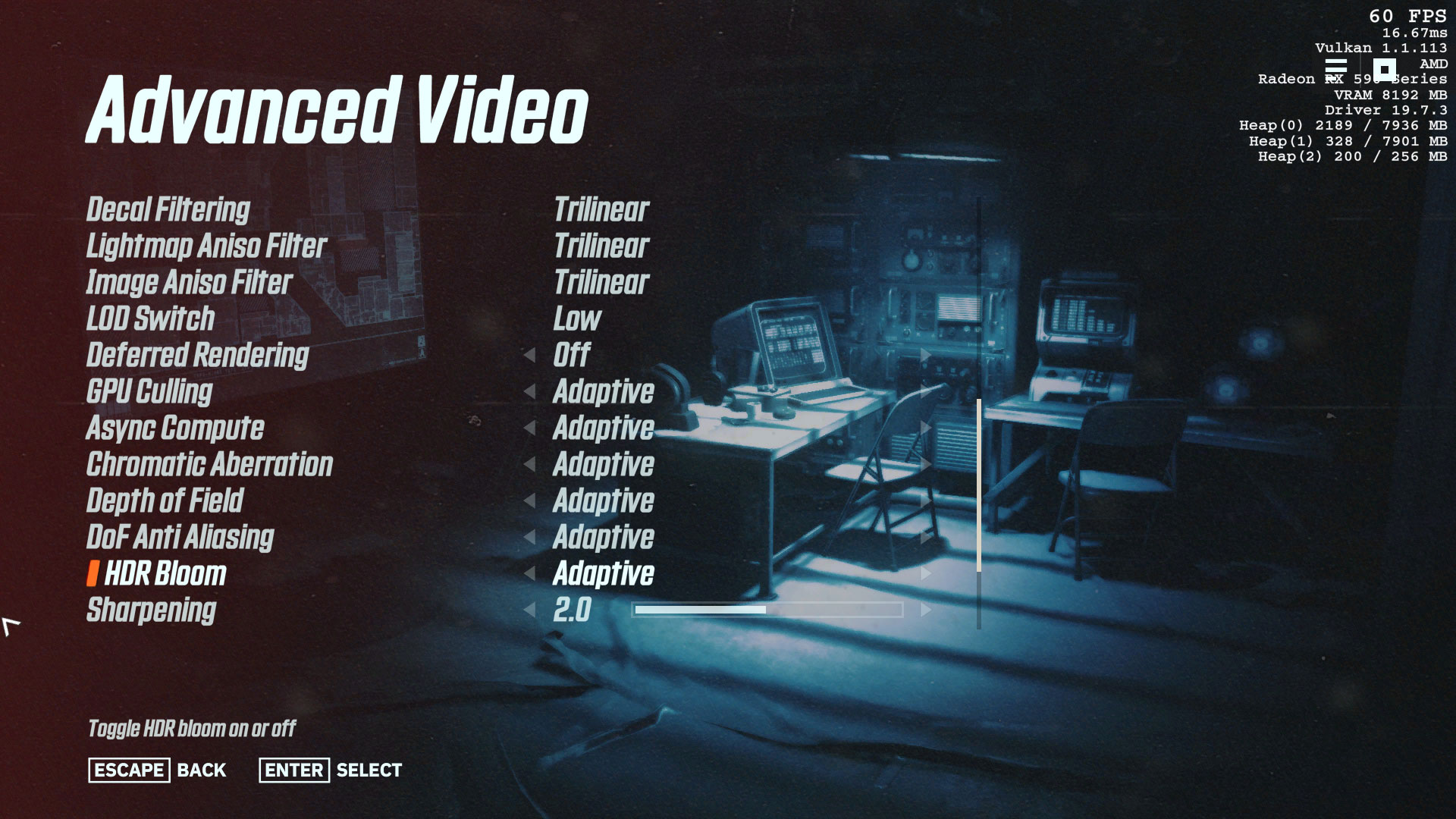
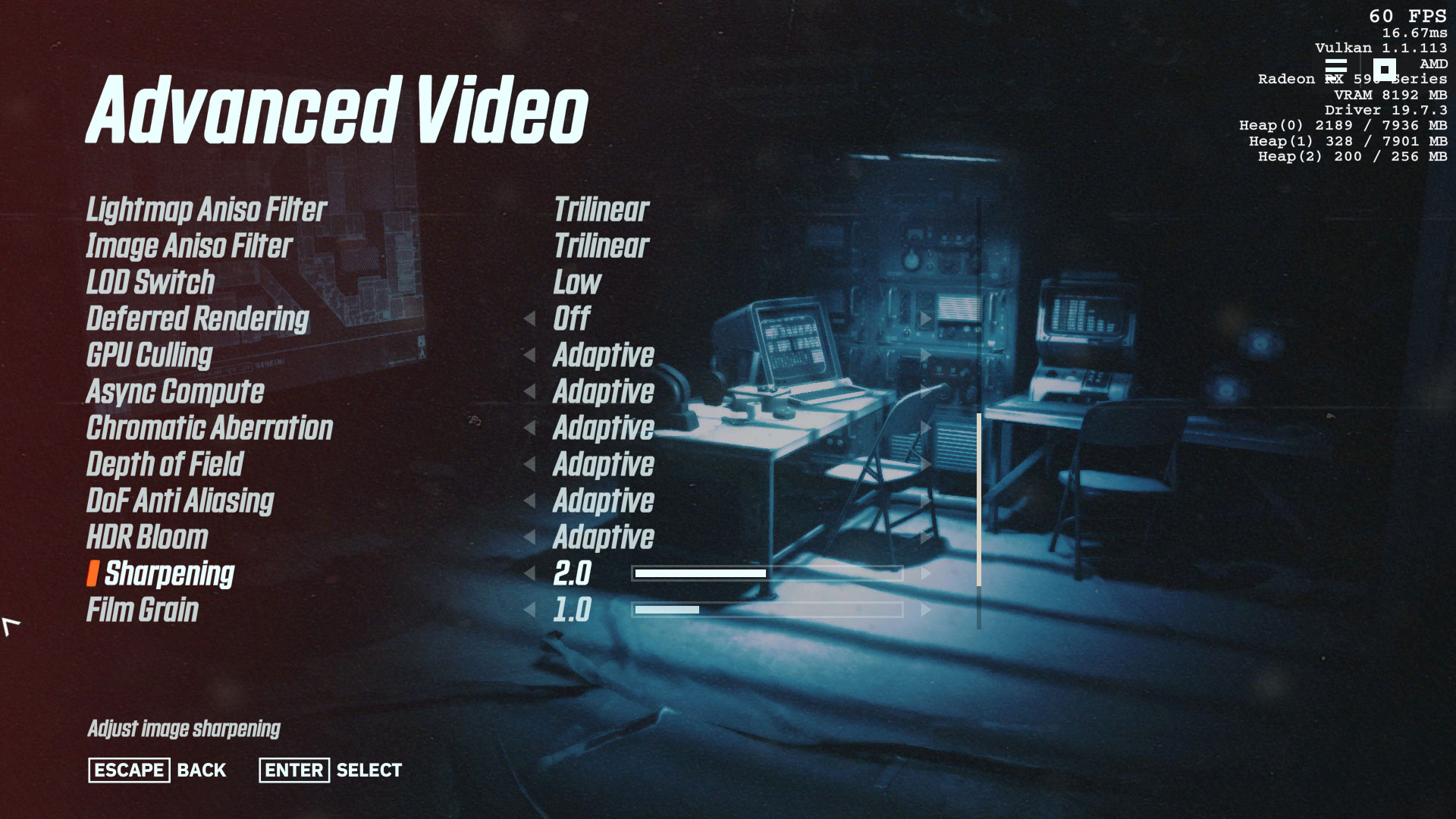
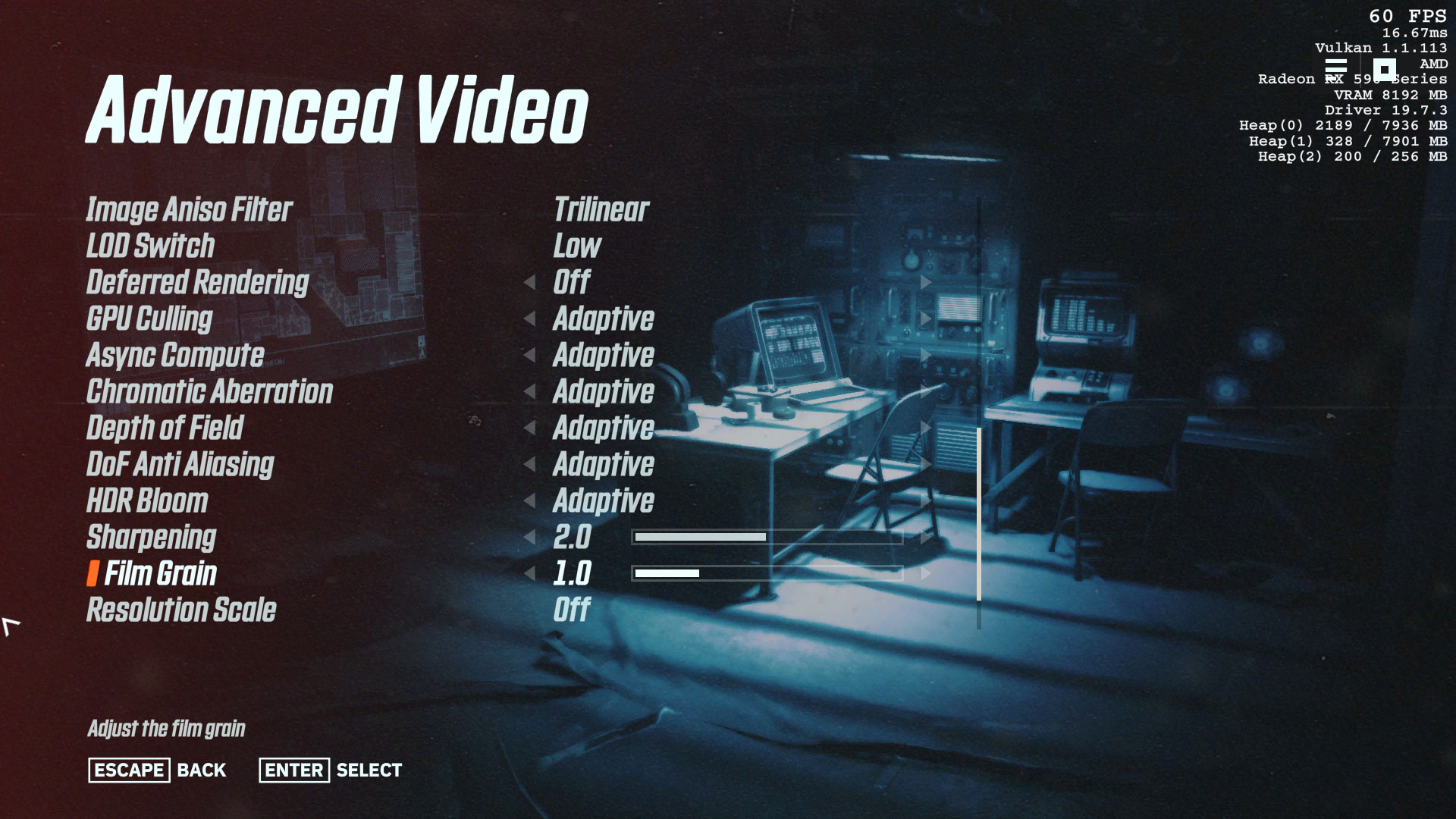
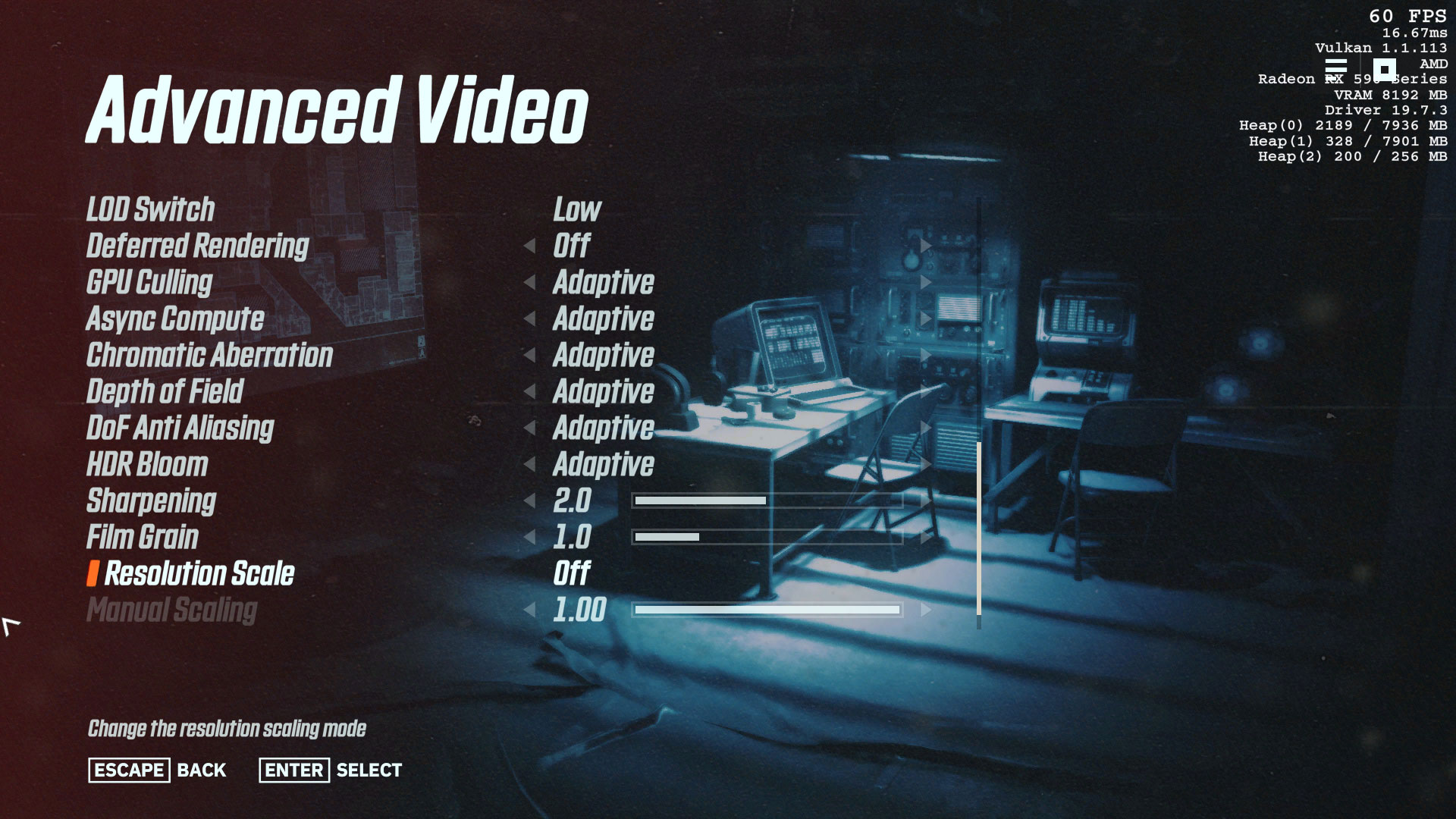
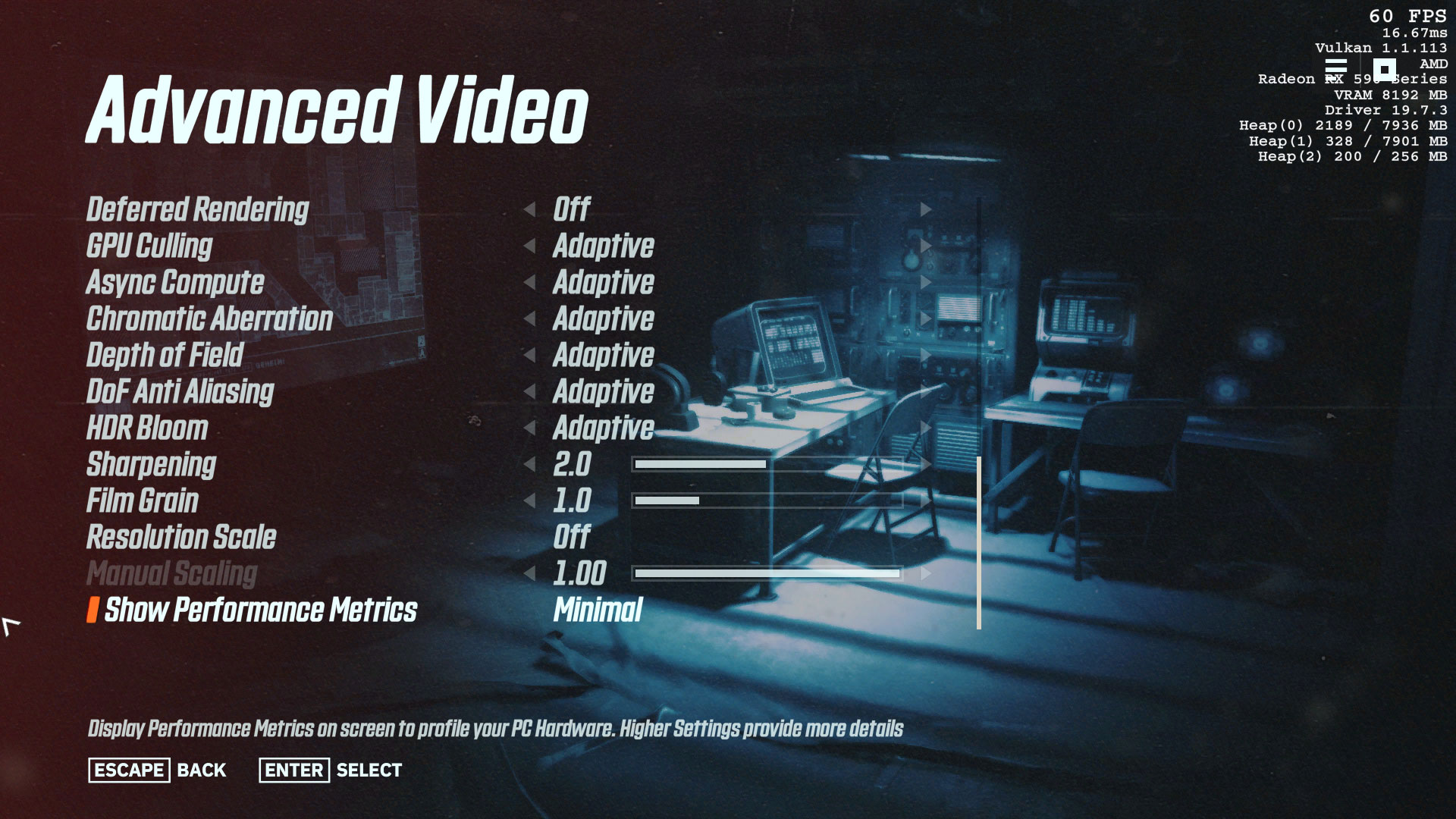
Wolfenstein: Youngblood settings overview
When it comes to settings, Wolfenstein: Youngblood clearly believes that more is, well, more. Or better. Whatever. There are six graphics presets (low, medium, high, ultra, uber, and mein leben!), plus 27 advanced graphics settings (up to 30 depending on how you want to count). Going through all of the settings could take some time, or I can simply refer you to the above charts showing a quick look of performance starting with the Mein Leben! preset and then turning each individual option to minimum.
In practice, the difference in image quality isn't that large in many cases. There are also settings where the default is apparently 'wrong'—for example, GPU culling says it should be on for AMD GPUs and off on Nvidia cards, but performance is better with it disabled on AMD (and it doesn't appear to help or hurt on Nvidia). Also note that while Youngblood supports Nvidia's adaptive shading, turning it on (Turing GPU required, so GTX 16-series or RTX 20-series) also turns off deferred rendering. If you disable the adaptive shading and enable deferred rendering, I ended up with slightly higher performance. YMMV.
As far as the presets go—including my own 'minimum' option where I turn off anti-aliasing, motion blur, and directional occlusion—overall image fidelity does improve, but not by a lot. Minimum quality shows a lot of aliasing and fewer shadows, and the low preset 'fixes' both of those. Going from low to medium improves the shadow quality and quantity a bit, and from medium to high to ultra the changes are very slight. Uber improves a few distant textures a bit, and Mein Leben! bumps up the level of shadows one more notch. You can see some screenshots in the above gallery, but in motion the differences become even less apparent.
Outside of using the presets, most of the advanced settings individually only change performance by 1-3 percent. On Nvidia's RTX 2060, shadows, reflections, water quality, and volumetric quality are the biggest items to adjust. For AMD's RX 5700, it's mostly the same but disabling GPU culling is also worth considering. Even though anti-aliasing can have a modest impact on performance, I'd generally leave it alone—and I'd also leave sharpening at 2.0, as going lower can really make things blurry.

Wolfenstein: Youngblood graphics card benchmarks
Since Wolfenstein: Youngblood doesn't have its own benchmark tool, all of the benchmark data was recorded while playing the game—specifically, I start in Detention Area 4 (see the above video) and take out a large mech as well as some other enemies before running down the street and back. Each GPU is tested multiple times and I use the median result, but the variability in combat makes performance fluctuate more between runs. Basically, consider margin of error closer to three percent for my Youngblood benchmarks.
All of the GPU testing is done using an overclocked Intel Core i7-8700K with an MSI Z390 Godlike motherboard, using MSI graphics cards, unless otherwise noted. AMD Ryzen CPUs are tested on MSI's X470 Gaming M7, and the new Ryzen 3000 parts are tested on the X570 Godlike. MSI is our partner for these videos and provides the hardware and sponsorship to make them happen. That includes three gaming laptops (GL63, GS75, and GE75), though I'll have more to say about those in a moment.
For these tests, I'm using the low, high, and mein leben! presets at 1080p, with 1440p and 4K only tested at max quality. I also ran some tests with Intel and AMD integrated graphics at 720p, which required a different motherboard as well as CPU (because the Godlike boards don't have video outputs for integrated graphics, which makes sense). I used Nvidia's 431.60 drivers for testing, and AMD's 19.7.5 drivers (because 19.7.3 and 19.7.4 had a consistent crashing problem on the new RX 5700 'Navi' GPUs).
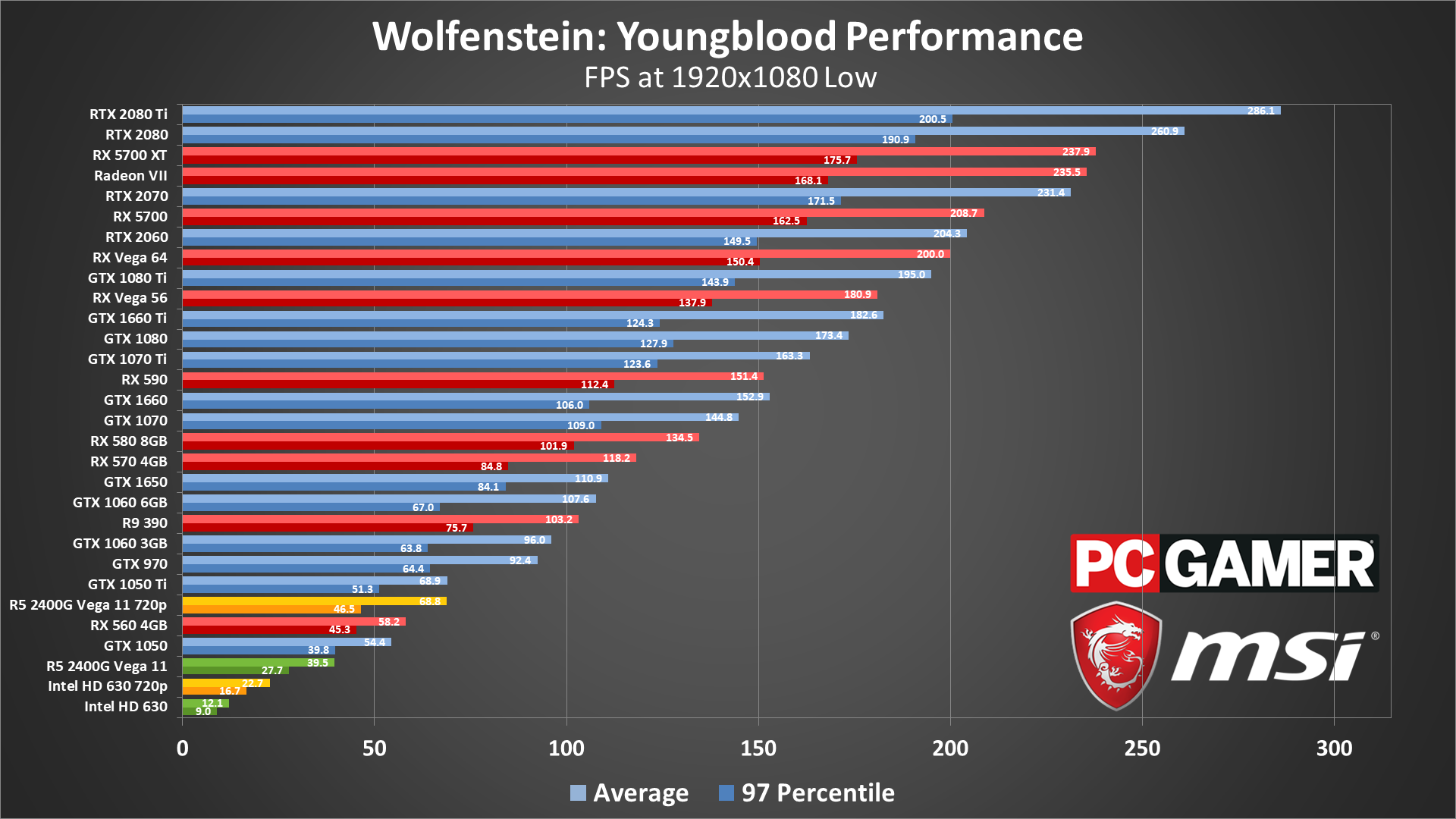
Wolfenstein: Youngblood looks pretty nice, even at low quality—though dropping to minimum settings definitely looks worse. Not surprisingly, even at 720p Intel's HD Graphics 630 struggles, but AMD's Vega 11 (Ryzen 5 2400G) breaks 60fps. Vega 11 is also usable at 1080p low, with periodic dips into the 20s. For Intel graphics, you'll basically need to drop everything to minimum and enable 50 percent resolution scaling, which really looks blocky. Even then, average fps is still only 33, with minimum fps of 24. It's technically playable but not really enjoyable.
The thing is, any modest dedicated graphics card of the past several years makes a huge difference. A GTX 1050 or RX 560 will almost average 60fps, and older/slower GPUs should still easily break 30fps. Even at the low preset, you'll get warning messages about lack of VRAM on any GPU with 2GB or less memory, but I was still able to run around and play Youngblood on the GTX 1050 without issues. For ultra quality and above, you'll also get messages about VRAM if you have less than 6GB, but again 6GB is enough and even 4GB cards worked okay.
As far as AMD and Nvidia GPUs go, the RTX cards easily beat the previous gen GTX cards—and GTX 16-series cards also perform better than in other games. I suspect Youngblood has a good mix of integer and FP calculations where the Turing architecture gets a boost to performance. For Nvidia's GTX 10-series and earlier parts, AMD's equivalents are almost universally faster, sometimes by a fairly sizeable margin. The RX 570 4GB for example beats the 1060 6GB by around 10 percent, and the Vega 56 comes out just ahead of the GTX 1080. AMD's new RX 5700 cards also perform well, with the 5700 XT nearly averaging 240fps. For 144Hz displays, the GTX 1070 and above will mostly max out the refresh rate, though a G-Sync or FreeSync monitor is still advisable to smooth out the dips and avoid tearing.
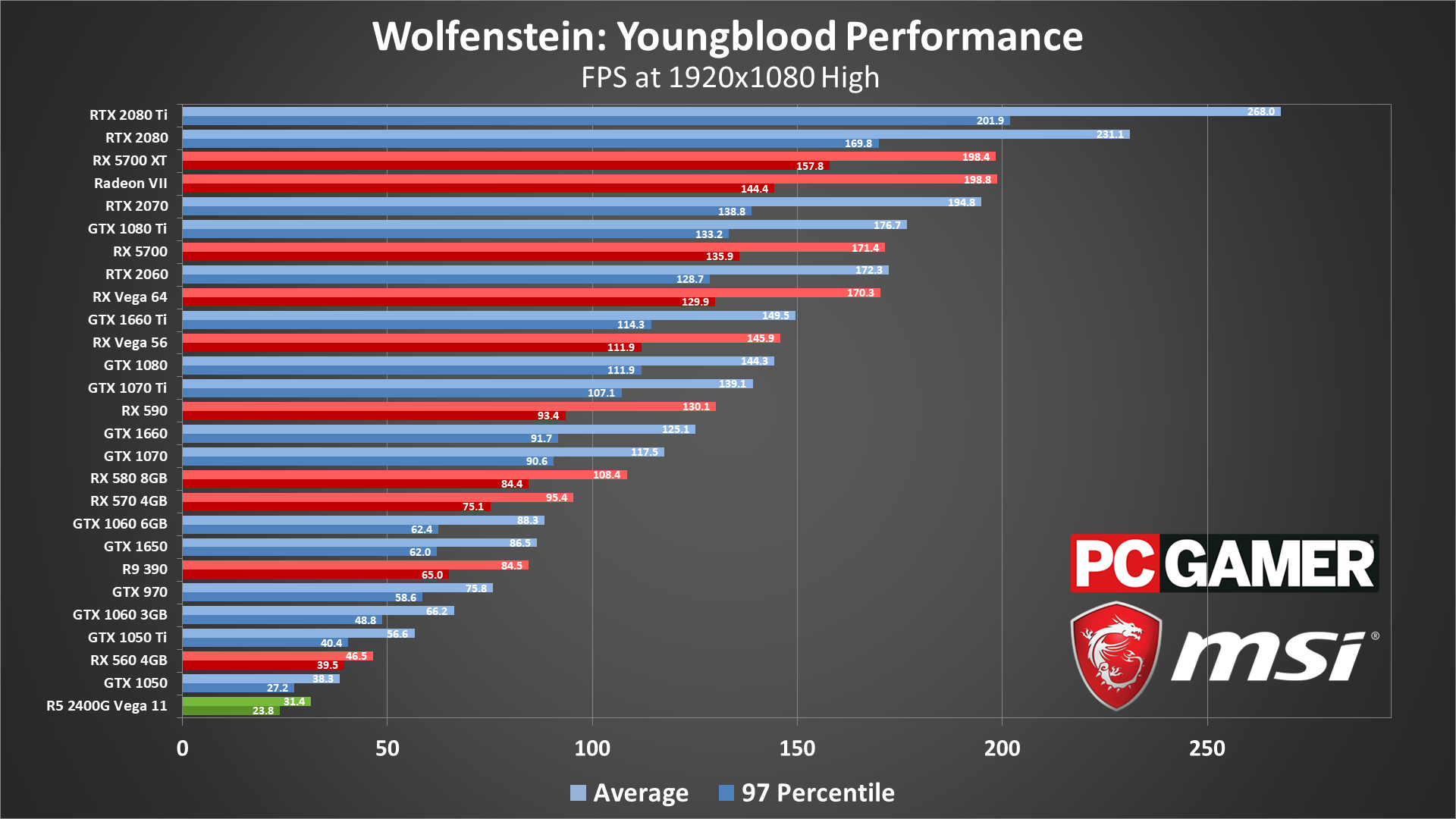
The medium preset isn't much of a change from low quality, so I'm stepping up to 1080p high next. In general, that drops performance about 15-20 percent compared to the low preset, though cards with less than 4GB VRAM may show a larger delta. For 60fps averages, the GTX 1060 3GB and above will suffice, but note that the GTX 970 (sort of a 3.5GB card because of the segmented memory) ends up being faster. That's usually not the case, again highlighting how much Youngblood likes VRAM.
To get minimum fps above 60, you'll need the R9 390 or faster. If you have a FreeSync or G-Sync 144Hz display, cards in the 75-144fps range like the RX 570 perform great, but if you want to max out a 144Hz refresh rate you'll need at least the GTX 1080/1660 Ti or RX Vega 56. If you want to get minimums above 144, however, only the Radeon VII and above will suffice. Also of note is how good AMD's RX 5700 cards do, with the 5700 XT actually beating the Radeon VII—and the RTX 2070.
I don't have MSI's RTX Super models for testing yet, so I've left those out, but those cards won't shake things up much—the 2060 Super is a tad slower than the 2070, the 2070 Super is just below the 2080, and the 2080 Super is just above the 2080. The 2070 and 2080 are being phased out, but the 2060 will remain, and the Super models just push performance up 5-10 percent compared to the non-Super cards.
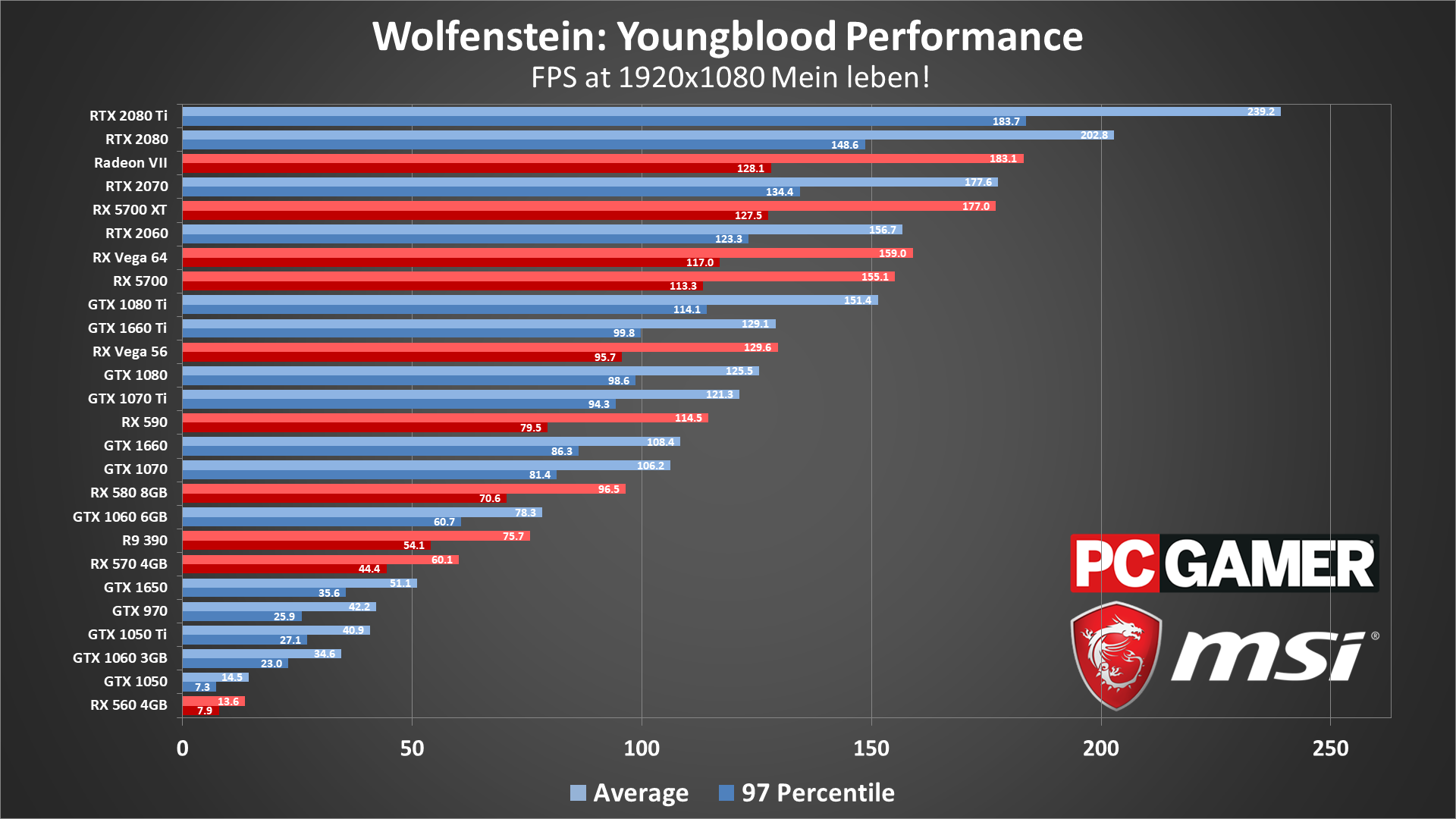
Skipping the ultra and uber presets and jumping straight to Mein Leben!, Youngblood continues to run well. The RX 570 technically squeaks past the 60fps mark, but the 8GB cards like the R9 390 are generally better for Mein Leben! quality—and again, you'll get warnings if you have a card with 6GB or less VRAM at this setting. If you have enough VRAM, Mein Leben! only runs about 10 percent slower than the high preset, while cards with 4GB VRAM tank pretty hard—the 1060 6GB is nominally about 12 percent faster than the 3GB card, but in Youngblood and thanks to the VRAM requirement at Mein Leben!, the 6GB card is 125 percent faster than the 3GB model. Heck, even the 1050 Ti beats the 1060 3GB.
Nvidia's Turing cards continue to outpace their Pascal ancestors, with the 1660 Ti beating the 1080 for example. AMD also continues to win matchups against Nvidia's 10-series. While the RX Vega cards are mostly on the way out these days, performance is still good—especially if you can find one on sale. However, considering the performance and efficiency benefits as well as current prices, AMD's new RX 5700 cards are generally the better choice.
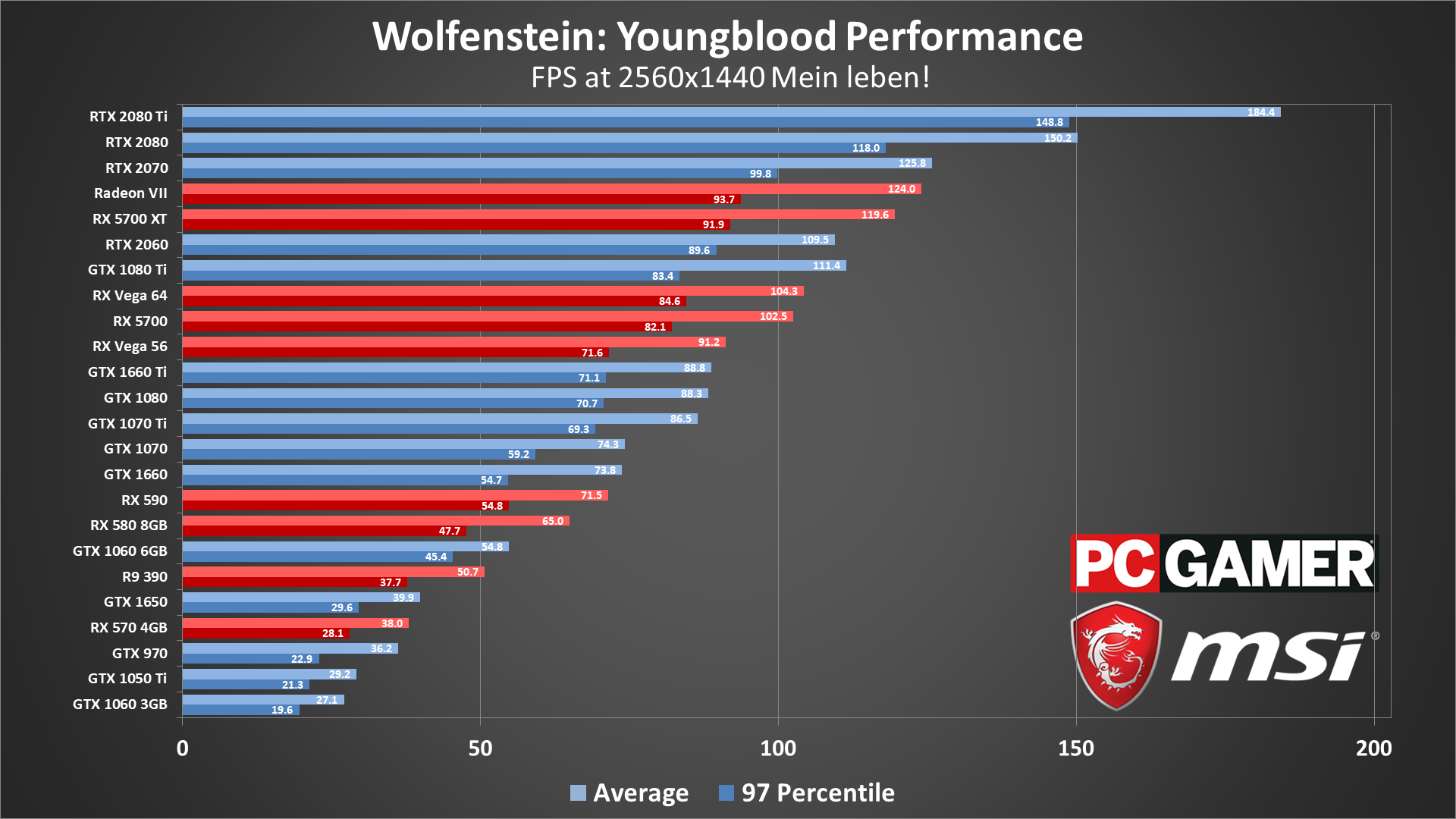
1440p is still our recommended resolution for gaming, as it's a good combination of clarity and performance, plus it's more affordable. 4K can be great, but unless you spend a lot of money you'll end up with a 60Hz display. I'd rather have a 1440p 144Hz panel than a 4K 60Hz display. And of course, it helps that reaching playable framerates is far easier at 1440p than at 4K.
1440p at Mein Leben! quality doesn't really change the standings much. I had to drop the slower cards from testing (anything below 20fps really isn't playable in Youngblood, as physics, movement, etc. slows down), and cards with more memory bandwidth continue to do well. Nvidia's RTX cards are still going strong, with the RTX 2070 now placing ahead of the Radeon VII, and the 2060 beats the 1080 Ti. Vega 56 and above meanwhile rank ahead of the old GTX 1080, and the 5700 XT even beats the 1080 Ti. Again, architectures matter quite a bit with Youngblood.
Youngblood performance in general continues to be very good. AMD's RX 580 8GB and above all average 60fps or more at 1440p, with the GTX 1070 and above generally keeping minimum fps above 60 as well. As far as 1440p 144Hz gaming goes, only the 2080 and 2080 Ti can average more than 144fps, while the 2080 Ti is the only card capable of keeping minimums above 144.
Something else to note is that, thanks to the use of the Vulkan API, you can basically rule out multi-GPU support. It's technically possible, but so far very few game developers have made the effort. If you have an SLI or CrossFire setup, you'll only be using one GPU. Sorry, but this is why I haven't personally recommended investing in a multi-GPU solution for years.
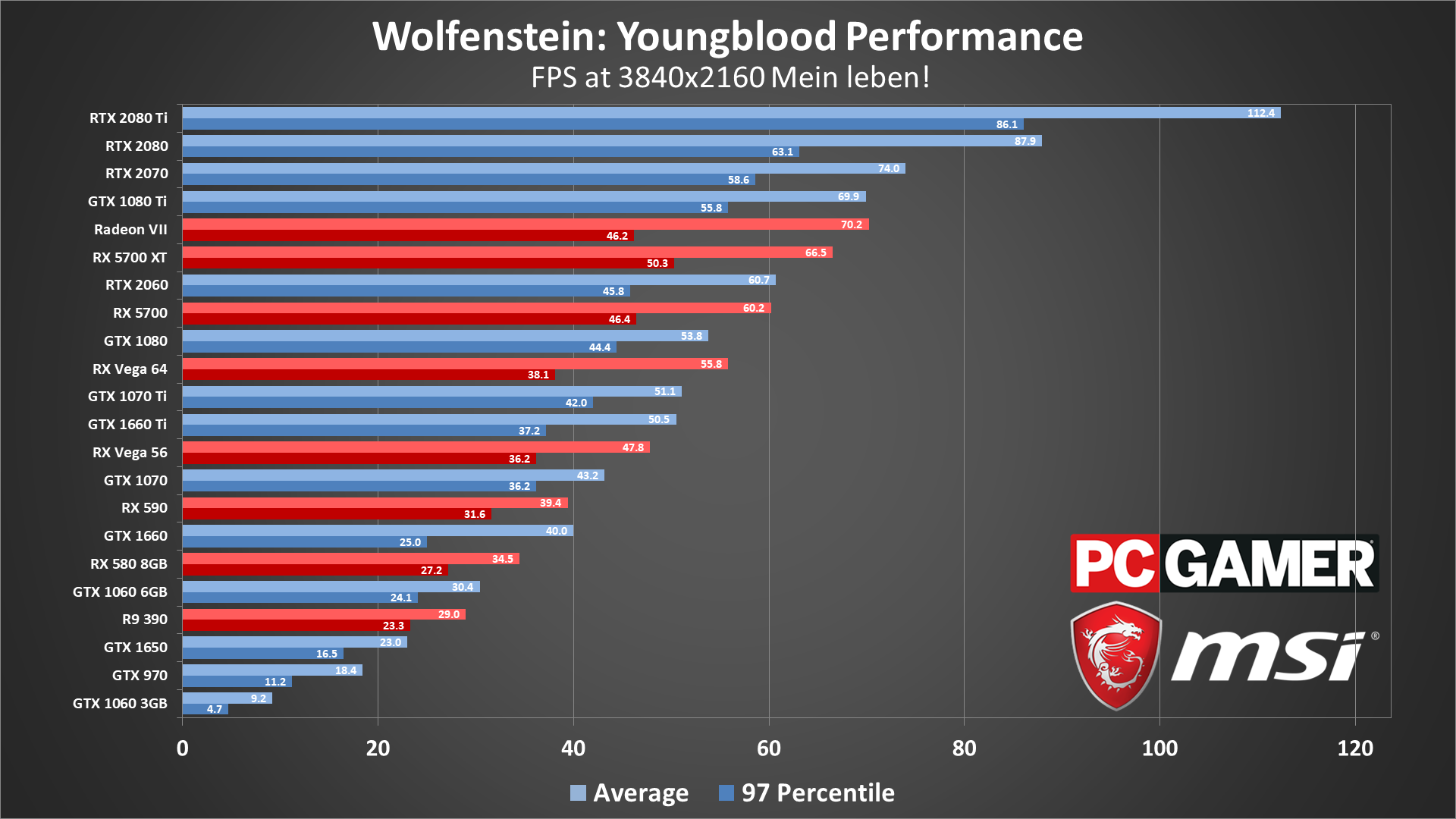
Maximum quality at 4K is usually a recipe for disaster, but Wolfenstein: Youngblood at least partially bucks that trend. The RX 5700 and above average at least 60fps at 4K Mein Leben!, and the RTX 2080 and 2080 Ti even keep minimums above that mark. The ultra-expensive 2080 Ti also flexes its muscles and beats the closest competitor by over 25 percent, thanks to the additional VRAM and bandwidth.
AMD's Radeon VII meanwhile doesn't look so hot at 4K, and I have to suspect some driver issues. It now has lower minimum fps than the RX 5700 XT, which doesn't really make sense as elsewhere Youngblood has been quite happy with more VRAM and bandwidth. The VII has 16GB HBM2 and 1TB per second of bandwidth, as well as better average fps, so unless there's a specific architectural reason the 5700 XT has higher minimums (and there might be), newer drivers are probably going to help the VII.
Given the problem with sub-20 fps, I dropped most of the slower GPUs from testing at 4K. Still, I wanted to at least poke at the GTX 1060 3GB and GTX 970, just to show that there really is a difference thanks to the amount of memory available. The 970 now doubles the performance of the 1060 3GB, even though they're theoretically close to the same performance. But even the 970 still has some memory issues, as the GTX 1650 comes out ahead of it. Stick with the high preset, or maybe tweak a few settings like shadow quality to keep VRAM requirements in check and cards with less than 4GB should do better.
Looking at the above charts, if you have 4K display but can't hit a comfortable framerate, dropping down to the high preset probably won't be enough, as that's only around 10 percent faster. 4K at medium quality will typically be 20-25 percent faster than what I've shown in this chart, however, meaning the 1660 Ti and above should all average 60fps or more. Or if you want to play at 4K and 60fps on a card like the Vega 56, you'll probably need to use the low preset.

Wolfenstein: Youngblood CPU benchmarks
Like Rage 2, Wolfenstein Youngblood cares more about your GPU than your CPU, at least to an extent. It also happens to scale with more cores up to and beyond 8-core processors, based on my testing. I've added more CPUs to the lineup this time, including the recently launched Ryzen 9 3900X and Ryzen 7 3700X. I also switched to the Ryzen 5 2600 for the budget AMD option, as it can routinely be found for only $120. Finally, I've got the Ryzen 5 1500X in for comparisons with the Ryzen 5 2400G—both are 4-core/8-thread CPUs, but the 1500X has 16MB L3 cache and a full x16 PCIe link, whereas the 2400G only has 4MB L3 and an x8 PCIe link. Beyond the AMD CPUs, I've got the regular slate of Intel Core i9-9900K, i7-8700K, i5-8400, and i3-8100.
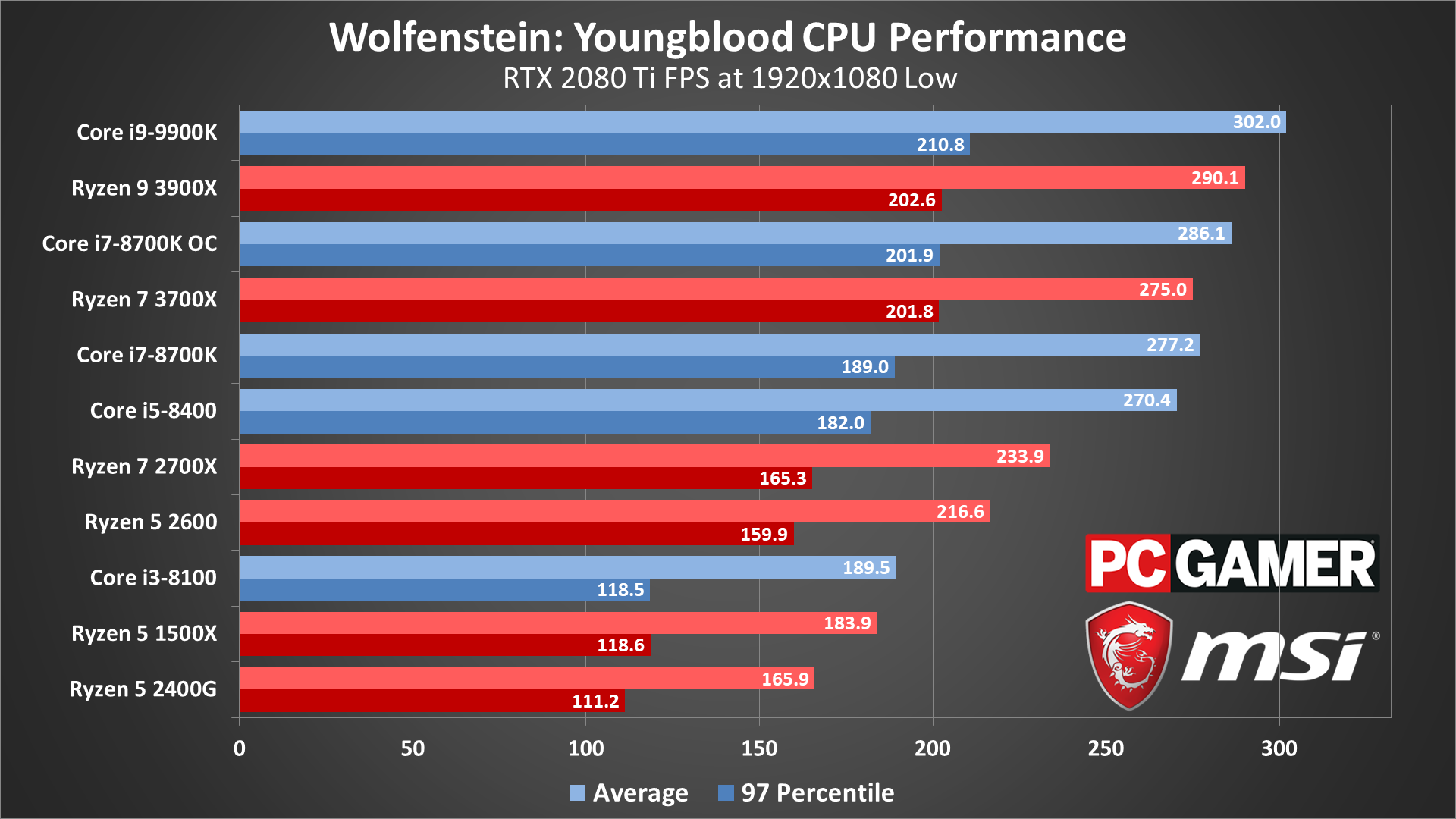
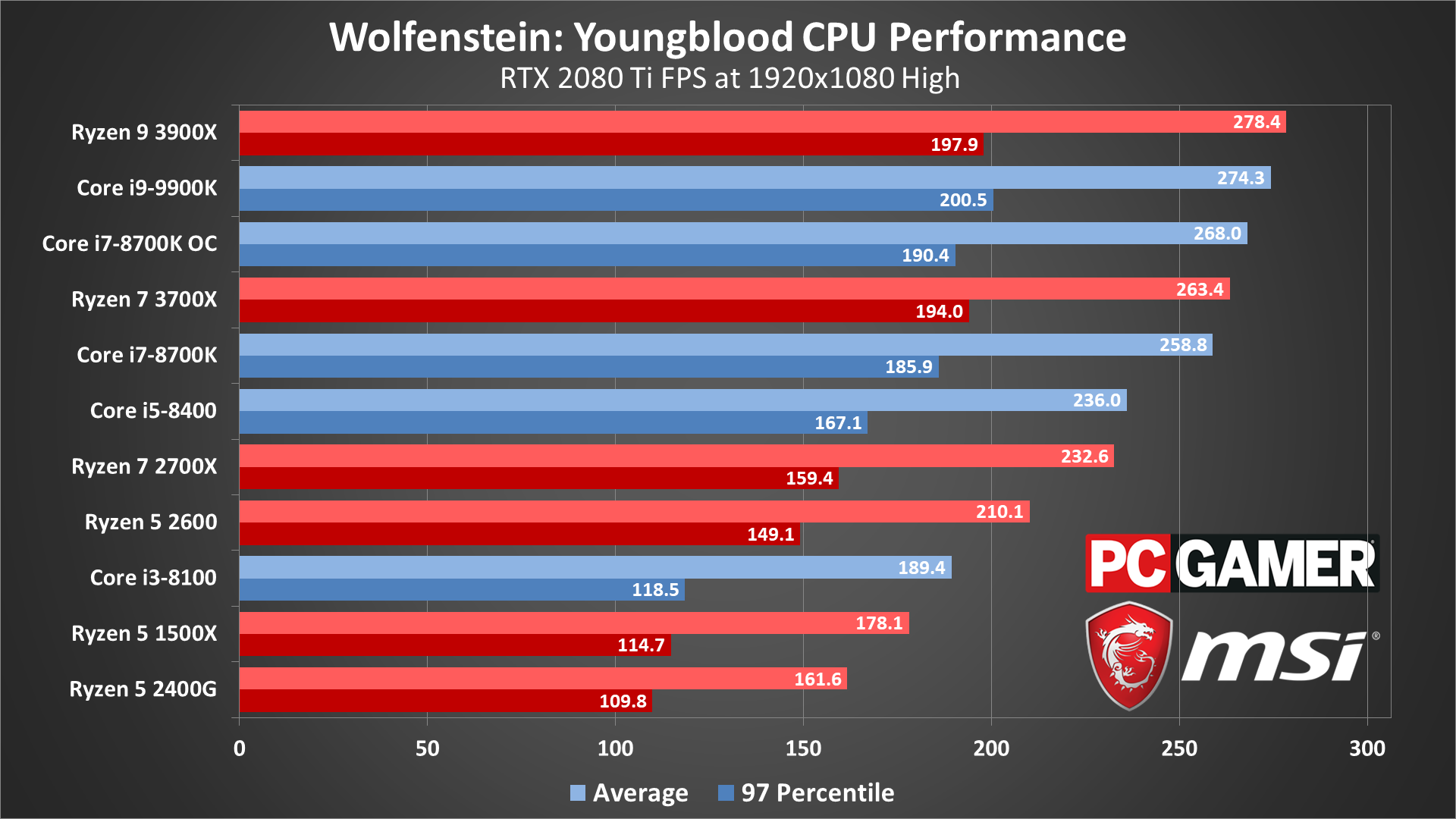
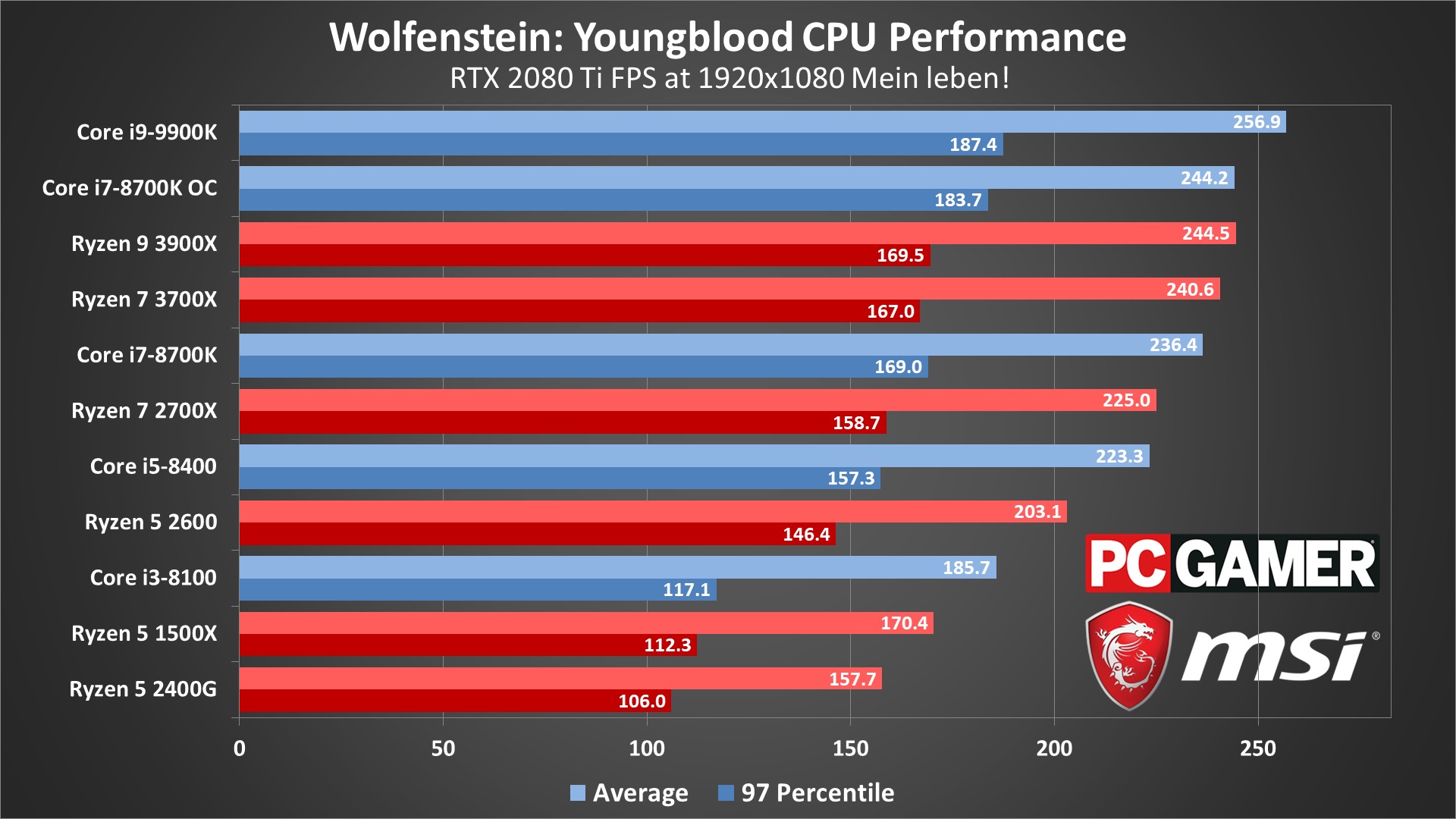
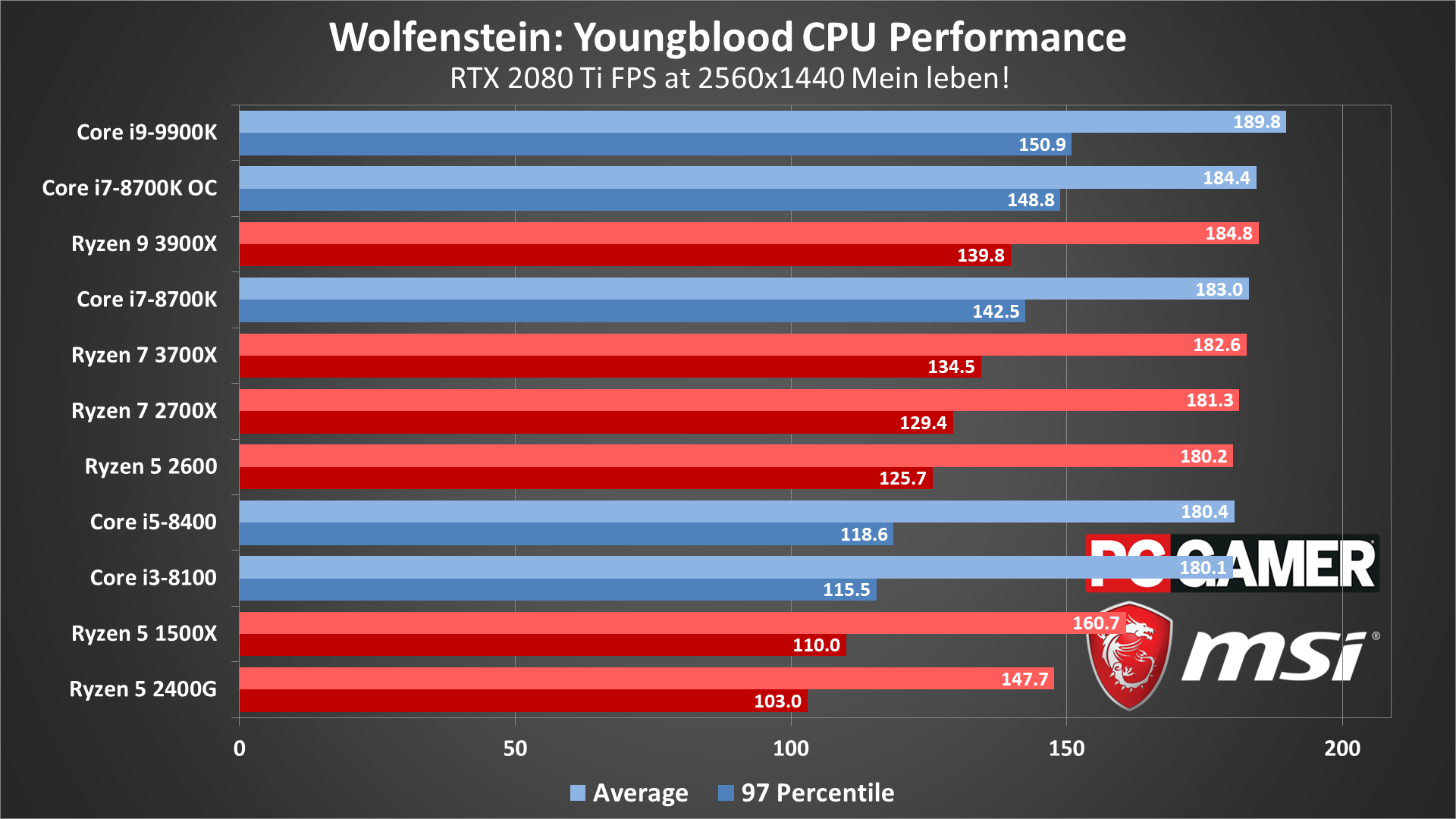
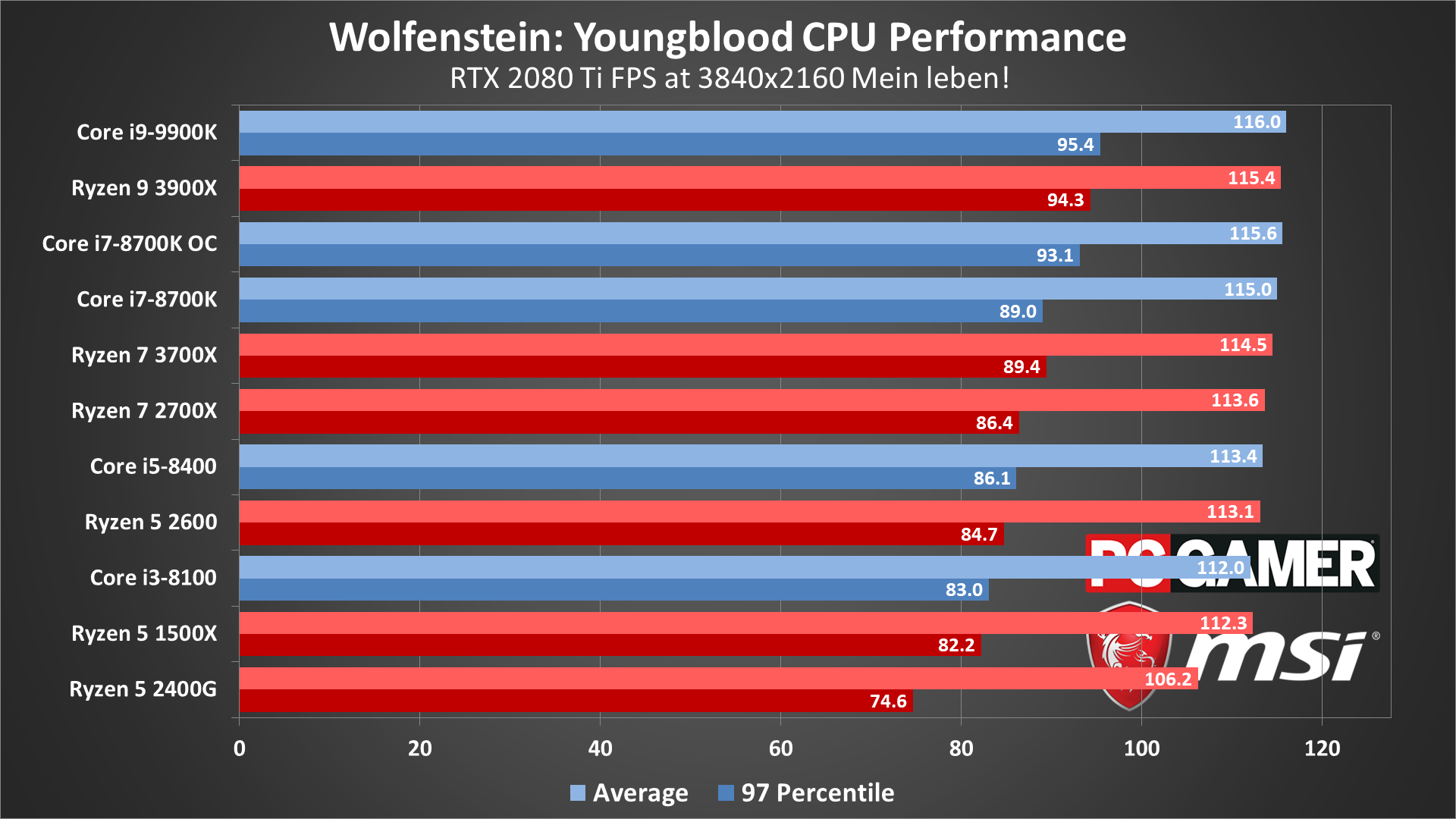
At 1080p low, the Core i9-9900K typically sits in the 270-330 fps range—more than most of us will ever really need for this sort of game, unless you're running a 1080p 240Hz display. The Ryzen 9 3900X is nipping at its heels, however, showing that more cores with a lower clockspeed can help close the gap. The Ryzen 7 3700X meanwhile is a tad slower than the overclocked i7-8700K, but at stock it's a bit faster thanks to better minimum fps. I suspect the massive L3 cache on the new Ryzen CPUs helps.
At the other end of the performance spectrum, the Core i3-8100 and Ryzen 5 1500X/2400G still average well over 144 fps, though minimum fps is quite a bit lower. Ideally, you'd want at least a 6-core CPU for Youngblood to max out most GPUs. The 1500X also proves that the larger L3 cache and wider PCIe link is at least playing a role.
Interestingly, AMD's 3900X actually edges out the 9900K at 1080p high, which is the only change in standings. And even with an RTX 2080 Ti, you'll need at least a Core i7-8700K or Ryzen 7 3700X or faster to average 240fps. (Too bad this isn't an esports game where that might matter.) At 1080p Mein Leben!, the 9900K reclaims the crown, and it's basically a four-way tie for second place. Move up to 1440p and 4K Mein Leben! and it's only minimum fps that varies much between the CPUs.
That makes sense, and keep in mind that any slower GPU (eg, an RTX 2060 or RX 5700) will look more like the above 4K chart at lower resolutions. If you have a modest GPU like and RX 580 or GTX 1060 6GB, those average 135 and 108 fps at 1080p low, respectively. Even the Ryzen 5 2400G can do more than that, meaning most people (eg, those without an extreme GPU) won't need much more than an i5-8400 or Ryzen 5 2600 to easily max out performance in Youngblood.
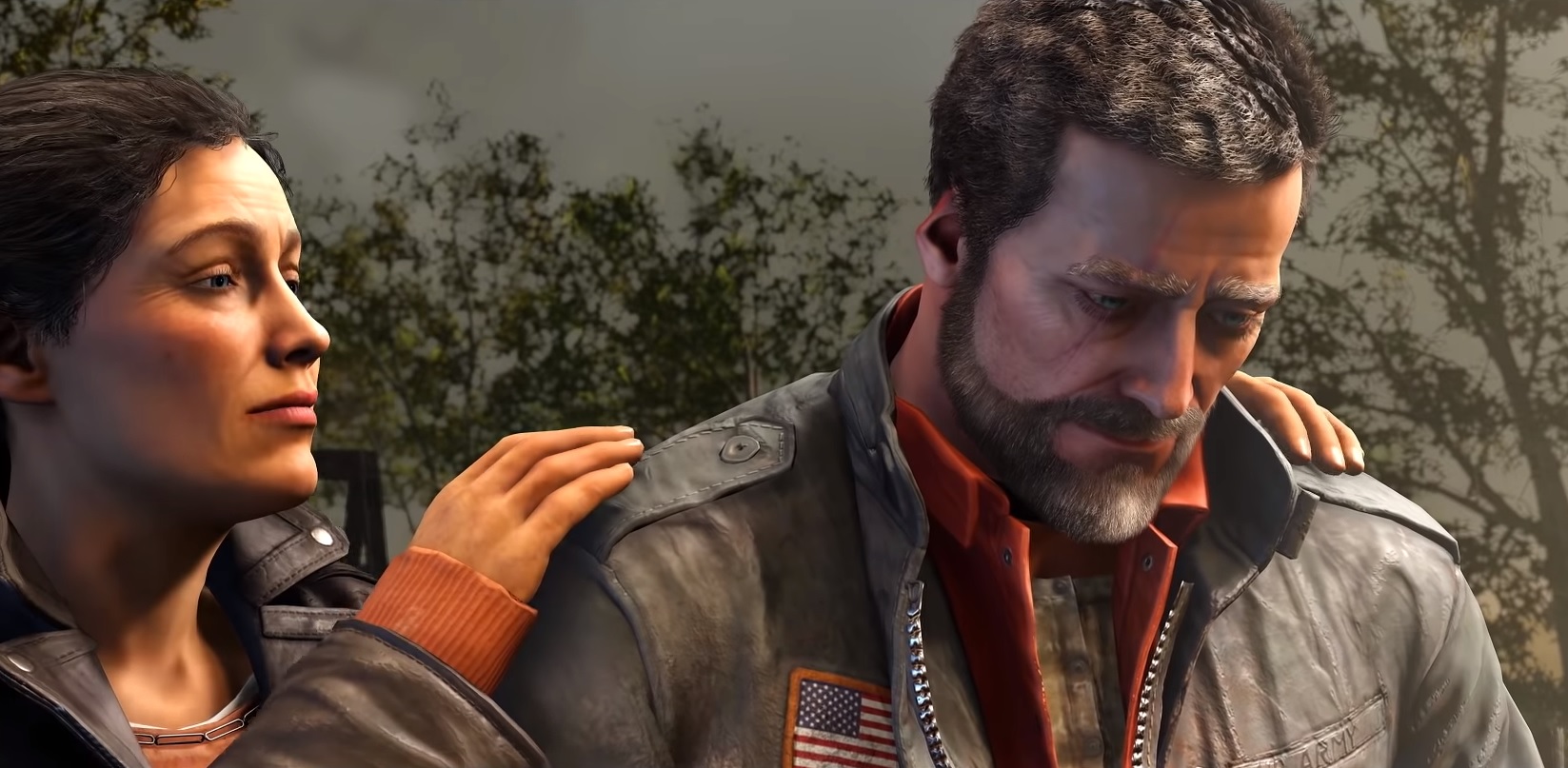
Wolfenstein: Youngblood laptop benchmarks
Last, let's talk about notebook performance. We've updated our notebook testing to use MSI's latest models, equipped with GeForce RTX cards. For laptops, I’m limited to 1080p testing on the internal monitors, but I realized there's another bottleneck with my test systems. The GL63 and GS75 both have a single 16GB SO-DIMM, meaning they're running in single-channel memory mode. That appears to put the kibosh on higher performance, which means 1080p low through 1080p Mein Leben! all perform relatively similarly.
I upgraded the laptops to 2x16GB RAM to find out how much the single-channel solution was affecting performance. Check out the new results on the GL63 and GS75. Yowza!
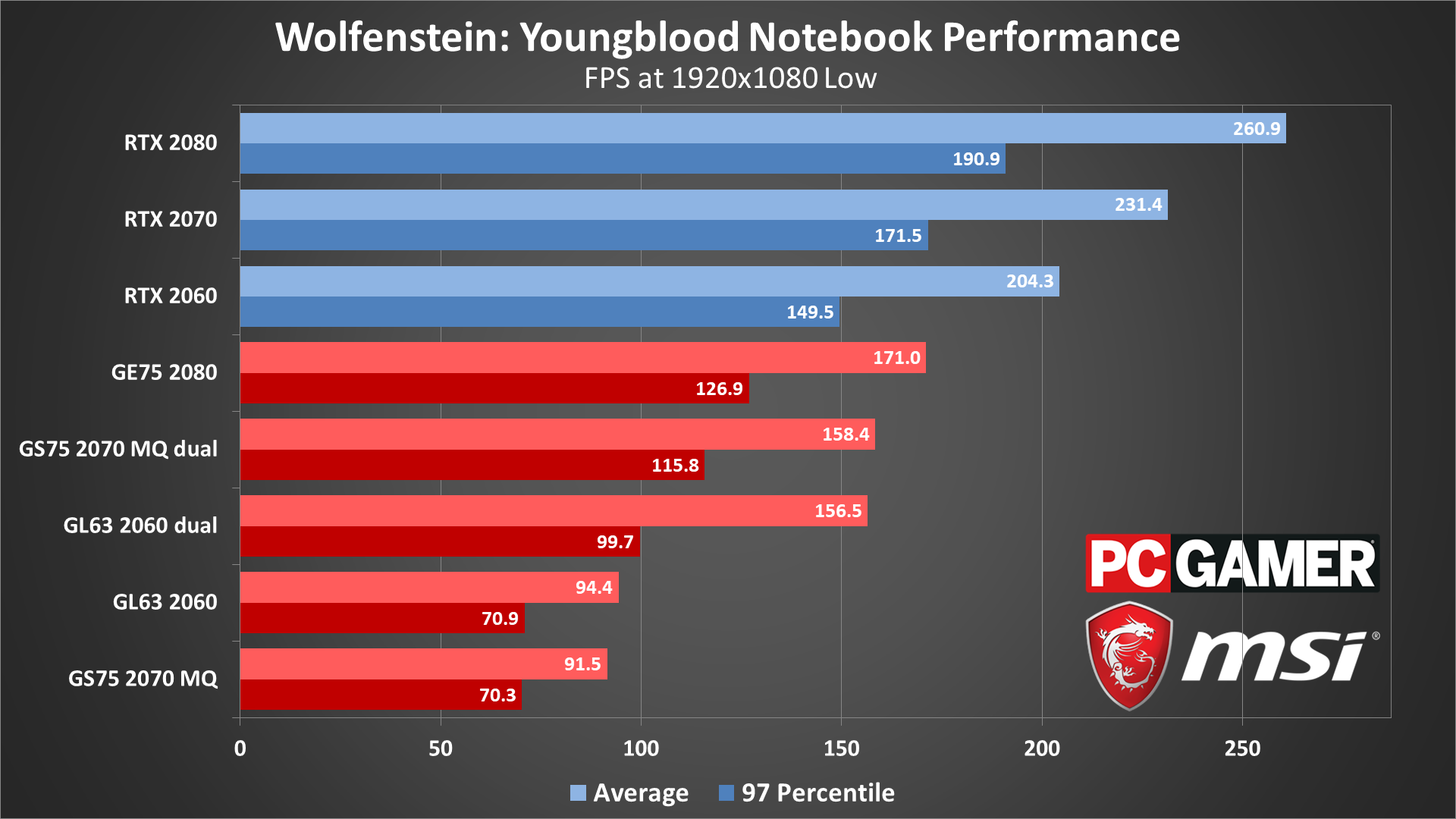
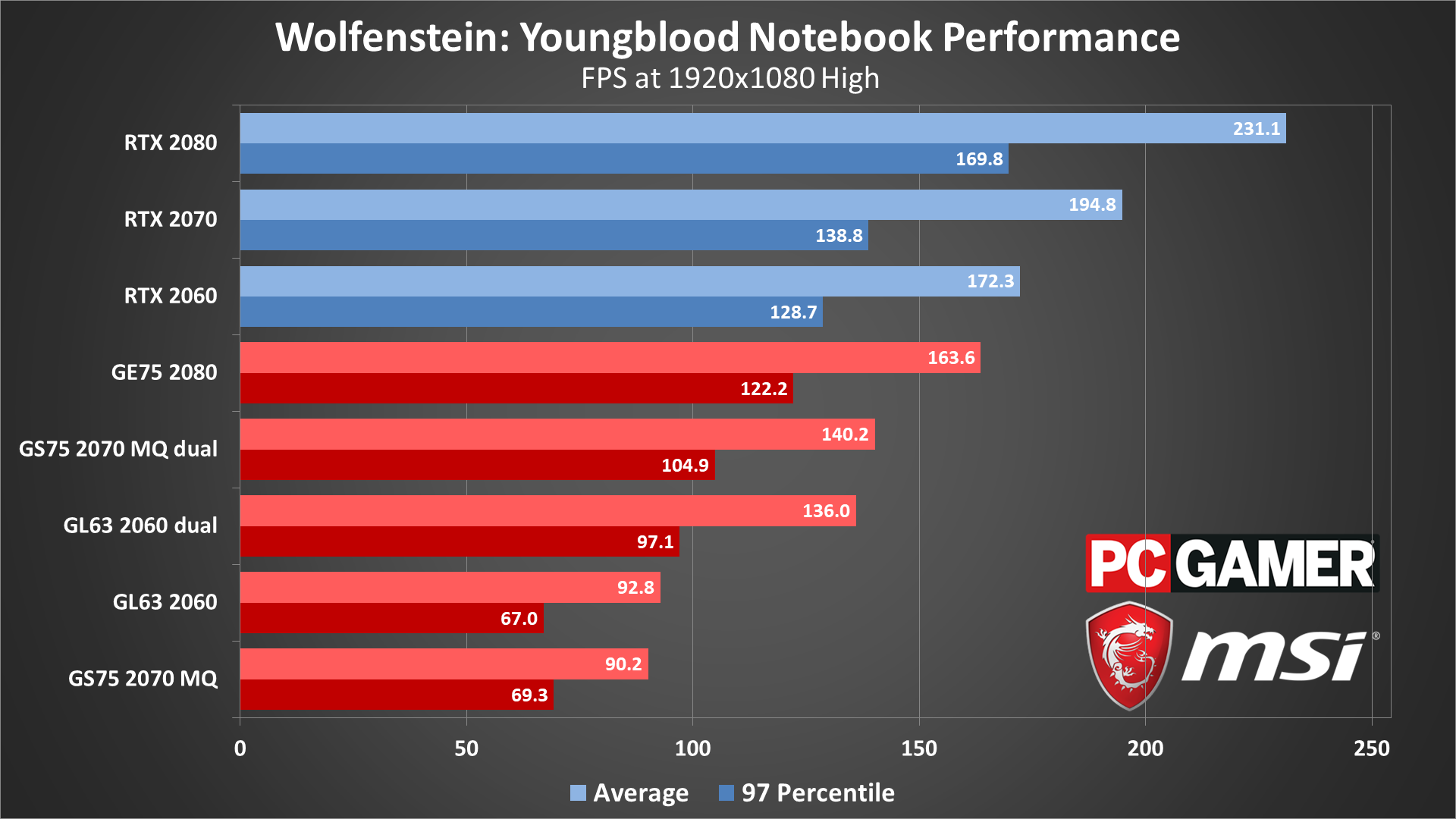
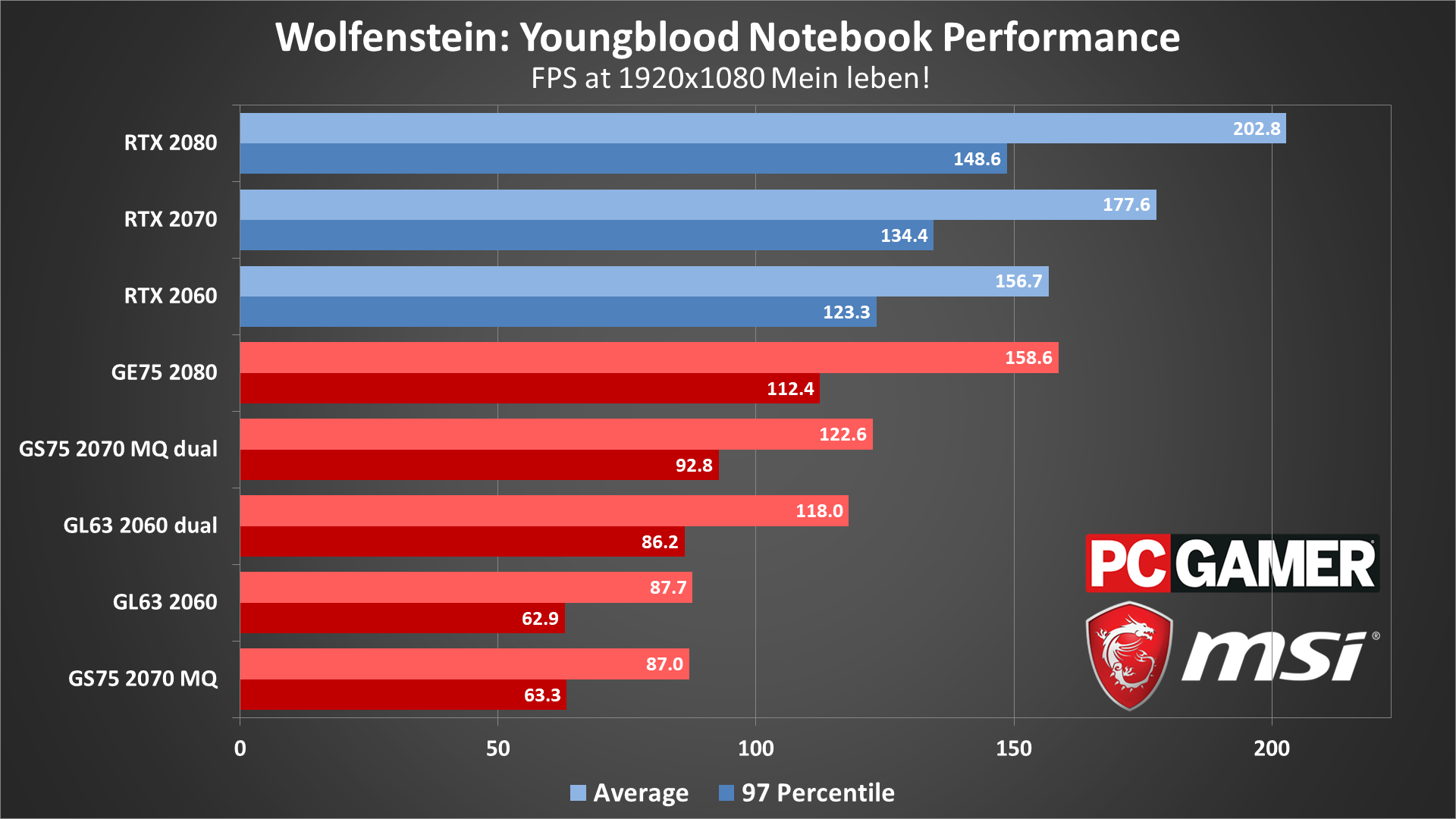
In single-channel mode, 1080p low averages 90-95 fps on the GL63 and GS75, with the RTX 2060 (non-Max-Q) beating the RTX 2070 Max-Q, even though the CPU in the GL63 is a 4-core/8-thread i5-8300H while the GS75 and GE75 get a faster 6-core/12-thread i7-8750H. Bump up to 1080p Mein Leben! and the GL63 and GS75 continue to hover near 90 fps, though just below it now. Clearly, something other than the CPU is limiting performance.
Flip over to the GE75 with its beefier RTX 2080—not the Max-Q variety—and it's also hitting a bottleneck, though this time it's more likely to be the CPU. It averages 171fps at 1080p low, and that drops to 159fps at 1080p Mein Leben! Basically, regardless of setting, at 1080p it ends up being about 70-80 fps faster than the other laptops.
The good news is that the GE75 has a 144Hz display, and it can make good use of that higher refresh rate in Youngblood. The GS75 also has a 144Hz panel, while the GL63 has a 120Hz display. The bad news is that the two lesser laptops can't even max out those refresh rates, regardless of setting.
Upgrade to a dual-channel memory solution and performance is massively improved. At 1080p low, the 2060 and 2070 Max-Q performance is up to 75 percent faster! Even at 1080p Mein Leben! the performance is improved by around 40 percent. I'm not sure if it's the Vulkan API or just the way Youngblood works, but single-channel memory is not a good idea here.
As an aside, upgrading the RAM on both the GL63 and GS75 was a pain in the ass. Removing all the screws on the bottom of the chassis isn't too difficult, but on the GL63 there are a lot of tiny plastic clips as well, and I'm sure I broke a few of them during the upgrade process. The GS75 is almost worse, as the SO-DIMM slots are on the opposite side of the motherboard, so you have to basically fully disassemble the laptop. Given that MSI has a "Factory sealed" sticker to discourage such upgrades to begin with, it really should have just stuck with 2x8GB RAM modules!

Closing thoughts
Desktop PC / motherboards / Notebooks
MSI MEG Z390 Godlike
MSI Z370 Gaming Pro Carbon AC
MSI MEG X570 Godlike
MSI X470 Gaming M7 AC
MSI Trident X 9SD-021US
MSI GE75 Raider 85G
MSI GS75 Stealth 203
MSI GL63 8SE-209
Nvidia GPUs
MSI RTX 2080 Ti Duke 11G OC
MSI RTX 2080 Duke 8G OC
MSI RTX 2070 Gaming Z 8G
MSI RTX 2060 Gaming Z 8G
MSI GTX 1660 Ti Gaming X 6G
MSI GTX 1660 Gaming X 6G
MSI GTX 1650 Gaming X 4G
AMD GPUs
MSI Radeon VII Gaming 16G
MSI Radeon RX 5700 XT
MSI Radeon RX 5700
MSI RX Vega 64 Air Boost 8G
MSI RX Vega 56 Air Boost 8G
MSI RX 590 Armor 8G OC
MSI RX 580 Gaming X 8G
MSI RX 570 Gaming X 4G
MSI RX 560 4G Aero ITX
Thanks again to MSI for providing the hardware for our testing of Wolfenstein Youngblood. It's great to see high levels of performance from so many of the GPUs, though cards with 4GB or less VRAM are going to want to exercise caution in pushing some settings beyond the high level.
I have to say, as a hardware enthusiast, while I enjoyed the game, I'm very disappointed in not being able to use the promised ray tracing effects. I've finished the main game, including maxing out all of my skills, which means I'm basically done—and many other gamers will be as well—by the time the ray tracing patch arrives. Let's just hope it doesn't take as long as Shadow of the Tomb Raider to arrive.
I'll see about doing more tests once the patch comes out, but it's another painful delay for owners of RTX hardware. I'm curious to see if the developers are able to wring more performance and quality out of the hardware via extensions to the Vulkan API compared to the DirectX Raytracing implementations we've seen to date. I'm also skeptical it will be the hoped-for leap in graphics fidelity. Either way, stay tuned as I'll be checking out Youngblood's ray tracing implementation in the near future.
We also have plans for several more major games in the coming months, including Borderlands 3, Call of Duty, Control, Doom Eternal, Gears of War 5, Ghost Recon Breakpoint, Mechwarrior 5 Mercenaries, and The Outer Worlds. Several of those are also slated to use ray tracing hardware, and if we're lucky, perhaps they'll actually manage to ship with ray tracing effects enabled from day one.
Jarred's love of computers dates back to the dark ages when his dad brought home a DOS 2.3 PC and he left his C-64 behind. He eventually built his first custom PC in 1990 with a 286 12MHz, only to discover it was already woefully outdated when Wing Commander was released a few months later. He holds a BS in Computer Science from Brigham Young University and has been working as a tech journalist since 2004, writing for AnandTech, Maximum PC, and PC Gamer. From the first S3 Virge '3D decelerators' to today's GPUs, Jarred keeps up with all the latest graphics trends and is the one to ask about game performance.