Windows Defender let me down, so I thought I'd try some popular free antivirus alternatives. They left a lot to be desired
Free third-party AVs have always been a bit ropey, and my journey back into the murky world of free protection was far from pleasant.
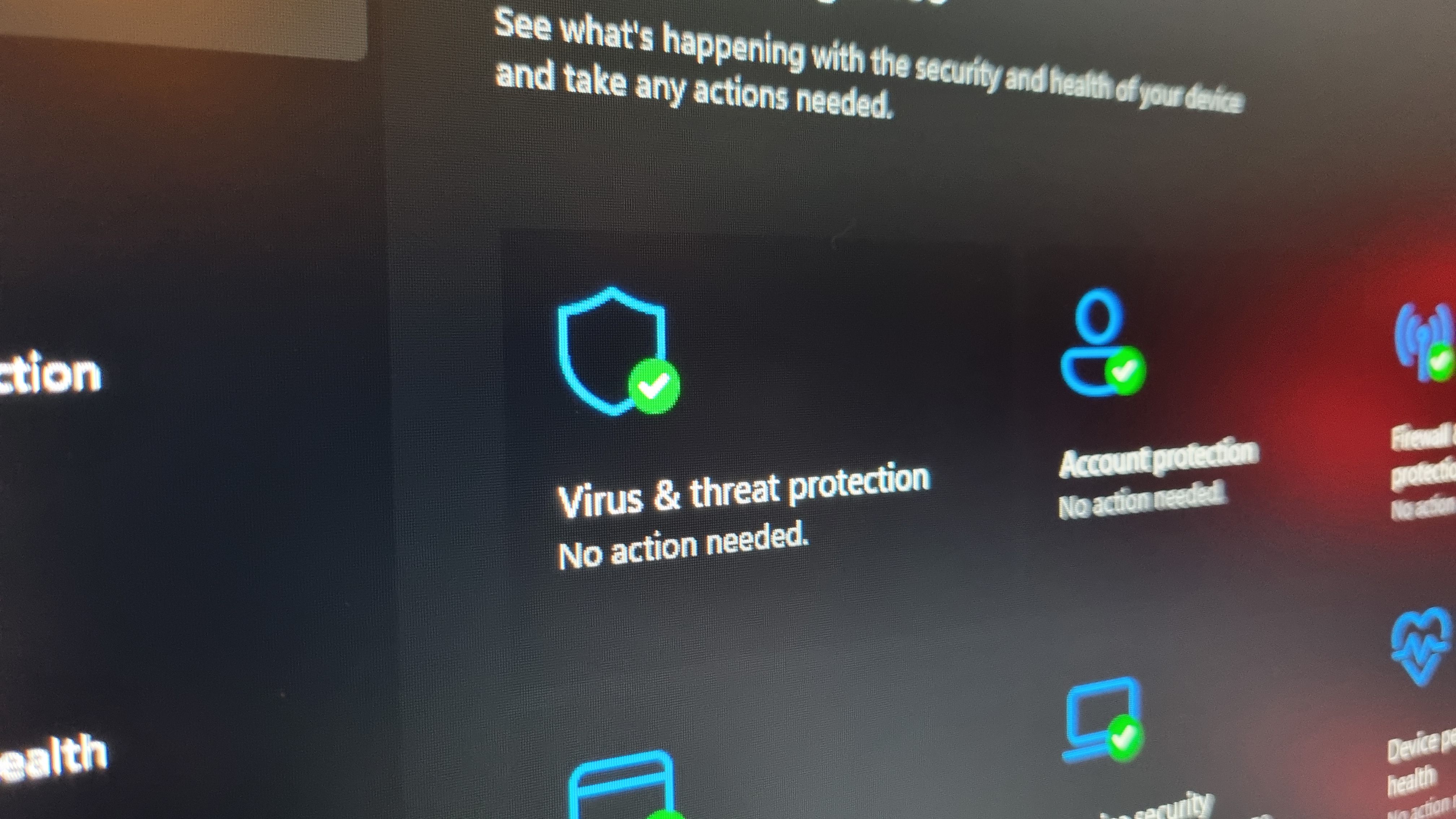

This month I've been testing: Microphones, laptops and flight sticks, which is a nice smorgasbord. My USB ports are full, but to be honest I'm never happier than when I'm in the middle of a gigantic mess of tangled cables and new hardware to get to grips with.
Long ago, when I was still a whelp learning exactly what it meant to be a PC fanatic, I was taught an early lesson that has followed me to this day: You shouldn't skimp on your antivirus protection. However, that didn't stop me from trying out every free AV I could find in an attempt to save a bit of cash, as money was tight and I'd much rather spend my limited funds on the latest RTS than I would on boring old PC security.
Surprisingly, given my youthful proclivity for running amok on the internet downloading any file that took my fancy, I had relatively few incidents. Sure, free AVs were sometimes janky, crunchy, occasionally hard-drive savaging things, but my weekly scans rarely resulted in anything more than the odd slap on the wrist for being an internet idiot, and I took my lumps.
Fast-forward to the modern day, and I, like many others, had abandoned the concept of a third-party antivirus entirely. Windows Defender is enabled in a modern Windows installation by default and scores very highly in independent antivirus testing, and I was happy enough to let it spin away in the background, doing what it does and keeping my various machines safe with nary an interruption into my day.
Also, now being a (mostly) functional adult with what I like to think is a half-decent frontal cortex, I'd long ago abandoned the temptation to download any random .exe willy-nilly. I had grown, and my bad habits much improved.
Then a few months ago my backup laptop, a stalwart old tank of a Razer Blade Pro, started to behave strangely. At first it was the odd boost of the fans at idle, behaviour that immediately drew suspicion as I'd undervolted the CPU from the day I bought it, specifically so it didn't sound like a small jet while under light load. Then, some slight hitching during YouTube playback. Then the occasional explorer crash, and a pagefile that seemed to rise and fall in size much quicker and more excessively than it had before.
All this odd behaviour began to stack, and it wasn't long before my faithful old machine started to chug. All along I suspected a virus, but I hadn't downloaded anything particularly suspicious, and repeated Defender scans came back negative. Eventually, I decided it was time to reach out for a second opinion, and with a gulp I deactivated the Windows program and installed Bitdefender's free version, more for a proof of concept than anything else. The first scan revealed my fears had come true:
I'd been infected. Oh the shame of it.
The biggest gaming news, reviews and hardware deals
Keep up to date with the most important stories and the best deals, as picked by the PC Gamer team.
Bitdefender handily gave the virus a good kicking, and within a matter of minutes my faithful old laptop was back to its usual robust good health. But something in my mind had switched. Call me quick to judge, but I'd placed my faith in Windows Defender, and it had somehow let me down. From now on, I thought, Bitdefender Free shall be my shield.

That is, until I put together my most recent build. Things were going rather swimmingly with my new rig, and I'd dutifully installed Bitdefender Free in the hope that it would once again keep the wolves from my digital doors. Then I started getting odd issues.
Occasionally my new system, for no reason in particular, would take several minutes to go from the login screen to the desktop. Games would run extremely well most of the time, and occasionally hitch for seconds. The simple act of opening a folder on my NVMe drive would sometimes lead to a good 30-seconds worth of delay, and for the modern PC user that is agony.
A root cause needed to be determined. I scanned and scanned, convinced I must have picked up something that the free AV had missed. I uninstalled everything I could think of. I checked my new components individually in other machines, until eventually I came to an inescapable conclusion: Bitdefender itself was the only thing I hadn't reasonably ruled out.
The change that came over my machine after uninstalling it was like night and day. With the antivirus removed my system sprang back to life, with all my issues resolved.
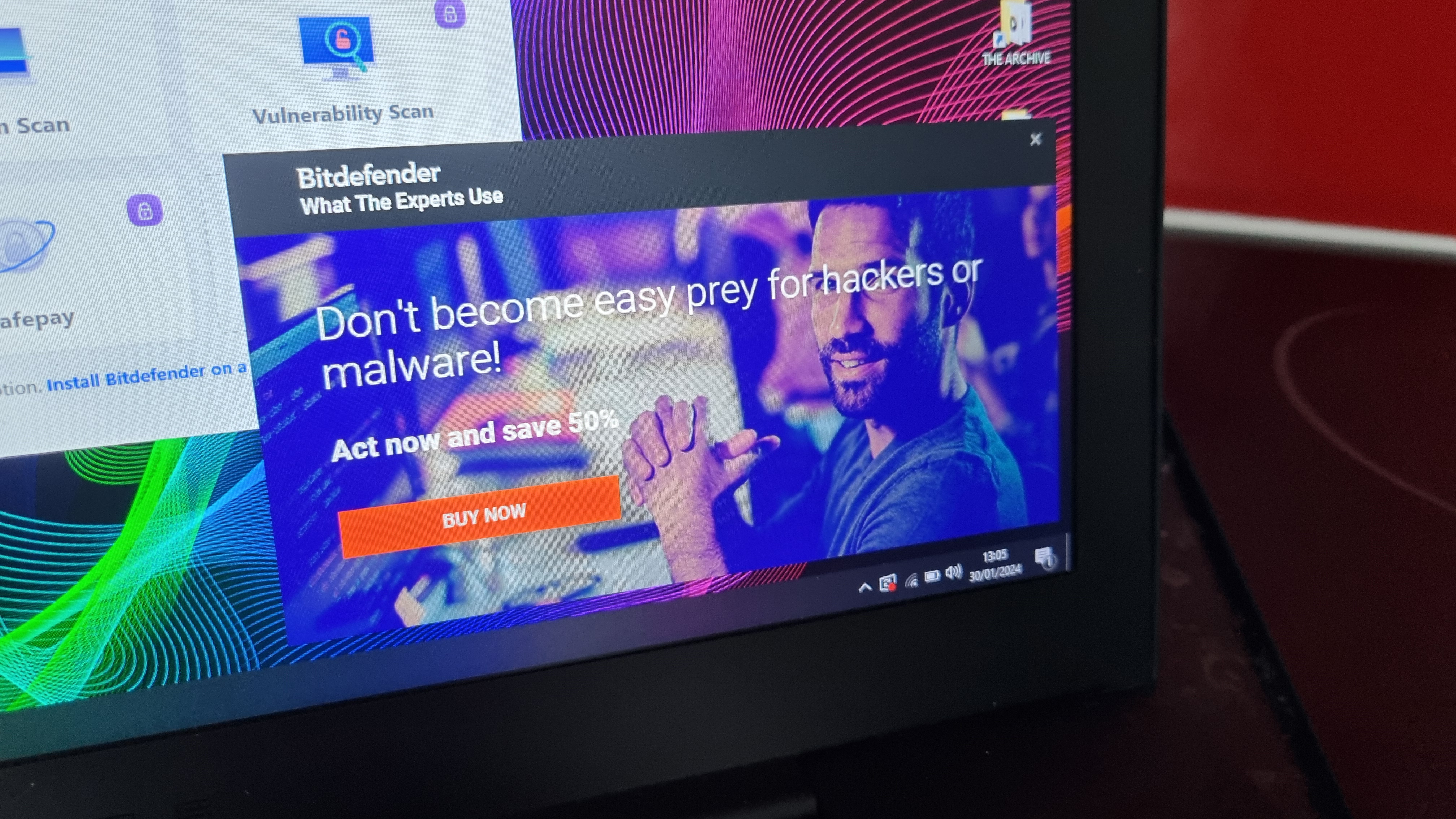
Now, this isn't me taking my opportunity to bash Bitdefender in particular. As I understand it the paid version is very good indeed, and I know many people that use the free edition quite happily without experiencing the same bug that I did. But, putting on my investigative hat for a moment, I took this as an opportunity to try out some of the other popular free antivirus options just to see if any would do the trick.
The results? Every single one I tried was rubbish.
Avira Free, Total AV, Panda, Avast, and AVG all had their individual problems, and I could go into a deep dive on each one. But for the purposes of brevity, here is the summation of my findings, as every single free AV I tried had at least one of these issues, and some several at once. Let's start off with a big one:
Advertising pop-up notifications. Everyone's least favourite thing, next to sexually transmitted diseases and stubbing your toe on a piece of furniture. Free antiviruses love a pop-up, and it's understandable as to why. After all, if an antivirus is doing its job properly, you shouldn't really notice it doing anything at all, and companies are of course looking to sell the paid version of their product.
Look, there's a limited-time offer on! Buy now and save! Stop working and pay attention to me, you freeloader. We're trying to make some money over here, and you're being bloody awkward about it.
Real-time protection? Often a paid option, at least in the long term. Most paid antiviruses feature real-time protection as a key part of their feature-set, but free versions often restrict it, meaning that no matter how powerful the virus detection engine underneath you'll still have to scan things specifically, or wait for your scheduled scan to find out if you've caught a dreaded bug.
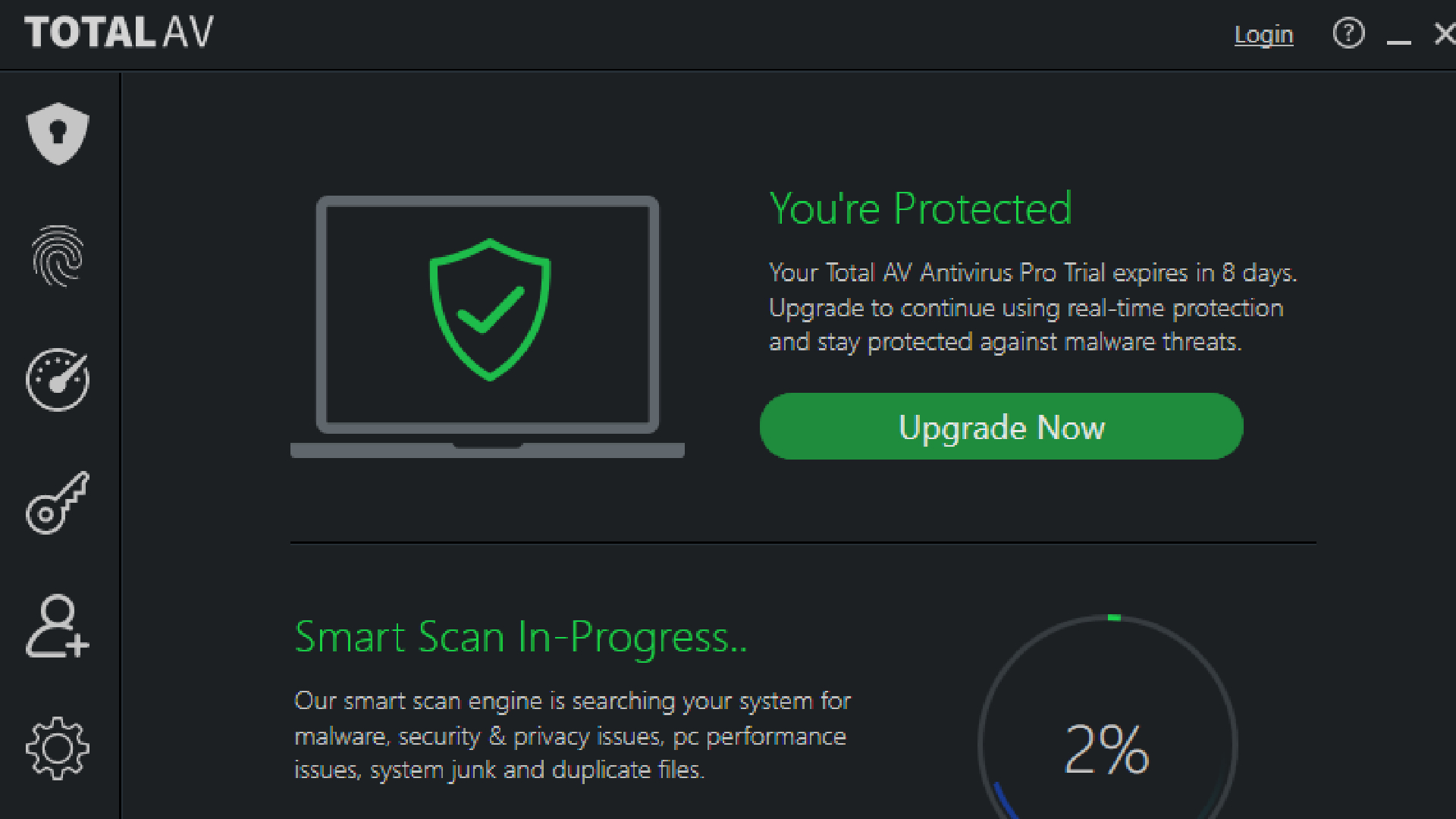
Easy interface design? Sure, if you don't mind a GUI designed primarily to show you what features you're missing by using the free version, not one designed to make it simple to set up your scans. It's not just links to paid versions of the program either, as many free AVs now take the opportunity to point you at other products of dubious use, like "PC tune up" utilities and browser search bars that remind me of the sort of horrors inflicted upon your grandparent's Internet Explorer toolbar circa 2003.
System resource usage? Varying, and wildly so. Some were content to sit in the background sipping gently, while others felt the need to occasionally hammer my CPU for very little appreciable reason. Special mention here goes to the free trial of Norton 360 for Gamers (ugh), which, contrary to its title, decided to launch a scan in the middle of a Chivalry 2 match and caused me to get my head chopped off. Good job, thanks very much, would be decapitated again.
And then we enter the murky world of collecting and selling user data. It's often said that if a company is offering its products for free, then you are the product. While it might be easy to handwave this away as sheer paranoia, it's not like a free AV provider hasn't been caught in the act before.
A 2020 investigation into popular free antivirus provider Avast found that Jumpshot, a subsidiary of the company, was selling data collected by its antivirus products to brands and e-commerce providers, and it would be naive to think that it was the only company offering a free AV that was making money from selling records on where you visit and what you click.
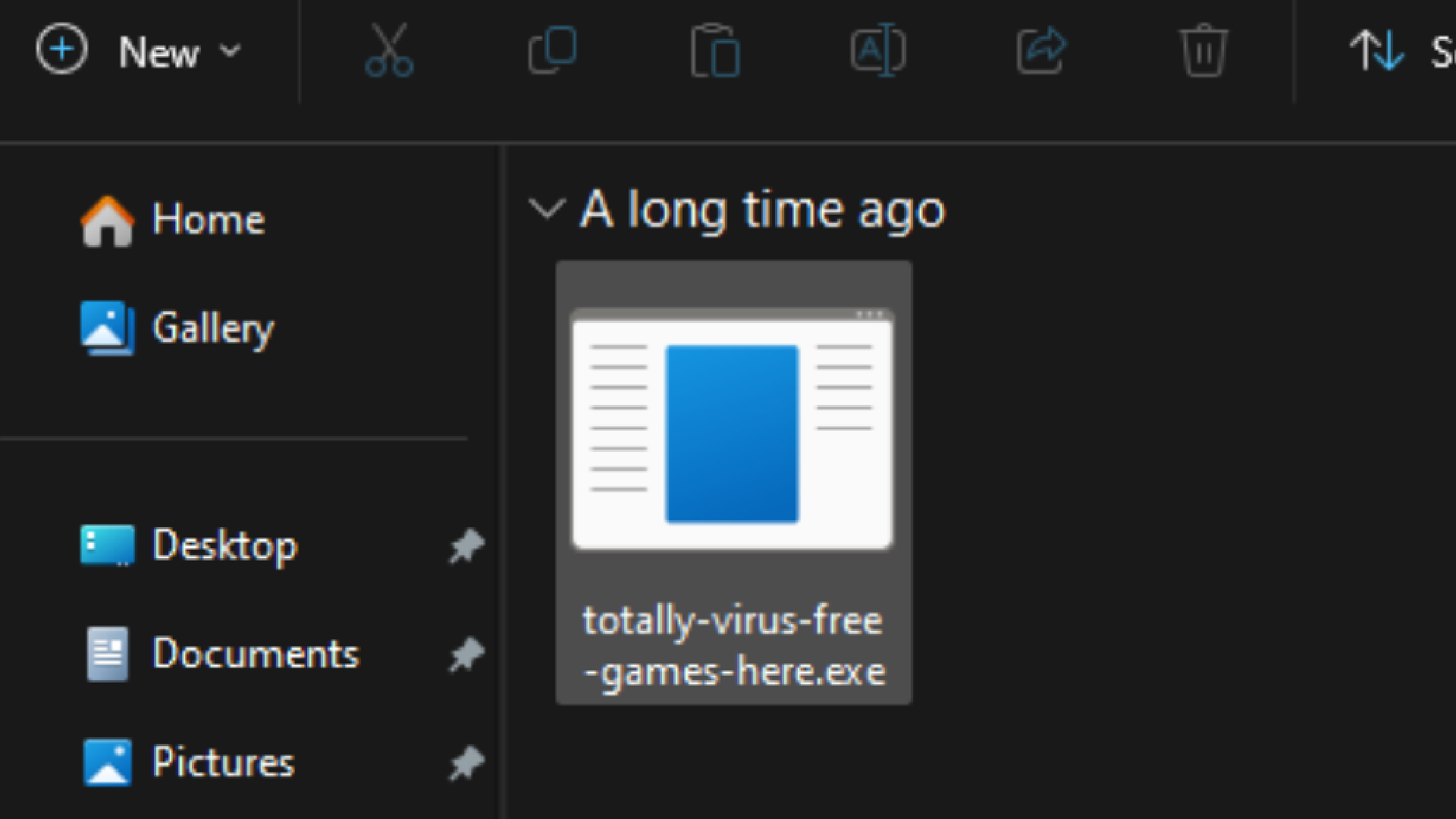
Here's the rub: It's easy to argue that all this sort of thing is elementary, and if you're not using Defender you really should be shelling out a little cash for proper PC protection in this day and age, and I have a tendency to agree. However, the fact is that these free antiviruses exist, and millions of people use them on a daily basis hoping that they'll deliver a workable, secure and well-featured AV experience that gives them a sense of protection and security, and the truth is, in my experience, they leave a lot to be desired.
While many of these free AVs often score well in independent testing in terms of getting rid of viruses themselves, given the constant hoop-jumping, the irritating interfaces, the pop-ups, the constant up-selling and the potentially dubious data protection issues, the feeling of safety is outweighed by the disadvantages that come along for the ride.
If you're not prepared to shell out any money for a good AV, then Windows Defender really is the one for you. Yes, it let me down once, but honestly after many years of trouble-free usage, I really shouldn't have abandoned it so quickly. It's discreet, updates often, scores very well under testing, and gets on with the task of keeping your PC well protected without asking you for any extra cash, or keeping its key features locked behind a paywall.
No antivirus is foolproof, but this particular fool has learnt his lesson. Come back to me now, dear Defender. All is forgiven. The horrors I have seen since leaving you behind have thrown your brief transgression into sharp relief.
I have forgiven you, my friend. I hope you can forgive me too.

Andy built his first gaming PC at the tender age of 12, when IDE cables were a thing and high resolution wasn't—and he hasn't stopped since. Now working as a hardware writer for PC Gamer, Andy's been jumping around the world attending product launches and trade shows, all the while reviewing every bit of PC hardware he can get his hands on. You name it, if it's interesting hardware he'll write words about it, with opinions and everything.

