Windows 8 beta is out now
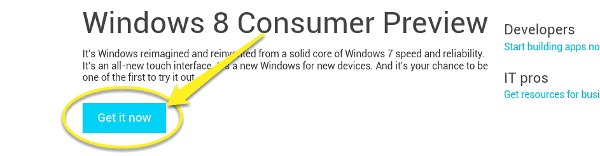
Want to know what your games are going to look like in Windows 8? You can find out first hand if you like - Microsoft has put the 'Consumer Preview' version of its operating system up for download, and you can grab your copy here . Cost to you? Just bandwidth and patience my friends.
The Consumer Preview is what was known in old money as the beta. It's a fairly finished version which won't change hugely between now and the final launch, other than bug fixing and last minute tweaks that arise out of testee feedback. The beta is free of charge to use, should install on just about any PC or laptop, and will work at least until the release candidate is out. The exact expiry date hasn't been confirmed yet.
Apparently there are over 100,000 changes that have been made to the code since the Developer Preview last year. You can upgrade an existing PC using the setup tool on the Consumer Preview site, but remember that downgrading back to Windows 7 later on could be tricky if not impossible. It's probably not a great idea to use this on your main PC as the sole operating system (rather than dual boot) yet. At least back up your files before you overwrite your hard drive won't you?
You're probably aware that Windows 8 introduces some big changes to the desktop - and it's clear now that they're going to be unavoidable. The traditional Windows look and feel still exists, but it's treated as another app rather than a separate environment. The way you control your PC is changing completely and it doesn't look like there's a safety net after all: there's no more Start menu and task bar, it's all apps, gestures and moving the mouse to the corner of the screen to start switching.
Move your mouse to the bottom left of the screen, for example, and you'll bring up the big Metro overlay with icons for all your apps. Move it to the bottom right and you'll get the 'Charms' menu - a sidebar you can share content, run searches and reply to messages and other notifications.
Faster bigger better more
One thing that does look interesting is the new memory management system which pauses background processes, just like iOS and Android. That seems useful for getting back into a running game after you've noodled off to do something else. And Windows 8 is very good at task switching. It's ludicrously fast all round, by the feel of it so far. The superfast boot claims, for example, seem so far to be true.
And speaking of games, apparently there's a non-specific but good financial incentive for indie devs to use Windows over iOS or Android, as Microsoft says it gives them a larger share of any takings made in the Windows Store. Hopefully that means we'll see something more creative than just more Angry Birds clones on the PC.
The biggest gaming news, reviews and hardware deals
Keep up to date with the most important stories and the best deals, as picked by the PC Gamer team.
All of the preview apps in the Store, by the way, will be free to use for the duration of the beta.
It looks like it'll take some getting used to - speaking personally, many of the changes look a lot like what happened with Gnome 3 and Unity on the Linux desktop. There's a big debate in UI design at the moment around whether Windows are generally a bad thing - does a 'one app at a time' approach make you more productive.
In other words, if you can't see your email or Twitter feed, it can't distract you. That's a bit how I'm thinking of Metro on the desktop at the moment.
Mercifully, it means it doesn't really interfere with full screen games at all. But the changes to Gnome left me cold - I can't speak for other trades, but most people who write for a living tend to have multiple windows open displaying lots of information that we're referencing at any one time. When we need to focus, we can use a full screen text editor - but we don't need or want that control taken out of our hands.
But I digress. I quite like the fact there's no permanent task bar, for example - it's a waste of screen space even on my giant 30 inch monitor, to be frank.
I'm downloading the ISO file now so I can report back with more of a hands on this afternoon. Check back then.

