Here's how to try Windows 11 right now without installing a thing
This handy webpage lets you test the upcoming Microsoft OS without committing to a full download.
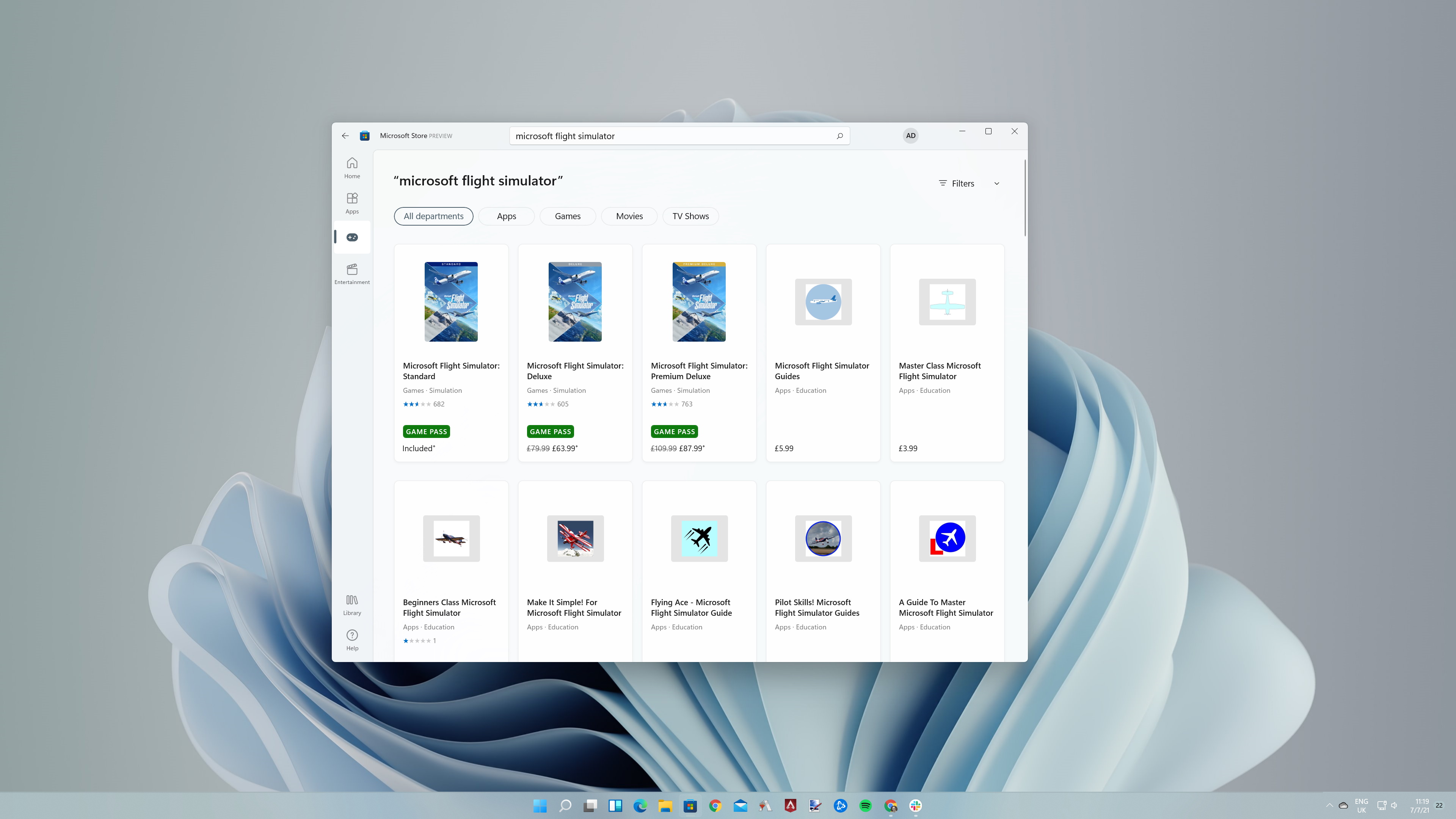
If you find yourself curious about the Windows 11 UI, and feel like trying it out before you commit to a clean ISO install, it's now possible to do so through the comfort of your browser.
Developer, Blue Edge, built the Windows 11 demo webpage so users could test drive the operating system software, even if their PC doesn't meet the stringent hardware requirements.
The site doesn't have Windows 11 running on a remote desktop, and is in no way a fully functioning operating system, but it'll give you the gist of the interface (via lifehacker). Besides, it's a great idea for an interactive, hands-on look, beyond the wealth of leaked Windows 11 screenshots out in the wild.
With no need to install anything, you can give the UI a whirl in most any browser—even Safari, for Apple users considering joining the dark side. Wait, are we the baddies? Okay, no, we're the light side.

Best gaming PC: the top pre-built machines from the pros
Best gaming laptop: perfect notebooks for mobile gaming
The site simply presents you with a (somewhat limited) simulation of the Windows 11 user interface, so you can click around and try the OS on for size. Other than being unable to open most programs, for obvious reasons, all that's really missing is File Explorer and tooltips. Everything else is super well done.
You can even open the search widget, Start menu, Edge browser, and the Windows Store to get a well-rounded look at what you'd be missing out on, should you decide not to upgrade or switch.
So, why not try it out? Decide for yourself if the new UI is too much. And if you find you totally despise the Mac-like start menu, don't panic: there's an app for that.
Keep up to date with the most important stories and the best deals, as picked by the PC Gamer team.

Having been obsessed with game mechanics, computers and graphics for three decades, Katie took Game Art and Design up to Masters level at uni and has been writing about digital games, tabletop games and gaming technology for over five years since. She can be found facilitating board game design workshops and optimising everything in her path.

