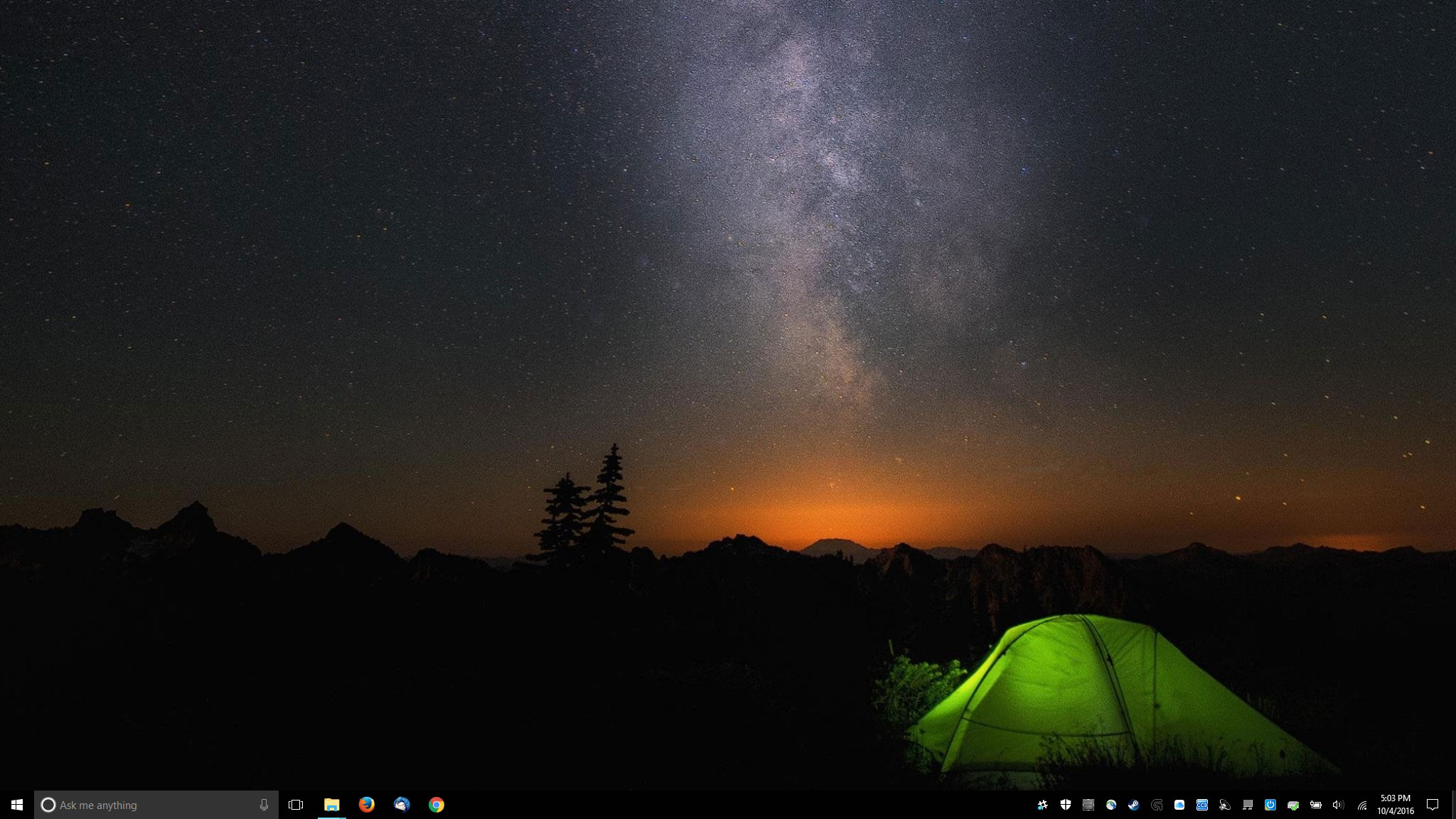Windows 10 Anniversary update problems
A quick fix for massive slowdowns.
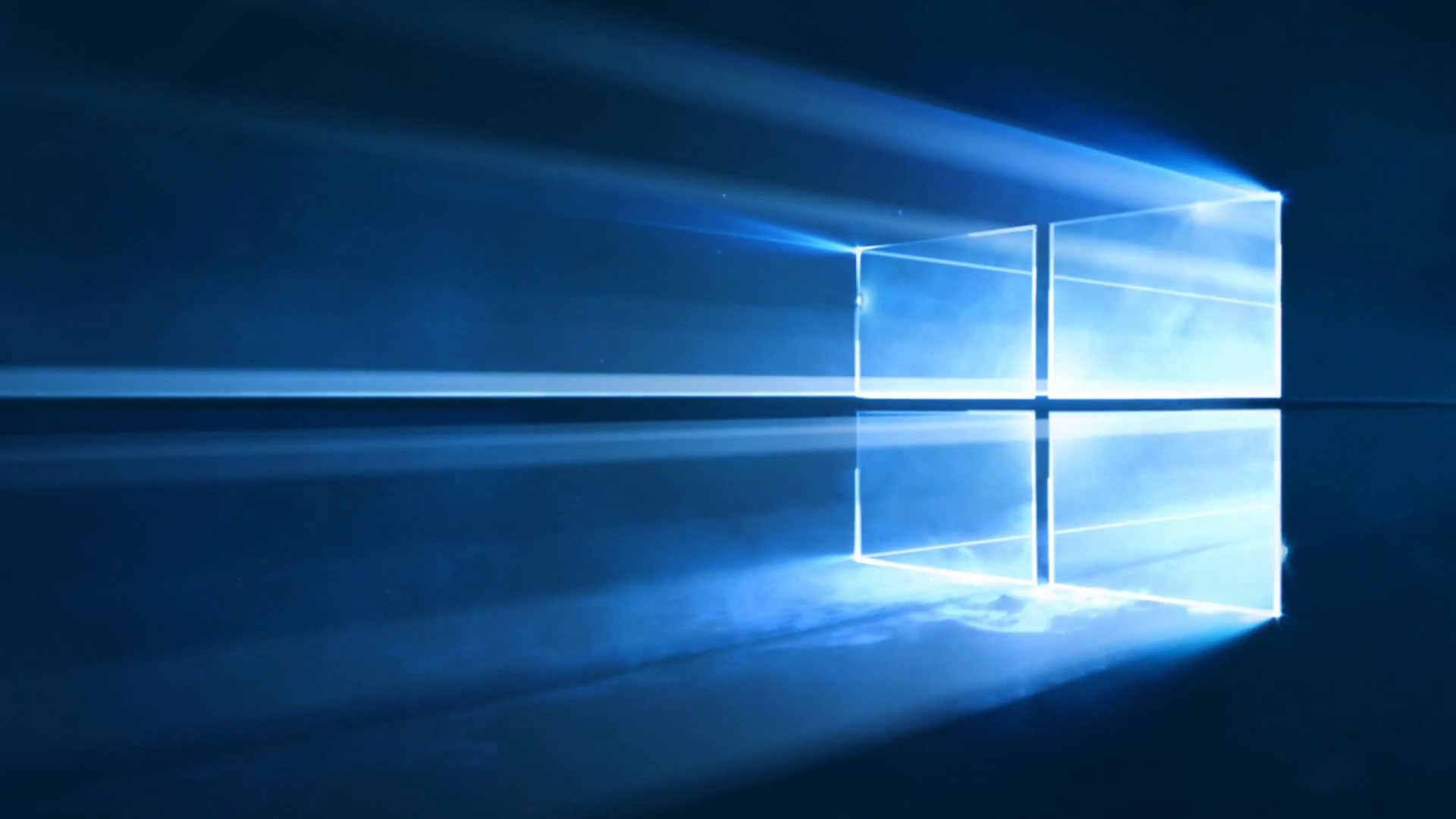
The launch and rollout of Windows 10 has been… interesting. I hopped on the Insider Preview before the launch with multiple PCs, and while there were a few hiccups, overall the experience wasn't too bad. I'm also a big fan of the 'free update,' so as of September last year, every PC in my house was running Windows 10. What started as a relatively pain free experience slowly morphed into something more.
Forgetting the various major concerns for a moment—privacy being the biggest—I've encountered more than a few eye raisers. Several family members and friends had PCs upgraded without their approval to Windows 10, and in about half of those cases, the users were frustrated enough that they called me for help. I was only able to roll back the upgrade on one system, unfortunately, while the others all required a clean reinstall of Windows 7. How Microsoft ever thought grandparents in their 70s and even 80s would be good candidates for an automatic upgrade is still baffling to me.
This past summer, Windows 10 officially hit the year mark, which meant the end of free upgrades (thank goodness). Microsoft also released a major update with their Anniversary Update to celebrate, and this ideally should have taken all the learning from the past year and rolled it into a clean and tidy package that everyone could enjoy. I consider myself well versed in computing hardware, and I'm usually able to work my way around any niggling issues. With a few games having touted the enhancements being made in the Anniversary Update, I quickly hopped on it.
At first, everything was fine. There were maybe some minor changes under the hood, but it was still clearly Windows 10 and I could continue working, playing games, etc. And then somewhere along the line I was testing graphics cards and swapped from one GPU to another. This is something I've done hundreds of times during the past year, so it's no big deal—except that this time, things went south in a very bad way.
I thought my main testbed had died. Windows would load, the login screen would appear (and I've got the system configured to automatically log in, using Netplwiz.exe, security be damned), but the desktop just seemed to hang. And we're not talking a puny system either—the exact opposite in fact. Core i7-5930K, 16GB RAM, whatever high-end GPU I'm currently testing (someties two), and for storage it has a Samsung SM951 NVMe drive for the OS, an Intel SSD 750 1.2TB NVMe drive for other applications (games), and a third 2TB Samsung 850 Evo for good measure (because my Steam library now weighs in at more than 1TB).
Eventually, and I mean after 15 minutes or so where I had walked away, the PC returned to 'normal,' but every reboot would give me the same excruciating stall. I couldn't even launch task manager, and Ctrl+Alt+Del would generate an error after several minutes. Since the only change I made recently was the graphics card, I swapped back to the previous card—in this case, I believe I went from a newly installed RX 470 back to a GTX 1070. The slowness remained, and cleaning out all graphics drivers using Display Driver Uninstaller didn't help—and I was not alone. Ultimately, I gave up fixing the problem and just did a clean install of the previous Windows 10 release (aka TH2 or the 'November update').
That was in August, and having previously experience problems with Windows 10 Insider Preview builds, I figured I had just jumped on the bandwagon a bit early. Last week my test rig apparently reached the front of the queue and got automatically upgraded to the Anniversary Update yet again. I was worried when I went to shut down for a GPU swap one day and was given the "Update and shut down" option, but 15 minutes later I was back at the desktop and everything seemed to be going fine. Besides, I needed to upgrade to the Anniversary Update for a game preview, which I'm in the process of testing.
Keep up to date with the most important stories and the best deals, as picked by the PC Gamer team.
Remember the earlier story about a graphics card swap killing performance for 15 minutes after booting the OS? Get ready for round two, because after testing first a GTX 1080, 1070, and 1060, I installed a GTX 980 and the horrible stalls had returned. This was me:
The good news is that this time, I'm not an early adopter, and Google is a powerful friend. I went digging for solutions, and eventually found one that seems of have worked. So first, props to the people over at TenForums, specifically user Tiku; I've seen his suggestion in a few other places, but I found it there first, and it solved my crisis. In this case, the recommendation is to change the Virtual Memory settings from being automatically managed by Windows to using a set size. To accomplish this, simply do these ten easy steps.
- Win+X (or right-click the Start Menu icon) and press System
- Click on Advanced system settings
- Go to the Advanced tab
- Press the Settings button under Performance
- Go to yet another Advanced tab
- Click Change under Virtual memory
- Uncheck the box for Automatically manage paging file size
- Select Custom size
- Finally put in the same size on both the initial and maximum size
- Click OK in all dialog boxes and reboot
Hopefully, that solution will work for more people experiencing woes with the Anniversary Update. If you have the slow logon problem (not the missing webcam or hard drives, which are separate issues), and you try this fix and it doesn't work, please drop me an email, as I'd love to figure out what exactly is going on. I've had this same problem now appear on multiple desktops, and this fix worked in all cases, but it may not be a panacea. I've read elsewhere that disabling AMD's ULPS (Ultra Low Power State) can help, but obviously that doesn't apply to Nvidia systems. There are also potential issues with putting a hard limit on the paging file size—GTA5 for example on a 3-way SLI rig with all settings maxed would actually run out of virtual memory, though that's probably a rare case.
What surprises me most is how many people are experiencing problems with Windows 10 in general. Some systems never took the upgrade properly, even with a clean install. Now we have the Anniversary Update, the modern equivalent of the old SP1, and in some ways it's actually worse than the initial release—or at least the November update. The slowdown problems I've encountered are but one of several 'known issues,' and the others don't have a solution or workaround yet, other than reverting to the previous version of Windows 10.
Perhaps Windows is simply getting too big to manage, or maybe Microsoft is so worried about fighting the rising tide of mobile devices, that they're introducing complexities that make things worse. If Windows 10 is really going to be the 'last Windows' (the Microsoft equivalent of Apple's OS X), problems like the ones many have had with the Anniversary Update need to stop.
Jarred's love of computers dates back to the dark ages when his dad brought home a DOS 2.3 PC and he left his C-64 behind. He eventually built his first custom PC in 1990 with a 286 12MHz, only to discover it was already woefully outdated when Wing Commander was released a few months later. He holds a BS in Computer Science from Brigham Young University and has been working as a tech journalist since 2004, writing for AnandTech, Maximum PC, and PC Gamer. From the first S3 Virge '3D decelerators' to today's GPUs, Jarred keeps up with all the latest graphics trends and is the one to ask about game performance.