Raise a glass to WinDirStat: the space-saving hero of PC gaming
Give your gaming PC a spring clean.
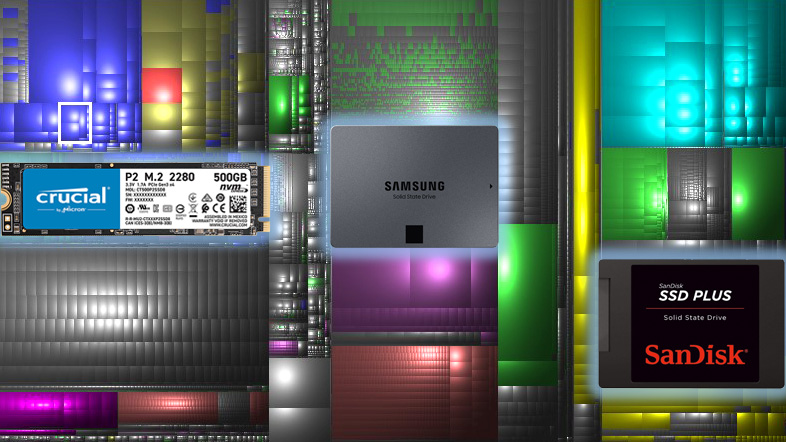
If you're familiar with WinDirStat then you already know why we're head over heels for this nifty application. You might as well cheers and be off for this one, too: this is for anyone not yet familiar with this not-so-hidden gem of PC organisation, that which is more useful than ever right now in PC gaming.
What is WinDirStat? You'd hardly guess it from the name, but WinDirStat is a free open-source visual disk usage analyser. Sounds riveting, yeah? Trust us, it is. It shows you what is taking up your storage space, and it does so through the use of exciting colour-coded shapes.
Seriously, want to really know how much space Call of Duty is taking up on your PC? Get WinDirStat on there, select the drives you'd like analysed, watch the yellow critters, those that bear little resemblance to a popular Bandai Namco mascot, I'm sure, chomp down on your data. After a short while, presto! You've got yourself a map of your PC's storage, organised by file size.
The bigger the box, the larger the file. Every file exists within a proportional directory box. Click on a colourful box, and it'll take you to that exact file's directory location.
It even offers a handy extension list so that you can see what type of file is generally sucking up all your space.

Best CPU for gaming: the top chips from Intel and AMD
Best graphics card: your perfect pixel-pusher awaits
Best SSD for gaming: get into the game ahead of the rest
I'm sure all but the most moustachioed indie gaming savants know that we're in a period of rapidly expanding game install sizes. WinDirStat is a handy tool to visualise what that actually means for your PC's storage space, and what you can delete in order to save space.
It also helps you track down those smaller video files and downloads that may not amount to much singularly, but combined can swallow up a significant chunk of your SSD.
The biggest gaming news, reviews and hardware deals
Keep up to date with the most important stories and the best deals, as picked by the PC Gamer team.
You can even monitor network drives in the app, as I found out when I discovered a single 200GB video file in the shared PC Gamer Google Drive. RIP the internet connection of whoever uploaded that.
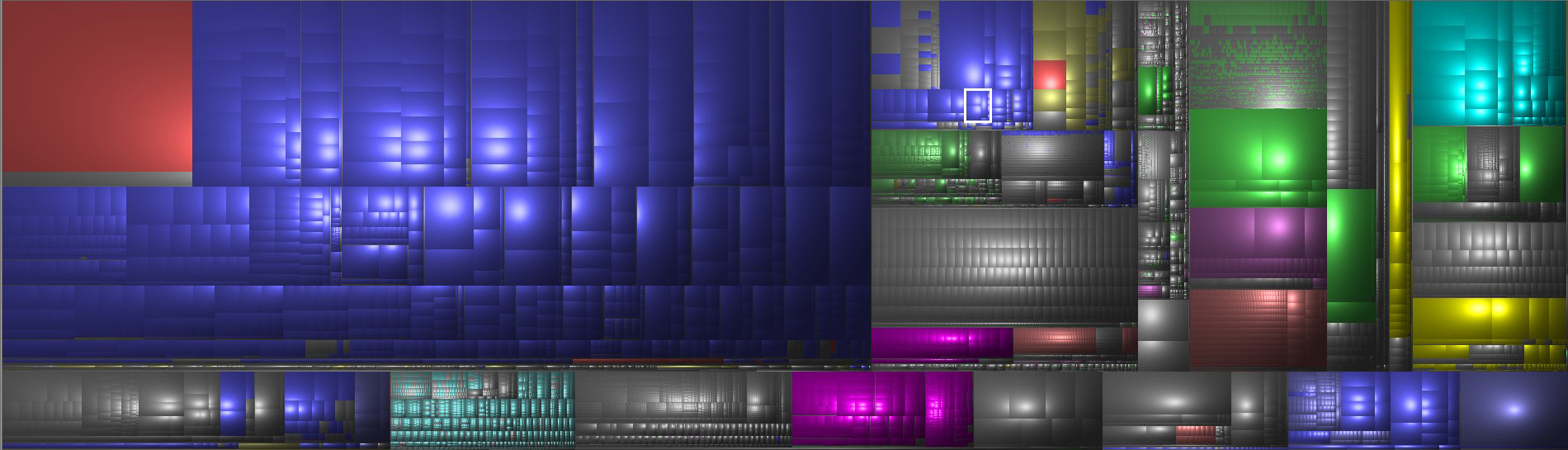
WinDirStat is an exceptionally popular app, too, with over 19,000 downloads per week on hosting site SourceForge. WinDirStat is hosted all over the place, too, so just be careful to pick up a legitimate copy from a trusted source. WinDirStat offers a guide on how to verify your download files, if you're after that extra step of security.
The official WinDirStat website recommends downloading from FossHub primarily, but SourceForge is also a listed legitimate download site. You can also check out the app repository over at OSDN.
So it's a great app that's only becoming more useful for PC gaming with every major, byte-breakingly big release, an we recommend all PC gamers keep this app in their back pocket.
Hats off to the developers, too. Even more so for maintaining and distributing the app for free. Cheers.

Jacob earned his first byline writing for his own tech blog. From there, he graduated to professionally breaking things as hardware writer at PCGamesN, and would go on to run the team as hardware editor. He joined PC Gamer's top staff as senior hardware editor before becoming managing editor of the hardware team, and you'll now find him reporting on the latest developments in the technology and gaming industries and testing the newest PC components.

