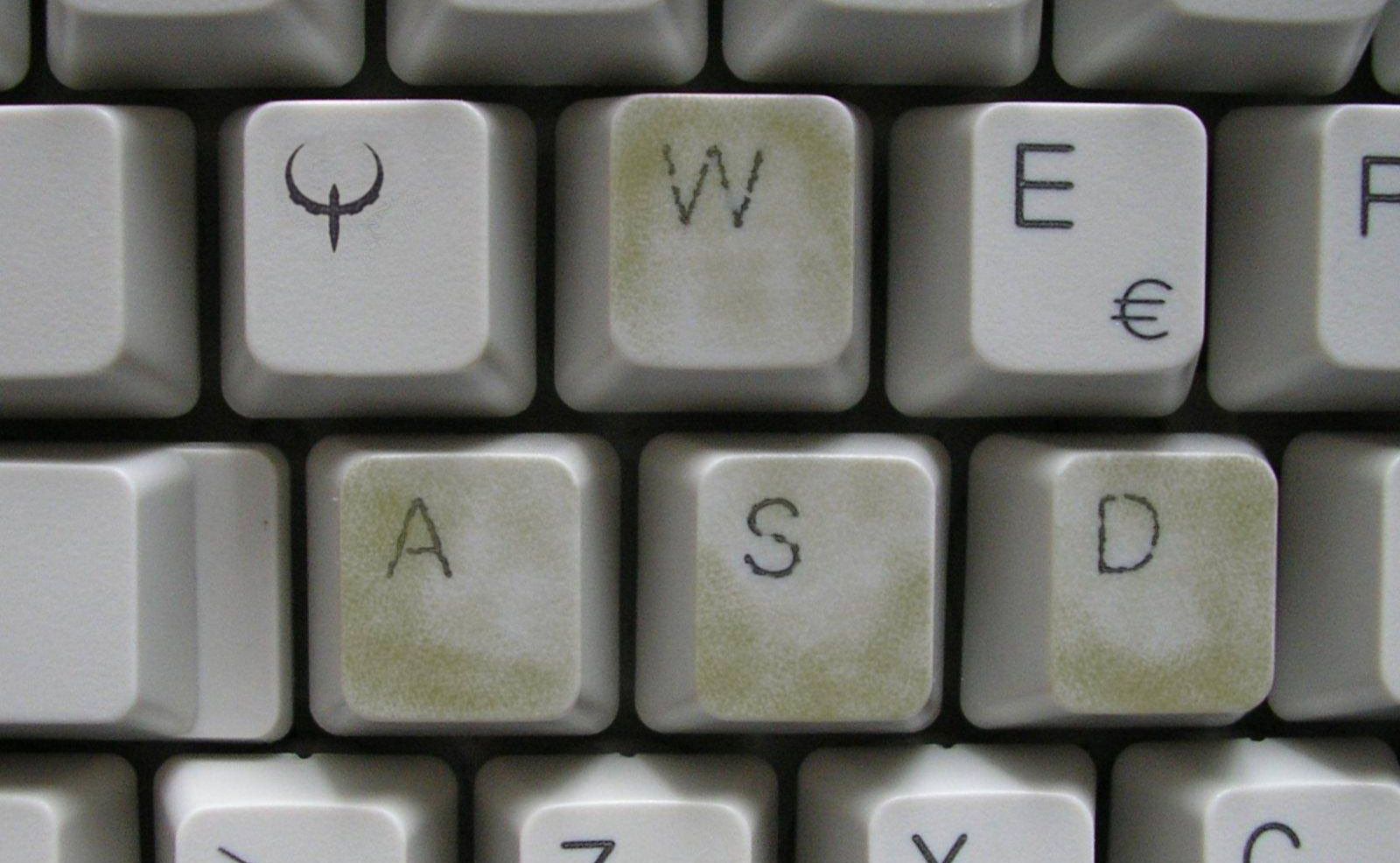
Find all previous editions of the PCG Q&A here. Some highlights:
- Do you play tabletop RPGs?
- Do you turn your PC off at night?
- Which online games would you resurrect?
Does the thought of leaving crouch on C drive you nuts? Do you always put character abilities on your spare mouse buttons? Or do you leave things the way they are, even if that means having to hold down a separate key to strafe in games released before the enlightenment?
Our weekend question is this: What keys do you always rebind? Let us know your answers in the comments.
Christopher Livingston
Push-to-talk. It's usually pre-mapped to, like, what? B or T or something else on the keyboard? I don't talk much in online games but when I do it's because I have something to say, which usually means some shit is going down and I'm busy WASDing or pressing other keys frantically. So I don't like to have to find a key I hardly ever use to let someone know what's happening. Instead, I map it to my Mouse 5 button, so even if I'm running and shooting I can give it a click with my thumb and open up my mic.
Bo Moore

I always rebind some kind of primary skill to my side mouse button. In Overwatch, it's usually the E skill that moved to the mouse, like Reinhardt's Fire Strike, but not always—I put Roadhog's Hook on the mouse, for example, and moved his self-heal to Shift. This continued into Apex Legends, where I rebound my characters' ability to the mouse button, and put their ult on Q, following Overwatch's precedent. Really this all comes from my years of World of Warcraft, where I bound my Rogue's primary combo point builder, Sinister Strike, to that same mouse button. It was the button I mashed for years while dancing around raid bosses and PVP opponents alike. Now that I'm playing Final Fantasy XIV, combat doesn't play out in a way that facilitates mashing a single button, but I still have one of my often-used skills bound there. The only question now is if I want to pick up a monstrous 10+ button MMO mouse to bind all my skills. I'm not there yet... but I'm thinking about it.
Morgan Park

Because I have human hands, I immediately rebound crouch to CTRL whenever possible. My left index finger can comfortably reach keys above and next to it, but I've always struggled to reliably hit C, V, and X. I try to take as much burden off my keyboard hand as possible, which used to be easier with my old Corsair Scimitar mouse that had 12 thumb buttons. My main game, Rainbow Six Siege, has a ton of secondary actions to remember, and it's just easier when they're all within reach of the same finger. Now I have a wimpy mouse with only two extra buttons, so I often rebind keys to make use of my flexible pinky. I use the entire upper left row: from tilde to CTRL. And yes, it is a pain to always correct my caps lock when trying to write a message, but it's better than trying to find V.
Lauren Morton

I rebind my entire keyboard to a controller. Only joking, though I do play most any game I can with an Xbox One controller because I have small hands and am cursed with low DEX stats. For games where controllers aren't supported, or have too many controls to make it feasible, I take a similar route to Bo. I like to keep some kind of active skill on my mouse, but for me it's clicking my mouse wheel. I'm pretty sure I started doing that after I liked it so much in Path of Exile. Oh, and any game that uses Caps Lock can get in the bin. If it's an important feature like targeting next enemy (as it always seems to be) I find someplace else to shuffle it because I'm guaranteed to send several guild chat messages in all caps otherwise. Unlike Morgan, I just cannot suffer that inconvenience.
James Davenport
Grenade or melee have to be middle mouse click. I gotta keep my fingers glued to WASD at all times and reaching over to F to toss a nade means I can't strafe to the right. Can't happen. It's not like when I throw a baseball my brain suddenly closes off my ability to shuffle in a specific direction. If it's an FPS where throwables don't feature heavily, I'll make middle click melee. V won't cut it. I've seen left-CTRL as a default melee option. An abomination. To hell with that. Protect WASD. Never let it go.
The biggest gaming news, reviews and hardware deals
Keep up to date with the most important stories and the best deals, as picked by the PC Gamer team.
Joanna Nelius

I have dysgraphia, which affects fine motor skills like writing and typing, so rebinding certain keys to the mouse makes playing some games easier. I always rebind the melee key to either middle mouse or side mouse, for instance. It's incredibly awkward for me to move my thumb from Spacebar to V, and I can't do it comfortably without hitting both keys at the same time. I also sometimes rebind the shift key in Overwatch to the side mouse, depending the hero. As Bastion, switching from recon to sentry mode is more intuitive for me with the side mouse button. Also, my pinky fingers don't function properly, so rebinding the shift key is just easier when I play an FPS. (I never learned touch typing, so maybe that's why I find pressing the shift key with my pinky hard sometimes.) I would love to get a MMO mouse, but those usually present a different challenge for me.
BO: Wait, when things are bound to V, you press them with your thumb? I always reach down with my index finger to hit V.
JOANNA: I've always used my thumb because it's easier for me than reaching with my index finger lol. And, depending on the keyboard, I don't have to move my other fingers off from WASD. (I can only do either with low profile keyboards though. My ROG Strix Flare? Fugetaboutit.) Oh man, this weekend question is turning into an interesting experiment haha!
Jarred Walton

I usually start with the default, and then realize at some point that I should rebind. I played much of Rage 2 and Wolfenstein: Youngblood with the melee at the default (E I think). Then I thought, "This is stupid, why am I not using the middle mouse button?" Usually that happens when my hand cramps up from trying to hit awkward key combinations. I've been playing another game this week where the "special power" key was E—the tutorial told me so! And I kept using it for hours before remembering to rebind it to the middle mouse button. Only when I went to rebind I discovered that the middle mouse button was already listed as an alternate. Oops. I'm apparently highly impressionable when it comes to tutorials.
Speaking of which, if a tutorial doesn't change the on-screen prompts for keys you've rebound, I get really ticked off. Most games are better about that today, but for years it seemed like a large number of games would forget about PC keys. A lot of console ports have given me controller prompts even when playing with a keyboard and mouse. And coming full circle, that's why I often start with the defaults instead of rebinding keys.
Jody Macgregor
Caps lock, because I keep that as my default screenshot key. If I write a message in-game AND IT COMES OUT LIKE THIS, it's just because I saw a real pretty sunset or something.
The collective PC Gamer editorial team worked together to write this article. PC Gamer is the global authority on PC games—starting in 1993 with the magazine, and then in 2010 with this website you're currently reading. We have writers across the US, UK and Australia, who you can read about here.


