What's the best livestreaming software?
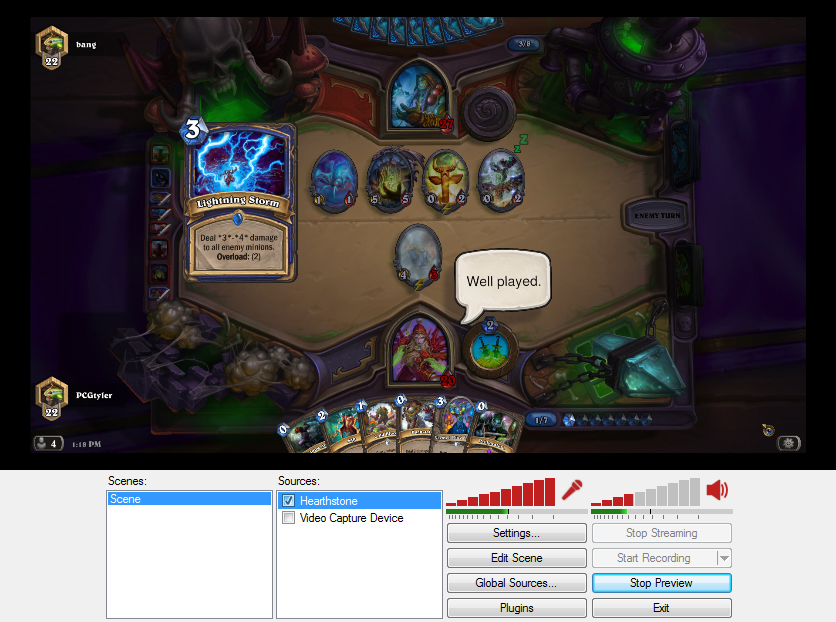
Ask PC Gamer is our weekly advice column. Have a burning question about the smoke coming out of your PC? Send your problems to letters@pcgamer.com.
What's the best software for streaming games on Twitch? What do you use and is it expensive? — Mark M.
The best livestreaming software is Open Broadcaster Software (that's it above, along with me getting destroyed in Hearthstone). You might consider trying others depending on the functionality you're looking for, but I think it's the best because:
- It's free.
- It's open source and keeps getting better.
- It's easy to use.
- It works really well.
OBS is what I use to stream. I love its stability, low resource cost, and simple interface. Multiple capture sources can be arranged and stacked with a simple GUI, and you can switch between scenes with a quick cross-fade. Capture sources can be whole displays, regions of displays, windows, webcams, and direct game capture. I imagine some are out there, but I've never found an incompatible game—and there's always window capture as a backup.
OBS does all the things most casual streamers want to do, and again, does them for free and without any hassle. That said, you'll get more features with Xsplit if you pay for the premium version, which costs $25 for a three month license. Don't bother with the free version: it doesn't even have dedicated fullscreen game capture, and it puts ads over your stream. Ew.
But what do you get for that $25? A lot, actually. Xsplit lets you do things like stream to multiple channels at once, pull in direct video from Skype, and output to a projector. If I were running a big tournament with multiple casters, I'd probably consider using Xsplit. But for everyday streaming, OBS is my favorite (and like I said, OBS keeps getting better, plus you can do a lot with plugins). If you want to get started with it, I made a quick guide to setting it up back when it first released.
Another free alternative is FFsplit, and Twitch has a guide to getting it working. I still prefer OBS, but FFsplit does have a more modern interface, and I'm sure some swear by it. There's also ShadowPlay if you're using an Nvidia card—we like using for local game capture, but it doesn't have many livestreaming features. The main point here is that you absolutely don't have to spend money to get quality streaming software.
The biggest gaming news, reviews and hardware deals
Keep up to date with the most important stories and the best deals, as picked by the PC Gamer team.

Tyler grew up in Silicon Valley during the '80s and '90s, playing games like Zork and Arkanoid on early PCs. He was later captivated by Myst, SimCity, Civilization, Command & Conquer, all the shooters they call "boomer shooters" now, and PS1 classic Bushido Blade (that's right: he had Bleem!). Tyler joined PC Gamer in 2011, and today he's focused on the site's news coverage. His hobbies include amateur boxing and adding to his 1,200-plus hours in Rocket League.

