What you need to know when you're upgrading your RAM
A fresh look at the state of DDR4 in 2018.
Memory and Intel platforms
When it comes to memory, over the years Intel’s architecture has benefited very little from increased frequencies. Certainly, the current mainstream platform sees little to no performance increases when fixed up with higher frequency memory with lower latencies. When it comes to mainstream applications, gaming, and even video editing to some degree, if you’re sitting pretty on Z77 and above, you’ll likely have enough bandwidth to do anything you want, without having to shell out for higher frequency kits for the additional bandwidth.
There is one area where Intel does benefit from higher frequency memory, though, and that’s file compression. If you’re exporting and sending compressed files on a day-to-day basis, memory speed does help significantly. That said, it’s a fairly niche scenario. All we can suggest, then, is that the best thing to do when speccing out a new system is to find a reasonable frequency (2,400 or 2,666MT/s) memory kit at a capacity that suits your needs. We’ve recommended a few kits as examples, so pick a kit with similar specs for as little money as you can find.
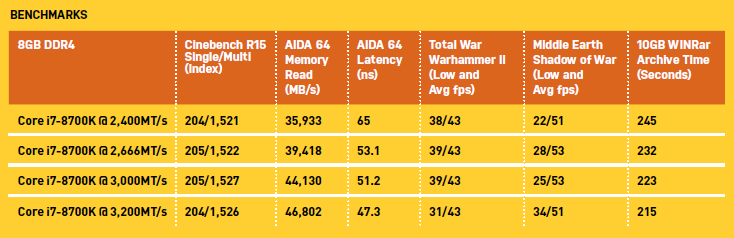
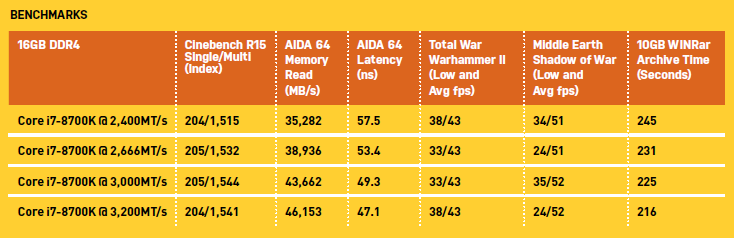
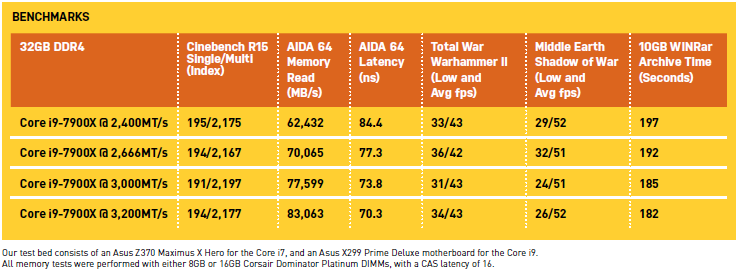
Right then, what do we recommend, memory-wise, for your latest immersion into the Intel platform? Given the vast swathe of different setups and use cases out there, we’ve categorized our selections into three rather generic specs: one for office work, one for gaming, and one for creating grade-A quality content. It’s worth noting that you don’t have to stick with the brands we’ve highlighted—because prices are fluctuating about rather haphazardly at this point, you’ll probably find brands jumping in and out of being the best value kit you can get. Stick with trusted brands, such as Corsair, Crucial, G.Skill, and HyperX, though, and you’ll be good.
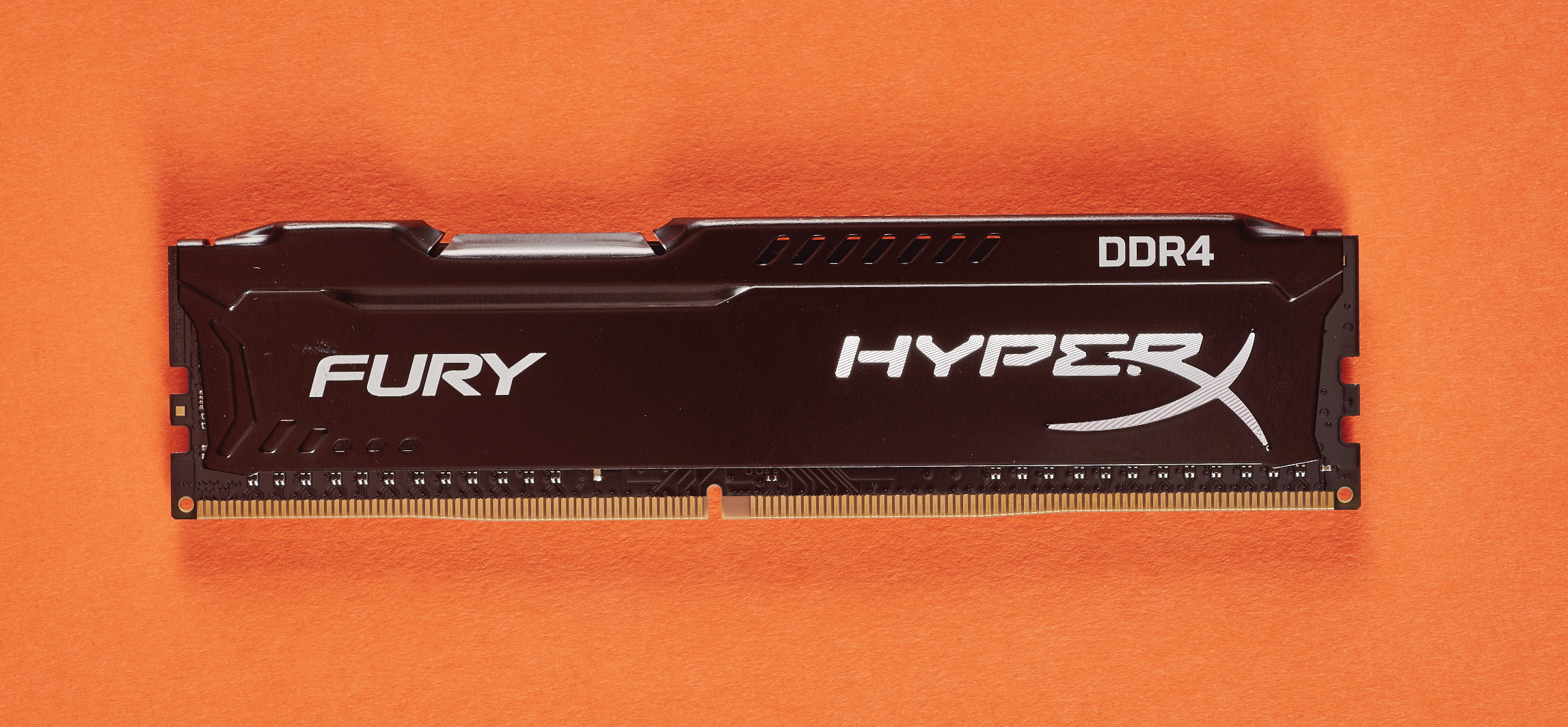
Office and home theater
4GB (1x4GB) @ 2,400MT/s, CAS 15 ($43–$60) As we mentioned earlier, if all you’re wanting to do is run office software and browse the web, a single stick of DDR4 4GB will do you just fine. Unfortunately, that means you’ll be forking out about 50 whole smackeroonies for this 2,400MT/s kit (sadly, that’s the state of affairs we’re now faced with). Real-world latency is pretty attractive, though, coming in at 12.5ns at CAS 15—not that it’ll matter for these kind of applications.
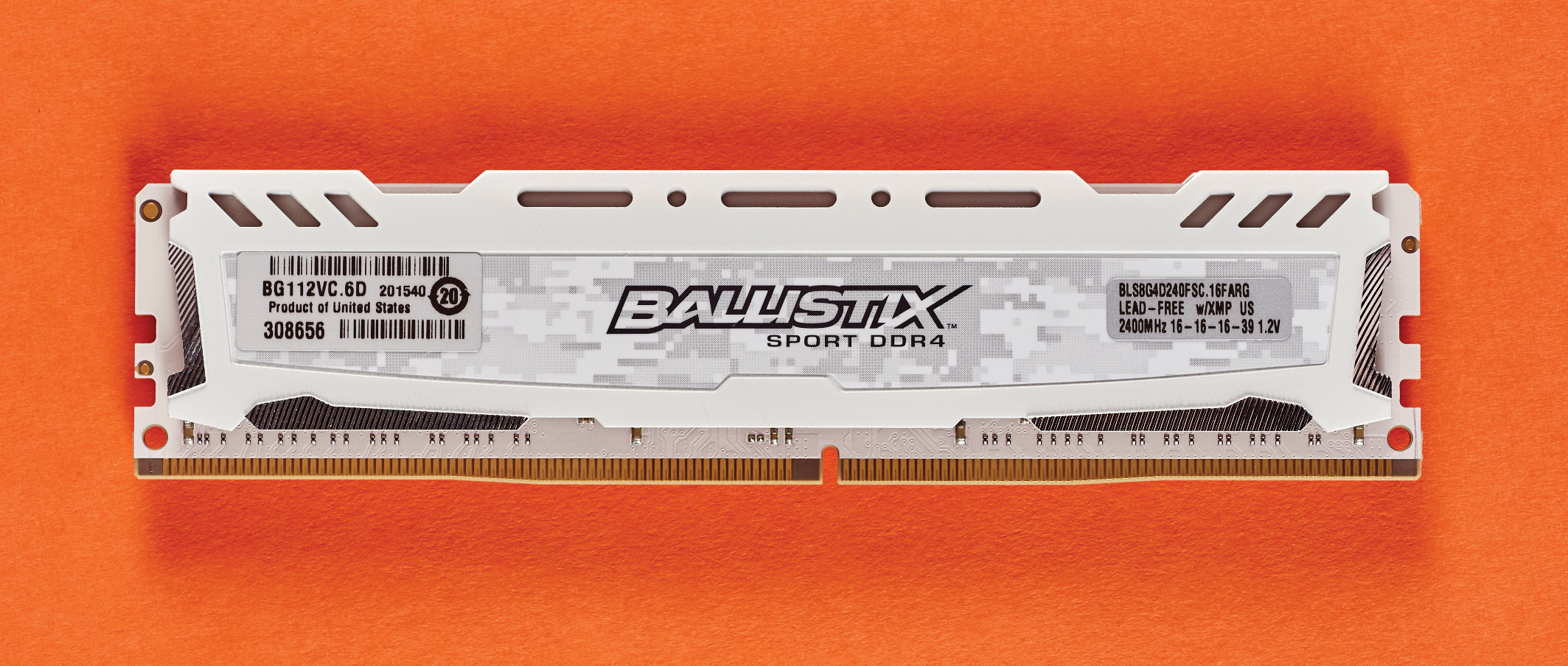
Gaming
16GB (2x8GB) @ 2,400MT/s, CAS 16 ($150–$180) 16GB is ideal for future-proofing yourself against the inevitable rise of HD texture packs and unoptimized AAA titles. Yes, devs should be working harder on coding, rather than the “can it run Crysis?” crapfest of a mindset, but there’s not a lot we can do to influence that. 2,400MT/s at 16GB is perfect under Intel’s platform. Combine that with a CAS latency of 16, for around $170, and you’ve got a fast (13.34ns) future-proof kit.
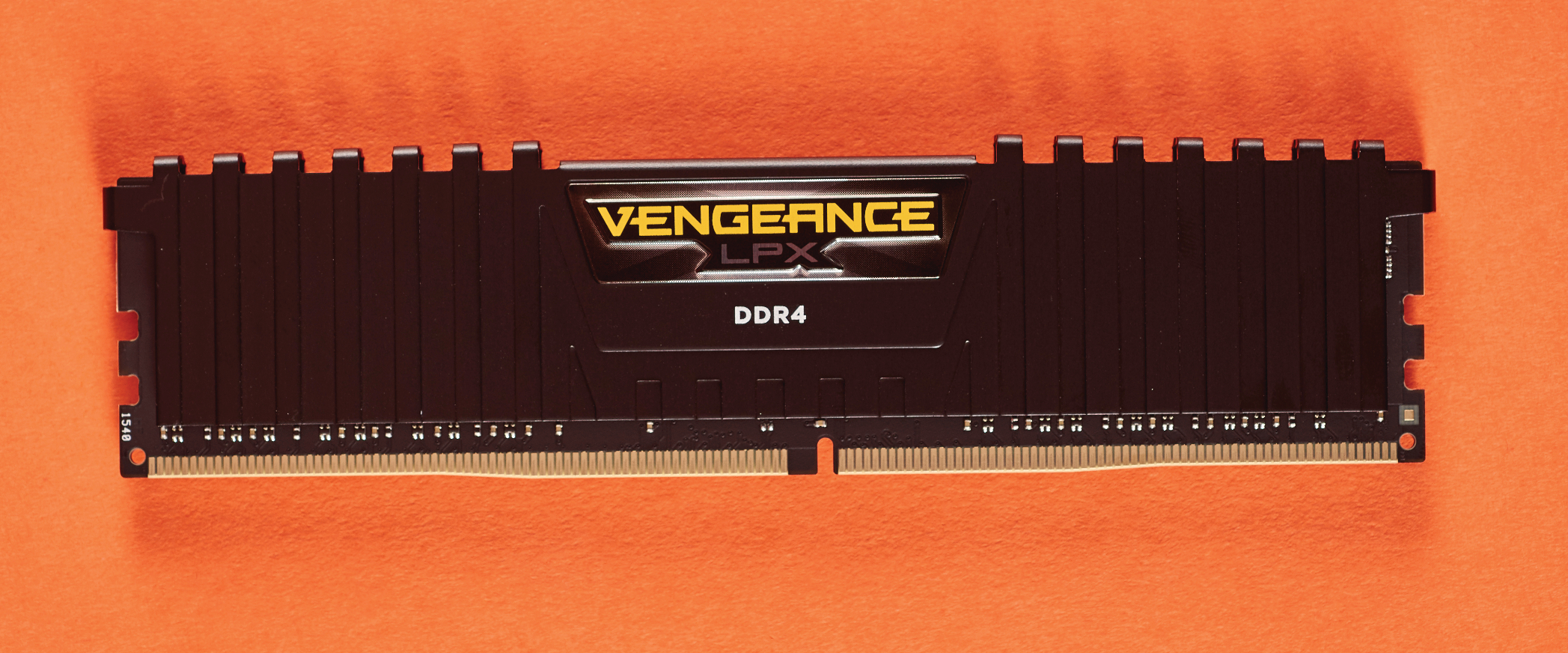
Workstation
32GB (4x8GB) @ 2,666MT/s, CAS 16 ($350–$400) Until memory prices change, 32GB is the go-to spec we recommend for anyone looking at the more expensive workstation-oriented stuff. There are some good value kits out there—Corsair’s Vengeance LPX series, in particular, has long been a staple of our high-end test benches. Again, as Intel doesn’t benefit much from the frequency side of things, 2,666MT/s is a sweet deal for any would-be video editor.
The biggest gaming news, reviews and hardware deals
Keep up to date with the most important stories and the best deals, as picked by the PC Gamer team.
Alan has been writing about PC tech since before 3D graphics cards existed, and still vividly recalls having to fight with MS-DOS just to get games to load. He fondly remembers the killer combo of a Matrox Millenium and 3dfx Voodoo, and seeing Lara Croft in 3D for the first time. He's very glad hardware has advanced as much as it has though, and is particularly happy when putting the latest M.2 NVMe SSDs, AMD processors, and laptops through their paces. He has a long-lasting Magic: The Gathering obsession but limits this to MTG Arena these days.


