What is a DNS server and should I use a custom one?
A good DNS server can impact everything.

A DNS server stands for Domain Name System Server, and it is the process that translates a web site address, such as www.pcgamer.com to the IP Address 185.113.25.59. This process, termed recursion, allows the browser to access and provide the information for the web page from the web server.
This process of conversion to the IP Address occurs at the DNS resolver. The default server for this process is our ISP, and this is what most of us use. However, there are plenty of other choices, and the good news is that they are public and free. One popular example is the Google Public DNS, which has the simple to remember address of 8.8.8.8.
An alternate DNS server has multiple purported benefits including:
- Faster servers compared to the ISP server so requests get processed faster and more smoothly
- More reliable servers with better uptime
- Geographically closer servers for a closer connection and therefore faster speeds
- Options for parental control, such as with OpenDNS
- Some alternate DNS servers offer phishing protection
- By choosing a DNS server in another locale, this can be a method to bypass country specific censorship, and have access to geo-blocked content
With these benefits in mind, the question came up (actually in the comments from a previous “Ask PC Gamer” piece) if there would be benefits for gaming of an alternate DNS. We decided to go hands on to see.
We used our Asus 1900P router’s built in feature that could ping a website, and give an average of the latency involved. We ran it first with the default of our ISP (Optimum cable provider, 100/35 speed tier) doing DNS duty, and deliberately pinged a non-Google website:
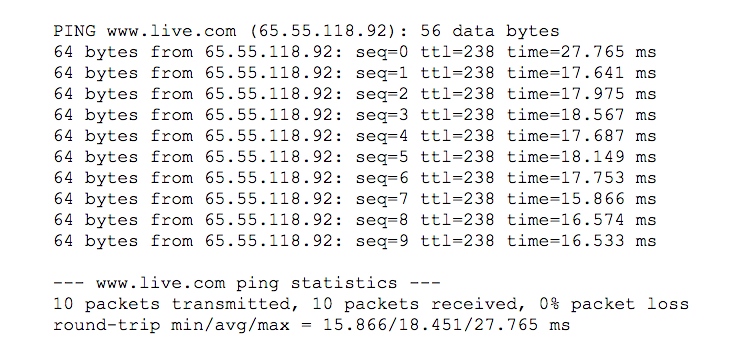
Many folks espouse the benefits of the Google Public DNS service, with the massive resources of Google behind it. We changed it at the level of the router (as opposed to the client which is another method), with 8.8.8.8 as the primary DNS service, and 8.8.4.4 as the alternate DNS service. These were our results:
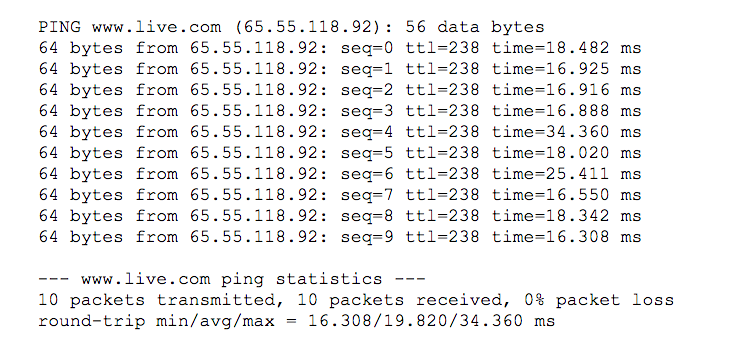
Using the alternate Google Public DNS actually increased the average round trip to 19.82 ms, an increase of over 1 ms. Certainly not an improvement, but of course depending on your location, and the location and speed of the DNS server, the individual results will vary.
Keep up to date with the most important stories and the best deals, as picked by the PC Gamer team.
Faced with the prospect of having to re-run this testing on a whole series of DNS providers, we turned to a handy bit of older code, known as DNS Benchmark. This software is able to run DNS benchmarking results against several DNS providers, to indicate if there is a faster one available.

With the results above, it becomes clear that the fastest DNS result was indeed obtained by using the default setting of our ISP, indicated by the top address of 192.168.1.1. We can also can see that the Google Public DNS, with the address 8.8.8.8 is slower than some other alternate choices, which confirms the previous results obtained.
Clearly, there are some benefits to alternate DNS servers, as enumerated above. However, in our testing, an alternate DNS server did not provide a benefit. Results will differ depending on the individual's location, their ISP, and the speed of the DNS server, as well as the location and speed of the alternate DNS service chosen, so benchmarking as outlined above can be helpful to quantitate the benefit, or detriment of the DNS service chosen to facilitate an optimum choice.

