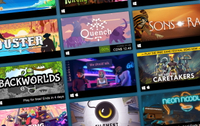Weird, fun, and useful tools for getting more out of Steam
A collection of websites, browser extensions, and utilities for enhancing your Steam experience.

Steam has become such an integral part of our daily life that it's second nature to have it launch on startup and chug along all day, even when we're not playing games. And, as handy as it can be for buying games, staying connected with friends, and spending hours selling trading cards for three cents each, there are ways to make it even more useful.
Over the past several years websites, browser extensions, and downloadable utilities have sprung up around Steam like pawn shops around a casino. Here are some fun, weird, and useful tools for getting a bit more out of Steam.
Note: For some of these tools to work, you will need to make your profile and game library public now that Steam accounts automatically default to private.
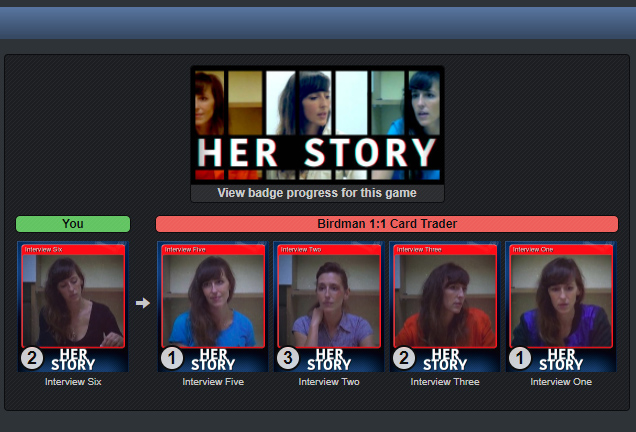
Got a couple duplicates of that Her Story trading card with the woman sitting in front of the camera and you want to dump them and collect the other cards of the woman sitting in front of the camera so you can have a complete set of cards of the woman sitting in front of the camera? Sign in with Steam through this site, and it'll scan for your duplicate trading cards, list other card holders or bots who have the missing cards you need, and let you make a trade offer.
If you have a big Steam library and want a great and useful way to sort it, just pop your profile name into this webtool (make sure your profile is public first). After it loads your library you'll be able to apply tons of interactive filters to sort your games. Order them by genre, playtime, user rating and metascore, release date, controller and VR support, supported languages, Steam tags, and many more. A great tool for taming your collection.
The biggest gaming news, reviews and hardware deals
Keep up to date with the most important stories and the best deals, as picked by the PC Gamer team.
It's that annoying problem again: you've got some money. The solution is to get rid of it as quickly as possible, but also as smartly as possible, in which case you may have to wait a while. Luckily, this site features a countdown clock until the (estimated) next big Steam sale. It might be months away, but sitting there staring at a timer will make those days and weeks just fly by.
This chrome extension makes the repetitive and clunky process of selling, buying, and trading on Steam much easier and more streamlined. It allows bulk selection of cards and sales, auto-adjusts pricing based on market fluctuation, and lots of other handy features for a smoother market experience.
Steam sale dates: When is the next big sale?
Best Steam skins: Get a fresh look for the app
Steam refunds: Everything you need to know
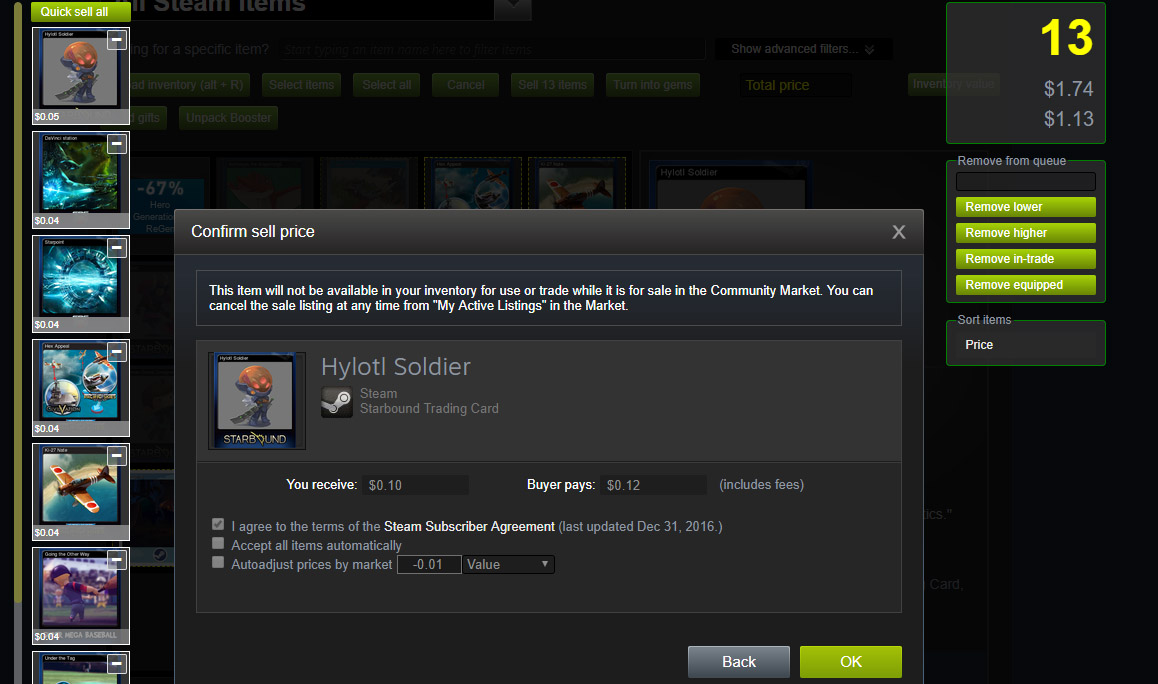
This nifty browser extension gives you important info you need when you're thinking of buying a game. While looking through the Steam store you'll see not only the current Steam price but the lowest the price has been historically, as well as current sales on other markets, including the links. It's a quick and easy comparison tool you can use before buying.
Stuffed with useful tools for serious analysts and curious parties alike, SteamDB can give you a look at a game's playercount, server status, price changes, database updates, and lots more. It provides a wealth of information that can be tailored, tracked, and compared with an easy-to-use interface.
This site's function is built into Enhanced Steam, but not everyone likes to install browser extensions so it's good to have a standalone. Search for a game and you'll it'll tell you not only if Steam has a discount but the price on of other digital marketplaces. Make sure you're getting the deal you're looking for.
For those who have accumulated massive Steam libraries, a little organization can go a long way. Depressurizer is a utility that can quickly and easily sort just about everything in your library into categories (you may still need to manually place a few) making your library less of a giant, unwieldy list and more of a, you know, library.
Want to brag or, perhaps, shudder over the monetary value of your Steam library? Just type in your username and get an instant dollar value (other currencies can be selected as well) of what your game collection is worth. It'll also show you additional information, like how many games in your library you haven't even played (for me, shamefully, it's 85).

As Marthe Troly-Curtain wrote: "Time you enjoy wasting is not wasted time." It's a great quote (often attributed to Bertrand Russell) you can use to make yourself feel better about yourself after doing nothing productive for hours on end. And, if you find yourself curious about how much time you've 'wasted' on Steam, you can find out by plugging your username into this website. And don't worry: if you're horrified to see your total, just glance at the Hall of Shame—users whose totals far exceed yours—and you'll feel much better.
Looking to spice up your Steam client visually? Steam Customizer is a tool you can either download or sign in with to quickly give your desktop client a bit of flair. There are lots of creations to choose from, or you can use the Customizer to make your own. Don't settle for <default_skin>, be original! Or at least use someone else's originality.
If you're wondering how long it would take to complete a game in your Steam library, you can plug your username in and find out. Some of the times feel a bit arbitrary—I'm not sure how one beats Elite Dangerous, CS:GO, or Farming Simulator—but you can at least get an idea of how big of a time sink a game is before diving in. For instance, I own a game called 60 Seconds! which will apparently take me nearly 2 hours to finish, despite the promise of the title.
There's not always a Steam sale on, unfortunately (or thankfully, depending how you look at it), but that doesn't mean there aren't ways to still find a bargain. If your own inventory is bereft of coupons, you can use this tool to check your friends' inventory to see what discounts they might be squirreling away.
How many times have you sat down at your PC and, faced with so many choices of Steam games to play, were simply unable to pick one and commit? This website generates a wheel of fortune, drawn from the massive pool of Steam games, which you can then spin. Wherever it lands, buy and play the game! It's the next best thing to making an informed purchasing decision.
We know that the videos on Steam store pages aren't always representative of the games themselves, be they cinematic trailers or months-old presentation reels that don't really show what you're going to get. This browser extension adds in a few actual gameplay videos from YouTube onto the store page right next to the official videos, so you can easily see how the game really looks. Sure, you could just go straight to YouTube, but that would mean opening another browser tab. Who has time for that?
Want to play a game with a bunch of friends, but hoping to avoid the pre-gaming detective work to determine which games everyone involved actually owns? This site lets you enter you and your friends' Steam IDs (vanity names work just fine), and then presents you with a list of games you all have in common, so you can quickly pick one to play together.
We've used Steam for so long that it can feel a little weird to use other game launchers. This utility allows you to keep using your Steam overlay when while playing Blizzard's games through Battle.net's launcher. Download and add the .exe as a non-Steam game, and add a parameter to the shortcut properties (like 'wow' for World of Warcraft or 'ow' for Overwatch. No more separation anxiety.
Got more Steam tools we should know about? Let us know in the comments and we'll add 'em to our list.

Chris started playing PC games in the 1980s, started writing about them in the early 2000s, and (finally) started getting paid to write about them in the late 2000s. Following a few years as a regular freelancer, PC Gamer hired him in 2014, probably so he'd stop emailing them asking for more work. Chris has a love-hate relationship with survival games and an unhealthy fascination with the inner lives of NPCs. He's also a fan of offbeat simulation games, mods, and ignoring storylines in RPGs so he can make up his own.