Valve’s VR Is the Closest Thing to the HoloDeck We Have

Update: We go hands-on with the new wireless controller and play Valve’s new Dota 2 VR demo
While you might have been able to read my hands-on impressions with Valve/HTC’s Vive VR system back at GDC 2015 in March, it’s really hard to get a sense of how awesome the experience is without trying it yourself. And VR doesn’t exactly present the most accurate impression via a Youtube video either. As a result, HTC decided to take some big-ass trailers to tour the Vive around the world.
This past weekend, I got to try the latest version of the Vive when the tour stopped by in San Francisco. The wireless controllers were the biggest addition to the experience (the controllers I initially tried at GDC were wired). To go along with the new controllers, I also got to try out Valve’s new Shopkeeper demo, which takes you inside Dota 2’s secret shop.

Besides being wireless, the controllers themselves are pretty much how they were at GDC (which is a good thing). They are both Wii-mote-like sticks that have a circular touchpad on top of them. These touchpads are similar to what Valve uses on its Steam controllers, in case you were wondering. One concern that I had coming into this experience is that I worried the wireless controllers would add latency; latency can really break immersion in VR experiences. While I only got to play around with this updated Vive setup for 10 minutes or so, I didn’t notice any lag or unwanted acceleration. Whatever lag these wireless controllers added is a non-factor, at least for me. These controllers here still provide a 1:1 experience. Another new thing that I noticed about these controllers, and perhaps I missed it the first time around, is a slight sense of haptic feedback. The controllers would jolt ever so slightly when I would reach out and swing at an object. The vibration is very subtle and mimics the slight haptic feedback that Oculus’ Touch controllers offer.
Getting into the Dota 2 demo, the scene starts you off in the secret shop. It is worth mentioning, for those that don’t play Dota 2, that you never actually get to explore the inside of the secret shop when you’re playing Dota 2, as the game is a top-down MOBA, so you’re getting a new perspective on the environment here.
Dota 2 trailer
The real physical room I was in was roughly a 16x10-foot trailer, but the in-game shop probably measures 20x20 feet. Once the demo begins, the shopkeeper greets you and extends his arm out to hand you a fireball. Once you reach out to touch the fireball, your in-game controller lights up and it looks like you’re wielding a lit-up wand. The shopkeeper then leaves through the front door and you’re left to explore his shop on your own. Inside the room, you’ll notice a bunch of props from the world of Dota. As I am not a huge Dota 2 player, I’m sure a lot of these Easter eggs went over my head. The first thing I noticed was a little green lizard guy to my right. I’m pretty sure it was Osky the Ottragon. He was staring right up at me, and as I waved my wand in his face, he started to get pestered and backed up a little. In front of me was a large table with some scrolls on top of them. One of the scrolls was a large glowing weird-symbol glyph thing and I was told by the HTC rep in the room that there are a total of five glyphs in the shop that I had to track down. So I blasted my wand at this first glyph and it shrinks me down to the size of an ant on the table. Then, all of a sudden, I see what appears to be a giant spider creep up from underneath the table. It heads towards me and gets uncomfortably close before ultimately walking away. I then unshrink myself to try and find the other hidden glyphs throughout the room. In the shop, I can see a bunch of fantasy-like trinkets that include swords, potions, lanterns, and the like. I noticed that there’s a little frog on one side of the room that looks like Skip the Delivery Frog. So I walk closer to the frog and notice that there’s a glyph next to him. So I once again blast my wand at the glyph and shrink down onto the countertop near the frog. Here, Skip now looks like a giant frog and he shoots his long tongue straight at me, which causes me to flinch. It’s kind of a cheap 3D trick, like the ones you see in 3D movies, but it works. I unshrink myself and find another glyph by a book shelf. After blasting my wand there, I shrink on to the book case and notice a big hole behind the books. And very briefly, I see a big eyeball peek into this hole before quickly moving on.
After walking through the environment and finding all the hidden glyphs, a cinematic event happens where I hear a giant beast huffing and puffing off in the distance. The roaring thumps get louder and closer, and all of a sudden the giant beast rips a big chunk of the ceiling off and angrily pokes his head in. It is none other than Roshan, Dota 2’s ultimate monster baddie. He sticks his head into the room, looks at me, and begins to scream. It’s super unnerving, but in a super cool way.
The biggest gaming news, reviews and hardware deals
Keep up to date with the most important stories and the best deals, as picked by the PC Gamer team.
I think my biggest gripe with the demo is that it wish it featured a more sensitive Chaperon system. The Chaperon system is Valve's way of letting you know when you're getting close to a wall. What happens is that a faint blue holographic wall will appear inside the demo indicating to you that you are getting close to a wall. The Chaperon system in itself is a great idea, but it seems like it only tracks the distance of your headset (aka head) to the nearby walls. I wish it would track your controllers, so that you can stick your arms out in front of you to protect you from running into anything. Either that, or adjust the Chaperon system to show the blue holographic walls earlier. As it is right now, it seems that the virtual walls don't appear until your head gets within two feet or so of the real walls around you, which could be problematic if you're running around/jumping in the room and can't quickly stop on a dime.
All in all, however, the Dota 2 demo here provides a fun, new way of looking at the Dota 2 universe and the production values of the demo rival that of Valve’s Portal VR demo. I’m excited to see what else Valve has up its VR sleeve.
The original GDC 2015 article (published March 19, 2015) is as follows:
I just walked out of Valve’s SteamVR demo and can say that it is the best VR experience I’ve ever had. And this is coming from a guy who has tried nearly all of the VR headsets out there, including Oculus VR’s newest Crescent Bay prototype. This is the closest thing to a modern-day holodeck we have at the moment.
Built in partnership with HTC, and named the "Vive," the head-mounted display (HMD) here uses two 1080x1200-resolution displays, one for each eye. The display uses a low-persistence, global display solution that turns the display on and off at the same time.

We couldn't take any pictures of our VR experience but here's what the headset looks like.
One Valve rep tells me the FOV is around 100 degrees, while another tells me its 110, I'm more inclined to believe the former. While I could still see pixels and there is, of course, room for improvement, it’s hardly distracting and is definitely sharp enough for consumer release and, dare I say, slightly sharper or roughly on par with Oculus’s Crescent Bay prototype.
Like the Oculus Rift HMD, the Vive will be a wired experience, and like Crescent Bay, it supports a 90Hz refresh rate. Beyond that however, there are are some key differences that set the two HMDs apart. Instead of relying on a single external camera for head tracking, Valve set up two “lighthouses” on two pillars and placed them on opposite ends of the room I was in (the room measured roughly 25x25 feet). The lighthouses simply need to be powered (they don’t need to be plugged into your PC) and they emit red lasers that assist the Vive in mapping out your room so you can get 360-degree room scale tracking, which allows you to map out your walkable space when you're in VR. The lighthouses also help to identify where Valve’s new VR controllers are.
The controllers are very similar to the Razer Hydra controllers, except will be wireless (the prototype unit we tested used a wired solution, but we hear there are working wireless ones out there in the wild). The controllers have sensors that work in conjunction with the lighthouses to allow the HMD to detect where they are in your virtual reality experience. Assuming you're holding these sticks, this essentially means you can see your hands in the game. The controllers have a circular touchpad on the front that is roughly one inch in diameter, a trigger button on the back that essentially allows you to grab things (a la crab hands), and long buttons on the side of the stick that you can squeeze (think stress ball). The controls were nearly 1:1 and are definitely the best VR controllers out there, even better than Sixense’s similar Stem VR system. There are also a bunch of little cameras on the front of the headset that leverage the position of the lighthouses to provide positional tracking, which not only lets you lean into objects but to walk around as well. One big problem with VR pertains to response time; I tried shaking my head as fast as I could to see if I could experience any judder and am glad to report that I experienced no such lag. It felt completely smooth and natural.
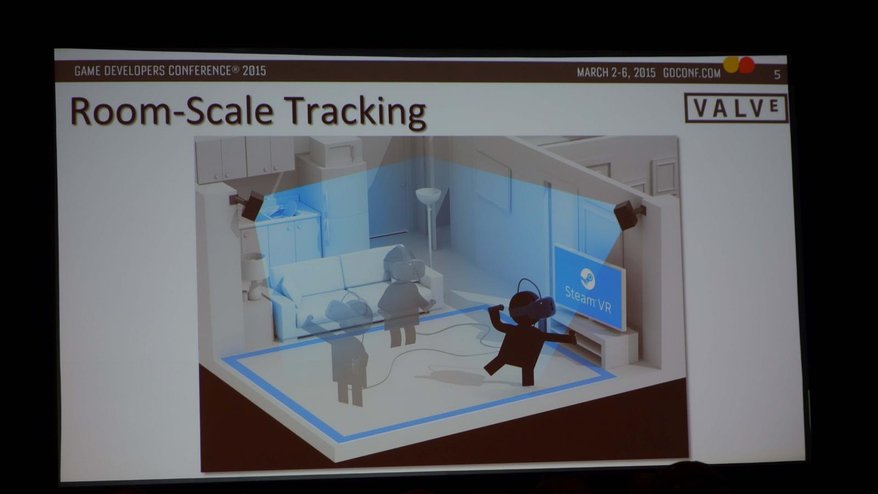
This is more or less how our VR room was set up.
While the headset that I used didn't have integrated audio, Valve told me that the consumer version will come with an integrated solution that users will be able to detach, in case they want to user their own high-end audio headset.
Now, on to the really fun part: the demos! I tried roughly half a dozen demos during my session with Valve. The first placed me into a white room with a bunch of virtual posters of the demos I was about to experience. What was immediately pretty weird was that I saw the controllers in VR floating my way. It was the Valve rep handing the controllers to me. As soon as I held both controllers in my hand, I immediately felt at home. I quickly came to the realization that the pinpoint precision and accuracy of being able to move my hands on a 1:1 basis was the big piece of the VR puzzle that I had been missing this whole time. I began the demo by using my left hand to press down on the "play" button in front of me. After I did that, I started to see a bunch of little white pillars appearing all around me. These pillars would shift up and down, and there were hundreds of them surrounding me. While it’s a very simple demo, it felt extremely polished and certainly gave me a sense of presence.
The next demo was called Blue and it took me to the bottom of the ocean atop an old sunken ship. The point of this demo is to show off three-dimensional depth. I should mention that I'm nearsighted and wear glasses, and prior to starting this demo was prepared to take them off, but was advised that the HMD “renders to infinity” (I assume this means it renders as far as the human eye can see) and that I could and should leave them on. With my prescription glasses on underneath the HMD, I looked straight up and it seemed like I was half a mile away from the surface. Faintly in the distance above, I could see the sun’s rays piercing the top of the ocean. I really felt submerged (and this is coming from a licensed scuba diver). Another interesting element of this demo is that barriers of my real physical space were taken into account within the game. Essentially, the walkable area on the deck of the ship represented the walkable area of space within the room. Valve says these experiences will dynamically shift depending on one’s real space constraints, though our rep didn’t elaborate on how. Considering that all the VR experiences I’ve tried so far have been designed for the seated experience, I still couldn't help but not trust these markers. Valve says some games will draw boundary lines on the ground or even render virtual walls once you get close to the bounds of the walkable area. Even with these walls in place, however, I just felt safer taking a small step here and there. In this demo, I saw a bunch of fish and manta rays swim around me and it felt extremely polished and immersive. This felt much more real than the Ocean Rift demo on the DK2. But the real kicker came when a giant blue whale swam by the ship and looked at me. I felt like I was on an alien planet, and basically just kept on smiling and nodding my head as if to suggest to myself, “Yep, you guys have done it.”
The next demo took me to a virtual kitchen and presented me with some ingredients on a virtual counter top and placed recipe instructions on a wall. It asked me to pick up tomatoes from the table in front of me and then walk over to the right to place them in a pot. I then had to find a mushroom, but didn’t see it on the table, so I walked over to the fridge on my left and opened it. The missing mushroom was in there, so I picked it up and walked across the kitchen to place it in the pot. From there, I dinged the bell sitting atop a table to signal that dinner was ready. It was a cartoony demo in the style of Surgeon Simulator and the graphics weren’t very intensive, but it just felt like a complete joy. Ringing the bell, picking up the various objects, opening the fridge... it all felt incredibly natural and instinctive. It didn't feel like I was experiencing a demo, but instead accomplishing real work.
The next experience was called Tilt Brush. It leveraged the full range of motion that Valve’s VR controller provided and allowed me to use my hands to paint floating 3D art in the air. The way it works is that your right hand presents options for you to change your brush type and brush color. You can then use your left hand to point and select what sort of brush you want. You’re not relegated to just paint, but can paint with fire, stars, ice particles, and more. So there I was, painting fiery three-dimensional Christmas trees. From here, I could walk around my floating artwork and admire it from all angles. I suggested that Valve should allow users to 3D print their works of art, similar to what Microsoft is doing with its HoloLens and HoloStudio software suite.
I interview CloudHead Games and discuss their upcoming VR game The Gallery: Six Elements
The next demo I tried was called The Gallery: Six Elements, which is a full-fledged game being designed by Canadian developer CloudHead Games (check out my in-depth interview with the developers in the video above). This demo started me off in an ancient fantasy-style elevator in dark mines, think the Mines of Moria from the Lord of the Rings. I could walk around this elevator and pick up Skyrim-like helmets and nuts and bolts. Off in the distance was a giant rock monster, like something you’d see in God of War. The rock monster talked and seemed friendly enough. Me? I was mainly focused on pulling levers, using my hands to swat at dangling cables, and picking up little bolts throughout the room and inspecting them with a childlike wonderment. The rock monster continued rambling on, so I decided to see if I could chuck a bolt at him, and it worked! Throwing objects felt extremely natural. Eventually, the elevator started falling apart, and walls started falling down all around me. The elevator eventually took me to the top, where I could see an expansive fantasy-like vista with a bridge just in front of me. The rock monster asked me to follow him, and that’s where the demo ended. I wanted more of it, and suffice it to say, I'm eagerly awaiting the game's release.
Here's a short video snippet of Valve's Portal VR demo.
The last demo was a pleasant surprise and was developed by Valve itself. It took me to a laboratory within Aperture Labs where I was greeted with narration provided by the opening narrator from the original Portal. The narrator asked me to perform various tasks in the lab, which included opening drawers along a wall. I encountered a bug, however, where I couldn’t pull out one of the drawers and the demo had to be reset (a downside to showing off pre-release hardware and software, I’m afraid.) Once the demo booted up again, I was able to pull the drawers out. One of the drawers contained a piece of rotted cake (the cake is real and I have seen it!). Another drawer contained a bunch of little cartoon stick figures working inside a tiny office. The narrator said that because I had looked at them, I was now their god. The drawer then closed and the narrator jokingly suggested that the tiny little community inside would be incinerated. It wouldn’t be Portal without a little Valve humor. Eventually the narrator asked me to walk to the other end of the lab and hold down a latch. Doing so opened up a garage-like door and out came Atlas, one of the robots from Portal 2. He came stumbling out and looked really sick. The narrator asked me to pull Atlas's face off, and out popped his robotic guts right in front of me. The narrator then said I needed to fix the robot and quickly jabbered a bunch of nonsensical technical instructions and gave me a quick destruction timer. Eventually, Atlas pulled himself together and the walls started collapsing, revealing more of the underbelly of Aperture Labs. Atlas then falls out of the room and after he falls, none other than a giant Glados comes rolling around. She started spouting off about me as she looked at me, and the demo ended.
Compared to other VR solutions, Valve is at the top of the heap. Its headset is sharp, offers a great sense of depth, has excellent tracking, allows you to walk around, didn't make me motion sick, and comes with an excellent VR controller that works well. In addition, all of the demos looked excellent and polished. Valve says a dev kit should be released by the fall, and the consumer release should be coming at the end of the year. If I do have one concern about the Valve/HTC solution, however, it pertains to price. All of this sounds expensive, but I might just sell my own legs for this if it meant I could get virtual ones.


