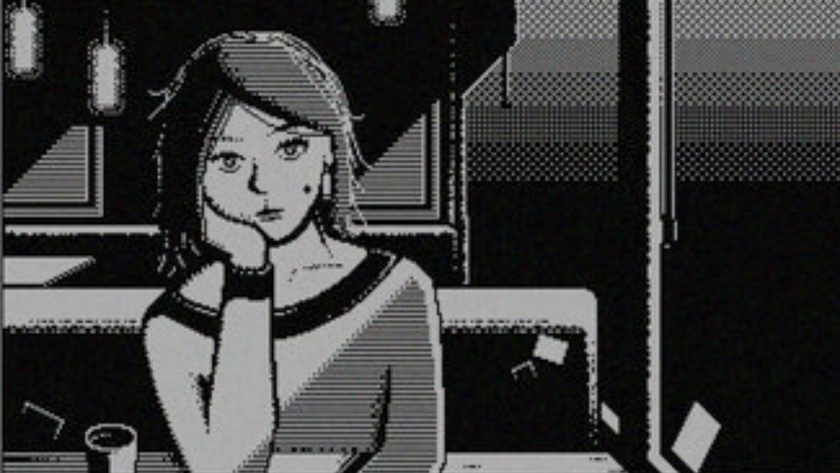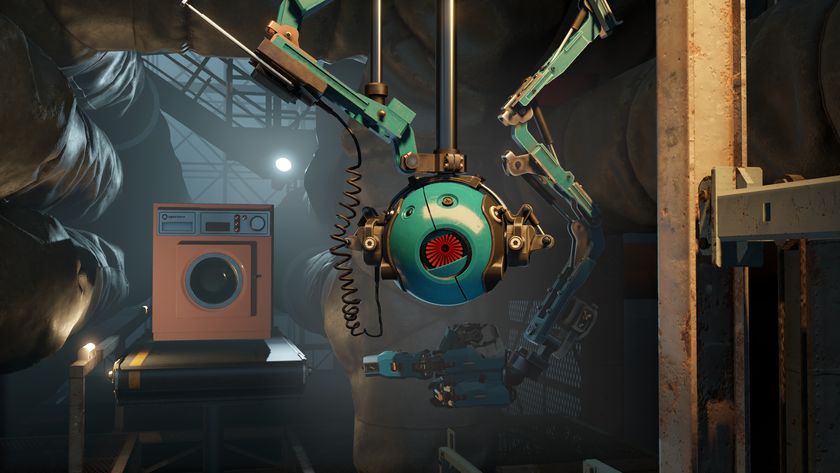Steam Deck hands-on: PC power with console conveniences
The Steam Deck hardware delivers, while SteamOS has the potential to deliver a great on-the-go PC gaming experience.
Video: First impressions from gaming on the Steam Deck.
Seeing every photo and video of the Steam Deck on the internet didn't prepare me for seeing it in person. It's a goliath—somehow way bigger than I expected, especially when compared side-by-side with a Nintendo Switch. This is the full tower PC case of videogame handhelds.
Once I picked up the Steam Deck, though, the size didn't seem to matter much. It's solid, but at 1.47 pounds, not too heavy to hold comfortably. It's wide, but the inputs are close enough to reach naturally. The button arrangement looks silly and top heavy in pictures, but fits with how you'll naturally grip the device.
This is the full tower PC case of videogame handhelds
The Steam Deck is as big as it needed to be to pack in all the features Valve thought it should contain, which is, basically, all of them. (Again, it's a full tower PC.) Okay, so there's no CD drive—but there are *deep breath* joysticks and buttons and triggers and bumpers and paddles and trackpads and it even has a touchscreen and Bluetooth connectivity for connecting more controllers, if you want to sit back and use it as a tiny 7-inch TV.
Somehow that all fits in an 11.7-inch wide tablet, yet still looks like a far more polished and premium piece of hardware than any of the portable Windows devices you can buy today. I only got to spend a couple hours with the Steam Deck at Valve's office, and spent more time exploring the new version of SteamOS and talking to Valve's hardware pros than I did actually playing games on it. But the time I did spend reassured me that its controls are comfortable and feel good under my thumbs, and that this new version of SteamOS is going to be the lynchpin of the Steam Deck's design.
When it works, you can almost forget that the games you're playing on the Steam Deck were never designed for a portable machine.
The controls

The ambitious goal with the Steam Deck is to be able to play the entire Steam library—that's more than 50,000 games—at launch via Proton, Valve's tool for running Windows games on Linux. Doing that requires a whole lot of control options.
The biggest gaming news, reviews and hardware deals
Keep up to date with the most important stories and the best deals, as picked by the PC Gamer team.
"We tried to put enough types of input and ways to play on there, and make it all easy to use, so that anybody can find a comfortable way to play the game they want to play," said Valve designer Tucker Spofford.
It took me maybe 10 seconds with the analog sticks to be certain I vastly prefer them to the Nintendo Switch's joycons. It helps that they're much bigger, with a fluid rotation and design I'd compare to an Xbox analog stick. They're not exactly the same, but the Steam Deck's sticks have a slightly ridged edge and a flat, concave top to nestle your thumb into. Unless they end up having any surprise issues after heavy use, I think they'll please pretty much everyone.
The face buttons, too, are reasonably sized and I found them comfortable to press as I pulled my thumb off the right joystick. Don't worry about that B button—it may look like it's hanging off the edge of the Deck, but in use it's no problem. The analog triggers also have a nice "throw" to them, again reminiscent of the Xbox, and the shoulder bumpers are generously wide, letting you press them over a good inch and a half of real estate. They're not as "clicky" as the Xbox's bumpers, but they're far from mushy.
Fighting game players will put the d-pad under intense scrutiny, I'm sure, but it has a snappy click to it that feels deliberate while navigating through menus in 3D games. Again it's easy to reach by moving your thumb off a joystick, but I didn't spend enough time with the Deck to gauge how it'll feel to grip the system and use the d-pad as a primary input in 2D games. The same goes for the square trackpads under the analog sticks, which have similar punchy haptics as the Steam Controller. Given my limited time with the Steam Deck, I didn't have a chance to really put them to the test.

But I was impressed by how reachable everything felt from my natural grip, and Valve said that was the result of a whole lot of user testing. "A lot of work measuring hands and a lot of work 3D printing and prototyping to get to a place where we felt like we had comfort, whether you're using the trackpads or the sticks," said Spofford. That included Valve designers letting their kids test out the hardware. "The device itself is large. Part of that is just due to the fact that it's very comfortable to play with. In order to get that comfort, we needed a bit more space than you'd see on a Switch."
The biggest surprise for me ended up being the two buttons I hadn't paid much attention to when watching IGN's videos of the Steam Deck: the Guide button on the bottom right (labeled with a "…") and the Steam button on the bottom left. These two call SteamOS to action, and they're most responsible for making the Steam Deck feel like a proper console rather than a PC with joysticks bolted onto it.
Next-gen SteamOS




SteamOS is now more than seven years old, but the version of it releasing alongside the Steam Deck marks a major change: Valve is switching from Linux distro Debian to Arch, and launching it with a fresh interface that will also make its way to Windows replacing Big Picture mode. I asked Valve why it's switching, and the answer is pretty simple: Arch's frequent updates allow Valve to iterate more rapidly. If you don't plan on spending much time on the Steam Deck's Linux desktop, the switch likely won't affect you much. But this version of SteamOS has come a long way from the one I installed on a PC—er, Steam Machine—many years ago.
Valve said that most of the work needed to make the entire Steam library work on the Deck is on them, not individual game developers
The Steam Deck's Guide (...) button pulls up a quick settings menu reminiscent of the Switch's, giving you easy access to the system brightness and volume as well as toggles for wi-fi and Bluetooth. Pulling this up seamlessly while in-game just feels nice; we've long been able to Alt-Tab on PC, but some games handle that better than others or throw a fit if you're not in borderless windowed mode. Here the Steam Deck feels like console hardware: this settings menu just works.
The Steam button was just as impressive. A press while in-game pulled up a menu that's still in development, but let me access Steam Input settings or jump back to the game's library page, where I could then browse around the rest of the OS. The game stayed nicely suspended until I came back to it, so long as I didn't try to launch another game (that caused one of a few crashes I experienced—so it goes with early software).
For years Steam's Big Picture interface has kind of given Steam a console experience in the living room, but this update to SteamOS seems like it delivers the fundamental benefits of a console experience. It's quick and easy to navigate around the interface without falling back to a keyboard and mouse; you can access hardware settings with the push of a button; games will live happily in suspended animation while you browse the OS and easily resume from where you left off.
It definitely still needs polish, but SteamOS 3 will be just as critical for the Steam Deck as its cutting edge AMD hardware.

Valve said that most of the work needed to make the entire Steam library work on the Deck is on them, not individual game developers. As Valve continues to refine Proton, plenty of games will just work without any specific treatment. But there will also be ways for developers to optimize their games for the Deck hardware.
"There will be an API that developers will be able to call that says 'Is this Steam Deck? If so, use these settings," said Valve designer Lawrence Yang. He compared it to how many games already detect some basic info about your hardware, like monitor resolution, and adjust accordingly. Hopefully by launch many games will have updates with settings optimized for the Steam Deck, but the graphics settings will still be there for us to tweak by hand if we need to.
Valve has work left to finish on the Steam Deck, and I think most of that will be on the software side. The hardware isn't quite final, but I expect only small changes that affect manufacturing and reliability, not design. SteamOS 3's new design looks great, but it isn't as seamless yet as a console UI. Valve still has months to left to work out those bugs. And for the most part, it just worked.
After spending a far too brief couple hours with the Steam Deck, I'm not sure if I would consider it a one-to-one replacement for the Nintendo Switch. Its bigger size isn't as ideal for throwing in a backpack and playing on the go. But as a portable PC gaming machine, it really is impressive: it's comfortable, feels great to hold, and seems to have the power to play games like Death Stranding with decent settings. If SteamOS really can deliver the compatibility Valve's aiming for, the Steam Deck is going to become my go-to system for playing games that I wish I could play on the Switch, lounging on my couch, that it just doesn't have the muscle for. And I'm convinced it's going to be the best emulation device ever made.

Wes has been covering games and hardware for more than 10 years, first at tech sites like The Wirecutter and Tested before joining the PC Gamer team in 2014. Wes plays a little bit of everything, but he'll always jump at the chance to cover emulation and Japanese games.
When he's not obsessively optimizing and re-optimizing a tangle of conveyor belts in Satisfactory (it's really becoming a problem), he's probably playing a 20-year-old Final Fantasy or some opaque ASCII roguelike. With a focus on writing and editing features, he seeks out personal stories and in-depth histories from the corners of PC gaming and its niche communities. 50% pizza by volume (deep dish, to be specific).

Nintendo has delayed Switch 2 pre-orders in the US 'to assess the potential impact of tariffs' and it feels like a straight warning of the hardware price rises to come

Nvidia says its Nintendo Switch 2 chip benefited from '1,000 engineer-years of effort' claiming a 10x performance bump with DLSS and dedicated ray tracing silicon