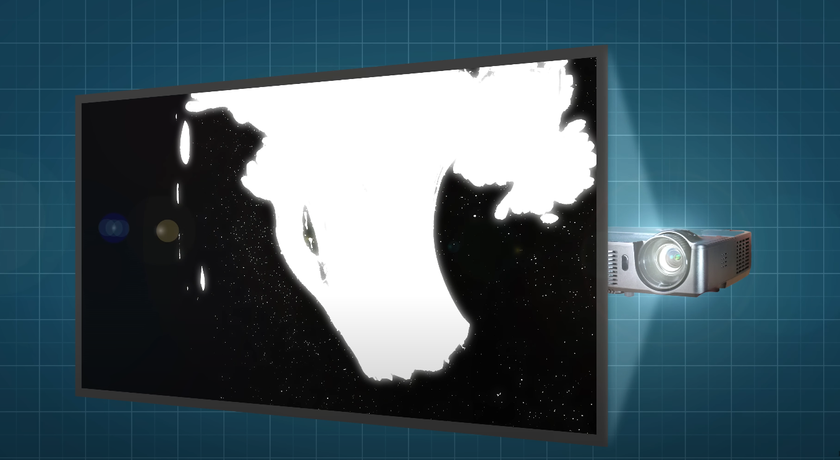The parent's guide to PC gaming
How to raise your kids on PC games, and understand the content and communities they'll be exposed to.

Games aren't just about fun. As a parent, asking what games are kid-appropriate is an important question. But they can be more than just entertainment—games can help kids grow up, too. Our favorite PC games are about self-directed play and creativity, about mastery and learning complex systems, and since they're often very social, they naturally involve teamwork.
After all, we learned to be fine, upstanding members of society playing PC games. But how do we ensure they pass on the same set of benefits and virtues to the next generation? What are the pitfalls and dangers around modern PC games? And how can we guarantee that they experience the very best of the format?
This guide for parents will take you through some of the challenges of bringing up kids with PC gaming, along with a list of the best PC games for your children to play today.
Your role as a parent
The modern PC gaming landscape is very different than the one many of us now-parents experienced. Games are awfully good at holding players' attention, great at selling extra features to them, and delighted to bombard them with invitations to play. Many can also expose them to the worst behaviour and beliefs of other players online.
Even if you love games, you might not be so familiar with the ones your kids want to play. But the greatest advice we can give you for helping your child learn and enjoy PC games is for you to take an interest in their interests. Find out about the games your kids are drawn to, and ideally play them, too. Perhaps it's a game you can play together? The more games are a part of family time, the more healthy a place they'll have in their personal lives.

One big question for many parents: What age is okay for kids to play Fortnite? We have a whole article about that very topic.
Quick check
Since you can't always directly play a game your child is interested in, and they won't always want to play with you, one way to get a quick idea of what it's all about is to visit its official social media accounts and scan replies to posts. If they have a generally positive air, it could be a sign of a good general community that is healthy for your kid. Some communities will draw out overwhelmingly negative responses from players.
The biggest gaming news, reviews and hardware deals
Keep up to date with the most important stories and the best deals, as picked by the PC Gamer team.
Is banning the answer?
Regardless, your kids will naturally want to play the hot new game their friends are playing. But if you don't like the look of it, it's often not the best idea to simply ban it, since they'll become excluded from their friend group. As a very general rule of thumb, you don't want to let them be the first among their friends play a new game, but you maybe also don't want them to be the last.
Talk games over
Let your child know that they can always talk to you about the things they've experienced while playing, whether good or bad. Games can bring up topics that they'll need to understand in their lives, so take the opportunity to be there for them. You can't shield them from everything, but you can certainly help them face it.
And also talk about the good stuff! Stories about Fortnite sessions are usually boring as hell, but showing interest in your kid's willingness to share their experiences is the basis for a healthy relationship.
Parental controls?
As a blanket approach to controlling what your kids can access, some platforms on PC have parental controls. Steam's Family View can restrict kids seeing the store, friend and chat features, user-produced content and having a public profile. Similarly, Microsoft has Parental Controls for Microsoft Store-bought games.
But think less about controlling what they play, and more about being part of what they play.

Content
One of the biggest parental concerns around games is violent and sexual content. Whether they'll actually corrupt your children in the long term is another matter, but certainly, many games feature stories and situations that might deeply upset them.
It's not practical to be able to play through all games to gauge them for yourself, but there are many resources available that can give you an idea of what horrors may lurk in a given game.
Best guide
The best place to get briefings on a given game, app or service has to be Common Sense Media. Each game features a short description, ratings for different kinds of sensitive content you might care about, including Positive Messages, Consumerism, and Ease of Play. Then it goes into wider information about the game and its context, suggests conversations you might have with your child about it, and user-submitted reviews (as ever, YMMV there). Hugely recommended.
Industry advice
As for official ratings resources, the ESRB website lists games rated by North America's industry-run rating board. It isn't great. At best, each game in its database runs just a paragraph of detail. PEGI, the European industry-run rating board, has a similar database, but a subsidiary site, Ask About Games, has some excellent in-depth guides to specific mainstream games such as Apex Legends.
General family game sites
For more general insights, there's always PC Gamer, but for more of a focus on the family, check out Geekdad and Geekmom. They don't give ratings, and often cover games your child shouldn't really play, but they're good at giving you an idea of a game's potential place in your household.

Consumerism
There are many horror stories around kids spending thousands on FIFA Ultimate Team without parents realising. It's a very good idea to be aware of how a given game takes payment (and whether your credit card is registered with it), as well as what it's selling and how aggressively it's selling it. Unfortunately, this isn't always immediately clear.
Store pages should give an overview. On Steam, take note of the "Content For This Game" section, which details all DLC that can be bought separately. But it won't cover everything that's purchasable in-game.
You can also look at a game's website, which will often list items for sale, but often the biggest problem is understanding the economy of a game. Only FIFA Ultimate Team players truly know how it works, just as only players of Black Desert Online know what a Pearl is worth. For a parent, it can be incredibly hard to get a feeling for what's really of value, and how a game's been designed to tempt their players into buying stuff.
The best solution is to watch your child as they play, and explain what they can't access, why, and what it costs to have it. It'll help them get a feel for value.
Don't forget that Steam has its own barter-based marketplace for in-game items, where prices can skyrocket, along with a secondary industry of semi-gambling systems which plug into it. You probably don't want your kids too close to all that.

Social
PC gaming's social side is part of what makes it special, and today, there are many more ways for gamers to meet and interact than ever before. It's made gaming more vibrant than ever, but it can also make kids vulnerable to harassment, normalise abusive behaviour, and expose them to ideas, racist, sexist, or otherwise harmful, which they aren't yet ready to judge for themselves.
Most platforms, whether Steam, Battle.net or Twitch, allow you to switch off social features so a child can play or watch without experiencing their social aspects, so familiarise yourself with their controls.
Discord
Amazing for building communities around games, Discord is like old-school IRC with the barriers to entry broken down, plus high-quality voice chat. There are awful places to be on Discord and there are lovely ones; the good thing it is that your child only sees servers they've joined. On the other hand, each server is self-moderated, with little oversight from Discord itself. This means that pockets of toxicity tend to stew, despite Discord's community guidelines.
There are some parental features (channels that are marked NSFW will be locked for younger users), but if you allow your child to use Discord (official terms and conditions require 13 and over), pay attention to the servers they join. Also, keep in mind that by default, Discord scans users' games libraries and reports what they're playing on their profile. You may want to switch that off.

Twitch and YouTube
Obviously you're not going to be that aging gamer parent who says, "Why watch games when you can play them?" That's the best way to alienate your kid. Streaming has its own appeal, and since they're entirely user-created, Twitch and YouTube showcase wonderful personalities who can bring games alive and introduce your child to inspiring ways to play them. And yes, also introduce them to people who make the world a worse place—not all the personalities or their chat communities are wonderful.
Both platforms have rules that prohibit nudity and sexual content, but they can barely keep up with what's being streamed at any time. They also prohibit harassment, but, often depending on the streamer or channel, Twitch chat and YouTube comments are still hotbeds of toxic language and behaviour. Keep an eye out for streamers attempting to scam or sell products, too.
Your child might want to stream or make videos themselves. Perhaps they'll believe they can make a living out of it. Maybe they can! But it's a good idea to help them understand some of the costs of streaming stardom.
Reddit and forums
Chances are that, back in the day, you cut your teeth on forums. So you know how they work, and how a good forum is the product of good moderators. The same goes for Reddit, except extremely NSFW material is rarely more than a click away, and even if it's flagged, it's not gated by a user's age. So though Reddit officially allows members from 13 years and up, it's really not a place for kids.
Bottom line
Being a welcome part of your child's PC gaming life is the best thing you can do to bring up a healthy PC gamer. Introduce them to games that will stretch their minds and hand-eye coordination. Be their guide. And talk to them about the experiences they're having.
But also listen to them when they want to play something for themselves. Let them show you the ropes, and try to understand what they get out of it. Fundamentally, kids don't like bad games any more than you do, so perhaps they'll introduce you to something you'll find yourself liking, too. But if you want a little help pushing them in what we think is the right direction, here are the games we recommend.
The 15 best PC games for kids















Some games exemplify the highest virtues of PC gaming better than others. Here's a list of the games on PC which will help your kids grow up to become good PC gamers.
Totally Accurate Battle Simulator - How can something so *extremely* violent be so charming? TABS is a perfect wargame for kids, a bright sandbox of what ifs (Vikings versus minotaurs?) and stupid fun.
Besiege - The hilarity of TABS-style physics plus a little more sober creative problem-solving. Shoutout to physics car-maker Trailmakers, too.
The Sims 4 - Imaginative play in a complex, socially led sandbox which effortlessly introduces big questions about living life, being human, and going to the toilet.
Kerbal Space Program - Sell it to them on the kerbals, then watch your kids teach themselves to be rocket scientists, as you feel your heart swell with pride.
Civilization 6 - Or any Civ, really. A fantastic introduction to the grand sweep of history, with a strong dose of complex strategising, and especially great to play together.
Stardew Valley - Wholesome, rewarding, open-ended, relaxing. It's great for kids, whether they want to potter around their gardens, make friends, explore, or max out their brewing capacity.
Subnautica - Parts are probably too frightening for younger kids, but its gently directed open ended-ness, which starts with the beauty above its depths, steadily introduces its challenges.
Minecraft - The modern classic is still a perfect place to play with your kids, and get them to teach you things you'd never have guessed possible. (Disclosure: I write for Mojang, but mostly because Minecraft is so good.)
Lego City Undercover - Oh, pretty much any Lego game will do, since they all provide low-friction cooperative play with your kids, but this one rules because it's like a primary colour GTA.
Overcooked 2 - OK, it's inspired several major family bust-ups, but I swear we came out stronger for them because of the team skills we learned along the way.
Scribblenauts Unlimited - Type words, see them pop into form, and solve puzzles. This is the game that taught my son to spell and to love open-ended games.
Rocket League - Immediately appealing, and yet deep and demanding, this is a fine introduction to high-level competitive multiplayer.
Overwatch - Any kid should find someone appealing in Overwatch's inclusive roster of characters and playstyles.
Apex Legends - For older kids, Apex's teams and communication encourage more collaboration than Fortnite, helping to neutralise its more militaristic (but not bloody) tone.
Roblox - Its community can be off-putting and many of its games are awful, but many others are fun, immediate and inventive, and proof of the vibrantly creative core of its community. Maybe it'll inspire your kids to become game makers themselves?