An entire build of Windows 11 has leaked, but we'd be very cautious
The follow-up to Windows 10 is out there, showing off its rounded new UI.

An early build of Windows 11 has leaked onto the internet and it's quickly becoming the source of the myriad of screenshots gracing our social network feeds. And we definitely haven't downloaded it and installed it on a virtual machine ourselves just to see what it's like. Honest.
This comes hot on the heels of Microsoft announcing that Windows 10 won't be supported after October 14, 2025. This alone was a bit of a surprise, given that Microsoft pitched Windows 10 as the last version of Windows, and that it was essentially 'Windows as a service', when it launched back in July 2015.
Since then there have been plenty of rumours about the future of Windows, including a supposed overhaul of the Windows 10 interface, under the codename Sun Valley. It would appear that this leak puts credence to the rumours that Sun Valley will be incorporated in more than just an update to Windows 10, but actually form the basis of a whole new release.
If this leak is anything to go by, then it would appear that the next version of Windows will indeed be called Windows 11. Although given a very similar interface to this was seen under the Windows 10X banner before that was cancelled, such things can be changed pretty easily.

This leak also comes close to Microsoft's big announcement event that is pencilled in for June 24. This is a live stream event that comes under the banner, 'Join us to see what's next for Windows'. I mean that could be absolutely anything at all, but it could well be an announcement of Windows 11.
The Windows 11 build that has leaked has a build version of 21996.1, and is aimed at Windows Insiders. It can now be grabbed by those wanting to see what all the fuss is about, although obviously be cautious where you get it from.
This kind of leak has traditionally been a great way of spreading viruses and, given it's a whole new operating system, you really don't know what you're getting. If you are tempted and can find a reliable source, then at the very least you should install it on a virtual machine that isn't connected to your network. Just to be safe.
The biggest gaming news, reviews and hardware deals
Keep up to date with the most important stories and the best deals, as picked by the PC Gamer team.
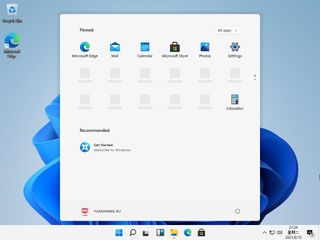
The build itself has some elements missing but, apart from some UI changes, the core doesn't seem too different from the current version of Windows. One obvious change is a move over to rounded corners on some system windows—a subtle change, but one that does give the OS a very different feel to Windows 10.
The biggest change we can see is the Taskbar now sits in the middle of the screen and isn't justified to the left, which is very much like Mac OSX. Worry not though, there's an option to return it to its traditional position if you'd prefer—although you'll need to Activate Windows to do so in the leaked build, which you won't be able to do for obvious reasons.
It's probably worth waiting to see what Microsoft announces on June 24 before getting too excited about what all of this could mean. And it's way too early to see what impact this is going to have on gaming.
Alan has been writing about PC tech since before 3D graphics cards existed, and still vividly recalls having to fight with MS-DOS just to get games to load. He fondly remembers the killer combo of a Matrox Millenium and 3dfx Voodoo, and seeing Lara Croft in 3D for the first time. He's very glad hardware has advanced as much as it has though, and is particularly happy when putting the latest M.2 NVMe SSDs, AMD processors, and laptops through their paces. He has a long-lasting Magic: The Gathering obsession but limits this to MTG Arena these days.

The last thing I ever want to do is 'Learn more' or have you 'Remind Me Later': Microsoft is pushing fullscreen ads for Windows 11 laptops to people still using Windows 10

Despite an update 'mitigating' the problem, some Windows 11 users seemingly still can't change the date and time in settings—although there is a workaround
Most Popular






