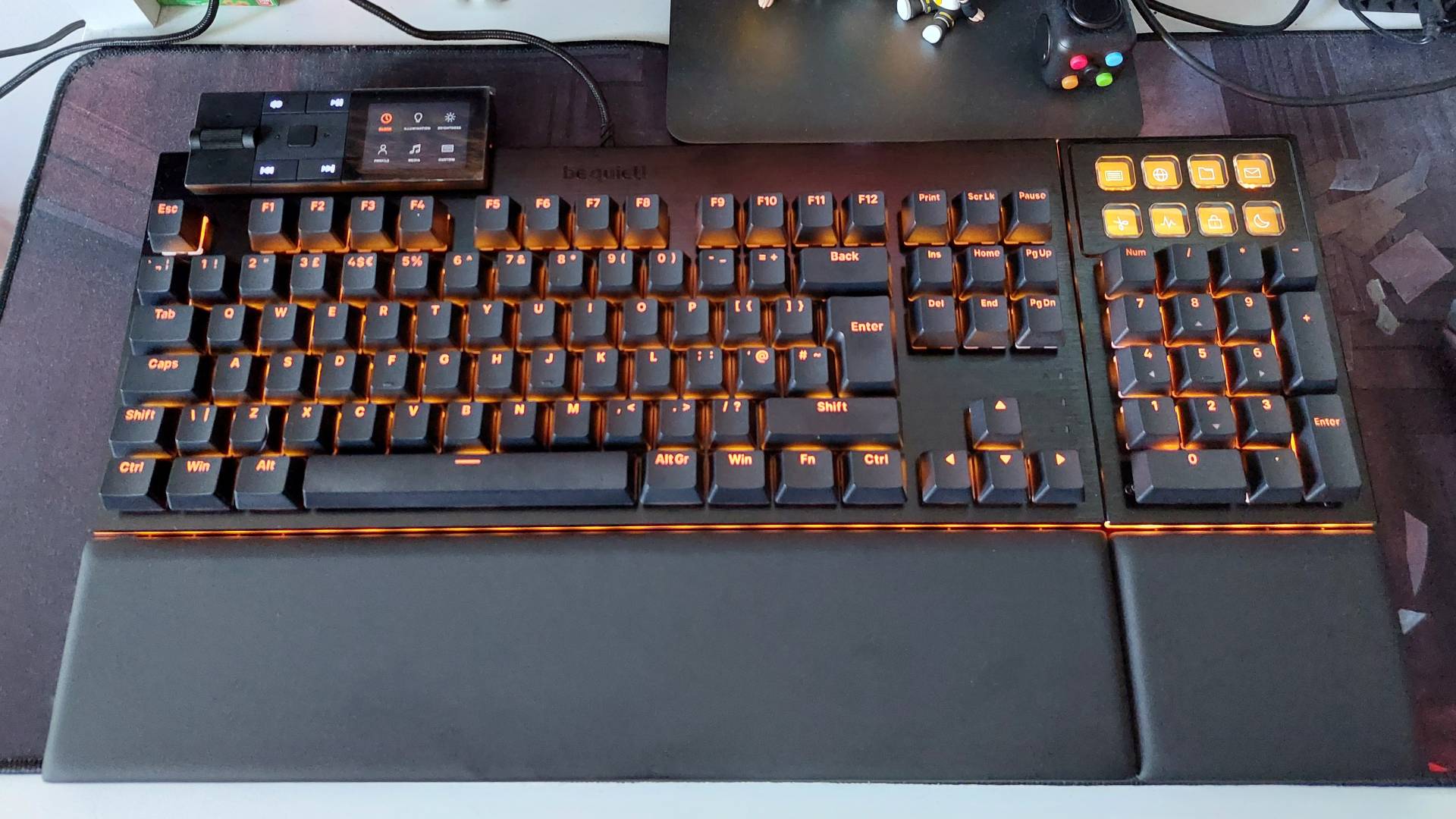Our Verdict
A brilliantly spec'd high-end gaming laptop that does so much right, but lacks that all-important wow factor when it comes to the aesthetics.
For
- Strong all-round performance
- Quality mechanical keyboard
- Vibrant 240Hz screen
Against
- It looks like a 'gaming laptop'
- Webcam placement annoys
- Bulky looking and heavy
PC Gamer's got your back
Traditional gaming laptops, like this Gigabyte Aorus 17G XB, aren't exactly in vogue at the moment, with the spotlight firmly on the latest thin and light systems. And while it's true their slim forms do look better tucked under your arm as you power-walk into a meeting and lend an air of professionalism to proceedings, their thinness can work against them, as we saw with the otherwise gorgeous MSI GS66 Stealth.
The issue here is that what you want most of all for gaming is performance, and for that you need space in the chassis that you can fill with cooling to keep everything running optimally. You need a thicker chassis than your average thin and light basically.
A chassis like the one wrapped around the Aorus 17G. It isn't fat by any means, but at 26mm it's bucking the trend of some of the latest gaming laptops.
Gigabyte has put that extra internal space to good use, and specced out the Aorus 17G intelligently, with the review unit picking from the near the top of the component tree. In terms of the processor that means you're looking at the Intel Comet Lake-H Core i7 10875H, which is an eight core, 16-thread chip with a base clock of 2.3GHz, that is capable of boosting all the way up to 5.1GHz.
That peak performance does depend on the performance profile you use though, and the default 'Normal' profile has the turbo hovering around the 4.8GHz mark in our tests, which is still healthy enough.
The one thing with this machine that is a little odd is the memory. Gigabyte has used 3,200MHz DDR4, but it's only set up to operate at 2,933MHz. There's no way of easily changing this in the BIOS, so you're kinda stuck with the slightly slower operating frequency. The NVMe SSD is a much more straightforward proposition though, and while 512GB isn't huge, it's super fast and you can add more storage easily enough, as long as you're happy to tackle the 14 torx screws on the machine's underside.

The graphics subsystem is home to the RTX 2070 Super in its Max-Q guise. This nets you 2,560 CUDA Cores with a base clock of 930 MHz, boosting up to 1,155MHz in use. The fact that you've got 8GB of GDDR6 to play with means that you should be reasonably future proofed here, and it'll handle real time ray tracing happily enough at this machine's native 1080p resolution.
Processor: Intel Core i7 10875H
Graphics: RTX 2070 Super Max-Q
Memory: 16GB DDR4-2933
Display: 17.3-inch IPS 240Hz
Resolution: 1920 x 1080
Storage: 512GB NVMe PCIe 3.0
Battery: 94Whr
Connectivity: 1x Thunderbolt 3 (Type-C), 3x USB 3.2 Gen1 Type-A, 1x HDMI 2.0, 1x mini DP 1.4, 1x Headphone out, 1x Microphone in, 1x UHS-II SD Card Reader, 1x Killer E2600 RJ-45
OS: Windows 10 Home 64-Bit
Dimensions: 15.9 x 10.9 x 1.02 in
Weight: 5.95lbs (2.7Kg)
Warranty: One year
Price: $2,399 (£2,299)
It's worth spending a bit of time talking about the screen, which makes for a fine bedfellow to the RTX 2070 Super. It may only boast a 1080p resolution, but it supports a healthy 240Hz refresh rate. If you're looking to game where twitch reactions matter, then this automatically makes this a more interesting machine, and if you're prepared to compromise on some of the higher settings, you'll hit ridiculously high frame rates easily enough.
Gigabyte has decided that there is no room for a webcam above the display and instead installed it just behind the round power button below the screen. While this does make for a pleasingly thin bezel around the screen, it also makes for fairly unflattering angles when actually using that webcam. There is a slide button that means you have full control over it, which is a basic but actually really good way of controlling your webcam, but that can't make up for it's placement.
There is better news when it comes to the input options, as the keyboard is a decent mechanical affair using Omron switches and the touchpad actually doesn't suck for a change. You still want a mouse for gaming, but for general Windows pointing, the touchpad is more than adequate.
Back to the keyboard: On first inspection it looks like a chiclet (or island-style) offering, but the action is instantly recognisable as a mechanical setup. There's good travel, a satisfying click with each press, and as it's obviously a gaming machine you can light up the keyboard in a variety of ways. The keyboard area is indented to allow for the extra key travel, and this takes a bit of getting used to, especially when it comes to hitting space, but persevere and you'll be rewarded with a better keyboard experience than you're used to on a laptop.

Cinebench R20: 3,433 cb (Multi)
Cinebench R20: 470 cb (Single)
Geekbench 4: 29,183
Geekbench 5: 7,402
CrystalDiskMark Q32 Sequential (Read): 2,788MB/s
CrystalDiskMark Q32 Sequential (Write): 2,988MB/s
PCMark 10 Express: 6,297 points
Shadow of the Tomb Raider (RTX): 53fps
Total War: Warhammer II: 72fps
The Division 2: 66fps
Metro Exodus (RTX): 49fps
3DMark Fire Strike: 17,131 points
Battery Life (PCMark10 Gaming): 1 hour and 41 minutes
When it comes to the performance, there's a lot to love here. This may not be the fastest CPU or GPU around, but it'll still produce a quality gaming experience in pretty much every game you can throw at it. Smooth 1080p gaming at the highest settings is absolutely within this machine's capabilities, and should be for a good while yet as well.
Of course it's the same old story when you want to turn on RTX—it's going to push the machine harder than you'd want, but even with the likes of Metro Exodus managing 49fps with RTX turned on, the Aorus 17G XB makes a good stab at things. For reference playing at 'High' settings instead of 'Ultra' produced a smooth 65fps. Shadow of the Tomb Raider managed 53fps with those RTX shadows on, or 87fps at the 'highest' settings.
It is worth noting that DLSS 2.0 is making a difference to gaming performance when it comes to RTX performance, but still only in RTX-supporting games where it's actually being implementing.
Gaming benchmarks
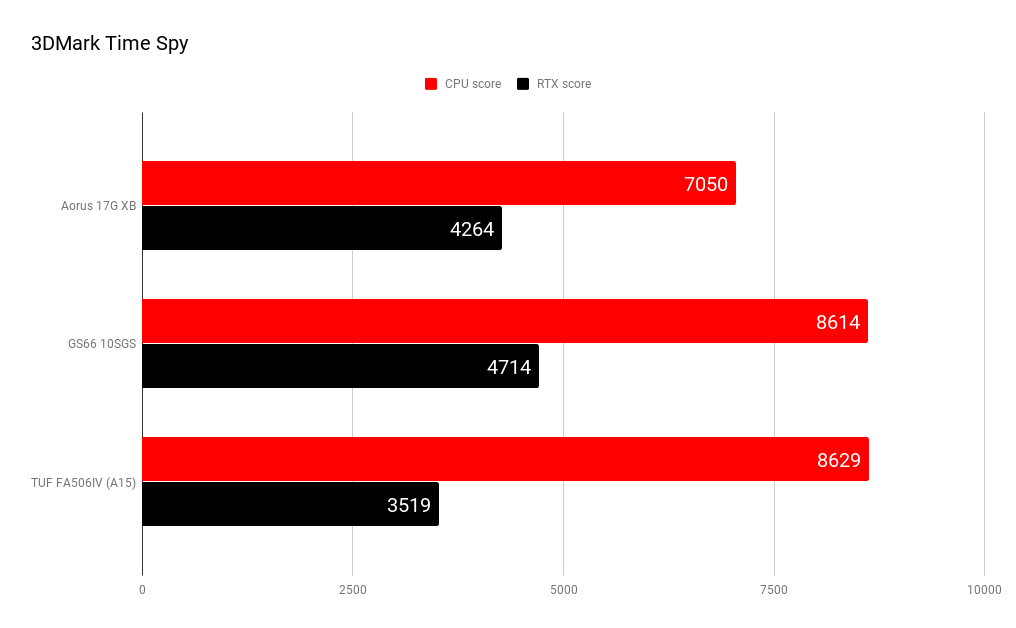
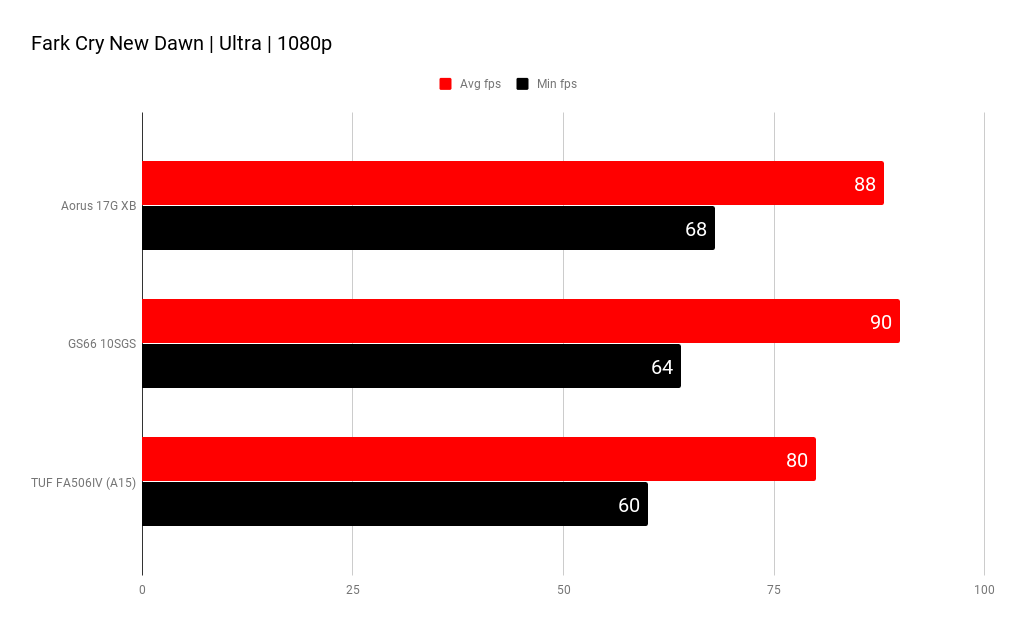
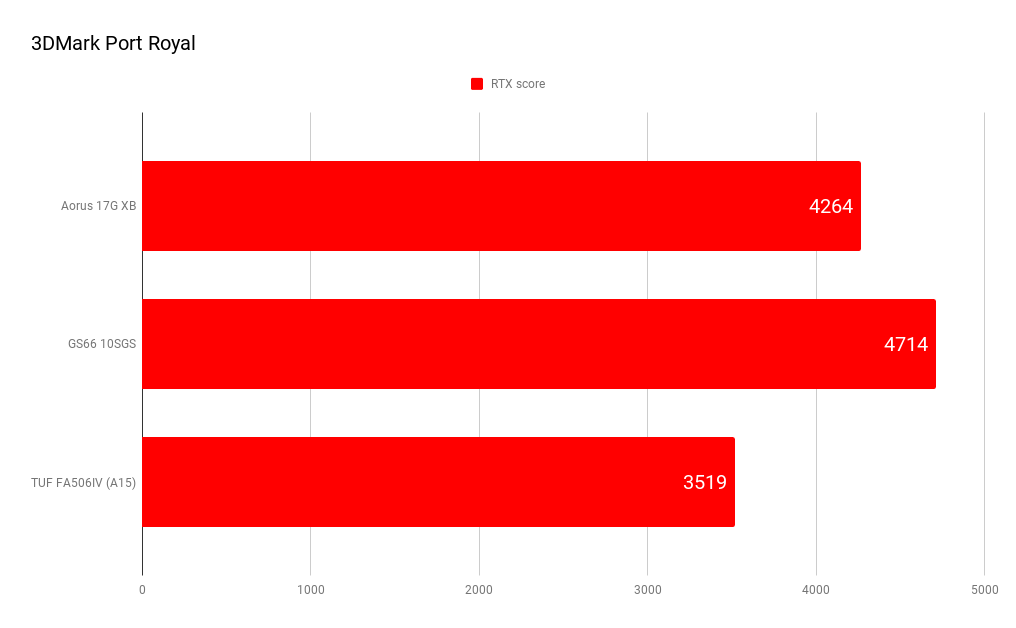
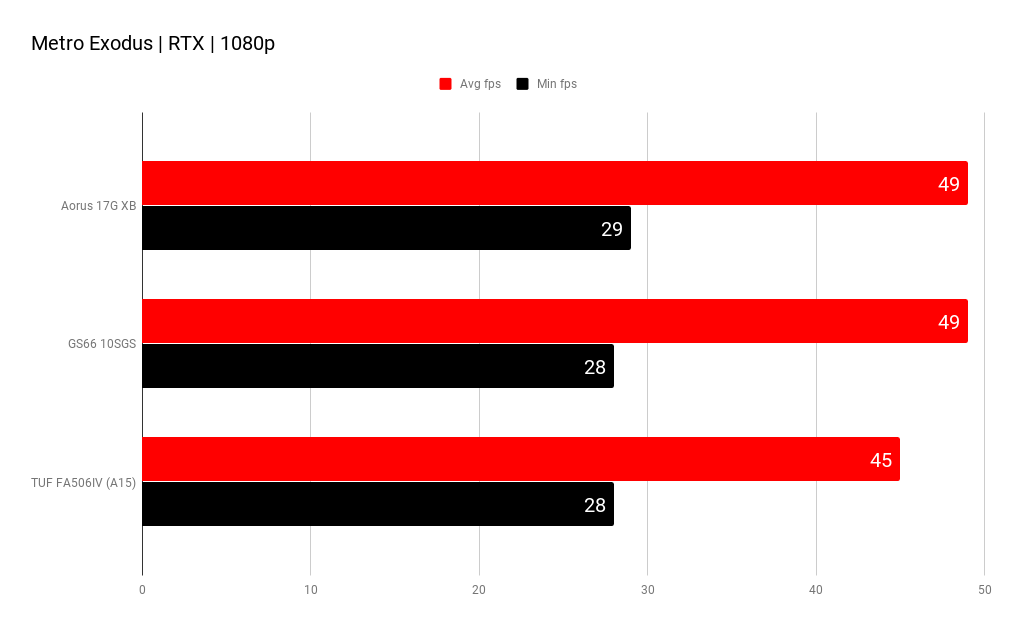
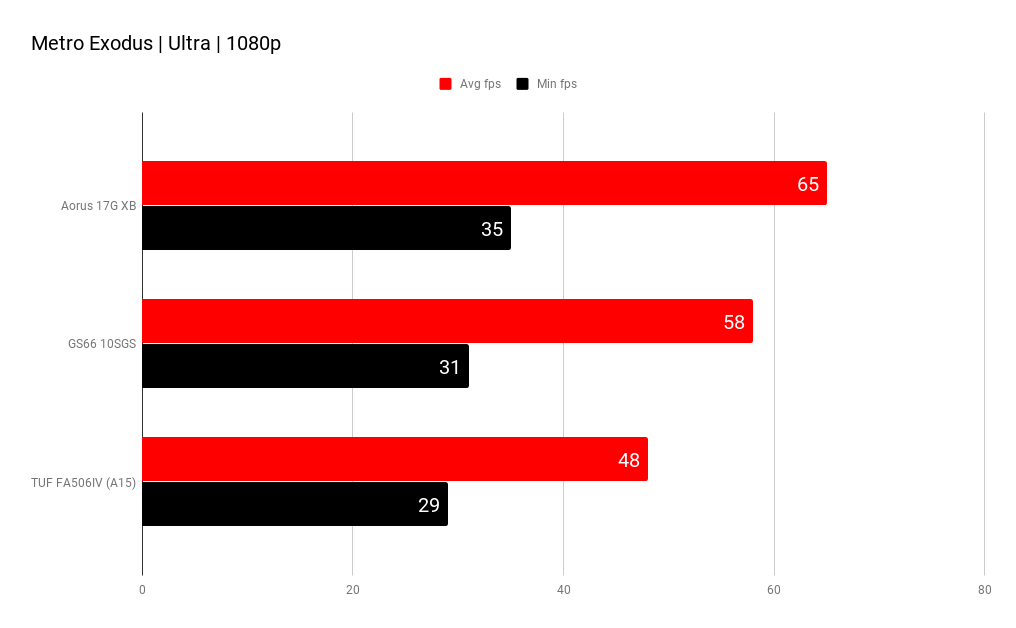
The extra room the chassis affords means it doesn't get as loud as some of the laptops we've looked at recently, and it doesn't get as hot either. Under load the CPU stayed under 80°C, while the GPU topped at 74°C—both good scores that compare well against the likes of the MSI GS66 Stealth and the Asus Zephyrus G14. Of course you'll hit higher noise levels if you go for the high-performance 'gaming' preset. You'll also hit slightly higher numbers too, although we love our ears a bit too much to run at that level day in and day out.
Battery life is reasonable, without being too exciting. If you're gaming, you can expect to get just under two hours out of it, while less entertaining uses will fare much better. We saw six and a half hours using PCMark 10's productivity benchmark. It may not look the part to take to meetings, but it's got the power where it counts (although at 6lbs it's a little on the heavy side).
CPU benchmarks
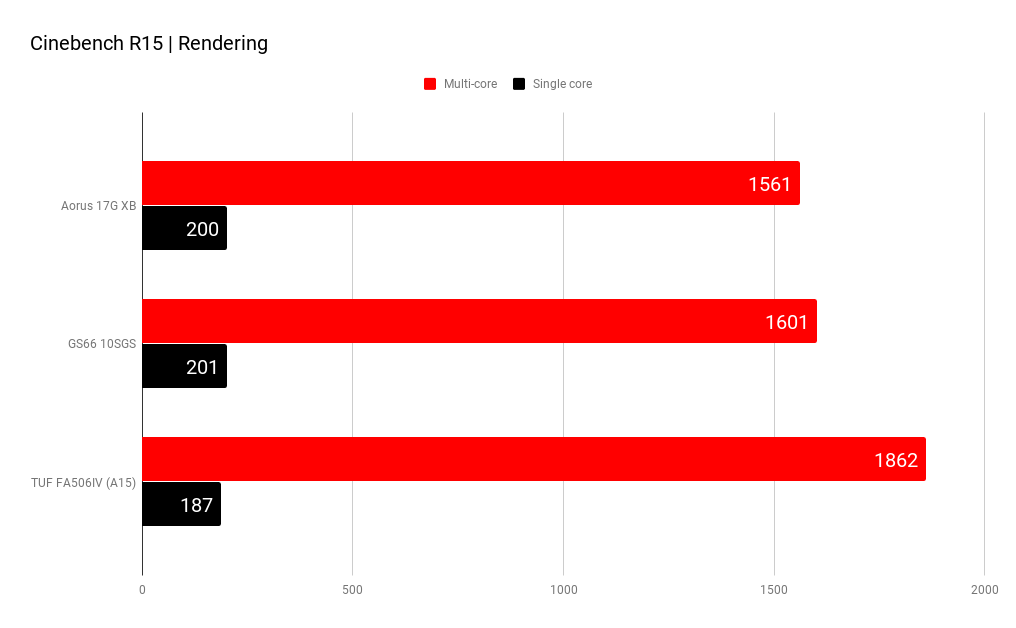
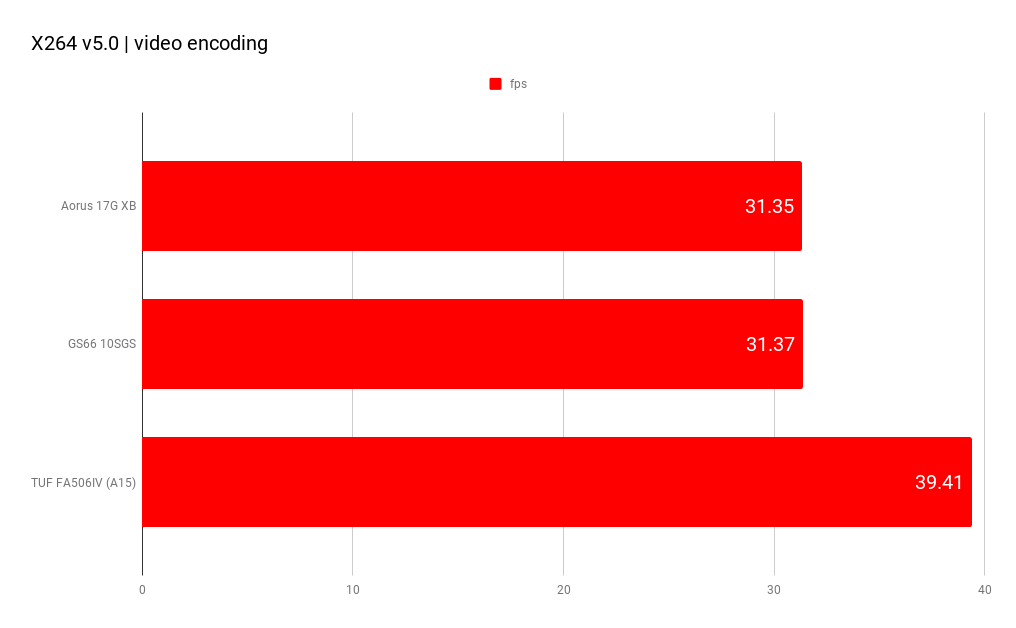
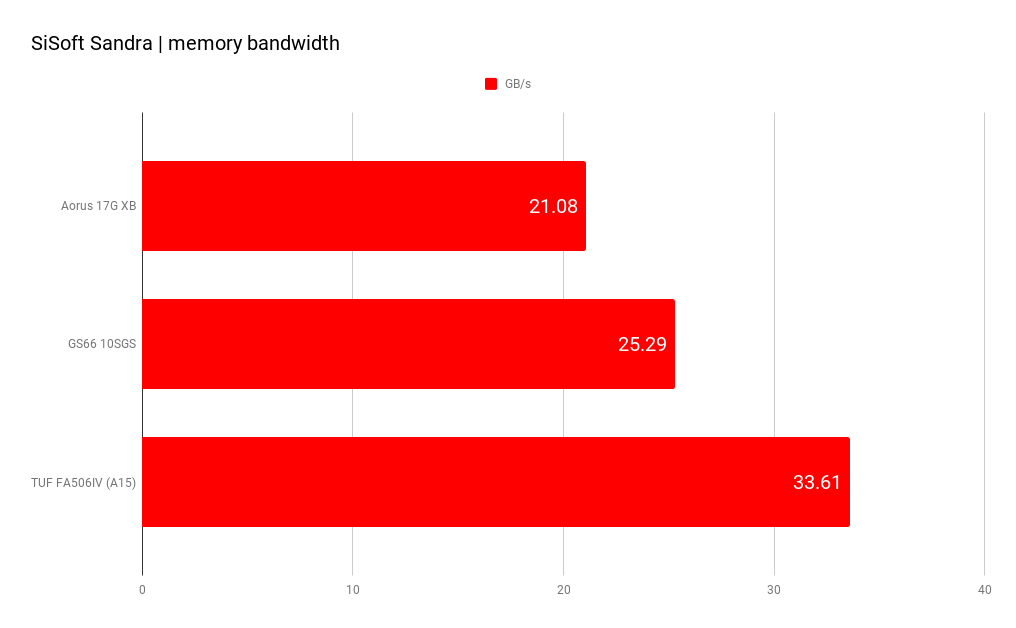
Despite the great performance and mostly quiet operation, the Aorus 17G XB still doesn't quite tick the 'must buy' box. The aesthetics are just a little too utilitarian. A little too chunky. The materials are a little too functional. It just lacks that wow factor that you need when dropping this much cash on a gaming machine. This is unfortunate because there's power where it counts, and unlike the MSI GS66 Stealth, it doesn't feel like this is being held back.
Overall, the Aorus 17G XB is a good, if not quite amazing, gaming laptop. If you buy it, you'll be delighted with the performance, but you probably wouldn't love it in the way you should love a $2K machine.
A brilliantly spec'd high-end gaming laptop that does so much right, but lacks that all-important wow factor when it comes to the aesthetics.
Alan has been writing about PC tech since before 3D graphics cards existed, and still vividly recalls having to fight with MS-DOS just to get games to load. He fondly remembers the killer combo of a Matrox Millenium and 3dfx Voodoo, and seeing Lara Croft in 3D for the first time. He's very glad hardware has advanced as much as it has though, and is particularly happy when putting the latest M.2 NVMe SSDs, AMD processors, and laptops through their paces. He has a long-lasting Magic: The Gathering obsession but limits this to MTG Arena these days.