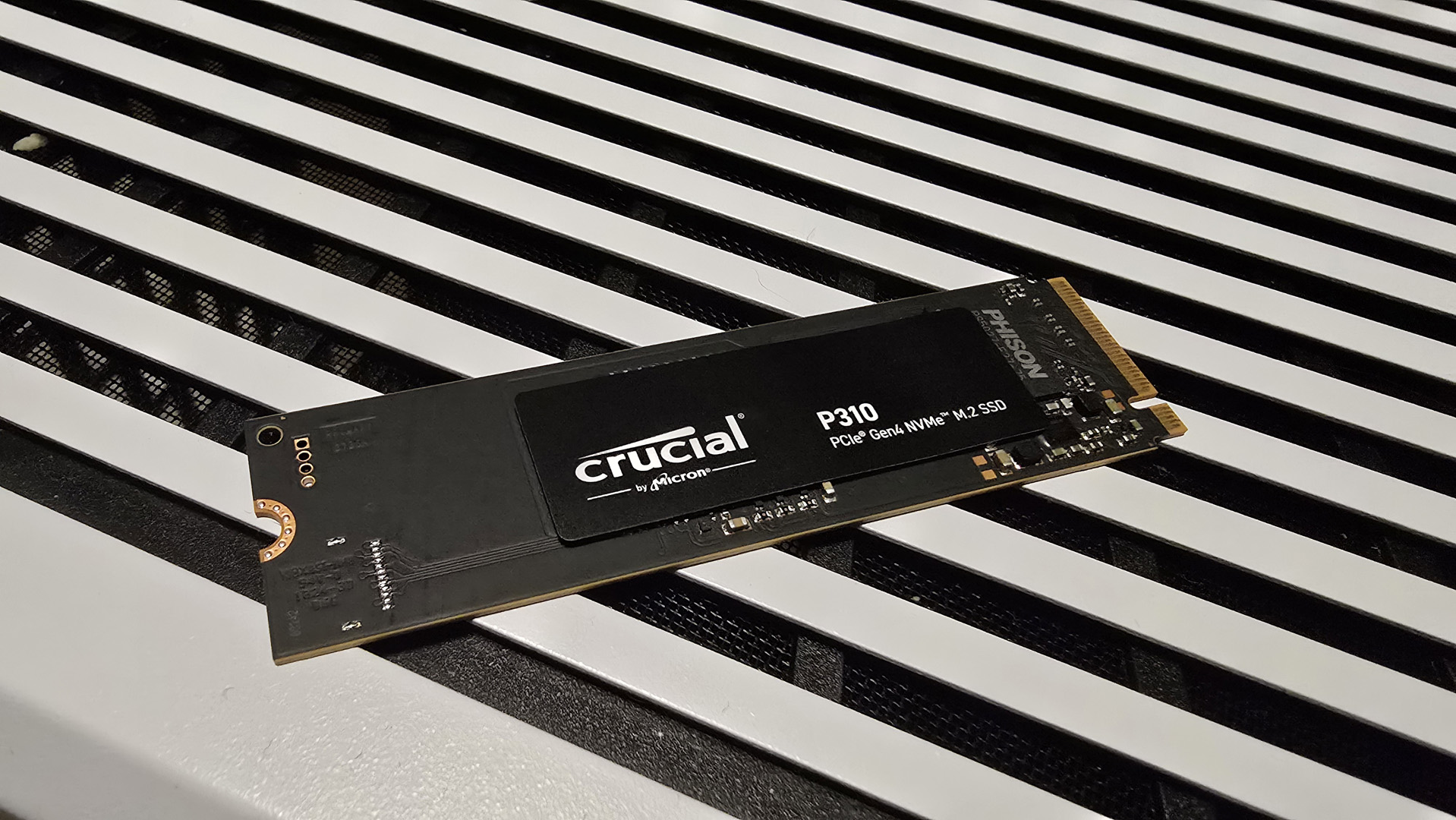Our Verdict
The Elgato HD60 X is a pretty neat little capture card. It's not a massive upgrade on the HD60 S+ that came before it but is better suited to high-end gaming monitors with VRR support. Thankfully it also launches at the same price.
For
- Support for VRR and HDR passthrough
- Great for modern gaming monitors
- USB Type-C connectivity
- Good looking 1080p 60fps capture
- Same launch price as HD60 S+
Against
- Look elsewhere for 4K capture
- Only simple to set-up at 1080p
PC Gamer's got your back
Update: Elgato recently got back to me with an updated beta firmware for the HD60 X that it said would fix a passthrough issue I was running into with my monitor. I can now confirm that the issue has in fact been fixed and passthrough now works as intended with the updated firmware, even at 4K with VRR enabled.
Original review: Elgato's latest capture card, the HD60 X, aims to make streaming and recording a little more amenable to gamers with a modern, half-decent gaming monitor. With the option of 4K passthrough, there's a little more this device can offer gamers with high pixel count screens. Though it's also pretty handy if you use G-Sync of FreeSync technologies, which also receive timely support on the new HD60 X.
As with any capture card the speeds and feeds can be a lot to chew through. So let's break it down to basics for this $200/£190 option. With the HD60 X you're essentially looking at three key capture resolutions: 4K at 30fps, 1440p at 60fps, and 1080p at 60fps. Then for your passthrough resolution it's possible to run up 4K at 60fps or 1440p at 120fps, and there's support for Variable Refresh Rate technologies (VRR), such as G-Sync and FreeSync, and HDR (only on Windows).
So in theory you can make good use of a 4K-capable gaming PC with the HD60 X, though there are a few limitations to be aware of.
Capture is privy to chroma subsampling, which is a method of compression intended to aid in keeping within available bandwidth. If you're not familiar already, it's a way of compressing colour information in a signal, ideally with minimal impact to the overall picture. Depending on the frame, your mileage may vary. Uncompressed data, that's without chroma subsampling, is listed as 4:4:4—so if you're running the complete, uncompressed signal then you'll receive all the information as intended.
To save bandwidth on the HD60 X, it offers 4:2:0 by default. Corsair tells me 4:2:2 is available via non-default codecs and will work at 1080p at 60fps or 1440p at 30fps, but don't expect that out of the box.
It does look decent with chroma subsampling, too. And the thing to remember here is that, if you intend to use your content, say, online—which most will—then video compression is going to eat up a lot of the quality anyways.
The passthrough functionality of the HD60 X is, however, fully capable of running at 4:4:4, or in other words, uncompressed. So while your recording may lose some of that information, you don't have to suffer through a low picture quality while you're recording. That's the theory, anyways: I ran into an issue with my monitor, the Gigabyte M28U, that prevented it from running at 4K and 60fps once the HD60 X was installed.

I found my 4K screen was running at 1080p at 60fps over the Elgato HD60 X instead. After a great deal of fiddling with the device, my monitor, and switching cables (and even PCs), I reached out to Elgato (or rather its owners Corsair) for help and a short while later it was discovered to be a firmware issue. It seems it may have something to do with Extended Display Identification Data (EDID) and a 1080p downscaler that is used when a monitor is not seen to be 4K ready by the device. This appears to be an issue closely related to my model of monitor, though I wanted to outline the issue in case others with the same equipment experienced it too. I've not seen others reporting this issue with other model of monitor as of yet.
Corsair recommends changing the Pixel Format (in my case, within the Radeon graphics drivers) to YCbCr 4:2:2 (i.e. with some subsampling) for the time being, which has fixed the issue. However, it also tells me it is working on a proper fix "asap".



Another issue I ran into was when I was trying to capture at 4K at 30fps. Elgato tells me that its 4K/30fps capture mode is primarily for webcams, which might explain why it's not quite so well suited to actually pulling a high-res recording off your PC. There's a pretty in-depth look at input resolution and capture resolution here, and it's not altogether as simple as I'd hoped. It definitely isn't altogether that simple in practice.
The HD60 X is much more a 1080p capture card than a 4K one.
So the HD60 X is much more a 1080p capture card than a 4K one. Though at least purely as a 1080p capture card, it's easy to use. The 1080p capture it produces is always crisp, the VRR support is a plus, and there's no lag in the passthrough to speak of. You can also both stream and record with a single device, using both OBS and Elgato's 4K Capture Utility in tandem, with its Stream Link feature. All things that take some of the hassle out of game capture while streaming.
However, as a purely 1080p card, it doesn't feel a massive improvement over the HD60 S+ or similar units today.
Above: 1080p60 gameplay from Destiny 2 captured on the Elgato HD60 X.
As a 4K capture card, there are significantly more capable options available, too—those that are more adept at 4K, for a premium price. Elgato's own 4K capture cards, the 4K60 Pro and 4K60 S+, can sometimes be found for less cash, and Avermedia offers some cards with equally high-end capabilities for quite a bit less.
Though only a few of these 4K cards are standalone units, most being PCIe add-in when you get down to near the price of the HD60 X. Some of the flexibility is removed when you ditch the external connection from your capture card: Not only will you have to make space inside your PC, but you're removing the ability to run your stream or recording off a laptop close-by. You also lose the option to easily travel around with your capture card, though let's be honest I can't imagine that's of massive importance for many.
Ultimately, a PCIe add-in capture card tends to get you more bang for your buck at 4K, and comes with heaps of benefits in other ways to make up for its lack of portability. So the flexibility of how you wish to set up your streaming setup is something to weigh up before hitting purchase on an external unit like this HD60 X.

| Header Cell - Column 0 | HD60 X | HD60 S+ |
|---|---|---|
| 1080p@60fps | Yes | Yes |
| 4K@30fps | Yes (though fiddly) | No |
| 4K passthrough | Yes | Yes |
| VRR support | Yes | No |
| Connection | USB Type-C | USB Type-C |
| Launch price | $200/£190 | $200/£190 |
If you're hot on the idea of an external capture card, Elgato is delivering a few extras on top of the HD60 S+ package for roughly the same price at MSRP with the HD60 X—perhaps a little more cash in practice as the HD60 S+ is often found going for cheaper today. Still, that means it's probably not much of an immediate upgrade for users of the HD60 S+.
At least it's an easier recommendation for gamers either buying a capture card for the first time or those using a much older device. If you're choosing between the HD60 X or HD60 S+, and they're roughly the same price, then go for the former. However, I will say that a big enough discount on the HD60 S+ could still be enticing.
As a user of the original Elgato Game Capture HD and then the HD60 S, I'll admit the HD60X doesn't feel like a revelatory new product. I'm yet to find any external capture card that makes capturing gameplay as much of a doddle as I'd like to think it to be. That said, there are some things I probably couldn't go without now that I have used the HD60 X. Adroit 1080p at 60fps recording, yes, though more so the low latency passthrough, VRR, and HDR support. All of which makes it so I don't have to sacrifice my own gaming experience to record it for others.
The Elgato HD60 X is a pretty neat little capture card. It's not a massive upgrade on the HD60 S+ that came before it but is better suited to high-end gaming monitors with VRR support. Thankfully it also launches at the same price.

Jacob earned his first byline writing for his own tech blog. From there, he graduated to professionally breaking things as hardware writer at PCGamesN, and would go on to run the team as hardware editor. He joined PC Gamer's top staff as senior hardware editor before becoming managing editor of the hardware team, and you'll now find him reporting on the latest developments in the technology and gaming industries and testing the newest PC components.