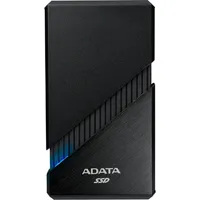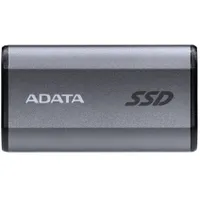Best external SSDs for gaming in 2026: These are the portable drives I'd use for backups, game libraries, and travel storage
Bag one of the best USB Type-C SSDs for game storage on a PC or console.

The best external SSDs are much more affordable than they used to be. Unlike the external hard drives of old, today's external SSDs are genuinely speedy—sometimes enough to compete with internal SSDs. This all depends on what USB generation your system supports, though. If you're limited to an older generation, you won't be able to make the most of some of the best external SSDs for gaming.
The Adata SD810 is the best overall external SSD, as it offers simply amazing price to performance and can maintain its peak sequential transfer speeds for a very long time. The Crucial X9 is the best budget external SSD now that it's dropped lower in cost. It offers consistent transfer speeds that get close to the rated maximum over its USB 3.2 Gen 2x1 connection.
Whether you're looking to expand your storage for your desktop PC, handheld gaming PC, or console, using an external SSD is a convenient way to do so. Depending on which drive you opt for, you might also get something that's genuinely portable in a way that the older external drives never were. Whatever your use case, there should be something that fits the bill listed below.
The Quick List
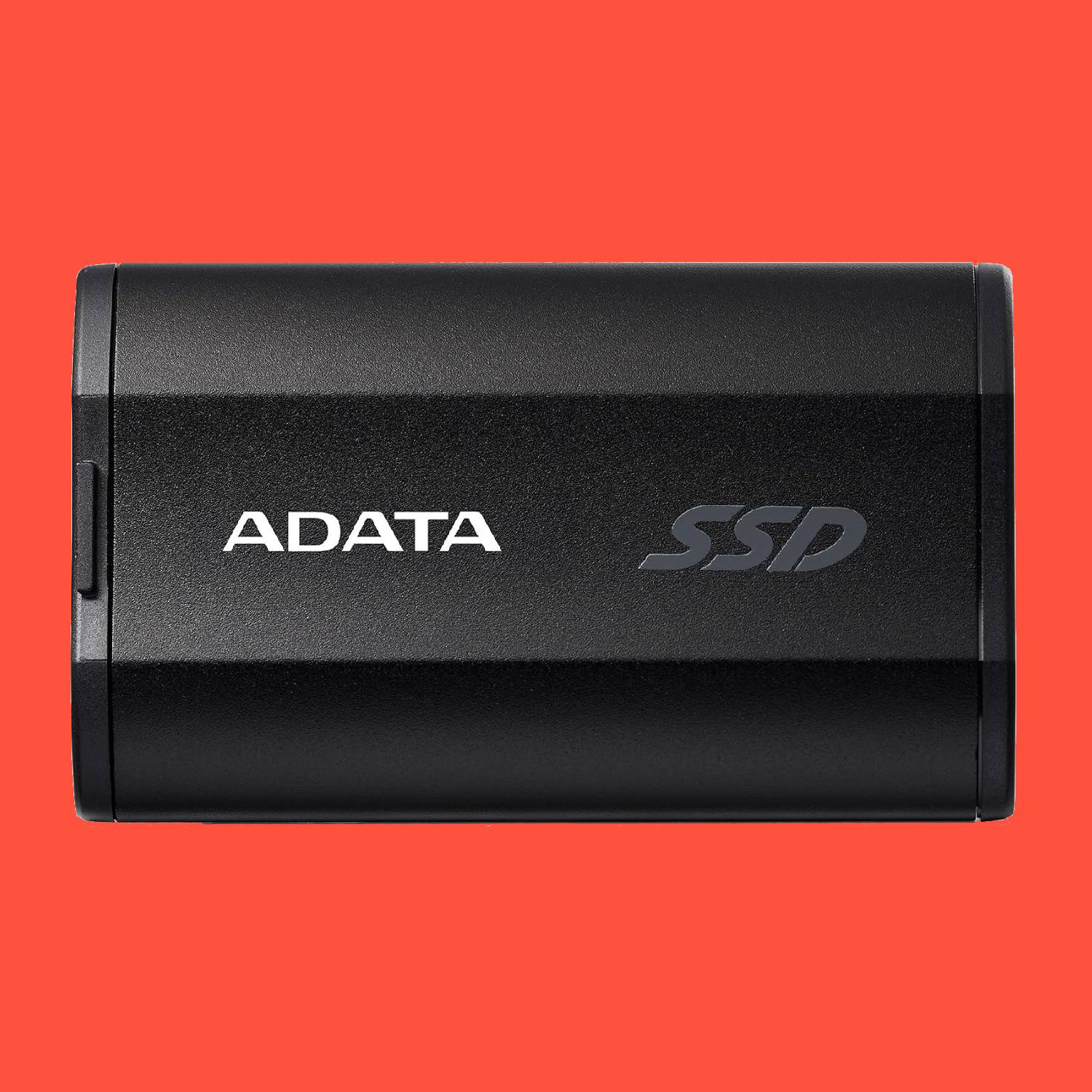
The best overall
The SD810 offers some fantastic transfer speeds for a very reasonable cost. The icing on the cake is that it's also a dinky little drive that's dust- and water-resistant, making it very portable. It's simply a stellar all-rounder and should satisfy most gamers.

The best budget
Now that the X9 costs barely more than our previous budget pick, the X6, it's here in its rightful spot. It's simple, understated, and very performant for a USB 3.2 Gen 2x1 drive. That goes for the 2 TB version that I tested and the 1 TB version, too.

The best for video editing
The T9 is the best all-round external SSD for video editing, as it achieves fast peak transfer speeds, and even when those speeds drop they remain consistently high. It's also fairly rugged, meaning you don't have to worry about accidental bumps or drops when out on a shoot.

The best USB4
Not everyone will be able to get the most out of this drive because it demands a USB4 port. However, if you have one, the Extreme Pro is incredibly speedy. You do have to enable on-drive write caching for its top speeds, which could risk data loss over unstable connections—but if it's raw speed you want, this is it.

The best thumb drive replacement
The Ultra Compact is a fitting name, as this little Seagate drive can literally fit around your neck thanks to an included lanyard loop. I don't know who would want to wear a thumb drive around their neck, but this drive can slip into a pocket or backpack with ease, and it's pretty speedy while doing so.

The best durable
I bet you didn't think the best rugged choice would also be one of the prettiest, yet LaCie's big blue drive does both, and is mighty fast in a Thunderbolt port (though a little slow on USB 3.2).
⬇️ Click to load more of the best external SSDs ⬇️

The best budget durable
The T7 Shield has been out for a while, but it's still the most rugged and durable drive out there. Somewhat dust- and water-resistant, it has a hefty protective rubber casing. Oh, and it has some solid internals that allow for consistent transfer speeds, too.

The best for backups
The Desk Drive is meant to remain, well, on your desk. Less of a portable drive and more of an external backup or media storage solution, it's reliable, consistent, and capacious.

Jacob is PC Gamer's external SSD expert. He admires the simple brilliance of external SSDs, which seem to get consistently smaller and faster year by year. He's been testing the latest and greatest portable drives for the past few months and knows what makes them tick.
July 15, 2025: We have recently reviewed the rather stunning SanDisk Extreme Pro 2, which now sits at the best USB4 spot. As well as this, we have added the Seagate Ultra Compact as the 'best thumb drive replacement'. Finally, we have added the LaCie Rugged Pro 5 as best durable, bumping the T7 shield down to budget durable. It's been a busy month for external SSDs.
May 5, 2025: Added extra context to our budget pick, the Crucial X9, explaining that it's worth it primarily when it's on sale for $15+ cheaper than faster USB 3.2 Gen 2x2 drives such as the Adata SD810.
March 25, 2025: Re-ordered our picks to put the drives that are the most relevant to the most people higher up on the list. We also checked to ensure these recommendations are still the best on the market, and they are.
The best overall external SSD for gaming
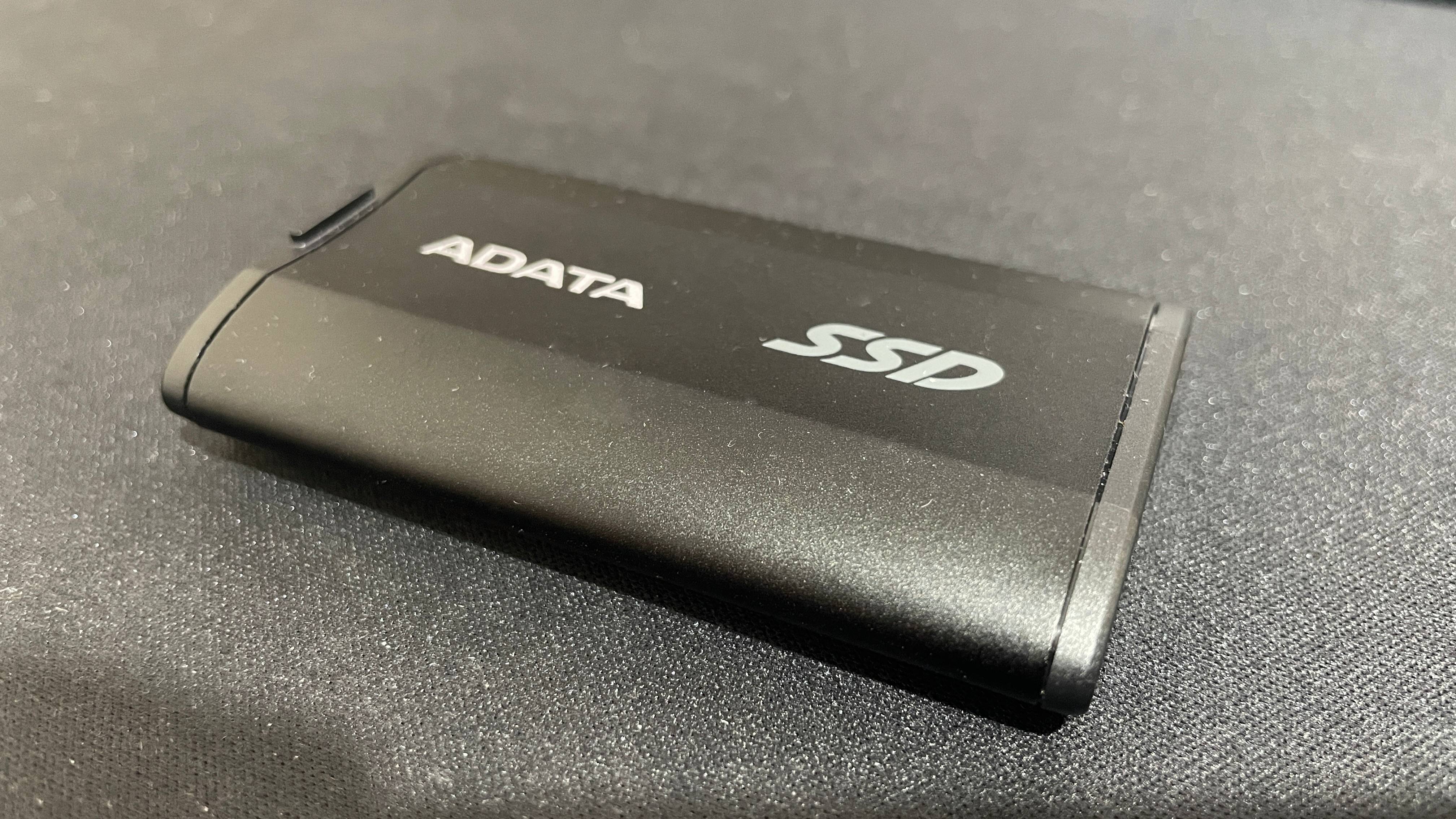



1. Adata SD810
Our expert review:
Specifications
Reasons to buy
Reasons to avoid
✅ You want a speedy drive for a reasonable price: The SD810 offers some of the best current-gen speeds around without breaking the bank.
✅ You want a genuinely portable drive: This SSD is small and both dust and water-resistant, making it a great choice for carrying around on your travels.
❌ You don't have a USB 3.2 Gen 2x2 port: Without being plugged into such a port, this drive won't be able to achieve anything near its rated speeds.
The Adata SD810 is the best external SSD for gaming because it hits the crucial balance between price and performance for most use cases. It's a USB 3.2 Gen 2x2 drive, meaning it offers up to rated speeds of 2,000 MB/s, and in my testing, I found that it hits close to this rated speed for longer than most other reasonably priced drives of the same generation.
Provided you have a USB 3.2 Gen 2x2 port, the SD810 should offer more than enough for the majority of gamers looking to expand their storage with a portable solution. When I set it to work in the IOMeter testing tool, it managed to transfer over 250 GB of data in about 2 minutes and 30 seconds before the pseudo-SLC cache ran out and speeds dropped. 250 GB will cover most uses, don't you think?
And a portable SSD it certainly is. It's a dinkier drive than most, making it easily pocketable for all your travels. The icing on the cake is that it's IP68 dust- and water-protected, thanks to a pop-off cap keeping the USB-C port safe and snug. This makes it doubly portable since you won't have to worry about getting caught in the rain or taking it to a very sandy beach—you know, as you do.
It also works well as a drive to host all your game installs, which is useful if you're looking to expand your handheld gaming PC storage, for instance. It holds it with the best of them in this regard—even the super-premium Samsung T9—keeping load times low and gameplay stutter-free. Its wonderful temperature regulation surely helps in this regard.
You'll only find a downside to this drive if you're looking to do some hefty transfers on the reg. If you're looking for an external drive for full-system backups, for instance, you'll be better off with something like the SanDisk Desk Drive.
In pretty much any other use case, though, the Adata SD810 should serve you well. It's a fantastic, light, small, and speedy external SSD with some cracking extra features for an eminently reasonable cost.
Read our full Adata SD810 review.
The best budget external SSD for gaming





2. Crucial X9
Our expert review:
Specifications
Reasons to buy
Reasons to avoid
✅ You don't have a USB 3.2 Gen 2x2 drive: The Crucial X9 offers rated speeds of up to 1,050 MB/s (in our testing, about 960 MB/s). This is great if you have a USB 3.2 Gen 2x1 but not a Gen 2x2 port, because you won't be able to make use of faster than this anyway.
❌ You want the most durable drive: As it's a budget drive, the Crucial X9 doesn't have a USB-C port cover, an IP rating, or a metal casing. This is the main thing it sacrifices to achieve its low price tag.
The Crucial X9 is the best budget external SSD for gaming now that it's reached similar pricing to our previous pick, the Crucial X6. The latter is a cracking little drive, and if it's on sale for significantly cheaper than the X9, it's worth a look, but by and large, the market's moved on. Now, the X9 is where it's at.
While it's a USB 3.2 Gen 2x1 drive just like the X6 and therefore shares the connection's same 10 Gbps theoretical maximum transfer speed, the X9 is much speedier. And yes, that's even compared to the updated 800 MB/s X6. The X9 hits very close to 1,000 MB/s for transfers, and it stays at this for several minutes, which is a great sustained performance for an external drive.
The X9, of course, cannot compare to USB 3.2 Gen 2x2 drives, which can achieve double these speeds. But lots of PCs don't have USB ports capable of this faster spec anyway, and 1,000 MB/s is more than enough for most purposes.
All of the above is about sequential write speeds, anyway, and when it comes to gaming, random read speeds reign supreme. The X9 performs very well in the 3DMark Storage benchmark, which tests real-world gaming performance, and our CrystalDiskMark tests show very respectable RND4k performance, which tracks.
All of the hardware powering this storage device comes packaged in a square, understated casing that's rather pleasant to hold, pocket, or twizzle distractedly (when it's unplugged, of course). It's a drive that's designed to be actually used in public without attracting too much attention—it even has a hole to attach a lanyard to.
The X9 delivers all this for an eminently reasonable price these days. If you can spot a 2 TB version up for $135 or less—preferably less than $115—it's well worth it. And the way this thing's been priced over the last few months leads me to believe that finding it at such a price won't be too difficult.
If you want to pick up a 1 TB version, just check that you can't get something like the Adata SD810 for a similar price instead. The 1 TB X9 is primarily worth it when it's on sale for a good $15+ cheaper than such USB 3.2 Gen 2x2 drives; if it's roughly the same price, it's worth opting for a faster one. Thankfully, the Crucial X9 seems to be priced low, thanks to frequent discounts.
There is, of course, almost always something sacrificed to achieve a low price tag. In this case, this sacrifice is the X9's lack of USB Type-C port protection and its plastic casing, which might make it less durable than some other drives in the long term. But it feels durable enough, so these things are a worthy sacrifice. If a budget portable drive is what you're after, look no further than the Crucial X9.
Read our full Crucial X9 review.
The best external SSD for video editing
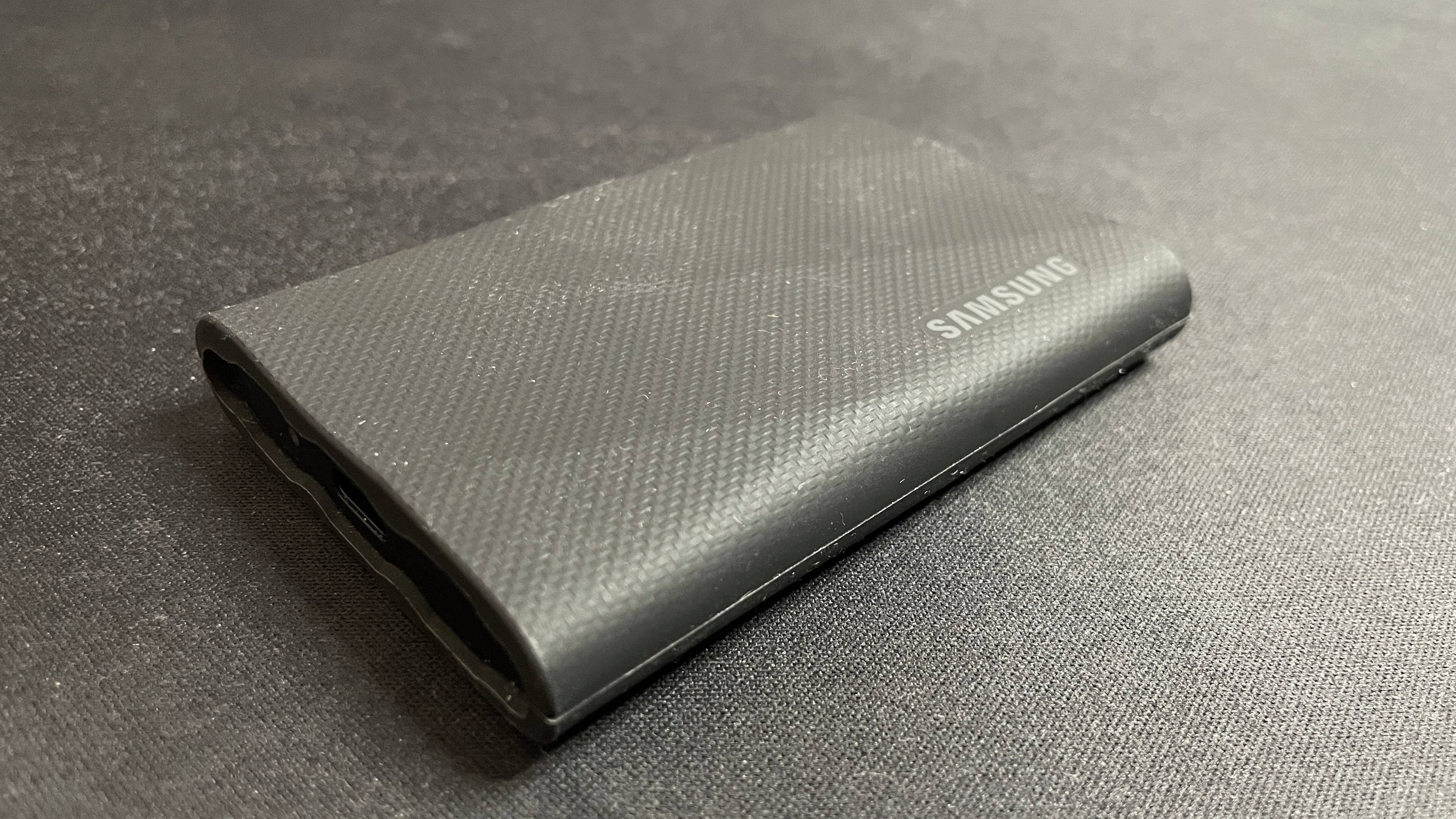
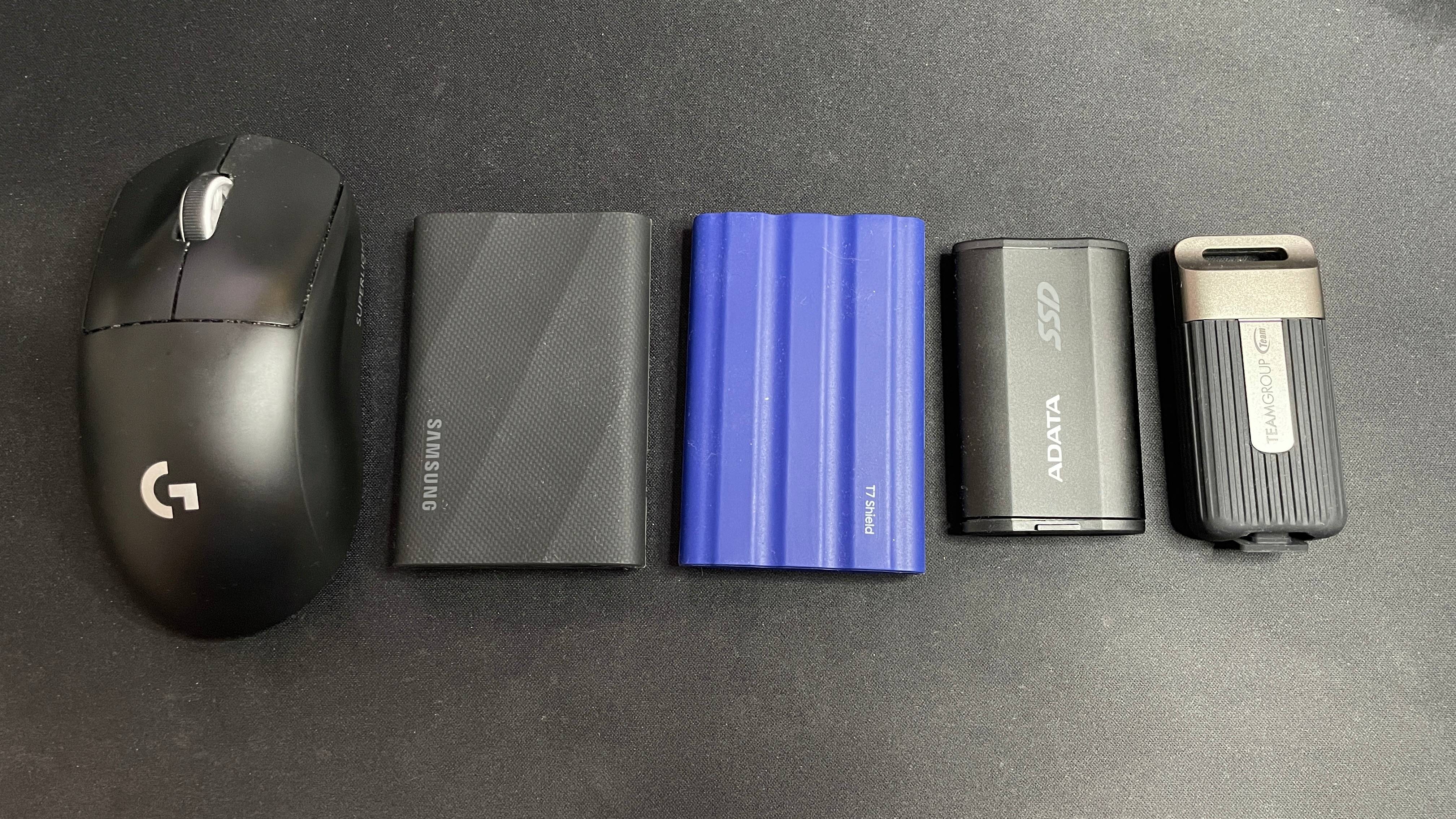


3. Samsung T9
Our expert review:
Specifications
Reasons to buy
Reasons to avoid
✅ You do lots of big file transfers: If you're transferring hundreds of GB at a time, the T9 should keep things nice and speedy throughout.
✅ You aren't delicate: The T9 is a pretty rugged drive and should be able to handle most bumps and scrapes.
❌ You don't do big all-in-one transfers: If you're transferring less than a couple of hundred GB of data at a time, other cheaper USB 3.2 Gen 2x2 drives might do so just as quickly and be better value.
The Samsung T9 is the best external SSD for video editing because its quality in-house components guarantee a level of consistency you don't see in most other portable drives, along with durability that means it's got a great balance between performance and ruggedness if you take it out in the field.
Usually, after a minute or two, a USB 3.2 Gen 2x2 drive like this one will drop down to very slow (sub-200 MB/s) speeds. Not so with the T9. In my testing, I found it to transfer files consistently above 900 MB/s after the initial 1 minute and 30 seconds of peak (~1,800 MB/s) speeds. This speaks to the premium quality of the T9's internal components and cooling, and it translates to a consistent and reliable experience regardless of how much you have to transfer.
It's not the smallest drive on the market—it's certainly no TeamGroup PD20 or even an Adata SD810—but it's hella smooth. Well, figuratively, because it's actually got a stylish rubber casing that helps deliver on its 3-meter drop-proof promise. There are more rugged drives on the market, but this one balances that durability with overall performance, meaning it's perfect to take on a shoot without worrying too much if it falls from your bag.
It has a nice weight to it, too, while remaining easily pocketable and surprisingly good-looking. It's one you won't be embarrassed to pull out in a café, that's for sure.
Just don't go dropping it in water or a sand dune, because despite its great rugged casing, it's not rated against water and dust ingress. For most video editors on the go, that won't be an issue, but if you're looking for something that you can take into the deepest jungle without worry, I'd take a look at the Samsung T7 Shield instead.
It's nowhere near as fast, but it's got a better chance of resisting the unfortunate circumstances of your adventures. You Indiana Jones of video producers, you.
Unfortunately, but unsurprisingly, the Samsung T9 does come with a premium price tag. Proportionally, the 4 TB version that I tested is the best of the bunch in the value department, given its seemingly unchanging discounted price, but the 1 TB and 2 TB versions do come with a significant premium tax.
What, did we expect to get such high-quality internals and consistent speeds for free? It's certainly worth the money, but that doesn't mean it's the best choice for everyone. A cheaper drive, such as the SD810 will suffice for many, but if video editing is your primary purpose for buying an external SSD, the Samsung T9 has the best balance of what you need overall.
Read our full Samsung T9 review.
The best USB4 external SSD for gaming





4. SanDisk Extreme Pro
Our expert review:
Specifications
Reasons to buy
Reasons to avoid
✅ You'll use it as your primary game drive: If you're planning on using an external SSD as your primary game drive, it makes sense to go for one that can approach a sliver of the performance of an internal SSD.
❌ You don't have a USB4 port: The Extreme Pro is a pretty expensive purchase if you don't have the USB port to actually get the most out of it.
The SanDisk Extreme Pro is the best USB4 external SSD for gaming, but just make sure you need all that speed and actually have the port for it before you go dropping a wad of cash on it.
Without a USB4 port on your rig, your speeds will be capped, rendering the extra cash and technology in this drive unnecessary. But if you do have a USB4 port, oh boy, you're going to feel a speed bump using this drive compared to a thumb drive or older external SSD.
To achieve the Extreme Pro's blistering speeds (rated at 3,800 MB/s), you must enable on-drive write caching. However, unlike the Adata SE920, you will still get pretty strong speeds even without it on.
This essentially means you're taking control of how your SSD's data is directed away from your system (your PC's RAM) and into the hands of the external SSD. This means that if there's a problem with the USB connection and its power delivery, you risk corrupting or losing your data.
In actuality, the risks of losing data aren't all that high this way, and you can just choose not to enable it, but you do take a hit to write speeds as a result.
A crucial area where this drive stood head and shoulders over its competition is in gaming. We saw scores almost 3 times that of the Samsung T9 in gaming, and around 50% better than the Adata SE920, a more risky and almost equally expensive SSD.
It also stayed cool throughout, capping out at 66 degrees in testing. If you want a drive to house and run your game installs from, this drive's as fast as you'll get. It isn't as quick as a decent internal SSD, but it's not too far behind, either.
If your PC has a USB port that can make good use of it, however, buckle up tightly because the SanDisk Extreme Pro truly is blazingly fast.
Read our full SanDisk Extreme Pro review.
The best thumb drive replacement





5. Seagate Ultra Compact
Our expert review:
Specifications
Reasons to buy
Reasons to avoid
✅ You want a USB flash drive replacement: The Ultra Compact gets close to being as small as your typical USB flash drive, and it can even be added to your keychain.
❌ You want ultra speed: This little drive offers a great size-to-speed ratio, with decent storage to boot, but you can get quicker for the price.
The Seagate Ultra Compact is the best thumb drive replacement, and that's not all it has going for it. It's also a decent performer for something that's housed in such a small package.
In fact, the Ultra Compact sacrifices surprisingly little to attain such a small form factor. Sure, you can get quicker speeds elsewhere in a larger form factor device, but this is only 70 x 20.4 x 12.5 mm. And apart from that? There's very little not to like.
The Ultra Compact has portability in mind, and it has everything you might want from a portable SSD. First off, it looks great and feels good to hold, meaning you won't have to be embarrassed taking it out and about. It even has a stylish little hoop at the top end so you can keychain it or put it on a lanyard around your neck.
I could never see myself dangling this drive from my head, but should you be braver than I, the option is available. From a set of keys, though, this little drive makes a lot of sense.
Perhaps surprisingly, considering most other drives don't have this, the Ultra Compact has an IP54 rating, meaning it has at least some protection from dust and water. It also has a reported 3 m drop resistance, should it ever become unlooped from that lanyard you will definitely be using.
Ultimately, though, what you want from a portable drive is something small that delivers acceptable performance, and that's exactly what you get with the Seagate Ultra Compact. I can't go further than "acceptable", though, because it ranks a little lower than most USB 3.2 Gen 2x2 drives we've tested in index and bandwidth.
Its score certainly aren't bad, but we noticed a slowdown in Final Fantasy XIV, meaning it's not an excellent gaming device. It also just out at a 90 degree angle, rather than using a cable, which means you're better off with a dedicated device in your rig at all times. The size makes it much better for moving files or taking on trips.
Read our full Seagate Ultra Compact review
The best durable external SSD for gaming




6. LaCie Rugged Pro 5
Our expert review:
Specifications
Reasons to buy
Reasons to avoid
✅ You're clumsy: The Rugged Pro 5 can survive most bumps, scrapes, drops, and splashes, so it's great for those who are all thumbs.
✅ You want to transfer large files: This portable SSD maintains a consistent and super fast transfer speed.
❌ You just need a drive: Being both very tough and very fast (with newly adopted Thunderbolt 5 support), you pay a lot for this drive, and arguably too much for the majority of use cases.
Thanks to a wonderfully dense and hardy frame, the LaCie Rugged Pro 5 is the best durable SSD for gaming. Despite being very tough, it's arguably the cutest SSD in our entire list, too.
It is worth noting, however, that the Rugged Pro 5 is very much a niche within a niche. If you just need a drive to plug into your rig, this is much more expensive than you will ever need to spend. As well as this, with Thunderbolt 5 support (making for speeds of up to 80 Gbps), you will need the requisite port to even get the most out of this drive.
Plugged into a USB 3.2 port, we actually found the speeds to be a tad lacklustre. Once we waited for an appropriately kitted-out device with a Thunderbolt 5 port to arrive, we found this drive absolutely flew.
With an IP68 rating, the Rugged Pro 5 can handle dust and even water (though we didn't quite have the guts to dunk it in the bathtub). If it does happen to break, it also comes with a 5-year warranty.
In a Thunderbolt 5 port (which can be spotted in the likes of the new Razer Blade 2025), we managed to get peak read speeds of 6956.33 MB/s and peak write speeds of 5272.78 MB/s. This is mighty impressive and good enough to edit real-time 6/8k footage, as claimed by Seagate. This, plus the durability, makes the Rugged Pro 5 decidedly not an SSD for the average gamer. It's far more expensive than would be noticeable in the average game of Fortnite. However, if you travel a lot and fancy throwing a few games from your library onto it, this little blue drive will run them admirably, assuming you have the right ports.
If you're stuck with the rest of us on USB 3.2 ports, you will actually get better performance from dedicated 3.2 drives. However, if you are in the right niche for this drive, it's a mighty blue beast.
Read our full LaCie Rugged Pro 5 review.
The best budget durable external SSD for gaming




7. Samsung T7 Shield
Our expert review:
Specifications
Reasons to buy
Reasons to avoid
✅ You're clumsy: The T7 Shield can survive most bumps, scrapes, drops, and splashes, so it's great for those who are all thumbs.
✅ You want to transfer large files: This portable SSD maintains a consistent transfer speed, meaning its speed shouldn't drop off during large file transfers.
❌ You want current-gen speeds: Yes, the T7 Shield offers consistent speeds but it lacks the initial minute or two of ~1,800 MB/s speeds that current-gen 3.2 Gen 2x2 drives offer.
It's been out for a while now, but the Samsung T7 Shield is still the best durable SSD for gaming. I was hoping the newer Samsung T9 would take its place because it also has a rugged casing and is rated to be drop-proof up to three meters. However, the T9 doesn't have the T7 Shield's IP65 dust- and water-resistance rating.
The "rugged but also dust- and water-resistant" combination is surprisingly rare in external SSDs, but the T7 Shield has you covered and is the best durable external SSD in this regard. Its pleasing rubber casing keeps it safe from bonks and bashes, and some kind of internal USB-C protection must be going on to give it its IP rating, given it doesn't have a plug or a cap or anything like that.
It's also surprisingly consistent in its sequential transfer speeds, just like the newer T9. The only real difference is that the T9 has that initial 3.2 Gen 2x2 peak speed boost, which lasts for about a minute and a half. Apart from this initial boost on the T9's part, both the T9 and T7 Shield delivered close to 1,000 MB/s transfer speed throughout my IOMeter tests.
The T7 Shield delivers similarly stellar gaming performance, even beating some current-gen (3.2 2x2) USB drives such as the PD20 Mini in the 3DMark Storage benchmark I tested the drives with.
In other words, the T7 Shield seems to be of similar premium quality to the wonderful T9 but lacks the USB 3.2 Gen 2x2 peak transfer speeds and super snappy RND4K performance. It's a premium drive, and this is reflected in its price tag, as it tends to cost slightly more than cheaper current-gen drives such as the Adata SD810.
For this extra cost, however, you get not just a rugged and durable drive, but one with premium components that deliver consistent performance.
Read our full Samsung T7 Shield review.
The best external SSD for backups


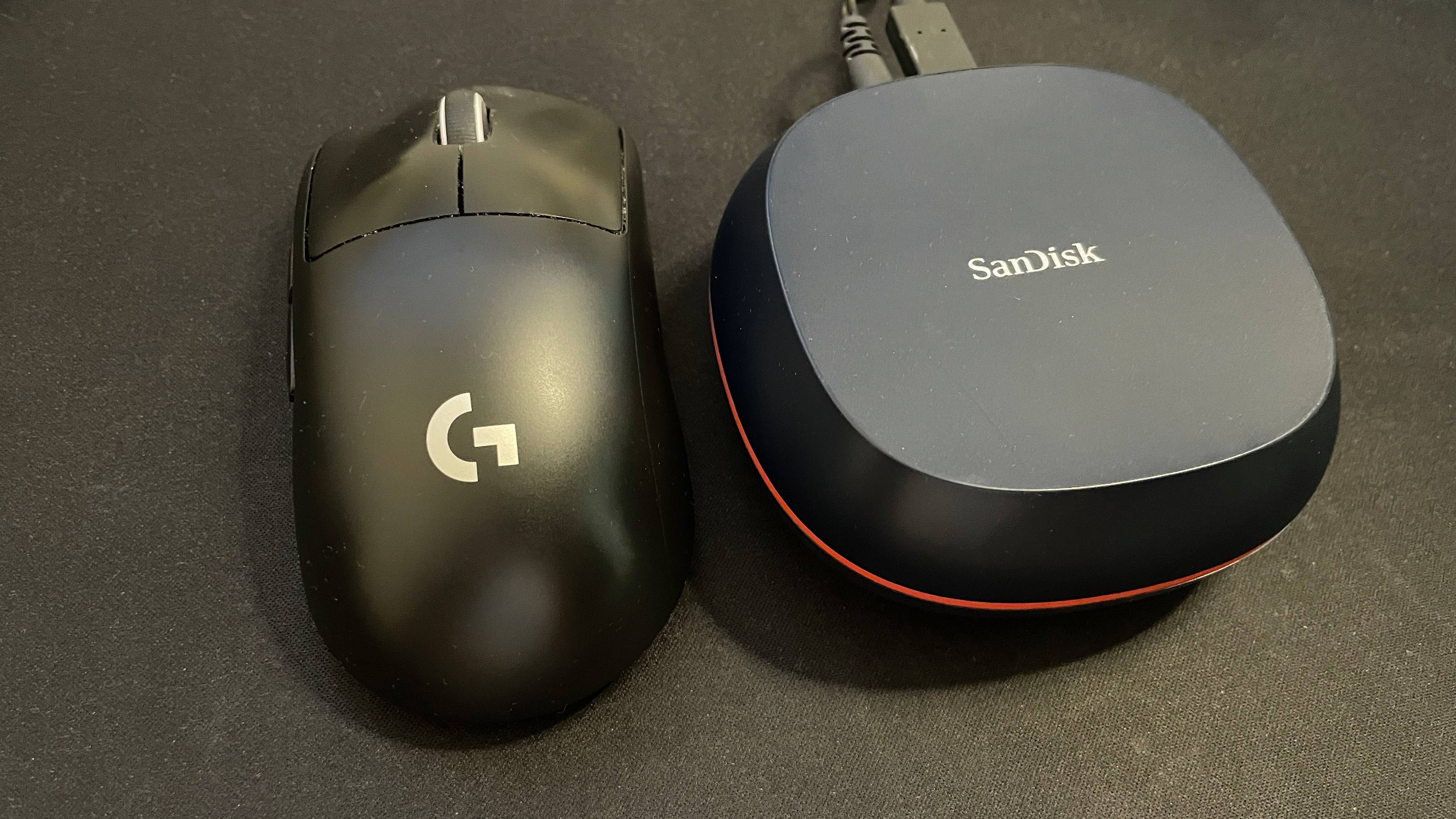

8. SanDisk Desk Drive
Our expert review:
Specifications
Reasons to buy
Reasons to avoid
✅ You want full-system backups: With external power delivery and incredibly reliable and consistent transfer speeds, the Desk Drive is great for big backups. It even comes with some system backup software.
✅ You want to use it to store tons of media or games: If you have a game or media library that runs into the terabytes, the capacious Desk Drive might be for you.
❌ You want something very portable: Needless to say, the "Desk" Drive isn't the smallest external drive. It requires a power brick to use, too.
❌ You want current-gen speeds: If you want to do super-fast transfers of 50-250 GB, there are better options on this list, such as the Adata SD810 or even the somewhat excessive Adata SE920 if you have a USB4 port.
The SanDisk Desk Drive is the best external SSD for backups because it's incredibly capacious and impressively consistent. This shouldn't surprise us too much, though, given that it pretty explicitly goes after this backup market.
It's a "Desk Drive" because it's meant to sit on your desk semi-permanently, for backups or mass media storage. It even comes with Acronis True Image backup software, downloadable by following a link to the Western Digital site (WD owns SanDisk). This thing knows it's not a mainstream portable SSD, and it doesn't try to be.
When it comes to its intended function as a backup or mass media storage drive—kind of like a NAS replacement—the Desk Drive fires on all cylinders. Not only does it have external power delivery for extra stability, but it also delivers the most consistent sequential transfers of any drive I've tested, achieving a consistent 930-935 MB/s speed throughout a 30-minute IOMeter run transferring over 1.6 TB of data. This consistency is important for backups and mass storage because it means you know exactly what you'll be getting the entire way through.
This consistency is no doubt aided by power being delivered externally rather than over USB, which also helps its gaming performance. I was initially very surprised to find that the Desk Drive runs games off of it better—ie, with faster loading times—than even newer-generation drives such as the Samsung T9 and Adata SD810. Combine these things, and you have an external drive for very big game libraries, which is a niche but legit use case.
It also looks great, which is no small matter for a drive that's meant to stay on your desk. Other drives, such as the T9, also look great, but none that look so much like they belong on your desk as a permanent addition. Its puck-like design is quite satisfying to pick up and lug around, too.
Just don't expect to be doing any of this lugging without first creating some room in your backpack. It's not exactly a small drive, and you'll have to carry around its power brick, too.
It's not cheap, but if you're looking to do full-system backups, store lots of important media or other large files, or perhaps even a gigantic game library, the SanDisk Desk Drive is a very reliable external SSD that should serve you well.
Read our full SanDisk Desk Drive review.
Also tested
Adata SE920
This is an awfully expensive drive for something that needs to use on-drive write caching to even function at normal levels. It's a very, very quick external SSD, but you can now get similarly priced options without all the drawbacks.
PC Gamer score: 69%
Read our full Adata SE920 review.
TeamGroup PD20 mini
Our previous pick as the most portable SSD, the PD20 mini looks great, has strong water and dust resistance, and is genuinely portable. It does, however, get quite hot and struggles with very large file transfers.
PC Gamer score: 82%
Read our full Teamgroup PD20 mini review.
Samsung T7 Shield
Samsung's T7 Shield was a mighty impressive rugged SSD back in 2022, but has been beaten out since by drives offering better resistance and higher speeds.
PC Gamer score: 85%
Read our full Samsung T7 Shield review.
Adata SE880
The SE880 is the ostensible predecessor to the SD810, but the latter's existence means the SE880 doesn't make our list. It's tiny and cheap, but even considering the price, the performance is disappointing.
PC Gamer score: 63%
Read our full Adata SE880 review.
Crucial X6 1 TB portable SSD
The Crucial X9 is our current best budget external SSD, but its lesser sibling is still a reasonable choice if you can find it for a fair bit cheaper. I didn't give it the full review treatment, but I did benchmark it for reference—and its 540 MB/s speeds were unimpressive compared to the X9, although fine if you can find it at an ultra-budget price.
USB speeds: what you need to know
USB speeds can be a complicated subject. There are many confusing terms and caveats to be aware of that can lead to differing speeds for your external SSD, depending on what connection you use it with. Bear with me, however, as I'm going to try and make this as straightforward as it can be.
A basic principle to be aware of is that, in the simplest sense, the slowest connection in the chain will likely be the primary limiting factor as to how fast your external SSD can perform. Whether that's the speed of the SSD itself, the port you connect it to on your device, or the cable, the "narrowest part of the pipeline" will dictate the maximum performance you can receive.
Here's a handy table showing how different USB connections are rated in terms of Mbps (megabits per second) and Gbps (gigabits per second). A gigabit is 1,000 megabits, for reference.
Standard | Alternate names | Max speed |
|---|---|---|
USB 1.0 | Row 0 - Cell 1 | 1.5 or 12 Mbps |
USB 2.0 | Row 1 - Cell 1 | 480 Mbps |
USB 3.0 | USB 3.2 Gen 1x1 (formerly USB 3.1 Gen 1) | 5 Gbps |
USB 3.1 | USB 3.2 Gen 2x1 (formerly USB 3.1 Gen 2) | 10 Gbps |
USB 3.2 | USB 3.2 Gen 2x2 | 20 Gbps |
USB4 / TB4 | USB4 Gen 2x2 or USB4 Gen 3x2 | 20 or 40 Gbps |
USB4 2.0 | USB4 Gen 4 | 80 Gbps |
For a modern external SSD, you'll be looking at USB Type-C connectors and cables. These start at USB 3.1 speeds, but I've included older data transfer standards for reference in case you're wondering what cables and ports to use with an older, USB Type-A drive—like an ageing external HDD.
Also, note that sneaky caveat in there towards the end. USB4 is the latest version of the USB standard, whereas Thunderbolt 4 (TB4) is similar, but Intel (and Apple) system-specific.
The Thunderbolt 4 branding is applied to USB4 connections and cables that can support power, data and video with a constant 40 Gbps bandwidth, along with a guarantee that a device or cable can offer enough bandwidth to support at least two 4K displays at once. Many USB4 devices, on the other hand, are 20 Gbps.
Another caveat to be aware of is that USB4 drives need to have on-drive write caching enabled in order to achieve their top speed. This can be enabled in the Device Manager on a Windows machine relatively easily, but is definitely something to be aware of if you buy a USB4 drive.
Again, let's try and keep things as simple as possible: In order to receive the top speed out of your new external SSD drive, make sure that the port you connect it to on your PC or other device is rated to the same (or higher) speed than the drive itself, and that the cable you're using is rated the same.
So if it's a USB 3.0 drive, you'll need a cable rated to USB 3.0 or higher, and to connect it to a USB 3.0 or higher port on your PC to receive the full whack of speed. And if it's a USB4 drive? Make sure to enable on-drive write caching to ensure it's capable of delivering its maximum performance, alongside USB4-rated cables and ports.
Where to buy
In the US
- Amazon - Discounts galore on top-brand external SSDs
- Walmart - 2TB external SSDs at low prices
- B&H Photo - Save hundreds on portable storage
- Best Buy - Deals on Seagate, Samsung, and WD external drives
- Target - Masses of big brand USB external SSDs
- Newegg - Big savings to be found on portable drives
In the UK
- Amazon - Tons of USB external HDDs on offer
- Scan - Get a 1TB external drive for just £75
- Ebuyer - All the top brands for USB external drives
- Argos - WD, Samsung, and Seagate external drives for PCs
- CCL - Discounts on some of the best external SSDs
External SSD FAQ
Should I buy an NMVe or SATA external SSD?
Previously, most external SSDs were SATA ones that peaked at around 540 MB/s. These days, however, most are NVMe and can reach up to about 3,800 MB/s, depending on the USB-C generation in question.
And yes, I said USB-C, because regardless of which drive you go for, that's the connection you'll be looking at. There are some USB4 (40 Gbps) drives out there, but these aren't too common, and for the most part, you'll be looking for a USB 3.2 Gen 2x1 (10 Gbps) or USB 3.2 Gen 2x2 (20 Gbps) external SSD.
There's no point opting for the latter if you don't have a USB port that supports it, though, so make sure your system supports the standard of whatever drive you're buying to make the most of it.
What type of NAND flash should I go for?
Interface specification isn’t the only deciding factor when it comes to performance. Features like controller specification and the type and quality of NAND flash used are also important, though it’s not always easy to identify the finer details. Many manufacturers are reluctant to quote full specifications. For instance, drives with four-level QLC NAND memory will tend to have worse underlying performance than those with triple-level TLC memory.
Form factor and other frills should also be part of your calculations. Some drives are built to be particularly robust; others include extras like hardware encryption, status LEDs, or even fingerprint scanners for added security. Some of those features are fairly tangential to the basic remit of providing high-performance storage space for a games library. But you might also be looking for a drive that can serve more than one role.
How we test external SSDs
What one person considers to be important about external SSDs, the next might not. Some might care more about portability and durability, others might care about gaming performance, and others may care more about transfer speeds.
Example of IOMeter sequential pseudo-SLC cache testing.
When we test external SSDs, we try to look objectively at all of these things, using benchmark and test data as well as our personal experiences using them. To test transfer speeds, we use the CrystalDiskMark 7 benchmark and IOMeter test suite.
To test gaming performance, we primarily use two FFXIV loading time benchmarks and the 3DMark Storage benchmark, which simulates real-world gaming events such as the time taken to load popular games (higher is better for Index and Bandwidth, whereas lower is better for Average Access Time).
Apart from these tests, we also ensure we actually use the drives for a while, transferring files to and from them and even running games off of them. We also test their durability, to different extents depending on the drive in question. I'm certainly not going to yeet the 'DinkyTiny Fragile 1 TB' external SSD down the hallway for a laugh, nor for testing. But a desk-height drop should be standard fare for any SSD, and thankfully, I've not had one fail the desk drop test yet.
Ultimately, all these different tests and personal experiences come together to form a cohesive picture of the pros and cons of a drive. From there, we know whether we can recommend it or not, and if so, then for which use cases.
Keep up to date with the most important stories and the best deals, as picked by the PC Gamer team.

Jacob got his hands on a gaming PC for the first time when he was about 12 years old. He swiftly realised the local PC repair store had ripped him off with his build and vowed never to let another soul build his rig again. With this vow, Jacob the hardware junkie was born. Since then, Jacob's led a double-life as part-hardware geek, part-philosophy nerd, first working as a Hardware Writer for PCGamesN in 2020, then working towards a PhD in Philosophy for a few years while freelancing on the side for sites such as TechRadar, Pocket-lint, and yours truly, PC Gamer. Eventually, he gave up the ruthless mercenary life to join the world's #1 PC Gaming site full-time. It's definitely not an ego thing, he assures us.
- Jorge JimenezHardware writer, Human Pop-Tart