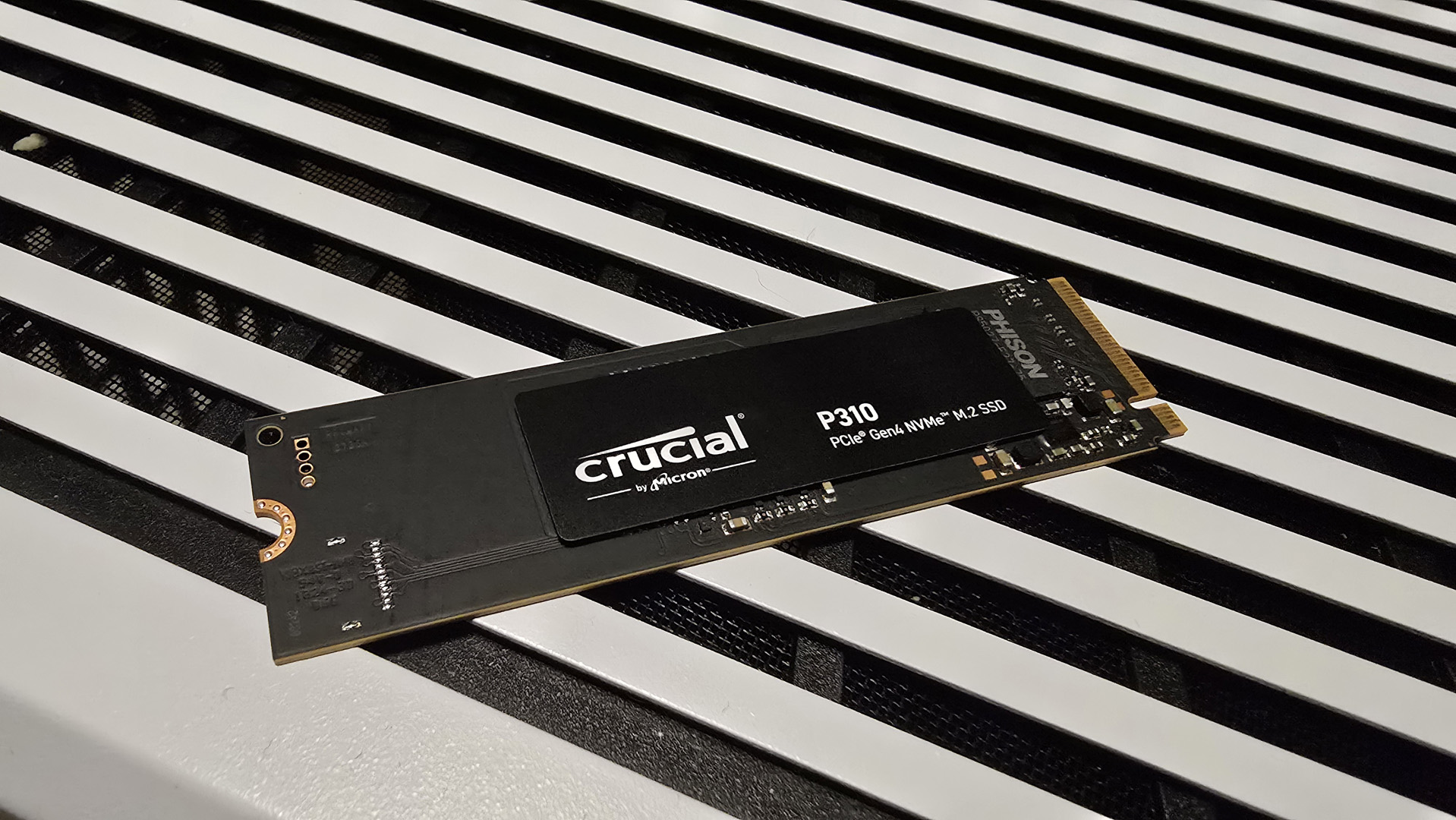Our Verdict
Unwieldly, yet somehow suave, and an exceptionally powerful machine.
For
- Beastly performance
- Fancy click-clacks
- Punchy speakers
- Windforce cooling kicks butt
Against
- Bulky, heavy and sharp
- Terrible webcam placement
- Mediocre battery life
- Expensive
PC Gamer's got your back
The Aorus 17X is the latest in a swathe of amazing gaming laptops that have been released this year, with more goodies on the way. Countless manufacturers are adopting Nvidia's RTX Super Max-P GPUs, and the machines just keep getting more powerful (albiet, less portable).
Coming in at the top end of that spectrum, Gigabyte has hit us with a fierce addition to the muscle-class laptop family in the Aorus 17X. The median spec model retails for around $3,000. A premium price, for sure, but with the kind of hardware on offer, some things are worth dropping serious cash on.
Processor: Intel Core i9 10980HK
Graphics: RTX 2080 Super Max-P (200W variant)
Memory: 2x 16GB DDR4 3200MHz
Display: 17.3 inch IPS FHD 240Hz
Resolution: 1920x1080
Storage: 2TB HDD + 1TB PCIe
Battery: 94Whr
Connectivity: 3x USB3.2 Gen1, 1x USB3.2 Gen1 Type-C, 1x Thunderbolt3, 1x HDMI 2.0, 1x DP 1.4 & USB3.1 Type-C, 1x Microphone, 1x Earphone, 1x UHS-II SD Card Reader, 1x RJ-45
OS: Windows 10 Pro
Dimensions: 15.6 x 11.5 x 1.5 inch
Weight: 8lbs 7oz (3.8Kg)
Warranty: One year
Price: $3,899 (£3,699)
There are several models to choose from, with the lower-end WB and XB models packing Nvidia GeForce RTX 2070 and RTX 2070 Super GPUs, respectively. We've been sent their big sister, the Aorus 17X YB model, which comes all juiced up with a RTX 2080 Super. That does, however, necessitate an extra 330W adapter power brick, but we’ll get to those later.
Other spec options across the 17X models include Intel Core i7 10875H/10750H or i9 10980HK, with 2x DDR4 RAM slots (up to 64GB at 2666MHz/2933MHz) and a host of different SSD and HDD combos. If you want the beefiest option—64GB RAM, 8 TB PCIe SSD and 4 TB SATA3 SSD—you’re looking at a whopping $6,730, with a core i9 and an RTX 2080 super jammed in there as well.
For those who keep only a few of their most-loved games installed, you’re looking at a more reasonable $3,900 for the YB’s minimum 32GB RAM, 1TB PCIe SSD, and 2 TB HDD. You also get the option of Windows Pro/Home and it comes with a free 3 months Premium membership for Xsplit Gamecaster & Broadcaster, so you can show off the raw power of your new toy.
Just to iterate the kind of power we’re talking about, the YB smashed out an astounding 65FPS average on Metro Exodus, with RTX turned on, and 100FPS average when cranked up to Ultra on Farcry New Dawn. That’s more than the Razer Blade 15 could handle (our top pick for 2020 so far), as well as the similarly spec'd MSI GS66 10SGS and Asus Zephyrus GX502. But, that kind of performance does come at an extra third of the cost.
The 17X is also pushing a sturdy performance increase from its predecessor, the Aorus 17G XB, so the bar is definitely being raised with this model.

It’s a bulky laptop, to say the least—as thick as my kitchen worktop, if not, thicker. I haven’t tried to take it out of the house, as I’m worried my spine will give out. Then again, I don’t exactly lift. Taking the laptop alone would likely be fine, but if you wanted to get any serious gaming in (for longer than 80 minutes), you’d need to figure out a way to lug both power adaptors along, too. Not only does that mean you’d be taking up both sockets on the train (greedy), but those adaptors will add a bunch of extra weight to your loadout—you're looking at a whoppping 14lbs for the laptop and both power bricks.
That being said, having both cables plugged in really lets the Aorus 17X rev its engines. You can bet you’ll get a great frames per second average on ultra settings with both these bad-boys plugged in.
Besides, if you’re just pottering around the house with it, doing some general browsing and the like, the two cables mean you can leave one in two different rooms for easy access—nice to have a spare. The main point to take away here is that the Aorus really is a desktop replacement, and is not necessarily meant to be fully portable.
Playing on the title of “slimmest and lightest gaming laptop in muscle class”, Gigabyte has tried to market the Aorus 17X as a notebook, but I’m not going to give them the satisfaction. At 8.3 pounds, it sits in your lap heavier than the average newborn. However, this baby is sharp, angular, and whines at a much higher pitch. It’s not necessarily an overpowering noise, eeking from the Windforce Infinity Cooling System, but you might want to invest in one of the best gaming headsets if you want to be able to hear your game over the exhaust.
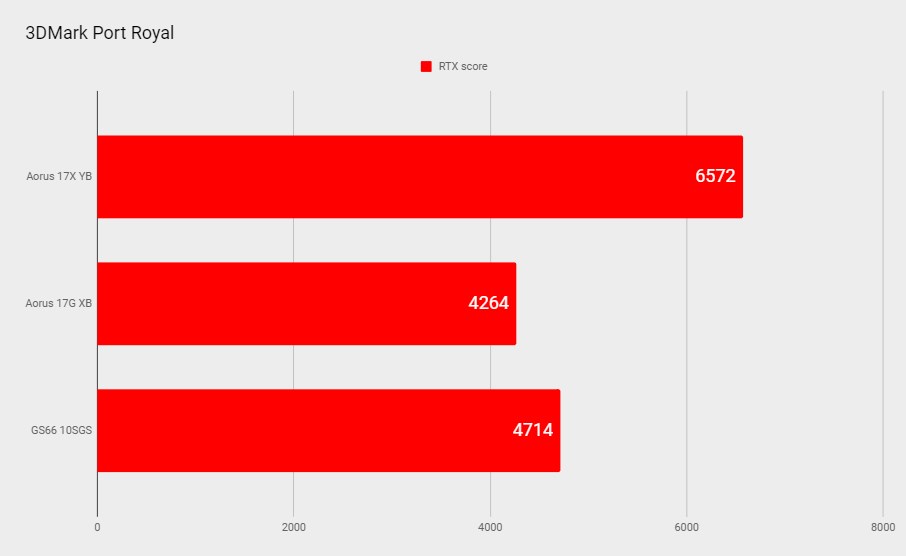
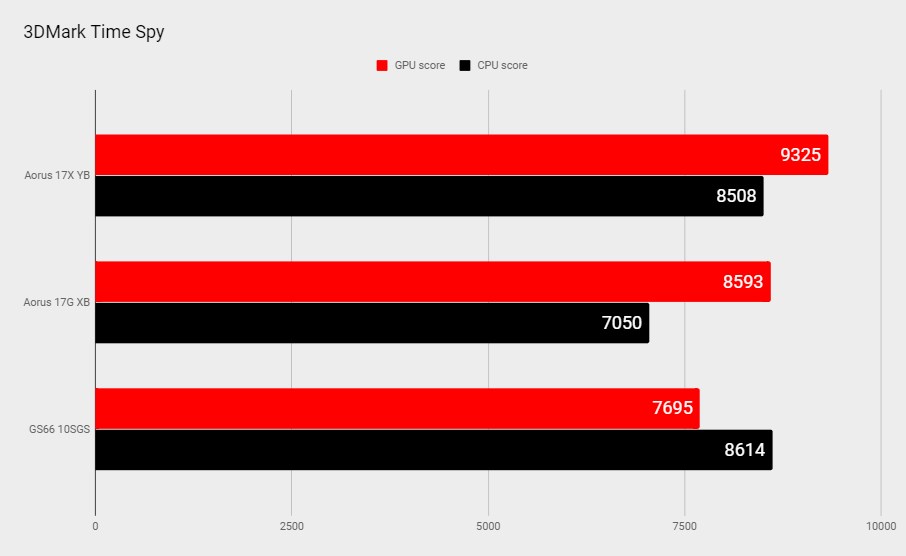
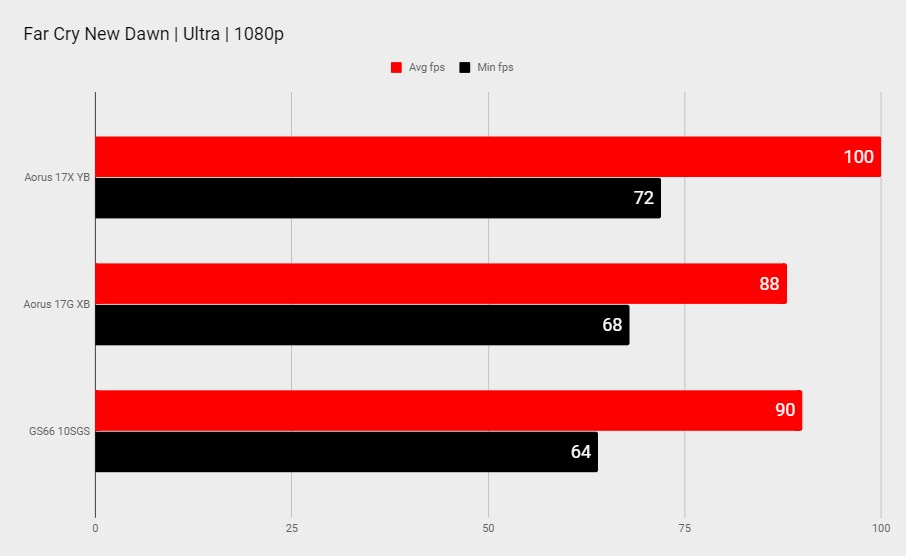
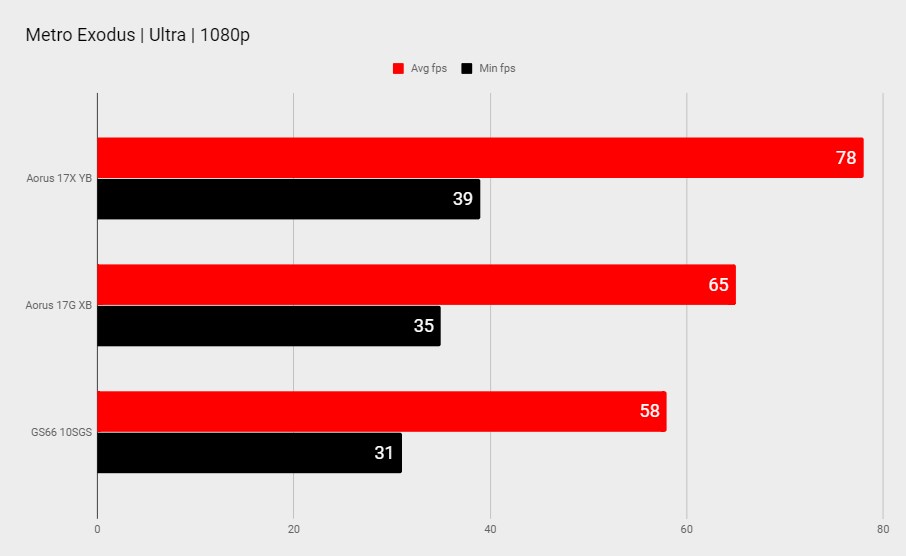
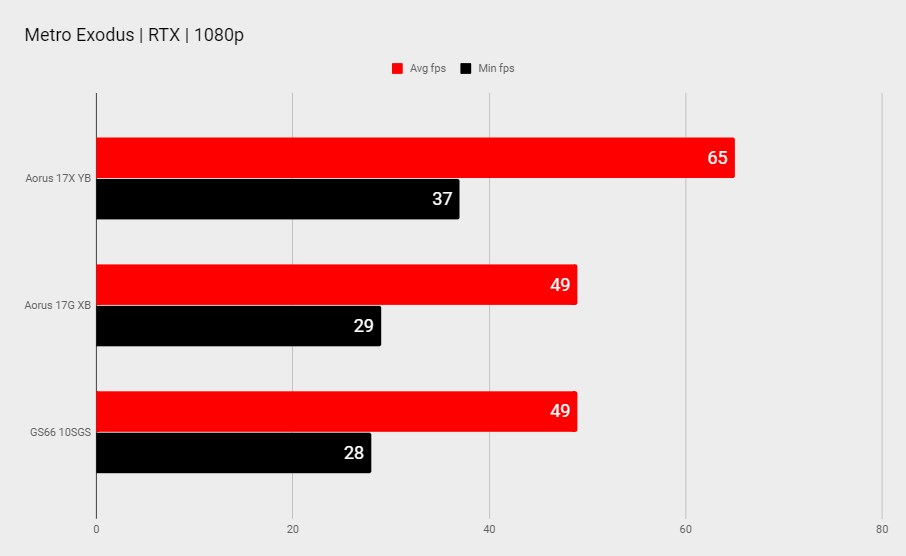
After a solid hour of gameplay, I could still lay my hands on the bottom without contracting third degree burns, so I can confirm the cooling system is doing its job efficiently. Oh, and my house is nice and toasty from the exhaust, so what you spend on electricity to power the thing, you’ll make up for on your heating bill.
One pretty snazzy feature—if you’re switching back and forth between games and less intensive tasks—is the Nvidia Optimus technology. It provides the option to either manually or automatically switch from ‘performance’ to ‘battery save’ modes. When you're often changing between high and low intensity programs, having this ‘Graphic Switch’ option in the Aorus Control Center is a convenient feature, but you’ll need to restart to enable it.

The overall design is inspired by exotic super-cars, fighter jets and the majestic, mythical Fire Phoenix. I’m generally inclined to swoon over edgy designs like this, but I felt the edges were a touch too sharp—you could certainly kill a man with it, either by bludgeoning or laceration—but it does complement the overall aesthetic. The Phoenix design on the underside is gorgeous, mind you, if you can find the bicep strength to flip the thing over.
Gigabyte delivered us the thinnest laptop with a mechanical keyboard with the 15G XB. Now, to set the Aorus 17X apart from its competition, it boasts the title of the world’s first laptop featuring OMRON Mechanical Gaming Switches. That means a truly smooth and satisfying click, and shorter key travel, with an actuation point of 1.6mm, bottoming out at 2.5mm. This also brings with it the promise of a 15 million keystroke lifespan, N-Key Rollover and easily programmable lighting that utilises the Aorus RGB Fusion 2.0 lighting software.
The lighting software isn’t the most comprehensive we’ve seen, but is easy to use and it has some funky presets. It even includes customisable ‘atmosphere lighting,’ in the form of head and tail-lights, so you can draw attention to your crotch or blind your cohorts in any colour you fancy. There are several brightness levels available: on, off, or burn-a-hole-in-your-retinae.
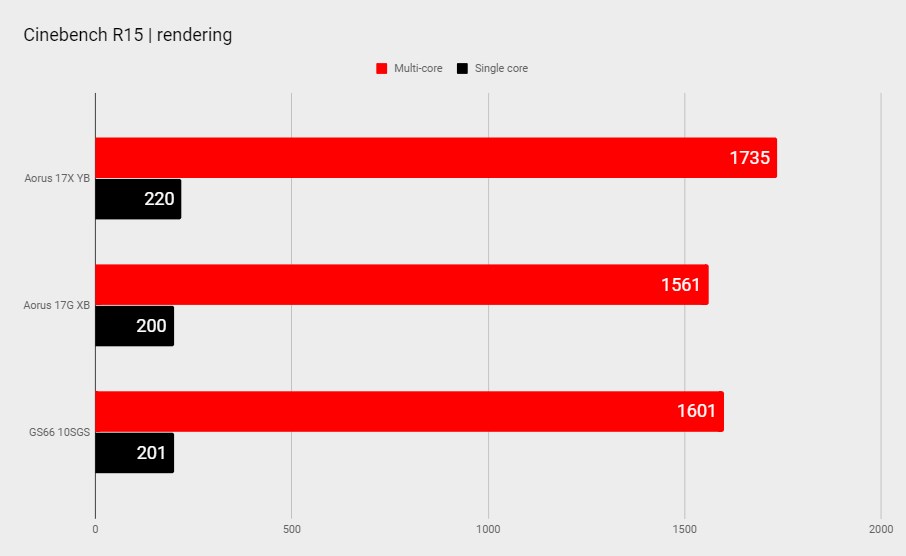
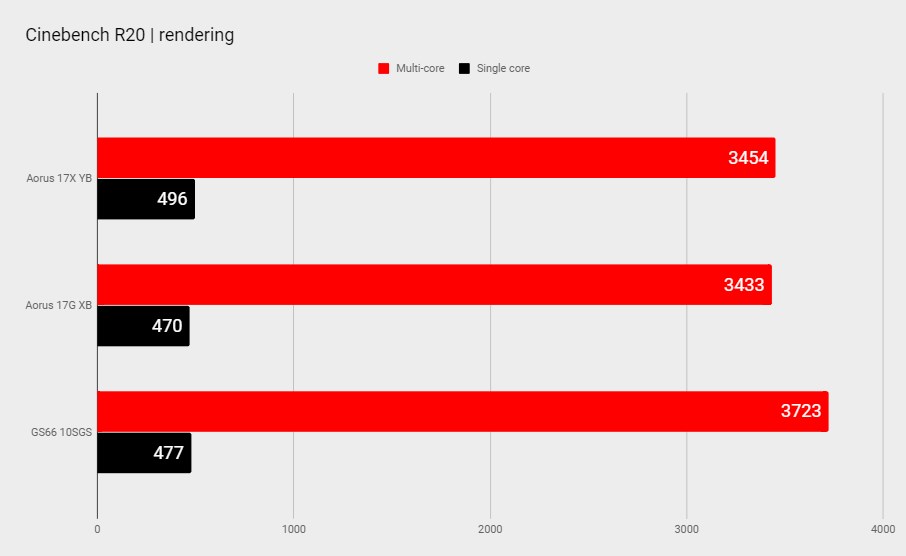
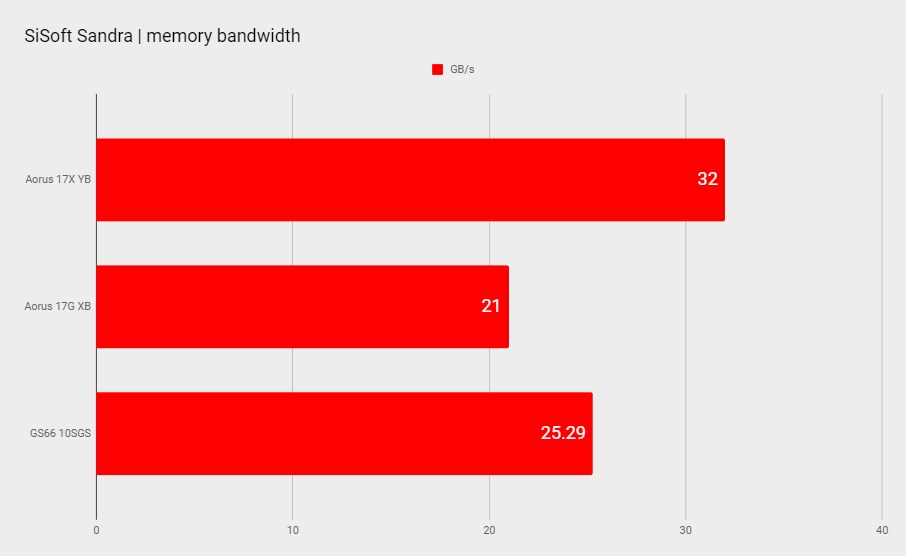
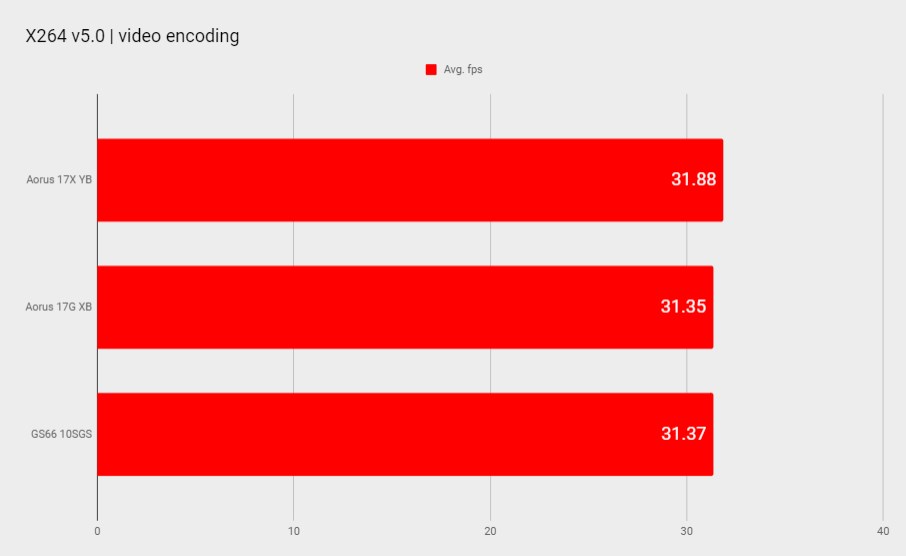
The screen offers X-Rite Pantone calibration, meaning dreamy colour fidelity on the 17.3inch FHD panel. It’s only a 1080p-panel, not 4K, but that does mean you get a better framerate. It's also a 240Hz screen, so if you're into your esports, then you can really get the benefit of high frame rates. The panel is skirted by 7mm bezels with a horrifically positioned, sub-panel camera—double chins for days.
Cinebench R20: 3454 cb (Multi)
Cinebench R20: 496 cb (Single)
CrystalDiskMark Q32 Sequential (Read): 1,986MB/s
CrystalDiskMark Q32 Sequential (Write): 1,903MB/s
PCMark 10 Express: 5399 points
Shadow of the Tomb Raider (RTX): 78fps
Total War: Warhammer II: 75fps
Metro Exodus (RTX): 65fps
3DMark Port Royal: 6572
Battery Life (PCMark10 Gaming): 1 hour and 20 minutes
Although the likelihood of bothering with a touchpad is pretty low, especially when the best gaming mice are out there waiting to be snatched up, the buttonless touchpad is kinda suave. It seemed a bit on the large side at first, but using it, I came to appreciate the sheer smoothness and sensitivity. It had me genuinely preferring to use it over a mouse for most standard, non-gamey tasks.
I was also highly impressed with the clarity and punch of the speakers. The YB comes with an ESS Sabre HiFi Audio DAC, complete with a subwoofer. It could very likely stand its ground as the main rig at a house party, not that you’d want party-goers anywhere near it with that price tag.
When it comes down to it, although I have some reservations about the aesthetic, weight and camera positioning, all in all, the Aorus 17X is an incredible machine. It falls a little short with its 80min battery life, but when it’s plugged in, it really shines. I’d say it’s certainly worth a look if you’ve been searching for a sturdy, relentlessly powerful desktop replacement. If you’re looking to move from place to place with it, though, you might want to invest in a suitcase. Failing that, a wheelbarrow would suffice.
Unwieldly, yet somehow suave, and an exceptionally powerful machine.

Screw sports, Katie would rather watch Intel, AMD and Nvidia go at it. Having been obsessed with computers and graphics for three long decades, she took Game Art and Design up to Masters level at uni, and has been rambling about games, tech and science—rather sarcastically—for four years since. She can be found admiring technological advancements, scrambling for scintillating Raspberry Pi projects, preaching cybersecurity awareness, sighing over semiconductors, and gawping at the latest GPU upgrades. Right now she's waiting patiently for her chance to upload her consciousness into the cloud.