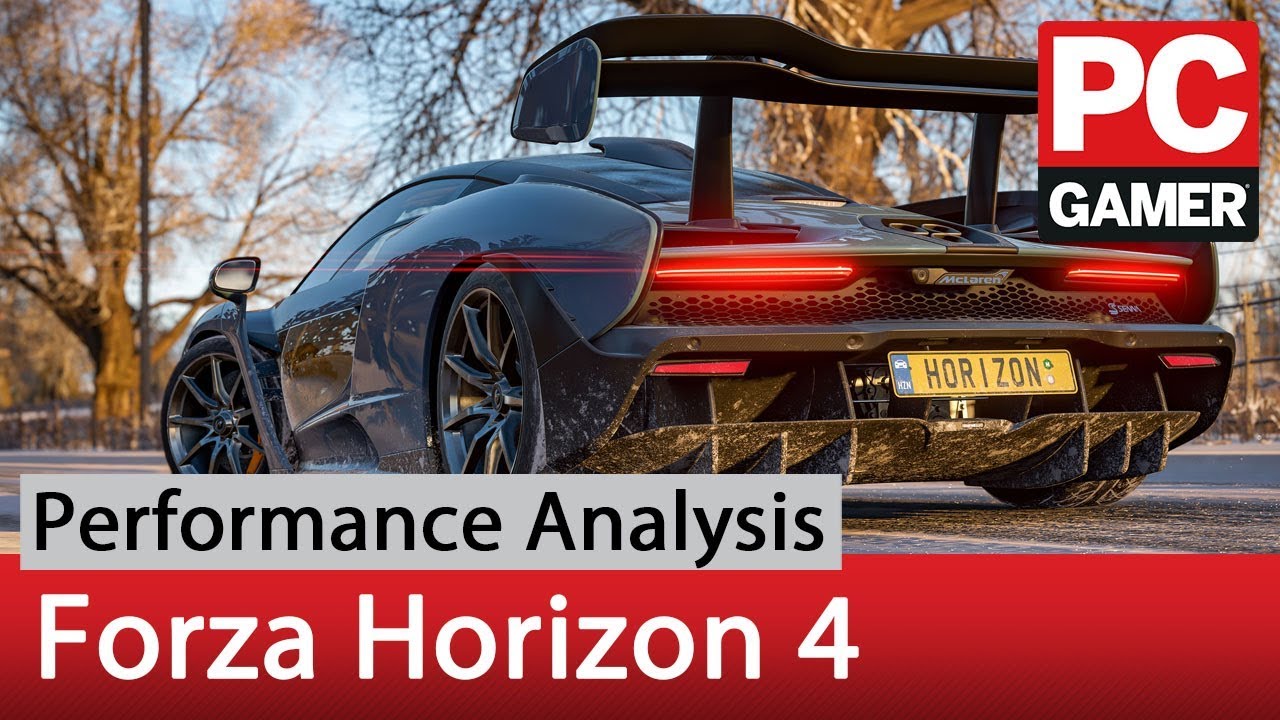Almost every GPU can do 60+ fps in Forza Horizon 4, and look great doing it
A full suite of GPU and CPU benchmarks, settings overview, and port analysis.
If you can get past the Windows Store requirement, there's a lot to like in Microsoft's Forza Horizon 4. It's arguably the best sandbox racing experience around, and we scored it an 89 in our review. What's more, it runs great on a wide selection of PC hardware, and it's also a proper PC game. It comes with good keyboard/mouse as well as controller support, an unlocked framerate, and loads of graphics options to tweak.
It's good enough that I'm willing to forgive Microsoft for its storefront requirement—and besides, competition even among digital distribution platforms is important, and Play Anywhere is turning out to be a great initiative. Here's the short summary of the features and settings we like to see in PC games, and how Forza Horizon 4 stacks up.
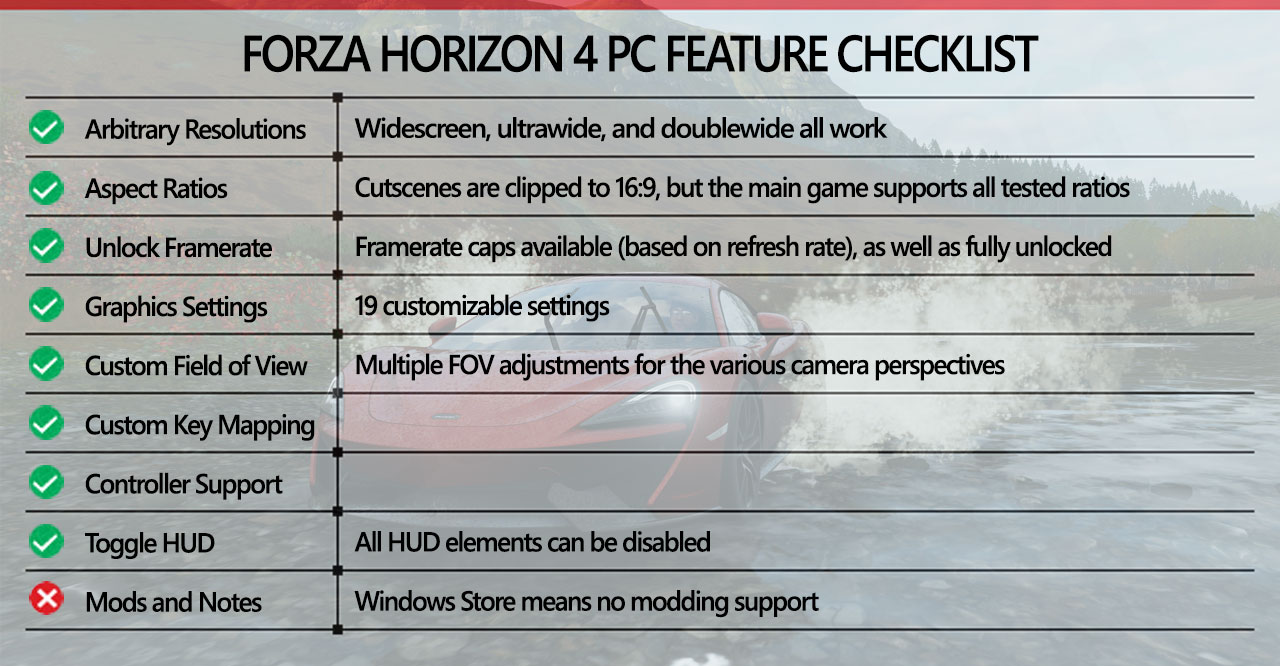
This isn't the first Forza game to land on PC, but where Forza Horizon 3 had some performance inconsistencies at time, from my testing that's gone with Forza Horizon 4. And unlike The Crew 2, there's no forced 60fps cap. You can still limit the framerate if you'd like, based on your refresh rate—so 60/30/20 with a 60Hz display, or 144/72/48 on a 144Hz display—but the important thing is that it's a choice.
Ready to race? Check out our Forza Horizon 4 car list of the best cars, and guides to super wheelspins, barn finds and house locations.
Other aspects of Forza Horizon 4 are equally accommodating. Standard 16:9 aspect ratios naturally work, but so do 21:9 ultrawide, 32:9 doublewide, 48:9 surround view, and everything else I tried. A few cutscenes and videos may have letterboxing if you're not running 16:9, but the main game fills your screen(s). The field of view doesn't always automatically adjust to what looks 'best' for a given AR, but you can independently tweak FOV for each of the five camera views.
I have some thoughts on the Windows Store below, which is about the only complaint I have with Forza Horizon 4. The good news is that I didn't run into issues with activation limits or other shenanigans (I'm looking at you, Denuvo). There is one other element to the Windows Store that also warrants a callout, however: third-party modding support is, as far as I'm aware, locked out by the DRM and encryption. Game developers can still release DLC and updates, but I don't anticipate much in the way of end-user modding.

Forza Horizon 4 PC system requirements
Need a new PC for Forza Horizon 4? Check out our build guides:
Budget gaming PC
(~$750/£750) - A good entry-level system.
Mid-range gaming PC
(~$1,250/£1,250) - Our recommended build for most gamers.
High-end gaming PC
(~$2,000/£2,000) - Everything a gamer could want.
Extreme gaming PC
(>$3,000/£3,000) - You won the lotto and are going all-in on gaming.
Prefer to buy a prebuilt than building it yourself? Check out our guide to the Best Gaming PCs.
Here's what Microsoft lists as the minimum and recommended system requirements for Forza Horizon 4.
MINIMUM
The biggest gaming news, reviews and hardware deals
Keep up to date with the most important stories and the best deals, as picked by the PC Gamer team.
- OS: Windows 10 64-bit
- Processor: Intel Core i3-4170 (3.70GHz) or Core i5-750 (2.67-3.20GHz)
- Memory: 10GB RAM
- Graphics card: GeForce GTX 650 Ti or Radeon R7 250X (2GB VRAM)
- DirectX: Version 12
- Storage: 70GB available space
RECOMMENDED
- OS: Windows 10 64-bit
- Processor: Intel Core i7-3820 (3.6-3.8GHz)
- Memory: 12GB RAM
- Graphics card: GeForce GTX 970 or Radeon R9 290X (4GB VRAM)
- DirectX: Version 12
- Storage: 70GB available space
Unfortunately, Microsoft makes no mention of the intended framerates and settings for the minimum and recommended settings. I'd assume 720p minimum at 30fps for a min-spec PC, and 1080p medium at 60fps for the recommended hardware, based on my testing results. I'll get to those in a moment, but let's run through the various graphics settings first.
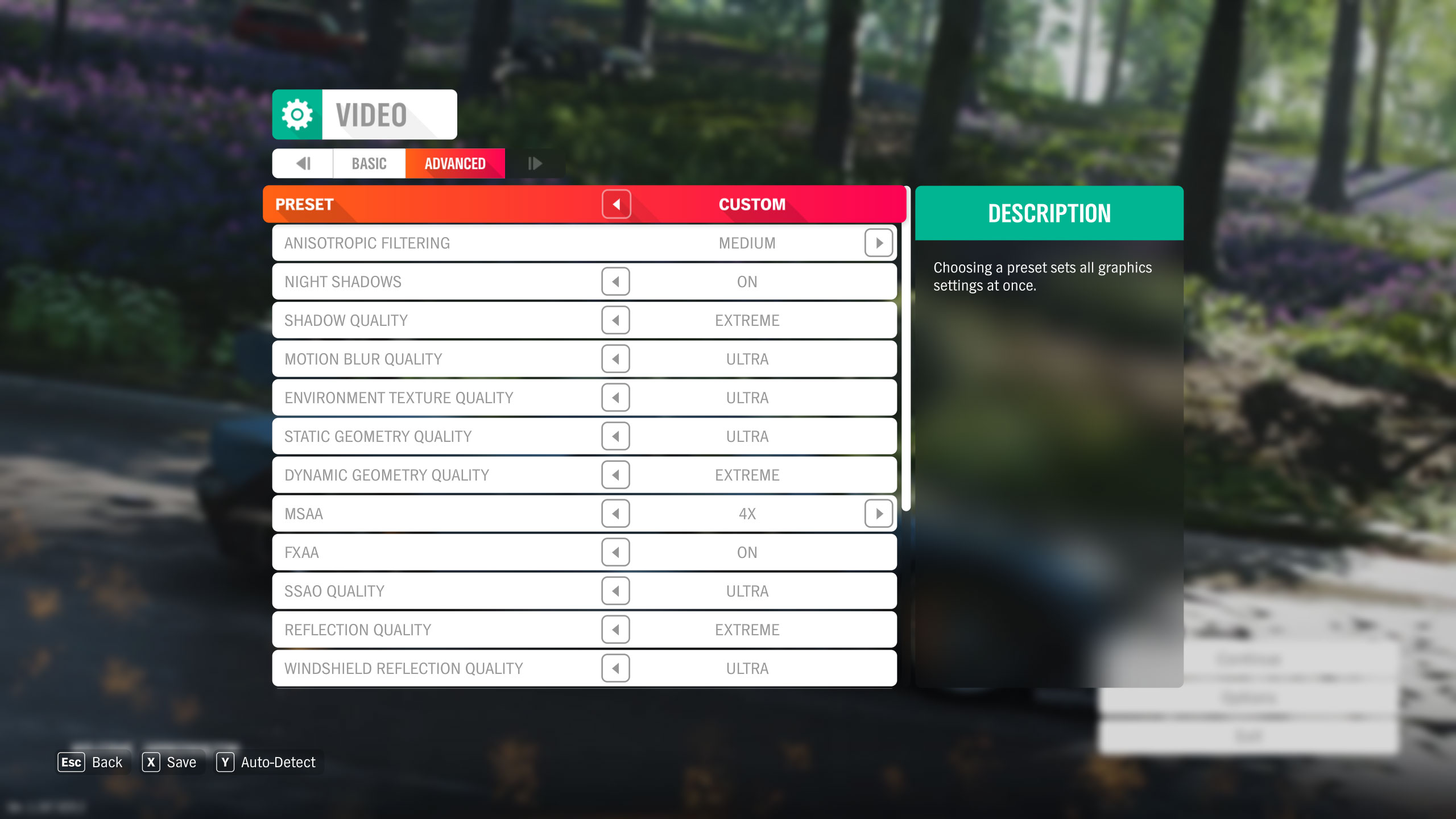
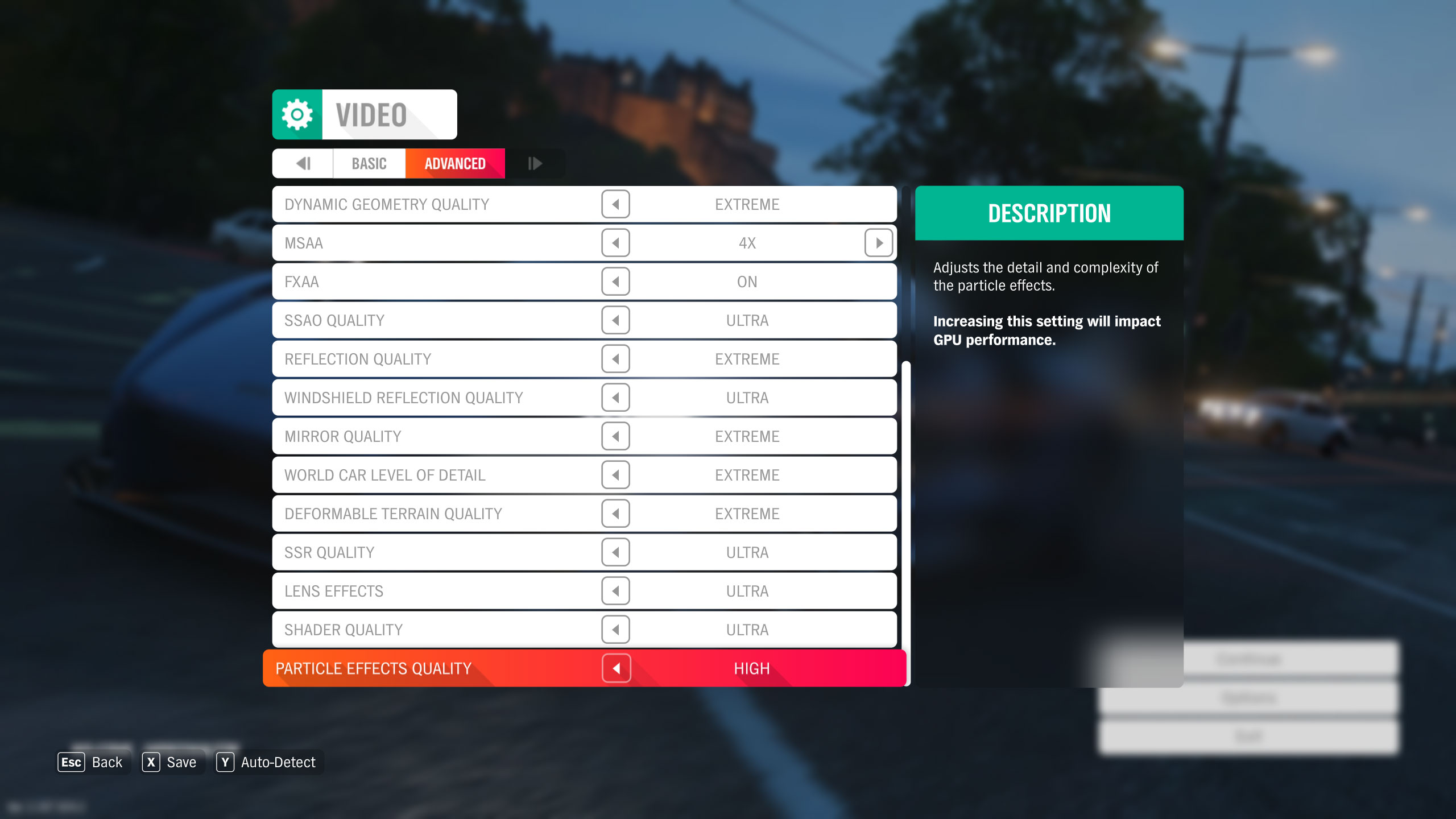
Forza Horizon 4 PC settings overview
As our partner for these detailed performance analyses, MSI provided the hardware we needed to test Forza Horizon 4 on a bunch of different AMD and Nvidia GPUs, along with AMD and Intel platforms—see below for the full details. Thanks, MSI!
Forza Horizon 4 offers up 19 graphics settings, and as usual many don't cause a significant change in performance and/or visuals. There are five presets (very low, low, medium, high, and ultra), and under the advanced settings menu you can adjust the individual items. Several of the settings can be pushed beyond the ultra preset to an 'extreme' level, for those with more potent PCs.
The game includes a built-in benchmark that provides a good idea of real-world performance based on my testing. For the following performance estimates, I ran the benchmark sequence using a GTX 1070 Ti at 1440p with all settings at maximum (except MSAA, which I set to 4x). I then set each option to the minimum allowed setting and tested performance again. Percentage increases are relative to the 'extreme' settings.
Global Preset (110 percent): Going from maximum to minimum quality obviously has the greatest effect on performance. Relative to 'extreme,' ultra runs about 24 percent faster, high runs 54 percent faster, medium is 65 percent faster, and low is 87 percent faster (give or take a few percent for margin of error).
Anisotropic Filtering (<2 percent): Improves texture clarity, with little to no performance impact on modern GPUs.
Night Shadows (3 percent): Enables shadows cast by headlights and some street lights at night. Overall performance in the benchmark improves by 3 percent with this turned off, but only about a third of the benchmark is at night, so during night scenes the actual impact is higher (about 9 percent).
Shadow Quality (5 percent): Improves shadow map resolution and quality, and lower settings cause a noticeable difference in how the game looks.
Motion Blur Quality (2 percent): Adjust the quality of motion blur, with a negligible impact on performance.
Environment Texture Quality (<1 percent): Uses higher resolution textures for the environment, which requires more VRAM, though 4GB is enough for ultra. On modern GPUs, this doesn't affect performance much if at all.
Static Geometry Quality (<1 percent): Adjusts the level of static geometry, with no measurable change in performance.
Dynamic Geometry Quality (3 percent): Adjusts the level of dynamic geometry (eg, for cars, trees, fences, and other deformable objects), with a minor impact on overall performance.
MSAA (8 percent vs. 4x): Multi-sample anti-aliasing requires more VRAM and has one of the biggest effects on performance of the available settings. Set to 2x or off on lower tier GPUs.
FXAA (3 percent): Fast approximate anti-aliasing is a post-processing filter that attempts to eliminate jaggies. It's not as good as other forms of AA but can help remove the most visible jaggies.
SSAO Quality (6 percent): Screen space ambient occlusion approximates indirect lighting for nearby surfaces, giving scenes more depth. This is one of the more demanding settings to max out, and dropping to medium is recommended for lower tier GPUs.
Reflection Quality (9 percent): The single most demanding settings, according to my testing, this affects the quality of reflections primarily on the cars. Turning this down to medium or high is recommended for midrange GPUs, and turning it off on budget GPUs can help quite a bit.
Windshield Reflection Quality (<1 percent): Unlike the above, the windshield reflection quality doesn't appear to affect performance much at all.
Mirror Quality (<1 percent): Approximate rendering of mirrors also doesn't appear to change performance much, perhaps because the rear view and wing mirrors are so small. (This might have a larger effect on performance if you use the in-cockpit view.)
World Car Level of Detail (9 percent): The second most demanding setting, this adjusts the quality of all vehicles and drivers. The gains from using the extreme setting are very small, and high should be sufficient for most people.
Deformable Terrain Quality (<1 percent): I didn't measure any noticeable change in performance for this in the benchmark, but then the benchmark sequence doesn't have any crashes.
SSR Quality (6 percent): Affects the quality of screen space reflections on the road and water, which are less important (IMO) than the car reflections.
Lens Effects (3 percent): Adjusts the amount and quality of screen space lens effects.
Shader Quality (4 percent): Controls the rendering quality of materials and lighting, with a modest impact on performance.
Particle Effects Quality (<1 percent): Adjusts the detail and complexity of particle effects, with little effect on performance.
Forza Horizon 4 requires a restart for most settings changes, making it difficult to capture meaningful comparison screenshots. The time of day and weather are dynamic in the main game world, so things may look quite different not because of a settings change but because the lighting or weather has shifted.
That being the case, I figured it would be more helpful to give a split screen comparison of the benchmark (which is nearly identical between runs). The above video shows Forza Horizon 4 running at 1080p using the ultra preset on the left and the medium preset on the right. There are minor differences between runs (some of the banner positions/colors, for example), but the two modes in general look about the same. Except the medium preset runs about 35 percent faster. Think about that before getting too hung up on the ultra or extreme graphics options.
MSI provided all the hardware for this testing, including the latest GeForce RTX 2080 and 2080 Ti Duke cards. All of the GPUs come with modest factory overclocks, which in most cases improve performance by around 5 percent over the reference models.
My primary testbed uses MSI's Z370 Gaming Pro Carbon AC with an overclocked Core i7-8700K processor, and 16GB of DDR4-3200 CL14 memory from G.Skill. Ryzen processors use the MSI X470 Gaming M7 AC, also with DDR4-3200 CL14 RAM. The game is run from a Samsung 860 Evo 4TB SATA SSD on desktops, and from the NVMe OS drive on the laptops.
I’m using the Nvidia 411.70 and AMD 18.9.3 drivers. Nvidia's are specifically listed as being Game Ready for Forza Horizon 4, and while AMD's drivers don't make any such claims, in general AMD GPUs outperform their Nvidia equivalents—likely thanks to DirectX 12.
I'm using an Acer Predator X27 gaming monitor for testing, which includes support for 4k at 144Hz, G-Sync, and HDR output. I've disabled G-Sync for the testing and ran with a fixed 98Hz refresh rate using 10-bit HDR 4:4:4 RGB where available—which means all the 10-series and later Nvidia GPUs and RX series AMD GPUs. Older GPUs in some cases require shifting to non-HDR mode, and while the impact on visuals is present, performance didn't appear to change much. Note that screenshots and videos are captured using the non-HDR mode, as HDR content looks 'wrong' on non-HDR displays.

Forza Horizon 4 graphics card benchmarks
For the graphics card benchmarks, I'm using the fastest CPU I have—an overclocked Core i7-8700K running at 5.0GHz. This is to show the maximum possible performance of each GPU, whereas running with a slower CPU in some cases would reduce the gap. If you look down to the CPU testing below, however, you'll note that the Core i5-8400 is very nearly the same performance, despite running 1GHz slower. Basically, 6-core and above CPUs hit the sweet spot with Forza Horizon 4. Here's how the various graphics cards handle Forza Horizon 4.
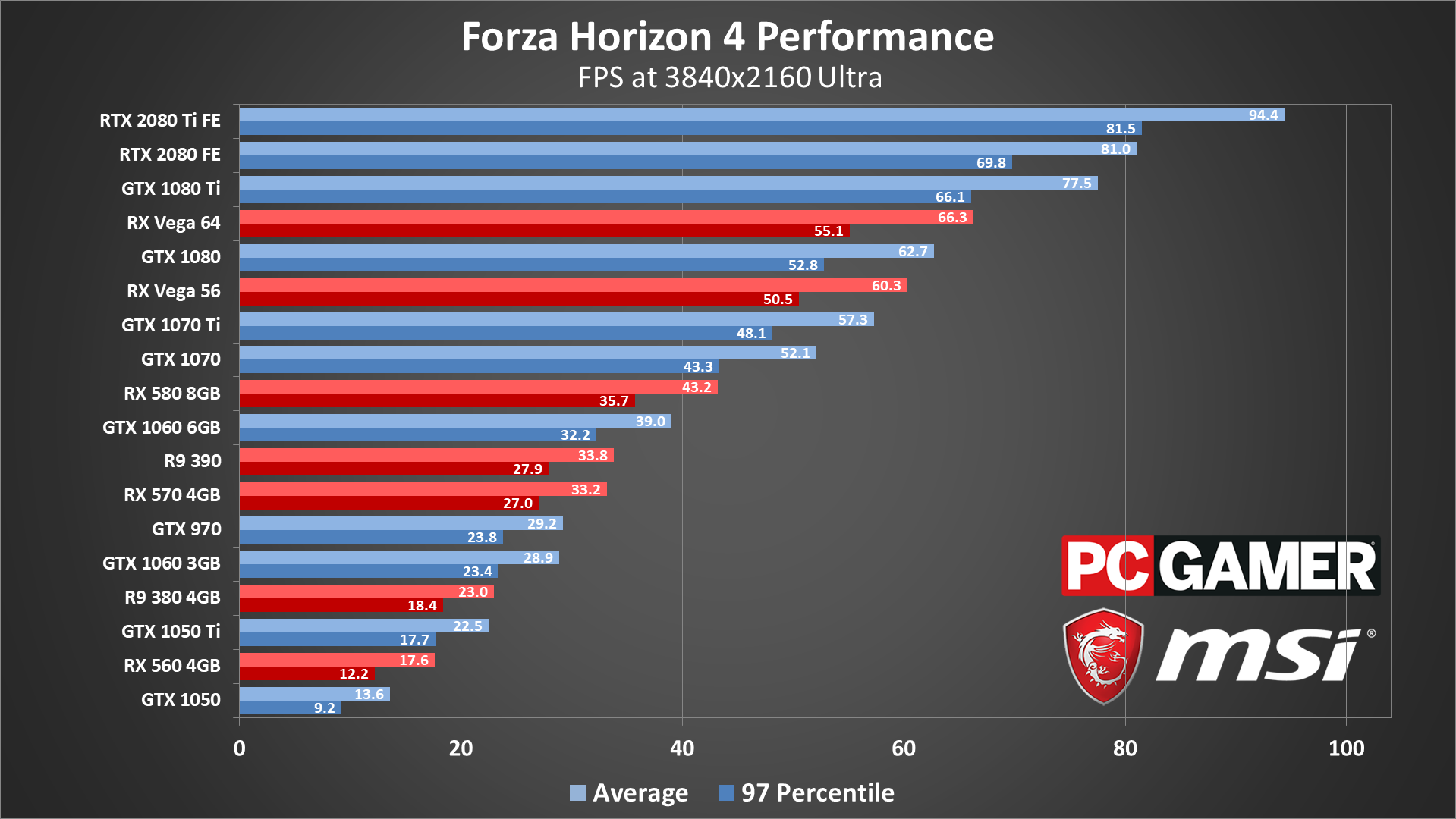
I'm going to mix things up and start with the glory shot at 4k ultra. If the goal is to hit 60fps or more, in a surprising change from the status quo we have six GPUs that qualify—everything from the RX Vega 56 and up averages at least 60fps. To be fair, the minimum fps results are also important, so you'd need a GTX 1080 Ti or better to safely stay above 60, but as I noted earlier, the visual difference between ultra quality and even medium quality isn't that huge, and the extra 35 percent performance boost means the GTX 1070 and above can legitimately run Forza Horizon 4 at 4k.
What if you happen to have one of the shiny new 4k 144Hz HDR displays? G-Sync and FreeSync come standard on those, which is a good thing because none of the GPUs are going to hit a steady 144fps (unless you drop to the very low preset). I've tried the various high-end Nvidia options on the Acer Predator X27, and I can state that the experience is great. The HDR effects are a nice addition as well, though the price of entry is going to be too steep for most right now.
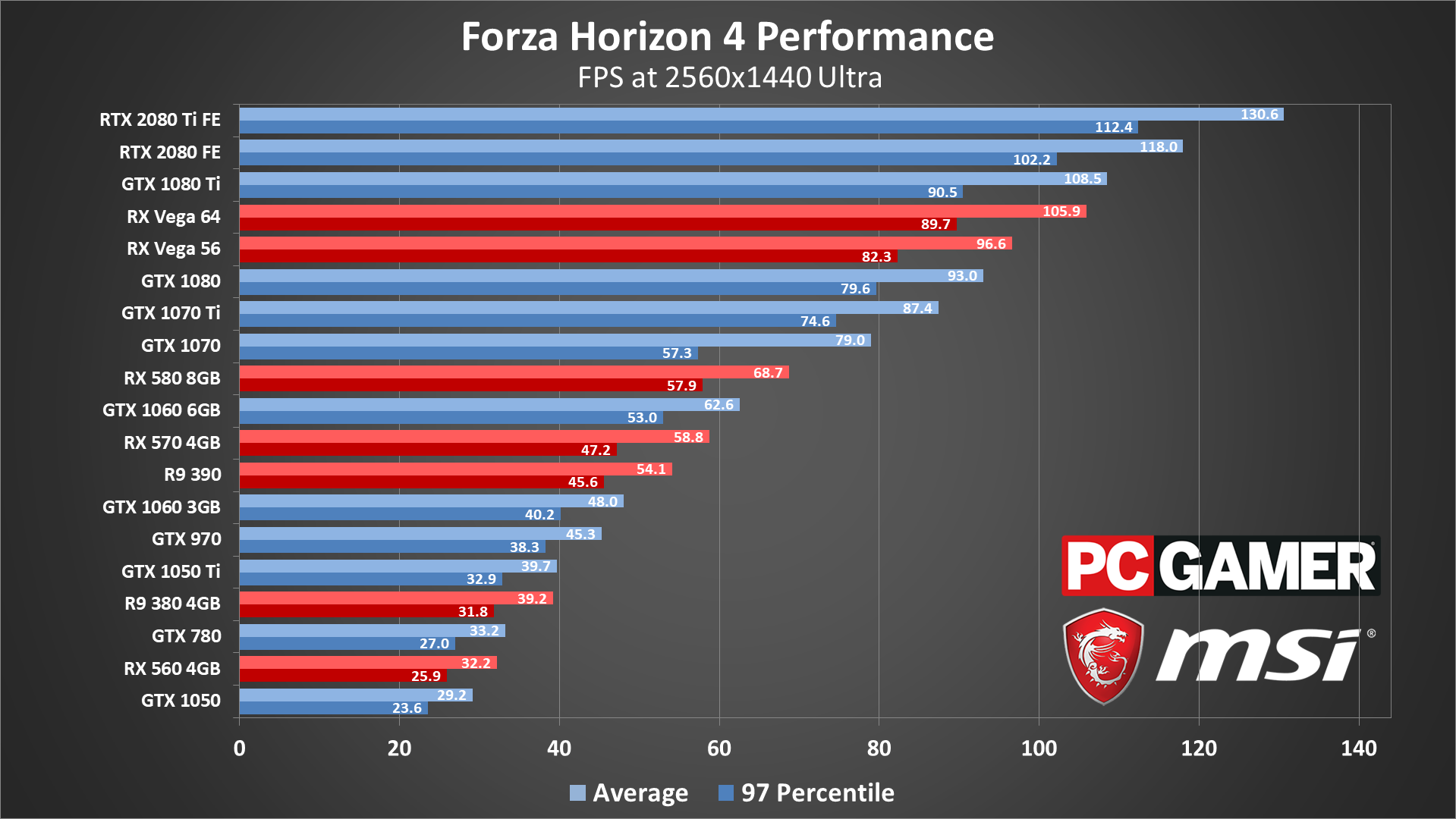
1440p ultra allows even more GPUs to easily hit 60fps or more, though 144fps still requires dropping a few settings and a beefy graphics card. The GTX 1060 6GB and above run Forza without any troubles at these settings. Note however that AMD's GPUs are clearly outperforming their Nvidia 'equivalents'—the Vega cards are nipping at the heels of the GTX 1080 Ti and rank ahead of the vanilla 1080, never mind the 1070 and 1070 Ti. Meanwhile, the RX 580 8GB is about 10 percent faster than the 1060 6GB, and the 570 4GB is over 20 percent faster than the 1060 3GB (lack of VRAM being the main culprit).
If you're willing to drop to medium quality, or twiddle with the settings a bit, the GTX 970 and above should also be able to hit 60fps averages. That's over two thirds of the tested GPUs, with only budget cards and older hardware falling short.
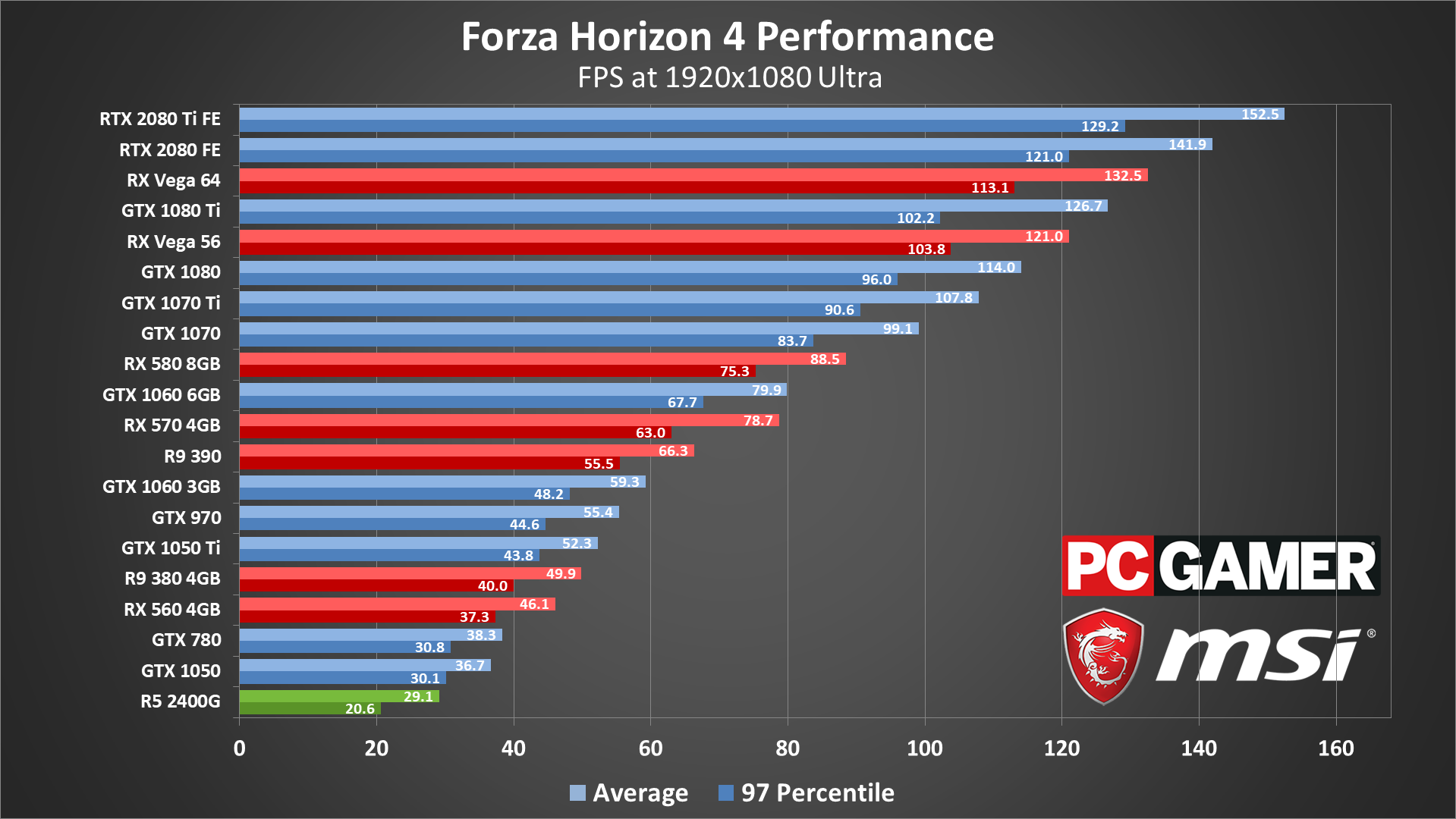
Sticking with the ultra preset and dropping to 1080p, everything from the R9 390 and up now averages a steady 60fps or more, and most of the GPUs have minimums above 60fps as well—meaning, on the majority of displays, you can run at your monitor's refresh rate with v-sync enabled and not worry about dropping any frames. AMD's GPUs continue to impress, likely thanks to their architecture which appears to favor DX12 compared to Nvidia's older GPUs. The GeForce RTX cards still hold the top two spots, but the Vega 64 now passes the 1080 Ti and the Vega 56 isn't far behind.
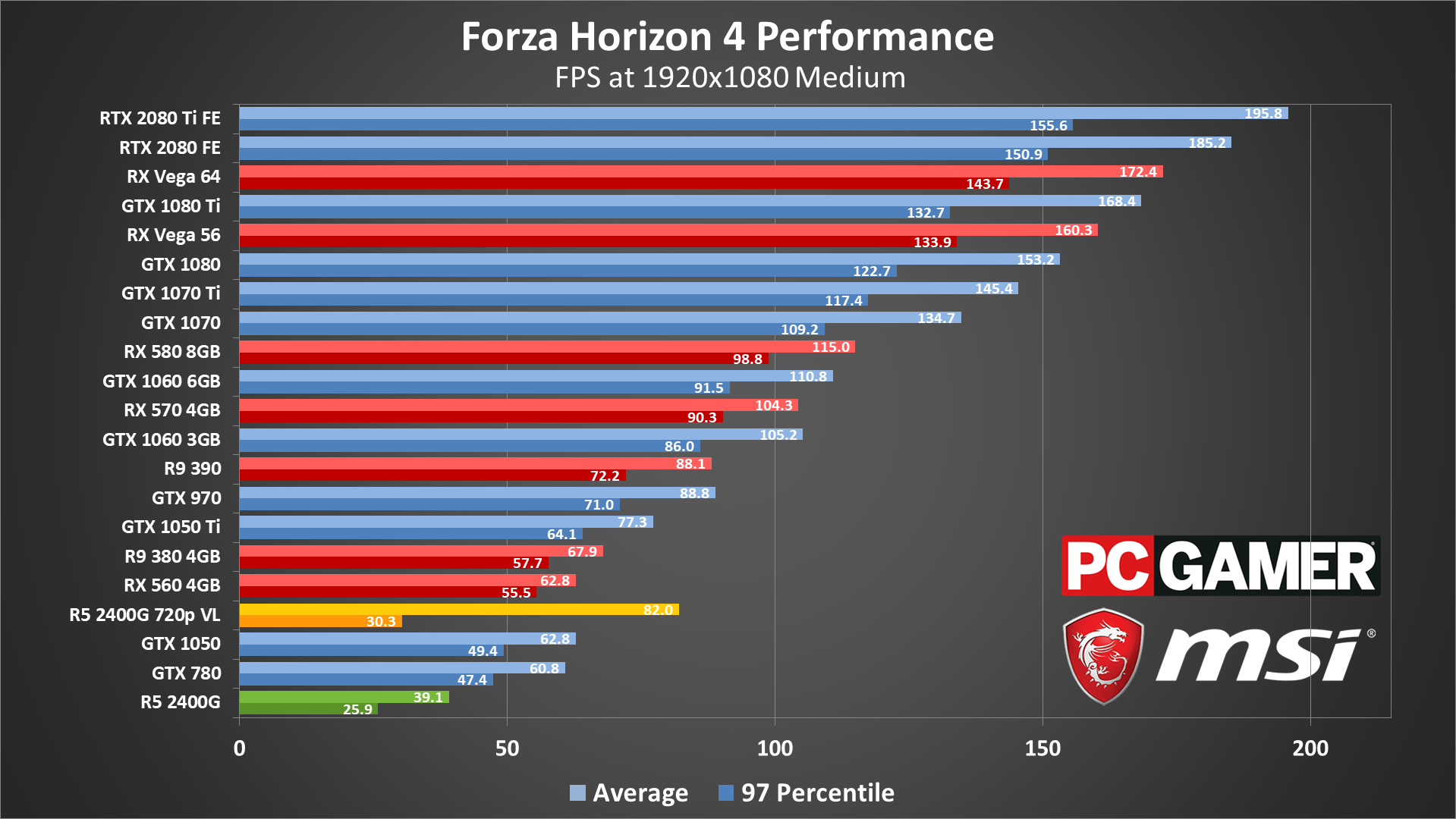
Last but not least (actually, it sort of is 'least'), at 1080p medium Forza Horizon 4 can break 60fps averages on every dedicated GPU I've tested. The GTX 1050 and 780 will definitely drop below that mark on occasion, but the RX 560 and above are mostly smooth sailing. I've also included AMD's Ryzen 5 2400G with Vega 11 graphics, one of the best values in budget processors. The CPU side is relatively tame, but for integrated graphics you get the ability to run 1080p medium at more than 30fps. I continue to see periodic dips in performance down to around 30fps (possibly due to the shared memory architecture), so even 720p at minimum quality doesn't hit a steady 60fps, but the game is very much playable.
But wait, what about Intel's integrated graphics solutions? I tried to run Forza Horizon 4 on Intel's HD Graphics 630, but after a driver warning about an unsupported GPU (which I also saw on AMD's Vega 11), upon continuing the game would exit and I was left back at the desktop. I'm guessing it's a DX12 issue, as the low-level API requires more developer effort for different GPUs, but Intel did just release an updated driver (for the Windows 10 October 2018 update), so I'm going to give that a shot later today.

Forza Horizon 4 CPU performance
For CPU testing, I've switched to the RTX 2080 this round—the 2080 Ti is a bit too expensive even if it might show a bit more separation between the CPUs. The idea is to try and show the maximum difference in performance you're likely to see from the CPU, and running with a slower graphics card would reduce the performance gap. The good news is that while 4-core/4-thread CPUs do limit performance quite a bit, the 4-core/8-thread and higher processors generally come close to maxing out GPU performance, especially when you're using resolutions appropriate to your graphics card.
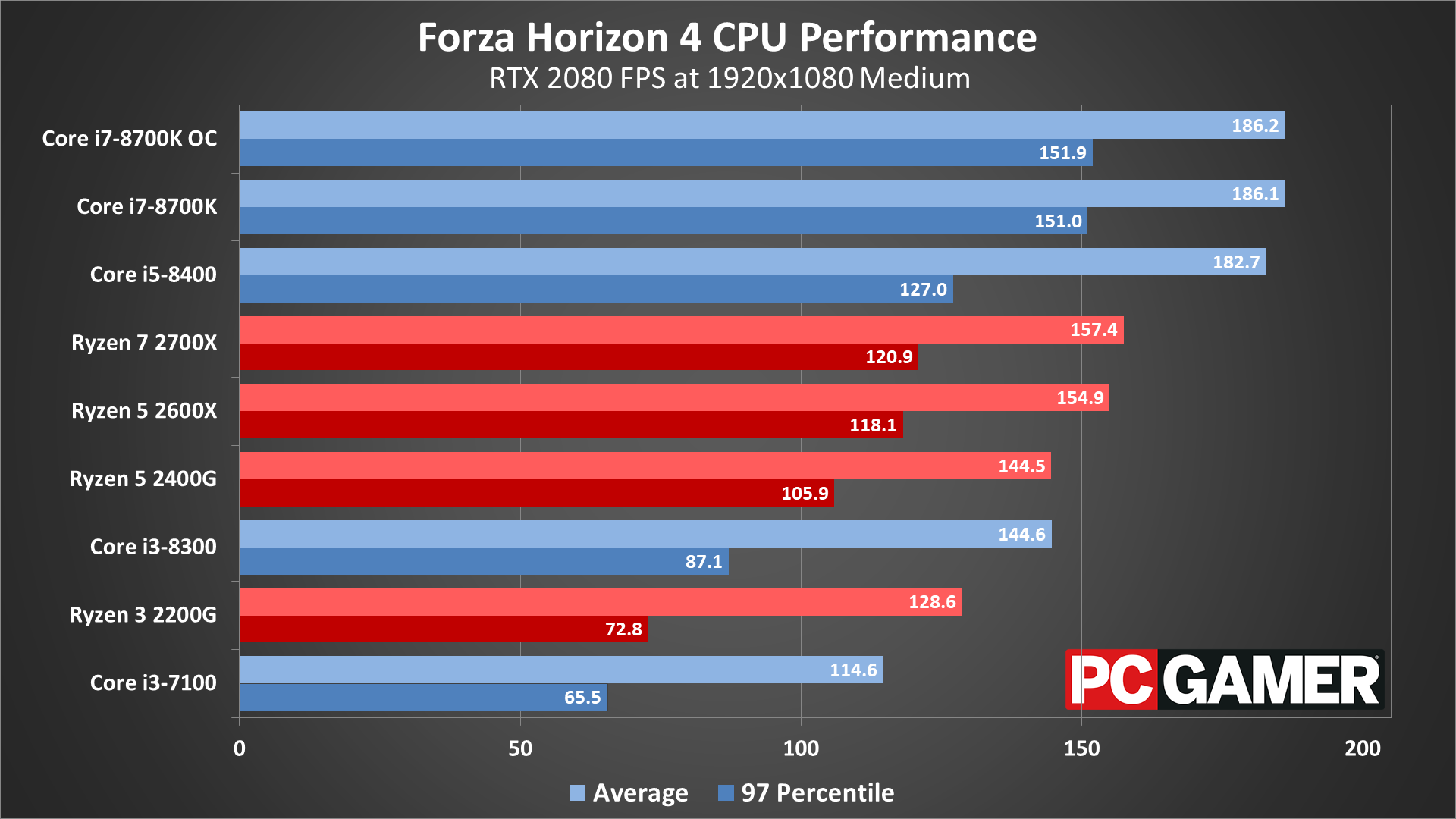
Swipe left/right for additional charts.
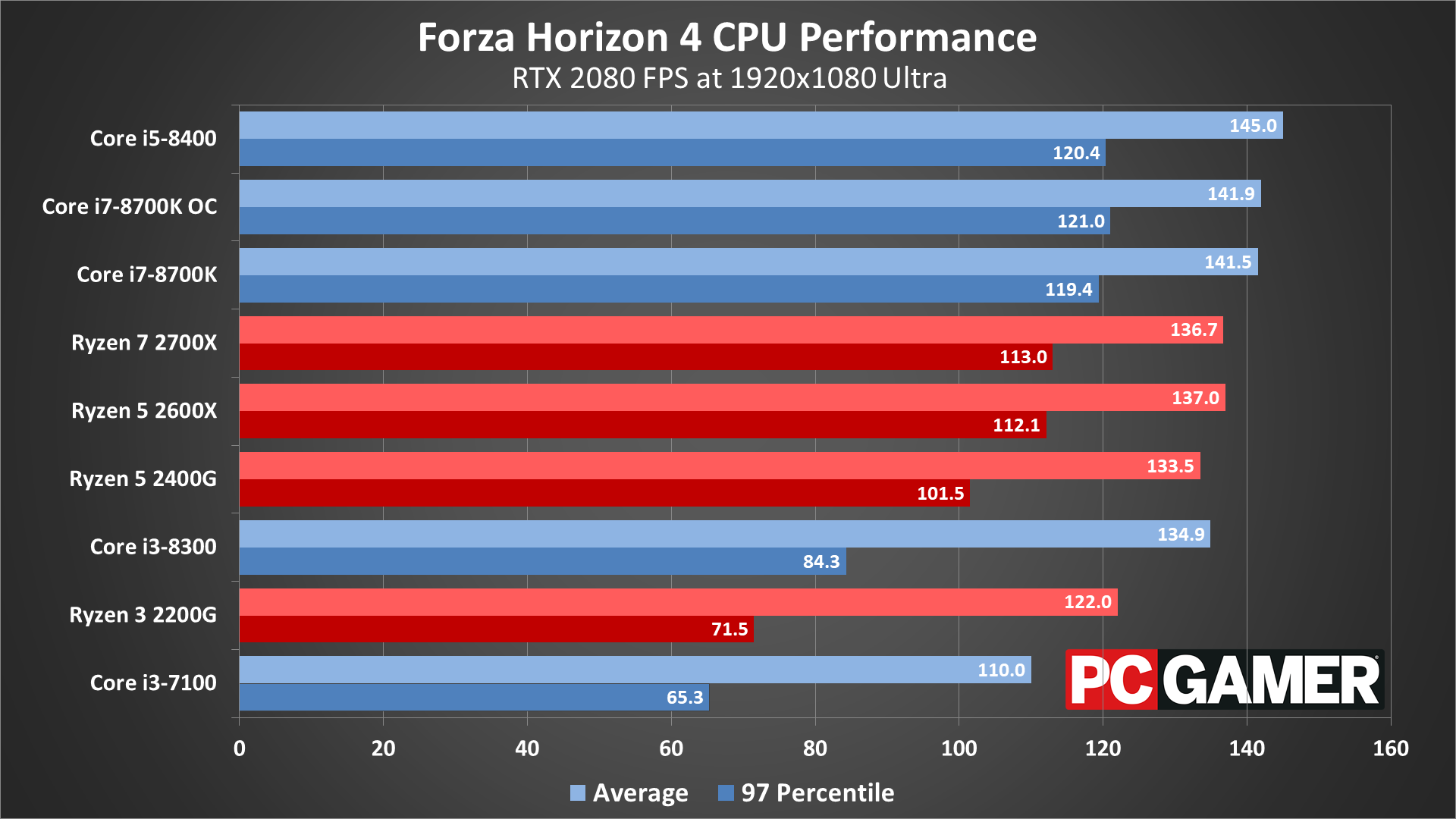
Swipe left/right for additional charts.
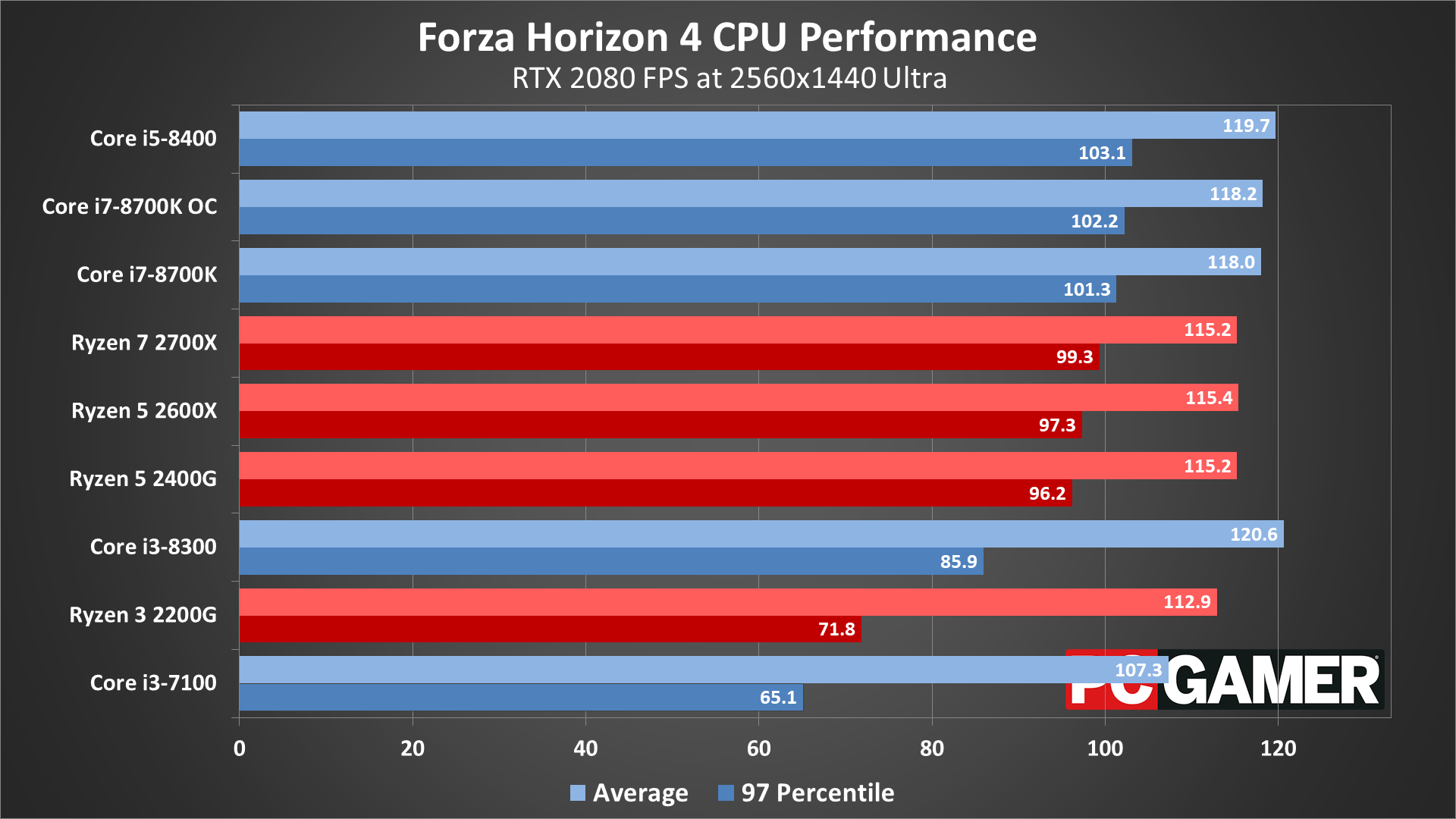
Swipe left/right for additional charts.
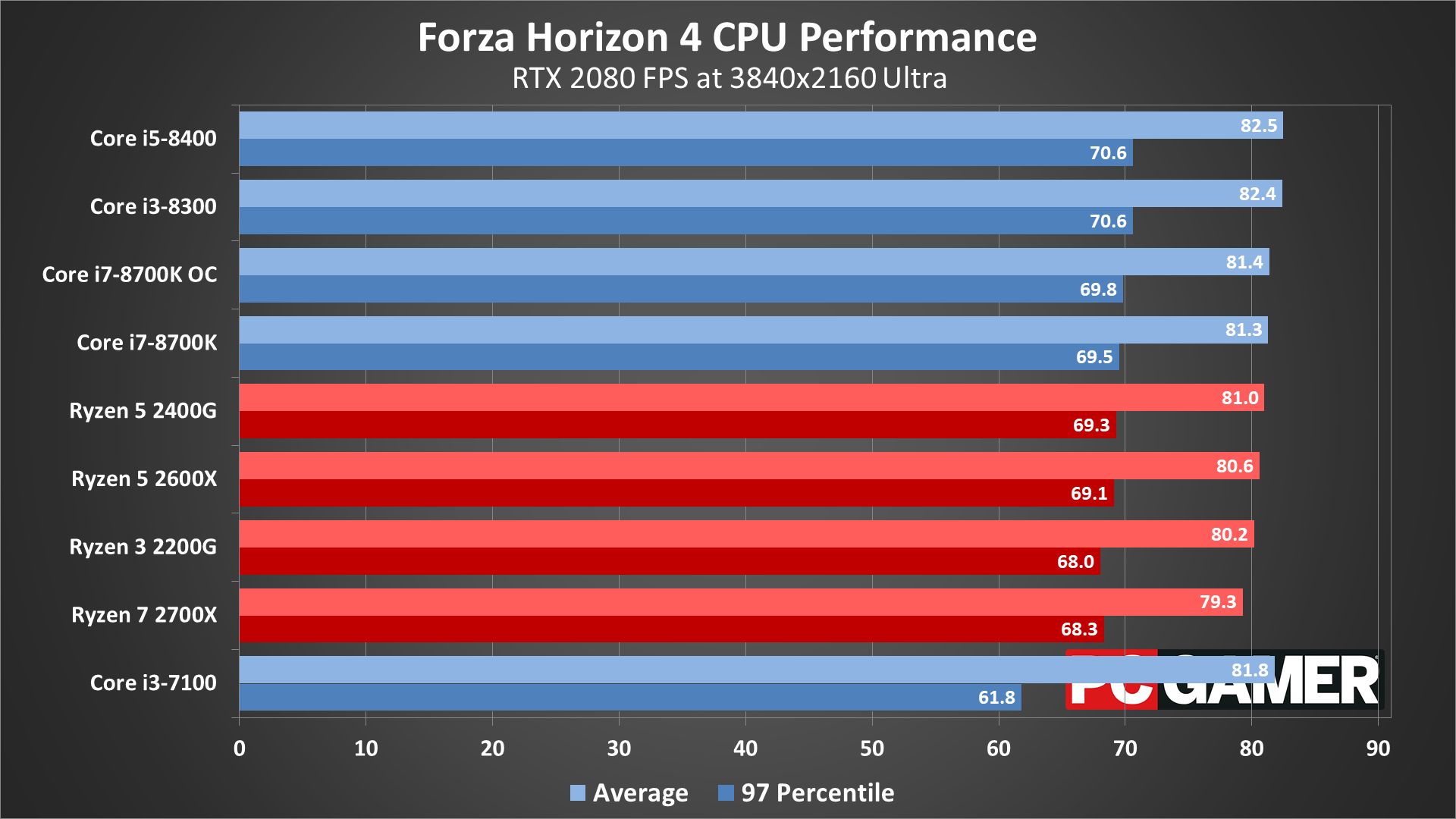
Swipe left/right for additional charts.
Lower quality settings put more of a burden on the CPU, as the graphics card becomes less of a limiting factor. At 1080p medium, the Core i7-8700K and Core i5-8400 still deliver nearly the same level of performance, and even overclocking the 8700K makes very little difference. AMD's 8-core and 6-core Ryzen processors trail the i5-8400 by around 15 percent, followed by the Ryzen 5 2400G and i3-8300, and the 2200G and i3-7100 bring up the rear. What's important to note is that all the CPUs still manage 60fps or more for minimum fps, so in general CPU bottlenecks shouldn't be much of a problem.
Moving up to 1080p ultra, there's less than a 10 percent difference between the i5-8400 and the i3-8300, with only the Ryzen 3 2200G and i3-7100 falling off the pace. Note also that Hyper-Threading doesn't appear to help much, and in some cases can even reduce performance a bit. The extra threads end up fighting over cache and other resources, leading to a case of more threads not being inherently better—I have to wonder what the upcoming Core i7-9700K will look like, with its unlocked multiplier and 8-core/8-thread design.
Rounding out the CPU benchmarks, 1440p and 4k testing basically tells the familiar story that your CPU doesn't matter nearly as much at higher resolutions. At 1440p, everything from the Ryzen 5 2400G to the Core i7-8700K falls within a narrow spread, again with the 2200G and Core i3 parts showing significantly lower minimum framerates. 4k does away with even that difference, except for the i3-7100 where minimum fps remains about 10 percent lower than the other CPUs.

Forza Horizon 4 notebook performance
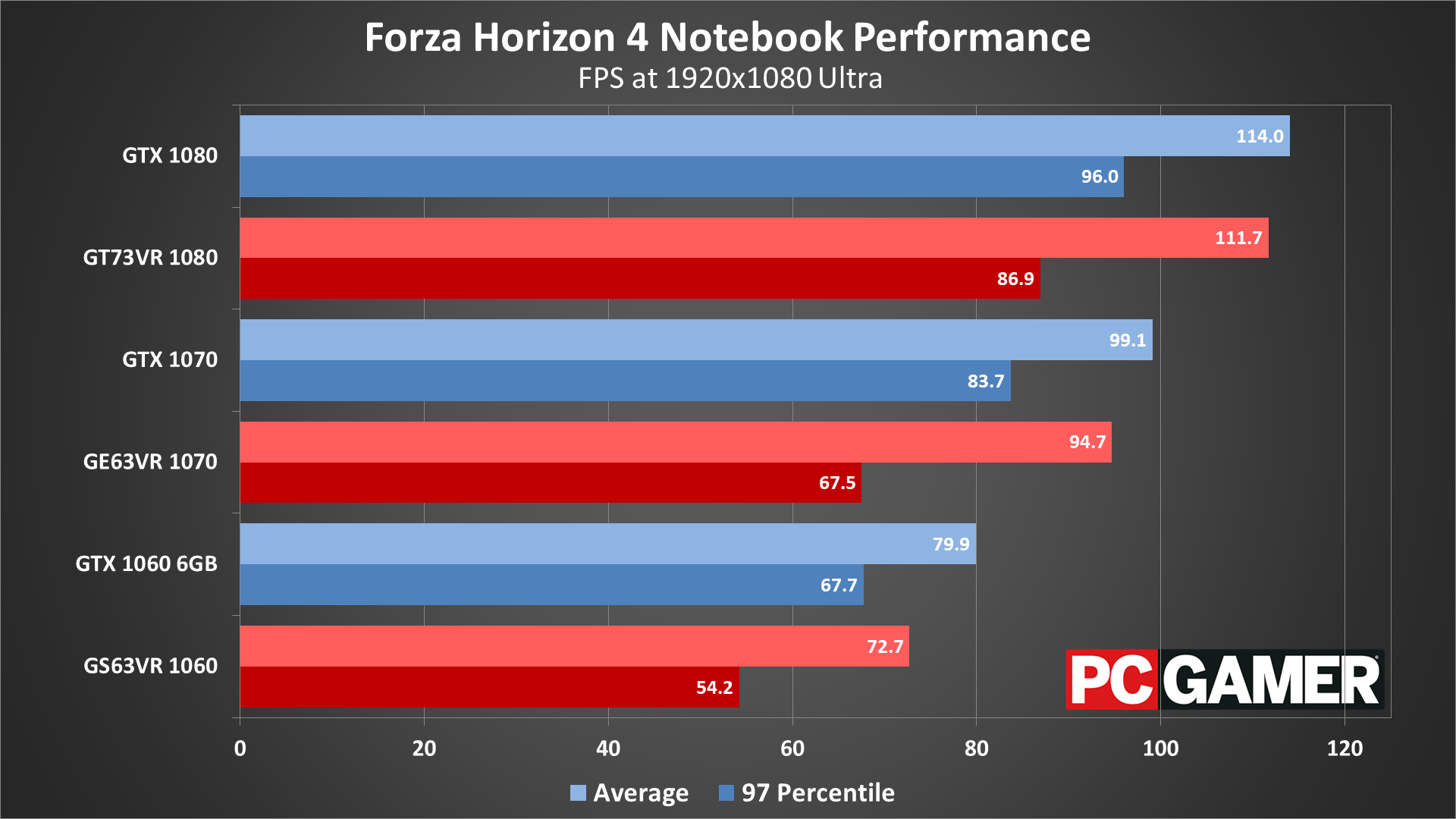
Swipe 1080p medium.
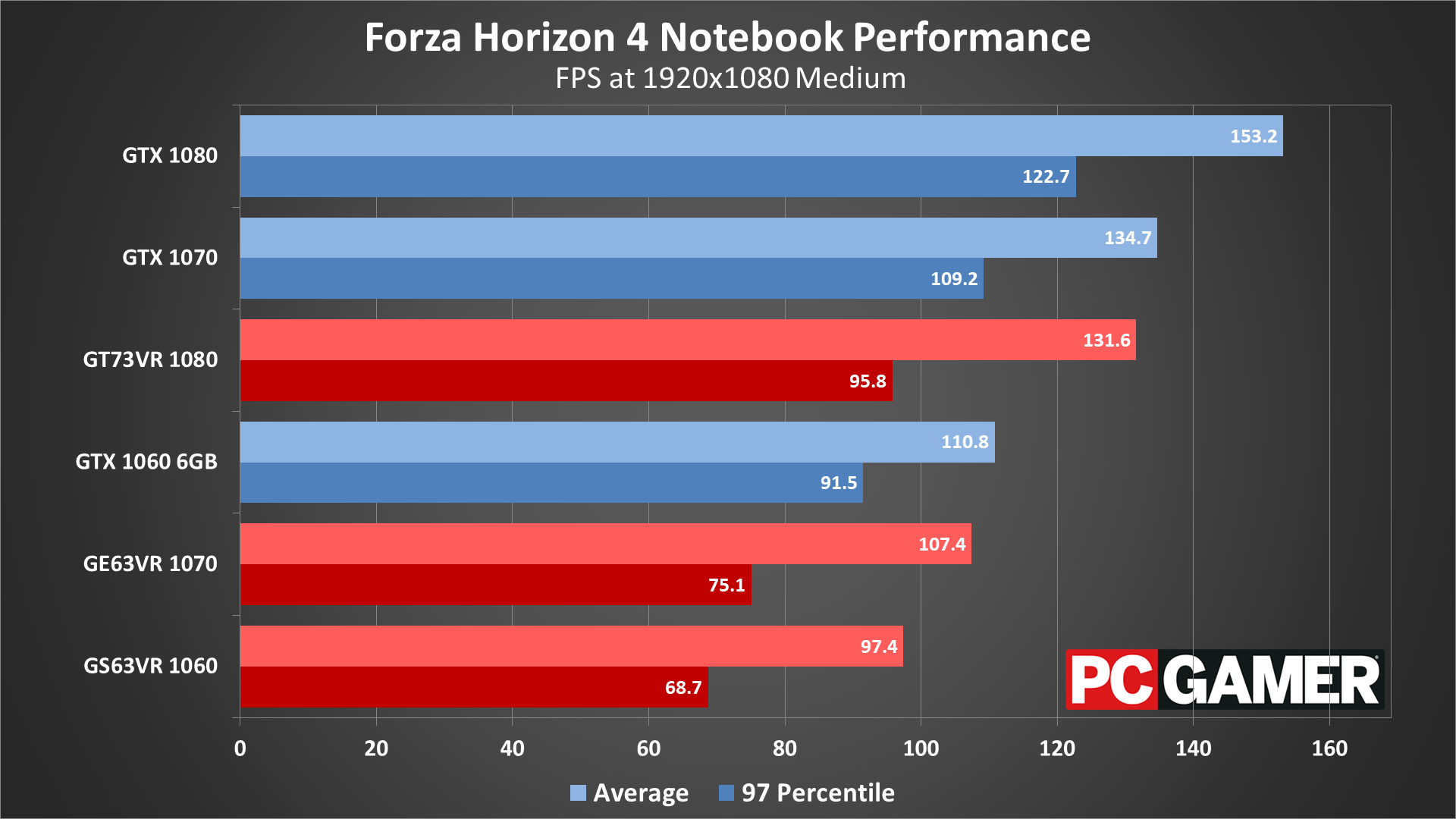
Swipe for 1080p ultra.
Given that the CPU doesn't affect performance as much as in other games, notebooks will generally come close to matching their desktop GPU counterparts. 1080p medium does show some separation, since the i7-7820HK and i7-7700HQ CPUs have significantly lower guaranteed clockspeeds (2.8GHz compared to 5.0GHz on the overclocked desktop CPU), but at 1080p ultra the gap between mobile and desktop mostly comes down to GPU clockspeeds. More importantly, even the 'slowest' GS63VR notebook manages a relatively steady 60+ fps (with a few dips that could be smoothed over by dropping to the high preset). If you have a gaming laptop with a GTX 1050 or 1050 Ti, or a previous generation 970M, plan on dropping to high or medium quality.

Forza Horizon 4 on PC is the definitive sandbox racing experience
Desktop PC / motherboards
MSI Aegis Ti3 VR7RE SLI-014US
MSI Z370 Gaming Pro Carbon AC
MSI X299 Gaming Pro Carbon AC
MSI Z270 Gaming Pro Carbon
MSI X470 Gaming M7 AC
MSI X370 Gaming Pro Carbon
MSI B350 Tomahawk
The GPUs
MSI GeForce RTX 2080 Ti Duke 11G OC
MSI GeForce RTX 2080 Duke 8G OC
MSI GeForce GTX 1080 Ti Gaming X 11G
MSI GTX 1080 Gaming X 8G
MSI GTX 1070 Ti Gaming 8G
MSI GTX 1070 Gaming X 8G
MSI GTX 1060 Gaming X 6G
MSI GTX 1060 Gaming X 3G
MSI GTX 1050 Ti Gaming X 4G
MSI GTX 1050 Gaming X 2G
MSI RX Vega 64 8G
MSI RX Vega 56 8G
MSI RX 580 Gaming X 8G
MSI RX 570 Gaming X 4G
MSI RX 560 4G Aero ITX
Gaming Notebooks
MSI GT73VR Titan Pro (GTX 1080)
MSI GE63VR Raider (GTX 1070)
MSI GS63VR Stealth Pro (GTX 1060)
Thanks once again to MSI for providing the hardware for testing. These results were collected in late September and early October 2018, with the latest graphics drivers available at the time (Nvidia 411.70 and AMD 18.9.3).
Forza, formerly a console exclusive series for Xbox systems, is one of several beneficiaries of Microsoft's Play Anywhere initiative. That alone is enough to make me cut Microsoft a lot of slack regarding the Windows Store. Exclusives can be lucrative but they suck for gamers, and even if the Windows Store has issues, Xbox and PC gamers at least benefit from buying a game once and playing it on their platform of choice.
If you're curious, let me diverge for a moment to discuss the Windows Store problems. My biggest gripe is that every other gaming distribution service allows me to easily copy files between PCs, then import the game into the appropriate service. With Forza Horizon 4 weighing in at more than 65GB, I ended up downloading it seven times for the purposes of this article (about 340GB). It's a good thing I was well under my data cap last month! The Windows Store also has some of the worst download speeds, topping out at around 100Mbps in my testing of Forza, while Steam, GoG, UPlay, Origin, and Blizzard all typically max out my 300Mbps connection. I won't even get into the search functionality and other Store elements.
But Forza Horizon 4 overcomes all that, with excellent performance and optimizations for the PC space, and a great gaming sandbox to keep you occupied for many weeks. Toss in timed events and future potential and this could be the racing game that keeps me coming back for the next couple of years—until Forza Horizon 5, most likely. The game looks beautiful, the driving is fun (though not simulation level if that's what you're after), and framerates even on modest rigs are acceptably high.
Well done, Microsoft and Playground Games. This is how you do a proper PC port.
Jarred's love of computers dates back to the dark ages when his dad brought home a DOS 2.3 PC and he left his C-64 behind. He eventually built his first custom PC in 1990 with a 286 12MHz, only to discover it was already woefully outdated when Wing Commander was released a few months later. He holds a BS in Computer Science from Brigham Young University and has been working as a tech journalist since 2004, writing for AnandTech, Maximum PC, and PC Gamer. From the first S3 Virge '3D decelerators' to today's GPUs, Jarred keeps up with all the latest graphics trends and is the one to ask about game performance.