Trim the fat from your Windows 11 install with NTLite
Not only can you bypass the system requirements for Windows 11 but you can shrink the whole install too.

At the start of the week, we looked at the latest Rufus, which makes building a bootable Windows 11 disk that bypasses system requirements a breeze. Well, now another image-burning tool, NTLite, not only follows suit but allows you to strip out some of the components of Windows 11 that you'll never use, thus making for a smaller, tighter install.
NTLite is an incredibly powerful tool, although that power does come with the cost that it isn't as easy to use as Rufus. With it, you can remove elements from your Windows 11 installation, but you can also use it to burn an image that has the latest Windows Update installed at the same time.
The downside is that you can't just throw the Windows 11 ISO at the tool. Instead, you'll need to extract the files from the ISO and then point NTLite at that. And in case you're wondering, simply mounting the ISO isn't enough either, as you need write access to actually fiddle with the installation.
Once you do have a writable image to play with though, NTLite offers up jaw-dropping control over it. You can remove drivers for devices that you know you'll never use, for instance, or potentially more usefully, get rid of some of the default apps you have no intention of ever opening. You could get rid of Microsoft Edge and replace it with Google Chrome if that's your thing.
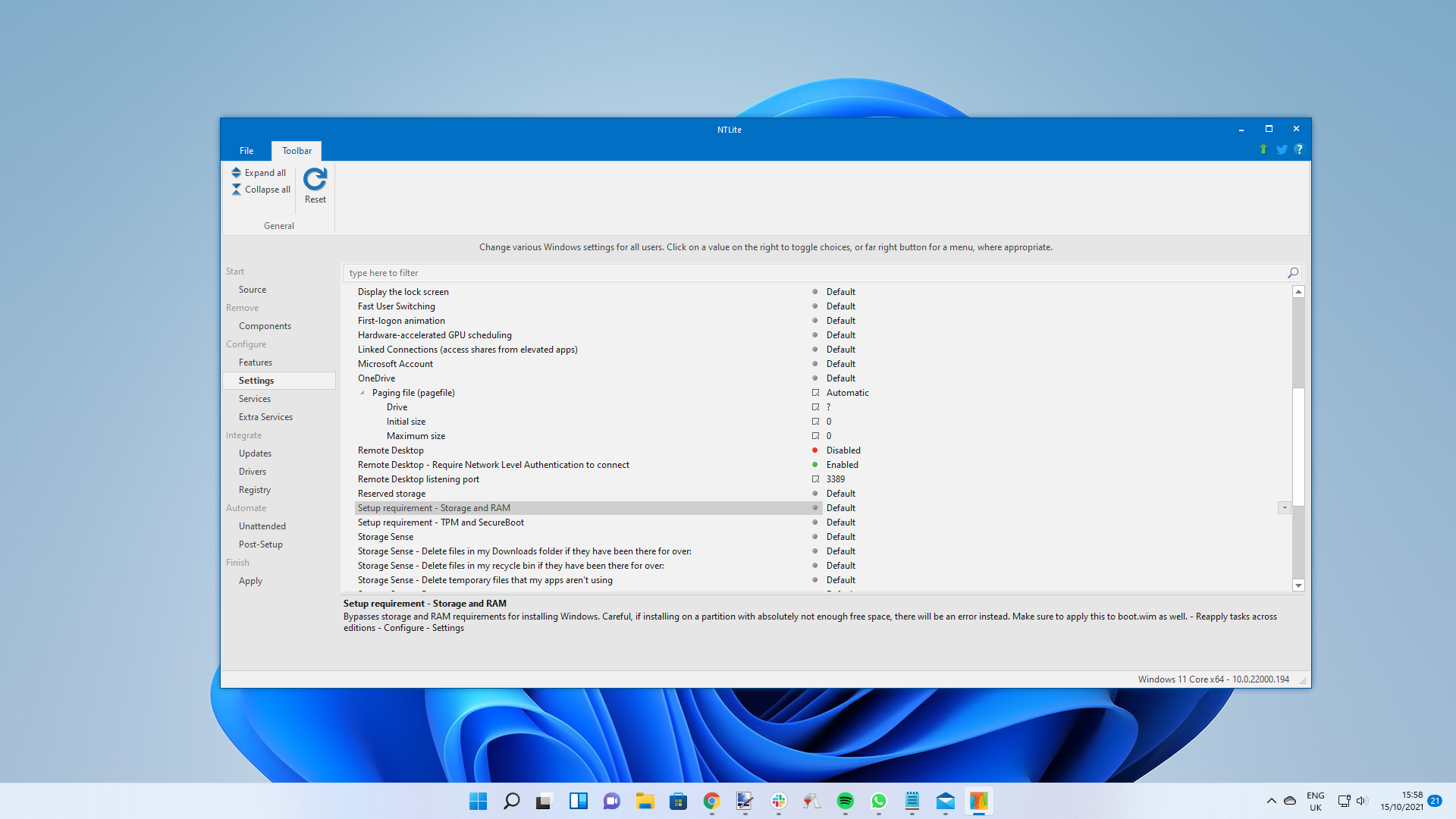
If all you want to do is remove the requirements for TPM 2.0 and SecureBoot, then you'll find the option to turn this off in the Settings > System menu. It's underneath the option to ignore the Storage and RAM requirements.
While there's no easy-to-follow tutorial on how to strip the junk out of Windows 11 with NTLite, this tutorial explains how to reduce the size of a Windows 10 installation down to 700MB. Obviously, there are some specific differences, but you should be able to follow this enough to get rid of some of the junk.
The biggest gaming news, reviews and hardware deals
Keep up to date with the most important stories and the best deals, as picked by the PC Gamer team.
Alan has been writing about PC tech since before 3D graphics cards existed, and still vividly recalls having to fight with MS-DOS just to get games to load. He fondly remembers the killer combo of a Matrox Millenium and 3dfx Voodoo, and seeing Lara Croft in 3D for the first time. He's very glad hardware has advanced as much as it has though, and is particularly happy when putting the latest M.2 NVMe SSDs, AMD processors, and laptops through their paces. He has a long-lasting Magic: The Gathering obsession but limits this to MTG Arena these days.


