Tom Clancy's The Division – Benchmarks and optimization guide

The Division: Benchmarked Five Ways
Performance in The Division can change substantially based on your selected settings. We've tested our GPU collection using five resolution/settings combinations, which should give a good idea of what you can expect from the various cards. Some of the cards are obviously not intended for some of the resolutions—you're probably not planning on running 4K resolution on a $150 GPU, and similarly we don't expect anyone with a $650 GPU to worry much about 1080p—but the information presented here will help when we get to our optimization guide in a moment. The five combinations we're testing are: 3840x2160 High, 2560x1440 Ultra, 1920x1080 Ultra, 1920x1080 High, and 1920x1080 Medium.
To give you an idea of what the game looks like at the various settings, we've collected screenshots at six settings, all running at 1920x1080. Beyond the Medium/High/Ultra settings we're testing, we've added the Low preset, and then we've gone a step further on both the top and bottom by maxing out or minimizing each setting.






One screenshot of each setting isn't really enough to fully convey the differences you'll experience when playing the game, so let me quickly note that while the above images may not look all that different, in motion the Min and Low quality look very flat. Starting at Medium, quality becomes quite good, and the minor differences in shadows don't really make or break the game. From a performance standpoint, most users are going to want to target the Medium to High settings, unless you have a high-end SLI or CrossFire setup.
Unfortunately, we don't have a CF solution right now, so we were unable to actually test CF scaling, but other sources indicate that it works. SLI is also present and working, as of the 364.47 (now 364.51) Nvidia drivers. We tested with an ultra-high-end 980 Ti SLI setup as well as a GTX 950 SLI setup, which you'll see in the charts. And with that said, let's hit the numbers.
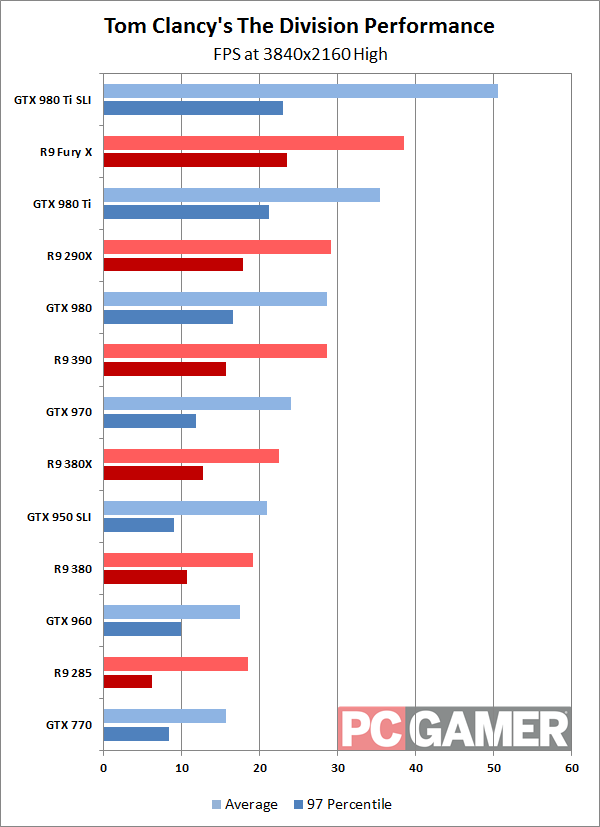
So, this is interesting. We noted that The Division supports GameWorks but is not an Nvidia branded title. The above results may explain the reason for this, as the Fury X ends up beating the 980 Ti. VRAM doesn't seem to be a major factor either, as the R9 290X actually outperforms the R9 390, which we don't normally see—and the 290X also beats the GTX 980. None of those are able to break 30 FPS, however, so it's not really a meaningful victory. The 97 percentile results are also a serious concern, and SLI doesn't appear to help at all, which is a common problem with dual-GPU setups. So let's maybe drop down a bit and see if lower resolutions fare any better.
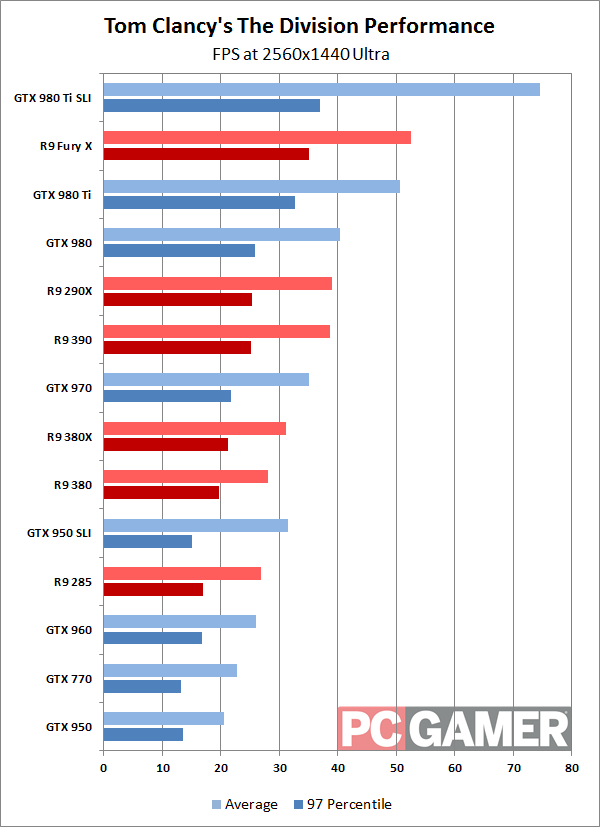
At 2560x1440 with Ultra quality, the good news is performance is better than 4K High, and both the Fury X and 980 Ti are able to stay above 30 fps even on minimum frame rates. AMD again claims the win, while SLI scaling is about 50 percent (with minimum fps again only showing slight scaling). R9 290X and 390 end up being nearly identical in performance, with GTX 980 slightly ahead, and everything else basically falls below playable frame rates. If you're gunning for 2560x1440 gaming, you're going to need either two high-end GPUs, or you're going to need to drop some of the quality settings.
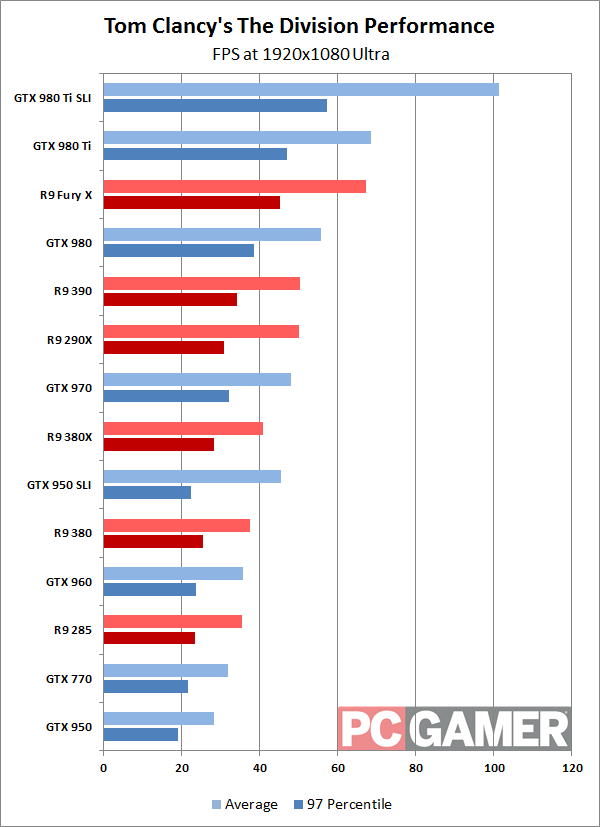
1080p Ultra finally allows the 980 Ti SLI to hit 100 fps, with minimums hovering close to 60 fps. That's a crazy amount of GPUs to throw at 1080p gaming, but when the next generation of GPUs launch later this year, we may need ways to put their performance potential to use. This is also the first resolution where Nvidia's 980 Ti is able to beat the Fury X, but the vast majority of the cards are still failing to break 60 fps, so most gamers will want to look further for improved performance.
The biggest gaming news, reviews and hardware deals
Keep up to date with the most important stories and the best deals, as picked by the PC Gamer team.
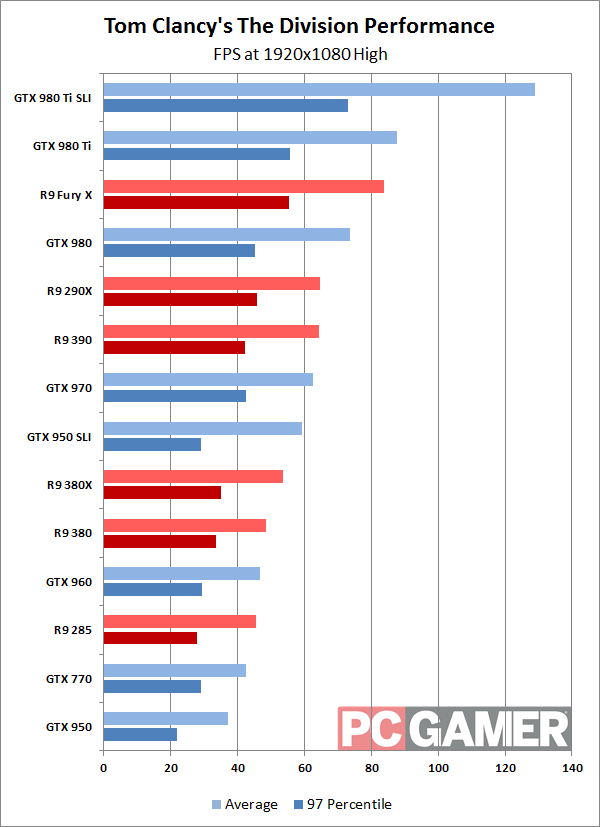
Rejoice! Gamers with mainstream (or higher end, depending on your perspective) GPUs can finally reach the 60+ fps range. $300 may seem like an awful lot of money to spend on 1080p High gaming, but look back at those earlier screenshots and you'll notice that 1080p High still looks quite good—many games can't even approach this level of graphics fidelity at their maxed out settings. Lower tier ($225 or less) cards still struggle at times, though The Division does tend to be playable at anything above 30 fps. But we've still got one final setting to test.
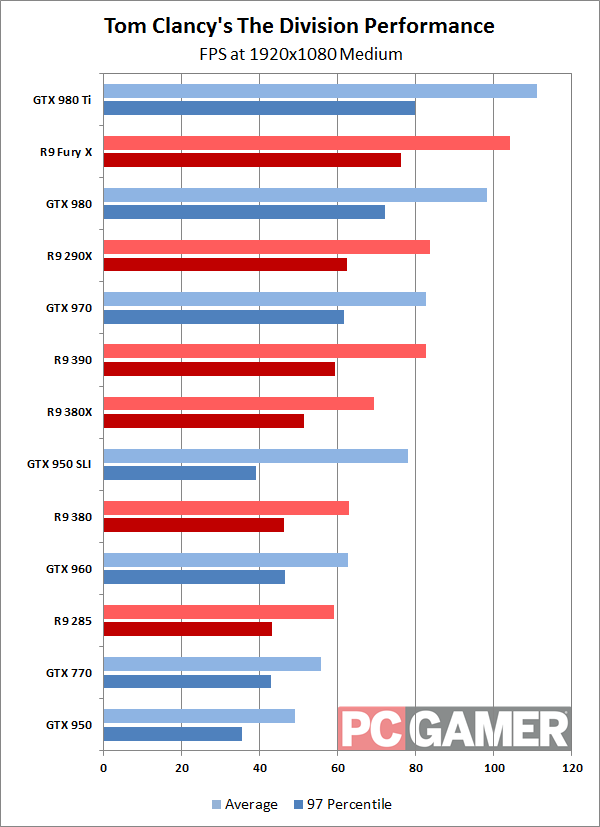
In practice, this is as low as most gamers would want to go. There's still the Low preset, but we'd only use that as a last resort. There are only three GPUs in our test suite that fail to break the 60 fps mark: GTX 950, GTX 770, and R9 285. We could round up on the R9 285, as it's nearly there at 59.0 fps, but the benchmark sequence does tend to be a bit less strenuous than actually playing, so really there are a lot of GPUs that are likely to fall below 60 fps on a regular basis. GTX 770's positioning here is particularly worrisome for those who own pre-Maxwell Nvidia hardware; it beats the 950 by a decent amount, but the 960 is still ahead. The problem in this case isn't a lack of VRAM (both the 950 and 960 cards are 2GB models); instead, it seems to be related to some of the architectural improvements made with Maxwell 2.0.
Something else to note is the GTX 970 performance compared to GTX 950 SLI. In some cases, we've been able to get better performance from running two lower cost GPUs instead of a single more expensive GPU. That's not the case here, as the 970 easily beats the 950 SLI setup, and the two configurations are priced similarly. We may see better SLI scaling with further driver updates, but as it stands, there's not a single instance where the pair of $150 cards is able to match, let alone exceed, the performance of the $300 cards. A couple of 970 cards in SLI might come close to beating a single 980 Ti, but this is definitely not the most SLI-friendly title we've seen.
A few other pieces of useful information that can help with finding the ideal settings for your PC: Dropping from Ultra quality to High quality on average (across our 14 GPU configurations) will give you about 30 percent better frame rates, and going from High to Medium will net you another 30 percent. For those with QHD displays, however, you have to counter that with the 35 percent drop in frame rates going from 1080p to 1440p. Or another way of looking at things is that 1440p High should run about as fast as 1080p Ultra, or 1440p Medium should run about as fast as 1080p High.
Jarred's love of computers dates back to the dark ages when his dad brought home a DOS 2.3 PC and he left his C-64 behind. He eventually built his first custom PC in 1990 with a 286 12MHz, only to discover it was already woefully outdated when Wing Commander was released a few months later. He holds a BS in Computer Science from Brigham Young University and has been working as a tech journalist since 2004, writing for AnandTech, Maximum PC, and PC Gamer. From the first S3 Virge '3D decelerators' to today's GPUs, Jarred keeps up with all the latest graphics trends and is the one to ask about game performance.


