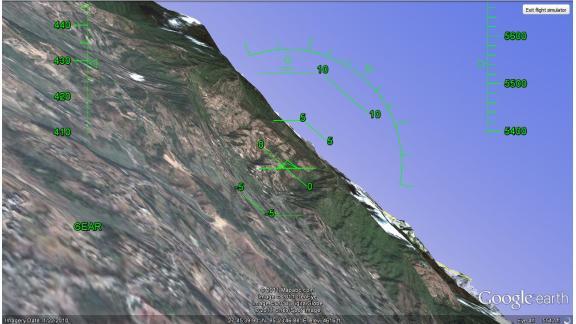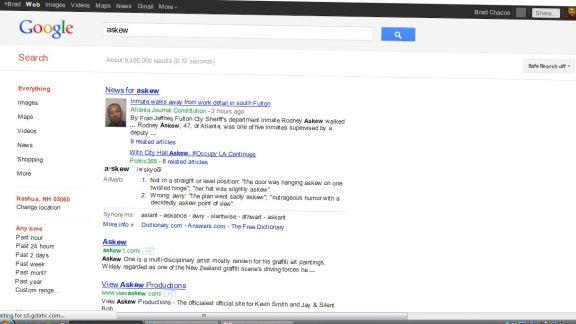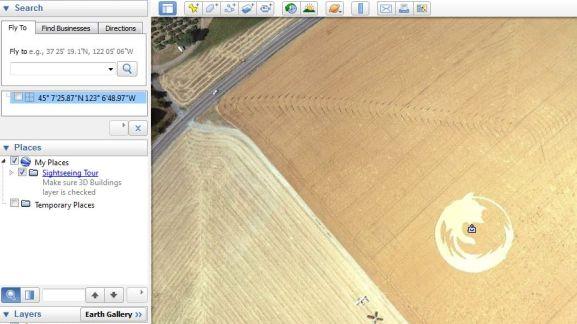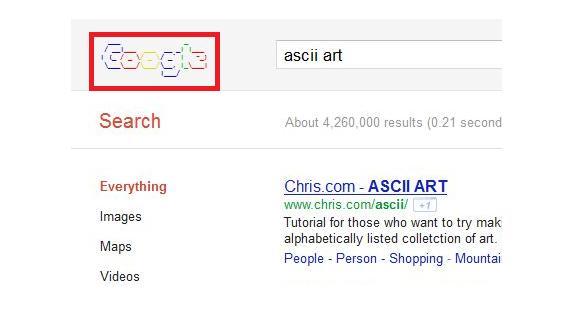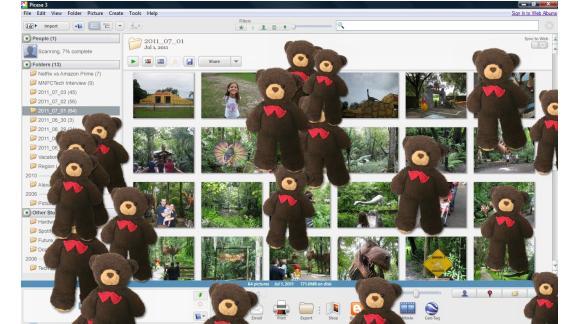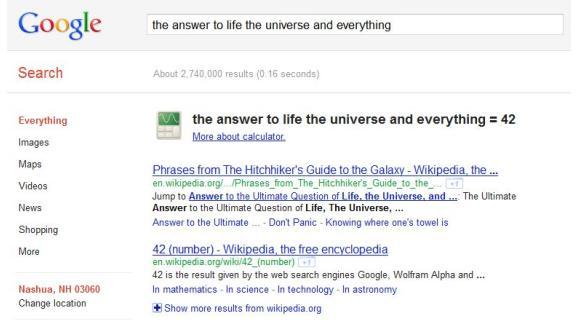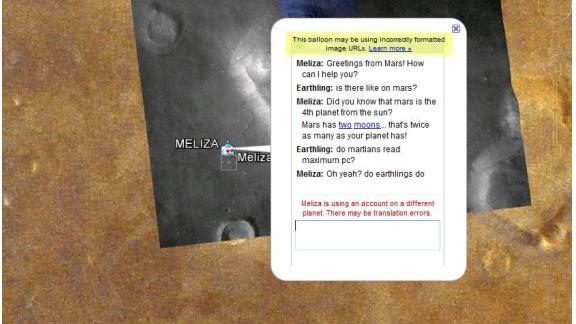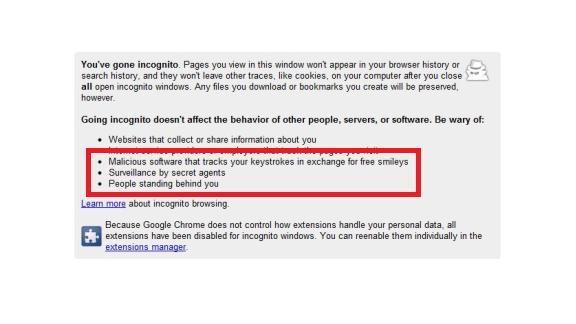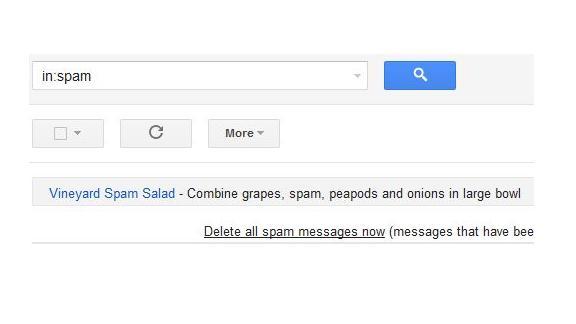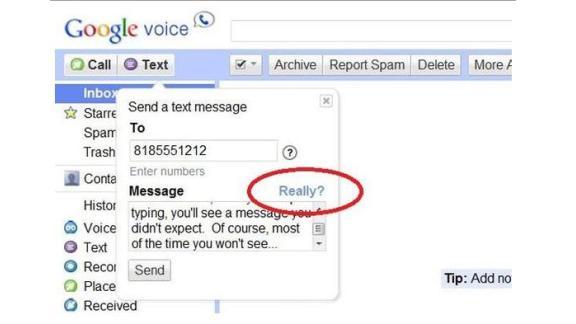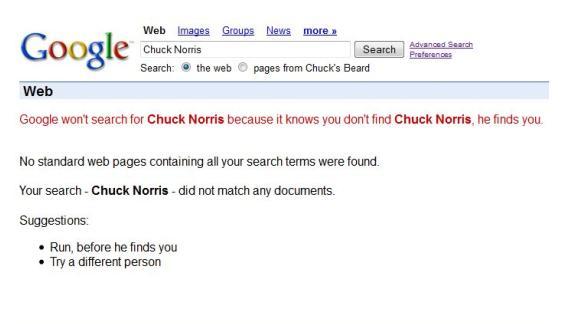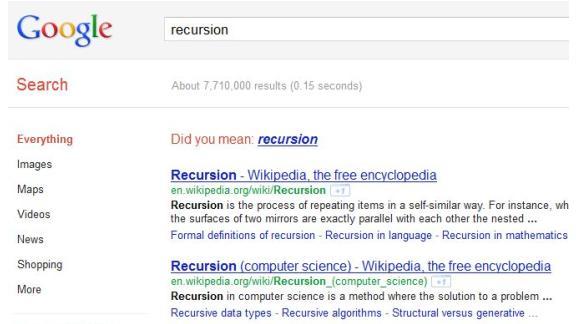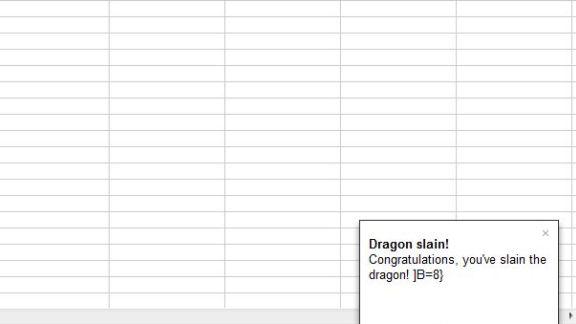Tired Of Doing Barrel Rolls? 22 Google Easter Eggs You HAVEN'T Heard About

Look in the lower-right corner at Google Maps' pegman. Or should we say PENGUINMAN? In a remote stretch of Antarctic land, pegman does his best "Danny Devito in Batman" impression and goes native. Check it out for yourself.
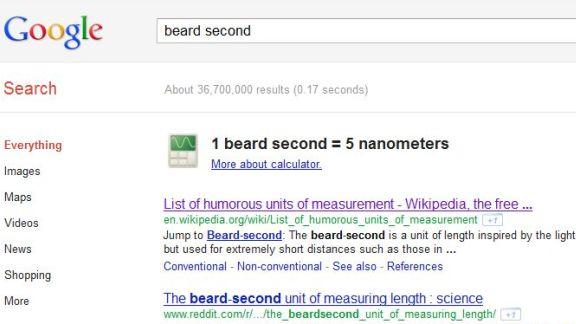
Google's calculator function has dimensions for all kinds of joke units, including donkeypower, Potrzebie, "number of horns on a unicorn," and how often "once in a blue moon" occurs. My favorite, of course, is "beard second," which Wikipedia says is "a unit of length inspired by the light-year, but used for extremely short distances such as those in nuclear physics." How long is 1 beard second? You gotta Google it to find out.
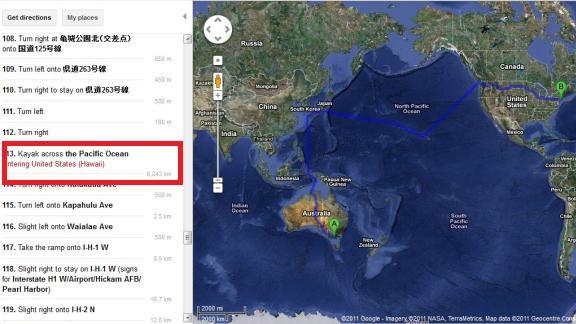
It doesn't happen every time, but a user named Michael Smith on Technocrat.net pointed us towards the fact that trying to get directions from one continent to another sometimes results in odd Google Maps directions. Try to get directions from Clarence St, Brunswick East VIC 3057, Australia to W 73rd St, New York, New York, New York 10023, United States and you'll be told to kayak across two different oceans!

Take a trip over to the Googleplex headquarters in Mountain View to catch a glimpse of the Street View team.
Keep up to date with the most important stories and the best deals, as picked by the PC Gamer team.
You are now subscribed
Your newsletter sign-up was successful
Want to add more newsletters?

Every Friday
GamesRadar+
Your weekly update on everything you could ever want to know about the games you already love, games we know you're going to love in the near future, and tales from the communities that surround them.

Every Thursday
GTA 6 O'clock
Our special GTA 6 newsletter, with breaking news, insider info, and rumor analysis from the award-winning GTA 6 O'clock experts.

Every Friday
Knowledge
From the creators of Edge: A weekly videogame industry newsletter with analysis from expert writers, guidance from professionals, and insight into what's on the horizon.

Every Thursday
The Setup
Hardware nerds unite, sign up to our free tech newsletter for a weekly digest of the hottest new tech, the latest gadgets on the test bench, and much more.

Every Wednesday
Switch 2 Spotlight
Sign up to our new Switch 2 newsletter, where we bring you the latest talking points on Nintendo's new console each week, bring you up to date on the news, and recommend what games to play.

Every Saturday
The Watchlist
Subscribe for a weekly digest of the movie and TV news that matters, direct to your inbox. From first-look trailers, interviews, reviews and explainers, we've got you covered.

Once a month
SFX
Get sneak previews, exclusive competitions and details of special events each month!