This nifty utility compacts your games without a performance hit
Squeeze more games onto your solid state drive.

Windows 10 includes tools to help you use less drive space, one of which is a compression utility called Compact. Normally you would access this through the command line. Now there is an open-source graphical interface available called Compact GUI that makes the built-in utility much easier to use, and less daunting to inexperienced users.
CompactGUI is available on Github. Several users on Reddit claim it is working wonders on their game libraries, essentially working as advertised.
"I saw this a few hours ago and saved 8GB on Total War Warhammer 2 with zero performance loss that I can tell," one user wrote.
"Saved over 15GB on my Origin folder, which had Battlefield 1 and Battlefield 4 in it," another user wrote.
The compression that takes place is different from archival programs like WinZip, 7-Zip, and WinRAR. When using the Compact tool, compressed files and programs still show up in Explorer as normal, and are decompressed in real-time—you don't need to unpack the files or anything of that nature.
Typically there is a performance penalty when trying to access compressed files on the fly. However, users are reporting no slowdowns or other ill effects. It's even claimed that CompactGUI can improve game load times in some situations.
"For most modern computers there will be no (or very little) performance loss. Those with older HDDs may even see a decent performance gain in the form of reduced loading times as the smaller files means it takes less time to read programs and games into RAM," CompactGUI's release notes state.
The biggest gaming news, reviews and hardware deals
Keep up to date with the most important stories and the best deals, as picked by the PC Gamer team.
We tested it out ourselves on Lawbreakers, shrinking the install folder size from 40GB to 13GB with the default compression method. That's quite a big difference, and there was no obvious performance loss in-game that we could tell.
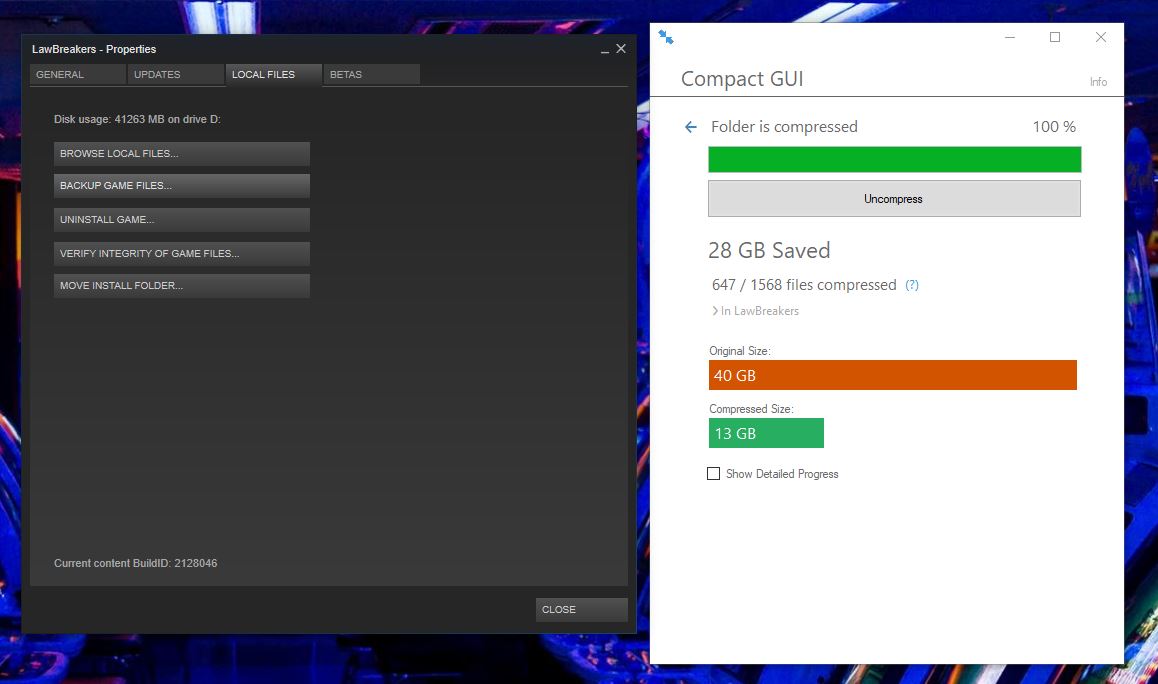
CompactGUI does not work with individual files, but is able to compress entire folders and sub-folders, including game install folders. How much space is saved depends on the game. A directory of compression results lists dozens of games with varying degrees of compression—Call of Duty: Modern Warfare showed only a 168MB difference, reducing the game's footprint from 7.1GB to 6.9GB, while Team Fortress 2 showed an 8.4GB reduction, going from 19.4GB down to 11GB. Guild Wars 2 showed the best results so far, going from 26.2GB all the way down to 4.1GB.
If you want to give it a go, you can find CompactGUI here.
Paul has been playing PC games and raking his knuckles on computer hardware since the Commodore 64. He does not have any tattoos, but thinks it would be cool to get one that reads LOAD"*",8,1. In his off time, he rides motorcycles and wrestles alligators (only one of those is true).


