This DIY kit gave my Steam Deck the early 2000s clear plastic aesthetic I crave
You don't have to know your way around a screwdriver and pry tool for this beginner-friendly Deck mod.
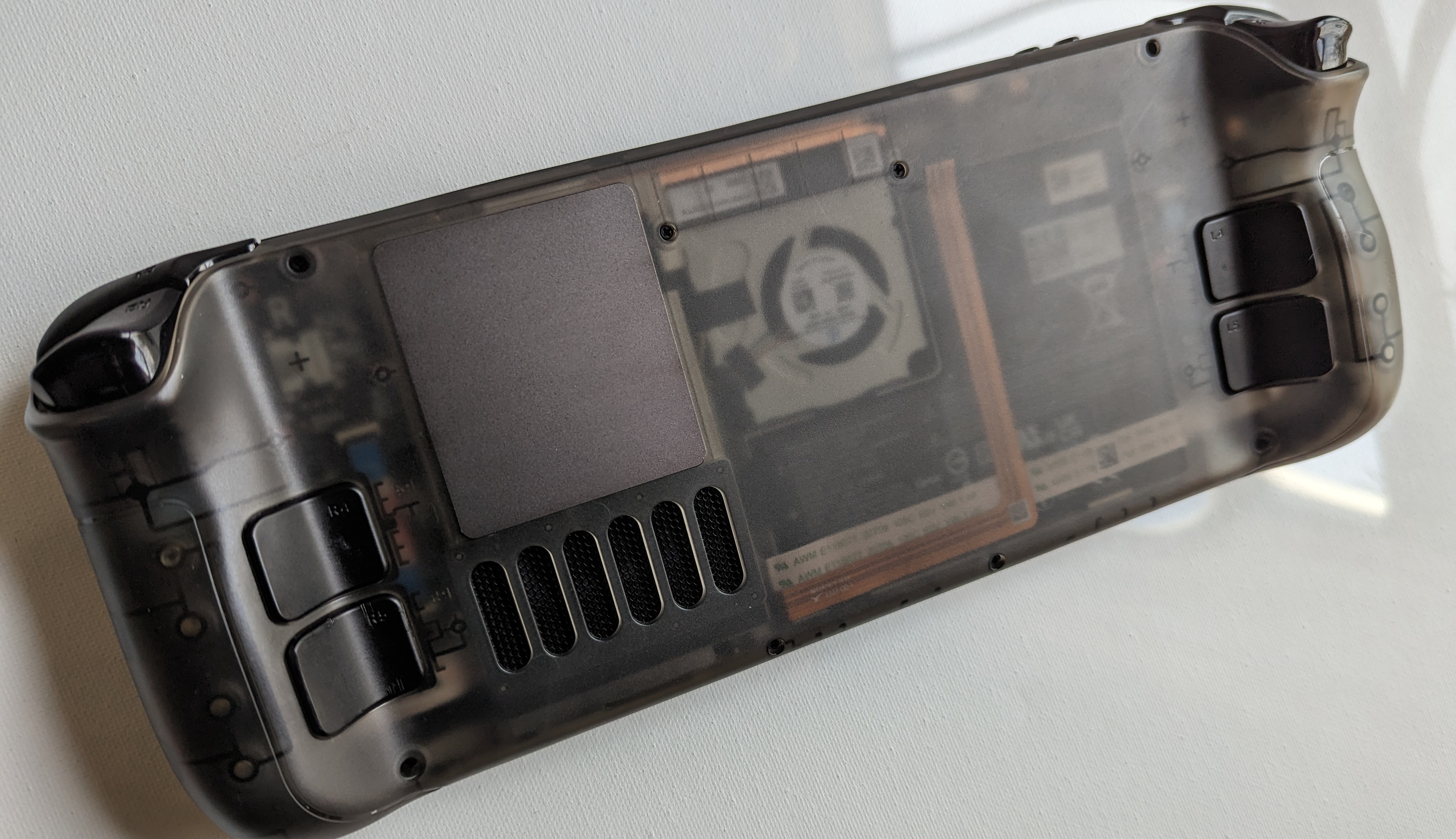
I'm a fiend for clear plastic electronics—that trend in industrial design that once led to gorgeous designs like a Mountain Dew-green Xbox, the iMac G3, and, of course, the absolute coolest GameBoy and N64 colorways. Tech design's all in on glass and metal rectangles these days, so it's up to the yeoman DIYer to keep the Y2K dream alive.

Enter peripherals manufacturer JSAUX and its custom kit for a translucent Steam Deck backplate. The kit contains the shell itself, extra screws, options for different back paddle buttons (the stock backplate's buttons are fused down), a screwdriver and pry tool (appreciated, but I'd recommend supplying your own), and, ahem, these cute little finger guards for when you've opened up your Deck and are handling its precious insides that, unfortunately, do resemble condoms.
JSAUX has a helpful installation guide on its website, and the Deck's inherent modularity and repairability makes this a more feasible first time undertaking than some other console case mods—I still have flashbacks to stripping every tri wing screw trying to build my own set of translucent Joy Cons, only to have connection issues with the buttons. The kit goes for $30 on JSAUX's website, which compares pretty favorably to iFixIt's $25 stock backplate replacement, and JSAUX sent me one of its backplates to write this impressions piece.
The installation process is pretty much just a question of 16 phillips head screws: eight to attach the rear paddle buttons to the new shell, and eight to screw that shell into the main body of the Deck. I'd still rate this as a fairly beginner-friendly project, but there were two manufacturing issues that gave me a run for my money.
The plate comes with three configurations for the Deck's rear paddle buttons: one stock, and two with a little more height to them. My biggest challenge in the assembly process was that the stock R5 back button I received would get stuck and permanently depressed when installed—a problem shared by The Verge and some Redditors. Meanwhile, I just couldn't get on with the custom configurations—I gave them the old college try, swapping them in once I noticed the R5 issue, but the raised paddles just felt awkward in the hand.




I wish I could tell you exactly how I managed to get my R5 working right. I found it fully functional after a few hours of shotgunning different solutions at it, tightening and loosening the back screws, shaving off some of the post near where it screws in as outlined in this Reddit comment from user Motown_mph, just a gauntlet of grunting inelegant caveman problem solving. Long story short: precise compatibility between the buttons and the shell is something to keep an eye on, but if you're having sticky buttons, you may be able to brute force your own solution.
The other issue I had was also noted by the Verge and some early adopters on Reddit: the integrated heatsink on the JSAUX backplate doesn't mesh perfectly with my Deck's insides, leading to an ever-so-slight gap in the case by the power button. I had to find a delicate balance between over tightening the top left screw on the back, which would remove the gap entirely but impede the right bumper's action, and having it too loose, leaving an obnoxious gap between the front and back shells. Rather than the metal heat spreader being too thick, I believe there's a slight bow to it that causes this issue.
The biggest gaming news, reviews and hardware deals
Keep up to date with the most important stories and the best deals, as picked by the PC Gamer team.

That sounds like a lot of negatives, but I'm still in love with the finished product. While I'd like to see more precise engineering on that heat spreader in future iterations of the backplate, I don't find the paper thin gap at the top of the case overly odious. One thing I was worried about that just hasn't been an issue is the heat spreader's exterior temperature: even after a long Elden Ring play session, I found it comfortable to the touch even if it's much warmer than the stock shell. As for any cooling benefits, it's hard for me to tell. Anecdotally, my Deck was keeping a few degrees cooler in lengthy Elden Ring sessions, while the Verge noted that the Deck's fan was operating at a lower RPM to maintain the same temperature in challenging conditions.
But that thermal performance was always a secondary concern for me: I wanted a retro translucent Steam Deck, and by god I got one. JSAUX has announced that it will introduce new colorways this Spring as well, with atomic purple and Mountain Dew green backplates dropping in April, while the frosty grey version is currently available on the company's website.
Ted has been thinking about PC games and bothering anyone who would listen with his thoughts on them ever since he booted up his sister's copy of Neverwinter Nights on the family computer. He is obsessed with all things CRPG and CRPG-adjacent, but has also covered esports, modding, and rare game collecting. When he's not playing or writing about games, you can find Ted lifting weights on his back porch.

