There's one thing gaming laptops need to learn from Valve, Lenovo, and Ayaneo handhelds: Trust us
The level of granular control over the hardware inside modern handheld gaming PCs is a million miles away from that available to gaming laptops.

Gaming laptops have long perpetuated the myth that they're designed for 'gaming on the go' but the reality is very different: gaming battery life is generally measured in minutes rather than hours. That means you're unlikely to be spending long thrashing around Baldur's Gate 3 away from a plug socket when your high-end notebook's GPU is sucking all the juice from the battery between dice rolls.
Yet if the manufacturers of gaming laptops trusted their users to the same extent you see in the burgeoning handheld PC market, things could be very different. And maybe even a lot quieter.
Yeah, gaming laptops are LOUD.
It's all down to the software at play. While you could argue the granularity of control on offer with the Steam Deck's OS is down to the fact that Valve controls both the hardware as well as the Linux-based operating system inside the Steam Deck, the truth is that a host of third-party manufacturers have done similar things with Windows-based handhelds, too.
Hell, even Asus with its ROG Ally and Lenovo with its Legion Go have dabbled in opening up the performance levers for the hardware at the heart of their handhelds, all with a view to squeezing out the ultimate balance of performance and battery life in the respective systems.
My favourite, however, is Ayaneo. I adore the software Ayaneo has created for its swathe of handheld gaming PCs; from the Air 1S that Jacob loved to the huge, and rather beautiful Ayaneo Kun I've been testing recently, the AYASpace app gives you so much easy control over the device that it's sorely missed when I switch over to a laptop.
It's been of vital importance for handhelds since the beginning. They're running with relatively weak hardware, which necessitates some compromise over performance. And users are willing to tweak their mobile devices to manage the balance between frame rate and power draw in order to eke out the uptime of their machines.
The biggest gaming news, reviews and hardware deals
Keep up to date with the most important stories and the best deals, as picked by the PC Gamer team.
That imperative doesn't seem to be of particular interest to most gaming laptop makers. The received wisdom is that gamers will plug their systems in if they want to play 'proper' PC games.
For the most part, the only control you have over your standard PC—unless you start digging around in your laptop's BIOS maybe—lies within the limited power settings of Windows. And those are generally just a toggle between Best performance, Balanced, and Best efficiency, with some legacy menus which allow you to get a little deeper into those power plans. But that's all a long way from the easily accessible and far more granular options of a modern handheld.
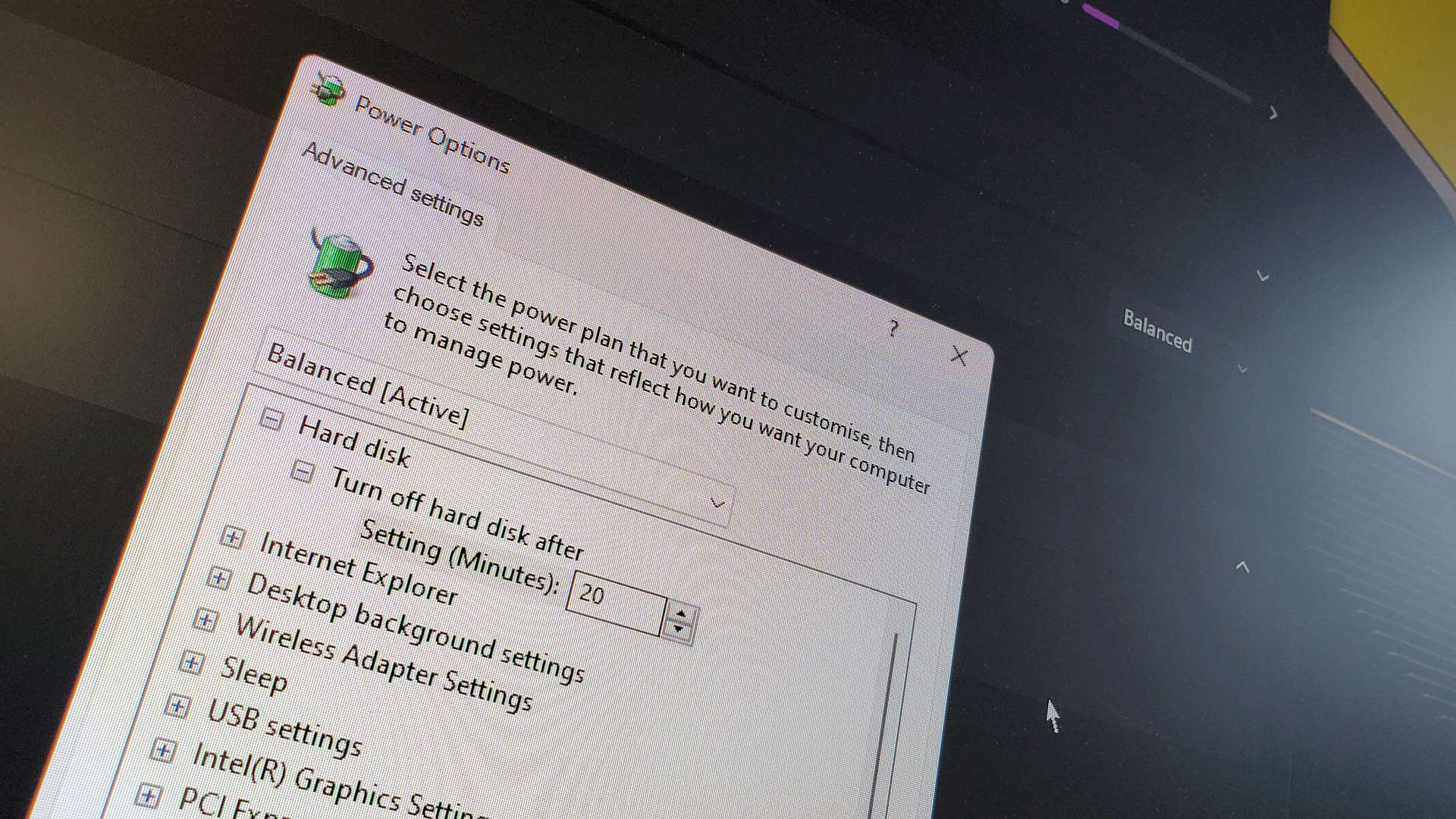
You can choose how much strain you want to put on your battery at any point, and keep the noise to a minimum, too.
With the Kun, for example, I've got a host of different presets I can access, all editable so I can switch between hugely varied power modes in just a couple of button presses. And those power modes can be set anywhere from 5W all the way up to 54W for the AMD Ryzen 7 7840U chip at its heart. But, not only can I set a TDP limit on the APU, I can also individually lock the clock speed of both the CPU and GPU components, too.
I can specifically allocate an amount of VRAM dedicated to the 780M graphics chip in there as well. Obviously, it's not going to act like the super close to the metal VRAM that you get on actual graphics cards, but it means there's an allocation out of system memory that's always available to the GPU.
But it's more about being able to define how much power you want to use at any given moment than about getting the absolute most gaming performance you can squeeze out of the system. That means you can choose how much strain you want to put on your battery at any point and keep the noise to a minimum, too. And it's all accessible via a simple performance overlay, with an even more granular settings screen available if you want to dig deeper.
The four presets out of the box are AAA Game, Normal Game, Retro Game, and PC Office, each with their own settings laid out already, but also endlessly tweakable. I've been playing a bunch of BG3 on GeForce Now on the Kun, and by dialling everything down (it is just streaming after all) I barely touch the battery and it runs completely silently.

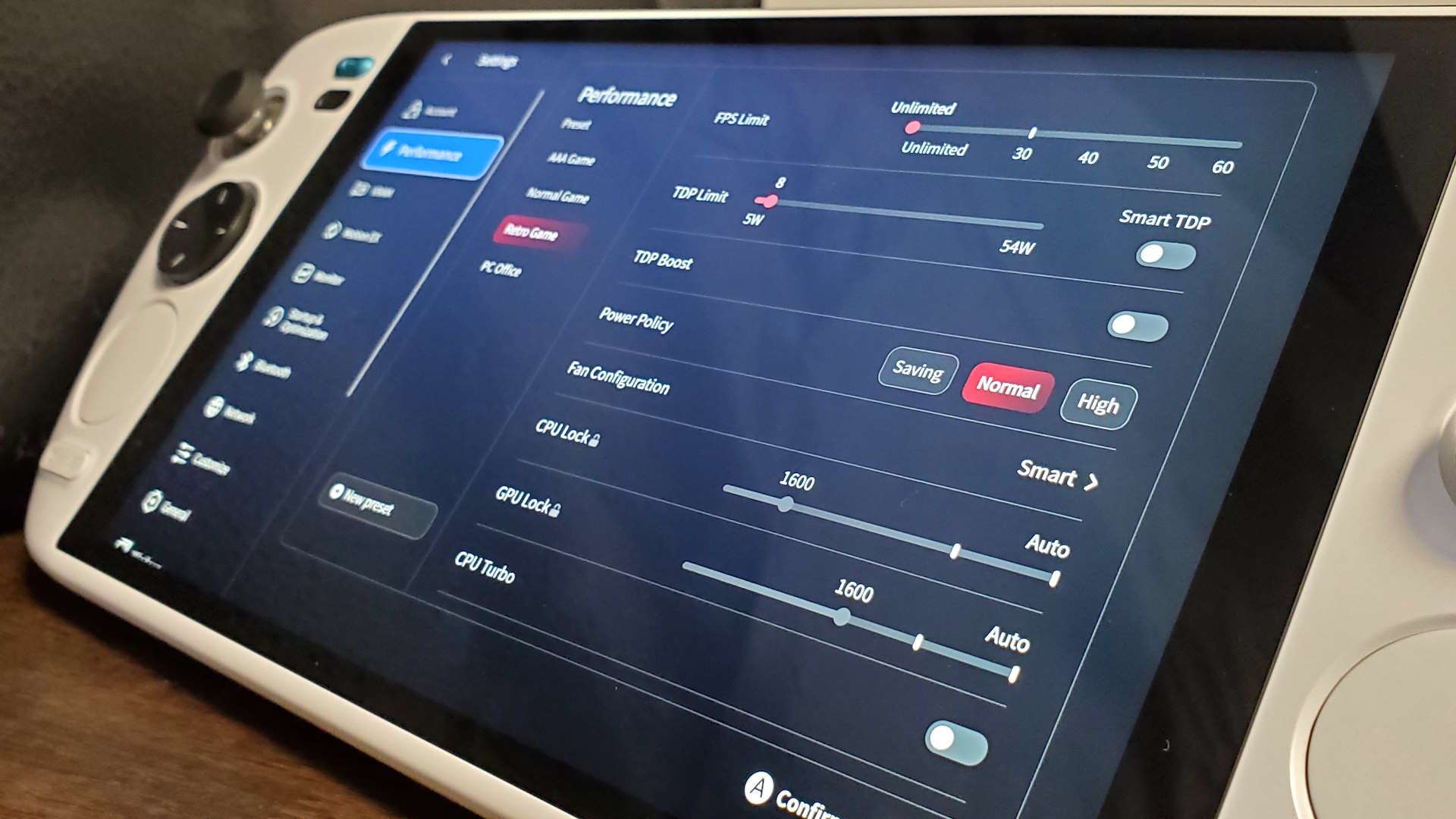
But I've also been playing games locally, balancing the power to hit a performance point I'm happy with while also getting good battery life and acoustics. And it's all because I'm trusted by the manufacturers to use and configure my device however I wish.
Now, you are entitled to say the same applies to laptops and desktop PCs, too. After all, there are a bunch of different applications that will allow us to tweak our GPUs and ones that will allow us to turn on and off different parts of our CPUs, too. And we can get elbow deep into the BIOS if we wish. You also have the likes of Nvidia's laptop drivers that offer both Battery Boost and Whisper Mode features, but those don't really offer much in the way of system balance and just target the GPU by putting on a hard fps limit.
I've certainly yet to find a unified piece of software that offers anywhere near the functionality and ease of use something like AYASpace delivers.

Steam Deck OLED review: Our verdict on Valve's handheld.
Best Steam Deck accessories: Get decked out.
Steam Deck battery life: What's the real battery life?
Best handheld gaming PC: What's the best travel buddy?
And I want it. I want to open up a gaming laptop, boot up Football Manager and play a match without it kicking the system fans into high gear just because the 3D engine is tickling the GPU. I want to be trusted to pull down the system demands to balance my frame rate and battery drain on the fly.
I'm sure there are reasons why we can't have nice things. Y'know, beyond the simplistic fears that general users might accidentally gimp the performance of their laptops and clog up the support lines.
There are probably proprietary hooks that won't be accessible to third-party software, stopping you from getting into the nuts and bolts of Intel or Nvidia hardware in the manner that I want, and maybe even system-level ones from laptop manufacturers themselves. But I can't help feeling that if Ayaneo could open up its AYASpace app for other devices I'd actually have the chance to make that 'gaming on the go' promise a reality with a gaming laptop.

Dave has been gaming since the days of Zaxxon and Lady Bug on the Colecovision, and code books for the Commodore Vic 20 (Death Race 2000!). He built his first gaming PC at the tender age of 16, and finally finished bug-fixing the Cyrix-based system around a year later. When he dropped it out of the window. He first started writing for Official PlayStation Magazine and Xbox World many decades ago, then moved onto PC Format full-time, then PC Gamer, TechRadar, and T3 among others. Now he's back, writing about the nightmarish graphics card market, CPUs with more cores than sense, gaming laptops hotter than the sun, and SSDs more capacious than a Cybertruck.

