The unsung impact of CPUs on PC gaming: Remember, your processor's important too
What to look for in a processor to keep that big GPU fed.

There's a lot more to choosing the best CPU for gaming than simply picking up the top model in the range. The advent of multi-core chips, and especially those with asymmetric cores, chiplet designs, and integrated graphics, has made squeezing every last frame out of a game a tricky matter.
With a CPU that's not keeping up with the GPU, you can suffer stuttering, loss of responsiveness, and just a lower average frame rate.
And while the graphics card in your rig is arguably more important for keeping those frame rates high, choosing a good CPU to feed it information—and keep things like the game logic and input processing going—is important so as not to cause a bottleneck that can negatively affect performance.
Headline grabbing GPU releases have relegated the CPU to a bit of an unsung hero status in gaming, but there are features to look out for in modern processor designs that can help elevate your gaming rig above being just a support system for a graphics card.
With a CPU that's not keeping up with the GPU, you can suffer stuttering, loss of responsiveness, and just a lower average frame rate. The exact effect your CPU has on a game will depend on how that game has been made, and how much work it's offloading to the GPU. A game that runs its physics calculations on the graphics chip, for example, will put less strain on your CPU than one in which it's expected to keep up with flying particles and other assorted crowbar-related tricks.
Thread dead resolver
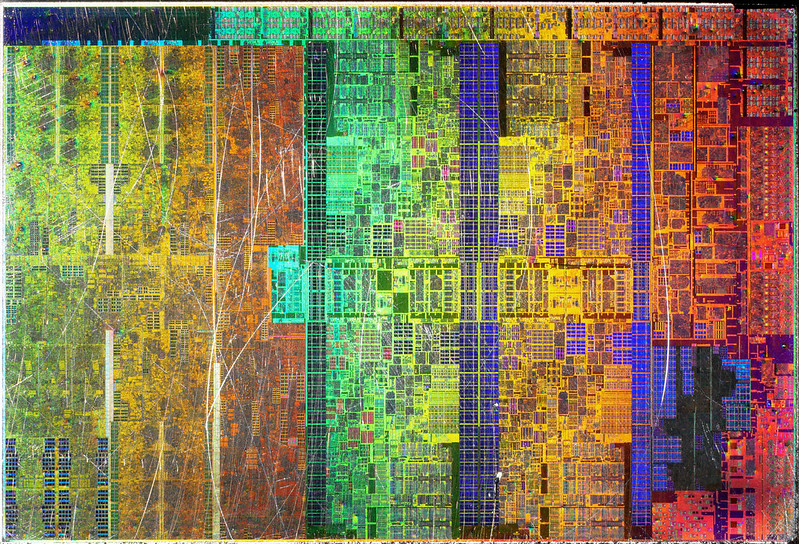
There's a myth that games don't make use of multithreading, and therefore all the extra cores on your CPU don't play a part in game performance. This isn't quite true, but what games do tend to do is to have a single thread assigned to the game loop, which collects information about the game state, inputs from the player, and changes from game components such as NPC behaviour and sound that are running in separate threads.
This sort of thing is managed by the game engine and the OS, but having fast single-core performance can see the game loop thread prioritised and perform better.
In the days of single-core CPUs, this game loop thread would have had to share processing resources with any others that the game or operating system was running. Nowadays, these additional threads can be running on other CPU cores, so there is a definite benefit from having multiple cores as well as strong single-core performance.
The biggest gaming news, reviews and hardware deals
Keep up to date with the most important stories and the best deals, as picked by the PC Gamer team.
There's more to it than raw megahertz, however. Things like the cache memory within the CPU can also affect its performance. CPU cache is a little bit of extremely fast memory baked into the CPU itself. It's where the processor stores important things, usually the most frequently used instructions for the current program, without having to send them to RAM, which is many times slower. Cache comes in levels, with level 1 being the fastest and physically closest to the processor cores themselves. There's not much of it, however, with Intel's Raptor Lake chips offering 80kb per P core and 96kb per E core which is then split further into instruction and data caches.

This cache is supplemented by L2 cache, which is also on the CPU die but not as close to the cores. In Raptor Lake (and the newer Raptor Lake Refresh), the P cores get 2MB of L2 each, while the E core cluster shares 4MB. This is an improvement over the 12th Gen Alder Lake chips, which have 1.25MB per P core and a shared 2MB for the E cores.
There's a third level of cache—L3, obviously—which can either be on the CPU or the motherboard, depending on the chip design. In Raptor Lake it can be up to 36MB in size, and is shared between all the processor cores. All these memory caches sit between the CPU and the main system RAM, and the way the CPU swaps data in and out, as well as the speed of the caches themselves, can affect CPU performance and how well your games run. AMD's 3D V-Cache tech stacks the L3 cache chips vertically on top of the processor cores, increasing their proximity and therefore their access speed. The L3 cache capacity is also higher in these 3D chips—up to 128MB—meaning less swapping to main RAM, which can be good for a few extra frames per second in games that are not bottlenecked by the GPU.
Bargain hunt

A common trait when building a gaming PC to a budget is to save a few bucks on the CPU in order to spend more on a GPU, and it's something that has worked well for a lot of people. Gaming with the latest and greatest, such as the Core i9 14900K is a great experience, but a Core i5 14600K that's half the price may well do just as well, and the money saved can bump your GPU up a level.
And while multi-core chips with high clock speeds are nice to have, you can cut back on the number of cores and keep the same frame rates in most games. One thing that does matter here, however, is getting the newest chip technology you can, as while clock speeds have remained in the same ballpark for some time now, the actual work each core does with each tick of the clock—known as IPC or instructions per clock—has increased.
This rise in efficiency is what gives a 3.5GHz chip from five years ago a lower benchmark score than one from today, and this gulf can be further widened by new instruction sets, such as AVX-512, being built into the newer chips.
For gaming, having a modern CPU in your system will benefit your in-game experience, as well as contribute to the longevity of your rig. And while stepping up the processor hierarchy can bring improvements to your games if you've already got a powerful GPU, it's things like single-core speed, for that all-important game loop thread, and the speed with which the CPU can communicate with its various layers of memory, that will bring the improvements.

Ian Evenden has been doing this for far too long and should know better. The first issue of PC Gamer he read was probably issue 15, though it's a bit hazy, and there's nothing he doesn't know about tweaking interrupt requests for running Syndicate. He's worked for PC Format, Maximum PC, Edge, Creative Bloq, Gamesmaster, and anyone who'll have him. In his spare time he grows vegetables of prodigious size.

