The Outer Worlds system requirements, settings, benchmarks, and performance analysis
Everything you need to know to get The Outer Worlds running (mostly) smoothly.
Welcome to The Outer Worlds, a place filled with colonists struggling to survive. Our review called it quirky romp across a solar system ruled by corporations, but it's quirky in other ways as well. It's not the most demanding of games, but Outer Worlds can be taxing on budget and mid-range PCs if you ramp up the settings too far, and it tends to stutter on occasion. The stutters are more noticeable when you're running around the larger outdoor areas, but in terms of absolute minimum framerates, just about every graphics card I tested occasionally drops into the sub-20 range (if only for a frame or two).
What can you do about the stutters? Short of waiting for a patch, not much. Thankfully, average and even 97 percentile minimums aren't so bad. And since Outer Worlds is an RPG with shooting elements, the occasional dip in framerate isn't too terrible. You can certainly play the game at 30 fps in a pinch, though falling below 20 fps is a problem. With a high-end PC, even 4K at 60 fps or more is possible, but the ultra preset only gets there with a 2080 Ti.
This is the third game to use Unreal Engine that I've looked at in as many months—Borderlands 3 and Gears 5 being the other two. This is also the fourth major AMD-promoted game I've looked at in recent history—along with the above two and Ghost Recon Breakpoint, these four games are part of AMD's Raise the Game promotion. But similar to Breakpoint, performance on AMD hardware—specifically AMD GPUs—is not quite where it should be. And the latest 19.10.2 drivers didn't help matters. AMD's Ryzen CPUs on the other hand do quite well, at least with the latest Zen 2 / Ryzen 3000 models I tested.
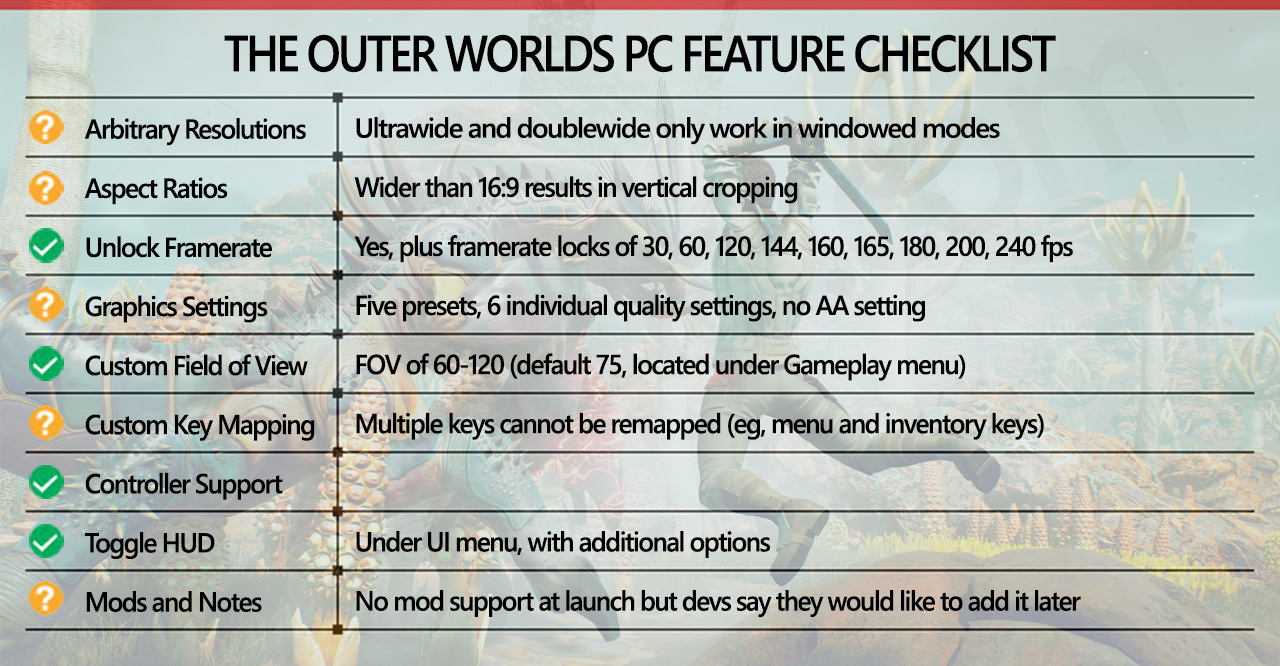
As our partner for these detailed performance analyses, MSI provided the hardware we needed to test The Outer Worlds on a bunch of different AMD and Nvidia GPUs, multiple CPUs, and several laptops. See below for the full details, along with our Performance Analysis 101 article. Thanks, MSI!
The Outer Worlds PC feature checklist has more yellow than I'm used to seeing, and much of it could be easily fixed with a patch. Fullscreen resolution support is limited to 16:9 and 16:10 aspect ratios, for example—if you have an ultrawide or doublewide monitor, you'll have to use windowed fullscreen mode. Then you run into the next issue: the FOV doesn't auto-adjust to your aspect ratio. A 32:9 resolution like 3840x1080 ends up looking like a 3840x2160 image with the top and bottom quarters cut off. Thankfully, there are manual FOV adjustments that can get around this, but it's not a great start.
I'm also giving the graphics settings a yellow, because even though there are five presets, there are only six individual settings (if you count motion blur). The problem is that there's no anti-aliasing setting, and The Outer Worlds uses temporal AA that can make things look blurrier than I like. It's not terrible but images tend to look a bit soft.
[Note: You can try editing the GameUserSettings.ini file in C:\Users\*user name*\AppData\Local\Indiana\Saved\Config\WindowsNoEditor to tweak settings that aren't directly exposed in the game, but there aren't a lot of options. I tried setting sg.AntiAliasingQuality=1 and sg.AntiAliasingQuality=0, but the game still looks like temporal anti-aliasing is in use.]
Key remapping is yellow as well, because while you can remap many of the keys, certain keys are apparently hard coded. The shortcuts to your inventory, character sheet, journal, map, companion menu, and ledger are all locked.
The biggest gaming news, reviews and hardware deals
Keep up to date with the most important stories and the best deals, as picked by the PC Gamer team.
Finally, there's the question of mod support. Speaking with Gamesinformer back in February, Obsidian said they'd "love" to include mod support, but it's not happening at launch. Given the popularity of Fallout New Vegas mods, there's hope the game will get mods in the future, but don't hold your breath.

The Outer Worlds system requirements
In a nice change of pace, The Outer Worlds is pretty tame when it comes to official system requirements. There's little detail about what sort of experience you'll get with the minimum specs, but just about any gaming PC from the past five years should suffice. I'll have benchmarks of modern GPUs and CPUs in a moment, though I don't even have any 3rd Gen Core i3 or AMD Phenom II processors available to test anymore, and the same goes for GPUs from 2012. If you're still using a graphics card from that era … my condolences to you.
Minimum
- OS: Windows 7 (SP1) 64-bit
- CPU: Intel Core i3-3225 or AMD Phenom II X6 1100T
- RAM: 4GB
- GPU: Nvidia GTX 650 Ti or AMD HD 7850
- Storage: 40GB
Recommended
- OS: Windows 10 64-bit
- CPU: Intel Core i7-7700K or Ryzen 5 1600
- RAM: 8GB
- GPU: GeForce GTX 1060 6GB or Radeon RX 470
- Storage: 40GB
I can't say too much about how a minimum spec PC will do, though I'll get to Intel's integrated UHD 630 in a moment. Meanwhile, the recommended configuration should just about average 60 fps at 1080p ultra … if you have the Nvidia GTX 1060 6GB, at least. I didn't test an RX 470, but I did test the slightly newer and faster RX 570, which just barely averages 60 fps at 1080p high—and drops to 43 fps at ultra. At least the download size is only 37GB, which is starting to feel almost small in this day and age. (In other news, I just downloaded all 117GB of Call of Duty: Modern Warfare. Oof.)
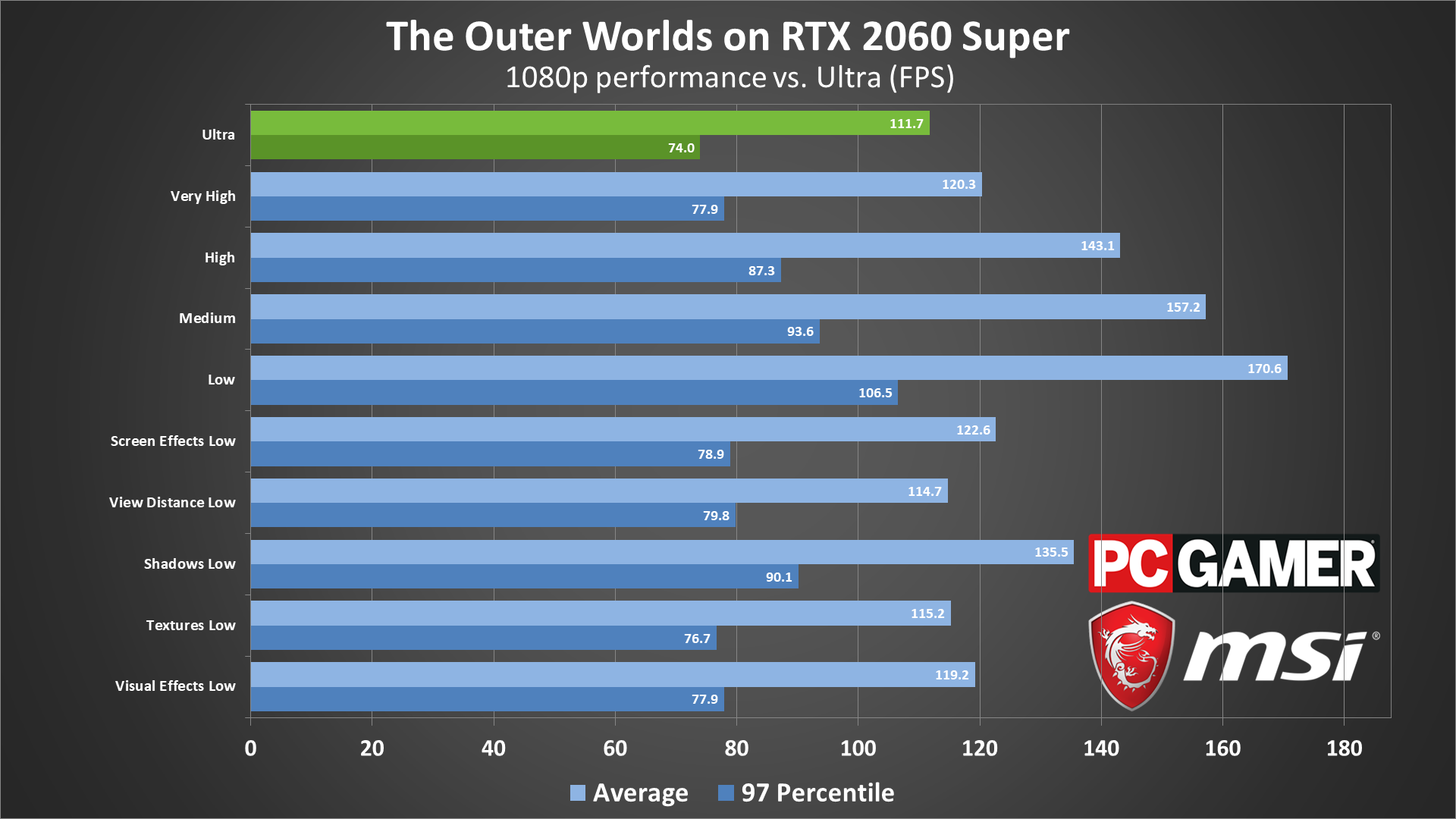
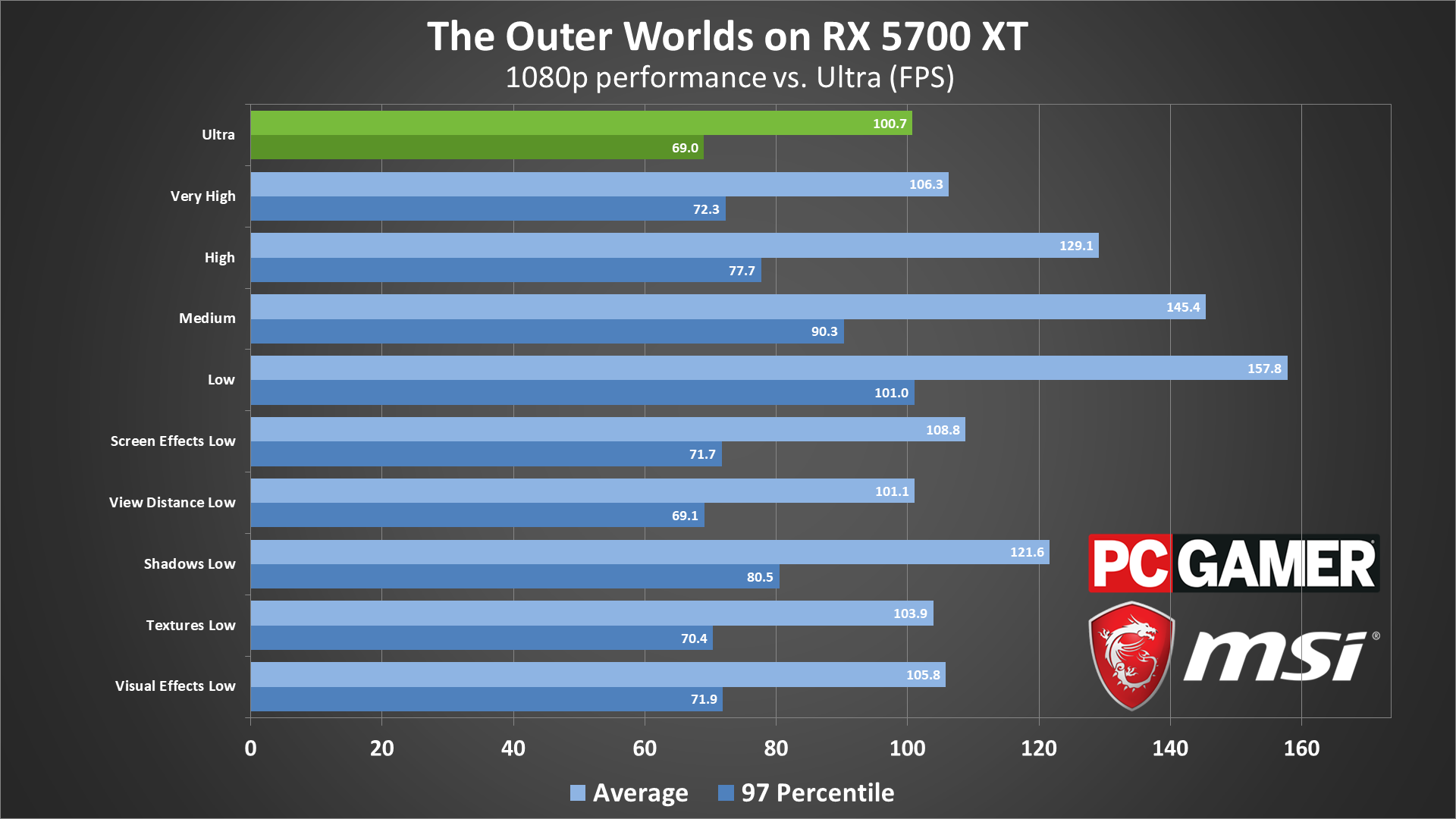
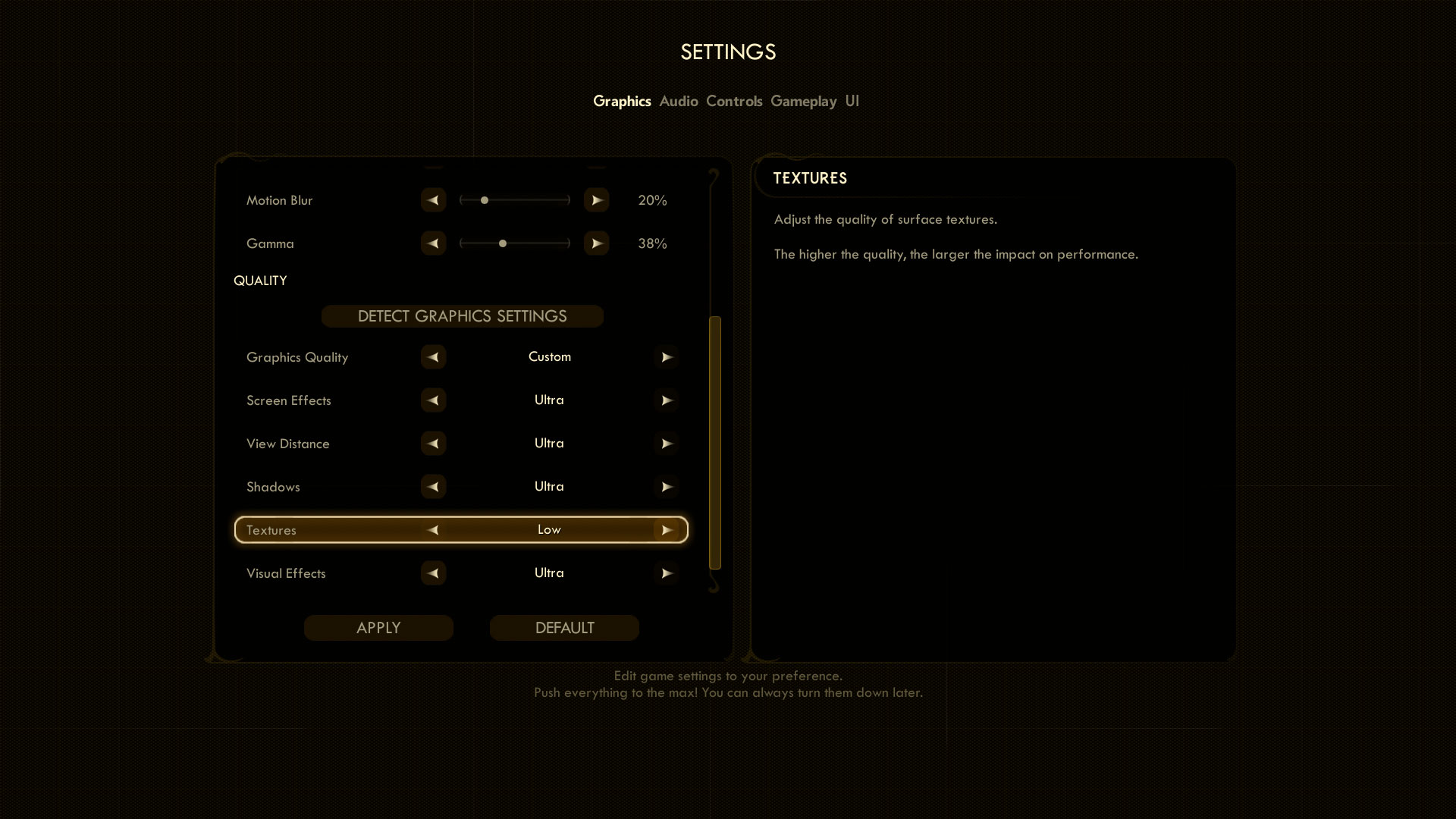












The Outer Worlds settings overview
With five presets but only five (six with motion blur) individual settings, there's not a whole lot of tweaking available. In terms of image fidelity, there's a pretty noticeable difference going from low to medium to high, but from high to very high and ultra the changes become far less noticeable. You'll still see a fair amount of object pop-in as well, even at ultra quality. Despite the entirely new world and a different game engine, The Outer World often feels a lot like Fallout in that respect.
As usual, I tested one AMD and one Nvidia GPU at all five presets, and then I tested again with each of the 'advanced' settings dropped to the minimum (low in this case). View Distance and Textures caused almost no change in performance, though I tested with a fast CPU and 8GB VRAM cards. Slower CPUs may benefit more from decreasing the view distance, and cards with less than 4GB VRAM should probably stick with the high or medium texture settings.
Visual Effects (bullets, explosions, lasers, etc.) and Screen Effects (blood splatter, light flares, chromatic aberration, and 'more') also don't cause a massive change in performance. I measured a 5-7 percent improvement in performance with visual effects on low, and a slightly larger 8-10 percent increase with screen effects on low.
That leaves Shadows, and as is often the case, this has a pretty sizeable impact on both performance and image quality. I think there are multiple types of shadows lumped in under this category, including ambient occlusion, but whatever the case you can improve performance by around 21 percent if you drop shadows to low. I'd suggest aiming for medium or high if possible, however, as the game can look a bit flat if you turn shadows all the way down.
Overall, there's not a massive change in performance from the various settings. Going from the ultra preset to the high preset will improve performance by around 30 percent on most GPUs, while dropping from ultra to low (minimum) will net you about a 60 percent boost in framerates. I've seen other games more than double performance at low versus ultra quality, but then those games also tend to look worse at minimum quality. Look at the above gallery and you can see that even when using the low preset, The Outer Worlds doesn't look too shabby.

The Outer Worlds graphics card benchmarks
There's no built-in benchmark in The Outer Worlds, so I just ran through the same sequence for each hardware configuration and logged frametimes using FrameView (which is basically a tweaked version of PresentMon). That sequence starts at the gates of Edgewater and runs back to the Unreliable, and then follows the path to the right.
All of the GPU testing is done using an overclocked Intel Core i7-8700K with an MSI MEG Z390 Godlike motherboard, using MSI graphics cards, unless otherwise noted. AMD Ryzen CPUs are tested on MSI's MEG X570 Godlike, except the 2400G which uses an MSI B350I board since I need something with a DisplayPort connection (which most of the X370/X470/X570 boards omit). MSI is our partner for these videos and provides the hardware and sponsorship to make them happen, including three gaming laptops (the GL63, GS75, and GE75—which I'll be adding later today).
For these benchmarks, I've tested at the low, high, and ultra presets at 1080p (medium is only a bit slower than low, and very high is only a bit faster than ultra), plus I tested 1440p and 4K using the ultra preset. I left motion blur at the default setting of 20 for all tests, but it doesn't affect performance much either way. Multiple tests were run at each setting for each component, and I'm reporting the best result.
I used the latest AMD and Nvidia drivers available at the time for testing: AMD 19.10.1 and Nvidia 440.97, both of which are game ready for The Outer Worlds. I also tested Intel integrated graphics at 720p low (AMD will be coming later today), using the most recent 26.20.100.7323 drivers. As noted earlier, AMD's 19.10.2 drivers appear to have some rendering anomalies with The Outer Worlds, and performance was the same as 19.10.1 (within one percent, plus or minus), so I've stuck with AMD's initial game ready drivers.
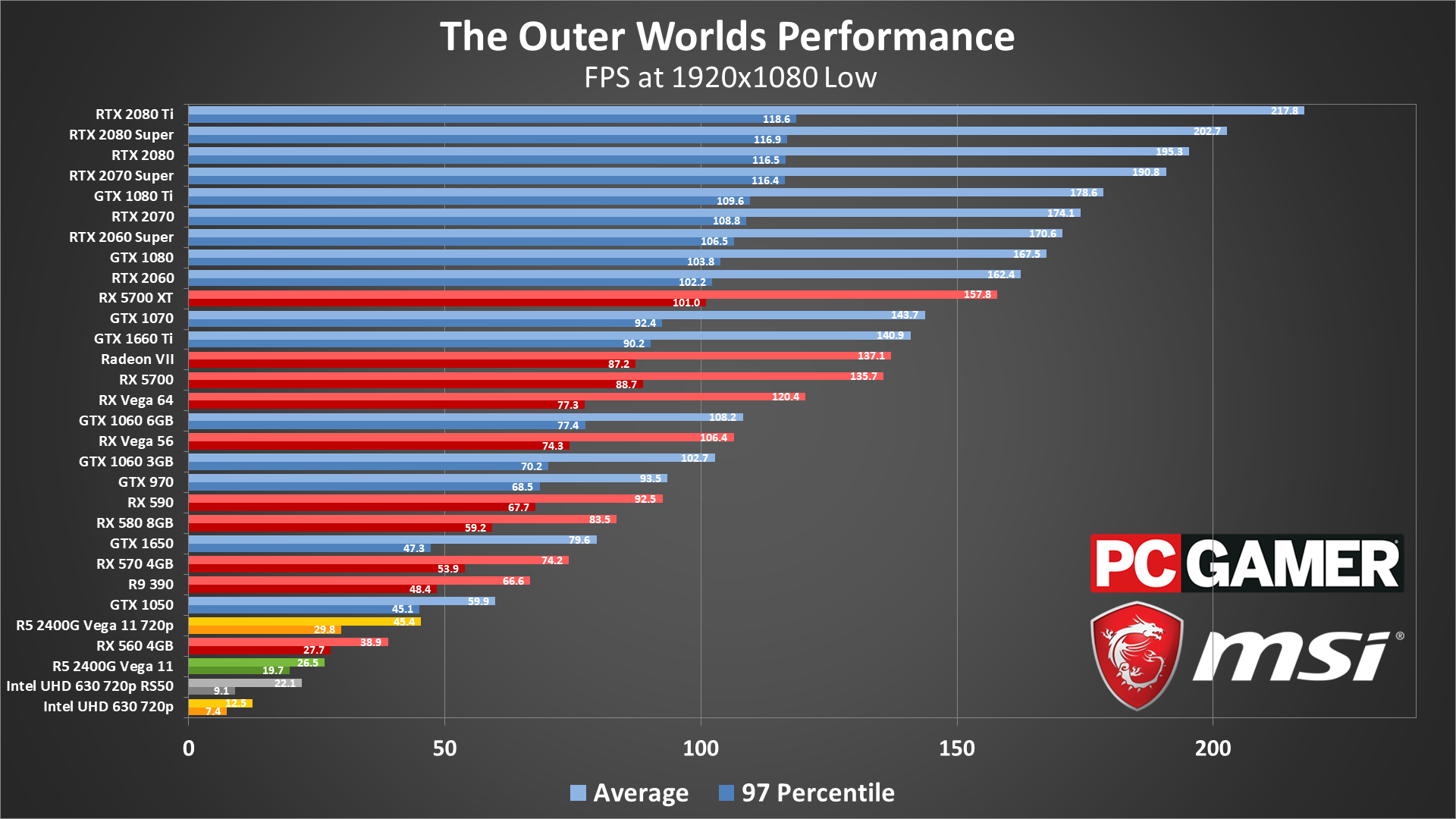
1080p low is usually a pretty easy hurdle to clear, and the Nvidia GPUs I've tested (besides the 1050) do just fine. AMD's GPUs on the other hand already start out a bit questionable. The newer Navi cards clearly have an architectural advantage that helps performance, but AMD's best showing with the RX 5700 XT comes up just shy of the RTX 2060. Minimum fps on the AMD GPUs also tends to be lower on average than with Nvidia cards—even the GTX 970 manages to beat the RX 590, which really shouldn't be happening (especially not in an AMD promoted game).
Nvidia's Turing architecture also does better than the previous generation Pascal architecture. At a guess, I think the concurrent floating-point and integer execution on Turing is beneficial in this particular game. It's not a massive difference, though—on the whole, a 2070 Super usually beats the 1080 Ti, and the 2060 Super beats a 1080, which is exactly what we see here.
What about potato hardware? Intel's UHD Graphics 630 at least manages to launch and run the game, and at 720p with the resolution modifier set to 50 percent (640x360 effective), it's sort of maybe kind of playable. (Not really.) Shooting matches aren't going to be fun, but you could get through the game if you're patient. It's a bit like jumping back to the late 90s in terms of graphics quality, though. AMD's Vega 11 meanwhile does just fine at 45 fps, but 1080p is a bit too much. Still, the Vega 11 at 1080p is faster than Intel's UHD 630 at 720p with 50 percent scaling.
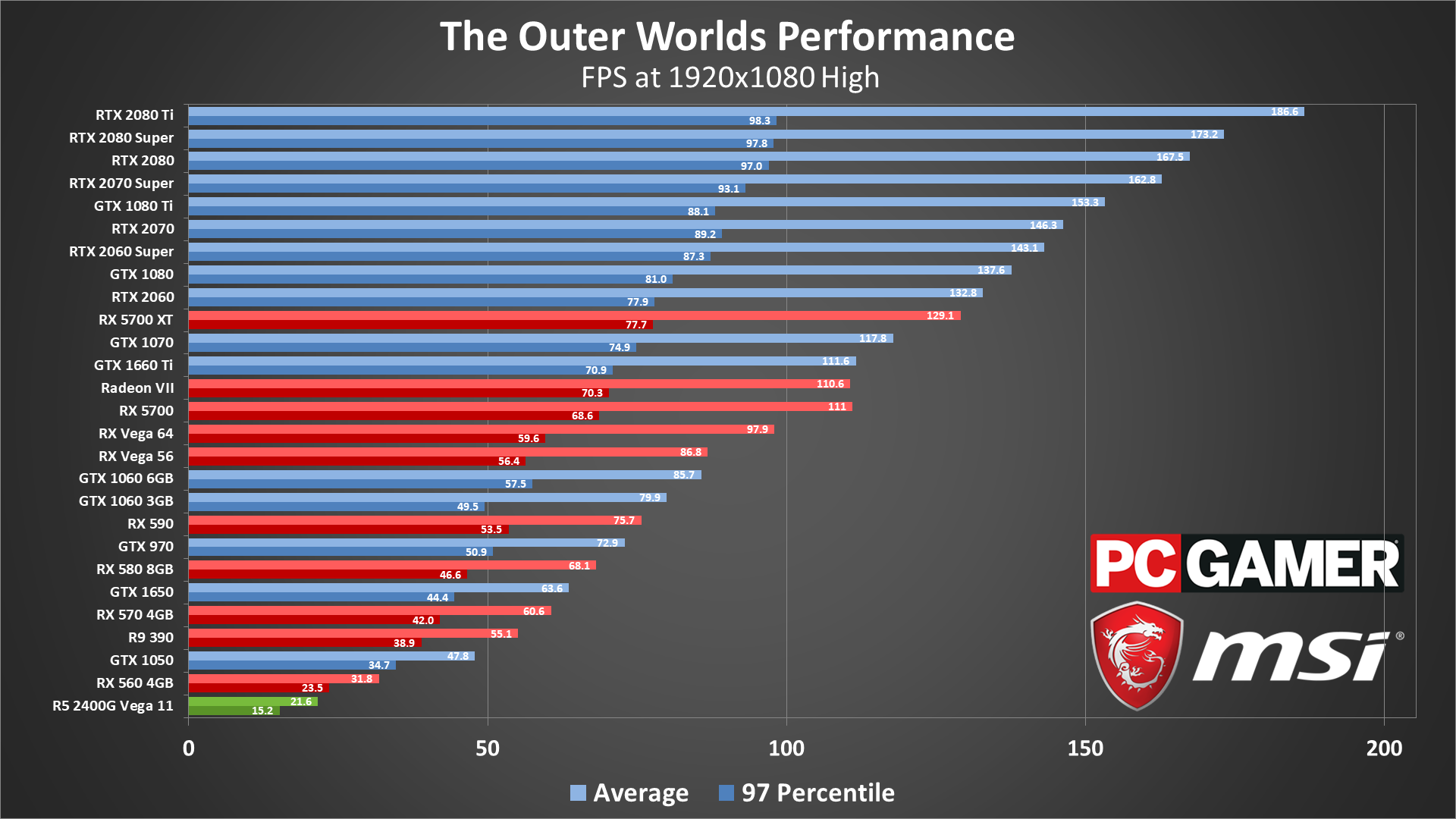
Stepping up to the high preset doesn't really change the standings, and most of the cards run about 24 percent slower (give or take). The RX 570 and above all average 60 fps or more, but to get average minimum fps above 60 you'll need at least an RX 5700. AMD GPUs continue to look worse than in other games, but at least the RX 590 manages to surpass the GTX 970 this time. Also notice that the GTX 1650 is beating the RX 570—normally that's not even a close competition.
Hopefully AMD can optimize its drivers to improve performance, but with two drivers both claiming to be game ready for The Outer Worlds, and one of those drivers having visible rendering errors, that's a pretty bad launch.
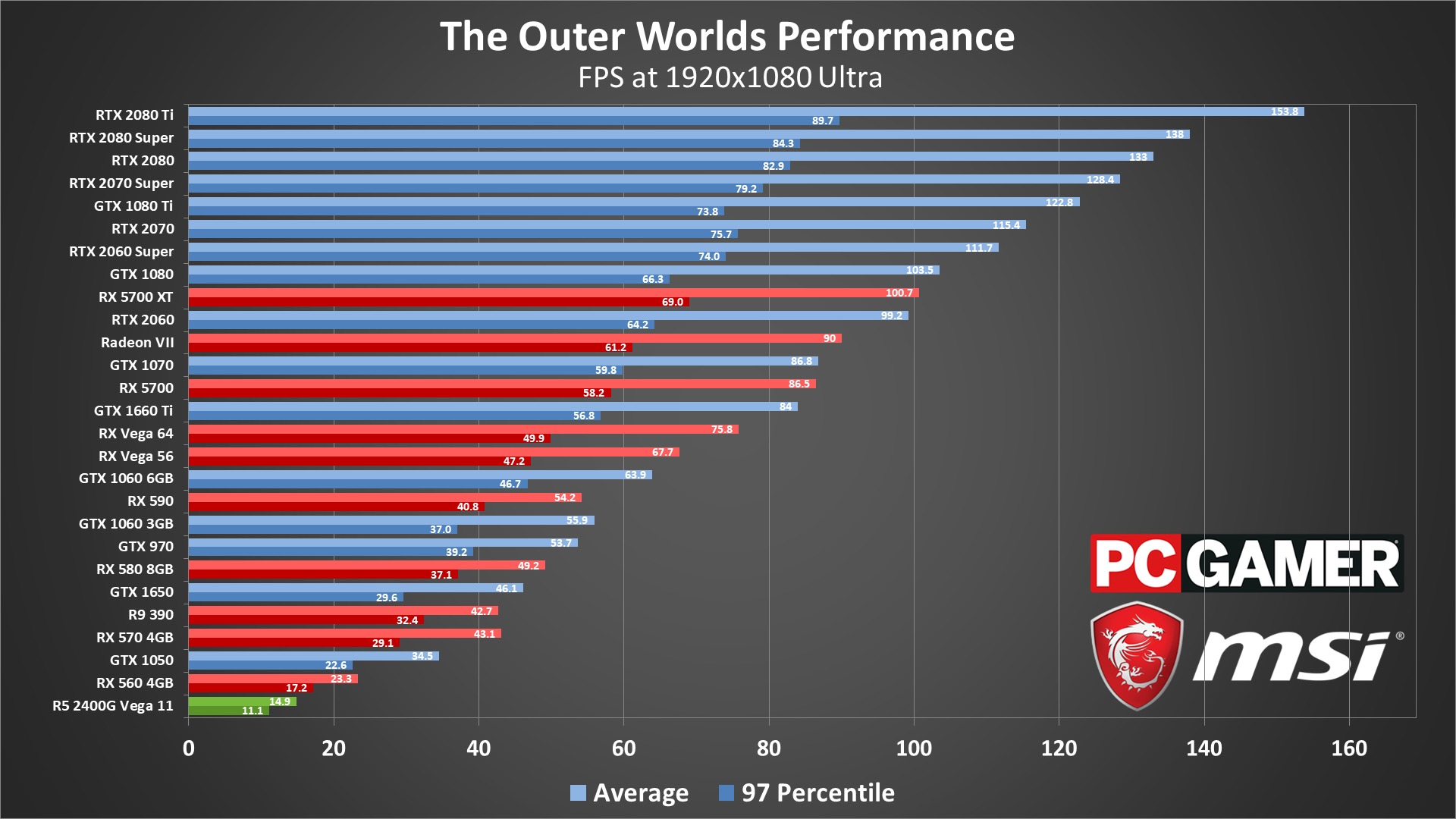
Things shift around a bit more going from high to ultra, and the RX 5700 XT at least finally comes out ahead of the RTX 2060. The Vega and Radeon VII cards meanwhile still look quite bad compared to their usual competition. The Vega 56 and above still push out 60 fps or more, and again with the intermittent stutters you're not going to get a fully smooth experience on any GPU. If you want to keep "typical minimum fps" above 60, though, the Radeon VII and above will suffice.
The ultra preset still does fine with a 4GB VRAM graphics card, incidentally, and even the 1060 3GB does reasonably well (though minimum fps suffers more). Considering any midrange or high-end GPU of the past two generations of hardware will have at least 4GB (and probably 6GB or 8GB), a lot of PCs should be able to run The Outer Worlds at 1080p ultra without too much trouble.
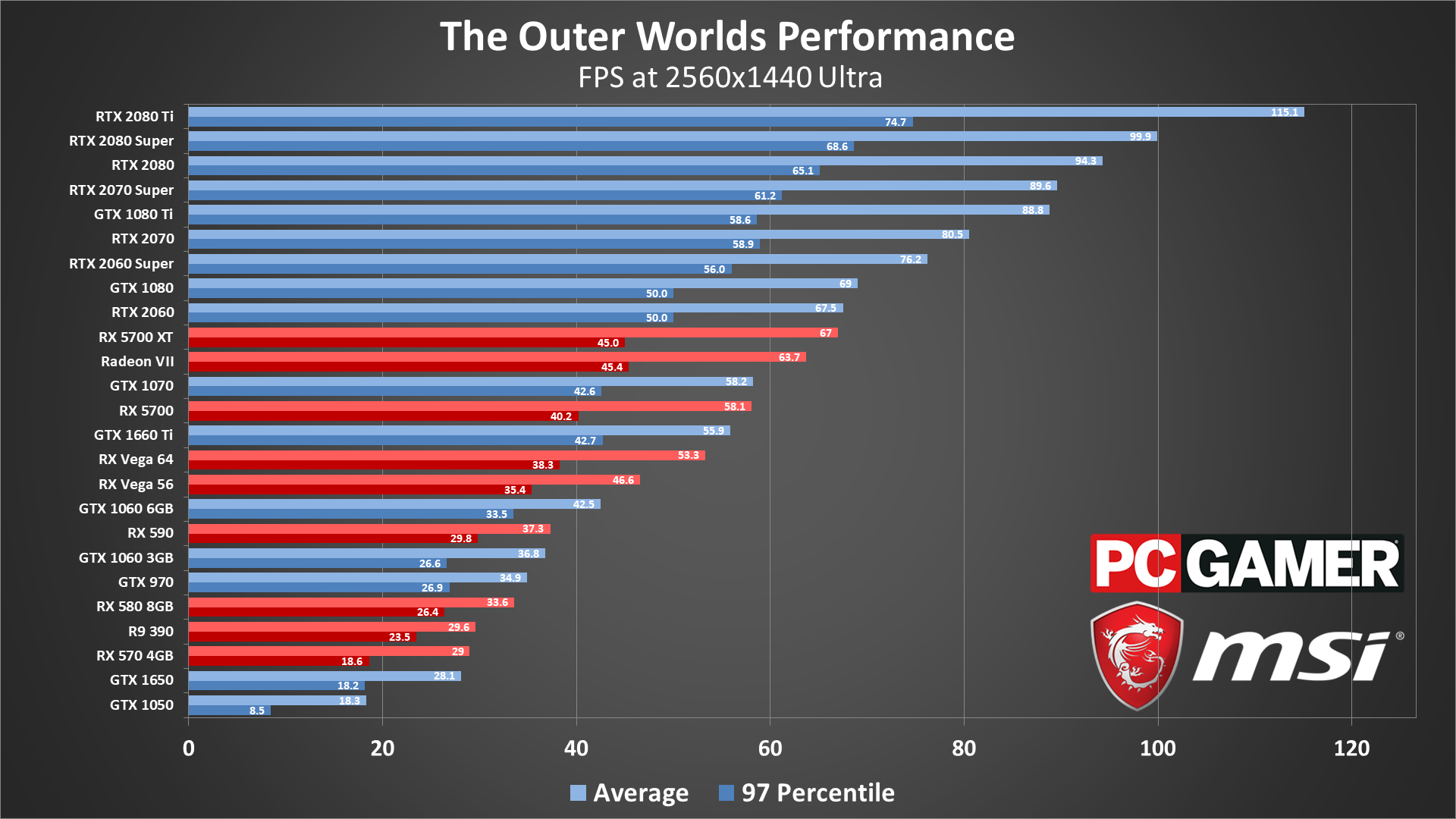
1440p ultra further culls the list of viable GPUs, with the Radeon VII and RX 5700 XT and above averaging 60 fps. Again, 30-40 fps is still playable in this game, especially if you're more forgiving, though I'd suggest dropping to 1440p high on the cards in the bottom half of the chart. You'll also need an RTX 2070 Super or above to get the 97 percentile minimums above 60, if maximum smoothness is what you're after.
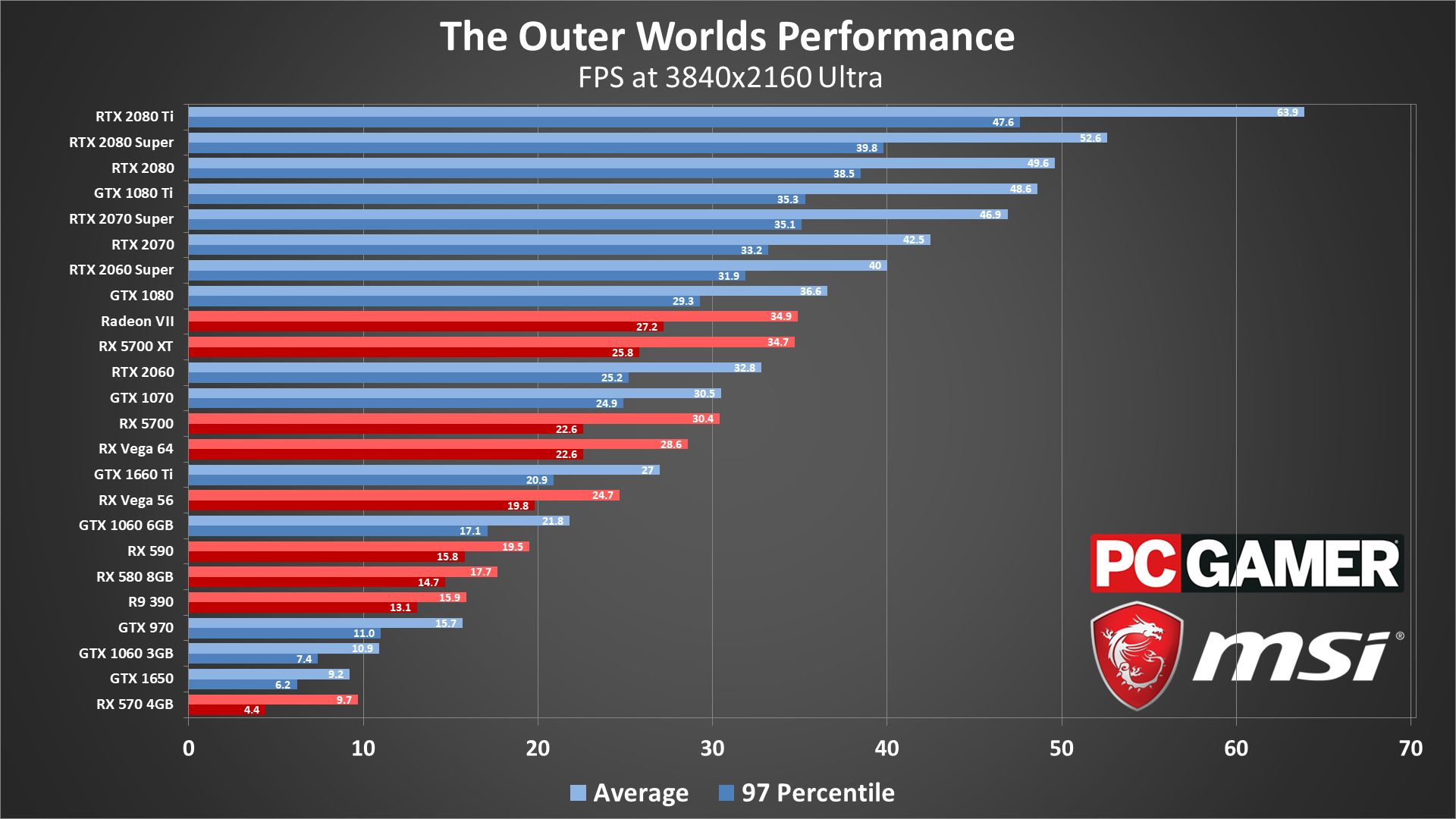
And finally, 4K ultra drops every GPU other than the RTX 2080 Ti below 60. If you really want to play at 4K and are willing to drop the settings, the 2070 Super and above will do 60 fps at 4K high, and the GTX 1080 can do 4K medium at close to 60—maybe just a bit short, depending on the area of the game. But in general, 4K gaming is going to be tough without an extreme GPU. Nothing new there.

The Outer Worlds CPU benchmarks
With the relatively frequent stuttering, you might think a faster CPU would be beneficial. And you'd be right, to a certain extent. The Outer Worlds does like having plenty of CPU cores and threads available, and at 1080p low there's very little difference between the latest AMD and Intel CPUs. Move up to higher quality settings and the gap narrows further. Here's how the CPU comparison breaks down with an RTX 2080 Ti (which is admittedly overkill for most of these processors).
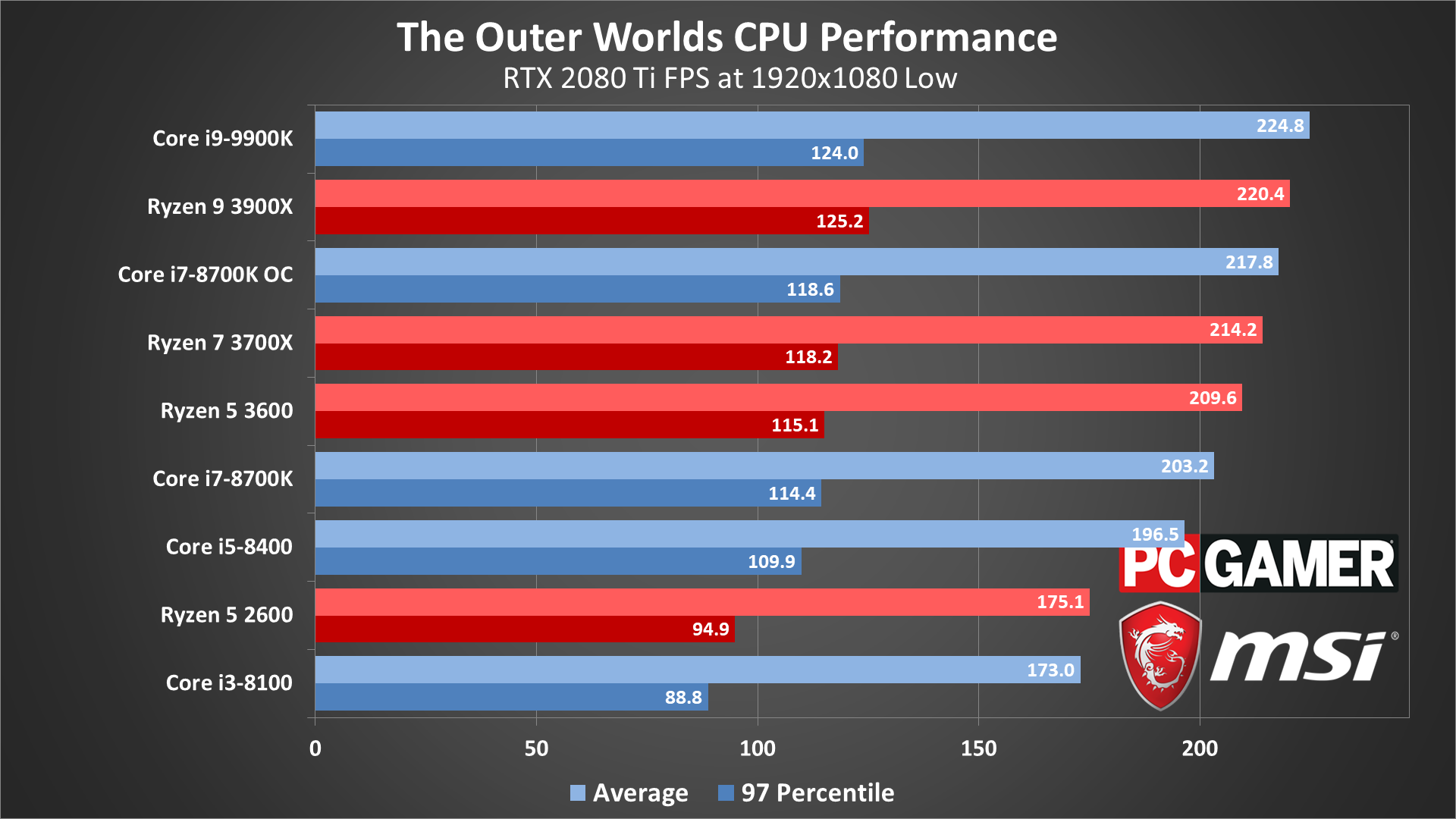
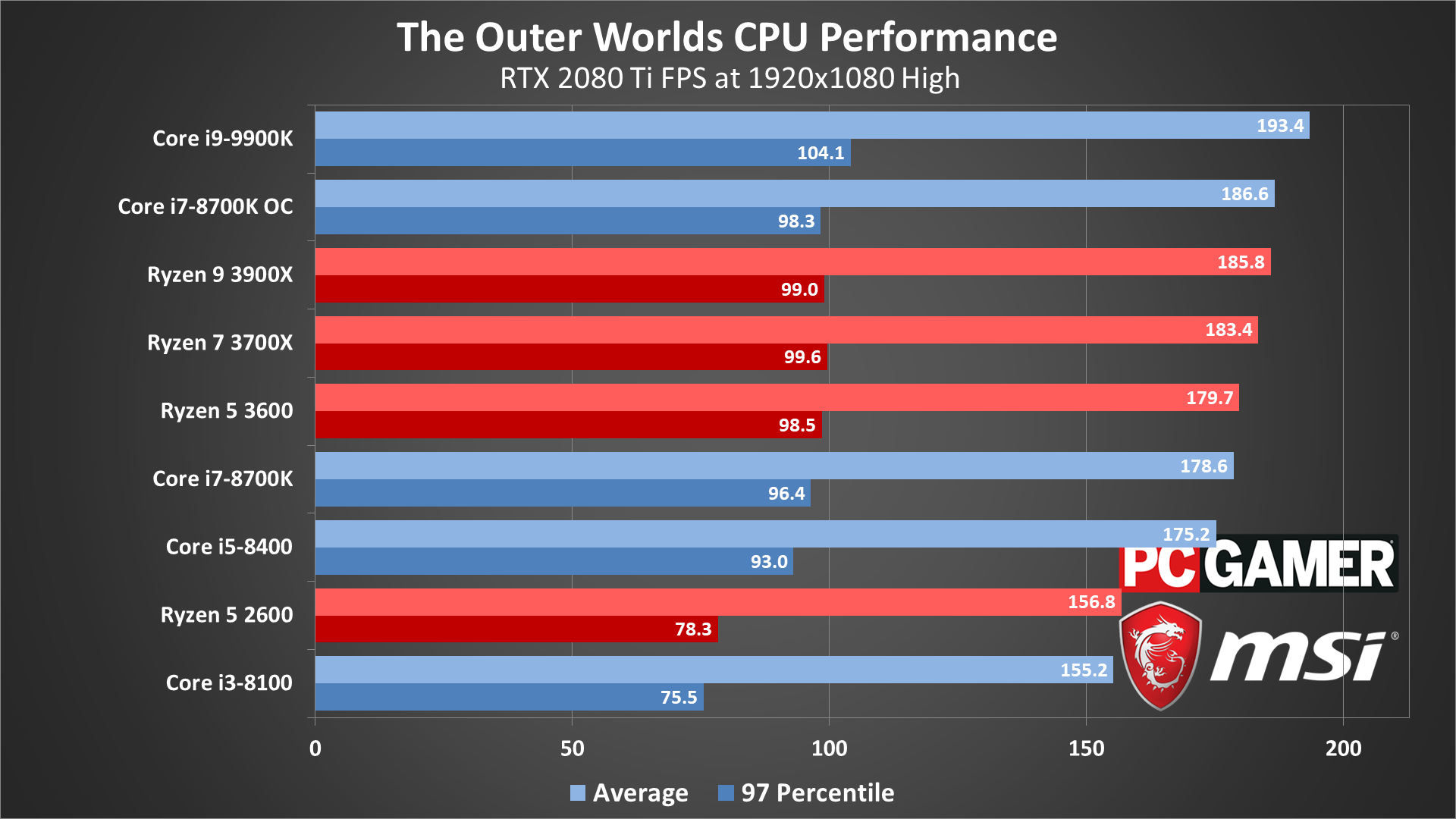
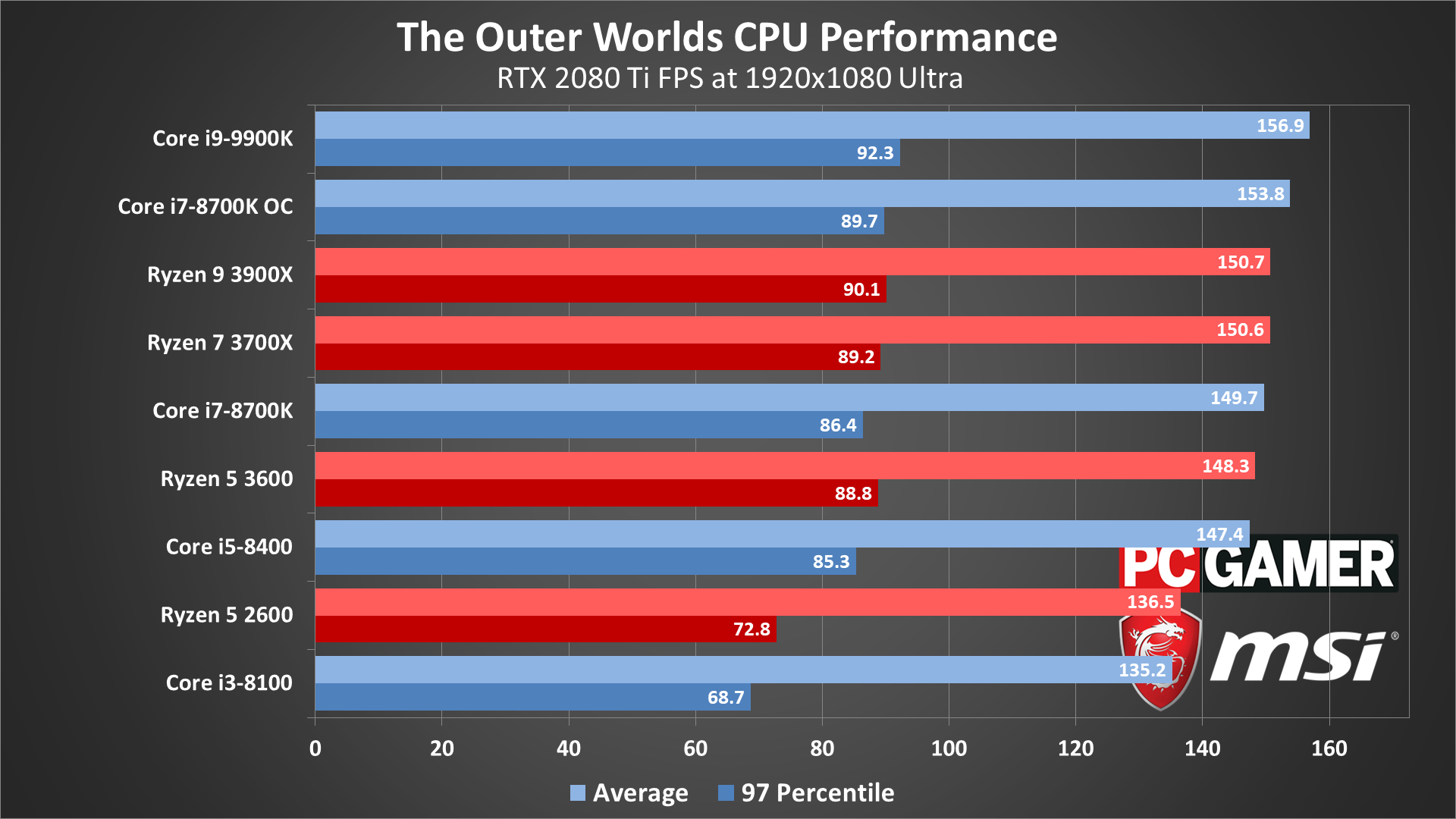
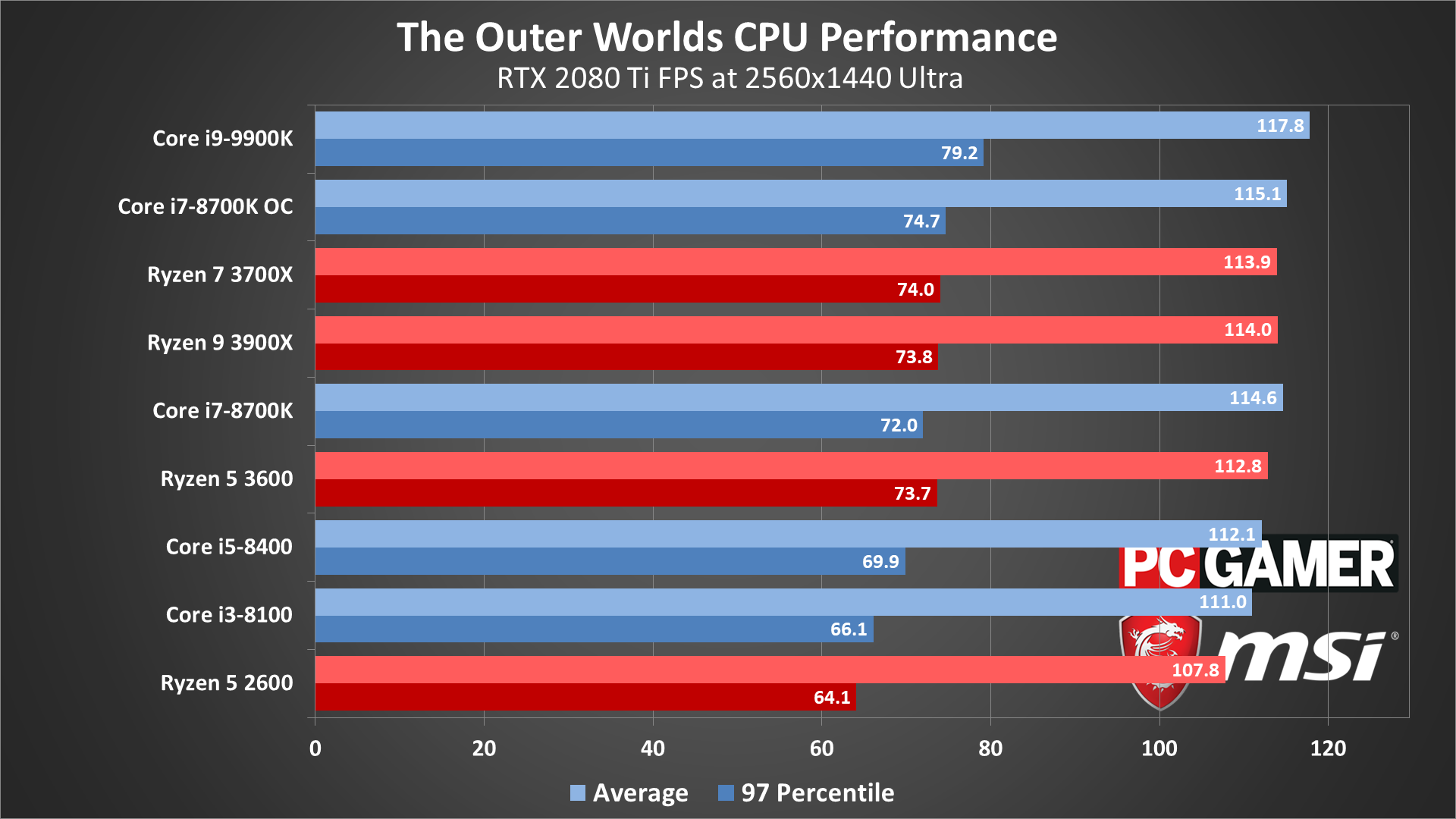
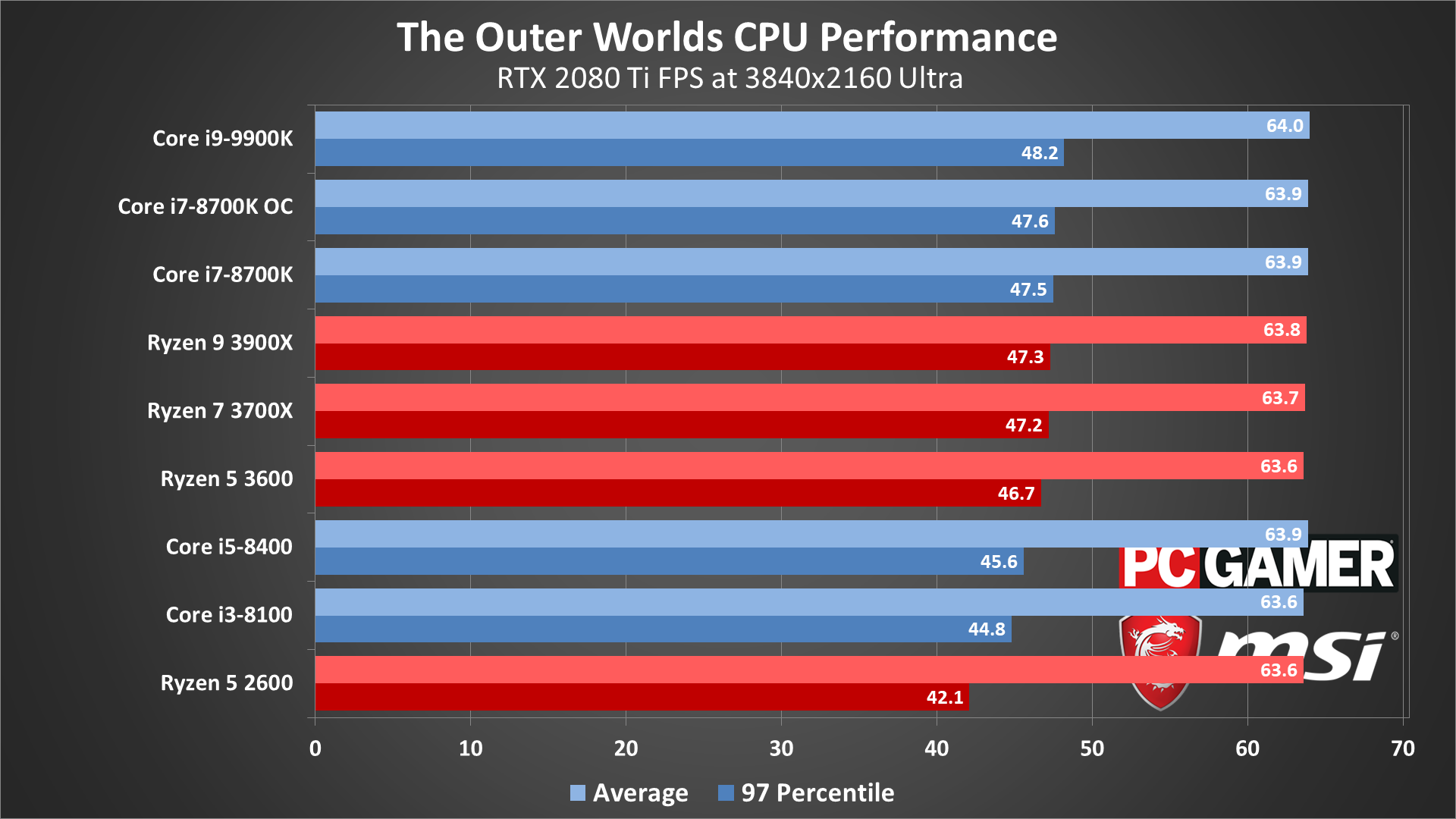
First, notice how even the fastest CPUs still have 97 percentile minimum fps of around 125 fps—that's because of the occasional stutter as parts of the game world get loaded in. Or at least that's my assumption. AMD's Ryzen 3000 processors basically match or beat Intel's i7-8700K running stock, while the overclocked 8700K and the stock 9900K mostly claim the top two spots (with the 3900X sneaking into second at 1080p low). From the i3-8100 and Ryzen 5 2600 all the way up to the i9-9900K, however, it's only a 30 percent increase in framerates at 1080p low, and that drops to 25 percent at 1080p high, 16 percent at 1080p ultra, and less than 10 percent at 1440p—with 4K being effectively a 9-way tie.
Again, that's with the fastest nominally consumer GPU around. If I tested with an RTX 2070 Super, things would be much closer. I wouldn't say that the CPU doesn't matter at all with The Outer Worlds, but like most games you'll only need a decent midrange processor to max out just about every potential GPU.

The Outer Worlds laptop benchmarks
Finally, we have three laptops, sporting RTX 2060, 2070 Max-Q, and 2080 graphics cards. The catch is that the GL63 with the 2060 has a 4-core/8-thread i5-8300H while the GS75 and GE75 are equipped with a 6-core/12-thread i7-8750H. Given what I saw in the CPU testing, I expect the mobile CPUs will hold back the mobile GPUs quite a bit.
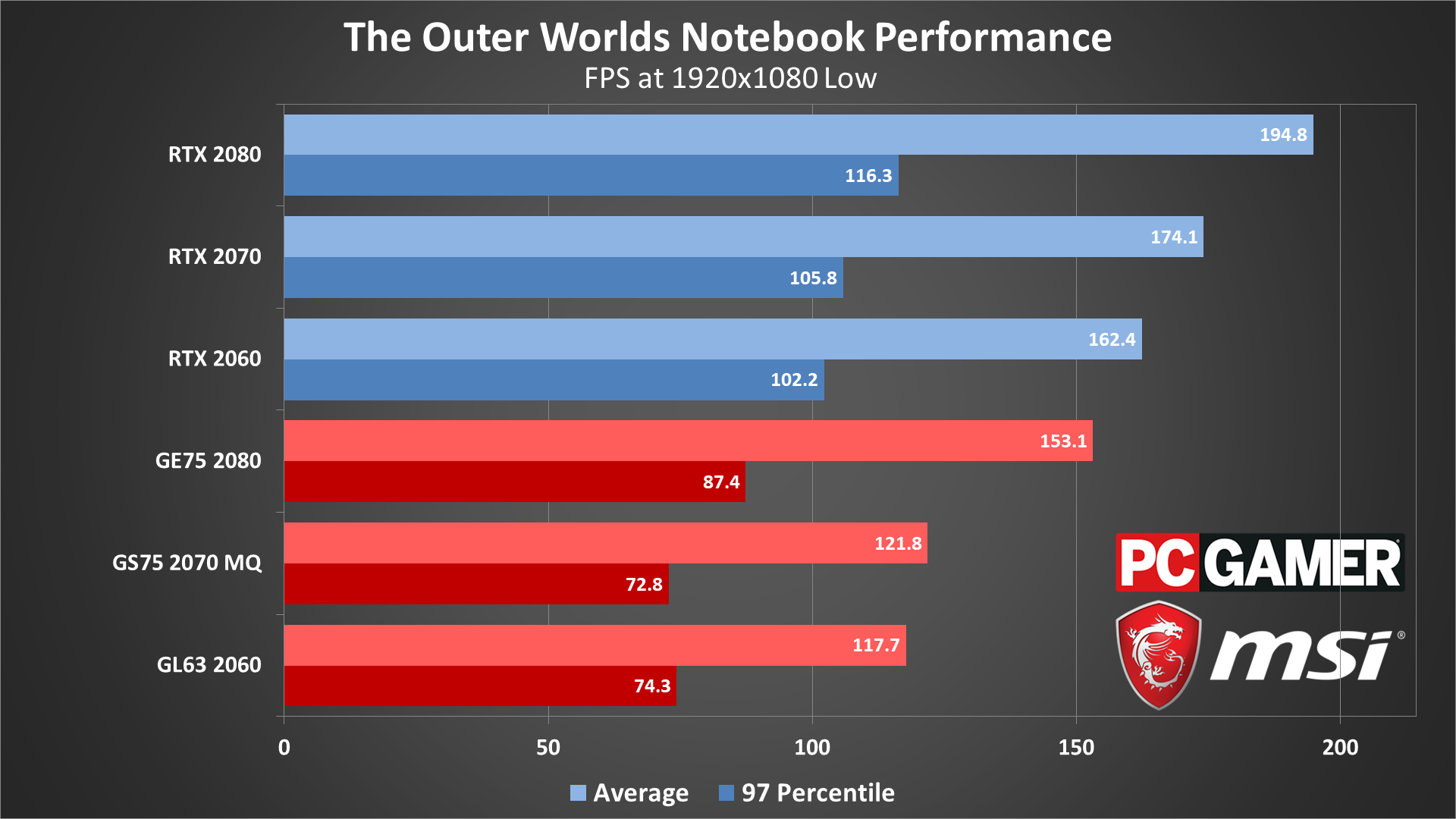
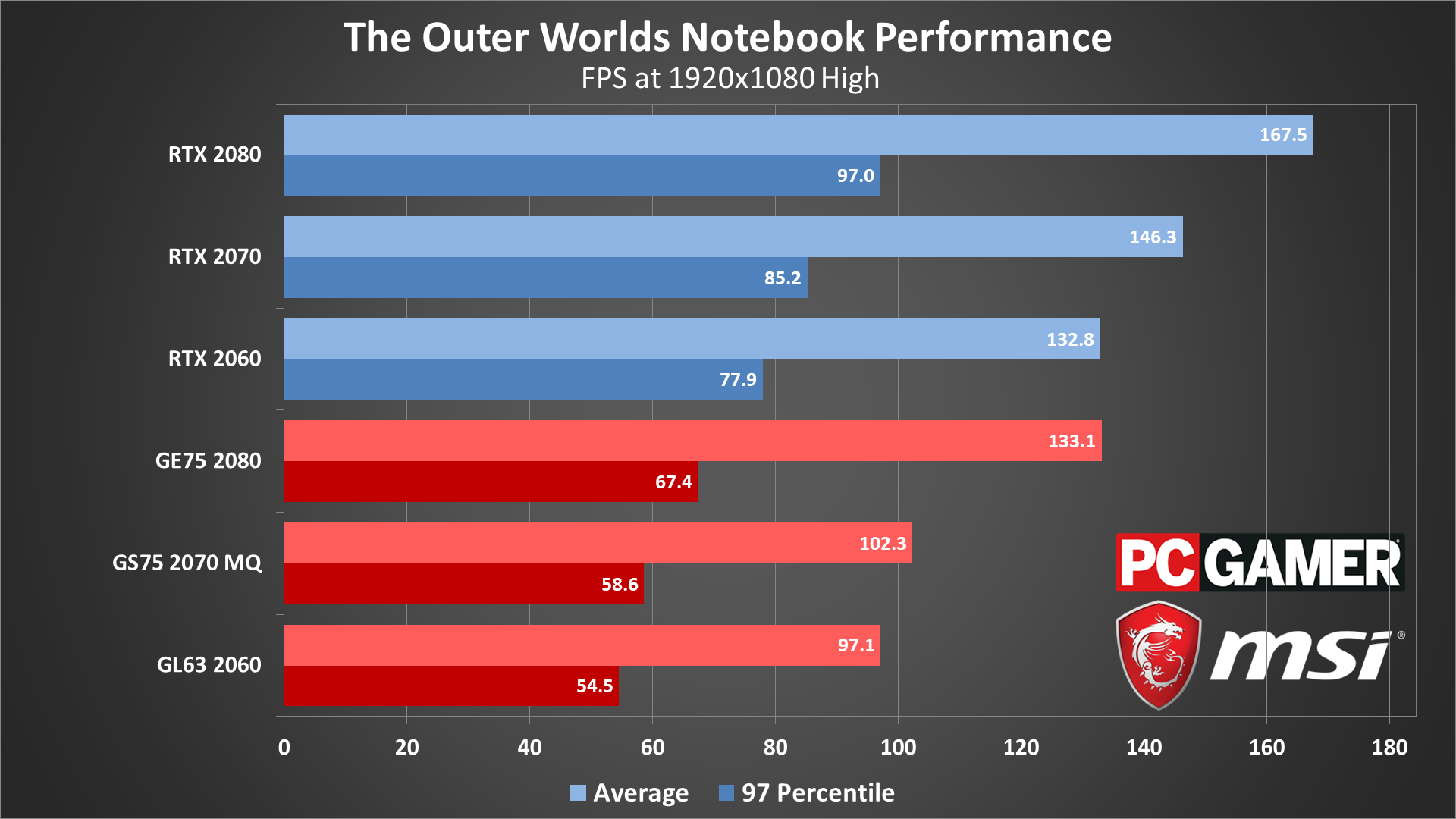
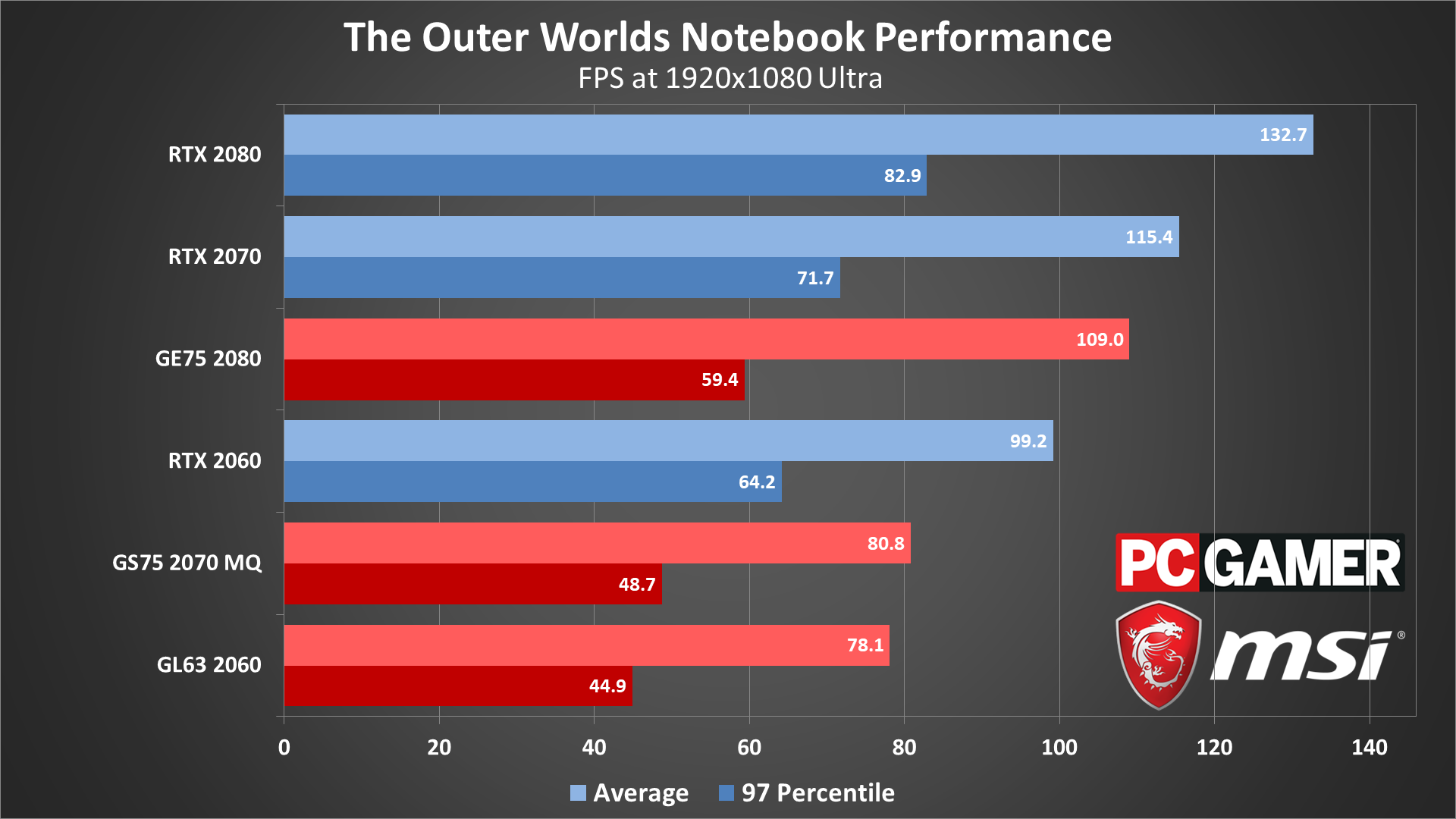
And that's exactly what happens. The 2060 and 2070 Max-Q often deliver about the same performance, but here the GS75 comes out ahead thanks to the faster CPU. The GE75 still leads the bunch, naturally, but it can't even keep up with a desktop 2060 at lower settings thanks to the difference in CPU performance. At 1080p ultra the GE75 finally moves ahead of the desktop 2060 but still trails the 2070.
This is the mobility tax you end up with on a gaming notebook. I should also note that the noise levels of all three laptops are quite a bit louder than any of the desktop GPUs, even the RX Vega 64 is quieter than the GL63 when playing games. If you really want a portable gaming solution, gaming laptops are great, but if you're just using it around the house I strongly recommend building a gaming desktop, and then buy a non-gaming laptop for travel purposes.

Final thoughts
Desktop PC / motherboards / Notebooks
MSI MEG Z390 Godlike
MSI Z370 Gaming Pro Carbon AC
MSI MEG X570 Godlike
MSI X470 Gaming M7 AC
MSI Trident X 9SD-021US
MSI GE75 Raider 85G
MSI GS75 Stealth 203
MSI GL63 8SE-209
Nvidia GPUs
MSI RTX 2080 Ti Duke 11G OC
MSI RTX 2080 Super Gaming X Trio
MSI RTX 2080 Duke 8G OC
MSI RTX 2070 Super Gaming X Trio
MSI RTX 2070 Gaming Z 8G
MSI RTX 2060 Super Gaming X
MSI RTX 2060 Gaming Z 8G
MSI GTX 1660 Ti Gaming X 6G
MSI GTX 1660 Gaming X 6G
MSI GTX 1650 Gaming X 4G
AMD GPUs
MSI Radeon VII Gaming 16G
MSI Radeon RX 5700 XT
MSI Radeon RX 5700
MSI RX Vega 64 Air Boost 8G
MSI RX Vega 56 Air Boost 8G
MSI RX 590 Armor 8G OC
MSI RX 580 Gaming X 8G
MSI RX 570 Gaming X 4G
MSI RX 560 4G Aero ITX
As always, thanks to MSI for providing the hardware for our testing of The Outer Worlds. This is my type of game, and I'm looking forward to sinking more time into playing the game, not just running benchmarks. Performance is perhaps a bit less consistent than in other games, but provided you're willing to overlook the occasional hitching, most PCs should be capable of running the game.
Right now, The Outer Worlds is another weak showing for AMD graphics cards, which is particularly damning as this is a game AMD is promoting. A driver update could improve things, but when/if that will come is anyone's guess. At least AMD is giving away The Outer Worlds with purchases of qualifying CPUs, and the latest Ryzen processors do quite well—it's just the GPUs that need help.
You can also get three months of Xbox Game Pass with the purchase of a qualifying CPU or graphics card from AMD, and The Outer Worlds is available on the Microsoft Store. If you're just interested in playing through the story once, that's a great way to get the game and finish it at a very low price.
As mentioned already, I've got a few more benchmarks to run, and I'll be checking for updated AMD drivers over the coming week or so. In the meantime I need to get over to Call of Duty: Modern Warfare. Ask not for whom the benchmark runs, it runs for thee.
Jarred's love of computers dates back to the dark ages when his dad brought home a DOS 2.3 PC and he left his C-64 behind. He eventually built his first custom PC in 1990 with a 286 12MHz, only to discover it was already woefully outdated when Wing Commander was released a few months later. He holds a BS in Computer Science from Brigham Young University and has been working as a tech journalist since 2004, writing for AnandTech, Maximum PC, and PC Gamer. From the first S3 Virge '3D decelerators' to today's GPUs, Jarred keeps up with all the latest graphics trends and is the one to ask about game performance.



