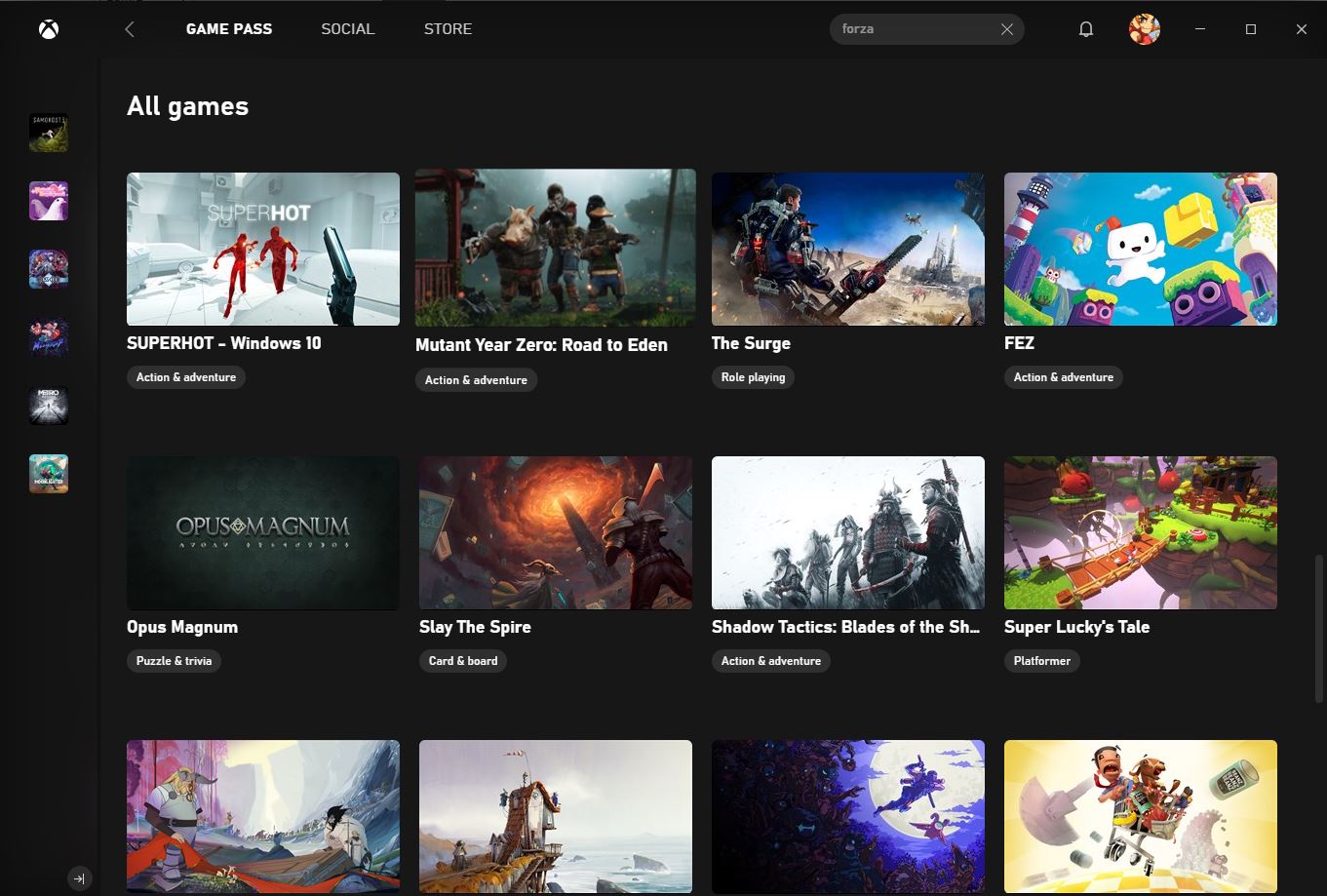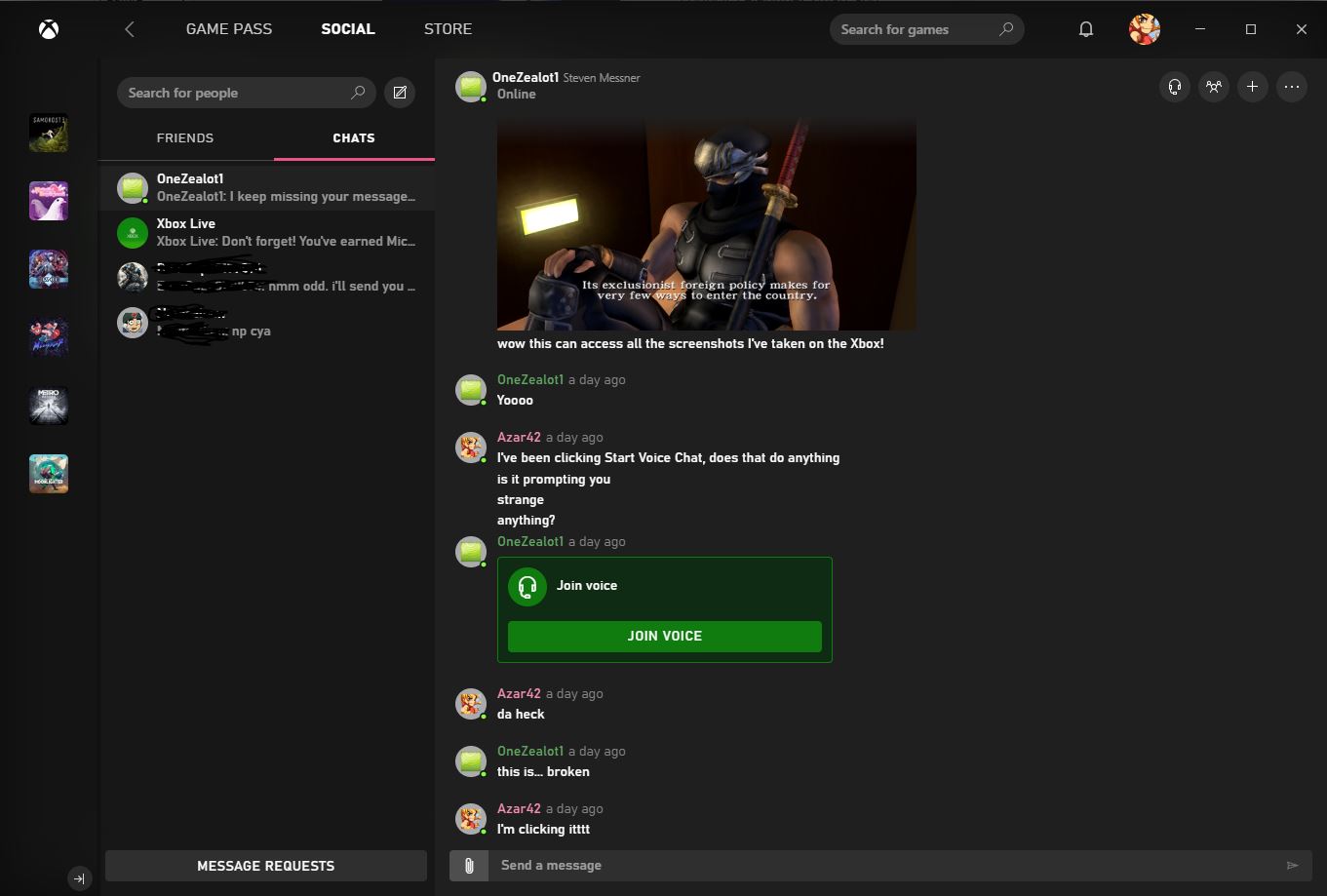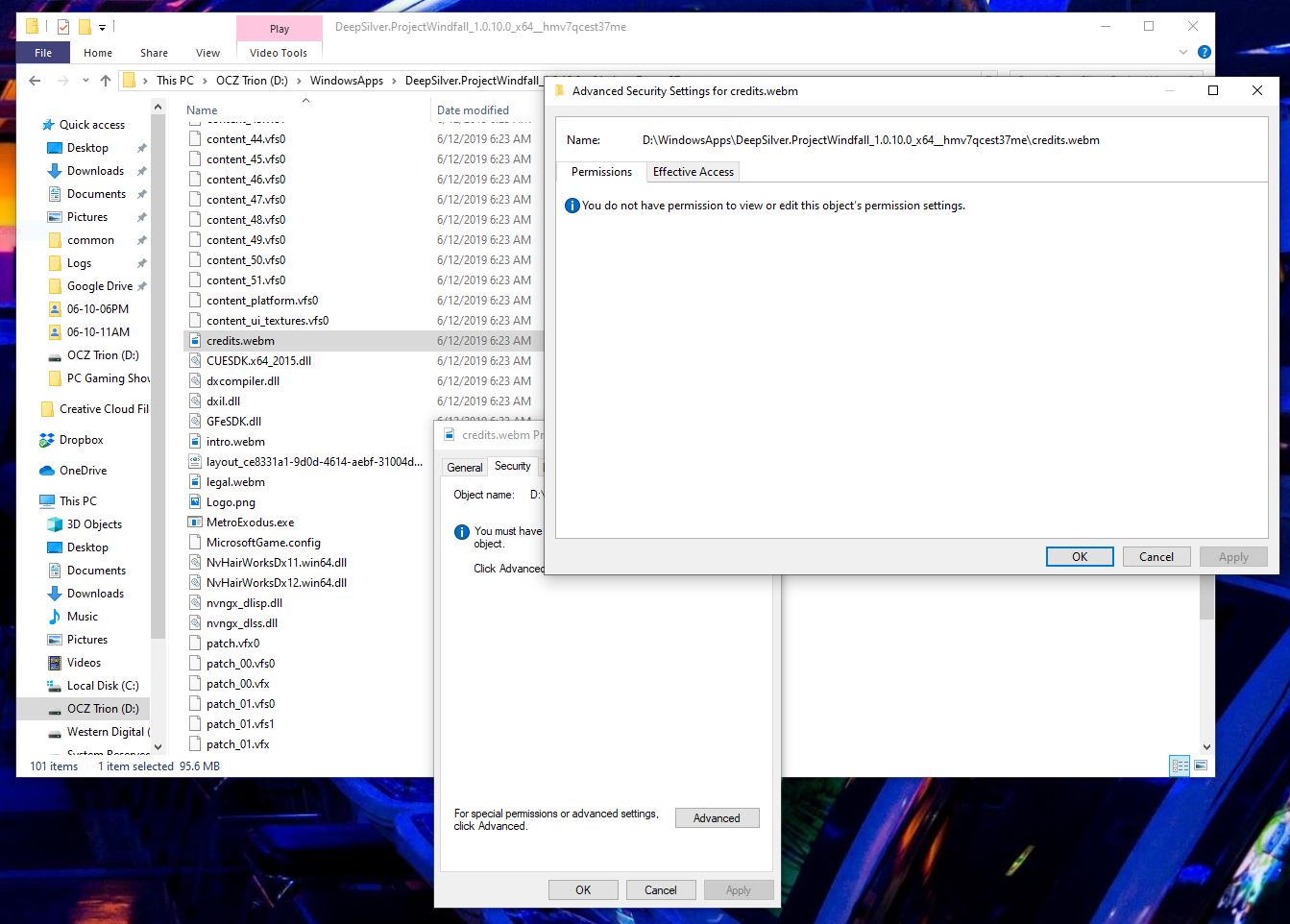The new Xbox app and Game Pass tested: Big improvements but a disappointing lack of mod support
There are still bugs to work out, but it's a clean, straightforward app far better than Microsoft's last effort.
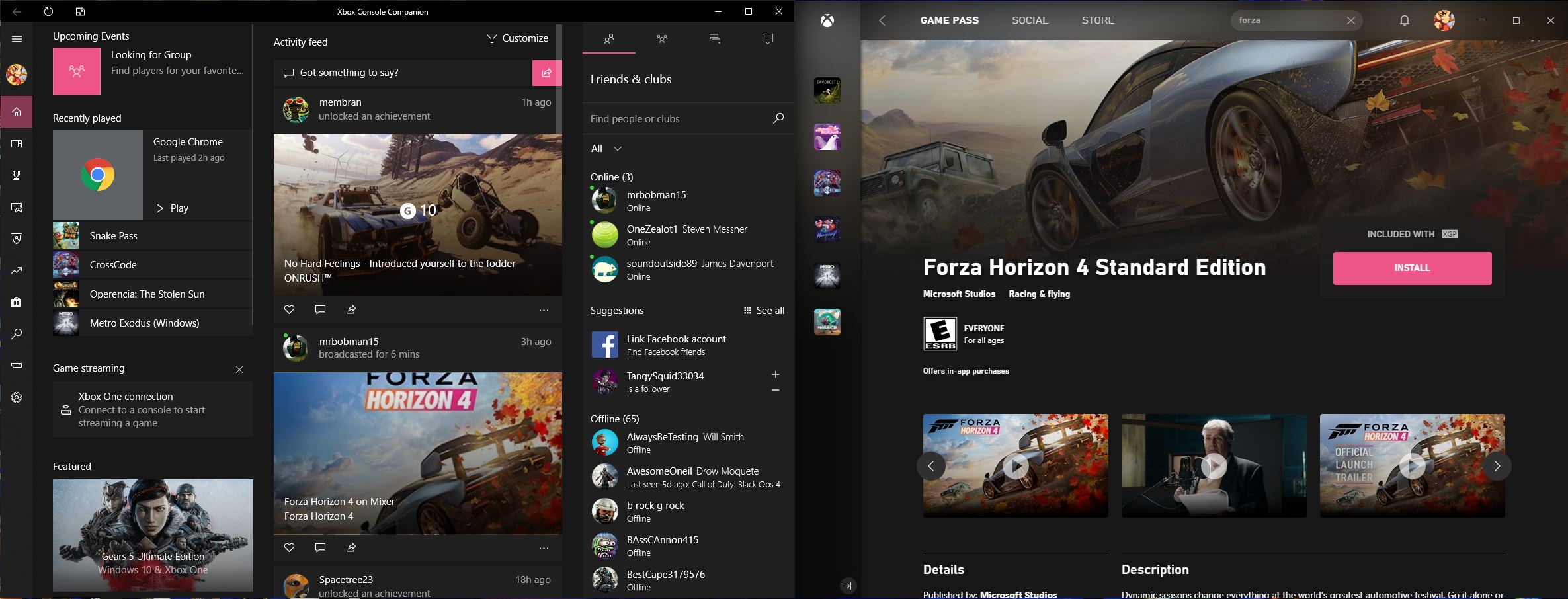
It's crazy looking at the new Xbox (beta) app and the original, now renamed Xbox Console Companion, side-by-side. The new app has three tabs across the top: Game Pass, Social, and Store, letting you peruse a library of free Game Pass games, message friends, and buy games. By comparison, the Console Companion is a nightmare of overpacked panes and features that are only useful if you own an Xbox console or are super bought into that ecosystem. As an interface for buying and downloading PC games from Microsoft, it's a dramatically better experience. It's like Marie Kondo came through and cleaned house.
To try out the new app, I bought into Xbox Game Pass, downloaded a handful of games, and spent some time playing them and using the new social features. After a few hours with the Xbox app, I'm hopeful that its current issues will be fixed while it's in beta. It's a promising start.
Mostly good: Game Pass interface and store
The Game Pass store is nice to look at, with large 'cards' for each game that turn into autoplaying videos when you hover over them. It's a bit slow to load in all these cards, despite my 100 megabit internet connection, and at first I thought the library was far smaller than it actually is because it took several seconds to load each additional chunk of games as I scrolled through the "All games" entry. The Game Pass library's organization is also… not. On the front page you get new and popular games, and you can jump into a specific genre, but the "All games" list is not in any useful or explicable order.
There are other little touches missing. The names of studios and game genres aren't links, so you can't navigate the library in a deep way like you can Steam. If I'm on Forza and I want to see other racing games, I have to go back to the front page and scroll down to the racing section. Searching can pull up a game name or even genre, but seems unreliable when it comes to things like developer names or descriptions. "Playground Games" couldn't bring up Forza, and searching for "Bioshock" couldn't bring up Void Bastards, despite the reference appearing in its front page description. The Store has essentially the same interface and drawbacks as Game Pass, as well (but it's still much more pleasant than the messy Microsoft Store app).
Downloading a bunch of games brings up another interface issue. Icons for those games appear in a sidebar on the left, but in no discernible order. Install a lot of games and a scrollbar appears. It'd be nice if there was simply a Library tab for all the games you have installed, but there isn't, currently. If you click the drop-down menu for your profile icon, you can pull up a "Games I own" library, but it doesn't show Game Pass games you've installed.
Maybe Microsoft's thinking here is that a library window is redundant, simply because these games all appear in the Windows Start Menu and are easily launched that way. That's fair enough, but years of using Steam and other launchers have trained me to default to a library view for all my currently installed games, and it feels weird not to have them collected somewhere.
Confusing: Social features
Compared to the old app, the new friends list and chat interface is so nice, because it's so simple. There's a tab for your friends list and a tab for chats, rather than a whole mess of group and party options smooshed next to a list of some screenshot your friend posted a month ago. The text chats are still a little sluggish, which was a big problem with the old Xbox app, but here it's no big deal. One pretty rad feature is the ability to attach any screenshots or clips you've taken with your account—I found Ninja Gaiden screenshots I'd taken on an Xbox One X in November 2017 at my fingertips.
Keep up to date with the most important stories and the best deals, as picked by the PC Gamer team.
The bad news is some features that currently seem broken or inconsistent. I tried to initiate a voice chat with Steven, done by clicking his icon and hitting Start Voice Chat… but nothing happened, that I could tell. Was I in an active chat, waiting for him? How would I know? Then he tried to initiate one with me, and a "Join voice" icon appeared in our chat window. But when I clicked it, again, nothing happened. We couldn't get it to work.
Likewise, there's some inconsistency with the "Invite to game" option when you right-click on a friend's icon. I couldn't get it to work in Broforce, but Steven was able to invite me to Sea of Thieves. But hey, I've played plenty of Steam games over the years where the "Invite to game" feature mysteriously didn't work. Network infrastructure is complicated.
Ultimately I think most PC gamers will use Discord or something else for voice chat, so it's not a big deal. But being able to get into games together should be as painless as possible.
Hooray, Win32 games!*

*But they're not all Win32, and there still seem to be some UWP issues
After Game Pass launched on PC, I saw some comments that this version of Metro Exodus was having some big problems, either not launching at all, not letting people save their graphics options, or crashing regularly. It was the first game I downloaded, and I did have a crash while alt-tabbing out of the game during the opening splash videos. But a patch also came out Thursday, and with that installed I haven't had any major issues.
Here are the brief patch notes:
"Following the launch of Metro Exodus on Windows 32 Game Pass, some players have experienced issues with saves and loading the game. 4A and Microsoft have worked to fix these issues and a patch is now live which will automatically update when you open your Game Pass app."
Some commenters are still saying they're having issues, like not being able to login through the Game Pass app or change the graphics settings to DirectX 11. I can confirm the latter: My resolution and other graphics options stuck, but Metro keeps reverting to DX12 after I change it to DX11. As far as I can tell this is a UWP build of the game, despite the strange reference to the "Windows 32 Game Pass" above.
There's no option to change Metro from borderless windowed, it's missing the benchmark file from its folder, which is available with the Epic version, and its executable is nearly 150MB larger than the Epic version. I reached out to Deep Silver about these issues, and will update if I hear back.
With this new Xbox app and changes to the Microsoft Store in the May 2019 Windows update, Microsoft can now deliver Win32 games and not just Universal Windows Platform games. This is good news for a number of reasons: Developers don't have to convert their games to UWP, support for fullscreen and not just borderless windowed, easy compatibility with tools like Fraps and Afterburner.
So far it's hard for me to tell how this is shaking out. Metro Exodus seems to be a UWP game, and so does Operencia: The Stolen Sun, but that one makes sense as it's been available on the Microsoft Store for several weeks. Other games I tested did have standard fullscreen mode available as an option. So Win32 games: Yay, right?
Except there's also bad news: Due to the way Game Pass games are protected, they're not easily moddable as far as I can tell. That was one of the major advantages of supporting Win32. And the fact remains that these are often inferior versions of games already available elsewhere on PC.
No mod support is a big drawback
Starting with the obvious: Games with Steam Workshop support cannot use those mods through Xbox Game Pass. I downloaded the great Slay the Spire, which I already own on Steam. There, it asks if I want to boot up the game with mods whenever I launch it. Go to the Steam Workshop and you'll see packs of cards and even entirely new characters modders have designed, which can be added to the game with a single click. That's not an option with Game Pass.
Of course it's not—as nice as it would be, it wouldn't make sense to expect games delivered through Microsoft's platform to use a Steam API. What stings more is that these games aren't manually moddable, either. I've read that Microsoft said on an E3 Inside Xbox stream that modding is (or will be) supported, but I can't find the source and my own experience says the opposite.
I had to tinker with Windows security permissions just to gain access to the folder where Game Pass games are stored, and then the files within were marked read only and heavily protected, with no way I could find to change that with an easy workaround.
It's entirely possible that there is or will be a workaround, because you can tinker with just about anything in Windows with the right tools. But as it stands right now, I couldn't even install a simple mod for Metro Exodus to bypass its splash videos, because I couldn't modify the folders.
These games are essentially rentals, and there are plenty of games on Game Pass now, and surely more to come, that are better with mods on other platforms already: Rise of Nations, Broforce, Imperator: Rome, Surviving Mars, and MudRunner, just to name a few.
But this is early days for the new Xbox app and the Microsoft Store supporting Win32. So while I'm skeptical that modding will ever work with Game Pass, I hope that it works fine with most games purchased from the Microsoft Store going forward, at least.
And even with limited versions of some games, Game Pass is a good deal. It gives you dozens of games for $5 a month during the beta period, and I can see plenty of PC gamers using Game Pass for the majority of games they play, then buying specific ones on Steam when they want mod support. The new Xbox app can be a little sluggish and isn't feature-complete yet, but it's probably the best PC gaming software Microsoft has made since… I don't know when. Before the days of Games For Windows Live, that's for sure.

Wes has been covering games and hardware for more than 10 years, first at tech sites like The Wirecutter and Tested before joining the PC Gamer team in 2014. Wes plays a little bit of everything, but he'll always jump at the chance to cover emulation and Japanese games.
When he's not obsessively optimizing and re-optimizing a tangle of conveyor belts in Satisfactory (it's really becoming a problem), he's probably playing a 20-year-old Final Fantasy or some opaque ASCII roguelike. With a focus on writing and editing features, he seeks out personal stories and in-depth histories from the corners of PC gaming and its niche communities. 50% pizza by volume (deep dish, to be specific).