The new AORUS motherboards from GIGABYTE bring benefits for everyone

Anyone who’s built a gaming PC before will certainly say there’s a lot that goes into it. It’s not impossible, gamers have been building custom rigs since the dawn of time (or at least PC gaming), but it’s certainly helpful to have as much information as possible before starting to build.
One of the most important pieces of information to know is which motherboard you need to base your build around. The motherboard is the heart of the PC, it’s what ties the whole thing together. So before diving headfirst into the self-help rabbit hole that is YouTube, there are a few things to consider.
First, what kind of power do you really need from the PC? Of course, there will be gaming, but are you planning to overclock the CPU to squeeze every last ounce of power from it to unlock ultimate beast mode? Or can you rest content that the factory clock speed will be more than enough to pwn every newbie on the field? Decisions, decisions.
Secondly (but could arguably be first), what’s the budget for the build? Before beginning to look for parts, it’s important to know the budget so you can find the right parts to provide the experience you’re looking for without breaking the bank.
Thirdly, which brand of CPU will be used? Intel and AMD are the two main options that power most PCs and since they both perform differently and will require different parts, it’s good to know which one will go on the motherboard before shopping.
Power design
Power design is important to consider when looking at a motherboard to house the CPU. The newest processors from Intel and AMD are quite power hungry so it’s a good idea to have a motherboard designed to handle the increased power draw.
Look for a higher VRM, the higher the number of VRM phases the better for consistent performance. GIGABYTE’s new AORUS X670 and Z790 motherboards both have an 8-layer PCB (the circuit board that’s printed before any components are mounted to it) with 2 oz copper of power and ground layers for better signal quality and noise isolation. They also sport a tantalum polymer capacitor which delivers lower impedance than regular capacitors, more stable capacitance under higher temperatures, and they’re mounted right under the CPU to stabilize CPU voltage during heavy loads (like an intense gaming session). That’s a lot of technical jargon but suffice to say that GIGABYTE has tailor-made these new motherboards to handle whatever is thrown at them.
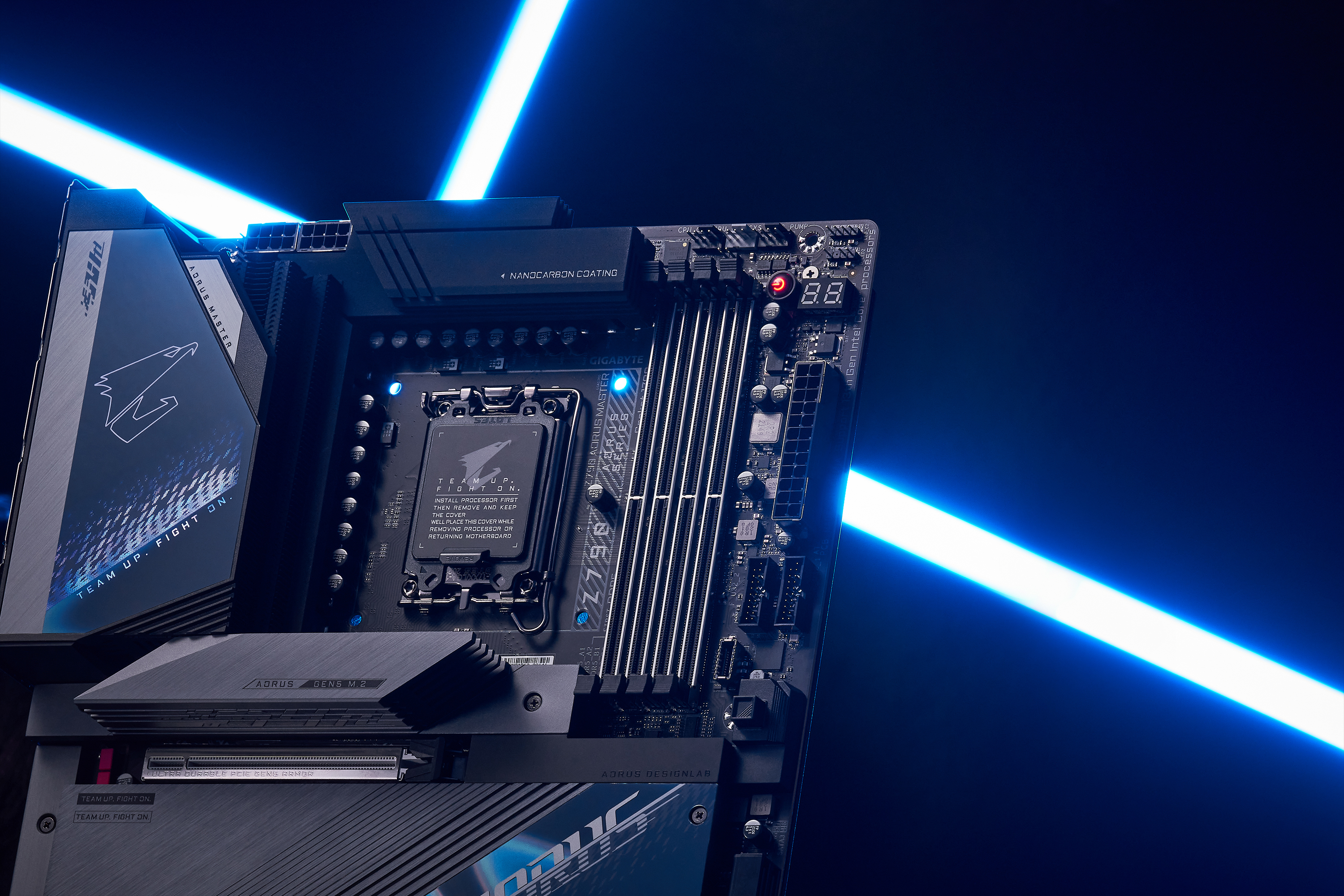
Thermal design
With all that power coursing through the motherboard, keeping heat under control is vital to protecting the sensitive components. The X670 and Z790 motherboards are built to handle the intense processing power of the latest generation of processors so everything keeps running at top speeds while you’re dominating the battlefield and conquering new worlds.
On the higher end AORUS motherboards (Xtreme & Master models), GIGABYTE has added its third generation Fins-Array. This new array provides upgraded thermal performance by using new extended irregular fins which not only increases the surface area by 10X compared to traditional heatsinks, but it also improves thermal efficiency with better airflow and heat exchange.
Z790 AORUS Xtreme also includes the M2 Thermal Guard Xtreme II which contains the Fins-Array, heatpipe, baseplate, and NanoCarbon Coating which enhances thermal radiation speed heat dissipation and provides throttle-free SSD performance via an up-to-48X greater surface area.
All of the AORUS models include an advanced thermal heatsink which increases surface area by at least 300% and a direct touch heatpipe that narrows the gap between the heatpipe and heatsink which helps to dissipate the heat on the MOSFETs. They also have an aluminum I/O cover connected with the heatsink to help overall MOSFET heat dissipation.
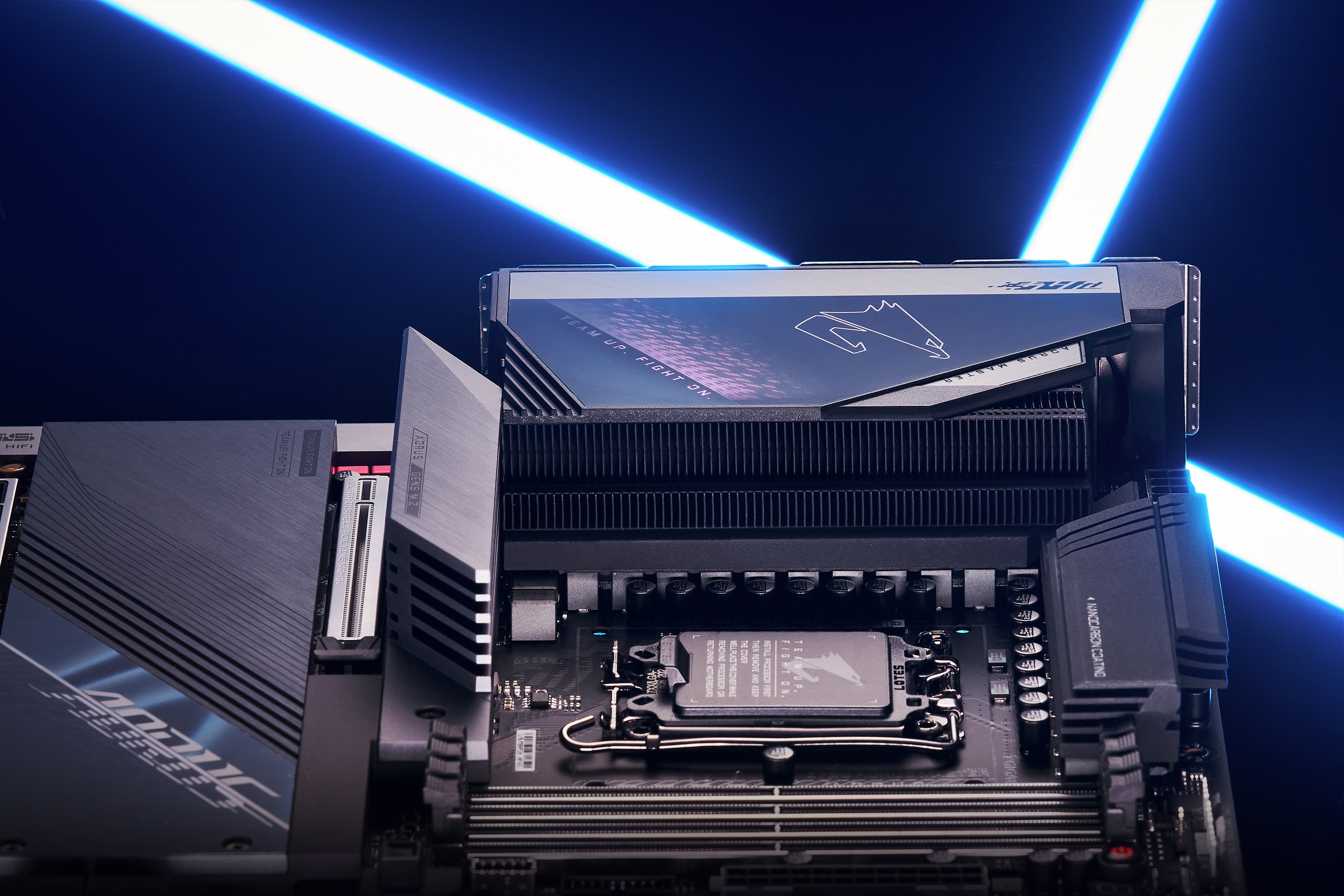
Compatibility
As mentioned earlier, choosing the right motherboard is heavily based on the processor that will power the rig. The X670 is the board for the AMD fans, and for the new AM5 platform designed around the upcoming Zen 4 CPUs, and the Z790 supports the latest 12th gen and 13th gen Intel processors. Both models also fully support PCIe 5.0 M.2 SSDs, which enables you to throw in some crazy fast storage, and DDR5 memory support means you can take advantage of the huge bandwidth of the latest technology, with speeds up to DDR5-6600 on the X670 or up to DDR-7600 on the Z790.
Those who go with the AMD EXPO or Intel XMP models can take advantage of extended DDR5 memory profiles to facilitate quick and easy application of optimal memory frequency, voltage, and timings to unlock better-than-stock memory speeds.
DIY Friendly
Not only are the new motherboards widely compatible with your preferred processor, they are also very DIY friendly making it easy for gamers to add it to their rig, no matter how much experience they have customizing a PC. The GIGABYTE PCIe 5.0 and M.2 EZ-latch designs make components swapping a lot easier without a single screw.
There’s certainly a lot to consider when buying a motherboard, but don’t let that be an obstacle to finally building your dream rig. GIGABYTE’s AORUS motherboards are designed to support the latest, best-in-class processors, GPUs, SSDs, and memory, and any gamer can rest easy with an X670 or Z790 motherboard at the heart of their rig. Pick them up from GIGABYTE today.
Keep up to date with the most important stories and the best deals, as picked by the PC Gamer team.

