The 1.14 Fallout 76 patch allows unlocked fps and fixes speed hacks
It only took Bethesda ten years to fix this aspect of its engine.

You can read our thoughts on the game in our Fallout 76 review, but as a 'living game' there are likely to be many changes over time. For example, during the Fallout 76 beta, we were able to run some initial benchmarks to see how it fares on various GPUs.
As with previous Bethesda games, including Skyrim, Fallout 3, New Vegas, and Fallout 4, the game was locked to 60fps by default, but you could remove that by editing the Fallout76prefs.ini and settings iPresentInterval=0. That created other problems if your FPS was too high, however, and anything beyond about 144fps would cause substantial acceleration to the game logic.
Bethesda's short-term solution was to lock the framerate to 63 fps, a value apparently chosen to accommodate the engine's 64Hz tick rate for updating AI and physics. Given this has been a known problem for a decade, going at least as far back as Fallout 3, I and many others felt that was Bethesda's final answer.
That upset quite a few people, and their collective grumblings have apparently caused a change of heart. The most recent patch, 1.0.1.14, reverses the earlier framerate lock. More importantly, the game now appears to run properly even at 200+ fps. Or at least, there's no acceleration of movement, physics, or AI that I could see. Which proves that everyone who suggested this was a relatively easy fix that should have never been a problem in the first place was right.
Fallout 76 by default still runs with vsync on (iPresentInterval=1), running at your refresh rate (up to 75 fps) or half your refresh rate (for anything beyond that). But you can edit this in your INI file. You can also set custom resolutions, with ultrawide and even double-wide auto-adjusting the FOV as appropriate:
Bethesda has also committed to providing an FOV slider, though you can likewise do this via manual INI file edits. If you create a Fallout76Custom.ini file in your 'My Games\Fallout 76' folder, and add the following lines to it, you can set higher FOV (though the UI can have issues right now, especially if you go too high).
[Display]
fDefaultWorldFOV = 95
fDefault1stPersonFOV = 105Fallout 76 officially launched on November 14. We initially reported on the locked framerate and FOV, but we're happy to see Bethesda reverse its earlier decision. That may not fix all the complaints with the game, but it's a good concession and there's still plenty of fun to be had.
The biggest gaming news, reviews and hardware deals
Keep up to date with the most important stories and the best deals, as picked by the PC Gamer team.
Jarred's love of computers dates back to the dark ages when his dad brought home a DOS 2.3 PC and he left his C-64 behind. He eventually built his first custom PC in 1990 with a 286 12MHz, only to discover it was already woefully outdated when Wing Commander was released a few months later. He holds a BS in Computer Science from Brigham Young University and has been working as a tech journalist since 2004, writing for AnandTech, Maximum PC, and PC Gamer. From the first S3 Virge '3D decelerators' to today's GPUs, Jarred keeps up with all the latest graphics trends and is the one to ask about game performance.
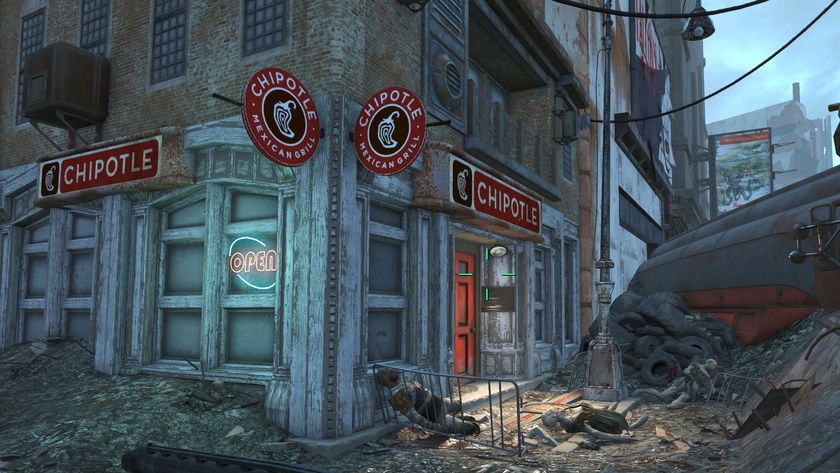
Ambitious burrito-lover mods real-life Chipotle orders into Fallout 4: 'This is an extremely serious mod. Not for the faint of heart'

I'm convinced being a ghoul in Fallout 76 is the best way to vibe in West Virginia, thanks to these powerful perk cards and my new true love: Radiation










