The easy PC upgrade guide: everything you need to know

Cooling
If you bought your gaming PC as a full system, but didn’t go for an overclocked one, chances are you’ve simply got the stock reference cooler installed. This is fine for general use and will do an adequate job of keeping your CPU running without melting it down into a T1000-at-the-steel-works analogue. But if your head has been turned by the potential speed hikes offered by overclocking, you may want to consider improving your processor cooling.
Overclocking isn’t the only reason to improve the cooling of your system—making an upgrade over a stock CPU cooler will also improve the aural experience of your machine. Reference coolers normally use relatively little fans, often 80mm or smaller in diameter, and that means they have to spin faster to achieve the sort of cooling a third-party option can offer.
And that means more noise.
A decent cooler doesn’t have to cost a fortune. One of my favourite air-coolers is Enermax’s superb ETS-T40. It’s only $45 (£27) and is impressively quiet for an active air-cooler, but still manages top-quality levels of chip-chilling.
If you want to go a little further with your cooling, and like the sci-fi idea of sloshing some liquid around inside your rig, you can opt for a closed-loop water-cooler. If you’re comfortable spending the extra money on a liquid chip-chiller, they are the best option for overclocking.
They wont necessarily offer better peak temperatures than an air-cooler, but they are far quicker at returning a hot CPU to its idle temperature and that can really extend an overclocked chip’s operating life.
I’m still a big fan—pun totally intended—of Zalman’s bargain-priced LQ310. This wee water-cooler is just $67 (£55) and is a very effective budget water-cooler. For the full effect, Cooler Master’s new Nepton 240M is a great option. It is more expensive, but worth the extra if you’ve got space for its 240mm cooling radiator.
The biggest gaming news, reviews and hardware deals
Keep up to date with the most important stories and the best deals, as picked by the PC Gamer team.
Space though is always an issue for a cooling upgrade.

Fitting a new cooler into an old case
If you’re rocking a smaller chassis, whether that’s a mini-tower or a mini-ITX case, then you’re going to have to do some measuring to make sure there’s enough clearance above your CPU for a tall active air-cooler. For water-coolers that’s not a problem, though you will need to know if there are enough fan-mounts to be able to bolt a large cooling radiator into your PC.
Fitting a new cooler can be another source of strife, however, and it’s all about that big ol’ motherboard. Whether or not you’re going to have to remove your board from your case to fit a new cooler is entirely dependent on your chassis and whether there’s a generous cut-out behind the CPU socket to give you access to the cooler mounting points. Remove both the side-panels from your PC and have a look behind your motherboard, crossing your fingers as you go.
If you can see the rear of the CPU socket, happy days. If not, then it’s a much bigger job...you’re going to have to remove the whole motherboard - and essentially the whole PC - to get your new cooler attached.
A couple of things to remember: clean your processor after you take the old cooler off and squeeze some fresh thermal paste onto it before you fit your new cooler. This will ensure there is full contact between the chip and cooler with no air bubbles getting in the way. You only really need a blob the size of a couple of grains of rice.
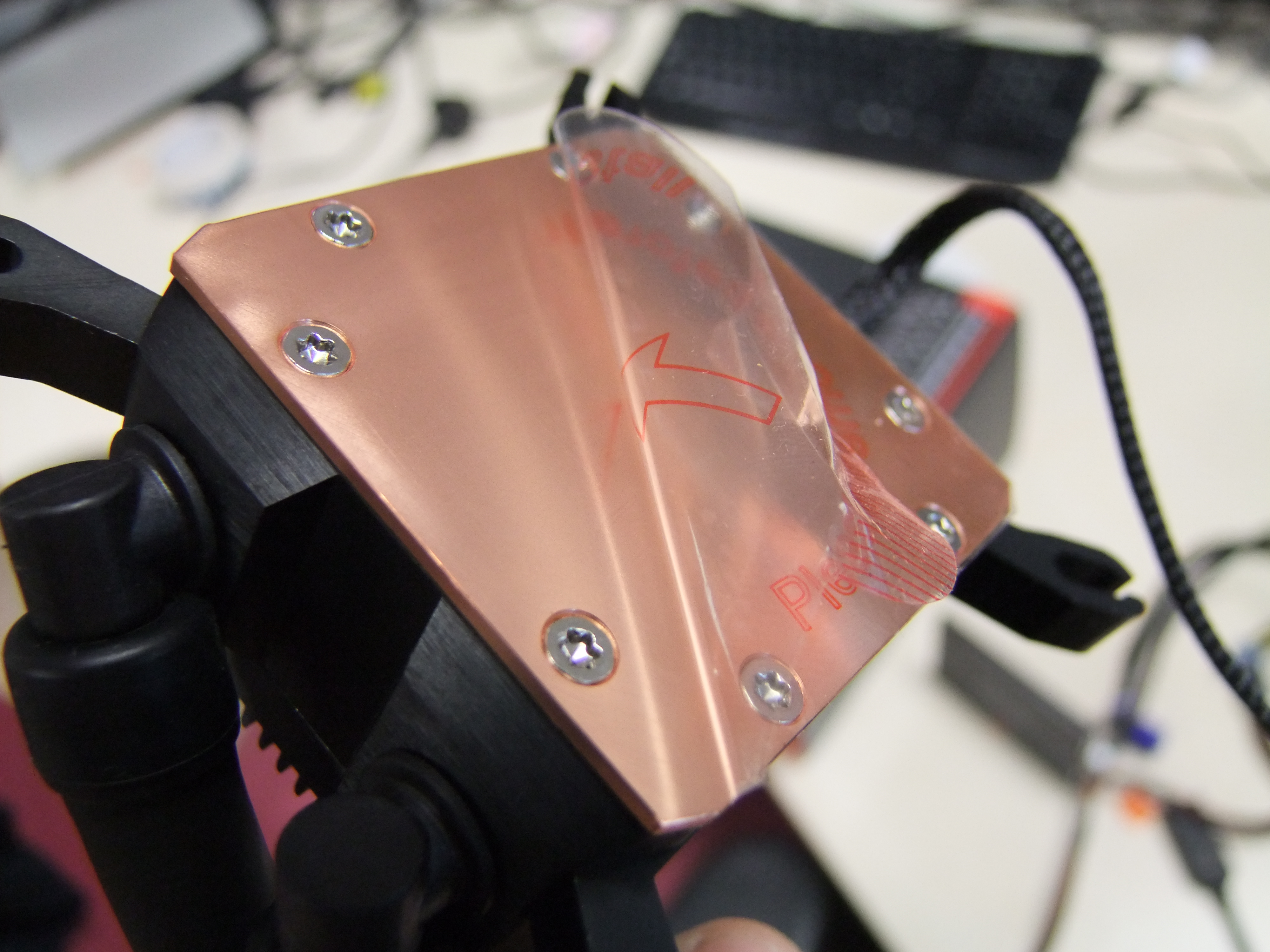
And make sure to remove any clear plastic covers that might be protecting the contact plate of your new cooler—I’ve been stung by that before, left struggling to figure out why my super new cooler was superheating my CPU...
Page 1: Introduction
Page 2: Graphics card
Page 3: CPU and motherboard
Page 4: Memory
Page 5: Storage
Page 6: Cooling

Dave has been gaming since the days of Zaxxon and Lady Bug on the Colecovision, and code books for the Commodore Vic 20 (Death Race 2000!). He built his first gaming PC at the tender age of 16, and finally finished bug-fixing the Cyrix-based system around a year later. When he dropped it out of the window. He first started writing for Official PlayStation Magazine and Xbox World many decades ago, then moved onto PC Format full-time, then PC Gamer, TechRadar, and T3 among others. Now he's back, writing about the nightmarish graphics card market, CPUs with more cores than sense, gaming laptops hotter than the sun, and SSDs more capacious than a Cybertruck.

