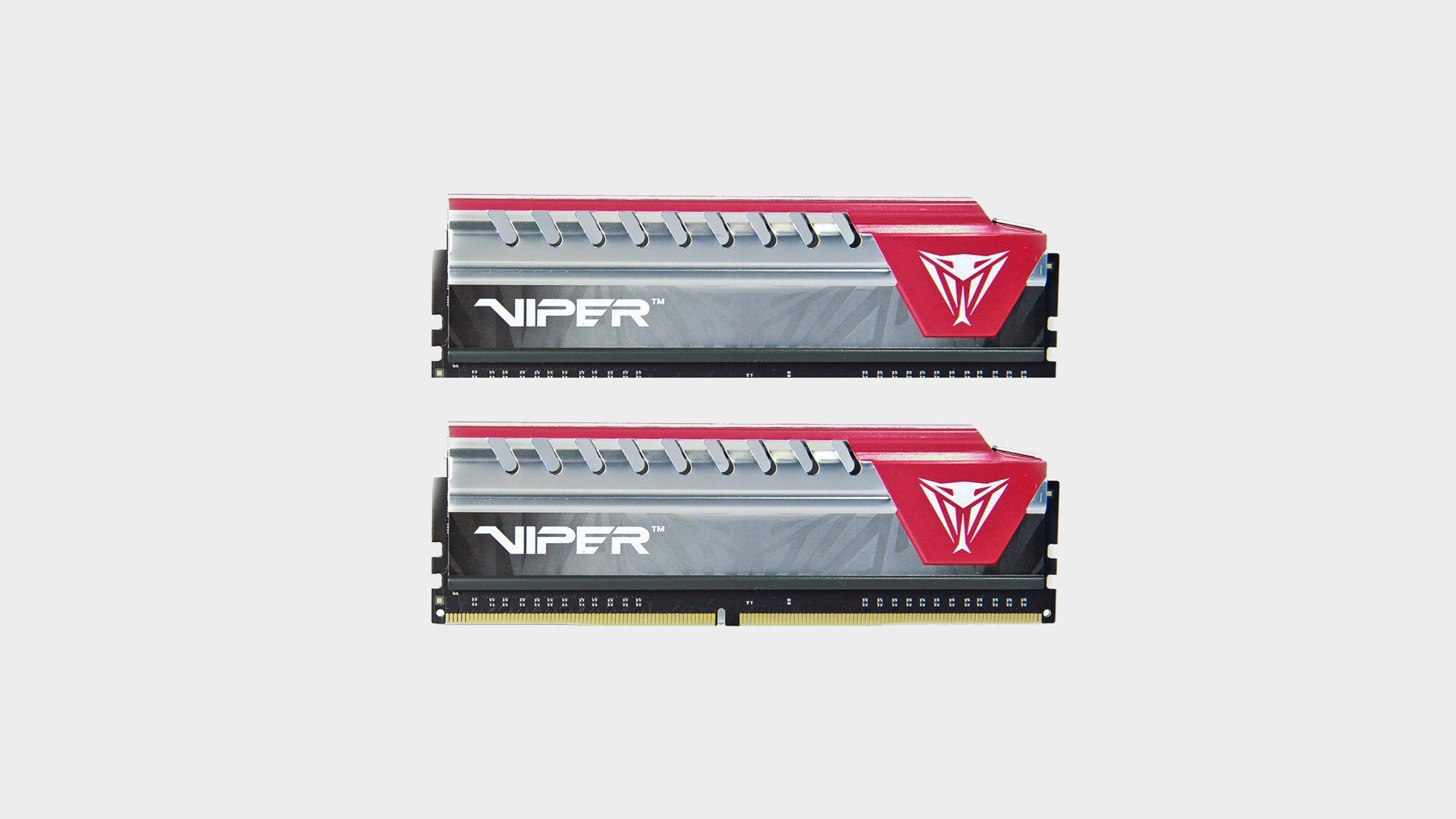The best RAM for gaming
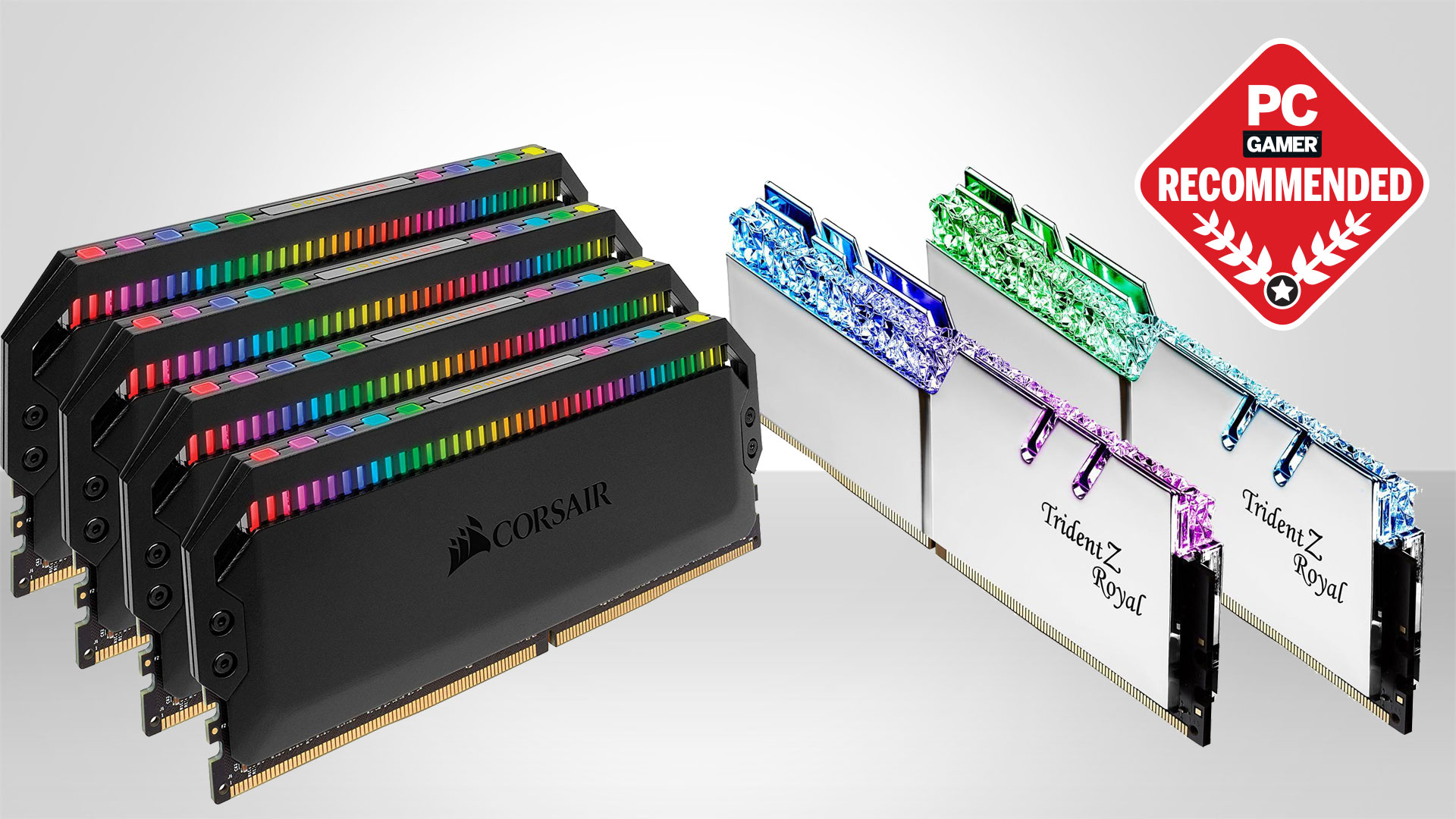
We're slowly slinking our way toward DDR5, but right now everything uses DDR4, and this is our comprehensive list of the best RAM for gaming. Whether you're looking for improved performance or just adding a little extra flair to your rig, we've got you covered. While you could just find the most expensive RAM you can afford and slot that into your rig, that would hardly be the most effective use of your cash. Paying attention to things like RAM frequency and timings will pay big dividends when it comes to performance.
The size of a particular memory kit certainly plays a role in its overall effectiveness, but you'll want to pay attention to the frequency of the RAM as well. Besides the fact that you'll almost never need 64GB of RAM (at least not right now), those fat stacks of memory aren't doing you much good when they're only running at 2133MHz. Far better would be to scale that back and instead grab a couple of 8GB sticks that clock in at 3000MHz or more. You're spending less and getting better overall performance, so it's a win-win.
It's also important to note that the base clock speed of DDR4 RAM is usually 2133MHz. Any RAM with listed speeds higher than that will require tuning your BIOS settings. Most RAM will have XMP profiles built into them that allow you motherboard to do this for you as long as you enable it in the BIOS, but the name may vary depend on what board you're using.
An often overlooked but perhaps essential consideration is the physical size of the RAM. This is typically only an issue if you're using all of your available DIMM slots, but besides RGB LEDs, tons of RAM kits have begun stacking massive heat spreaders on top of their RAM to help support overclocking. This can become an issue if you happen to also be using one of the best CPU coolers, as even the best gaming motherboards have a limited amount of real estate and these parts can have a tendency to encroach on each other, causing issues when you're trying to slot everything in. Liquid cooling CPU blocks are often far more compact than air coolers, helping to mitigate this potential problem.


Corsair Dominator Platinum RGB 32GB DDR4-3200MHz
Specifications
Reasons to buy
Reasons to avoid
Corsair has outdone itself with the Dominator Platinum RGB. The original DDR4 kit has been our favorite high-end memory bundle for quite some time now. Its sleek exterior, patented DHX cooling technology and unrivaled performance have made it a formidable flagship over the years. Now, the iconic Dominator Platinum is back with a stealthy new design and Corsair's new Capellix LED technology.
The Dominator Platinum RGB takes the same best-in-class performance of the original, adds higher clocked SKUs and 12 individually addressable Capellix RGB LEDs. The new LEDs are brighter and more efficient than previous iterations. Combined with Corsair’s formidable iCUE software, the Dominator Platinum RGB has become both the best RGB and high-end performance kit.
The price doesn't differ too much from the original, non-RGB Dominator Platinum, but you’re still paying a hefty premium compared to some of the other kits mentioned in this guide. We still think it's well worth every penny if you can afford it.
Keep up to date with the most important stories and the best deals, as picked by the PC Gamer team.

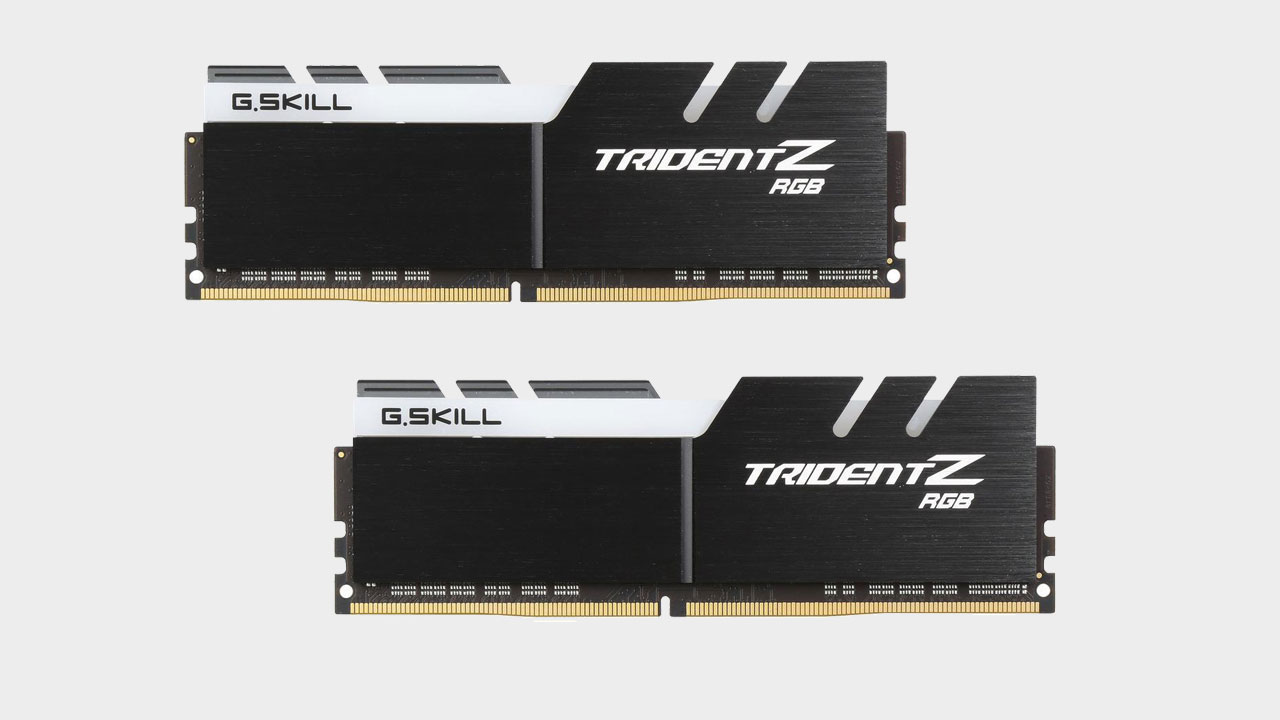


G.Skill Trident Z RGB 16GB DDR4-2400MHz
Specifications
Reasons to buy
Reasons to avoid
Light up RAM modules have been around for a while, and RGB-enabled options are now commonplace. G.Skill's Trident Z RGB is one of the most tasteful implementations of RGB lighting we've come across. The kit illuminates itself with five individually addressable RGB LEDs and a frosted diffuser that produces a soft glow that looks fantastic in just about any PC build.
The memory performance is just as good as the looks, with the Trident Z line available in speeds ranging from 2400 to 3600, and more. Overclocking performance is in line with other Trident memory, and with tuning and tweaking you can usually squeeze a couple hundred more MHz out of the kit. The Trident Z RGB line is well worth consideration for any build.



Ballistix Tactical Tracer RGB 32GB DDR4-2666 MHz
Specifications
Reasons to buy
Reasons to avoid
If you're into personalizing and modding your PC, Crucial's Ballistix Tactical Tracer RGB series is another worthy option. Available in 16GB-64GB configurations at 2666MHz and 3000Mhz, the latest Ballistix DDR4 memory is suitable for a wide range of builds without much of a premium. The main selling point here is the kit's 16 addressable RGB LEDs with eight controllable zones and an easily removable light bar that diffuses and enhances the RGB effects.
Crucial provides free 3D files that allow you to print different light bars to produce a wide range of aesthetics for any build. Power users can modify existing files to print their own gamer tag or custom designs. Alternatively, you can remove the light bar altogether for a blindingly bright effect. The Ballistix Tactical Tracer RGB provides the customization G.Skill's Trident Z RGB series lacks, and when you look at the advanced software and possibilities that come with the Ballistix kit, it's easy to see how this is a top choice for PC modders.
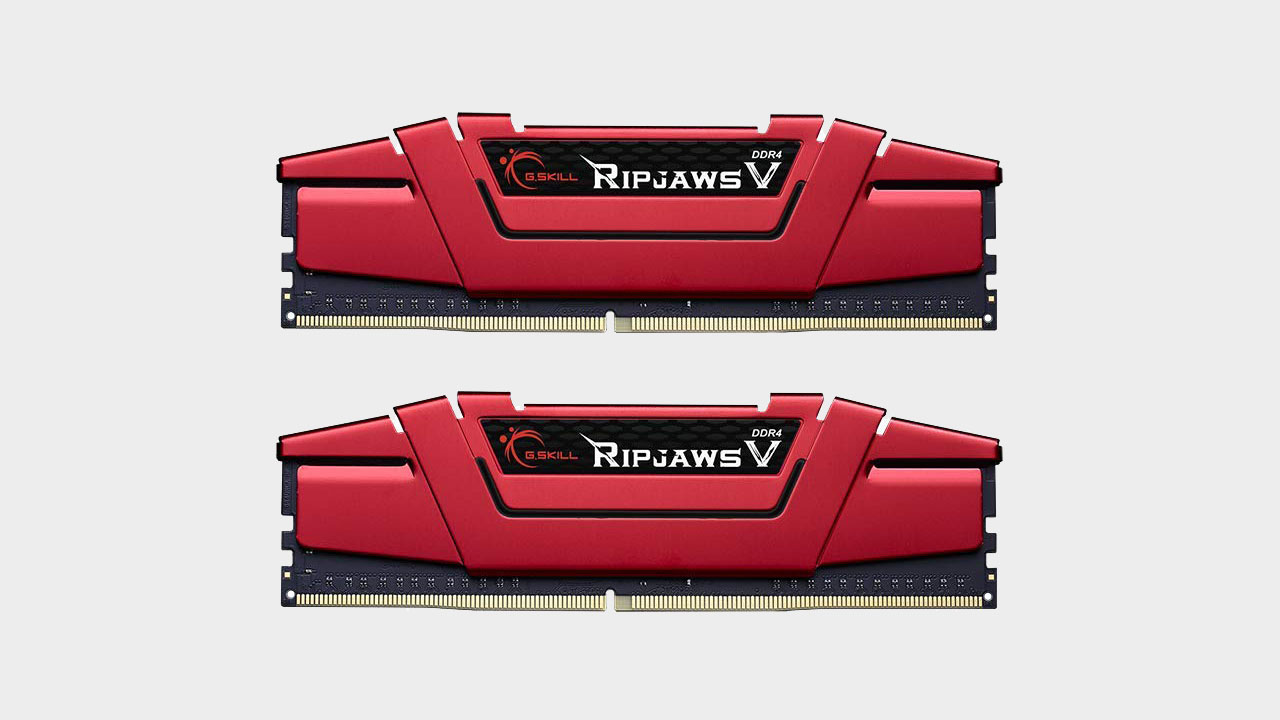


G.Skill Ripjaws V 16GB DDR4-2400MHz
Specifications
Reasons to buy
Reasons to avoid
The G.Skill Ripjaws V is the second generation of DDR4 memory from G.Skill, and it's clear the company listened to the feedback and criticisms from the customers. The new series is more affordable, faster, and has a less tacky heatsink. We found the 16GB Ripjaws V kit to be the best option for a decent capacity kit that features great performance right out of the box.
Immediately without any overclocking the Ripjaws V did exceptionally well in our benchmarks, beating several kits in the 2400 MHz range. Despite this, you can still achieve an overclock to 2800-3000MHz with a simple bump in voltage. You might even reach 3200MHz or higher, though you're likely to hit some stability issues. With a reasonable price, whether running stock or overclocked, G.Skill Ripjaws V is hard to beat.
5. Patriot Viper Elite 8GB DDR4-2400MHz
Specifications
Reasons to buy
Reasons to avoid
The Patriot Viper Elite 8GB may not be the cheapest DDR4 memory bundle you can find, but in our opinion it holds the best value when you're on a budget. This dual-channel kit is priced lower than competitors like the HyperX Fury and Corsair Vengeance LPX while also offering similar levels of performance. And unlike cheaper kits, the Viper Elite features decent heatsinks and overclockability.
For those looking to take full advantage of what the Viper Elite has to offer, simple overclocking pushes its performance to match that of much more expensive options. One of the awesome things about DDR4 is that it generally operates at 1.2V, and even the slightest voltage increases can give you quite a bit more clockspeed while still remaining cooler than DDR3. We hit 2800MHz and 3000MHz speeds with ease, and 3200MHz is possible.
Alice is PC Gamer's resident peripherals expert and PC parts nut. She's been breaking computers to learn more about them for as long as she can remember, developing a lifelong motto of "instruction by destruction." "Pick up" is her favorite SCUMM verb.