The best PC upgrades you can make, according to PC Gamer editors
Would you rather have a new chair or a new SSD? The PC Gamer team weighs in.

As PC gamers, we enjoy a lot of control over the stuff that makes our games run. Compared to our friends elsewhere in gaming, our list of potential upgrades is longer, and the hardware decisions we have to make are more complex.
What's the consensus best upgrade, though? Sure, it's broadly true that a newer GPU is going to give you a better experience with demanding games. But how do you weigh a monitor enhancement over a chair upgrade? If you've got a couple hundred dollars, what should you prioritize? It can be especially hard to decide when product shortages have put some prices and supply out of whack.
To answer these messy questions, and perhaps provide some guidance to the Black Friday PC gaming deals floating around, I polled 15 members of the PC Gamer team, asking everyone to rate 30 different upgrades on a scale of 1 to 5:
- Don't bother
- A trivial upgrade
- Helpful but not huge
- A very meaningful upgrade
- One of the best upgrades you can make
🏆 Upgrading to an SSD from an HDD: The Holy Upgrade
(Average score: 4.93)
Right off the bat, our editors' survey produces a small surprise: SSD upgrades beat out GPUs by a half point. Of our respondents, only one rated the move from an HDD to an SSD a 4, with all other votes cast as 5.
A factor here is surely cost: on sale, you can get an SSD for about $100/TB, per our Black Friday SSD deals guide. I think I've bought a new SSD each of the last three years around Black Friday, nabbing a 2 TB drive last year. A super fast NVMe SSD can give you game load times that rival the new consoles, but even upgrading to a cheap SSD from a hard drive makes every day with your PC more pleasant.
And on the other side of it, the low supply of GPUs might have slightly lowered our feeling that now is a good (or possible) time to nab an RTX 3080, as we're about to see. Our own editor Morgan Park picked up a pre-built PC this week mainly for the privilege of a better GPU.
The biggest gaming news, reviews and hardware deals
Keep up to date with the most important stories and the best deals, as picked by the PC Gamer team.

Upgrades that everyone should make, if they can
Upgrading your GPU (4.43)
60 Hz monitor ➡ GSync, 144Hz+ monitor (4.36)
1080p to 1440p resolution (4.29)
There's a clear theme in this upgrade tier: image quality. They are called video games, I suppose.
Our team feels strongly that 1440p is the sweet spot for resolution. I do see that the most recent Steam hardware survey shows two-thirds of respondents playing at 1080p, which suggests there's a good amount of us still yet to make the jump. (A good number of respondents are probably on 1080p-locked laptops, but it's still noteworthy.)
Framerate narrowly wins out over resolution, by a tenth of a point. "I think those of us running 144Hz displays just can't see ourselves returning to 60Hz," says our senior editor Wes Fenlon. The fact that we find 4K res two tiers lower on this list suggests that most of us are unwilling to sacrifice speedy framerates for pixel density.

Meaningful upgrades
Upgrading your desk (3.86)
Adding a secondary monitor (3.86)
Upgrading your chair (3.79)
Getting a better keyboard (3.73)
Upgrading your CPU (3.64)
Doubling your storage space (3.43)
Getting a better mouse (3.40)
These are all pretty important. This "good-to-great" band of our voting contains some of the key infrastructure of our PC setups: desks, monitors, and peripherals. It's a bit chin-scratching to see desks at the top, though, as they don't have anything to do with in-game performance, and the dreadful, cheap "gamer desks" across Amazon aren't something that we recommend (the Uplift desk is what I and senior editor Wes Fenlon use).
"Upgrading your CPU" only received 4s and 3s, some of the least variance in this poll. That speaks to how long today's CPUs remain effective, though Intel's Alder Lake and its radical new architecture might make a big difference in the next year (Windows 11 is designed to take advantage of it). In the accessory battle between mouse and keyboard, keyboard prevails.
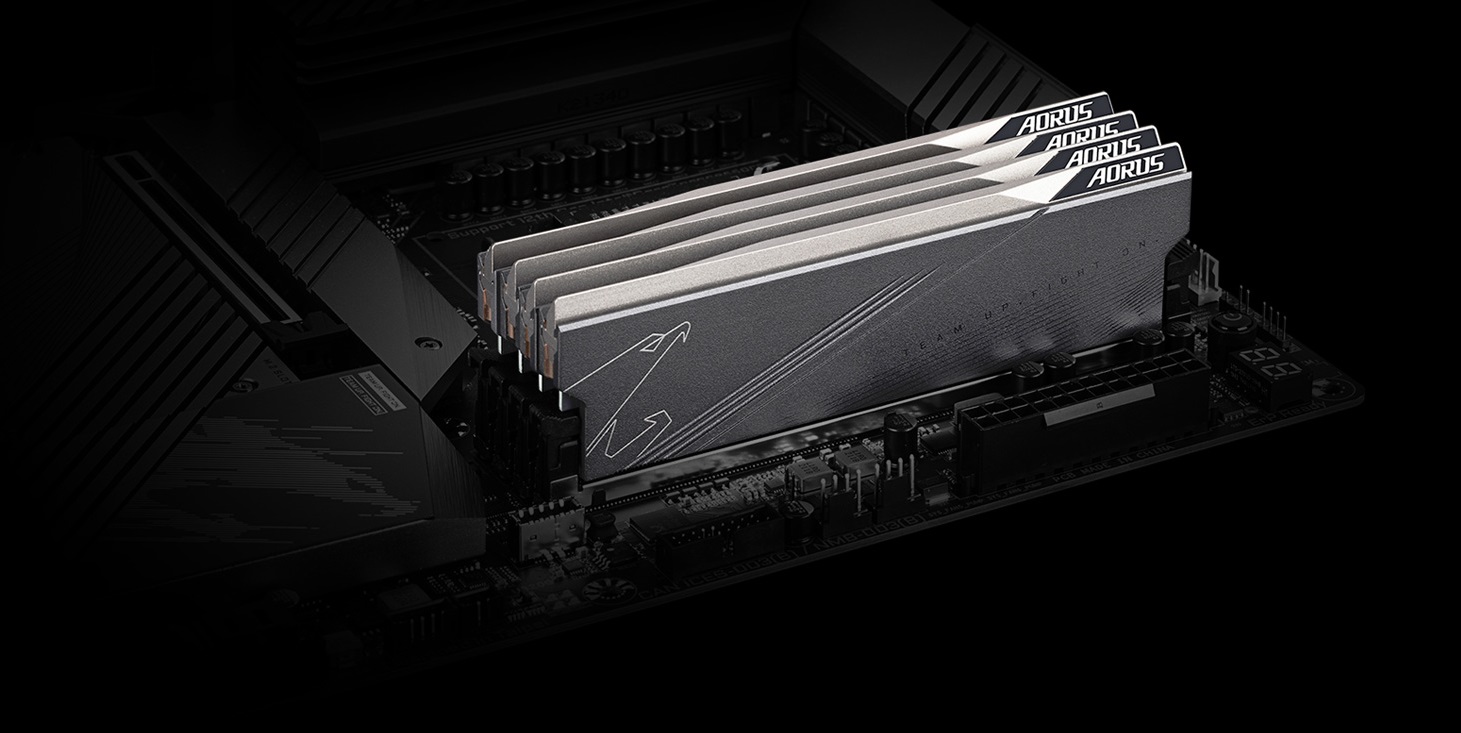
Lower priority
SATA SSD ➡ M.2 SSD (3.14)
Upgrading your mic/microphone setup (3.07)
More system RAM (2.93)
Switching to an ultrawide monitor (2.71)
Getting a joystick for flight games (2.60)
4K resolution (2.57)
Upgrading your PSU (2.47)
Upgrading your router (2.43)
Getting a steering wheel for driving games (2.40)
Wired headset ➡ wireless gaming headset (2.33)
Gaming headset ➡ "Audiophile" headset (2.33)
A strange mixture of boring and boutique upgrades are clustered here. We'd rather have an ultrawide than 4K. We'd rather have a good power supply than make the move to VR. And in the age of Twitch and Discord, I think it's safe to say that none of us want to be that person in our Discord server with a two-dollar mic.
Almost in the exact middle of our rating scale, we find one of the most basic-ass changes you can make: adding more RAM. "RAM is really cheap right now, the most affordable it has ever been in fact, potentially making this an affordable upgrade for most PCs. The only issue is you won't get any benefit going above 16GB, at least not in the vast majority of games," says our senior hardware editor, Alan Dexter.

Upgrades we don't recommend
Upgrading your... cable management? (2.14)
RGB-ifying your whole setup in a moment of chromatic madness (2.07)
5.1 surround sound speakers (2.00)
Buying a VR headset (1.71)
Upgrading your motherboard (1.71)
Our team's lukewarm view of VR is registered here. The Metaverse Facehugger, the hardware perhaps some of us would still consider the future of gaming, received just one 4 vote and two 3s from our 15-person panel.
I'd love to explore this more in another article: at this point VR is an established subset of gaming, it can be had affordably if you want it, and Half-Life: Alyx and Boneworks are great VR games. And yet we rank it as exciting as swapping your mobo.
"Don't bother"
Upgrading your case (1.67)
Upgrading your webcam (1.64)
Switching from air cooling to water cooling (1.64)
Switching to a monitor arm (1.64)
A three-way tie for last place? A round of applause for our losers, who cross the finish line together holding hands.
I guess I'd call three of these four upgrades vestigial, which limits their utility. Literally so, in the monitor arm. I get why the microphone upgrade (3.07) is much more coveted than a webcam (and it's a reminder that not everyone, yet, has become a streamer), but is it weird to anyone else to find cases sitting at the bottom of this page? Everyone likes a fancy case, or one with an unnecessary number of fans.
With a single 4 score between these upgrades, there's broad consensus on our team that this stuff isn't worth prioritizing.
But how do you feel about it? Only four upgrades out of 30 averaged a score of "very meaningful" or higher: are you as discerning with your hardware as our team? Share your personal upgrade tier list in the comments.

Evan's a hardcore FPS enthusiast who joined PC Gamer in 2008. After an era spent publishing reviews, news, and cover features, he now oversees editorial operations for PC Gamer worldwide, including setting policy, training, and editing stories written by the wider team. His most-played FPSes are CS:GO, Team Fortress 2, Team Fortress Classic, Rainbow Six Siege, and Arma 2. His first multiplayer FPS was Quake 2, played on serial LAN in his uncle's basement, the ideal conditions for instilling a lifelong fondness for fragging. Evan also leads production of the PC Gaming Show, the annual E3 showcase event dedicated to PC gaming.

