The best PC cases

Your chassis, your castle, your high tower. The best PC cases may go by a number of monikers but they all serve the same purpose, to house all of those expensive components that you picked out for your high-end build. If you're someone who stresses aesthetics just as much as performance, picking out a new PC case can be very exciting. Whether you're looking for something with tons of RGB lighting, or something a little less gaudy, PC cases always lend a sense of personality to your build.
Without a case, your PC build is really just a neat idea that you've been talking about for a while, and unless you want your friends calling you a liar, you'll want to do some research on the best case for you so you can turn this concept into reality. Aesthetics can be important, but your first concern should always be your components, primarily your motherboard.
You'll also want to think about the other larger components you'll need room for, namely your GPU, PSU, and CPU cooler. There's nothing more disappointing than spending a mint on a graphics card only to realize it won't fit into the case you've picked out. Thankfully there are cases of every size for nearly any level of build, so you'll always have an excellent array of options as long as you know what you need. Maybe you want a compact and powerful mini-ITX case like the NZXT 200i, on the other hand, if you need a couple of GPUs a bunch of HDDs and want to water cool the whole thing, you'll need a super tower like the Corsair Obsidian 1000D for the requisite space.
PC cases generally aren't terribly expensive, but it's worth keeping an eye out for any upcoming Black Friday deals. Either way, we've outlined some of our favorite PC cases below with our favorite features from each one.



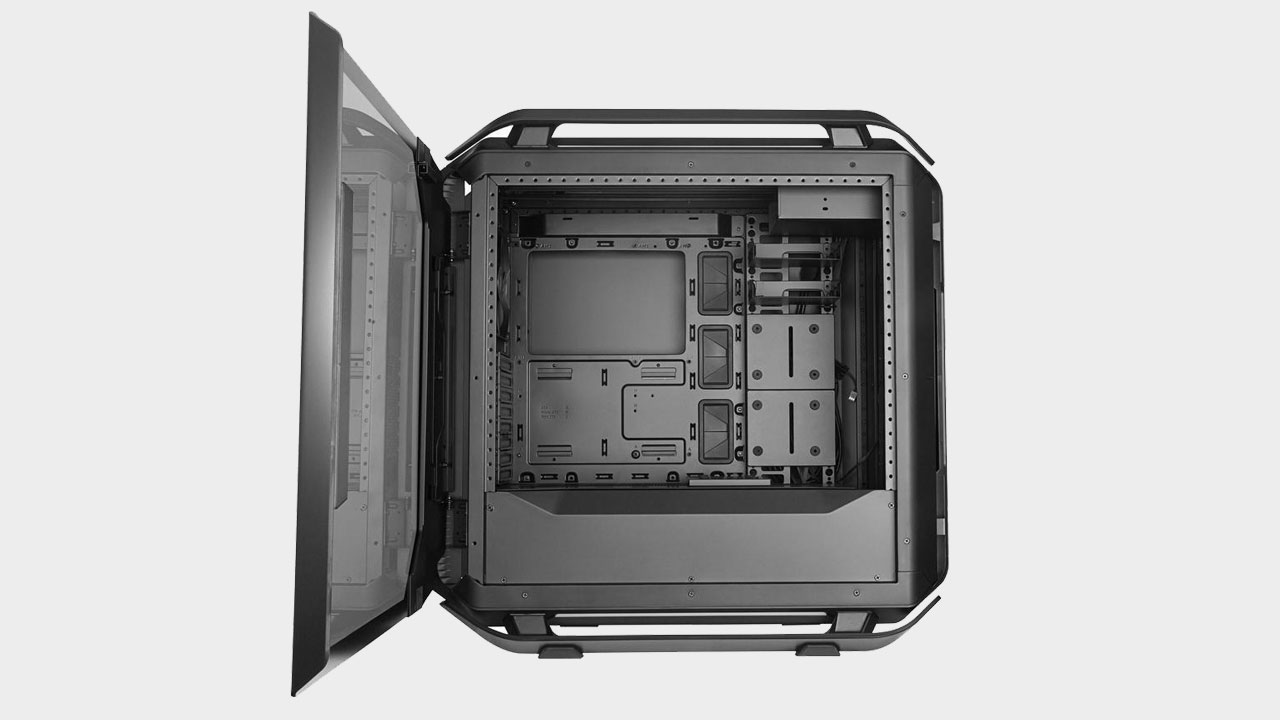

Cooler Master Cosmos C700P
Specifications
Reasons to buy
Reasons to avoid
Much like the original Cooler Master Cosmos, the C700P is a hefty beast with a similarly large price-tag. However, we'd argue that it's worth the expense. A beautiful handlebar design, curved glass panel, and sleek color-scheme are matched by features that'll support even the most high-end components (including E-ATX motherboards and oversized GPUs). A larger footprint means that you won't be pushed for space either. What's more, the RGB lighting is subtle enough that it won't distract you while you game. Yes, this is a lot to spend on an enclosure. However, those who are willing to go all out on a build will get a case with everything they need to create a stunning PC.



NZXT H710i
Specifications
Reasons to buy
Reasons to avoid
This latest iteration of NZXT's "smart" case brings a couple of new features to help modernize your build. This ultra-clean and uncomplicated mid-tower from NZXT emphasizes convenience above all. This case Includes many of the same trappings of its predecessor, but costs a little bit more and has just a couple of neat changes. The NZXT H710i now features a front panel USB-C port and the ability to vertical mount your GPU with a separate PCIe riser.
The H710i features integrated RGB lighting around the tempered glass side panel, controlled by the NZXT CAM software and a built-in LED lighting hub that allows for easy control of RGB lighting and fan speeds as well. To keep things cool, the H710i features ventilation gutters that run the perimeter of each side of the case, aided by the four 120mm fans included with the case.
The biggest gaming news, reviews and hardware deals
Keep up to date with the most important stories and the best deals, as picked by the PC Gamer team.
Cable routing is where the H710i really shines. This is mostly thanks to a large aluminum slat that allows you to route your cables into the integrated cable channels on the back of the case. This keeps everything clean and clutter-free, and the velcro straps built into the back help hold everything down. This is an awesome and easy alternative to the rubber gasket solution found on some mid-towers.

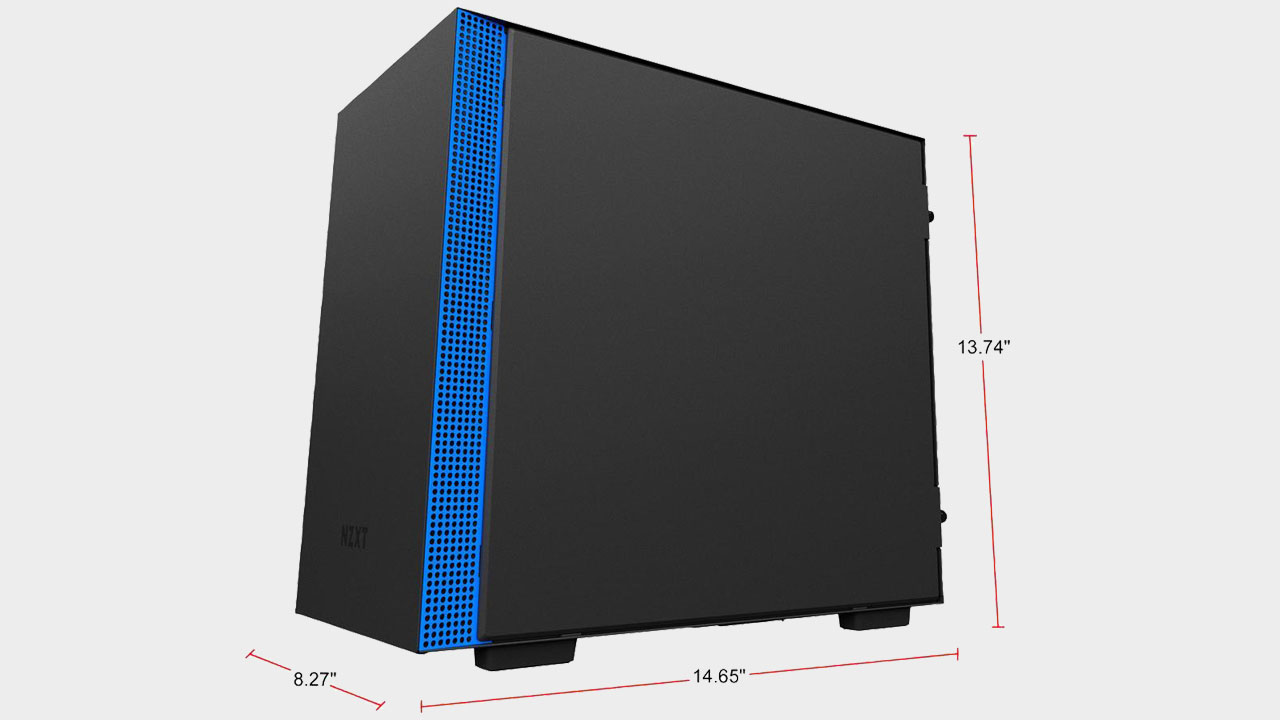


NZXT H200i
Specifications
Reasons to buy
Reasons to avoid
NZXT's H200i is essentially a miniaturized version of our favorite mid tower, the H700i. Built to support mini-ITX builds, the H200i is all about packing a high end system into a compact, minimalistic package.
Like its bigger brother, the case comes equipped with NZXT's smart hub and also includes two fans and one RGB LED strip. With plentiful support for liquid cooling and full sized components, the H200i is the perfect compromise between smaller ITX builds and larger mid-sized towers.


Nanoxia Deep Silence 3
Specifications
Reasons to buy
Reasons to avoid
Sometimes having a quiet PC case is more important than anything else. Whether you're playing some PC games or just trying to chill and watch some Netflix, having a quiet PC can be a game changer. That's why we love the Nanoxia Deep Silence 3.
Now, this PC case isn't much to look at. It's a plain, black metal box, and that might not be too exciting. But, it's what's beneath the surface that counts. Behind the closed front of the case is noise isolating foam that'll stop any noise dead in its tracks. That means even if you have an extremely loud Nvidia GeForce RTX 2080 Ti like we do, it won't be too obnoxious.
There's plenty of room for expansion, too. You can fit up to five 3.5mm hard drives, and if you have an extra-long graphics card you can remove one of the hard drive bays to fit even the longest graphics cards.


Corsair Carbide 275R
Specifications
Reasons to buy
Reasons to avoid
One of Corsair's newest cases, the Carbide 275R might just be the ultimate minimalist's case. Aside from a small "sail" logo on the front panel, the 275R ditches additional branding for the sake of a clean design for the style-obsessed. While the design may be minimal, the functionality is anything but.
Unlike NZXT's minimal S340, the Carbide 275R can support a 360mm radiator in the front and up to six 120mm fans. With a modest price tag, the 275R is a great case for beginners as well as advanced users looking to create a sleek custom loop.






Corsair Obsidian 1000D
Specifications
Reasons to buy
Reasons to avoid
Speaking of roomy builds, the Corsair Obsidian Series 1000D is a behemoth of a PC case ready to house the biggest and baddest systems. Standing tall at a staggering 27.3", this "super tower" features enough space to house 18 fans and up to four massive radiators installed simultaneously.
In addition to the stellar cooling support, the 1000D features a unique triple-chamber design with convenient french-door-styled storage compartments and telescoping radiator trays for easy installation. Because it is 2019 of course there is also an RGB lit front panel I/O with built-in smart lighting and fan control courtesy of Corsair's built-in Commander Pro controller. The Obsidian 900D has long been a top choice for massive, over-the-top builds and it's only fitting that the 1000D was designed to knock it off its throne.






Corsair Obsidian 500D SE
Specifications
Reasons to buy
Reasons to avoid
Corsair's Obsidian 500D took everything we loved about the 900D added a ton of modern updates and brought it to a smaller more accessible mid tower. Like its predecessors, the 500D offers an elegant blend of smoked tempered glass and brushed aluminum for a truly premium look and feel.
As expected from a modern Corsair case, the 500D and the newer 500D SE offers plentiful support for liquid cooling and convenient cable management options. The latter replaces the aluminum front panel with more smoked tempered glass and features a built in version of Corsair's RGB LED/fan controller along with three pre-installed addressable RGB LED fans. The end result is an iconic enclosure that is as beautiful as it is functional.
Look to buy either the 500D or the 500D SE to suit whatever you really need. The regular model is brilliant, and widely available, but the SE adds some lovely RGB lighting and costs significantly more.



be quiet! Dark Base Pro 900
Specifications
Reasons to buy
Reasons to avoid
Originally known for its silent power supplies and fans, be quiet! entered the case market with a big splash and has done quite well in the short period of time since its first case launch in 2014. One of its newer cases, the Dark Base Pro 900 remains one of our highly recommended full towers thanks to its sleek design and enthusiast-friendly interior.
The Dark Base Pro 900 is large enough to support the biggest motherboards and radiators up to 420mm in size. The case also features total modularity with options for an inverted motherboard layout and even some nifty features like wireless Qi charging and preinstalled LED lighting.






Lian-Li PC-011 Dynamic
Specifications
Reasons to buy
Reasons to avoid
The worst we can say about the Lian-Li PC-011 Dynamic is that its instruction manual is incomprehensible. If you already know how to build a PC, however, piecing it together shouldn't prove too difficult.
For the most part, it's a standard tempered glass mid-tower case with a few bells and whistles to make it all worth the enduring trial and error of the PC building experience. For one, it has three removable panels—one on the front and one on each side. Naturally, this makes for an easy installation. Incorporating a liquid cooler in its exposed ceiling area is an effortless undertaking.
Once everything is in place, assuming you have the coveted Razer Edition of the PC-011 Dynamic, you can get started customizing lighting schemes in the tri-snake company's Synapse 3 software, coordinating it with your other Razer peripherals along the way.






Cooler Master MasterCase H500M
Specifications
Reasons to buy
Reasons to avoid
Cooler Master's H500M is billed as a mid tower, but we'd really rather it be called a full-sized tower. Measuring 21.4 x 9.8 x 21.5 inches, the H500M is the biggest mid tower on this list. Thanks to its large size and internal layout, it's really easy to build in and supports a huge variety of components and custom cooling options.
The H500M comes with two massive 200mm RGB LED fans installed which do a fantastic job of increasing airflow out of the box. Other modern touches include a USB 3.1 Type-C connector and tons of modularity including the option to choose between mesh and tempered glass.
Our only major issue with the case is the lack of easily removable magnetic dust filters for the front fan intake. Luckily, all of the mesh in the entire H500 line features a secondary filter layer that'll help keep dust out of your build.
Alice is PC Gamer's resident peripherals expert and PC parts nut. She's been breaking computers to learn more about them for as long as she can remember, developing a lifelong motto of "instruction by destruction." "Pick up" is her favorite SCUMM verb.


