The best Cities: Skylines mods, maps, and assets
Skylines is plenty pretty, but so are tons of games, and PC gamers never stop trying to make them look even better. Here are some visual mods and tools to get the game looking as sweet as possible.
Dynamic Resolution

The Dynamic Resolution mod will let you tinker with your game's internal resolution and scale it up or down depending on your wants or needs. Pressing F10 brings up a slider to make adjustments, though be prepared for a major FPS hit if your GPU can't handle it. Nicely, the mod shows your FPS while you're making adjustments, and even provides a tickbox for another graphics tweak, the Ambient Occlusion mod, which can be used to make the game even prettier.
Moving Sun

If you don't care for the static sunlight of Skylines, how about a sun that moves across the sky all day? There's no nighttime—as soon as the sun sets, it rises again—but it's still nice to watch the shadows grow and lengthen as the day comes to an end and to see the sunlight spill over your city in the morning.
Isometric Camera

Turn the clock back on city simulators with this Isometric Camera tool. It gives this new game a distinctly retro feel.
Bordercities Visual Overhaul
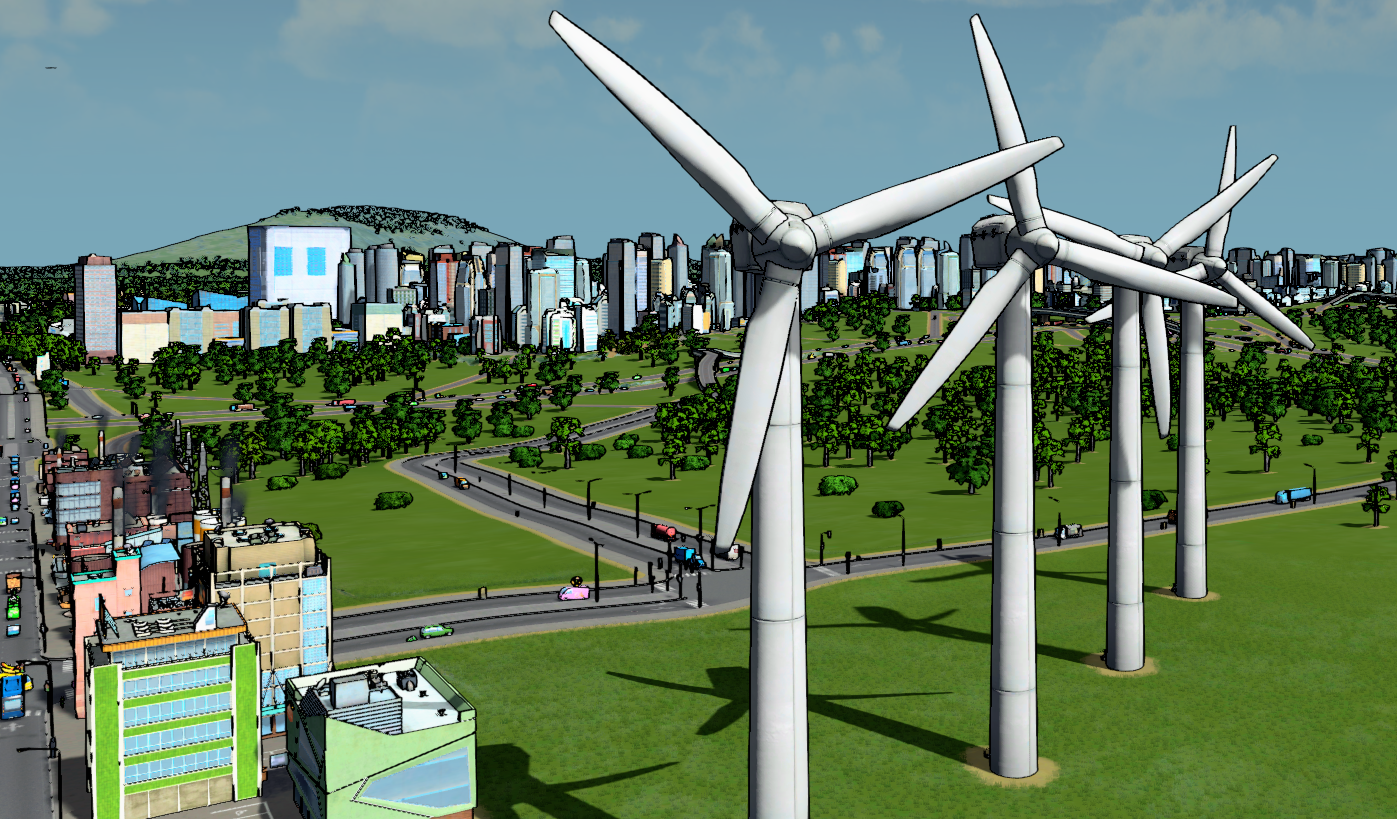
Enjoy cell shading and want to bring it to your city? This configurable tool lets you apply a fresh coat of Borderlands-like visual style to Skylines, and once activated can be toggled on and off with the key of your choice.
1977

Revisit the 70's with this Instagram-inspired 1977 LUT. I can already hear the bell bottoms scraping the pavement and the cops growing bushy moustaches, can't you?
Sun Shafts

If you can stand a little performance hit, you might want sun shafts to pretty up your city. They can be toggled on and off and give the visuals a heavenly touch.
The biggest gaming news, reviews and hardware deals
Keep up to date with the most important stories and the best deals, as picked by the PC Gamer team.
Toy Film Camera

I don't keep the tilt-shift effect on when I play Skylines, but it's nice for screenshots, and when combined with this Toy Film Camera LUT, you can really give your city a bright, fun, novel appearance.
Mirror's Edge Menu LUT

Maybe the government in Mirror's Edge was a wee bit oppressive, but it's hard to argue that one of the positive results was an extremely neat and tidy city. Now you can emulate it with the clean white, sharp red, and cool blue of the Mirror's Edge Menu LUT.
No doubt while we've been compiling this list, a few thousand more custom creations have appeared in the Cities: Skylines Steam Workshop. Don't forget to check it regularly to find your own favorites.

Chris started playing PC games in the 1980s, started writing about them in the early 2000s, and (finally) started getting paid to write about them in the late 2000s. Following a few years as a regular freelancer, PC Gamer hired him in 2014, probably so he'd stop emailing them asking for more work. Chris has a love-hate relationship with survival games and an unhealthy fascination with the inner lives of NPCs. He's also a fan of offbeat simulation games, mods, and ignoring storylines in RPGs so he can make up his own.

