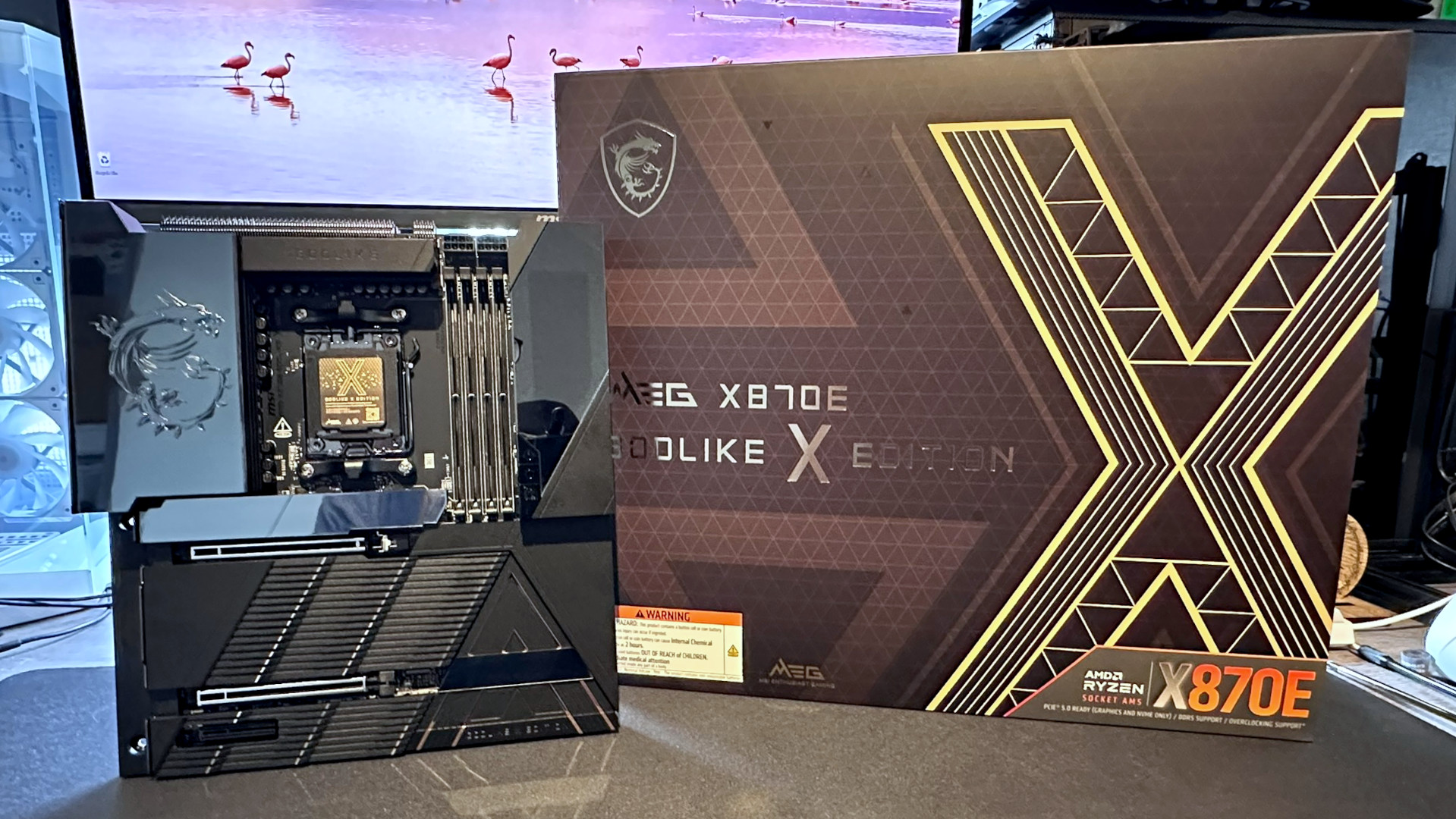BenQ's FreeSync monitor is (almost) everything I want for gaming

Nvidia’s variable refresh G-Sync technology for monitors is one of the best upgrades you can make to your PC—at least, if you own an Nvidia graphics card. Stutter-free, V-Sync-free gaming from 30 fps to 144 fps liberates you from tearing and framerate hiccups, some massive, some so little you barely noticed it. There’s just one major hang-up: it’s proprietary, and it’s expensive. Enter AMD’s alternative FreeSync, based on the open source adaptive sync standard. FreeSync monitors were announced in 2014 but only started rolling out a few months back, generally at slightly lower prices than their G-Sync alternatives. I’ve been using the $550 BenQ XL2730Z as my primary monitor for a few weeks now, and it’s almost—but not quite—everything I want out of a gaming monitor.
FreeSync and a whole lot more
Need help understanding the intricacies of monitor hardware? Check out our guide to display technologies.
The following GPUs support AMD FreeSync: R9 300 Series, R9 Fury X, R9 295X2, 290X, R9 290, R9 285, R7 260X, R7 260.
The XL2730Z is a 27-inch 2560x1440 monitor capable of refreshing at up to 144 Hz. After updating to a newer AMD driver (15.4+) I was able to get the monitor working flawlessly with AMD’s FreeSync technology and test it out for gaming. I paired the monitor with AMD’s R9 290X, still one of AMD’s most powerful cards and one that supports FreeSync. In Killing Floor 2, my framerate tended to fluctuate between 60 and 90 frames per second, but the game remained smooth and tear-free. Remember, while G-Sync/FreeSync monitors can work with any GPU, their variable refresh technology (the whole reason to buy one) will only work with the corresponding company's graphics cards: FreeSync with AMD, G-Sync with Nvidia.
My one sticking point with the XL2730Z is its TN panel, which lacks the vibrancy and excellent viewing angles of an IPS LCD. The screen uses a nice anti-glare coating, with no crosshatching visible unless you get your eyes very, very close. At full brightness, it reaches a plenty bright 350 cd/m2 , and the monitor itself is packed with features and adjustments: game specific settings including blur reduction and auto game mode, which will switch display profiles based on the genre of game you start up; the usual picture settings for brightness, contrast, gamma, etc., plus BenQ’s pixel overdrive mode AMA; and a display mode feature that uses the monitor’s scaler to display a range of 4:3, 16:9 and 16:10 screen sizes, from 17 inches to 24 inches. The display mode also features 1:1 pixel mapping, if you’d prefer to run a game at its native resolution without scaling it up to the full screen size (running a game at 640x480 would only use a small portion of the overall display, for example).
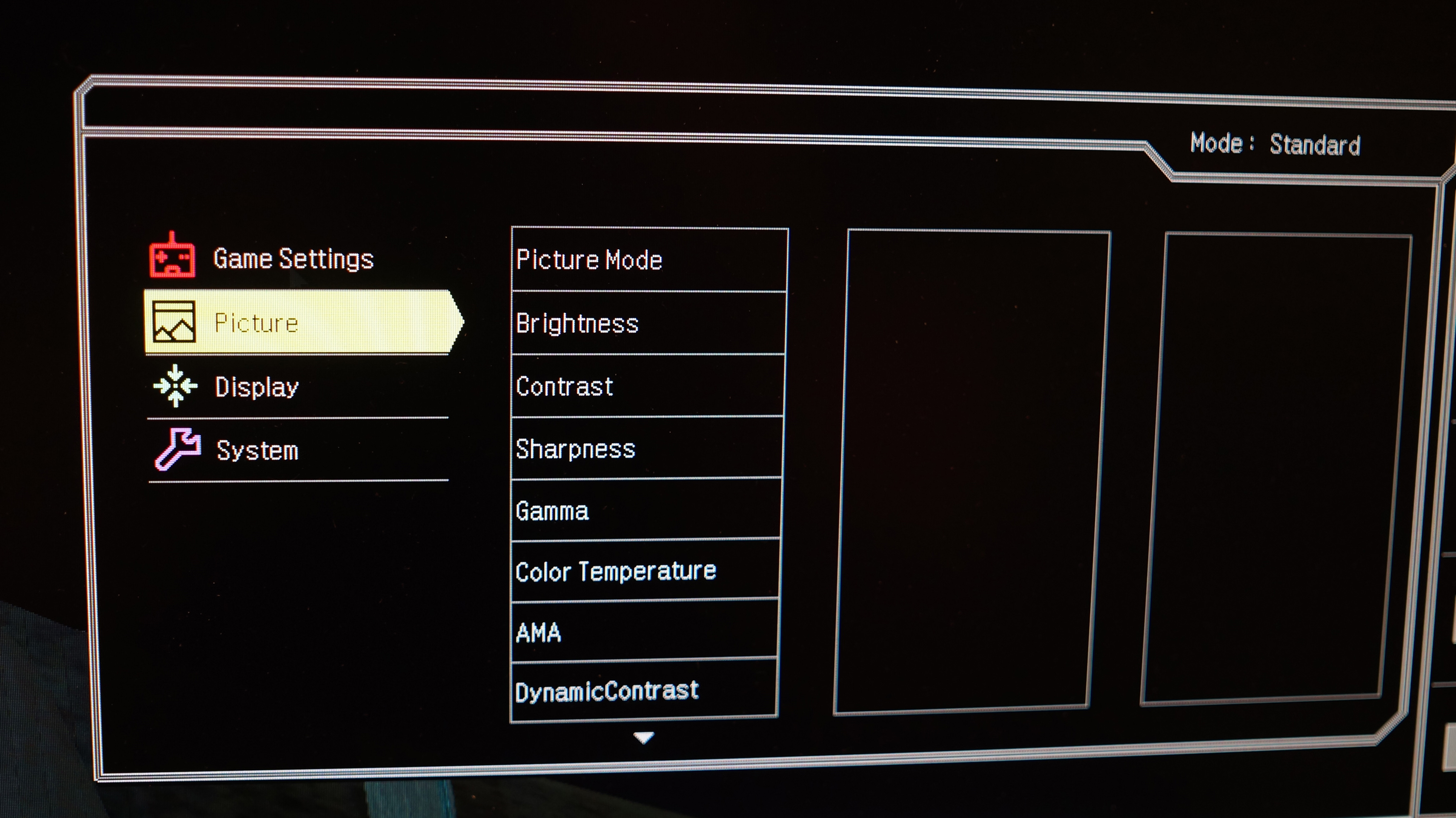
The feature list on the XL2730Z is great, as are its input options: DisplayPort 1.2a, DL-DVI, HDMI 1.4, and HDMI 2.0. Input options are one area where FreeSync has a leg up over Nvidia’s G-Sync, as Nvidia’s custom scaler hardware currently only supports a DisplayPort input. Granted, you can still only use FreeSync over DisplayPort, but those other inputs are a nice addition for, say, 144 Hz gaming without FreeSync, or plugging in a game console via HDMI. There are also headphone and mic jacks built into the monitor for audio, a pair of USB 3.0 ports and an extending arm that can hold a headset. Neat.
FreeSync is a fantastic feature for gaming, though its monitors lag behind G-Sync in supporting variable refresh at lower framerates. The technology can support syncing refresh rates as low as 9 Hz, but in practice, most monitors, including the XL2730Z, bottom out at 40 Hz. That means if your framerate drops below 40 frames per second, you’ll lose the advantage of FreeSync.
If you’re not using the XL2730Z in FreeSync mode, you can use BenQ’s Blur Reduction feature to reduce motion blur. Unfortunately, Blur Reduction significantly lowers monitor brightness, and even at max brightness I found it dimmer than I’d comfortably use on the Windows desktop. It was, however, bright enough for gaming. BenQ’s pixel overdrive feature called AMA does, on the other hand, function with FreeSync, and its High setting helps amp up grey-to-grey pixel response time. Premium is a bit overkill, so High is recommended—you can read a far more in-depth analysis of the XL2730’s technology in TFTCentral’s review, if you want that level of detail.
A bug with FreeSync at launch did break the AMA functionality, which has been fixed with firmware revision V0002; BenQ told me that anyone with a V0001 firmware monitor (likely purchased before June 2015) can send it in for a firmware upgrade.
Keep up to date with the most important stories and the best deals, as picked by the PC Gamer team.

The BenQ XL2730Z’s feature list is great for gaming, especially with its multiple inputs and a Blur Reduction mode that works for non-FreeSync users (like Nvidia card owners). It’s also cheaper than similar G-Sync displays at $550 on Amazon; the closest equivalent, the Asus RoG Swift, launched at $800 and now costs about $670. The only thing holding me back from an unequivocal recommendation is its TN panel. It looks good for a TN screen, a far cry from the washed out monitors of a few years ago with abysmal viewing angles. But off-axis it does lose most of its visibility, and colors just don’t pop the way they do on an IPS panel.
Whereas G-Sync now has a no compromises display in the 144Hz IPS Acer 270HU, the best FreeSync monitor comes down to a battle between the BenQ XL2730Z and Asus’ MG279Q. BenQ wins on features and 144Hz FreeSync, whereas Asus has a great IPS screen but tops out at 90Hz FreeSync. If you’re happy with TN, the BenQ XL2730Z is stacked with great options.

Wes has been covering games and hardware for more than 10 years, first at tech sites like The Wirecutter and Tested before joining the PC Gamer team in 2014. Wes plays a little bit of everything, but he'll always jump at the chance to cover emulation and Japanese games.
When he's not obsessively optimizing and re-optimizing a tangle of conveyor belts in Satisfactory (it's really becoming a problem), he's probably playing a 20-year-old Final Fantasy or some opaque ASCII roguelike. With a focus on writing and editing features, he seeks out personal stories and in-depth histories from the corners of PC gaming and its niche communities. 50% pizza by volume (deep dish, to be specific).