The 10 best skins for Football Manager 2011

Football Manager is, despite everything, a game about menus. You can and will spend most of your playing time staring at rows of numbers, so why not pretty them up a bit? We've collected five of the best Football Manager skins to make your stat crunching a little bit shinier. Find them, along with installation instructions, beneath the cut.
Installing a skin couldn't be simpler, just go to C:\My Documents\Sports Interactive\Football Manager 2011\skins and drop them in (if you don't have a skins folder, just make one). Then open the in game preferences and tick 'always reload skin on confirm' and un-tick 'use skin cache'. Then select your skin from the dropdown menu.
1. Steklo

I used Steklo back in last year's Football Manager and this year's version is as good as ever. Steklo has a sort of dark, simple, well laid out design that reminds me of the steam interface.
2. Pastel
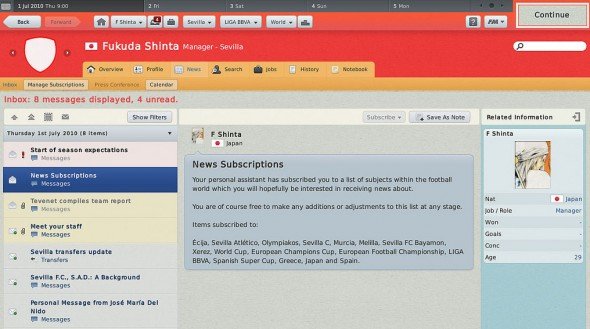
For those who prefer things a little tamer, a little lighter, a little more Ikea style, there's Pastel 11 . Which replaces FM's bold colours with a more washed out, easy-going look for a more relaxing experience.
3. Flex
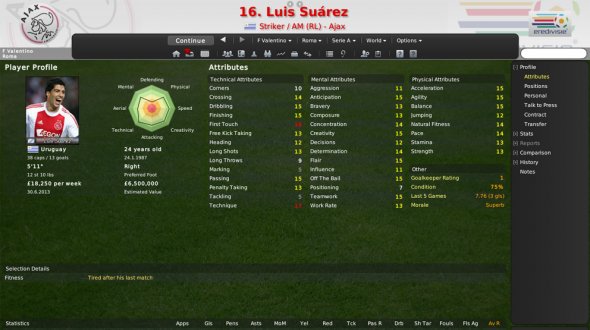
One of the more popular FM skins, the perennial Flex skin is as strong in FM11 as ever. The current edition comes with both left and right sided menu versions for the sinister lefties out there.
4. Onepiece
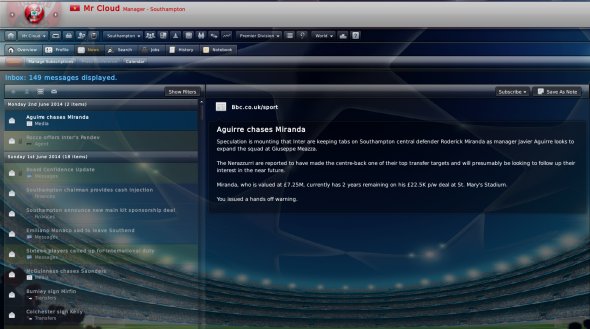
Another popular FM2010 skin returns , Onepeice is simple, classic and clear to read, exactly the qualities one could hope for in an FM skin. Comes with or without the calendar for those rebellious souls who just don't give a damn what date it is.
5. Windows 7

One of the more unusual efforts in skin making, this skin re-imagines Football Manager to resemble Microsoft's Windows 7 operating system. The result is surprisingly pleasant and easy to use, just try not to confuse it with your real operating system, or you'll be trying to sign Eden Hazard to your hard drive.
The biggest gaming news, reviews and hardware deals
Keep up to date with the most important stories and the best deals, as picked by the PC Gamer team.
6. iTunes
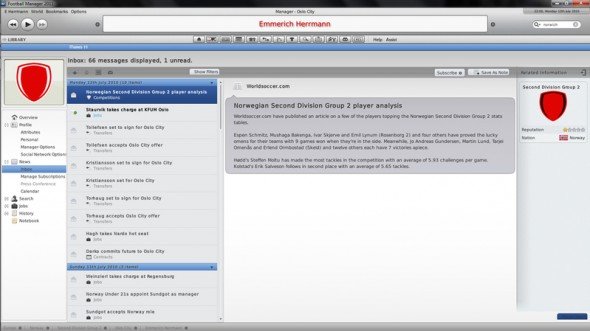
For those who prefer Apple Interfaces to Windows, this skin dresses Football Manager up in the clothes of iTunes. Given how popular Apple's UIs are it's almost surprising more games don't try this.
7. Flexion

Don't care for all this faffing about with new skins? Prefer things how they were in the old days? This skin has you covered. Flexion is a retro skin based on the FM2007 menus, because change isn't always for the better.
8. Neue.2
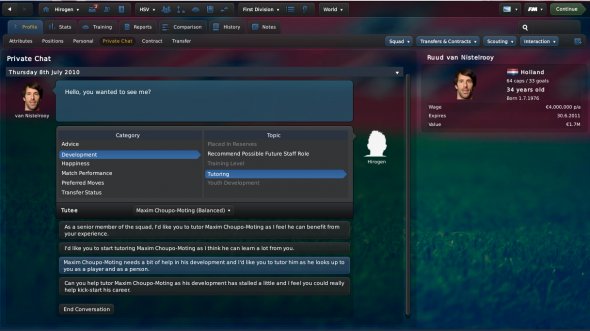
Enough retro! Out with the old, in with the Neue... New... Newey... Neway...Nyuu... honestly I have no idea how to pronounce the name of this skin , but that's thankfully no barrier to using it.
9. Netbook and Netbook Dark

Football Manager doesn't require a high end machine, and it's easy to drop in for a match or two if you've got a free moment, so it's the ideal game to load onto your netbook. The trouble is that most skins aren't optimised for smaller, lower resolution screens. This one changes all that, being specifically calibrated for Netbook play (although for some reason the tactics wizard screen doesn't work very well). Also comes in a dark version .
10. FM -View

Made my the community website FM-View, I really like this skin's striking appearence. The light blue against the gray background manages to be extremely eye catching without being gaudy.
Check here for more good skins. What do you use managers? Do you have any more to recommend for us? Please share in the comments.

