Tech Productivity Tips and Tools
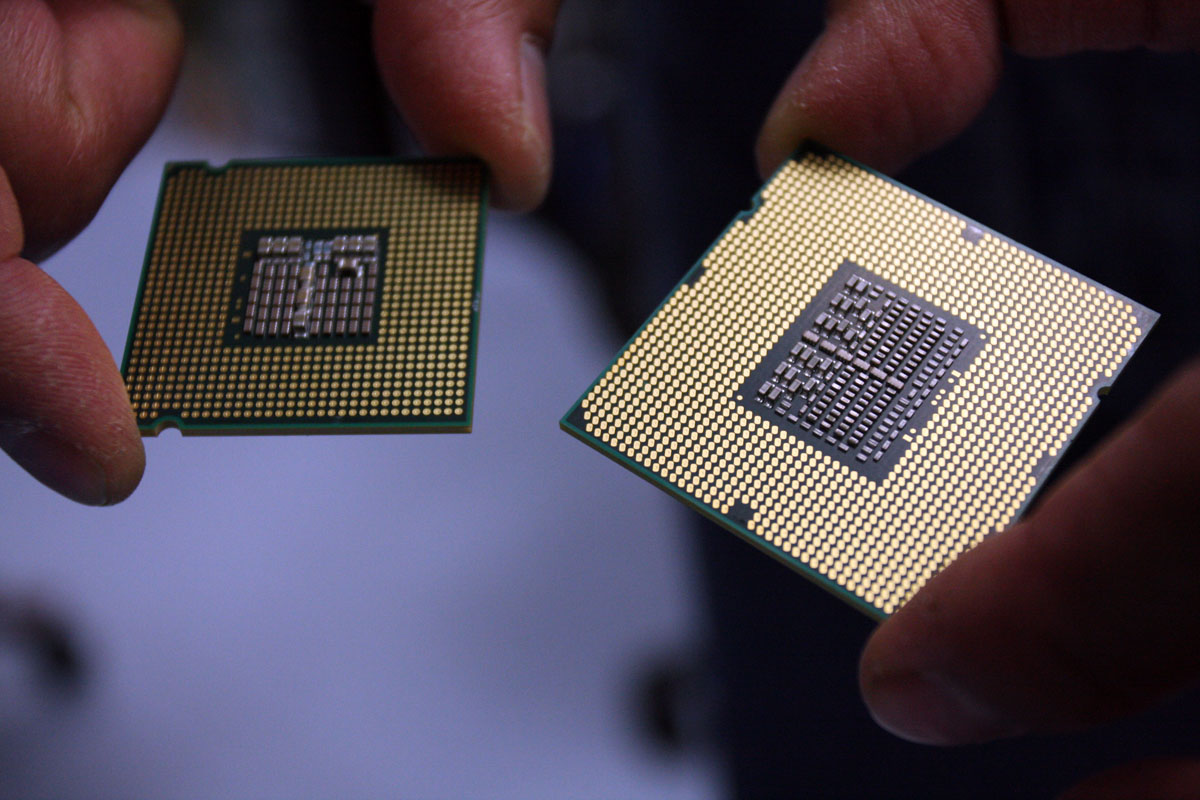
Upgrade/build a PC
Depending on what you do for a living, you may want to upgrade your PC. While a $580 i7-5930K CPU might sound like a lot, if you do video editing for a living, for instance, the speed boost can definitely be worth it in the end. Having at least a quad-core processor, 16GB RAM, a modern video card, and an SSD can also help cut down on various time sucks like rendering and load times as well. With better equipment, you can complete more tasks in less time.
Even if your job doesn't revolve around editing video or complex statistical number crunching, simple things like having a quad-core CPU and enough RAM so that you can have multiple programs/tabs open without slowing down or crashing your computer, can be a godsend.

Use SlimWare Utilities DriverUpdate
If you find yourself building a new computer (or multiple computers like someone who works in IT), you’ll want to make sure that your new rig has the latest drivers to ensure that everything runs smoothly and without any hitches. But tracking down the latest updates can be be painful. Luckily, there’s SlimWare Utilities DriverUpdate, which can detect, download, and install all the latest drivers in your computer for you. It can save you a ton of time, especially if you find yourself setting up many computers. It’s also good for general computer maintenance, ensuring that you always have the latest product firmware. While it does cost $40, there's also a free SlimDrivers version, which will locate all the drivers you need to download for your PC, but you'll have to manually install each one.
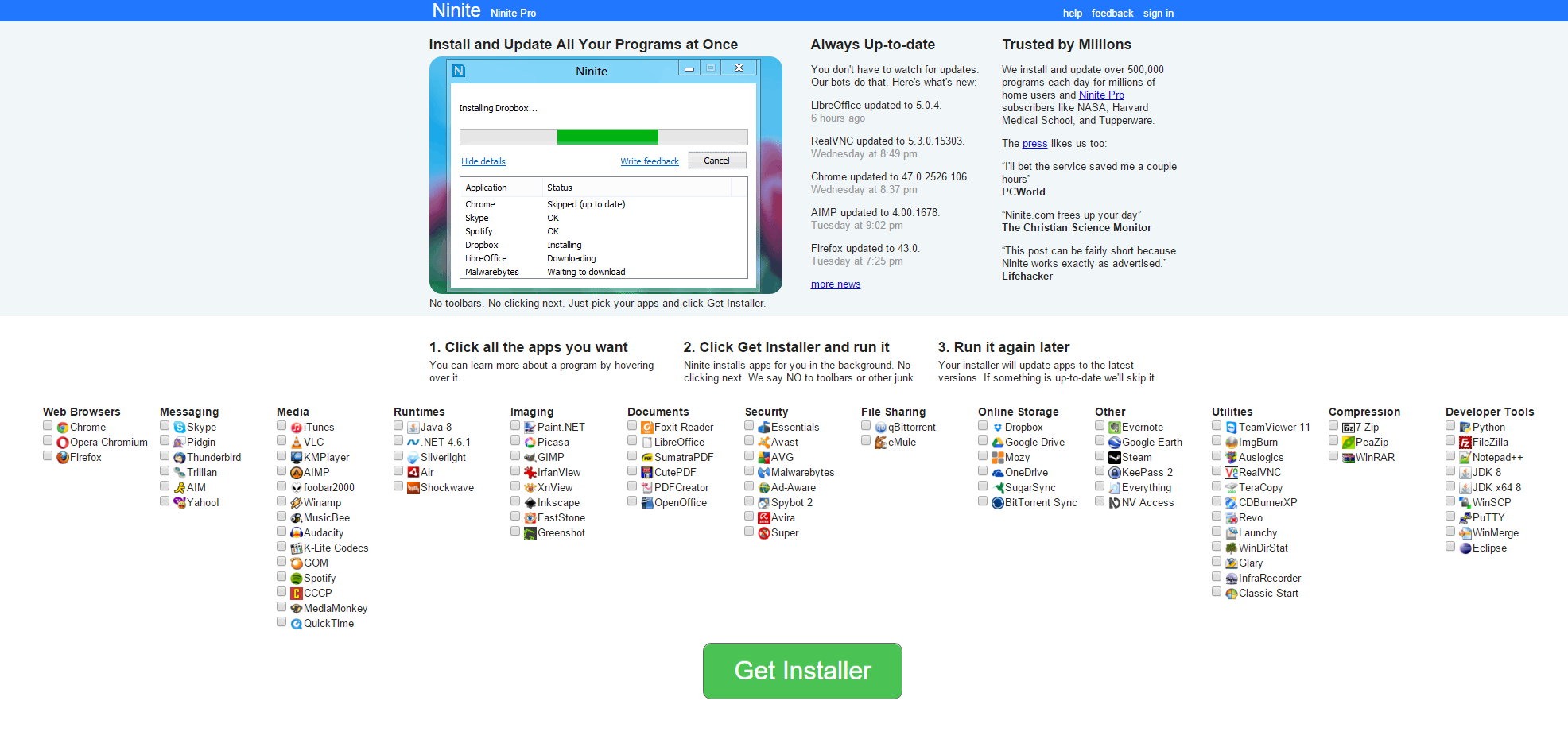
Use Ninite.com
Speaking of setting up new computers, once you have all the latest drivers installed, you’ll want to download all your favorite programs. This too, however, can take a while if you have to manually download each program. Instead, head to the website Ninite.com, a great free resource that has a ton of web browsers, messaging clients, and lots of popular media tools. You can quickly tick a bunch of checkboxes and have everything downloaded and installed in one fell swoop. It’s super convenient when setting up new systems, and can be a great time-saver.

Talk to your AI assistant
Yes, Siri isn’t as intricate as Samantha, the AI in the futuristic movie Her, but you’ll be surprised by how helpful AI assistants like Siri and Ok Google can be. Using my Nexus 6P, I constantly use Ok Google voice commands to set calendar reminders, alarms, ask for directions, and more. Plus, using these voice features is much faster for getting answers than typing them out in your web browser. For instance, you can ask your voice assistant to tell you when your flight leaves or to check particular stock prices in a matter of seconds. If you’ve never spoken to your mobile device, it may seem awkward at first, but you’ll eventually get used to it. In the event that you don’t have a smartphone, Google has also added Ok Google voice support through Google search on the desktop.
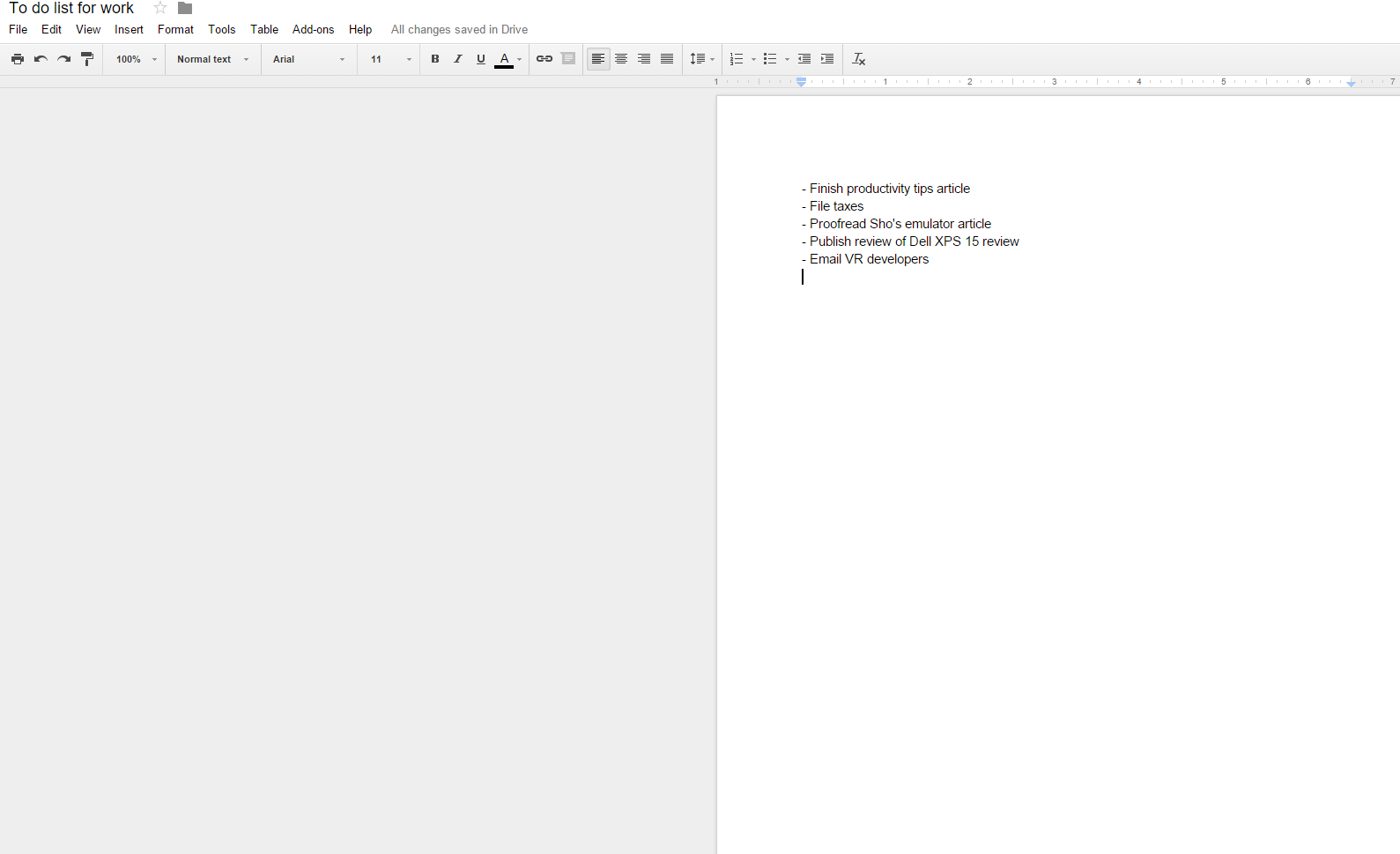
Keep a to-do list on the cloud
Whether you’re at work or at home doing the chores, it always seems like there’s too much work to do as an adult. “I need to file my taxes, get a smog check, write that report, etc.” With so much to do, it’s easy to forget to follow through with everything, but you can change all that by filing your tasks in a to-do list. While you can keep a physical list on paper, the beauty of using an online list is that it's stored in the cloud, and you can view and edit it from any computing device.
There are many resources such as Evernote or Wunderlist that do this, but I personally like using Google Drive/Docs. I create separate to-do lists for home and work usage to make sure that I’m on top of my personal and professional life.
The biggest gaming news, reviews and hardware deals
Keep up to date with the most important stories and the best deals, as picked by the PC Gamer team.


