Our Verdict
Other than the scroll wheel, the Rival 100 makes very few compromises.
PC Gamer's got your back
A gaming mouse for those of us on a budget
Keeps It 100: Great sensor; solid build; budget price, big mouse feet.
99 Problems: Flimsy scroll wheel.
As much as we love exorbitantly expensive products that make our eyes bleed from sheer awesomeness, sometimes the best things lie at the opposite end of the price spectrum. This couldn’t be more true for the gaming peripherals scene. As companies compete to deliver the best value to buyers, there’s an increase in people’s accessibility to gaming, and that helps diversify the audience. As one of the biggest peripheral makers, SteelSeries is looking to impress said audience with its Rival 100 gaming mouse.
The Rival 100 comes in a fairly compact form factor. Measuring 4.75 inches tall and 2.65 inches wide, it fits in the palm easily, yet still leaves enough room for you to completely lift your fingers off the mousepad. For this reason, it caters to all three grip styles (palm, claw, and fingertip) very well. Featuring an ambidextrous design, the Rival 100 does not discriminate between hand preferences.
As mentioned above, the Rival 100 offers plenty of resting space for your palm. Combined with the rounded spine, it’s a very comfortable mouse. Its grippy soft touch finish combats sweaty palms while you battle your enemies, and the pair of textured plastic grips on its sides keeps the mouse firmly in your hands when snapping from side to side.

To complement its compact form, the Rival 100 is a featherweight by gaming mouse standards at just over four ounces. Its lightness helps making quick movements easier and puts less strain on your wrist. The trade-off is that heavier mice provide more stability, so this mouse is for those with disciplined wrist control.
SteelSeries Engine is a favorite of ours in driver software suites. Its clean, intuitive interface and powerful set of features separates it from the competition. It also contains drivers for all of SteelSeries’s products to ensure new products work the first time you plug in after your initial installation.

A few customization options are available for the Rival 100 through SteelSeries Engine. For starters, all the buttons are programmable. Another neat feature is the option to set customized macros. And finally, there are the options to adjust CPI settings, lighting, angle snapping, and acceleration settings.
Although it has an ambidextrous shape, the Rival 100 only has side buttons installed on the left, meaning that lefties will probably find them hard to access. They’re positioned slightly above the side grips to prevent your fingers from hitting them accidentally. The buttons have a solid feel and give a satisfying click. The original Rival has SteelSeries’s proprietary switches that need way too much weight to actuate, making them more difficult to spam. We’re glad to see that the Rival 100 uses more traditional, lighter switches. Our only gripe is that the scroll wheel feels a little flimsy, but that’s a trade-off we’re willing to live with, considering the budget price point.
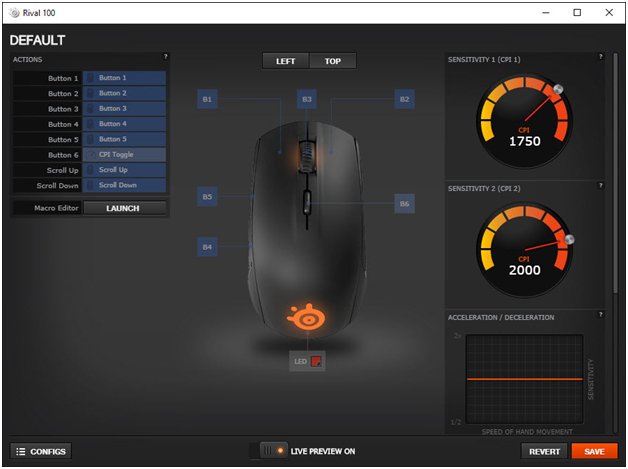
Lighting has become an expected feature for today’s gaming mice. The SteelSeries Rival 100 comes with customizable lighting under its scroll wheel and rear logo.The SteelSeries Engine software lets you choose from a theoretical 16.8 million colors, though admittedly the granularity is hard to see. While they do nothing to help your game, they do add some style points to your desktop.
Despite being a budget mouse, the SteelSeries Rival 100 feels exceptionally sturdy. You won’t find any squeaky plastic or rough edges on this little rodent. One thing many companies do to reduce cost is to skimp on the mouse feet; this is not the case with the Rival 100. The three Teflon feet are fairly wide and smooth. With the exception of the scroll wheel, the entire unit is well-polished and definitely looks and feels like more than entry-level gaming gear. That said, please refrain from dealing it repeated, heavy blows. Mice have feelings, too.


In addition to comfort and durability, the final determining factor in purchasing a gaming mouse lies in the performance of the sensor. In this department, the Rival 100 carries SteelSeries’s own SDNS-3059-SS optical sensor—and, wow, does it perform great. Although it's capped at 2,000 CPI, you can crank it up to 4,000 by using the digitally simulated CPI through SteelSeries Engine. We don’t recommend this, however, as it introduces noticeable jitter. But when it’s within its limits, the sensor is rock solid. And let’s be honest here: Most gamers can live without an 8,000 CPI sensor.
So, should you sink a bit of cash into this mouse and add it to your gaming gear? The SteelSeries Rival 100 can be had for just $40. For the price, you get a solid sensor and great build quality all packed into a compact, comfortable package. If you blew your money in Vegas and are looking to vent that sadness in PC gaming, then the SteelSeries Rival 100 is an excellent companion for your hand. Hell, it’s an attractive option even if you are rolling in the dough.
Other than the scroll wheel, the Rival 100 makes very few compromises.


