The new Steam library is coming September 17, and smart collections are its best new feature
It's prettier, and organizing your games will be much easier than before.
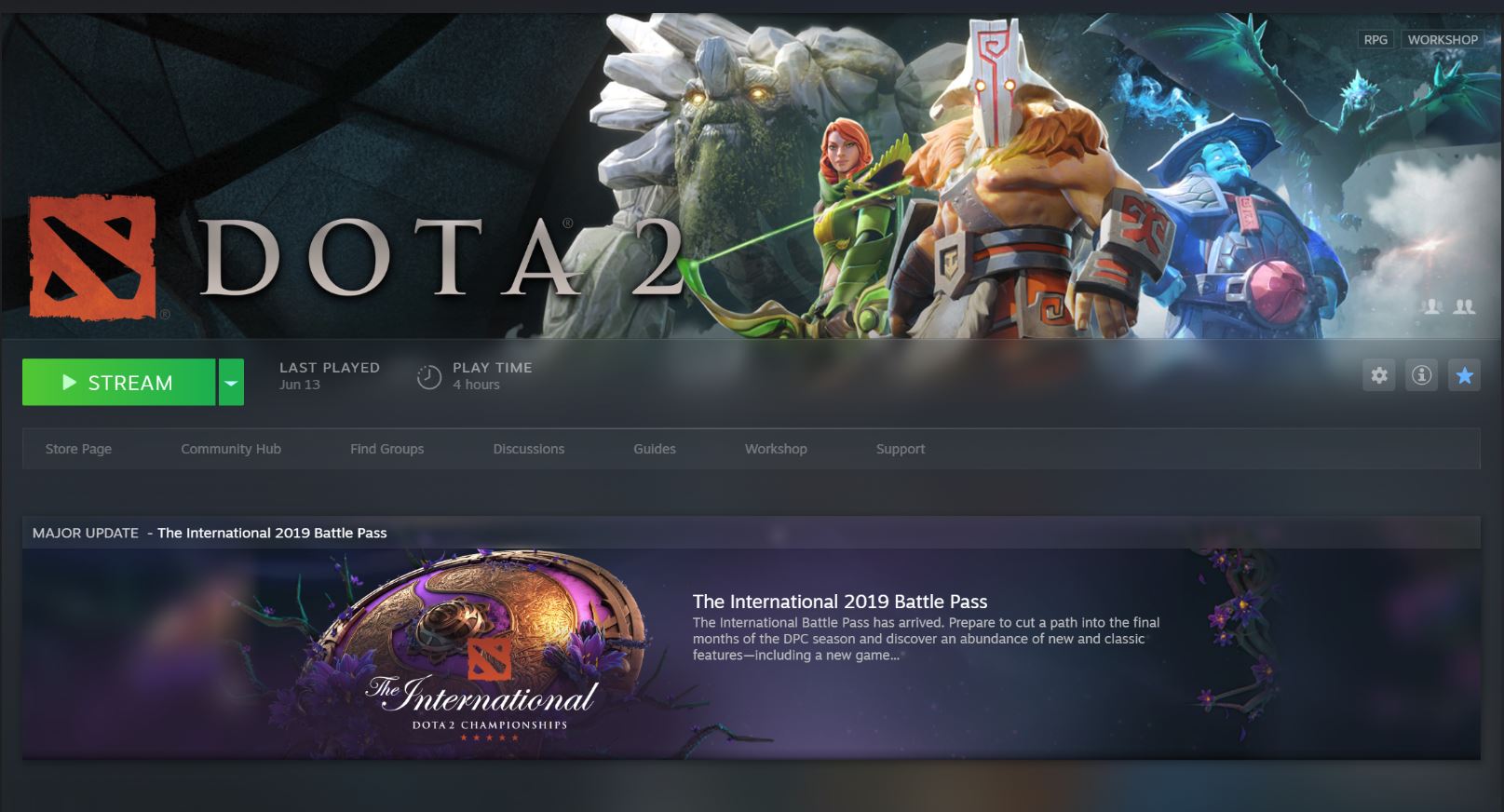
At long last, Steam looks shiny. It looks new. It looks like... Netflix. Or the Apple TV. Or Amazon Prime Video. Steam has never been a pretty computer program, but a long-awaited overhaul, coming September 17, brings a more modern look to the Steam library, reorganizing game pages with larger artwork, a prominent space for updates, and a new homepage that highlights what your friends are playing and games you may not even remember you own. It's absolutely prettier, though its facelift does make it look an awful lot like other contemporary digital libraries.
Steam's best new library feature is a smarter organizing tool called Collections, which replace the old Categories system. Collections are essentially Steam's version of a Gmail filter. The buzzword for Collections is dynamic—you can create a collection by choosing from a variety of tags, say "RPG" and "multiplayer" and "controller support," and Steam will automatically pull in all the games in your library. The dynamic bit is that Steam will add any future games you buy with those tags to the Collection, too.
If you already have categories set up, they'll transfer over and become collections. You can also drag-and-drop games into collections manually, if you want, and add a "shelf" to your home screen to organize games in a way that suits you. For example, you could pin a collection of "local multiplayer" games to the home screen for easy access on your living room PC, or add a collection "unplayed" "indie" games to tempt you to try out something new whenever you open Steam.
The new home screen is mainly organized to show you what your friends are doing and what new things are happening in games you play often. It all looks nice, and Valve's stated goals are to help you identify what's going on and quickly jump back into stuff you've played recently. But building out this page with prominent slots for events, new game releases, and what your friends are playing also seems like a way to get Steam users to buy more games. It's advertising by way of useful recommendations, which isn't necessarily a bad thing. You can just imagine a lot of talk about customer engagement during the design process of this new library.
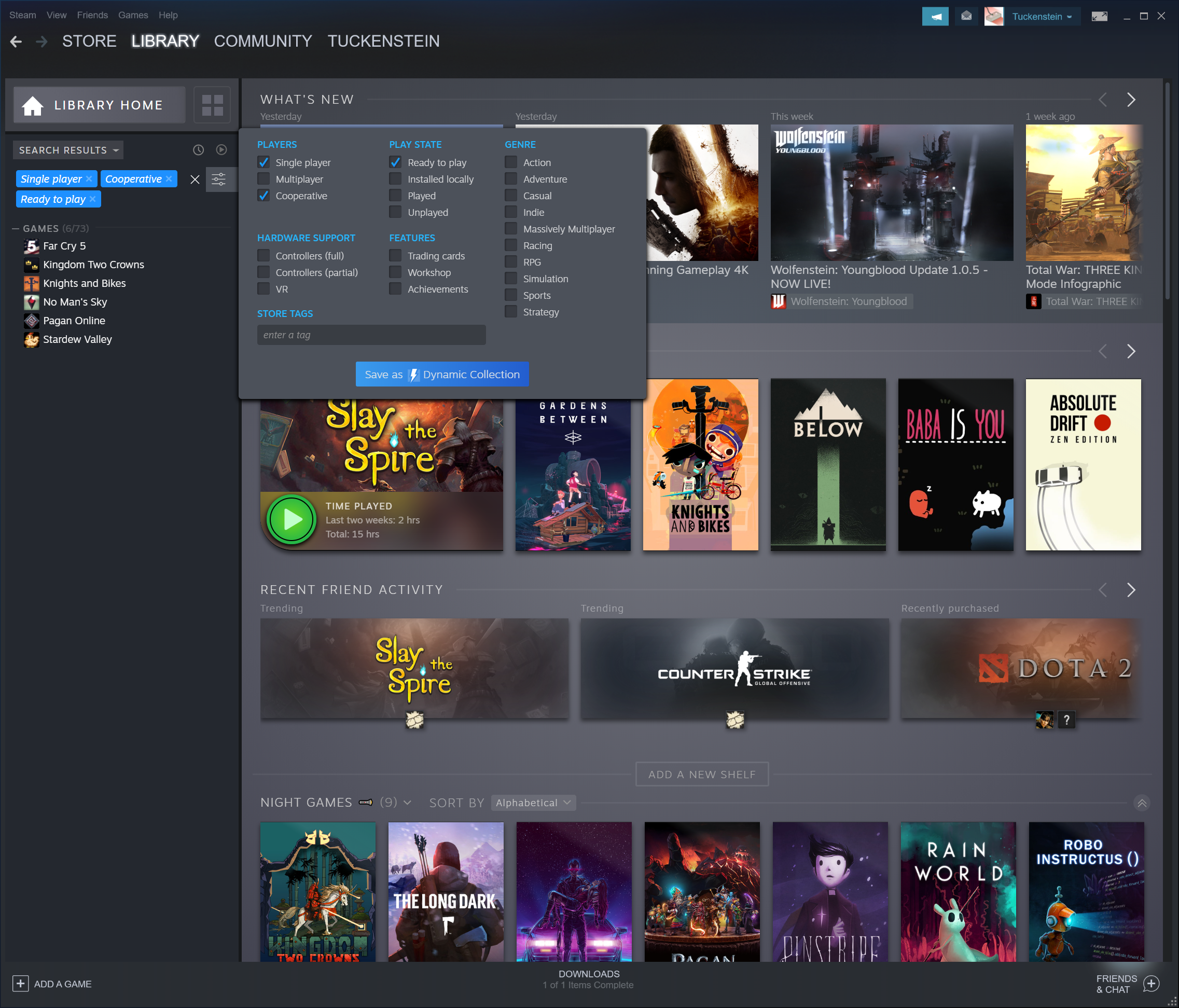
Game pages will now offer a nice new "post-game summary" section that shows what achievements you unlocked in the last session and include your recent screenshots, which I can definitely see myself using. I'm less convinced that a new Activity section on each game page, akin to a Facebook wall for you and your friends, will be very useful. Despite Valve's 2018 overhaul of the Steam chat client, I think many people discuss games with friends in other places, like Discord. I can't picture much discussion happening on library game pages, at least in my friend group.
Valve's presentation of these new features, which are launching in beta on the 17th, mentioned that "the new library will inform future store discovery features." This library update notably includes no changes to the store itself. That might make for a bit of an odd discrepancy, though since the Steam store is essentially just a webpage, it should be faster to visually overhaul. And it already looks more modern than the existing library, anyway.
Aside from the new look for the library, Valve is also doing more with its Steam Labs experiment, adding a new search page with more filtering options, including only showing games on sale or below a certain price. It'll also scroll infinitely instead of showing you results spread across dozens of pages. For now, you'll only be able to use the new search through Steam Labs, though these features seem destined to make their way to the store after a few months of testing.
The biggest gaming news, reviews and hardware deals
Keep up to date with the most important stories and the best deals, as picked by the PC Gamer team.
You'll start seeing developers use Steam's prettier new event notification tools today, while the new Steam Labs search experiment launches on September 5. To try out the new library on September 17, make sure you're using the Steam beta client by navigating to Steam > Settings > Account > Beta participation.
Here are a few more screenshots:
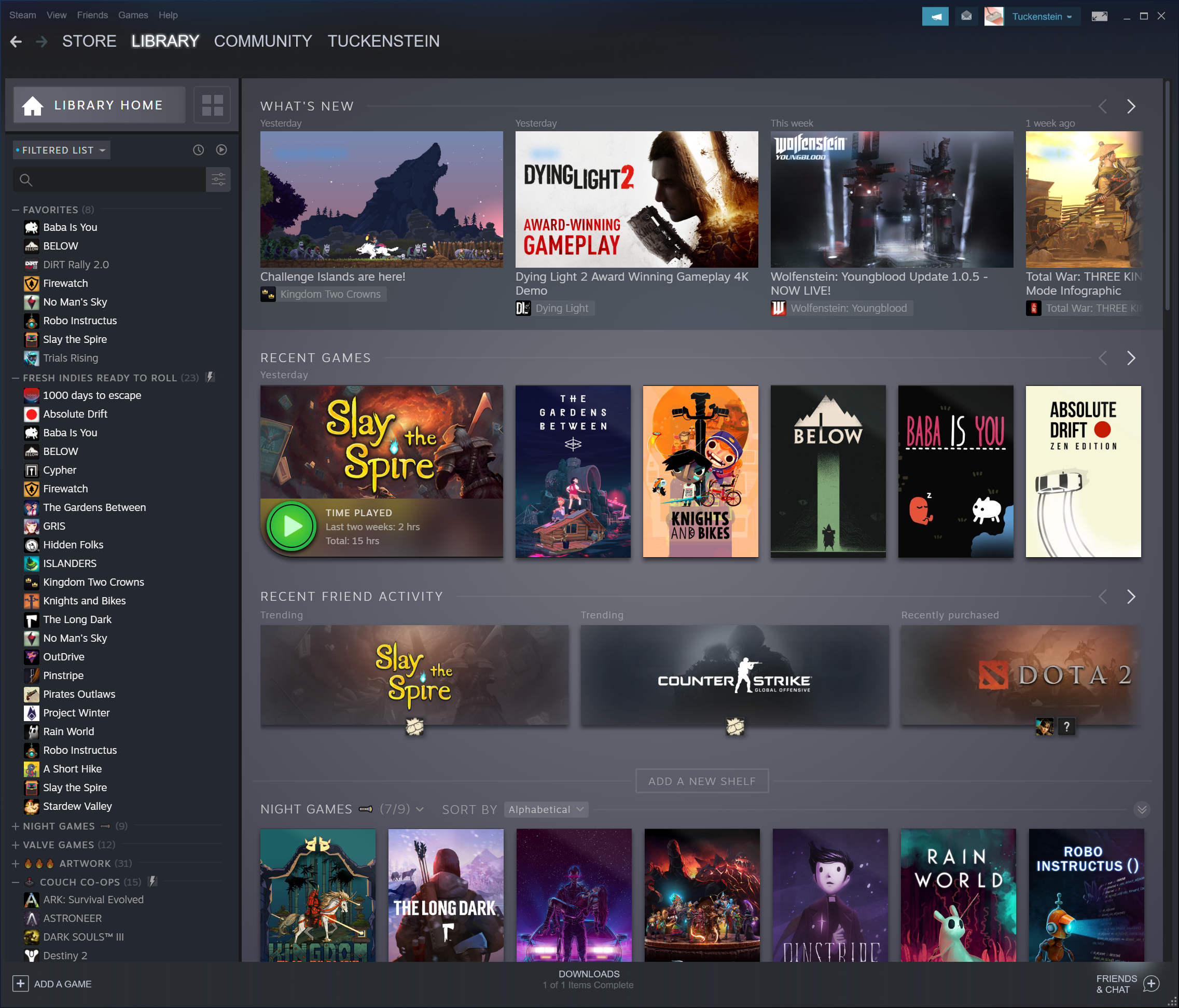
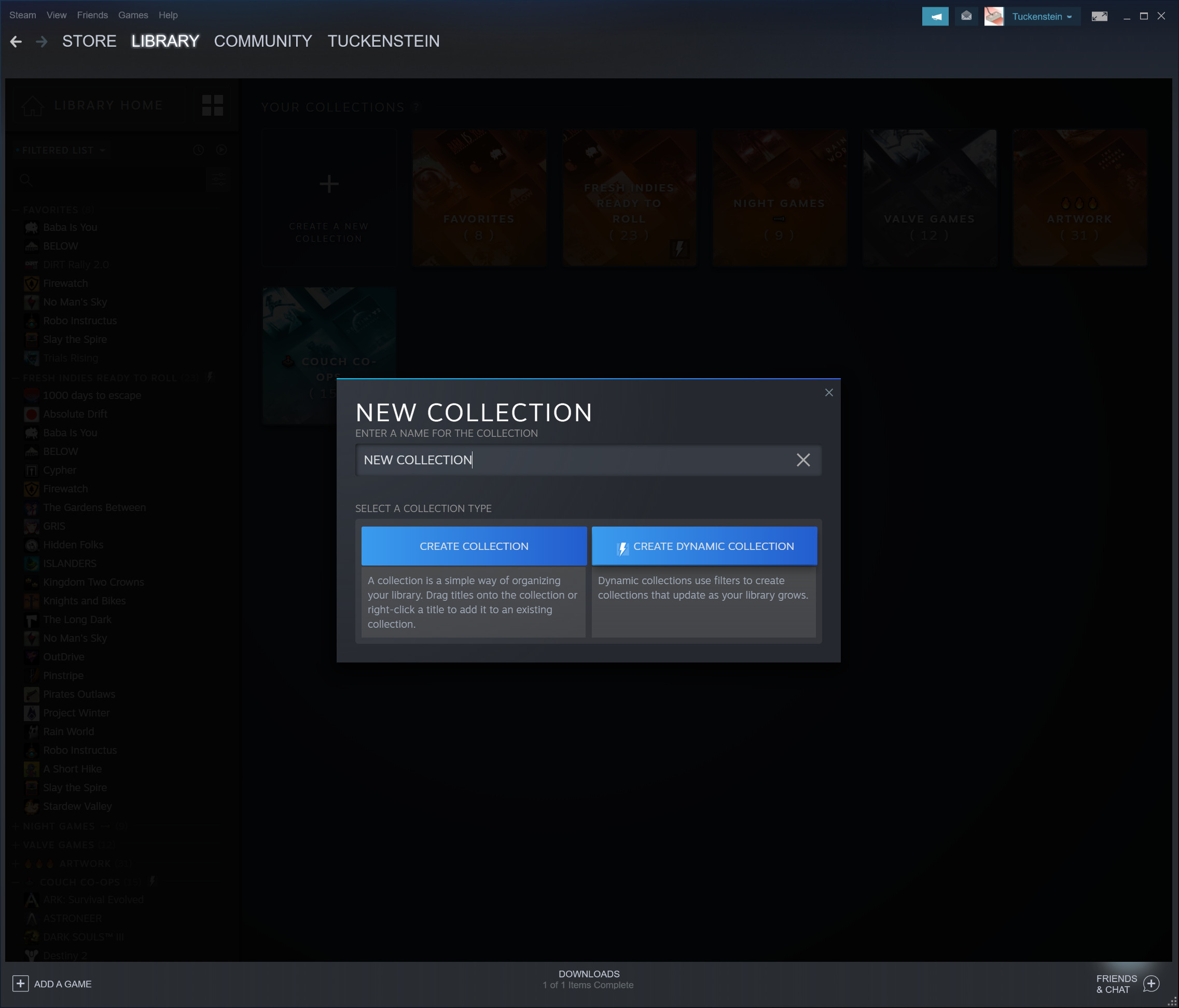
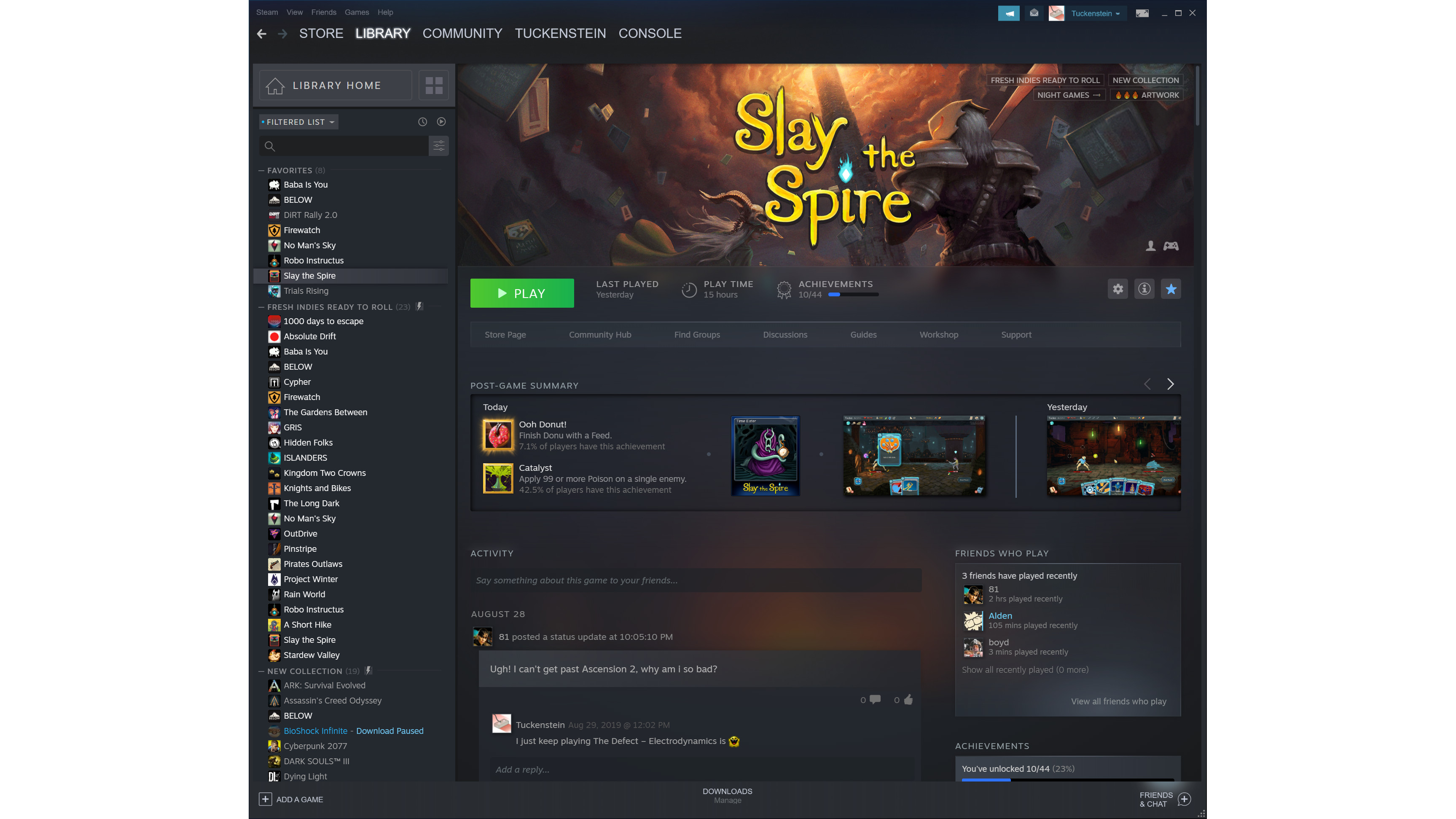
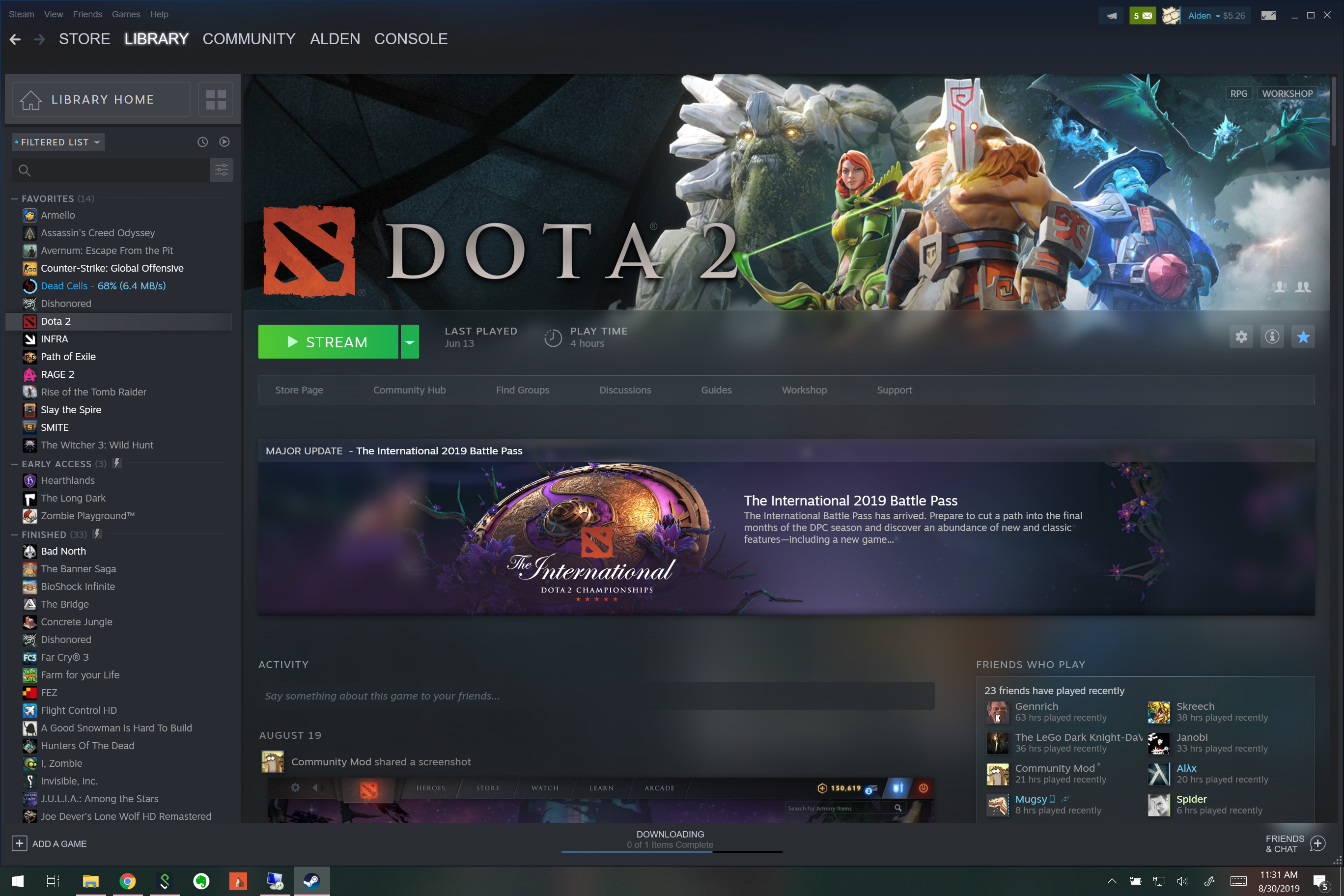
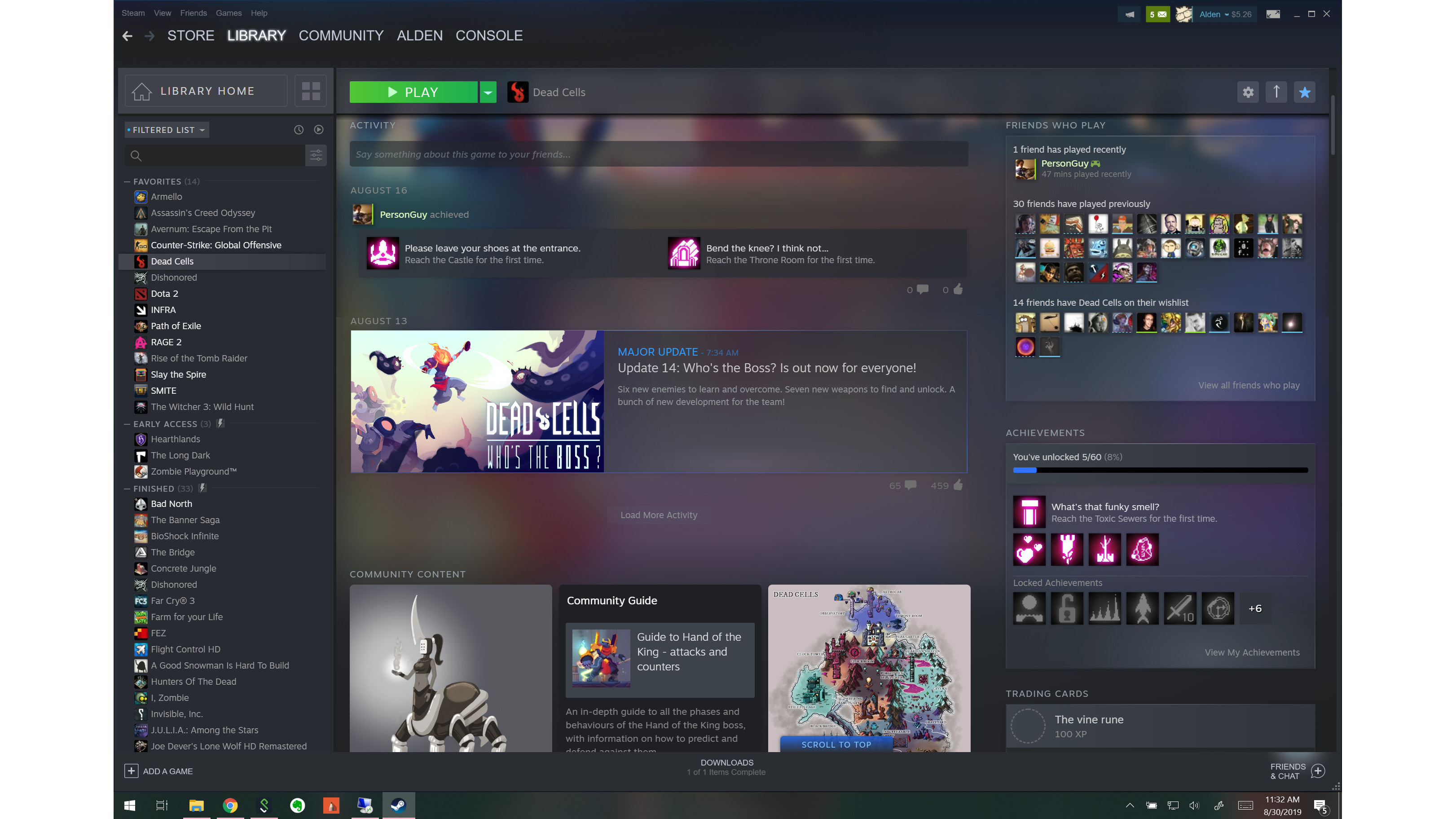

Wes has been covering games and hardware for more than 10 years, first at tech sites like The Wirecutter and Tested before joining the PC Gamer team in 2014. Wes plays a little bit of everything, but he'll always jump at the chance to cover emulation and Japanese games.
When he's not obsessively optimizing and re-optimizing a tangle of conveyor belts in Satisfactory (it's really becoming a problem), he's probably playing a 20-year-old Final Fantasy or some opaque ASCII roguelike. With a focus on writing and editing features, he seeks out personal stories and in-depth histories from the corners of PC gaming and its niche communities. 50% pizza by volume (deep dish, to be specific).

