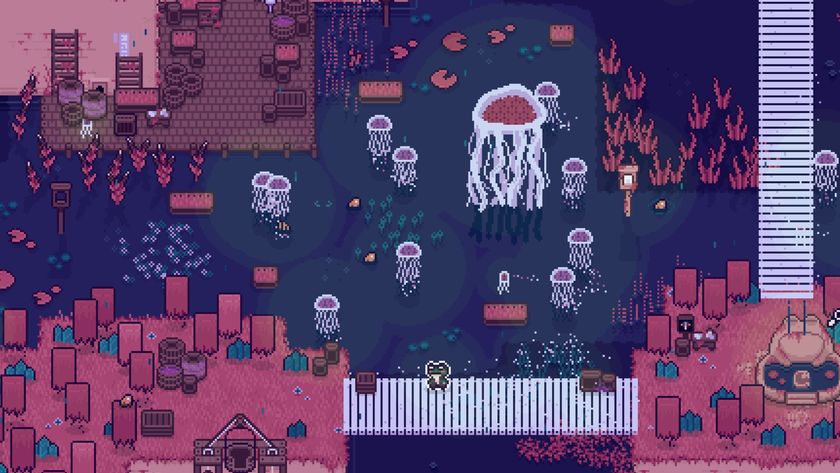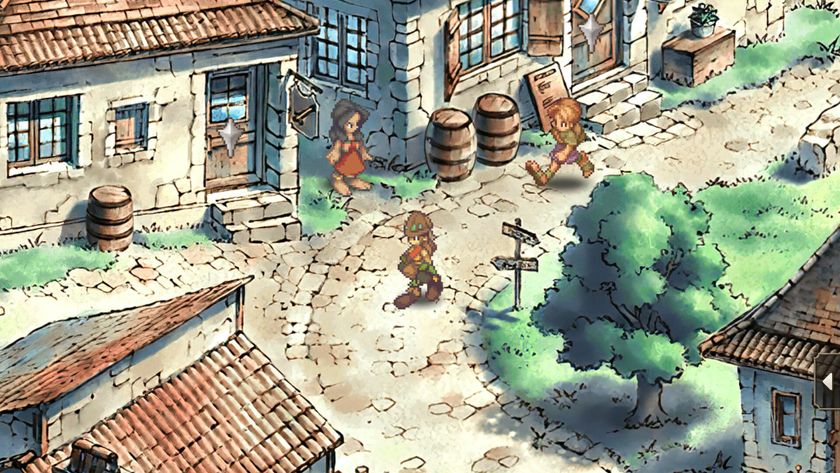Steam beta update puts DLC info in your Library view

Joining the Steam client beta sets you on a rollercoaster of emotions, most of which end in some form of frustration. So much as look at the client and it'll probably try to update. Sometimes, at least, that update is notable. For instance, the Steam Library last night received an update to make it easier to keep track of your owned and installed DLC.
Here's what it looks like:
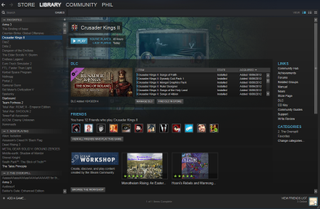
Yes, Crusader Kings II has a lot of DLC.
The new info-box lists all owned DLC and tells you whether it's installed or not. To continue with the CK2 example, you might, for instance, realise that you have Sunset Invasion installed. If so, you can click the "Manage DLC" button and be taken to the DLC tab of the Properties menu—where you can uncheck to deactivate that ridiculous alt-history mess.
It's a nice little feature, and something that I hope is a sign of a new direction for the Steam Library view. For instance, I'd love to have a similar feature that lists Steam Workshop subscriptions. That would give me some reminder to deactivate all the dumb shit I'd loaded Skyrim full of.
To try it out for yourself, head into the Steam settings menu, go to the Account tab, and change you Beta Participation setting to Steam Beta Update.
The biggest gaming news, reviews and hardware deals
Keep up to date with the most important stories and the best deals, as picked by the PC Gamer team.

Phil has been writing for PC Gamer for nearly a decade, starting out as a freelance writer covering everything from free games to MMOs. He eventually joined full-time as a news writer, before moving to the magazine to review immersive sims, RPGs and Hitman games. Now he leads PC Gamer's UK team, but still sometimes finds the time to write about his ongoing obsessions with Destiny 2, GTA Online and Apex Legends. When he's not levelling up battle passes, he's checking out the latest tactics game or dipping back into Guild Wars 2. He's largely responsible for the whole Tub Geralt thing, but still isn't sorry.