How to assign your crew in Starfield
Finding this option is a mission in itself.

A good crew in Starfield is going to keep your ship running, well, ship-shape, but there are times—or crew members—that may make you want to consider another career path for some of them. I get that the Lodge is pretty cool and it might be fun for them to hang out there while you're out scanning planets for resources or picking up skill books, but is it really a valuable use of their time?
Crew members come with different skill sets so it makes sense to give them a job that makes the most of their talents. That said, the game isn't at all intuitive in where to find the setting. So with that in mind, here's how to assign your crew in Starfield so you can get the most out of them.
How to assign your crew in Starfield


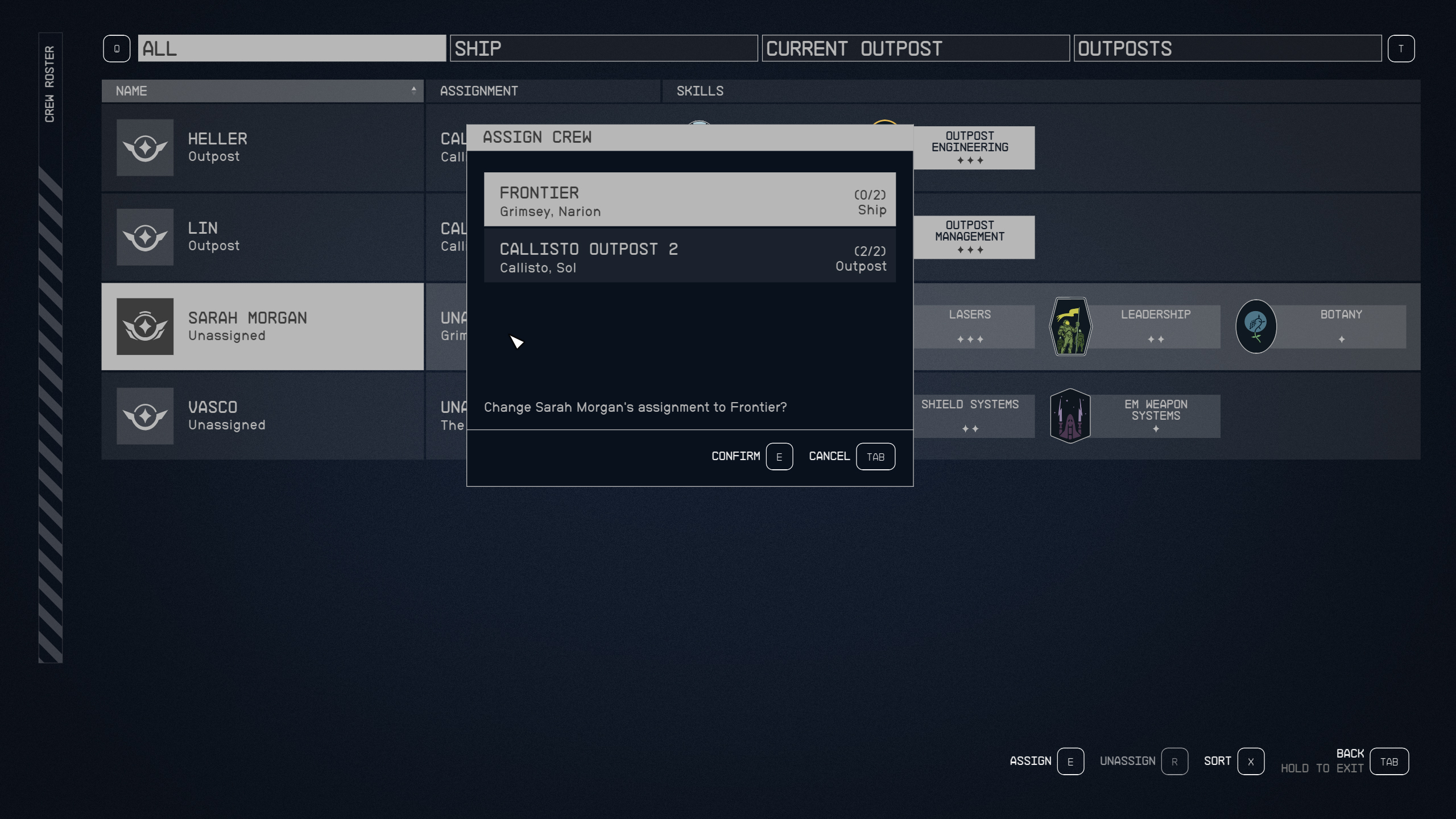
Once you've recruited a crew member, you can find them under the Crew section in the menu. If you're having trouble finding it, press Tab to access the character screen, then look to the bottom left of your character to bring up the Ship section. From there, the Crew section is accessed by pressing C—if you're on a controller, you can check the binding at the bottom of the screen.
On the Crew screen, you can see all your crew members, where they are currently assigned, and what their skills are. Ideally, you want to match each crew member to something they're good at. So in the example above, both Heller and Lin are assigned to an outpost because they both have skills in that area. Just bear in mind that you'll need to build a Crew Station at an outpost before you can assign a crew member there.
To assign a crew member to a specific location, click on their name in the Crew menu and a selection of available locations will appear. Select where you want them to be stationed, then press E to confirm.
All crew skills are taken from the same skill tree that your character has access to, and they can have ranked up skills in the same way. So if you're curious about what a particular skill does, you can read all about it on the Skills page. It makes sense, say, to have someone on the ship who is good with weapons. Of course, you can assign crew members wherever you want, regardless of the skills they have, though you won't get the extra benefit from those skills. Or you can just assign your romance option to the ship and forget having anyone potentially useful on board.
Starfield guide: Our hub of advice
Starfield traits: The full list, with our top picks
Starfield companions: All your recruitable crew
Starfield romance options: Space dating
Starfield console commands: Every cheat you need
Starfield mods: Space is your sandbox
The biggest gaming news, reviews and hardware deals
Keep up to date with the most important stories and the best deals, as picked by the PC Gamer team.

Sarah started as a freelance writer in 2018, writing for PCGamesN, TechRadar, GamingBible, Red Bull Gaming and more. In 2021, she was offered a full-time position on the PC Gamer team where she takes every possible opportunity to talk about World of Warcraft and Elden Ring. When not writing guides, most of her spare time is spent in Azeroth—though she's quite partial to JRPGs too. One of her fondest hopes is to one day play through the ending of Final Fantasy X without breaking down into a sobbing heap. She probably has more wolves in Valheim than you.


