Windows 11 now has a publicly available roadmap so you can get to see what forthcoming horrors or awesome features await you
It's all about transparency, according to Microsoft.

While the average Windows user might not really worry about what changes Microsoft has planned for its range of operating systems, system administrators and other IT professionals certainly do. Up to now, though, we've all had to make do with keeping an eye on beta channels or blog updates, but now Microsoft has a full roadmap for Windows that anyone can see.
'Road' is perhaps a bit of a misnomer, if I'm honest, as it currently doesn't show anything further in the future than April—which is mere days away—but I suppose calling it a 'smallstepmap' would just be a tad confusing.
Top of the roadmap is Recall, Microsoft's AI-powered system that takes snapshots of your computer and works to make it easier to browse and find content, as well as edit it. The tool has been delayed multiple times due to concerns about privacy and security, but Microsoft clearly isn't giving up, though the roadmap states that it's still in preview (i.e., for beta users only).
There are not a whole lot of surprises in the roadmap and many entries are already known about, such as Task Manager being updated to show CPU usage correctly, or they're already out in the wild. Of the 26 features currently listed, eight of them are exclusively for Copilot+ AI PCs, which are laptops powered by Qualcomm Snapdragon X processor.
As to why Microsoft has gone to the trouble of making this roadmap in the first place, it's all about improving its transparency about how it plans to change its software. At the moment, the list just covers client PCs running Windows 11 but Microsoft says that it will "consider expanding the roadmap to cover additional areas and device types."
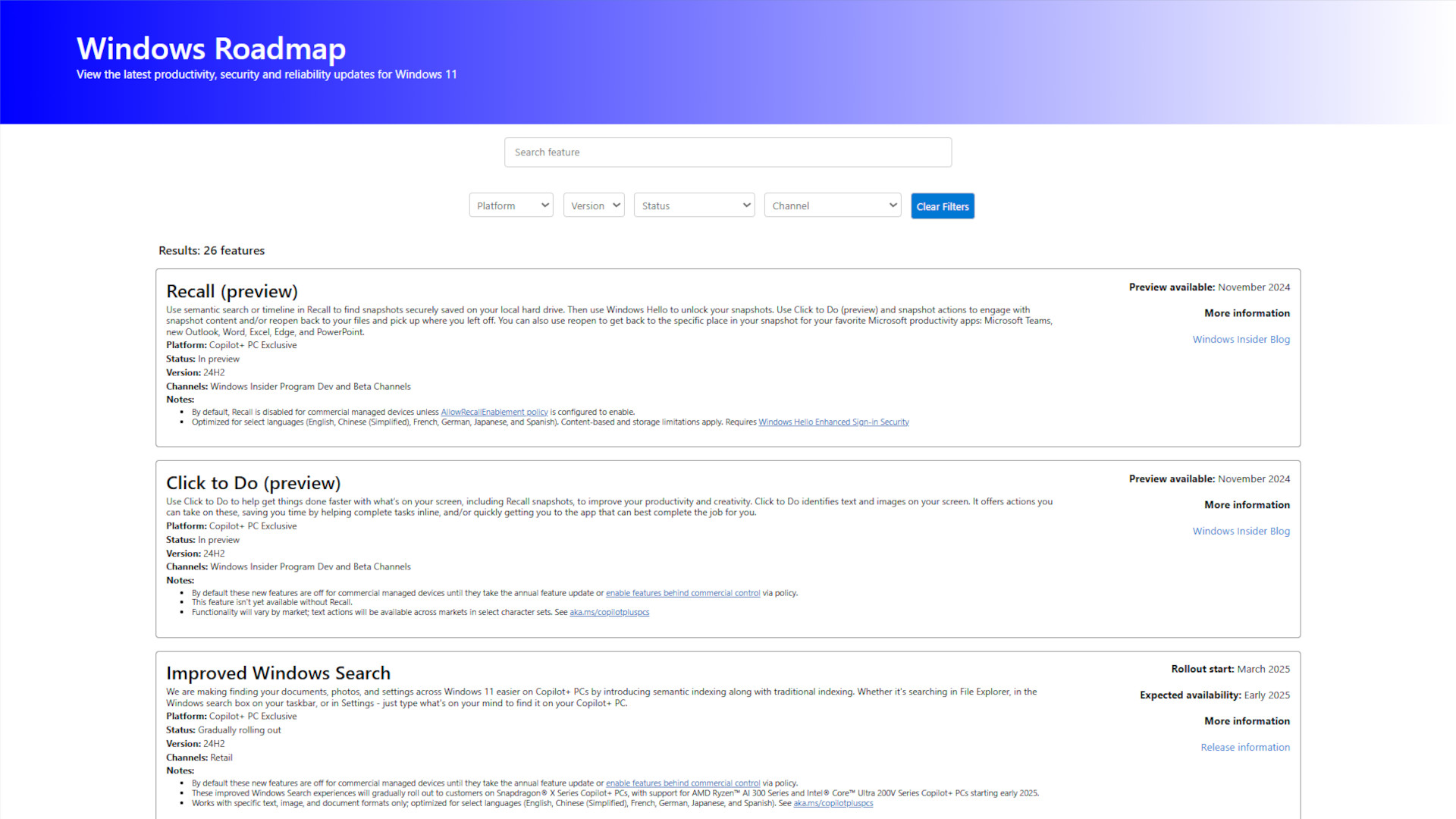
Any system administrator worth their salt would be keeping a close eye on forthcoming changes to the likes of Windows Server anyway, but adding this information to the roadmap seems like a logical improvement to me.
Even though you'd want to test any update on a separate rig before rolling it out across a network, having some prior, easily accessible information about the whats, whys, and whens has to be a good thing.
The biggest gaming news, reviews and hardware deals
Keep up to date with the most important stories and the best deals, as picked by the PC Gamer team.
One entry in the roadmap that has caught my eye is the 'Top Cards' thing, which is supposed to "provide an easy way to view your PC’s key specifications, including processor, RAM, storage, and GPU, helping you quickly understand your PC’s capabilities at a glance." I'm not sure how different this is going to be from what's currently shown or whether it's going to be any more useful than, say, CPU-z or HWInfo64.
It's a very minor thing but any little quality-of-life improvement is welcome, as is the fact that Microsoft is trying to be more open about what changes it has in store for Windows. Sure, the roadmap could be a lot more comprehensive but it's a start, at least.
Windows 11 review: What we think of the latest OS.
How to install Windows 11: Guide to a secure install.
Windows 11 TPM requirement: Strict OS security.

Nick, gaming, and computers all first met in 1981, with the love affair starting on a Sinclair ZX81 in kit form and a book on ZX Basic. He ended up becoming a physics and IT teacher, but by the late 1990s decided it was time to cut his teeth writing for a long defunct UK tech site. He went on to do the same at Madonion, helping to write the help files for 3DMark and PCMark. After a short stint working at Beyond3D.com, Nick joined Futuremark (MadOnion rebranded) full-time, as editor-in-chief for its gaming and hardware section, YouGamers. After the site shutdown, he became an engineering and computing lecturer for many years, but missed the writing bug. Cue four years at TechSpot.com and over 100 long articles on anything and everything. He freely admits to being far too obsessed with GPUs and open world grindy RPGs, but who isn't these days?
You must confirm your public display name before commenting
Please logout and then login again, you will then be prompted to enter your display name.


