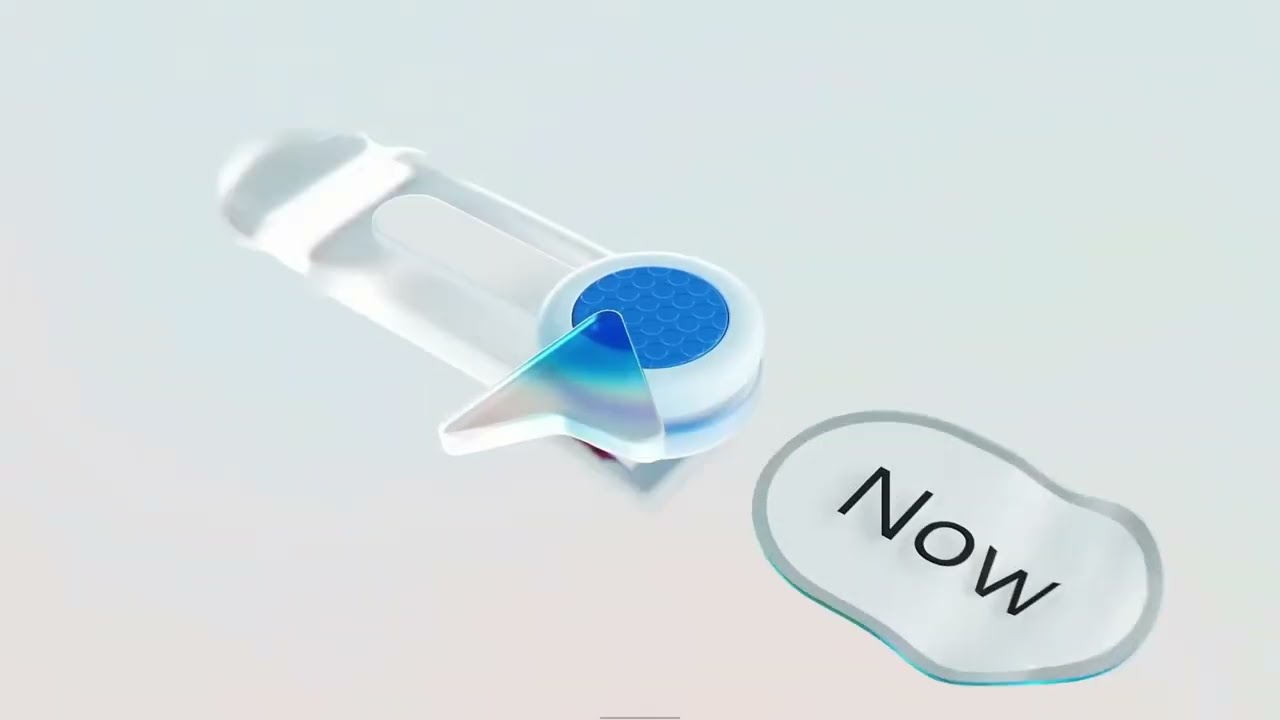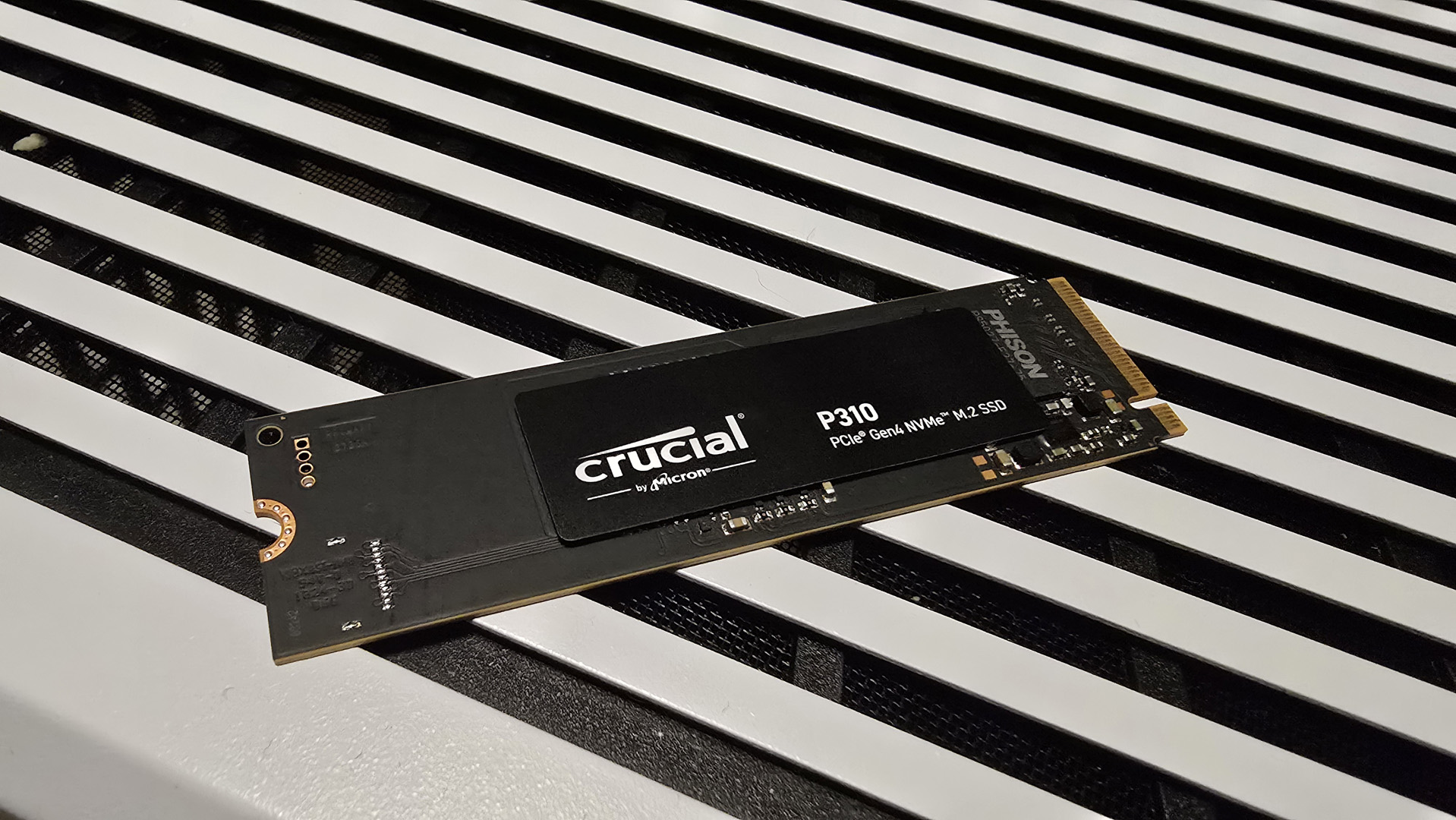Microsoft Recall finally launches for AI PC users, along with some other new features, almost one year after Copilot+ was announced
If you don't have a Copilot+ PC, then no new stuff for you, which is a shame, as the improved search feature does look good.
At the end of May, it will be exactly one year since Microsoft announced its Copilot+ AI PC initiative, an ecosystem for AI-infused Windows installed on Qualcomm Snapdragon X-powered laptops. One of its biggest features was an all-seeing, all-remembering AI database called Recall, but after numerous concerns over safety and security, Recall was recalled into beta. Just in time for the anniversary, though, Recall is now back on the scene.
News of the fresh update for Copilot+ PCs was issued on Microsoft's Windows blog by its corporate vice president of Windows experiences, Navjot Virk, who started by extoling the virtues and success of the AI PC ecosystem.
"Copilot+ PCs have blazed a trail in personal computing, redefining what it means to be a premium PC with unparalleled features, performance and security out of the box," writes Virk. "We’ve been blown away by the early reception – we’ve never seen a faster adoption of a new category. 15% of premium-priced laptops in the U.S. during the holiday quarter were Copilot+ PCs and we expect the majority of the PCs sold in the next several years to be Copilot+ PCs."
15% doesn't sound like a significant slice of the laptop market to me. Still, I'm not surprised it's not much higher, as the 'premium-priced' sector primarily consists of high-end gaming systems and Apple Macbooks—the former typically don't use CPUs that meet Microsoft's Copilot+ AI requirements; the latter only supports the Copilot app, not the full 'plus' system.
Anyway, if you are one of the very few Copilot+ AI PC users out there, updating Windows should now give you a couple of new AI features, the most notable being Recall. I don't mean notable because it's brilliant or rubbish at doing its job—I've honestly not tried it, so I can't comment on how well it runs—but notable over the amount of controversy it's generated since being announced last May.
Recall takes regular snapshots of your desktop and stores them in a database. Want to find an old document that you can't remember where you saved it or what you called it? Use Recall to find it. And since it's recording the whole desktop, and not just a specific application, it can recall information from webpages, programs, photos and videos.
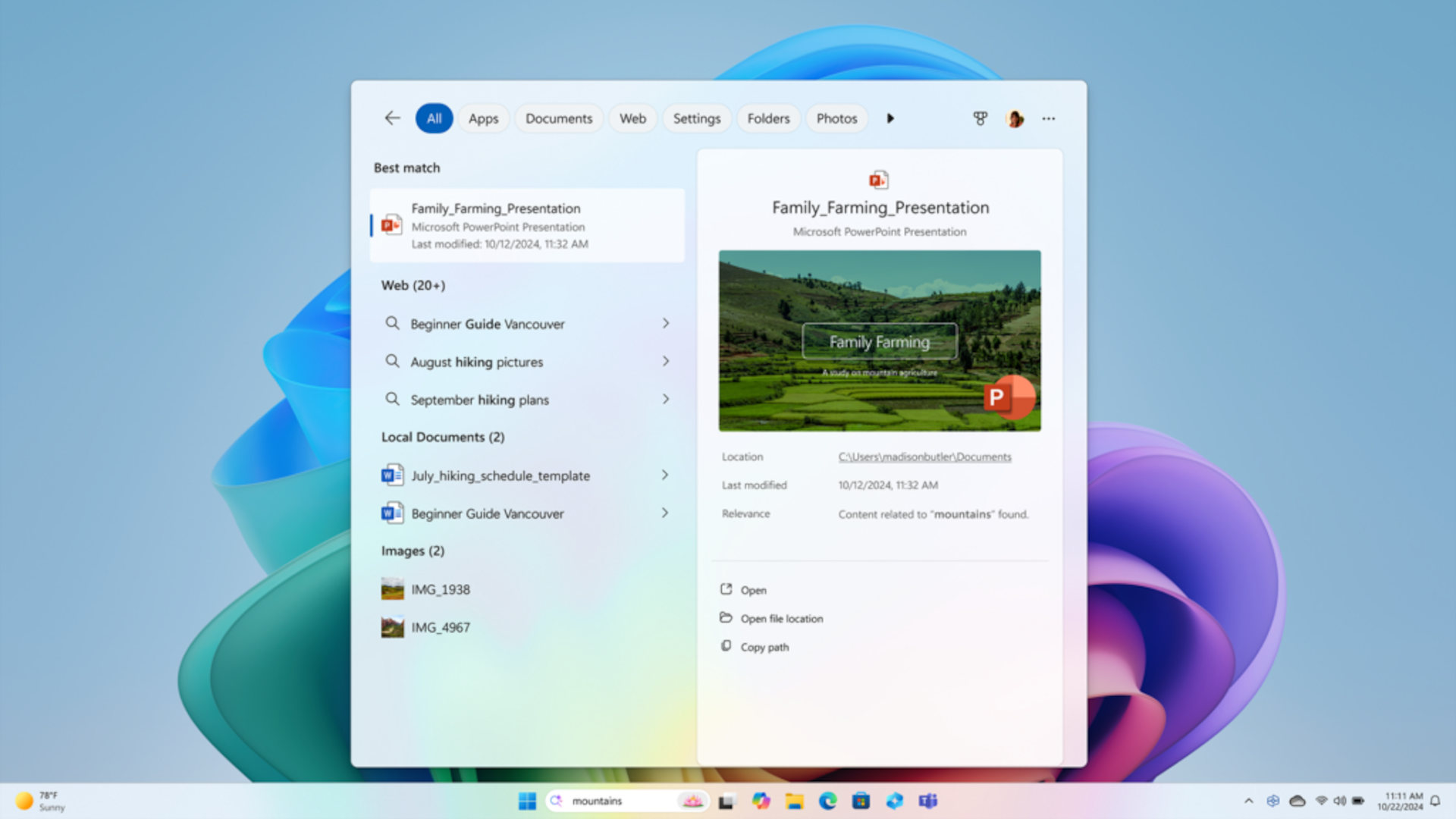
Microsoft reckons it has solved everyone's concerns over the security and privacy of this database: "We’ve implemented extensive security considerations, such as Windows Hello sign-in, data encryption and isolation in Recall to help keep your data safe and secure. Recall data is processed locally on your device, meaning it is not sent to the cloud and is not shared with Microsoft and Microsoft will not share your data with third parties."
The biggest gaming news, reviews and hardware deals
Keep up to date with the most important stories and the best deals, as picked by the PC Gamer team.
If the idea of having a Big Brother-style database on your PC is giving you the heebie-jeebies, then apparently you needn't fret: first of all, Recall is an opt-in feature, and secondly, it can be completely removed.
Personally, I'm not sold on Recall, partly because I've not tried it yet, but mostly because I'm not the target audience for the feature. I meticulously organise all my files, and I typically name them to make it much easier to search for specific content. If you're not quite as pedantic about doing all that as I am, Recall could be what you want.
But there's something else that's new on Copilot+ PCs that makes me wonder whether Recall is going to be all that great anyway, and it's the improved Windows search mechanism (read Microsoft's old blog here). Powered by AI, you can search for stuff just by describing it, rather than having to hunt for the file name. No data scraping, no 'is-this-really-safe' database, just your files being searched via an AI algorithm.

Windows 11 review: What we think of the latest OS.
How to install Windows 11: Our guide to a secure install.
Windows 11 TPM requirement: Strict OS security.
Well, not quite, as the use of what Microsoft calls 'semantic searching' does create a database of the file indexing on your machine, but that seems far less invasive than Recall to me.
If you don't have a PC that meets Microsoft's Copilot+ requirements, then none of this will be coming to your Windows installation. That's because your rig's CPU needs to have a neural processing unit (NPU) rated to 40 TOPS.
Because of the way that Microsoft handles all of that (essentially by ignoring what your GPU can do), the new Copilot+ AI features are currently exclusive to PCs with Qualcomm Snapdragon X processors, with AMD Ryzen AI 300 series and Intel Core Ultra 200V series chips getting the nod later in the year.
The rest of us mere mortals with the common-or-garden variety of Windows 11 will have to make do with just using our brains. How very old-fashioned.

Nick, gaming, and computers all first met in 1981, with the love affair starting on a Sinclair ZX81 in kit form and a book on ZX Basic. He ended up becoming a physics and IT teacher, but by the late 1990s decided it was time to cut his teeth writing for a long defunct UK tech site. He went on to do the same at Madonion, helping to write the help files for 3DMark and PCMark. After a short stint working at Beyond3D.com, Nick joined Futuremark (MadOnion rebranded) full-time, as editor-in-chief for its gaming and hardware section, YouGamers. After the site shutdown, he became an engineering and computing lecturer for many years, but missed the writing bug. Cue four years at TechSpot.com and over 100 long articles on anything and everything. He freely admits to being far too obsessed with GPUs and open world grindy RPGs, but who isn't these days?
You must confirm your public display name before commenting
Please logout and then login again, you will then be prompted to enter your display name.