Steam's gonna start listing 'adjustable difficulty,' 'save anytime,' and other accessibility features right on a game's store page soon
Because people should probably know if they can play a game before they buy it.

It feels like videogames are getting better at realising that, you know, a whole load of different people play videogames these days. Pretty much any modern release will run you through a set of accessibility options the first time you launch it, and those options usually seem pretty expansive, at least to me. But I don't need them, so I could be overlooking some obvious missing options—the writers at websites like Can I Play That? look for everything from difficulty options to adjustable text size to sound navigation to determine how accessible games are.
The problem, of course, is that if you need a particular accessibility option in one of the thousands of games on Steam that hasn't gotten a detailed accessibility review, there's often no way to find out what's in store other than buying it. But it looks like Steam's on its way to rectifying that. In a recent Steamworks update (via GamingOnLinux) Valve announced a "new accessibility-support questionnaire for developers to better describe the way their games support accessibility."
In essence, anyone publishing a game on Steam now has access to a questionnaire where they tick boxes for the accessibility features their games have. Got adjustable text size? Tick a box. Got narrated menus? Tick a box. Colourblind options? Tick a box. And so on. You can find a full list of accessibility options devs will be able to choose from below.
That questionnaire is live now, but Valve is giving devs a few months to get to grips with it before the next phase: surfacing the selected features on games' store pages. "Later this year," Steam will start showing players what accessibility features a game (says it) has in the same section it shows stuff like controller support and Steam achievements. Players will also be able to use accessibility features as search parameters on the store.
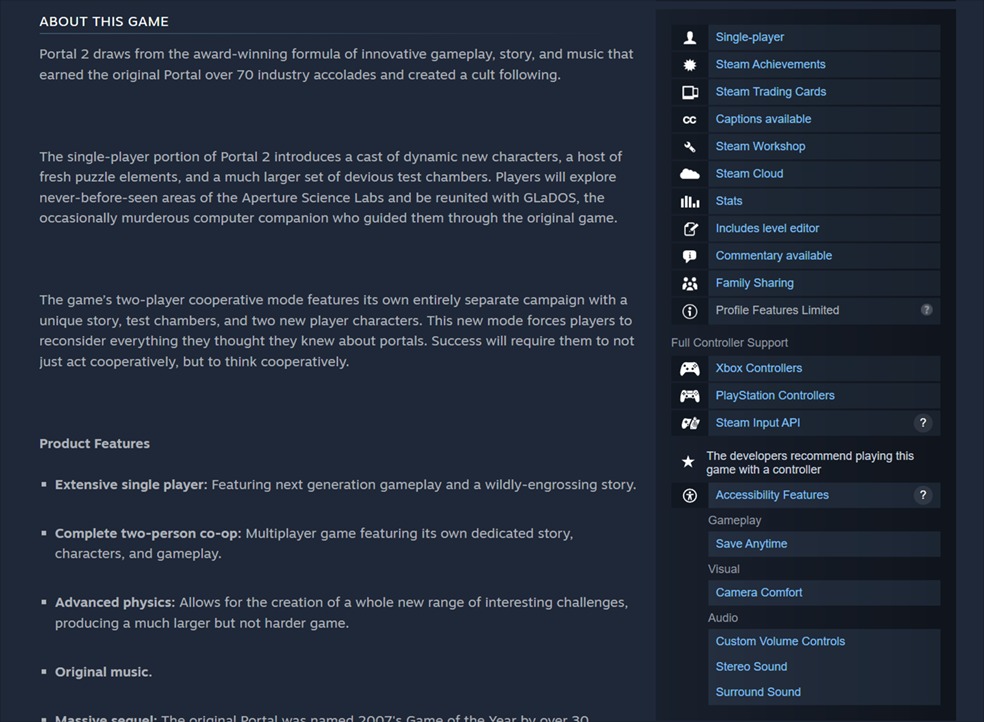
It's a positive sign, I think, that the de facto PC videogame store deems accessibility features important enough to put smack-dab on the store page like this, but Valve says devs and publishers won't be forced to use the system. You can refuse to tell Steam anything about the accessibility and still be listed on the store, but it's "highly recommended" they do. I hope that's impetus enough, but part of me wonders if it wouldn't be better to set a deadline after which all new games on the platform have to list out accessibility options. I suppose we'll find out if Steam sellers use the questionnaire of their own accord once it starts to roll out to buyers.
Here's the full list of options Valve will start listing:
Gameplay
The biggest gaming news, reviews and hardware deals
Keep up to date with the most important stories and the best deals, as picked by the PC Gamer team.
- Adjustable Difficulty: Players can adjust gameplay difficulty.
- Save Anytime: Players can save gameplay using both automatic and manual saves. Saving can be performed at any point in the game.
Audio
- Custom Volume Controls: Players can adjust the volume of the audio. Different types of audio can be muted independently from each other.
- Narrated Game Menus: Players can listen to game menus with narrated audio.
- Stereo Sound: Players can identify how far to the left or right sounds are coming from.
- Surround Sound: Players can identify how far in any direction sounds are coming from.
Visual
- Adjustable Text Size: Players can adjust text size. (In-game text, menu text, character dialog text, subtitle text)
- Subtitle Options: Players have options to customize the display of subtitles for all spoken content and essential audio information.
- Color Alternatives: Gameplay doesn't rely on colors to communicate important information, or players have an option to adjust colors used for distinguishing information.
- Camera Comfort: Players have an option to adjust or disable uncomfortable camera movement such as screen shaking, camera bob, or motion blur, or the game doesn't feature these effects.
Input
- Keyboard Only Option: Players can play the game with just a keyboard and no other additional input mechanisms such as a mouse or controller.
- Mouse Only Option: Players can play the game with just a mouse and no other additional input mechanisms such as a keyboard or controller.
- Touch Only Option: Players can play the game with just touch controls and no other additional input mechanisms such as a mouse, keyboard or controller.
- Playable without Timed Input: Players have an option to adjust gameplay to not require precisely timed button presses ("quick time events") or gameplay does not require such button presses.
- Text-to-speech: Text chat can be narrated out loud in real time.
- Speech-to-text communications: Voice chat can be read as a text transcript in real time.
2025 games: This year's upcoming releases
Best PC games: Our all-time favorites
Free PC games: Freebie fest
Best FPS games: Finest gunplay
Best RPGs: Grand adventures
Best co-op games: Better together

One of Josh's first memories is of playing Quake 2 on the family computer when he was much too young to be doing that, and he's been irreparably game-brained ever since. His writing has been featured in Vice, Fanbyte, and the Financial Times. He'll play pretty much anything, and has written far too much on everything from visual novels to Assassin's Creed. His most profound loves are for CRPGs, immersive sims, and any game whose ambition outstrips its budget. He thinks you're all far too mean about Deus Ex: Invisible War.
You must confirm your public display name before commenting
Please logout and then login again, you will then be prompted to enter your display name.


