Microsoft tweaks Edge to give it "significant performance improvements" though you're only getting up to 9% more oomph
While Chrome be all "you're getting performance improvements?"

Web browsers aren't the most exciting pieces of software we use on a daily basis but if you use one for work, how fast and snappy they are makes the difference between a stress-free day and one that results in a foot through a monitor. So it's good news that Microsoft has given its Edge browser a handy performance bump, though you're only looking at 9% at best.
Microsoft announced the success of its coding efforts via a short blog, with the performance claim being ratified via the Speedometer 3.0 web benchmark. Confusingly, though, the reported speeds actually show a 10.5% improvement between Edge v134 and v133 and though the blog is dated 10 April, the latest version of Edge is v135.
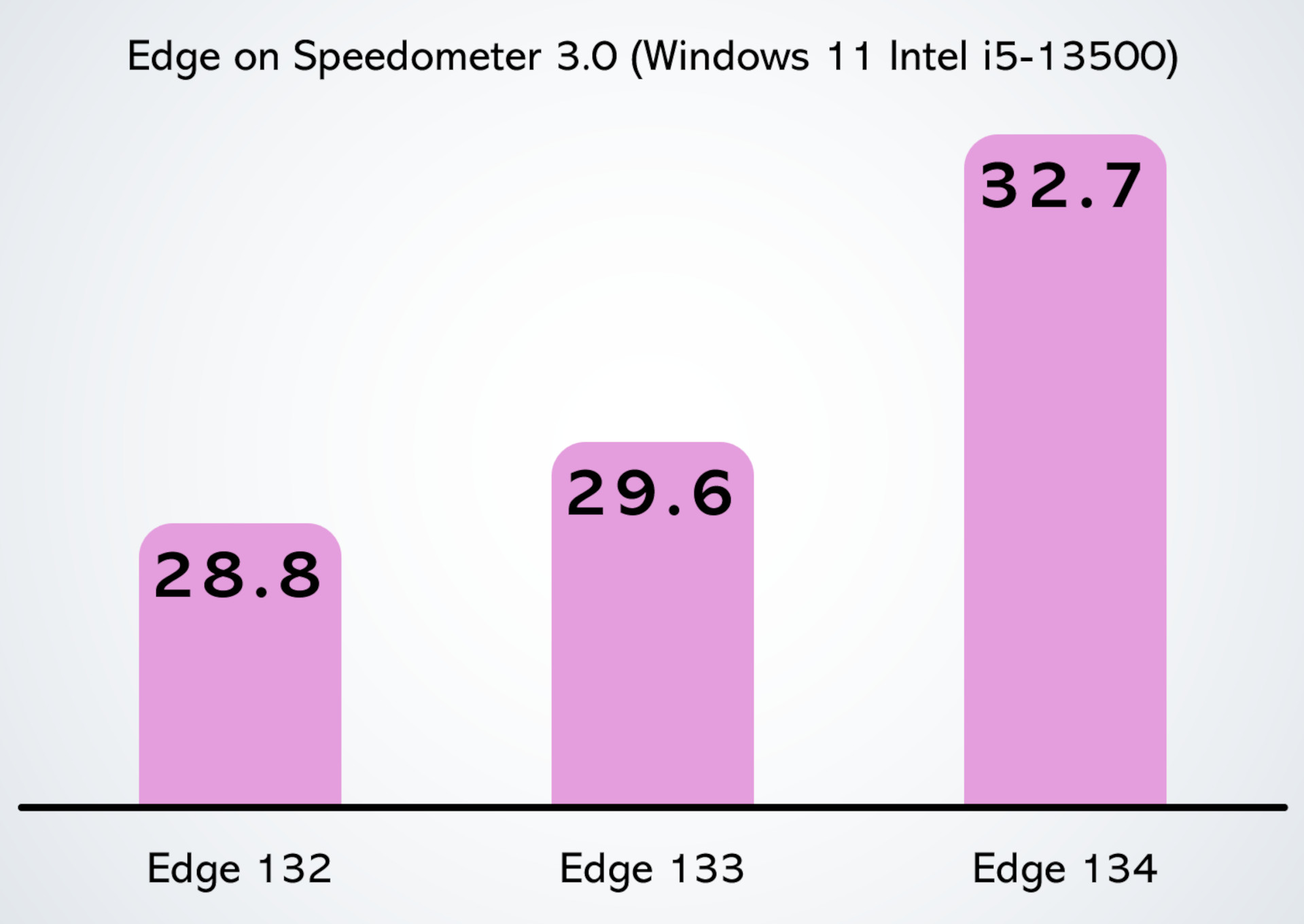
Given that Edge, like most browsers, automatically updates itself when you open it, I can't easily verify Microsoft's improvement claims. However, I can say that Edge is noticeably snappier than Chrome, the browser I have to use for work. Across an average of three runs of Speedometer 3.0, I get a score of 24.3 in Chrome and 27.8 in Edge.
That said, the test is very sensitive to all kinds of things, such as how many active extensions you have running, what background applications you have enabled, and how clean your Windows installation is. My main PC gets used for work and gaming, so it's pretty cluttered with all kinds of junk. I had various programs running while carrying out the test, so my scores were much lower than Microsoft's.
To be honest, though, I appreciate any performance uplift in a browser, especially since these days Chrome feels like a three-legged wombat wading through treacle. And don't get me started on its memory consumption. Sure, I have 48 GB of RAM and there's nothing wrong with using all of that, but even so, the number of times I've had a Chrome tab balloon to over 4 GB because of an iffy script running somewhere is quite alarming. This is especially alarming when Edge doesn't do the same thing.
Of course, a faster browser isn't going to make your PC any better at gaming, even if you only play browser-based games (for some odd reason), but I wish more software developers would focus on improving performance rather than adding ever more features—I'm looking at you right now, Adobe.
The days of Microsoft having the worst browser on the market are long gone and I have to say, I much prefer Edge over anything else. Sure, there are lots of elements about it that I really dislike but most of those can be bypassed by twiddling with the settings. And now that it's a wee bit faster, I'm even happier with it. I wonder if Microsoft can give Windows a 10% performance boost while it's on a roll.
Keep up to date with the most important stories and the best deals, as picked by the PC Gamer team.
Windows 11 review: What we think of the latest OS.
How to install Windows 11: Guide to a secure install.
Windows 11 TPM requirement: Strict OS security.

Nick, gaming, and computers all first met in the early 1980s. After leaving university, he became a physics and IT teacher and started writing about tech in the late 1990s. That resulted in him working with MadOnion to write the help files for 3DMark and PCMark. After a short stint working at Beyond3D.com, Nick joined Futuremark (MadOnion rebranded) full-time, as editor-in-chief for its PC gaming section, YouGamers. After the site shutdown, he became an engineering and computing lecturer for many years, but missed the writing bug. Cue four years at TechSpot.com covering everything and anything to do with tech and PCs. He freely admits to being far too obsessed with GPUs and open-world grindy RPGs, but who isn't these days?
You must confirm your public display name before commenting
Please logout and then login again, you will then be prompted to enter your display name.


